Page 217 of 544

Features of your vehicle
4-136
Windshield wiper/washer
A : Wiper speed control· MIST – Single wipe
· OFF – Off
· AUTO – AUTO control wipe
· LO – Low wiper speed
· HI – High wiper speed
B : Auto control wipe time adjustment
C : Wash with brief wipes
Windshield wipers
Operates as follows when the Engine
Start/Stop Button is turned ON.
MIST: For a single wiping cycle, push the lever upward and
release it with the lever in the
OFF position. The wipers will
operate continuously if the
lever is pushed upward and
held.
OFF : Wiper is not in operation AUTO : The rain sensor located on
the upper end of the wind-
shield glass senses the
amount of rainfall and con-
trols the wiping cycle for the
proper interval. The more it
rains, the faster the wiper
operates. When the rain
stops, the wiper stops. To
vary the speed setting, turn
the speed control knob (B).
LO : Normal wiper speed
HI : Fast wiper speed✽ NOTICE
If there is heavy accumulation of
snow or ice on the windshield, defrost
the windshield for about 10 minutes,
or until the snow and/or ice is
removed before using the windshield
wipers to ensure proper operation.
WIPERS AND WASHERS
OKH043516NOKH043198N
KH USA 4:2018 4/18/2017 6:01 PM Page 136
Page 218 of 544

Features of your vehicle
4
4-137
Auto control (if equipped)
The rain sensor located on the upper
end of the windshield glass senses
the amount of rainfall and controls the
wiping cycle for the proper interval.
The more it rains, the faster the wiper
operates. When the rain stops, the
wiper stops.
To vary the speed setting, turn the
speed control knob (1).
If the wiper switch is set in AUTO
mode when the Engine Start/Stop
Button is ON, the wiper will operate
once to perform a self-check of the
system. Set the wiper to OFF posi-
tion when the wiper is not in use.
When the engine Start/Stop but-
ton is ON and the windshield
wiper switch is placed in the
AUTO mode, use caution in the
following situations to avoid
damaging the rain sensors on
the windshield:
Do not touch the upper end ofthe windshield glass facing
the rain sensor.
Do not wipe the upper end of the windshield glass with a
damp or wet cloth.
Do not put pressure on the windshield glass.
CAUTION
When washing the vehicle, set
the wiper switch to the OFF posi-
tion so the auto wiper will not
operate.
The wiper may operate and be
damaged if the switch is set in
the AUTO mode while washing
the vehicle.
Do not remove the sensor cover
located on the upper end of the
passenger side windshield
glass. Damage to system parts
could occur and may not be cov-
ered by your vehicle warranty.
When starting the vehicle in win-
ter, set the wiper switch in the
OFF position. Otherwise, wipers
may operate and ice may dam-
age the windshield wiper blades.
Always remove all snow and ice
and defrost the windshield prop-
erly prior to operating the wind-
shield wipers.
CAUTION
OKH043517N
KH USA 4:2018 4/18/2017 6:01 PM Page 137
Page 221 of 544
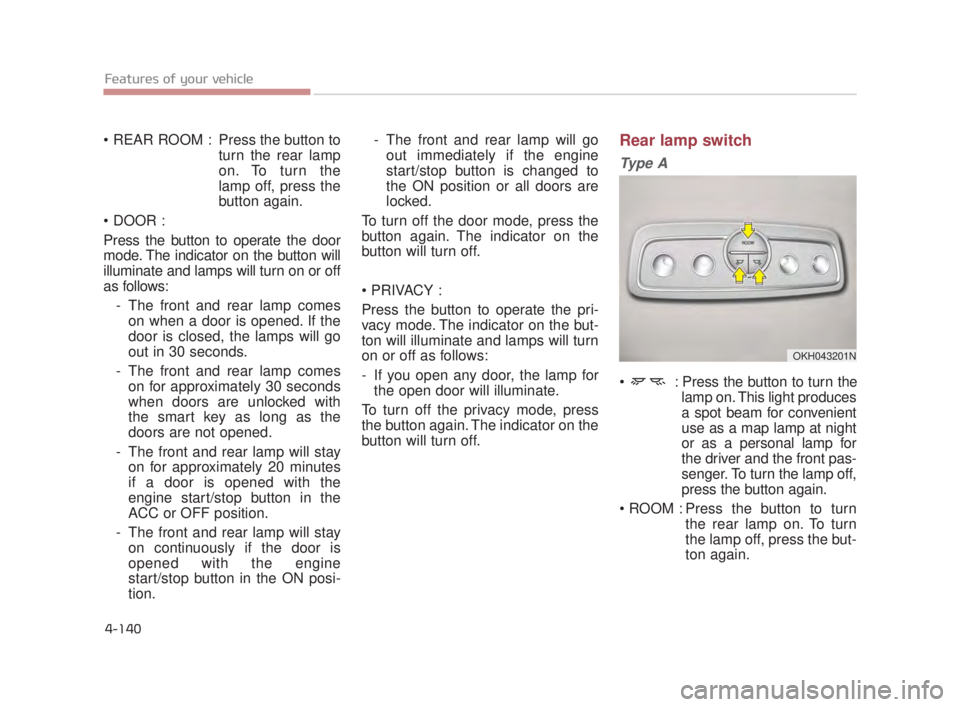
Features of your vehicle
4-140
Press the button toturn the rear lamp
on. To turn the
lamp off, press the
button again.
Press the button to operate the door
mode. The indicator on the button will
illuminate and lamps will turn on or off
as follows: - The front and rear lamp comeson when a door is opened. If the
door is closed, the lamps will go
out in 30 seconds.
- The front and rear lamp comes on for approximately 30 seconds
when doors are unlocked with
the smart key as long as the
doors are not opened.
- The front and rear lamp will stay on for approximately 20 minutes
if a door is opened with the
engine start/stop button in the
ACC or OFF position.
- The front and rear lamp will stay on continuously if the door is
opened with the engine
start/stop button in the ON posi-
tion. - The front and rear lamp will go
out immediately if the engine
start/stop button is changed to
the ON position or all doors are
locked.
To turn off the door mode, press the
button again. The indicator on the
button will turn off.
Press the button to operate the pri-
vacy mode. The indicator on the but-
ton will illuminate and lamps will turn
on or off as follows:
- If you open any door, the lamp for the open door will illuminate.
To turn off the privacy mode, press
the button again. The indicator on the
button will turn off.Rear lamp switch
Ty p e A
: Press the button to turn the lamp on. This light produces
a spot beam for convenient
use as a map lamp at night
or as a personal lamp for
the driver and the front pas-
senger. To turn the lamp off,
press the button again.
Press the button to turn the rear lamp on. To turn
the lamp off, press the but-
ton again.
OKH043201N
KH USA 4:2018 4/18/2017 6:01 PM Page 140
Page 224 of 544

Features of your vehicle
4
4-143
✽NOTICE
If you want to defrost and defog the
front windshield, refer to
“Windshield Defrosting and
Defogging” in this section.
Rear window defroster
The defroster heats the window to
remove frost, fog and thin ice from
the rear window, while the engine is
running.
To activate the rear window
defroster, press the rear window
defroster button located in the center
facia switch panel.
The indicator on the rear window
defroster button illuminates when the
defroster is ON.
To turn off the defroster, press the
rear window defroster button again. If there is heavy accumulation of
snow on the rear window, brush it off
before operating the rear defroster.
The rear window defroster automati-
cally turns off after approximately 20
minutes or when the Engine
Start/Stop Button is turned off. To
turn off the defroster, press the rear
window defroster button again.
Outside rearview mirror defroster
(if equipped)
If your vehicle is equipped with the
outside rearview mirror defrosters,
they will operate at the same time you
turn on the rear window defroster.
Wiper de-icer (if equipped)
If your vehicle is equipped with the
wiper de-icer, it will be operating at
the same time you turn on the rear
window defroster.
DEFROSTER
OKH045207N
Conductors
To prevent damage to the con-
ductors bonded to the inside
surface of the rear window,
never use sharp instruments or
window cleaners containing
abrasives to clean the window.
CAUTION
KH USA 4:2018 4/18/2017 6:01 PM Page 143
Page 234 of 544
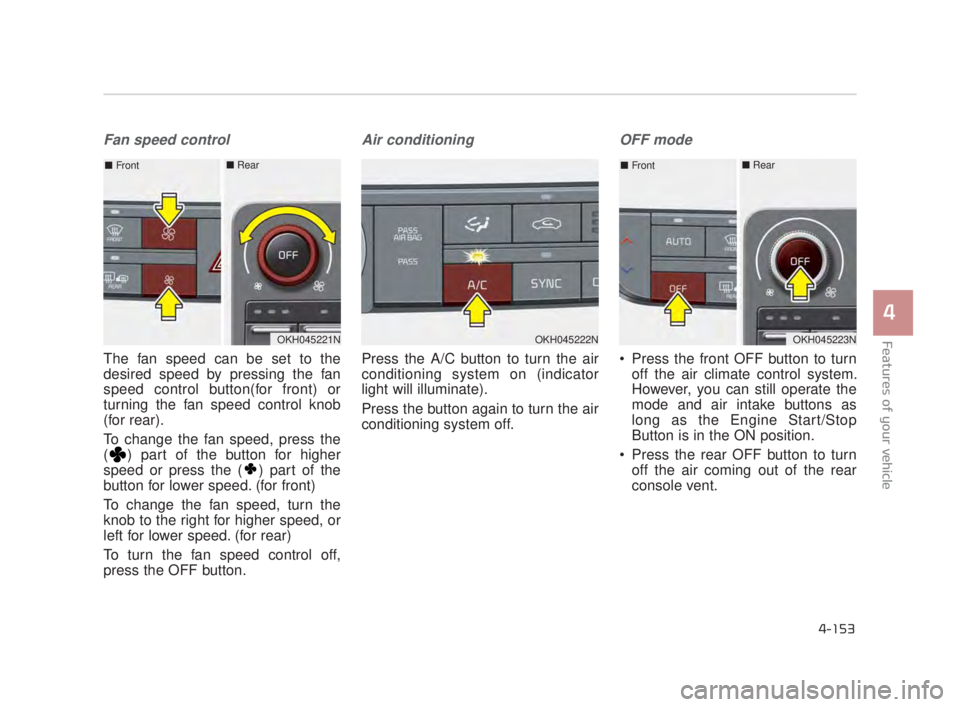
Features of your vehicle
4
4-153
Fan speed control
The fan speed can be set to the
desired speed by pressing the fan
speed control button(for front) or
turning the fan speed control knob
(for rear).
To change the fan speed, press the
( ) part of the button for higher
speed or press the ( ) part of the
button for lower speed. (for front)
To change the fan speed, turn the
knob to the right for higher speed, or
left for lower speed. (for rear)
To turn the fan speed control off,
press the OFF button.
Air conditioning
Press the A/C button to turn the air
conditioning system on (indicator
light will illuminate).
Press the button again to turn the air
conditioning system off.
OFF mode
Press the front OFF button to turnoff the air climate control system.
However, you can still operate the
mode and air intake buttons as
long as the Engine Start/Stop
Button is in the ON position.
Press the rear OFF button to turn off the air coming out of the rear
console vent.
OKH045222NOKH045221N
■ Front■ Rear
OKH045223N
■Front■ Rear
KH USA 4:2018 4/18/2017 6:02 PM Page 153
Page 241 of 544
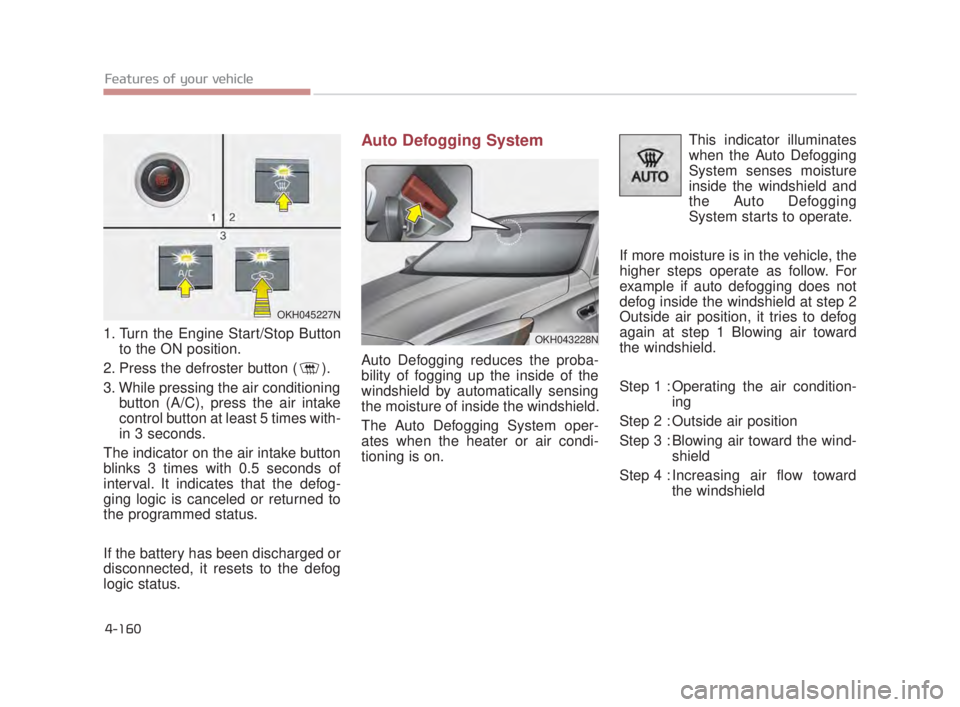
Features of your vehicle
4-160
1. Turn the Engine Start/Stop Buttonto the ON position.
2. Press the defroster button ( ).
3. While pressing the air conditioning button (A/C), press the air intake
control button at least 5 times with-
in 3 seconds.
The indicator on the air intake button
blinks 3 times with 0.5 seconds of
interval. It indicates that the defog-
ging logic is canceled or returned to
the programmed status.
If the battery has been discharged or
disconnected, it resets to the defog
logic status.
Auto Defogging System
Auto Defogging reduces the proba-
bility of fogging up the inside of the
windshield by automatically sensing
the moisture of inside the windshield.
The Auto Defogging System oper-
ates when the heater or air condi-
tioning is on. This indicator illuminates
when the Auto Defogging
System senses moisture
inside the windshield and
the Auto Defogging
System starts to operate.
If more moisture is in the vehicle, the
higher steps operate as follow. For
example if auto defogging does not
defog inside the windshield at step 2
Outside air position, it tries to defog
again at step 1 Blowing air toward
the windshield.
Step 1 : Operating the air condition- ing
Step 2 : Outside air position
Step 3 : Blowing air toward the wind- shield
Step 4 : Increasing air flow toward the windshield
OKH043228N
OKH045227N
KH USA 4:2018 4/18/2017 6:03 PM Page 160
Page 242 of 544
Features of your vehicle
4
4-161
To cancel or reset the Auto Defogging
System
Press the front windshield defroster
button for 3 seconds when the
Engine Start/Stop button is in the ON
position. When the Auto Defogging
System is canceled, Front defroster
button will blink 6 times.
When the Auto Defogging System is
reset, Front defroster button will blink
3 times without a signal.✽NOTICE
If the A/C off or recirculated air
position is manually selected while
the auto defogging system is on, the
auto defogging indicator will blink 3
times to give notice that manual
operation is canceled.
Do not remove the sensor cover
located on the upper end of the
driver side windshield glass.
Damage to the system parts
could occur and may not be cov-
ered by your vehicle warranty.
CAUTION
KH USA 4:2018 4/18/2017 6:03 PM Page 161
Page 244 of 544

Features of your vehicle
4
4-163
Cluster ionizer
When the Engine Start/Stop button
is in the ON position, the clean air
function turns on automatically.
Also, the clean air function turns off
automatically, when the Engine
Start/Stop button is in the OFF posi-
tion.
Smart ventilation
When driving and the heater and air
conditioning system is off, the smart
ventilation system maintains pleas-
ant indoor aerial environment by
controlling the temperature, humidity
and CO2 of interior.
“SMART VENTILATION ON” mes-
sage is displayed on the AVN climate
monitor for 5 seconds when the
smart ventilation system operates.
Smart ventilation system ON/OFF
If you would like to cancel the smart
ventilation system, turn off the Smart
ventilation in the AVN climate moni-
tor.
Rear climate system ON/OFF
If you would like to cancel the rear
climate system, turn off the rear cli-
mate in the AVN climate monitor.
CLIMATE CONTROL ADDITIONAL FEATURES (IF EQUIPPED)
OKH045579NOKH045580N
KH USA 4:2018 4/18/2017 6:03 PM Page 163