Page 194 of 544

Features of your vehicle
4
4-113
This indicator light illuminates for 2
seconds and goes off:
When the vehicle can not detectthe smart key which is in the vehi-
cle while the Engine Start/Stop
Button is ON.
In this case, have your vehicle
inspected by an authorized K900
Kia dealer.
This indicator light blinks:
When the battery of the smart key is weak.
- At this time, you can not start theengine. However, you can start
the engine if you press the Engine
Start/Stop Button with the smart
key. (For more details, refer to
“Starting the Engine” in chapter
5).
When there is a malfunction with the immobilizer system.
In this case, have your vehicle
inspected by an authorized K900
Kia dealer.Turn Signal Indicator
Light
This indicator light blinks:
When you turn the turn signal light on.
If any of the following occurs, there
may be a malfunction with the turn
signal system. In this case, have your
vehicle inspected by an authorized
K900 Kia dealer. - The indicator light does not blinkbut illuminates.
- The indicator light blinks more rapidly.
- The indicator light does not illu- minate at all.
High Beam Indicator
Light
This indicator light illuminates:
When the headlights are on and in the high beam position.
When the turn signal lever is pulled into the Flash-to-Pass position.
KH USA 4:2018 4/18/2017 6:00 PM Page 113
Page 199 of 544

Features of your vehicle
4-118
The Parking Assist System is not a
substitute for proper and safe parking
and backing-up procedures. Always
drive safely and use caution when
parking. The Parking Assist System
may not detect every object behind or
in front of the vehicle.The parking assist system assists the
driver during movement of the vehicle
by chiming if any object is sensed
within the distance of 39 in (100 cm)
in front or behind the vehicle.
This system is a supplemental sys-
tem and it is not intended to nor does
it replace the need for extreme care
and attention of the driver.
The sensing range and objects
detectable by the sensors are limit-
ed. When the vehicle moving, pay
attention to your surroundings.
Operation of the parking
assist system
Operating condition
This system activates when the
parking assist button is pressed with
the Engine Start/Stop Button ON.
The parking assist button turns on automatically and activates the
parking assist system when you
shift the gear to the R (Reverse)
position.
PARKING ASSIST SYSTEM
OKH045168N
OKH045169N
Sensor
■ Front
■ Rear
Sensor
OKH043170N
Parking assist system
Never rely solely on the parking
assist system. Always perform
a visual inspection to make
sure the vehicle is clear of all
obstructions before moving the
vehicle in any direction. Stop
immediately if you are aware of
a child anywhere near your
vehicle. Some objects may not
be detected by the sensors, due
to the object's size or material.
WARNING
KH USA 4:2018 4/18/2017 6:00 PM Page 118
Page 203 of 544
Features of your vehicle
4-122
The Rear-Camera Display is not a
substitute for proper and safe back-
ing-up procedures. The Rear-Camera
Display may not display every object
behind the vehicle. Always drive safe-
ly and use caution when backing up.
The rear camera display will activate
when the back-up light is ON with the
Engine Start/Stop Button ON and the
shift lever in the R (Reverse) position.
This system is a supplemental system
that shows behind the vehicle through
the navigation display while backing-
up.
Always keep the camera lens clean. If
the lens is covered with foreign matter,
the camera may not operate normally.✽NOTICE
The rear camera display is not a
safety device. It only serves to assist
the driver in identifying objects
directly behind the middle of the
vehicle. The camera does NOT cover
the complete area behind the vehi-
cle.
REAR CAMERA DISPLAY (IF EQUIPPED)
OKH045175N
OKH045174N
■Type A
■Type B
OKH045263N
KH USA 4:2018 4/18/2017 6:01 PM Page 122
Page 205 of 544
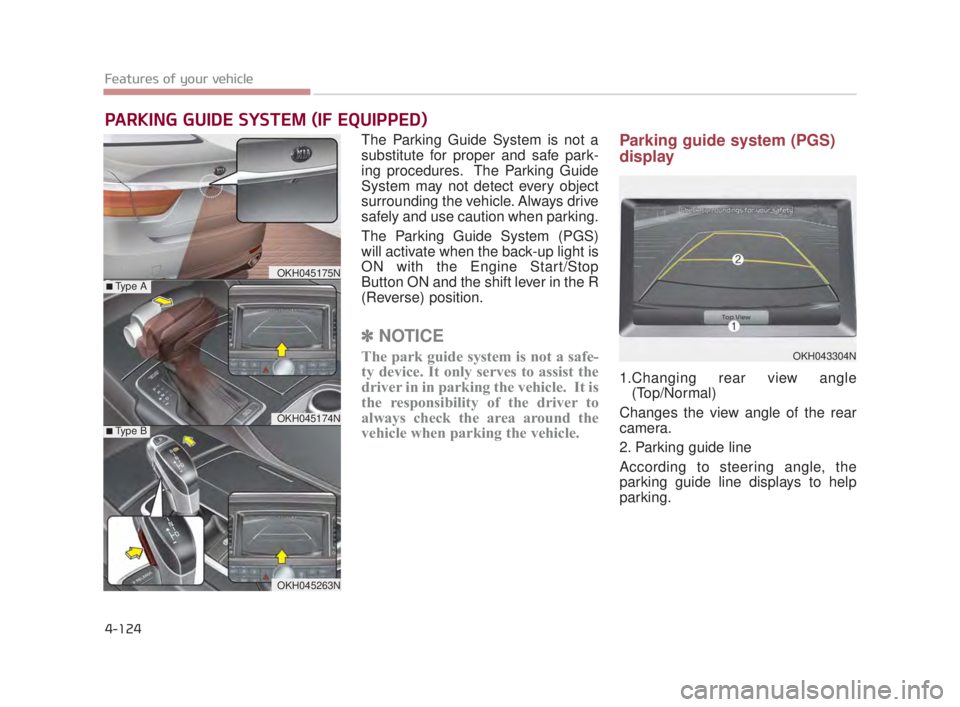
Features of your vehicle
4-124
The Parking Guide System is not a
substitute for proper and safe park-
ing procedures. The Parking Guide
System may not detect every object
surrounding the vehicle. Always drive
safely and use caution when parking.
The Parking Guide System (PGS)
will activate when the back-up light is
ON with the Engine Start/Stop
Button ON and the shift lever in the R
(Reverse) position.
✽NOTICE
The park guide system is not a safe-
ty device. It only serves to assist the
driver in in parking the vehicle. It is
the responsibility of the driver to
always check the area around the
vehicle when parking the vehicle.
Parking guide system (PGS)
display
1.Changing rear view angle
(Top/Normal)
Changes the view angle of the rear
camera.
2. Parking guide line
According to steering angle, the
parking guide line displays to help
parking.
PARKING GUIDE SYSTEM (IF EQUIPPED)
OKH045175N
OKH045174N
■Type A
■Type B
OKH045263N
OKH043304N
KH USA 4:2018 4/18/2017 6:01 PM Page 124
Page 208 of 544

Features of your vehicle
4
4-127
The Surround View Monitoring
System (SVM) is not a substitute for
proper and safe parking procedures.
The Surround View Monitoring
System (SVM) may not detect every
object surrounding the vehicle.
Always drive safely and use caution
when parking.
The Surround View Monitoring
System (SVM) can assist in parking
by allowing the driver to see around
the vehicle. Push the button into the
[ON] position to operate the system.
To cancel the system, push the but-
ton again.Operating conditions
- When the Engine Start/Stop
Button is ON position
- When the transaxle is on D, N or R
- When the vehicle speed is not over 12.4 mph (20km/h)
When the vehicle speed is over 12.4mph (20km/h), the SVM sys-
tem is turned off. If the vehicle
speed is not over 12.4mph (20km/h)
after turning off the SVM by over
speed, the SVM is not turned on. To
operate again, push the button.
When the vehicle moves back- wards, regardless of On/Off of but-
ton and vehicle speed, the SVM is
operated.
When the trunk and driver/passen- ger door are opened and the out-
side mirror is folded, the warning is
illuminated in SVM system.
If the SVM system is not operating normally, the system should be
checked by an authorized K900
Kia dealer.
SURROUND VIEW MONITORING SYSTEM (SVM) (IF EQUIPPED)
OKH043184N
This system is a supplementary
function only. It is the responsi-
bility of the driver to always
check the area around the vehi-
cle before and while moving.
WARNING
KH USA 4:2018 4/18/2017 6:01 PM Page 127
Page 210 of 544

Features of your vehicle
4
4-129
LIGHTING
Battery saver function
The purpose of this feature is toprevent the battery from being dis-
charged. The system automatically
turns off the parking lights when
the driver turns off the engine and
opens the driver-side door.
With this feature, the parking lights will be turned off automatically if
the driver parks on the side of the
road at night.
If necessary, to keep the lights on
when the engine is turned OFF,
perform the following:
1) Open the driver-side door.
2) Turn the parking lights OFF and ON again using the light switch
on the steering column.
Headlight escort function
If you turn the Engine Start/Stop
Button to the ACC or OFF position
with the headlights ON, the head-
lights (and/or tail lights) remain on for
about 5 minutes. However, if the dri-
ver’s door is opened and closed, the
headlights are turned off after 15
seconds.
The headlights can be turned off by
pressing the lock button on the smart
key twice or turning the light switch to
the OFF or Auto position.
However, if you turn the light switch
to the Auto position when it is dark
outside, the headlights will not be
turned off. If the driver gets out of the vehicle
through other doors (except driver's
door), the battery saver function
does not operate and the headlight
escort function does not turn off
automatically. Therefore, It causes
the battery to be discharged. In this
case, make sure to turn off the lamp
before getting out of the vehicle.
KH USA 4:2018 4/18/2017 6:01 PM Page 129
Page 212 of 544
Features of your vehicle
4
4-131
Parking light position ( )
When the light switch is in the park-
ing light position, the tail and license
lights will turn ON.
Headlight position ( )
When the light switch is in the head-
light position, the head, tail and
license lights will turn ON.
✽NOTICE
The Engine Start/Stop Button must
be in the ON position to turn on the
headlights.
Auto light/AFLS position
When the light switch is in the AUTO
light position, the taillights and head-
lights will be turned ON or OFF auto-
matically depending on the amount
of light outside the vehicle.
OKH043192NOKH043190NOKH043191N
KH USA 4:2018 4/18/2017 6:01 PM Page 131
Page 215 of 544

Features of your vehicle
4-134
Turn signals and lane change
signals
The Engine Start/Stop Button must
be ON position for the turn signals to
function. To turn on the turn signals,
move the lever up or down (A). The
green arrow indicators on the instru-
ment panel indicate which turn signal
is operating. They will self-cancel after a turn is
completed. If the indicator continues
to flash after a turn, manually return
the lever to the OFF position.
To signal a lane change, move the
turn signal lever slightly and hold it in
position (B). The lever will return to
the OFF position when released.
If an indicator stays on and does not
flash or if it flashes abnormally, one of
the turn signal bulbs may be burned
out and will require replacement.
One-touch lane change function
To activate an one-touch lane
change function, move the turn sig-
nal lever slightly and then release it.
The lane change signals will blink 3,
5 or 7 times.
You can choose one-touch lane
change blinking function in “One
touch turn lamp” of “User setting”.
Refer to “User setting” in chapter 4.
✽
NOTICE
If an indicator flash is abnormally
quick or slow, a bulb may be burned
out or have a poor electrical connec-
tion in the circuit.OKH043196N
KH USA 4:2018 4/18/2017 6:01 PM Page 134