2018 KIA K900 audio
[x] Cancel search: audioPage 4 of 544

ii
1
2
3
4
5 6
7
8 I
IntroductionHow to use this manual / Fuel requirements / Vehicle break-in process /Vehicle data collection and event data recorders
Your vehicle at a glance
Exterior overview / Interior overview / Instrument panel overview / Engine compartment
Seat and safety features of your vehicle
Seats / Seat belts / Child restraint system / Air bag
Features of your vehicleSmart key / Door locks / Trunk / Windows / Hood / Fuel filler lid / Panoramic sunroof / Steering wheel / Mirrors /
Instrument cluster / Lighting / Wipers & Washers / Climate control system / Audio system / Etc.
Driving your vehicleBefore driving / Engine start/stop button / Transmission / Brake system /
Cruise control system / Advanced Smart Cruise Control system / Winter driving / Vehicle load limit / Etc.
What to do in an emergencyRoad warning / Emergency while driving / Emergency starting / Engine overheat / TPMS / Flat tire / Towing / Etc.
MaintenanceEngine compartment / Maintenance service / Engine oil / Engine coolant / Brake flui\
d / Washer fluid / Parking
brake / Air cleaner / Wiper blades / Battery / Tire and wheels / Fuses / Light bulbs / Etc.
Specifications, Consumer information and Reporting safety defects
Index
Table of contents
KH USA FOREWORD:2016 12/28/2016 3:34 PM Page 3
Page 15 of 544

INSTRUMENT PANEL OVERVIEW
Your vehicle at a glance
2
2-5
1. Instrument cluster ..............................4-67
2. Horn...................................................4-47
3. Driver's front air bag ..........................3-52
4. Engine start/stop button ......................5-6
5. Audio / Video / Navigation ...............4-181
6. Climate control system ....................4-144
7. Clock................................................4-174
8. Hazard warning flasher .......................6-2
9. Passenger's front air bag...................3-52
10. Glove box.......................................4-165
11. SBC(Shift by cable) control lever.....5-11
12. SBW(Shift by wire) control lever......5-16
13. Drive mode button ...........................5-54
14. Auto hold button ..............................5-37
15. Electric parking brake switch ...........5-31
16. DIS central key ..............................4-181
17. Front blind spot monitoring systemOn/Off button .................................4-126
18. Rear curtain folding button ............4-178
19. Surround View Monitoring System On/Off button .................................4-127
20. Snow mode button ..........................5-54
21. Center console storage box ..........4-164
OKH015004N
❈ The actual shape may differ from the illustration.
KH USA 2:2016 4/21/2017 1:33 PM Page 5
Page 16 of 544
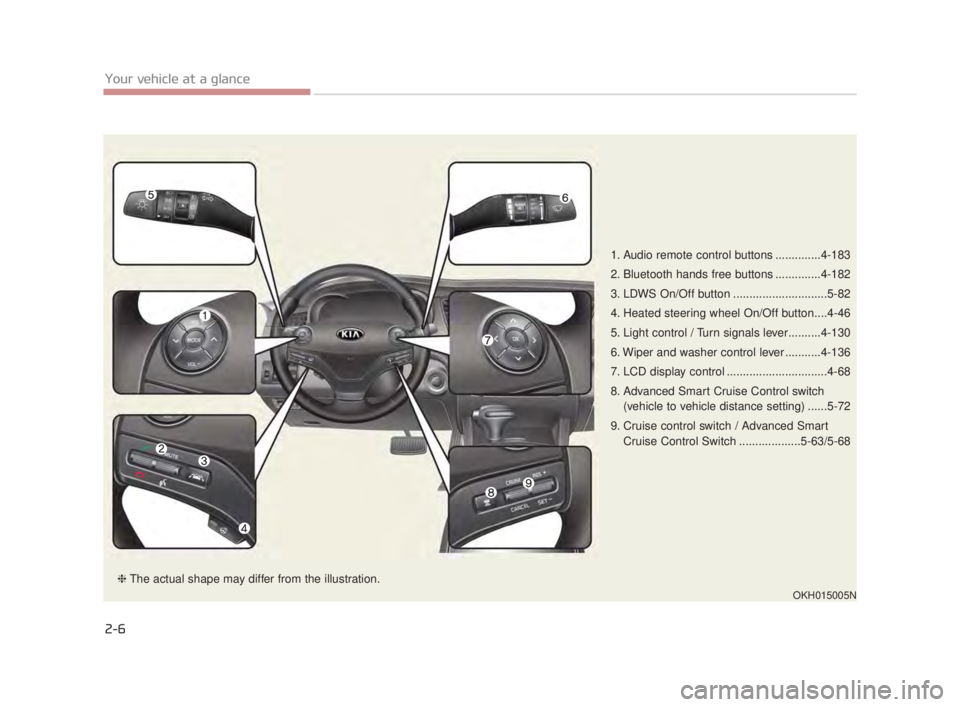
2-6
Your vehicle at a glance
1. Audio remote control buttons ..............4-183
2. Bluetooth hands free buttons ..............4-182
3. LDWS On/Off button .............................5-82
4. Heated steering wheel On/Off button....4-46
5. Light control / Turn signals lever..........4-130
6. Wiper and washer control lever ...........4-136
7. LCD display control ...............................4-68
8. Advanced Smart Cruise Control switch(vehicle to vehicle distance setting) ......5-72
9. Cruise control switch / Advanced Smart Cruise Control Switch ...................5-63/5-68
OKH015005N
❈The actual shape may differ from the illustration.
KH USA 2:2016 4/21/2017 1:33 PM Page 6
Page 35 of 544

Seat and safety features of your vehicle
3
3-17
Rear switches operating limitation
You can activate or deactivate the
rear seat control, rear audio control
and climate control by using the
REAR LOCK button on the rear arm-
rest or “System Settings” in the AVN
(Audio, Video, and Navigation).
Detailed information for the “System
Settings” is described in a separately
supplied manual.
If the rear control button has deacti-
vated through AVN, you can reacti-
vate the rear control button only
through AVN.
Headrest (for rear seat)
The rear seat is equipped with head-
rests in all the seating positions for
the occupant's safety and comfort.
The headrest not only provides com-
fort for passengers, but also helps
protect the head and neck in the
event of a collision. For maximum effectiveness in case
of an accident, the headrest should
be adjusted so the middle of the
headrest is at the same height of the
center of gravity of an occupant's
head. Generally, the center of gravity
of most people's head is similar with
the height as the top of their eyes.
Also adjust the headrest as close to
your head as possible. For this rea-
son, the use of a cushion that holds
the body away from the seatback is
not recommended.
OKH033111NOKH033040N
KH USA 3:2018 4/18/2017 9:34 AM Page 17
Page 69 of 544

Seat and safety features of your vehicle
3
3-51
✽NOTICE
Air bags can only be used once –
have an authorized K900 Kia dealer
replace the air bag immediately
after deployment.
Any child age 12 and under should ride
in the rear seat. Children too large for
child restraints should use the avail-
able lap/shoulder belts. No matter what
type of crash, children of all ages are
safer when restrained in the rear seat.
✽NOTICE
Do not modify or replace the front
passenger seat. Don't place anything
on or attach anything such as a blan-
ket, front seat covers or after market
seat heater to the front passenger
seat. This can adversely affect the
occupant detection system.
If the occupant detection system is
not working properly, the SRS air bag
warning light on the instrument
panel will illuminate because the pas-
senger's front air bag is connected
with the occupant detection system. If
there is a malfunction of the occupant
detection system, the PASSENGER
AIR BAG “OFF” indicator will not illu-
minate and the passenger's front air
bag will inflate in frontal impact crash-
es even if there is no occupant in the
front passenger's seat.
ODS Interference
Do not put a heavy load an
electronic device (ex. laptop
computer, after market DMB,
navigation, satellite audio,
video game machine, MP3, AC
inverter and etc.) or sitting mat
in the front passenger seat-
back pocket or on the front
passenger seat.
Do not hang onto the front passenger seat.
Do not hang any items such as seatback table on the front
passenger seatback.
Do not place feet on the front passenger seatback.
Do not place any items under the front passenger seat.
Do not place sharp objects on the front passenger seat.
These may damage the occu-
pant detection system, if they
puncture the seat cushion.
(Continued)
(Continued)
Do not spill any liquids on theseat. Any of the above could
interfere with the proper oper-
ation of the ODS sensor there-
by increasing the risk of an
injury in an accident. WARNING
Seat Track Sensor
Do not place any objects under-
neath the front seats as they
could damage the seat track
position sensor or interfere with
the occupant detection system.
CAUTION
KH USA 3:2018 4/18/2017 9:36 AM Page 51
Page 235 of 544
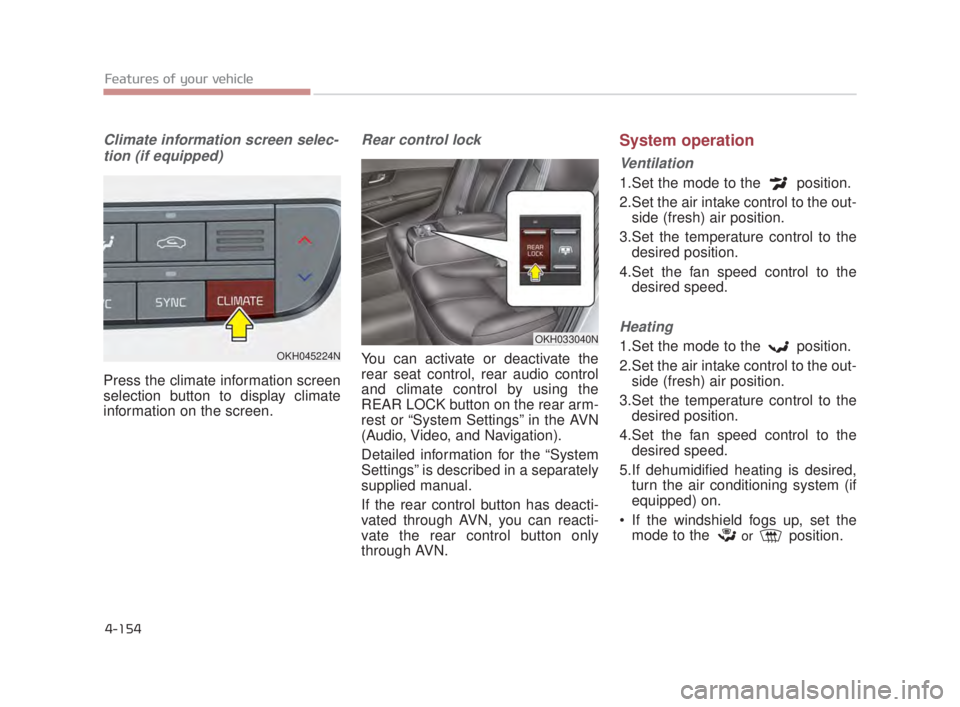
Features of your vehicle
4-154
Climate information screen selec-tion (if equipped)
Press the climate information screen
selection button to display climate
information on the screen.
Rear control lock
You can activate or deactivate the
rear seat control, rear audio control
and climate control by using the
REAR LOCK button on the rear arm-
rest or “System Settings” in the AVN
(Audio, Video, and Navigation).
Detailed information for the “System
Settings” is described in a separately
supplied manual.
If the rear control button has deacti-
vated through AVN, you can reacti-
vate the rear control button only
through AVN.
System operation
Ventilation
1.Set the mode to the position.
2.Set the air intake control to the out- side (fresh) air position.
3.Set the temperature control to the desired position.
4.Set the fan speed control to the desired speed.
Heating
1.Set the mode to the position.
2.Set the air intake control to the out-side (fresh) air position.
3.Set the temperature control to the desired position.
4.Set the fan speed control to the desired speed.
5.If dehumidified heating is desired, turn the air conditioning system (if
equipped) on.
If the windshield fogs up, set the mode to the
orposition.
OKH033040N
OKH045224N
KH USA 4:2018 4/18/2017 6:02 PM Page 154
Page 251 of 544
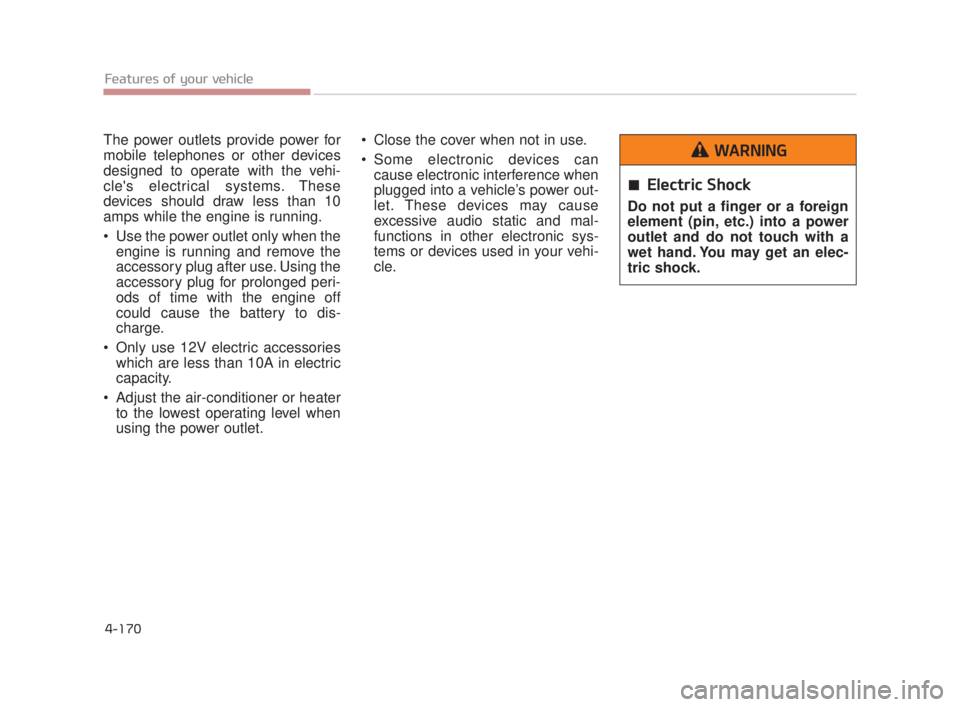
Features of your vehicle
4-170
The power outlets provide power for
mobile telephones or other devices
designed to operate with the vehi-
cle's electrical systems. These
devices should draw less than 10
amps while the engine is running.
Use the power outlet only when theengine is running and remove the
accessory plug after use. Using the
accessory plug for prolonged peri-
ods of time with the engine off
could cause the battery to dis-
charge.
Only use 12V electric accessories which are less than 10A in electric
capacity.
Adjust the air-conditioner or heater to the lowest operating level when
using the power outlet. Close the cover when not in use.
Some electronic devices can
cause electronic interference when
plugged into a vehicle’s power out-
let. These devices may cause
excessive audio static and mal-
functions in other electronic sys-
tems or devices used in your vehi-
cle.
Electric Shock
Do not put a finger or a foreign
element (pin, etc.) into a power
outlet and do not touch with a
wet hand. You may get an elec-
tric shock.
WARNING
KH USA 4:2018 4/18/2017 6:03 PM Page 170
Page 252 of 544

Features of your vehicle
4
4-171
Seat warmerThe seat warmer is provided to warm
the seats during cold weather. With
the engine start/stop button in the
ON position, push the switch to warm
the seat.
During mild weather or under condi-
tions where the operation of the seat
warmer is not needed, keep the
switches in the OFF position.
With the seat warmer switch in the
ON position, the heating system in
the seat turns off or on automatically
depending on the seat temperature.
Each time you push the button, thetemperature setting of the seat is
changed as follows :
When pressing the switch for more than 1.5 seconds with the seat
warmer operating, the seat warmer
will turn OFF.
The seat warmer defaults to the OFF position whenever the engine
start/stop button is turned on. You can activate or deactivate the
rear seat warmer button by using
the REAR LOCK button on the rear
armrest or “System Settings” in
AVN (Audio, Video, and Navigation).
Detailed information for “System
Settings” is described in a separate-
ly supplied manual. If the REAR
LOCK button activated (LED “ON”),
you can not activate the rear seat
warmer button.
After deactivating (LED “OFF”) the
REAR LOCK button, you can acti-
vate the rear seat warmer button.
If the REAR LOCK button has acti-
vated through AVN, you can deac-
tivate the REAR LOCK button only
through AVN.
OFF→ HIGH( )→ MIDDLE( )→LOW( )
→
OKH033013N
OKH033034N
■Rear seat (Type A)
■Rear seat (Type B)
■Front seat
OKH033042N
KH USA 4:2018 4/18/2017 6:03 PM Page 171