2018 JEEP RENEGADE key
[x] Cancel search: keyPage 49 of 356

Button Bfig. 40: Briefly press button B
will open the sunshade blind in “steps”.
Pressing the button for longer, instead,
will activate “continuous automatic”
opening. Briefly pulling the button will
give a “snap” closing of the sunshade
blind. Keeping the button pulled,instead, will activate “continuous
automatic” closing.
Button Cfig. 40: press and release the
button to move the roof to the “spoiler”
position (swivel opening). This type of
swivel opening can be activated
irrespective of the position of the
sunroof. During “spoiler” opening, any
pressure on button C stops the roof
closing. Press button C with the roof fully
closed to open the roof to the “swivel”
position. If the roof is positioned between
the fully open position and the “swivel”
position, press button C to close it
manually.
ANTI-PINCH DEVICE
The sun roof and the electric blind are
equipped with an anti-pinch safety
system capable of detecting the presence
of an obstacle whilst the roof is closing:
if this happens, the system intervenes
and the movement of the glass is
immediately reversed.
EMERGENCY OPERATION
If the control buttons fail to operate, the
sun blind and the sun roof can be moved
manually, proceeding as described
below:
Sun blind movement: remove protective
cap A fig. 41 on the internal trim;
Sun roof movement: remove protective
cap B on the internal trim;
take the supplied spanner C from the
luggage compartment;
insert key C in housing A (for blind
movement) or B (for sun roof movement)
and turn it clockwise to open the roof (or
the blind) or anticlockwise to close the
roof (or the blind).
INITIALISATION PROCEDURE
Following an automatic movement
malfunction while opening/closing or
after an emergency manoeuvre (see
description in the previous paragraph),
the automatic operation of the sun roof
must be initialised again.
40J0A0224C
41J0A00390C
47
Page 50 of 356

Proceed as follows:move the roof to fully closed position;move the ignition device to STOP and
keep it there for 10 seconds;
move the ignition device to MAR;press button A: fig. 40 in "closing"
position;
press the button for at least
10 seconds, then you should hear the
mechanical stop of the roof motor;
press the button A in the "closing"
position again within 5 seconds;
hold down button A: in this position,
the roof will perform an automatic
opening and closing cycle. Otherwise,
repeat the operations starting from the
beginning;
hold down button A until the roof is
completely closed: the initialisation
procedure has ended.
WARNING
23)When leaving the vehicle (equipped
with mechanical key with a remote
control), always remove the key from the
ignition device to avoid the risk of injury
to those still inside the vehicle due to
accidental operation of the sun roof.
Improper use of the roof can be
dangerous. Before and during operation,
always check that no-one is exposed to the
risk of being injured by the moving
sunroof or by objects getting caught or hit
by it.
IMPORTANT
11)Do not open the sun roof if a
transverse roof rack is fitted. Do not open
the sun roof if there is snow or ice on it:
you may damage it.
MySky SUN ROOF
12)
The roof has two panels, a front and a
rear one, that can be individually or
simultaneously removed, as wished.
Front and rear panels are distinguished
by a dedicated symbol on the bottom of
the panels themselves.
IMPORTANT The panels can withstand
any snow that may deposit on them. In
any case, it is advisable to remove
excessive snow.
FRONT PANEL ELECTRIC
MOVEMENT
On some versions, the front panel might
be electrically operated.
This operates only with the ignition
device at MAR. The panel can be
adjusted forward/backward and opened
in “swivel” position.
The buttons to operate the front panel
are located on the trim close to the front
ceiling light fig. 42:
Button A: open/close the front panel to
the end of its travel. Press button A to
fully open the front glass panel. Pull the
button: the front panel will close fully.
48
GETTING TO KNOW YOUR CAR
Page 53 of 356

position the panels inside, making
sure that the two handles are reciprocally
opposed (see fig. 48 ), then reposition
the baffle properly in its housing;
close the bag again, position it
correctly inside the luggage compartment
and then secure the bag firmly to the
retaining hooks on the luggage
compartment crossmember (see fig. 49 ).
IMPORTANT Do not lay evenly
distributed loads on the bag if they
exceed 10 kg in weight.EMERGENCY OPERATION
If the control buttons fail to operate, the
sun roof can be moved manually,
proceeding as described below:
remove protective cap A fig. 50 on
the internal trim;
introduce the supplied key B into
housing A and turn it clockwise to open
the roof or anticlockwise to close it.
INITIALISATION PROCEDURE
Following an automatic movement
malfunction while opening/closing or
after an emergency manoeuvre (see
description in the previous paragraph),
the automatic operation of the sunroof
must be initialised again.
47J0A0630C
48J0A0490C
49J0A0417C
50J0A0080C
51
Page 56 of 356

LUGGAGE COMPARTMENT
The luggage compartment unlocking is
electrically operated and is deactivated
when the vehicle is in motion.
OPENING FROM THE OUTSIDE
28)
When unlocked, the boot can be opened
from outside the car using the electric
opening handle A fig. 54 located under
the handle until the unlocking click is
heard or by quickly pressing button
on the remote control twice.Emergency opening from the inside
Proceed as follows:
remove parcel shelf (where provided),
remove the rear head restraints and fully
fold the seats;
use the screwdriver to remove the
yellow tab A fig. 55;
insert the screwdriver in housing B
fig. 56, in order to activate the luggage
compartment release tab.
CLOSING
To close the luggage compartment grab
the handle located inside the tailgate.
IMPORTANT Before closing the
luggage compartment make sure that
you have the keys since the luggage
compartment is automatically locked.
54J0A0895C
55J0A0085C
56J0A0214C
54
GETTING TO KNOW YOUR CAR
Page 71 of 356
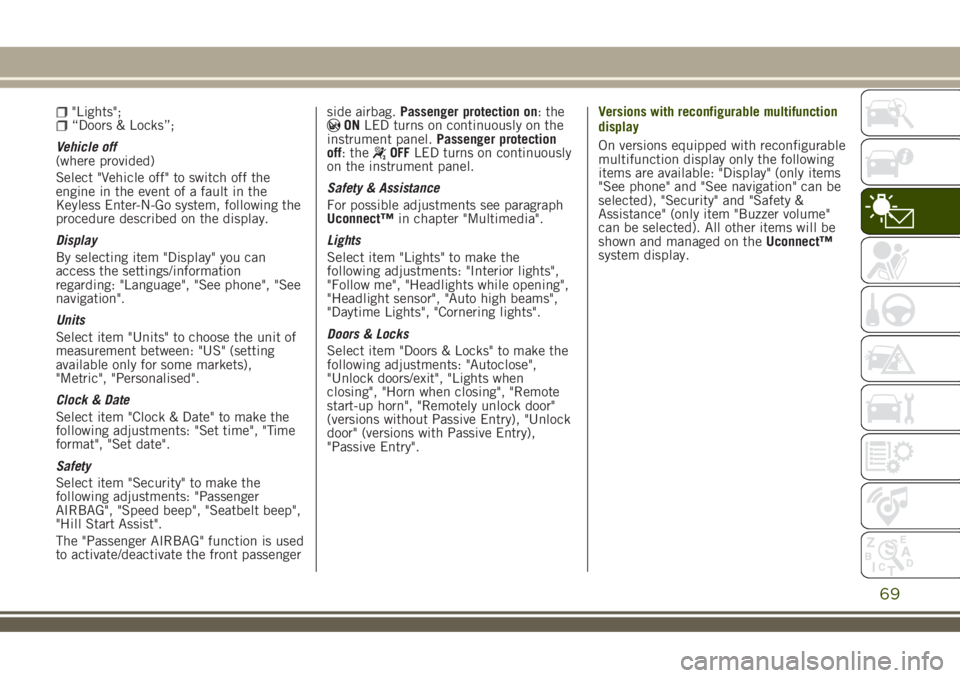
"Lights";“Doors & Locks”;
Vehicle off
(where provided)
Select "Vehicle off" to switch off the
engine in the event of a fault in the
Keyless Enter-N-Go system, following the
procedure described on the display.
Display
By selecting item "Display" you can
access the settings/information
regarding: "Language", "See phone", "See
navigation".
Units
Select item "Units" to choose the unit of
measurement between: "US" (setting
available only for some markets),
"Metric", "Personalised".
Clock & Date
Select item "Clock & Date" to make the
following adjustments: "Set time", "Time
format", "Set date".
Safety
Select item "Security" to make the
following adjustments: "Passenger
AIRBAG", "Speed beep", "Seatbelt beep",
"Hill Start Assist".
The "Passenger AIRBAG" function is used
to activate/deactivate the front passengerside airbag.Passenger protection on: theONLED turns on continuously on the
instrument panel.Passenger protection
off: the
OFFLED turns on continuously
on the instrument panel.
Safety & Assistance
For possible adjustments see paragraph
Uconnect™in chapter "Multimedia".
Lights
Select item "Lights" to make the
following adjustments: "Interior lights",
"Follow me", "Headlights while opening",
"Headlight sensor", "Auto high beams",
"Daytime Lights", "Cornering lights".
Doors & Locks
Select item "Doors & Locks" to make the
following adjustments: "Autoclose",
"Unlock doors/exit", "Lights when
closing", "Horn when closing", "Remote
start-up horn", "Remotely unlock door"
(versions without Passive Entry), "Unlock
door" (versions with Passive Entry),
"Passive Entry".Versions with reconfigurable multifunction
display
On versions equipped with reconfigurable
multifunction display only the following
items are available: "Display" (only items
"See phone" and "See navigation" can be
selected), "Security" and "Safety &
Assistance" (only item "Buzzer volume"
can be selected). All other items will be
shown and managed on theUconnect™
system display.
69
Page 88 of 356

Amber symbols on the display
Symbol What it means
SENTRY KEY SYSTEM FAILURE / BREAK-IN ATTEMPT
Sentry Key system failure
The symbol switches on to report a failure of the Sentry Key system. Contact a Jeep Dealership as soon
as possible.
Break-in attempt
The symbol switches on when the ignition device is moved to MAR position, along with the displaying of
a dedicated message, to report about a possible break-in attempt detected by the alarm system.
FUEL CUT-OFF SYSTEM OPERATION
The symbol switches on (along with a message on the display) in the event of fuel cut-off system
intervention.
For the fuel cut-off system reactivation procedure, refer to the description in the “Fuel cut-off system”
section in the “In an emergency” chapter. If it is still not possible to restore the fuel supply, contact a
Jeep Dealership.
POSSIBLE ICE ON ROAD
The symbol switches on (along with a dedicated message on the display) when the outdoor temperature
is lower or equal to 3°C.
IMPORTANT In the event of outside temperature sensor failure, the digits that indicate the value are
replaced by dashes.
86
KNOWING THE INSTRUMENT PANEL
Page 90 of 356

Symbol What it means
FORWARD COLLISION WARNING PLUS SYSTEM FAILURE
The symbols switch on (with the displayed message) in the case of failure of the Forward Collision
Warning Plus system. Contact a Jeep Dealership as soon as possible.
FORWARD COLLISION WARNING PLUS SYSTEM DEACTIVATION
The symbol (or the warning light on the dashboard) switches on if the Forward Collision Warning Plus
system has been deactivated or is obstructed/dirty/unavailable. The display shows the dedicated
message.
RAIN SENSOR FAILURE
The symbol switches on (along with a message on the display) in the event of rain sensor failure.
Contact a Jeep Dealership as soon as possible.
STOP/START SYSTEM FAILURE
The symbol switches on to report a failure of the Stop/Start system. The display will show a dedicated
message. Contact a Jeep Dealership as soon as possible.
KEYLESS ENTER-N-GO SYSTEM FAILURE
The symbol switches on, along with a displayed message, in case of Keyless Enter-N-Go system failure.
Contact a Jeep Dealership as soon as possible.
FUEL CUT-OFF SYSTEM FAILURE
The symbol switches on along with a message on the display in the event of fuel cut-off system failure.
Contact a Jeep Dealership as soon as possible.
88
KNOWING THE INSTRUMENT PANEL
Page 141 of 356

Passenger's front airbag and child restraint
systems
Rearward facing child restraint systems
mustNEVERbe fitted on the front seat
with an active passenger side airbag
since in the event of an impact the
airbag activation may cause fatal injuries
to the transported child.ALWAYScomply
with the instructions on the label stuck
on the passenger side sun visor fig. 99.Deactivating the passenger side airbags:
front airbag and side bag
If a child must be carried on the front
seat in a rear-facing child restraint
system, deactivate the passenger side
front airbag and front side bag. Use the
display Menu to deactivate them.
There are
OFFandONLEDs on the
dashboard trim. Moving the ignition
device to MAR, the two LEDs switch on
for a few seconds. Otherwise, contact a
Jeep Dealership.
During the first seconds, the activation of
the LEDs does not actually show the
passenger protection status, but only
checks its correct operation. After a test
of a few seconds, the LEDs will indicate
the status of the passenger airbag
protection.Passenger protection activated: the
ON
fig. 100 LED switches on fixed.
Passenger protection deactivated: the
OFFfig. 100 LED switches on with a
steady light.
The LEDs may light up with various
intensity levels depending on the vehicle
conditions. The intensity may vary during
the same key cycle.
99J0A0190C
100J0A0922C
139