2018 JEEP RENEGADE door lock
[x] Cancel search: door lockPage 209 of 356

DASHBOARD FUSE BOXfig. 165
USERSFUSE AMPERE
Front electric window (passenger side) F33 20
Front electric window (driver side) F34 20
System power supply
Uconnect™Climate Control system, Alarm, Electric door mirror folding,
EOBD system, USB portF36 15
Safe Lock device (Driver side door unlocking - where
provided)/Door unlocking/Central locking/Electric tailgate
unlockingF38 20
Windscreen/rear window washer pump F43 20
Rear left electric window F47 20
Rear right electric window F48 20
Cigar lighter (where provided) F94 15
207
Page 214 of 356

No one should remain inside the car;if the car has alloy rims, whose
hubcaps cover the bolt, use the spanner
very carefully to remove the hubcap
before lifting the car up;
before lifting up the car, loosen the
bolts on the wheel with the flat tire
without removing them, using spanner A
fig. 173. While the tire is still resting on
the ground, you just need to turn the
bolts one turn counter-clockwise;
position the jack under the car, near
the tire to be changed;
insert the spanner D fig. 174 on the
hexagon A of the jack B and turn it
clockwise until the jack bracket is firmly
under the area to be lifted, at the spar
under the door, being careful to keep itin line with the bracket itself at the mark
indicated by the symbol
on the under
door coating;
lift up the car until the tire is off the
ground by a few centimetres;
remove the bolt and the tire (for
versions equipped with a tire cover, take
it off after having loosened the 4 bolts
that attach it and then unscrew the last
bolt and remove the tire);
remove the jack spanner and insert
the pin to centre the wheel (in case of
alloy rims) to facilitate mounting the
spare tire;
make sure the spare tire, where it
comes into contact with the centre, is
clean and has no debris that could later
cause the attachment bolts to loosen;
mount the spare tire;replace and screw the bolts, without
tightening them;
if you used it, remove the aligning
pin;
lower the car completely using the
jack.
take the spare wheel, jack and wheel
bolt removal key (see fig. 171 );
if the vehicle has aluminium rims,
where the hub cap covers the bolts, use
the key with great care to remove the hub
cap before raising the vehicle;
tighten the bolts, alternating from one
bolt to the one opposite, according to the
numerical sequence illustrated in
fig. 175. In the case of any doubts
regarding the bolt tightening torque,
contact a Jeep Dealership;
reposition the jack, the tools, the
chock and the flat tyre inside the luggage
173J0A0249C
174J0A0422C
212
IN AN EMERGENCY
Page 222 of 356

FUEL CUT-OFF SYSTEM
173)
This intervenes in the case of an impact
causing:
the interruption of the fuel supply with
the engine consequently cutting out;
the automatic unlocking of the doors;turning on the lights inside the car;deactivation of climate control system
ventilation;
switching on the hazard warning lights
(to disable the lights, perform the “reset”
procedure as described below).
On some versions, the intervention of the
system is indicated by a message shown
on the display. In the same way, a
dedicated message on the display warns
the driver if system operation is
compromised.
IMPORTANT Carefully check the
vehicle for fuel leaks, for instance in
the engine compartment, under the
vehicle or near the tank area. After a
collision, bring the ignition device to
STOP to prevent the battery from
running down.
Reset procedure
To restore correct operation of the
vehicle, carry out the following procedure(this procedure must be started and
completed within less than one minute):
bring the ignition device to MAR;turn on the direction indicators on the
right, then on the left, then again on the
right and again on the left;
now deactivate the direction indicators
on the left;
bring the ignition device to STOP;move the ignition device to MAR.
LPG versions
In case of collision, the petrol feed is
immediately closed, the LPG safety
solenoid valves are closed and injection
is interrupted to stop the engine.
WARNING
173)If, after an impact, you smell fuel or
notice leaks from the fuel system, do not
reactivate the system to avoid the risk of
fire.
AUTOMATIC
TRANSMISSION GEAR
LEVER UNLOCKING
In the event of a fault, to move the gear
lever from P (Park), proceed as follows:
stop the engine and engage the
electric parking brake;
Left hand drive versions: lift up the
transmission gaiter A fig. 183 to access
hole B fig. 184.Right hand drive
versions: lift up the transmission gaiter A
fig. 183 and then remove the badge ,
pulling it from the inside with both hands
(you can access the badge once the
gaiter has been lifted up) to access hole
B fig. 184;
183J0A0963C
220
IN AN EMERGENCY
Page 227 of 356

TOWING THE VEHICLE
ATTACHING THE TOW RING
174) 175) 176)
The tow ring provided with the car is
located in the tool box inside the boot.
Front
Release cap A fig. 193 by pressing the
lower part, take tow ring B from its
housing in the tool support and tighten it
securely on the front threaded pin.
Rear
Remove cap A fig. 194, take tow ring B
from its housing in the tool support andtighten it securely on the rear threaded
pin.
Trailhawk versions: tow hook A fig. 195,
fixed type, is secured to the car body.
WARNING
174)For versions with key without remote
control, before towing, turn the ignition
key to MAR and then to STOP without
removing it. The steering column will
automatically lock when the key is
removed and the wheels cannot be
steered. Also check that the gearbox is in
neutral (on versions equipped with
automatic transmission, check that the
gear lever is in N position). For versions
with electronic key, move the ignition
device to MAR and then to STOP, without
opening the door.
193J0A0160C194J0A0961C
195J0A0962C
225
Page 309 of 356
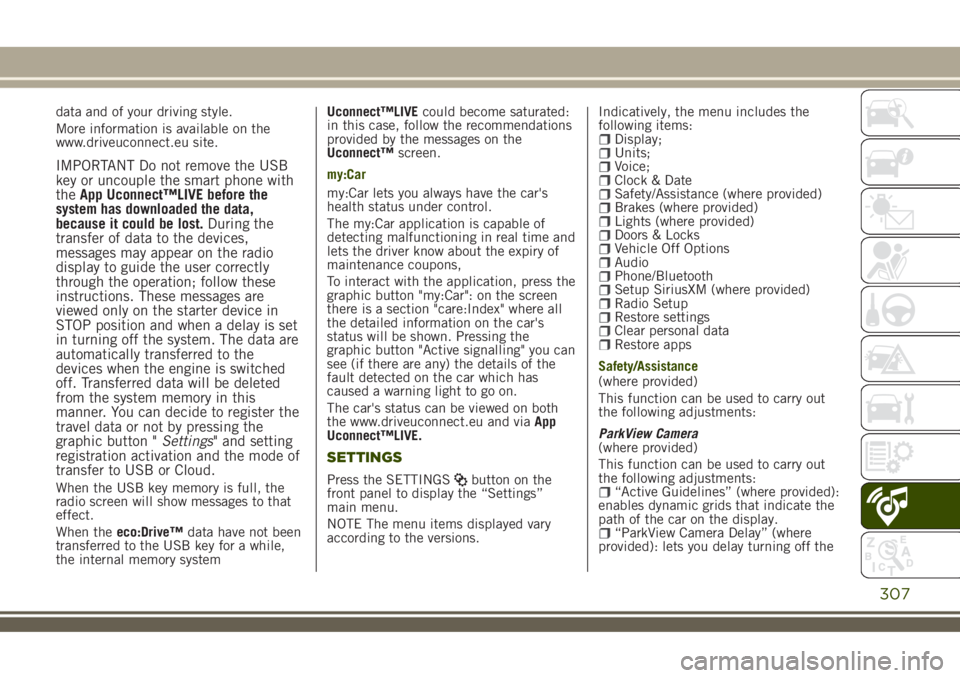
data and of your driving style.
More information is available on the
www.driveuconnect.eu site.
IMPORTANT Do not remove the USB
key or uncouple the smart phone with
theApp Uconnect™LIVE before the
system has downloaded the data,
because it could be lost.During the
transfer of data to the devices,
messages may appear on the radio
display to guide the user correctly
through the operation; follow these
instructions. These messages are
viewed only on the starter device in
STOP position and when a delay is set
in turning off the system. The data are
automatically transferred to the
devices when the engine is switched
off. Transferred data will be deleted
from the system memory in this
manner. You can decide to register the
travel data or not by pressing the
graphic button "Settings" and setting
registration activation and the mode of
transfer to USB or Cloud.
When the USB key memory is full, the
radio screen will show messages to that
effect.
When theeco:Drive™data have not been
transferred to the USB key for a while,
the internal memory systemUconnect™LIVEcould become saturated:
in this case, follow the recommendations
provided by the messages on the
Uconnect™screen.
my:Car
my:Car lets you always have the car's
health status under control.
The my:Car application is capable of
detecting malfunctioning in real time and
lets the driver know about the expiry of
maintenance coupons,
To interact with the application, press the
graphic button "my:Car": on the screen
there is a section "care:Index" where all
the detailed information on the car's
status will be shown. Pressing the
graphic button "Active signalling" you can
see (if there are any) the details of the
fault detected on the car which has
caused a warning light to go on.
The car's status can be viewed on both
the www.driveuconnect.eu and viaApp
Uconnect™LIVE.
SETTINGS
Press the SETTINGSbutton on the
front panel to display the “Settings”
main menu.
NOTE The menu items displayed vary
according to the versions.Indicatively, the menu includes the
following items:
Display;Units;Voice;Clock & DateSafety/Assistance (where provided)Brakes (where provided)Lights (where provided)Doors & LocksVehicle Off OptionsAudioPhone/BluetoothSetup SiriusXM (where provided)Radio SetupRestore settingsClear personal dataRestore apps
Safety/Assistance
(where provided)
This function can be used to carry out
the following adjustments:
ParkView Camera
(where provided)
This function can be used to carry out
the following adjustments:
“Active Guidelines” (where provided):
enables dynamic grids that indicate the
path of the car on the display.
“ParkView Camera Delay” (where
provided): lets you delay turning off the
307
Page 326 of 356

connection" item can be found in the
"Display" submenu. The function is
enabled by default.
Exiting the Android Auto and Apple CarPlay
apps
To end the Apple CarPlay or Android Auto
session, physically disconnect the
smartphone from the car's USB port.SETTINGS
Press the “Settings” button on the
display to show the main “Settings”
menu.
NOTE The menu items displayed vary
according to the versions.
Indicatively, the menu includes the
following items:
DisplayUnitsVoiceTime and Date;Safety & Driving AssistanceBrakesLightsDoors & LocksEngine Off OptionsAudioTelephone/Bluetooth®Radio SetupRestore Default SettingsClear Personal DataRestore apps
VOICE COMMANDS
For the functions controlled with voice
commands, see the description of the
Uconnect™5” LIVE system.
324
MULTIMEDIA
Page 341 of 356

to the car via the USB port.
When this function is set, each time a
connection is made via USB, the Apple
CarPlay or Android Auto apps will run
automatically on theUconnect™system
display.
The "AutoShow smartphone display on
connection" item can be found in the
"Display" submenu. The function is
enabled by default.
Exiting the Android Auto and Apple CarPlay
apps
To end the Apple CarPlay or Android Auto
session, physically disconnect the
smartphone from the car's USB port.
SETTINGS
Press thebutton to open the
"Settings" menu.
NOTE The menu items displayed vary
according to the versions.
Indicatively, the menu includes the
following items:
KeysenseLanguageDisplayUnits (where provided)VoiceTime & DateCamera (rear camera) (where provided)Safety/Driving assistance (where
provided)
Mirrors & screen wipers (where
provided)
Brakes (where provided)Lights (where provided)Doors & LocksAuto-On Comfort (where provided)Engine Off OptionsAudioTelephone/BluetoothRadio SetupReset
NAVIGATION MODE
IMPORTANT Navigation maps are
pre-loaded on the system, therefore no
external support is needed.
Map Update
NOTE To update the navigation maps,
contact a Jeep Dealership.
To activate the main navigation menu,
press the "Nav" graphic button on the
front panel, then press one of the
following graphic buttons on the screen:
“Where to?”: searches or navigates to
the destination;
“Map view”: displays the map;“Home”: use this to set a home
address and program a route there;
“Work”: use this to set a work address
and program a route there;
“Information”: displays all navigation
information;
“Emergency”: searches for Hospitals
or Police Stations near the destination. It
is also possible to view your current
position on the display and save, in
"Favourites", the location of the Hospitals
or Police Stations.
“Settings”: use this to access the
Navigation “Settings” menu.
Map view
Press the "View Map" button in the
Navigation Main Menu to display the
map relative to the current position.
When the display shows the map, the
following options are available:
“Menu”: press this button to return to
the main Navigation Menu;
“Zoom in +/Zoom out –”: press the
“Zoom in +” or “ Zoom out –” button to
change the size of the map (it is not
possible to zoom in on minor roads);
“Arrival Time/Estimated Time to
Destination/Distance” (only during
navigation): press this button at the top
right of the display to view one of the
following options: "Time of Arrival",
"Estimated Time to Destination",
"Distance".
“Turn List” (only during navigation):
press the list of turns along the route at
the top middle of the display. Select a
turn through the following options: “Map
view” or “Avoid Street”.
“Options”: press this button to
339
Page 351 of 356

INDEX
4WD LOW mode
(engagement/release).......157
ABS (system)..............102
Active ParkSense (system)......171
Active safety systems.........102
Adaptive Cruise Control (ACC) . . .163
Additional heater.............41
Alarm....................20
All-wheel drive.............157
Attaching the tow ring.........225
Automatic dual-zone climate
control system.............42
Automatic main beam headlights......................33
Automatic transmission........151
Automatic transmission gear
lever unlocking...........220
Automatic wiping (windscreen
wiper)..................36
Auxiliary driving systems.......108
Battery recharging...........251
Bodywork (cleaning and
maintenance)............256
Bonnet...................52
Broken-down vehicle towing.....224
BSM system...............108
Carrying children safely.......122
Changing a wheel............209
Child protection systems.......122
Climate control..............38
CO2 emissions.............290
Control panel and on-board
instruments...............63
Controls
Summary table of display
buttons................326
Cornering Lights (function)......32
Courtesy lights..............33
Cybersecurity devices...........5
Daytime running lights (DRL).....32
Demanding use of the car......228
Dimensions...............269
Dipped beam headlights........31
Direction indicators...........33
Disabling active safety systems . . .104
Display...................67
Doors....................21
DST (system)..............102
DTC (system)..............102
Electric door mirrors..........30
Electric Parking Brake (EPB). . . .148
Electric steering wheel heating....28Electric sun roof.............46
Electric windows.............45
Electronic Cruise Control.......161
Emergency refuelling.........183
Engine...................261
Engine compartment.........243
EOBD system...............62
ERM (system)..............103
ESC (system)..............102
Exterior lights...............31
Fluids and lubricants.........283
Forward Collision Warning Plus
System.................110
Front airbags..............137
Front ceiling light............35
Front fog lights..............32
Fuel consumption...........288
Fuel cut-off system..........220
Fuses (replacement)..........202
Hazard warning lights.........192
HDC (system)..............103
Head restraints..............27
Headlight regulation...........34
Headlights off timer...........32
HSA (system)..............102
Identification data...........260