Page 199 of 356
remove electrical connectors C
fig. 146;
turn anticlockwise (on the left device)
or clockwise (on the right device) and
remove the bulb and bulb holder
assemblies fig. 147: D = side
lights/daytime running lights (DRLs), E =
direction indicators;
replace the burnt bulb: to extract it,
press lightly on it (1 fig. 148 ) and at the
same time turn it counter-clockwise (2);
insert the new bulb, by pressing it
fig. 148 and turning it clockwise, making
sure that it locks correctly;
then insert the bulb and bulb holder
assemblies in their respective housings
and turn them anticlockwise (right side)
and clockwise (left side), ensuring that
they are locked correctly;
reconnect the electrical connectors;finally, refit flap B fig. 145, fully
tightening fixing screws A.
Front fog lights
To replace the bulbs, proceed as follows:
steer the wheels completely;using the screwdriver, undo screws A
fig. 149 and remove flap B;
145J0A0211C
146J0A0306C
147J0A0263C
148J0A0264C
197
Page 200 of 356
using tab C fig. 150, remove electrical
connector D;
turn the light bulb and holder E
fig. 150 counter-clockwise and replace
the bulb;
insert the new bulb and holder group,
making sure it is properly blocked;
reconnect the electrical connection;finally replace flap B fig. 149,
screwing down the attachment screws A
completely.
Side turn light
Side direction indicators on door mirrors
(where provided)
For light bulb replacement, please refer
to Jeep Assistance Network.
Rear upper light group
This contains the parking lights, brake
lights and directional indicators.
To replace the bulbs, proceed as follows:
open the tailgate;with the point indicated with an
arrows, remove flap A fig. 151;
unscrew fixing device B fig. 152;disconnect the electrical connector,
working on device C;
149J0A0211C
150J0A0301C
151J0A0637C
198
IN AN EMERGENCY
Page 202 of 356
Rear lower light cluster
These contain the rear fog light bulbs
(left side) and reversing light bulbs (right
side).
To replace the bulbs, proceed as follows:
using the screwdriver, unscrew screws
A fig. 156 and B and remove flap C;
upper screw A is easy to access,
whereas for lower screw B it is necessary
to incline the blade of the screwdriver
appropriately as illustrated in fig. 157;
turn bulb holder D
fig. 158 anticlockwise and replace the
bulb concerned;
fit the new bulb, making sure it is
correctly locked;
refit the bulb holder in its housing and
turn it clockwise, making sure that it
locks correctly;
refit flap C correctly, completely
tightening the screws.
3
rdbrake lights
The 3rdbrake lights are LED-based. To
replace them, contact a Jeep Dealership.
Number plate lights
To replace the bulbs, proceed as follows:
remove lenses A fig. 159;turn the bulb holder clockwise and
remove the bulb;
156J0A0212C157J0A0213C
158J0A0302C
200
IN AN EMERGENCY
Page 205 of 356
LPG versions
The LPG system components are
protected by specific fuses. Contact a
Jeep Dealership for replacement.
ENGINE COMPARTMENT FUSE
BOX
The fuse box is located by the side of the
battery fig. 163.
Releasing fixing screw and removing fuse
box cover
Proceed as follows:
fully tighten screw A fig. 164, usingthe dedicated screwdriver provided;
slowly rotate the screw anticlockwise,
until resistance is encountered (do not
overtighten);
slowly release the screw;opening is indicated by the entire
screw head coming out of its housing;
remove cover B fig. 164, sliding it
completely upwards, as indicated in the
figure.
The number identifying the electrical
component corresponding to each fuse is
shown on the cover. After replacing a
fuse, make sure that you have closed
cover B correctly.
163J0A0117C
164J0A0116C
203
Page 206 of 356
Fitting fuse box cover and locking screw
Proceed as follows:
fix cover B fig. 164 to the box
correctly, sliding it down completely from
the top;
fully tighten screw A fig. 164, using
the dedicated screwdriver provided;
slowly rotate the screw clockwise,
until resistance is encountered (do not
overtighten);
slowly release the screw;closure is indicated by the securing of
the entire screw head in its housing.
DASHBOARD FUSE BOX
The fuse box fig. 165 is located near the
left side of the steering column and the
fuses can be accessed easily from the
lower part of the dashboard.
For fuse replacement, contact a Jeep
Dealership.LUGGAGE COMPARTMENT FUSE
BOX
To access the fuses use device A
fig. 166 and subsequently remove flap B.
165J0A0114C
166J0A0295C
204
IN AN EMERGENCY
Page 214 of 356

No one should remain inside the car;if the car has alloy rims, whose
hubcaps cover the bolt, use the spanner
very carefully to remove the hubcap
before lifting the car up;
before lifting up the car, loosen the
bolts on the wheel with the flat tire
without removing them, using spanner A
fig. 173. While the tire is still resting on
the ground, you just need to turn the
bolts one turn counter-clockwise;
position the jack under the car, near
the tire to be changed;
insert the spanner D fig. 174 on the
hexagon A of the jack B and turn it
clockwise until the jack bracket is firmly
under the area to be lifted, at the spar
under the door, being careful to keep itin line with the bracket itself at the mark
indicated by the symbol
on the under
door coating;
lift up the car until the tire is off the
ground by a few centimetres;
remove the bolt and the tire (for
versions equipped with a tire cover, take
it off after having loosened the 4 bolts
that attach it and then unscrew the last
bolt and remove the tire);
remove the jack spanner and insert
the pin to centre the wheel (in case of
alloy rims) to facilitate mounting the
spare tire;
make sure the spare tire, where it
comes into contact with the centre, is
clean and has no debris that could later
cause the attachment bolts to loosen;
mount the spare tire;replace and screw the bolts, without
tightening them;
if you used it, remove the aligning
pin;
lower the car completely using the
jack.
take the spare wheel, jack and wheel
bolt removal key (see fig. 171 );
if the vehicle has aluminium rims,
where the hub cap covers the bolts, use
the key with great care to remove the hub
cap before raising the vehicle;
tighten the bolts, alternating from one
bolt to the one opposite, according to the
numerical sequence illustrated in
fig. 175. In the case of any doubts
regarding the bolt tightening torque,
contact a Jeep Dealership;
reposition the jack, the tools, the
chock and the flat tyre inside the luggage
173J0A0249C
174J0A0422C
212
IN AN EMERGENCY
Page 299 of 356
Front panel control summary table
Button Functions Mode
PHONEPhone data display Short button press
MEDIASource selection: USB, AUX (where provided)
or
Bluetooth®Short button press
RADIOAccess to Radio mode with possibility of
selecting AM. FM or DAB (where provided)Short button press
ON/OFFDisplay on/off Short button press
SETTINGSAccess the settings menu Short button press
APPSAccess to the additional functions: (e.g. Time
display, Compass, Outside temperature,
Media Radio andUconnect
™LIVEservices
where provided)Short button press
TUNE SCROLL / BROWSE ENTERScrolling the list or tuning to a radio station
or select previous/next trackKnob clockwise/anticlockwise turning
Confirmation of the option displayed
Opens the radio station list (if available) or
the songs lists (Media source)Short button press
297
Page 309 of 356
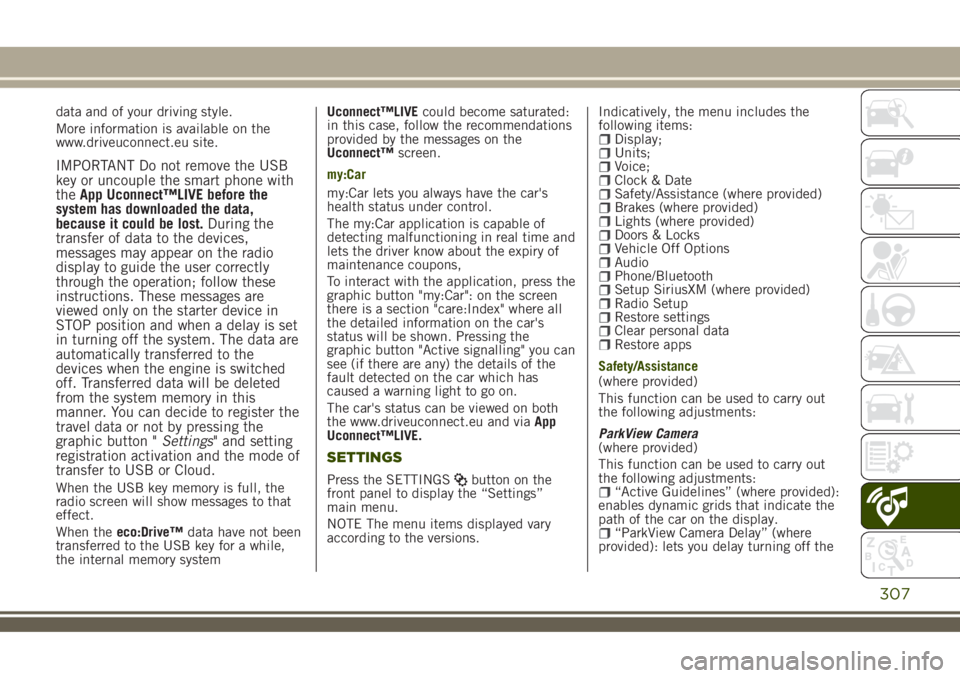
data and of your driving style.
More information is available on the
www.driveuconnect.eu site.
IMPORTANT Do not remove the USB
key or uncouple the smart phone with
theApp Uconnect™LIVE before the
system has downloaded the data,
because it could be lost.During the
transfer of data to the devices,
messages may appear on the radio
display to guide the user correctly
through the operation; follow these
instructions. These messages are
viewed only on the starter device in
STOP position and when a delay is set
in turning off the system. The data are
automatically transferred to the
devices when the engine is switched
off. Transferred data will be deleted
from the system memory in this
manner. You can decide to register the
travel data or not by pressing the
graphic button "Settings" and setting
registration activation and the mode of
transfer to USB or Cloud.
When the USB key memory is full, the
radio screen will show messages to that
effect.
When theeco:Drive™data have not been
transferred to the USB key for a while,
the internal memory systemUconnect™LIVEcould become saturated:
in this case, follow the recommendations
provided by the messages on the
Uconnect™screen.
my:Car
my:Car lets you always have the car's
health status under control.
The my:Car application is capable of
detecting malfunctioning in real time and
lets the driver know about the expiry of
maintenance coupons,
To interact with the application, press the
graphic button "my:Car": on the screen
there is a section "care:Index" where all
the detailed information on the car's
status will be shown. Pressing the
graphic button "Active signalling" you can
see (if there are any) the details of the
fault detected on the car which has
caused a warning light to go on.
The car's status can be viewed on both
the www.driveuconnect.eu and viaApp
Uconnect™LIVE.
SETTINGS
Press the SETTINGSbutton on the
front panel to display the “Settings”
main menu.
NOTE The menu items displayed vary
according to the versions.Indicatively, the menu includes the
following items:
Display;Units;Voice;Clock & DateSafety/Assistance (where provided)Brakes (where provided)Lights (where provided)Doors & LocksVehicle Off OptionsAudioPhone/BluetoothSetup SiriusXM (where provided)Radio SetupRestore settingsClear personal dataRestore apps
Safety/Assistance
(where provided)
This function can be used to carry out
the following adjustments:
ParkView Camera
(where provided)
This function can be used to carry out
the following adjustments:
“Active Guidelines” (where provided):
enables dynamic grids that indicate the
path of the car on the display.
“ParkView Camera Delay” (where
provided): lets you delay turning off the
307