2018 JEEP COMPASS light
[x] Cancel search: lightPage 113 of 348

DISABLING (OFF) the Passenger Advanced Front
Air Bag
To DISABLE (OFF) the Passenger Advanced
Front Air Bag, access the instrument cluster
display main menu located in the instrument
cluster by pushing the Up or Down arrow
button located on the steering wheel, then
complete the following actions:
Action Information
Scroll Up or Down to
“Vehicle Set-Up”
Press the “OK” on
the vehicle steering
wheel to enter “Ve-
hicle Settings”
Scroll Up or Down
using the arrow but-
tons on the steering
wheel to select “Se-
curity”
Press the “OK” but-
ton on the steering
wheel to select “Se-
curity”
Action Information
Press the “OK” but-
ton on the steering
wheel to select “Pas-
senger AIRBAG”
Scroll Up or Down to
Passenger AIRBAG
OFF “
OFF”NOTE:
If the Passenger Ad-
vanced Front Air Bag
was previously EN-
ABLED (ON) it will
default to ON and
user will have to
scroll down to select
OFF.
Press the “OK” but-
ton on the steering
wheel to select Pas-
senger AIRBAG OFF
“
OFF”
Scroll Up or Down to
select “YES” to con-
firm
Action Information
Press the “OK” but-
ton on the steering
wheel to select
“YES”NOTE:
If this step is not
completed within
1 minute this option
will timeout and this
process will have to
be repeated.
A single chime will
sound with the Pas-
senger AIRBAG OFF
indicator light
illuminated for 4 to
5 seconds confirming
the disabling of the
Passenger Advanced
Front Air Bag.
The Passenger AIR-
BAG OFF
indica-
tor light will remain
continuously illumi-
nated in the center
stack telling the
driver and front pas-
senger that the Pas-
senger Advanced
Front Air Bag is DIS-
ABLED (OFF).
111
Page 114 of 348
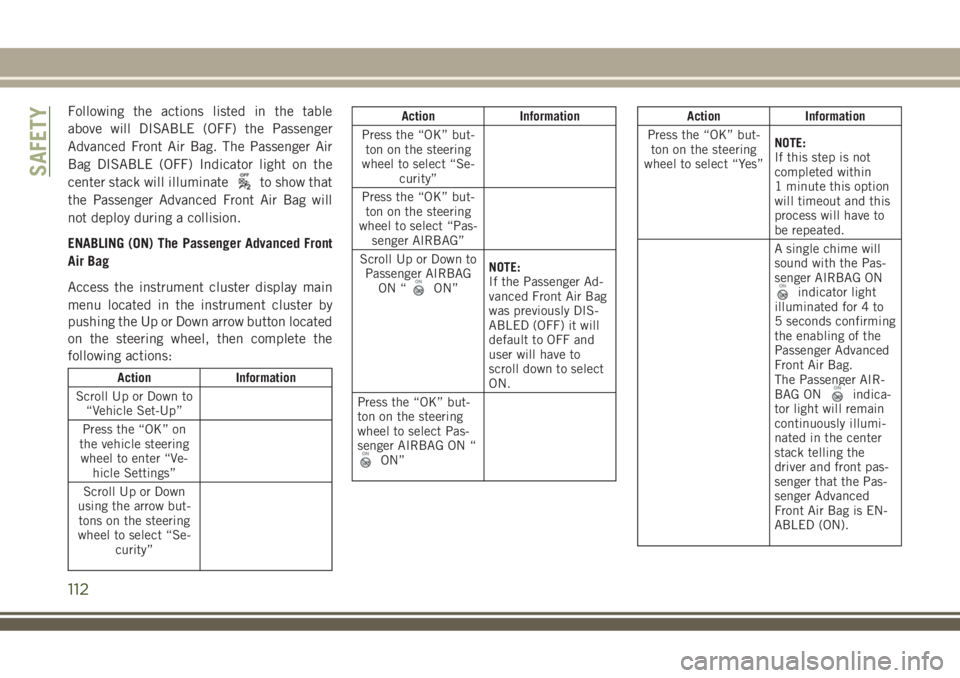
Following the actions listed in the table
above will DISABLE (OFF) the Passenger
Advanced Front Air Bag. The Passenger Air
Bag DISABLE (OFF) Indicator light on the
center stack will illuminate
to show that
the Passenger Advanced Front Air Bag will
not deploy during a collision.
ENABLING (ON) The Passenger Advanced Front
Air Bag
Access the instrument cluster display main
menu located in the instrument cluster by
pushing the Up or Down arrow button located
on the steering wheel, then complete the
following actions:
Action Information
Scroll Up or Down to
“Vehicle Set-Up”
Press the “OK” on
the vehicle steering
wheel to enter “Ve-
hicle Settings”
Scroll Up or Down
using the arrow but-
tons on the steering
wheel to select “Se-
curity”
Action Information
Press the “OK” but-
ton on the steering
wheel to select “Se-
curity”
Press the “OK” but-
ton on the steering
wheel to select “Pas-
senger AIRBAG”
Scroll Up or Down to
Passenger AIRBAG
ON “
ON”NOTE:
If the Passenger Ad-
vanced Front Air Bag
was previously DIS-
ABLED (OFF) it will
default to OFF and
user will have to
scroll down to select
ON.
Press the “OK” but-
ton on the steering
wheel to select Pas-
senger AIRBAG ON “
ON”
Action Information
Press the “OK” but-
ton on the steering
wheel to select “Yes”NOTE:
If this step is not
completed within
1 minute this option
will timeout and this
process will have to
be repeated.
A single chime will
sound with the Pas-
senger AIRBAG ON
indicator light
illuminated for 4 to
5 seconds confirming
the enabling of the
Passenger Advanced
Front Air Bag.
The Passenger AIR-
BAG ON
indica-
tor light will remain
continuously illumi-
nated in the center
stack telling the
driver and front pas-
senger that the Pas-
senger Advanced
Front Air Bag is EN-
ABLED (ON).
SAFETY
112
Page 115 of 348

Following the actions in the table above will
ENABLE (ON) the Passenger Advanced Front
Air Bag. The Passenger Air Bag ENABLE (ON)
Indicator Light
on the center stack will
illuminate to show that the Passenger Ad-
vanced Front Air Bag will deploy during an
impact that requires air bag deployment.
WARNING!
• Never place a rear-facing child restraint
in front of an air bag. A deploying pas-
senger front air bag can cause death or
serious injury to a child 12 years or
younger, including a child in a rear-
facing child restraint.
• Only use a rear-facing child restraint in a
vehicle with a rear seat.
• Children 12 years or younger should al-
ways ride buckled up in a vehicle with a
rear seat.
Knee Impact Bolsters
The Knee Impact Bolsters help protect the
knees of the driver and front passenger, and
position the front occupants for improved
interaction with the front air bags.
WARNING!
• Do not drill, cut, or tamper with the knee
impact bolsters in any way.
• Do not mount any accessories to the
knee impact bolsters such as alarm
lights, stereos, citizen band radios, etc.
Supplemental Seat-Mounted Side Air Bags
(SABs) (If Equipped)
Your vehicle may be equipped with Supple-
mental Seat-Mounted Side Air Bags (SABs).
If your vehicle is equipped with Supplemen-
tal Seat-Mounted Side Air Bags (SABs),
please refer to the information below.Supplemental Seat-Mounted Side Air Bags
(SABs) are located in the outboard side of the
front seats. The SABs are marked with a
“SRS AIRBAG” or “AIRBAG” label sewn into
the outboard side of the seats.
Front Supplemental Seat-Mounted Side
Air Bag
113
Page 118 of 348

WARNING!
• Seat belts (and child restraints where
appropriate) are necessary for your pro-
tection in all collisions. They also help
keep you in position, away from an in-
flating Side Air Bag. To get the best
protection from the Side Air Bags, occu-
pants must wear their seat belts properly
and sit upright with their backs against
the seats. Children must be properly
restrained in a child restraint or booster
seat that is appropriate for the size of the
child.
WARNING!
• Side Air Bags need room to inflate. Do
not lean against the door or window. Sit
upright in the center of the seat.
• Being too close to the Side Air Bags
during deployment could cause you to
be severely injured or killed.
• Relying on the Side Air Bags alone could
lead to more severe injuries in a colli-
sion. The Side Air Bags work with your
seat belt to restrain you properly. In
WARNING!
some collisions, Side Air Bags won’t
deploy at all. Always wear your seat belt
even though you have Side Air Bags.
NOTE:
Air bag covers may not be obvious in the
interior trim, but they will open during air bag
deployment.
Rollover Events (If Equipped With Rollover
Sensing)
Side Air Bags are designed to activate in
certain rollover events. The ORC determines
whether the deployment of the Side Air Bags
in a particular rollover event is appropriate,
based on the severity and type of collision.
Vehicle damage by itself is not a good indi-
cator of whether or not Side Air Bags should
have deployed.
The Side Air Bags will not deploy in all
rollover events. The rollover sensing system
determines if a rollover event may be in
progress and whether deployment is appro-
priate. In the event the vehicle experiences a
rollover or near rollover event, and deploy-ment of the Side Air Bags is appropriate, the
rollover sensing system will also deploy the
seat belt pretensioners on both sides of the
vehicle.
The SABICs may help reduce the risk of
partial or complete ejection of vehicle occu-
pants through side windows in certain roll-
over or side impact events.
Air Bag System Components
NOTE:
The Occupant Restraint Controller (ORC)
monitors the internal circuits and intercon-
necting wiring associated with electrical Air
Bag System Components listed below:
• Occupant Restraint Controller (ORC)
• Air Bag Warning Light
• Steering Wheel and Column
• Instrument Panel
• Knee Impact Bolsters
• Driver and Front Passenger Air Bags
• Seat Belt Buckle Switch
• Supplemental Side Air Bags
• Front and Side Impact Sensors
SAFETY
116
Page 119 of 348

• Seat Belt Pretensioners
• Seat Track Position Sensors
If A Deployment Occurs
The front air bags are designed to deflate
immediately after deployment.
NOTE:
Front and/or side air bags will not deploy in all
collisions. This does not mean something is
wrong with the air bag system.
If you do have a collision which deploys the
air bags, any or all of the following may occur:
• The air bag material may sometimes cause
abrasions and/or skin reddening to the oc-
cupants as the air bags deploy and unfold.
The abrasions are similar to friction rope
burns or those you might get sliding along a
carpet or gymnasium floor. They are not
caused by contact with chemicals. They are
not permanent and normally heal quickly.
However, if you haven’t healed significantly
within a few days, or if you have any blis-
tering, see your doctor immediately.
• As the air bags deflate, you may see some
smoke-like particles. The particles are a
normal by-product of the process that gen-erates the non-toxic gas used for air bag
inflation. These airborne particles may irri-
tate the skin, eyes, nose, or throat. If you
have skin or eye irritation, rinse the area
with cool water. For nose or throat irritation,
move to fresh air. If the irritation continues,
see your doctor. If these particles settle on
your clothing, follow the garment manufac-
turer’s instructions for cleaning.
Do not drive your vehicle after the air bags
have deployed. If you are involved in another
collision, the air bags will not be in place to
protect you.
WARNING!
Deployed air bags and seat belt preten-
sioners cannot protect you in another col-
lision. Have the air bags, seat belt preten-
sioners, and the seat belt retractor
assemblies replaced by an authorized
dealer immediately. Also, have the Occu-
pant Restraint Controller System serviced
as well.NOTE:
• Air bag covers may not be obvious in the
interior trim, but they will open during air
bag deployment.
• After any collision, the vehicle should be
taken to an authorized dealer immediately.
Enhanced Accident Response System
In the event of an impact, if the communica-
tion network remains intact, and the power
remains intact, depending on the nature of
the event, the ORC will determine whether to
have the Enhanced Accident Response Sys-
tem perform the following functions:
• Cut off fuel to the engine.
• Flash hazard lights as long as the battery
has power or until the hazard light button is
pressed. The hazard lights can be deacti-
vated by pressing the hazard light button.
• Turn on the interior lights, which remain on
as long as the battery has power or for 15
minutes from the intervention of the En-
hanced Accident Response System.
• Unlock the power door locks.
117
Page 120 of 348

• Turn off the Gasoline Fuel Pump Heater (if
equipped) or the Diesel Fuel Filter Heater
(if equipped).
• Turn off the HVAC Blower Motor.
• Close the HVAC Circulation Door.
Enhanced Accident Response System Reset
Procedure
After the event occurs, when the system is
active, a message regarding fuel cutoff is
displayed. Turn the ignition switch from igni-
tion AVV/START or MAR/ACC/ON/RUN to ig-
nition STOP/OFF/LOCK. Carefully check the
vehicle for fuel leaks in the engine compart-
ment and on the ground near the engine
compartment and fuel tank before resetting
the system and starting the engine.
Depending on the nature of the event the left
and right turn signal lights, located in the
instrument panel, may both be blinking and
will continue to blink. In order to move your
vehicle to the side of the road, you must
follow the system reset procedure.
Customer Action Customer Will See
NOTE:
Each step MUST BE held for at least two
seconds
1. Turn ignition
STOP/OFF/LOCK.
(Turn Signal Must be
placed in Neutral
State).
2. Turn ignition MAR/
ACC/ON/RUN.Right turn light
BLINKS.
Left turn light is OFF.
3. Turn right turn
signal switch ON.Right turn light is ON
SOLID.
Left turn light
BLINKS.
4. Place turn signal
in neutral state.Right turn light is
OFF.
Left turn light
BLINKS.
5. Turn left turn sig-
nal switch ON.Right turn light
BLINKS.
Left turn light is ON
SOLID.
6. Place turn signal
in neutral state.Right turn light
BLINKS.
Left turn light is OFF.Customer Action Customer Will See
NOTE:
Each step MUST BE held for at least two
seconds
7. Turn right turn
signal switch ON.Right turn light is ON
SOLID.
Left turn light
BLINKS.
8. Place turn signal
in neutral state.Right turn light is
OFF.
Left turn light
BLINKS.
9. Turn left turn sig-
nal switch ON.Right turn light is ON
SOLID.
Left turn light is ON
SOLID.
10. Turn left turn
signal switch OFF.
(Turn Signal Switch
Must be placed in
Neutral State).Right turn light is
OFF.
Left turn light is OFF.
11. Turn ignition
STOP/OFF/LOCK.
SAFETY
118
Page 121 of 348

Customer Action Customer Will See
NOTE:
Each step MUST BE held for at least two
seconds
12. Turn ignition
MAR/ACC/ON/RUN.
(Entire sequence
needs to be com-
pleted within one
minute or sequence
will need to be re-
peated).System is now reset
and the engine may
be started.
Turn hazard flashers
OFF (Manually).
If a reset procedure step is not completed
within 60 seconds, then the turn signal lights
will blink and the reset procedure must be
performed again in order to be successful.
Maintaining Your Air Bag System
WARNING!
• Modifications to any part of the air bag
system could cause it to fail when you
need it. You could be injured if the air
bag system is not there to protect you.
WARNING!
Do not modify the components or wiring,
including adding any kind of badges or
stickers to the steering wheel hub trim
cover or the upper right side of the in-
strument panel. Do not modify the front
bumper, vehicle body structure, or add
aftermarket side steps or running
boards.
• It is dangerous to try to repair any part of
the air bag system yourself. Be sure to
tell anyone who works on your vehicle
that it has an air bag system.
• Do not attempt to modify any part of your
air bag system. The air bag may inflate
accidentally or may not function prop-
erly if modifications are made. Take your
vehicle to an authorized dealer for any
air bag system service. If your seat, in-
cluding your trim cover and cushion,
needs to be serviced in any way (includ-
ing removal or loosening/tightening of
seat attachment bolts), take the vehicle
to your authorized dealer. Only manufac-
turer approved seat accessories may be
used. If it is necessary to modify the air
WARNING!
bag system for persons with disabilities,
contact your authorized dealer.
Event Data Recorder (EDR)
This vehicle is equipped with an event data
recorder (EDR). The main purpose of an EDR
is to record, in certain crash or near crash-like
situations, such as an air bag deployment or
hitting a road obstacle, data that will assist in
understanding how a vehicle’s systems per-
formed. The EDR is designed to record data
related to vehicle dynamics and safety sys-
tems for a short period of time, typically
30 seconds or less. The EDR in this vehicle is
designed to record such data as:
• How various systems in your vehicle were
operating;
• Whether or not the driver and passenger
safety belts were buckled/fastened;
• How far (if at all) the driver was depressing
the accelerator and/or brake pedal; and,
• How fast the vehicle was traveling.
119
Page 123 of 348

There are different sizes and types of re-
straints for children from newborn size to the
child almost large enough for an adult safety
belt. Children should ride rearward facing as
long as possible; this is the most protected
position for a child in the event of a crash.
Always check the child seat Owner’s Manual
to make sure you have the correct seat for
your child. Carefully read and follow all the
instructions and warnings in the child re-
straint Owner’s Manual and on all the labels
attached to the child restraint.
In Europe, children restraint systems are de-
fined by regulation ECE-R44, which divides
them into five weight groups:
Restraint Group Weight Group
Group 0 up to 10 kg
Group 0+ up to 13 kg
Group 1 9-18 kg
Group 2 15-25 kg
Group 3 22-36 kg
Check the label of your child restraint. All
approved child restraints must include type-
approval data and the control mark on itslabel. The label must be permanently se-
cured to the child restraint system. You
should not remove this label from the child
restraint.
WARNING!
Extreme Hazard! Do not place a rear-
facing child restraint in front of an active
air bag. Refer to visor and door shut face
mounted labels for information. Deploy-
ment of the air bag in an accident could
cause fatal injuries to the baby regardless
of the severity of the collision. It is advis-
able to always carry children in a child
restraint system on the rear seat, which is
the most protected position in the event of
a collision.
WARNING!
Should it be necessary to carry a child on
the passenger side front seat in a rear-
facing child restraint system, the passen-
ger side front airbag and side bag (for
versions/markets, where provided) must
be deactivated through the Setup menu.
WARNING!
Deactivation should be verified by check-
ing whether the warning light is switched
on in the instrument panel. The passenger
seat must also be positioned backward as
far as possible to avoid the child restraint
system from coming into contact with the
dashboard.
“Universal” Child Restraint Systems
• The figures in the following sections are
examples of each type of universal child
restraint system. Typical installations are
shown. Always install your child restraint
system according to the child restraint
manufacturer’s instructions, which must be
included with this type of restraint system.
• Child restraint systems with ISOFIX anchor-
ages are available for installing the child
restraint system to the vehicle without us-
ing the vehicle’s seat belts.
121