2018 JEEP COMPASS steering
[x] Cancel search: steeringPage 3 of 348
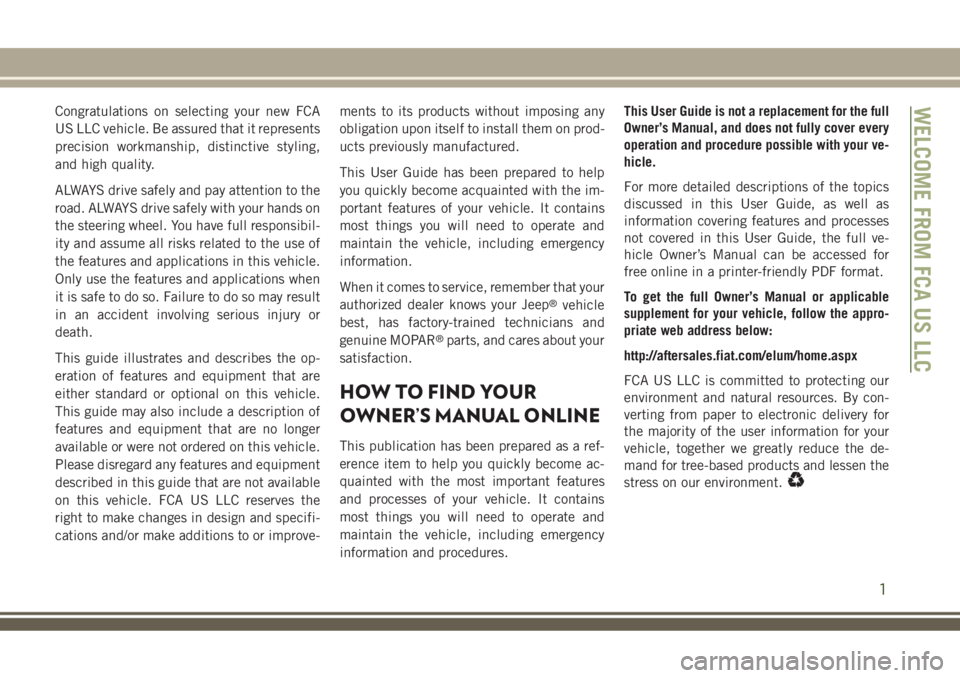
Congratulations on selecting your new FCA
US LLC vehicle. Be assured that it represents
precision workmanship, distinctive styling,
and high quality.
ALWAYS drive safely and pay attention to the
road. ALWAYS drive safely with your hands on
the steering wheel. You have full responsibil-
ity and assume all risks related to the use of
the features and applications in this vehicle.
Only use the features and applications when
it is safe to do so. Failure to do so may result
in an accident involving serious injury or
death.
This guide illustrates and describes the op-
eration of features and equipment that are
either standard or optional on this vehicle.
This guide may also include a description of
features and equipment that are no longer
available or were not ordered on this vehicle.
Please disregard any features and equipment
described in this guide that are not available
on this vehicle. FCA US LLC reserves the
right to make changes in design and specifi-
cations and/or make additions to or improve-ments to its products without imposing any
obligation upon itself to install them on prod-
ucts previously manufactured.
This User Guide has been prepared to help
you quickly become acquainted with the im-
portant features of your vehicle. It contains
most things you will need to operate and
maintain the vehicle, including emergency
information.
When it comes to service, remember that your
authorized dealer knows your Jeep
®vehicle
best, has factory-trained technicians and
genuine MOPAR
®parts, and cares about your
satisfaction.
HOW TO FIND YOUR
OWNER’S MANUAL ONLINE
This publication has been prepared as a ref-
erence item to help you quickly become ac-
quainted with the most important features
and processes of your vehicle. It contains
most things you will need to operate and
maintain the vehicle, including emergency
information and procedures.This User Guide is not a replacement for the full
Owner’s Manual, and does not fully cover every
operation and procedure possible with your ve-
hicle.
For more detailed descriptions of the topics
discussed in this User Guide, as well as
information covering features and processes
not covered in this User Guide, the full ve-
hicle Owner’s Manual can be accessed for
free online in a printer-friendly PDF format.
To get the full Owner’s Manual or applicable
supplement for your vehicle, follow the appro-
priate web address below:
http://aftersales.fiat.com/elum/home.aspx
FCA US LLC is committed to protecting our
environment and natural resources. By con-
verting from paper to electronic delivery for
the majority of the user information for your
vehicle, together we greatly reduce the de-
mand for tree-based products and lessen the
stress on our environment.
WELCOME FROM FCA US LLC
1
Page 4 of 348

HOW TO USE THIS MANUAL
Essential Information
Each time direction instructions (left/right or
forwards/backwards) about the vehicle are
given, these must be intended as regarding
an occupant in the driver's seat. Special
cases not complying with this rule will be
properly specified in the text.
The figures in this User Guide are provided by
way of example only: this might imply that
some details of the image do not correspond
to the actual arrangement of your vehicle.
In addition, the User Guide has been con-
ceived considering vehicles with steering
wheel on the left side; it is therefore possible
that on vehicles with steering wheel on the
right side, the position or construction of
some controls is not exactly mirror-like with
respect to the figure.
To identify the chapter with the information
needed you can consult the index at the end
of this User Guide.Chapters can be rapidly identified with dedi-
cated graphic tabs, at the side of each odd
page. A few pages further there is a key for
getting to know the chapter order and the
relevant symbols in the tabs. There is anyway
a textual indication of the current chapter at
the side of each even page.
Symbols
Some vehicle components have colored la-
bels whose symbols indicate precautions to
be observed when using this component.
ROLLOVER WARNING
Utility vehicles have a significantly higher
rollover rate than other types of vehicles. This
vehicle has a higher ground clearance and a
higher center of gravity than many passenger
vehicles. It is capable of performing better in
a wide variety of off-road applications. Driven
in an unsafe manner, all vehicles can go out
of control. Because of the higher center of
gravity, if this vehicle is out of control it may
roll over when some other vehicles may not.Do not attempt sharp turns, abrupt maneu-
vers, or other unsafe driving actions that can
cause loss of vehicle control. Failure to oper-
ate this vehicle safely may result in a colli-
sion, rollover of the vehicle, and severe or
fatal injury. Drive carefully.
Failure to use the driver and passenger seat
belts provided is a major cause of severe or
fatal injury. In a rollover crash, an unbelted
person is significantly more likely to die than
a person wearing a seat belt. Always buckle
up.Rollover Warning LabelHOW TO USE THIS MANUAL
2
Page 10 of 348

INSTRUMENT PANEL
Instrument Panel
1 — Air Vents 4 — Steering Wheel
2 — Radio 5 — Instrument Cluster
3 — Multifunction Lever 6 — Windshield Wiper Lever
GRAPHICAL TABLE OF CONTENTS
8
Page 13 of 348

GETTING TO KNOW YOUR VEHICLE
KEYS .....................13
Key Fobs....................13
IGNITION SWITCH............14
Keyless Enter-N-Go — Ignition.......14
Integrated/Manual Ignition — If
Equipped....................15
Vehicle On Message.............16
Mechanical Steering Wheel Lock — If
Equipped....................16
Electronic Steering Wheel Lock — If
Equipped....................17
REMOTE STARTING SYSTEM — IF
EQUIPPED.................17
How To Use Remote Start — If
Equipped....................17
To Enter Remote Start Mode........18
To Exit Remote Start Mode Without
Driving The Vehicle.............18
To Exit Remote Start Mode And Drive
The Vehicle...................18
SENTRY KEY................19
Replacement Keys..............19Customer Key Programming........19
VEHICLE SECURITY ALARM — IF
EQUIPPED.................19
Rearming Of The System..........20
To Arm The System.............20
To Disarm The System............20
Security System Manual Override.....21
PREMIUM VEHICLE SECURITY
ALARM — IF EQUIPPED........21
To Arm The System..............21
To Disarm The System............22
Security System Manual Override.....22
DOORS...................22
Keyless Enter-N-Go — Passive Entry . . .22
Child-Protection Door Lock System —
Rear Doors...................25
SEATS ....................25
Driver Memory Seat — If Equipped....25
Front Heated Seats — If Equipped....28
Front Ventilated Seats — If Equipped. . .2860/40 Split Folding Rear Seat With
Fold-Flat Feature...............29
40/20/40 Rear Seat Armrest— If
Equipped....................30
HEAD RESTRAINTS...........30
Front Head Restraint Adjustment.....31
Rear Head Restraints.............32
STEERING WHEEL...........33
Tilt/Telescoping Steering Column.....33
Heated Steering Wheel............33
MIRRORS..................34
Folding Mirrors................34
Heated Mirrors — If Equipped.......34
EXTERIOR LIGHTS...........34
Headlight Switch...............34
Daytime Running Lights (DRL) — If
Equipped...................35
High/Low Beam Switch...........35
Flash-To-Pass.................35
Automatic Headlights — If Equipped . .35
Headlight Time Delay............36
GETTING TO KNOW YOUR VEHICLE
11
Page 17 of 348

The push button ignition can be placed in the
following modes:
OFF
• The engine is stopped.
• Some electrical devices (e.g. Central lock-
ing, alarm, etc.) are still available.
ON/RUN
• Driving mode.
• All the electrical devices are available.
START
• Start the engine.
WARNING!
• When exiting the vehicle, always remove
the key fob from the vehicle and lock
your vehicle.
• Never leave children alone in a vehicle,
or with access to an unlocked vehicle.
• Allowing children to be in a vehicle un-
attended is dangerous for a number of
reasons. A child or others could be seri-
ously or fatally injured. Children should
WARNING!
be warned not to touch the parking
brake, brake pedal or the gear selector.
• Do not leave the key fob in or near the
vehicle, or in a location accessible to
children, and do not leave the ignition of
a vehicle equipped with Keyless Enter-
N-Go in the ON/RUN mode. A child
could operate power windows, other con-
trols, or move the vehicle.
• Do not leave children or animals inside
parked vehicles in hot weather. Interior
heat build-up may cause serious injury
or death.
CAUTION!
An unlocked vehicle is an invitation for
thieves. Always remove key fob from the
vehicle and lock all doors when leaving the
vehicle unattended.
NOTE:
For further information, refer to "Starting The
Engine" in "Starting And Operating."
Integrated/Manual Ignition — If Equipped
This vehicle may be equipped with an
integrated/manual ignition switch. It has
three operating positions, two with detents
and one that is spring-loaded. The detent
positions are OFF, ON/RUN, and START. The
START position is a spring-loaded momentary
contact position. When released from the
START position, the switch automatically re-
turns to the RUN position.
OFF
• The engine is stopped.
• The key can be removed from the ignition
switch.
• The steering column can be locked (with
the ignition key removed).
• Some electrical devices (e.g. power locks,
alarm, etc.) are still available.
ON/RUN
• Driving position.
• Electrical devices are available.
START
• Start the engine.
15
Page 18 of 348

The ignition switch is provided with a safety
mechanism. If the engine fails to start, the
ignition should be returned to the STOP/OFF
position prior to repeating the starting proce-
dure.
On models equipped with an automatic
transmission, the ignition key is only remov-
able when the gear selector is in PARK (P).
Vehicle On Message
When opening the driver's door and the igni-
tion is in ON/RUN (engine not running)
mode, a chime will sound to remind you to
place the ignition in the OFF mode. In addi-
tion to the chime, the Vehicle On message
will display in the cluster.
NOTE:
The power window switches and power sun-
roof (if equipped) will remain active for three
minutes after the ignition is cycled to the OFF
mode. Opening either front door will cancel
this feature. The time for this feature is
programmable.
WARNING!
• Before exiting a vehicle, always come to
a complete stop, then shift the auto-
matic transmission into PARK, apply the
parking brake, place the engine in the
OFF position, remove the key fob from
the vehicle and lock your vehicle. If
equipped with Keyless Enter-N-Go, al-
ways make sure the keyless ignition is in
“OFF” position, remove the key fob from
the vehicle and lock the vehicle.
• Never leave children alone in a vehicle,
or with access to an unlocked vehicle.
• Allowing children to be in a vehicle un-
attended is dangerous for a number of
reasons. A child or others could be seri-
ously or fatally injured. Children should
be warned not to touch the parking
brake, brake pedal or the gear selector.
• Do not leave the key fob in or near the
vehicle, or in a location accessible to
children, and do not leave the ignition of
a vehicle equipped with Keyless Enter-
N-Go in the ON/RUN mode. A child
could operate power windows, other
controls, or move the vehicle.
WARNING!
• Do not leave children or animals inside
parked vehicles in hot weather. Interior
heat build-up may cause serious injury
or death.
CAUTION!
An unlocked vehicle is an invitation for
thieves. Always remove key fob from the
vehicle and lock all doors when leaving the
vehicle unattended.
Mechanical Steering Wheel Lock — If
Equipped
Your vehicle may be equipped with a me-
chanical steering wheel lock. This lock pre-
vents steering the vehicle with the ignition
OFF. With the engine running, rotate the
steering wheel one-half revolution in either
direction (six o’clock position), turn off the
engine and remove the key. Turn the steering
wheel slightly in either direction until the
lock engages.GETTING TO KNOW YOUR VEHICLE
16
Page 19 of 348

Electronic Steering Wheel Lock — If
Equipped
Your vehicle may be equipped with a passive
electronic steering wheel lock. This lock pre-
vents steering the vehicle with the ignition
OFF. The steering wheel lock releases with
the ignition ON. If the lock does not disen-
gage and the vehicle does not start, turn the
wheel to the left and right to disengage the
lock.
REMOTE STARTING
SYSTEM — IF EQUIPPED
• Push the remote start button
on the key fob twice within five
seconds. Pushing the remote
start button a third time shuts
the engine off.
• To drive the vehicle, push the START/STOP
button to turn the ignition to the ON/RUN
mode.
• With remote start, the engine will only run
for 15 minutes (timeout) unless the igni-
tion is placed in the ON/RUN mode.• The vehicle must be started with the key
after two consecutive timeouts.
WARNING!
• Do not start or run an engine in a closed
garage or confined area. Exhaust gas
contains Carbon Monoxide (CO) which is
odorless and colorless. Carbon Monox-
ide is poisonous and can cause serious
injury or death when inhaled.
• Keep key fobs away from children. Op-
eration of the Remote Start System, win-
dows, door locks or other controls could
cause serious injury or death.
How To Use Remote Start — If Equipped
Push remote start button on the key fob twice
within five seconds. Pushing the remote start
button a third time shuts the engine off.
To drive the vehicle, push unlock button,
insert the key in the ignition and turn to the
ON/RUN position.NOTE:
•With remote start, the engine will only run
for 15 minutes (timeout) unless the igni-
tion key is placed in the ON/RUN position.
•The vehicle must be started with the key
after two consecutive timeouts.
All of the following conditions must be met
before the engine will remote start:
•Gear selector in PARK
•Doors closed
•Hood closed
•Liftgate closed
•Hazard switch off
•Brake switch inactive (brake pedal not
pushed)
•Battery at an acceptable charge level
•Check engine light shall not be present
•System not disabled from previous remote
start event
•Vehicle alarm system indicator flashing
•Ignition in STOP/OFF position
•Fuel level meets minimum requirement
• Vehicle security alarm is not signaling an
intrusion
17
Page 35 of 348

STEERING WHEEL
Tilt/Telescoping Steering Column
This feature allows you to tilt the steering
column upward or downward. It also allows
you to lengthen or shorten the steering col-
umn. The tilt/telescoping lever is located be-
low the steering wheel at the end of the
steering column.To unlock the steering column, push the
control handle downward (toward the floor).
To tilt the steering column, move the steering
wheel upward or downward as desired. To
lengthen or shorten the steering column, pull
the steering wheel outward or push it inward
as desired. To lock the steering column in
position, push the control handle upward
until fully engaged.
WARNING!
Do not adjust the steering column while
driving. Adjusting the steering column
while driving or driving with the steering
column unlocked, could cause the driver
to lose control of the vehicle. Failure to
follow this warning may result in serious
injury or death.
Heated Steering Wheel
If your vehicle is equipped with a heated
steering wheel, it contains a heating element
that will keep your hands warm in cold
weather. The heated steering wheel has only
one temperature setting. Once the heated
steering wheel has been turned on, it canoperate for an average of 80 minutes or more
before automatically shutting off. This time
may vary depending on environmental tem-
peratures. The heated steering wheel can
shut off early or may not turn on when the
steering wheel is already warm.
The heated steering wheel control button is
located within the Uconnect system. You can
gain access to the control button through the
climate screen or the controls screen.
• Press the heated steering wheel button
once to turn the heating element on.
• Press the heated steering wheel button
a second time to turn the heating element
off.
NOTE:
The engine must be running for the heated
steering wheel to operate.
Vehicles With Remote Start — If Equipped
On models that are equipped with remote
start, the heated steering wheel can be pro-
grammed to come on during a remote start
through the Uconnect system. Refer to
“Uconnect Settings” in “Multimedia” in the
Owner’s Manual for further information.
Tilt/Telescoping Lever
33