2018 Hyundai Kona door lock
[x] Cancel search: door lockPage 15 of 523
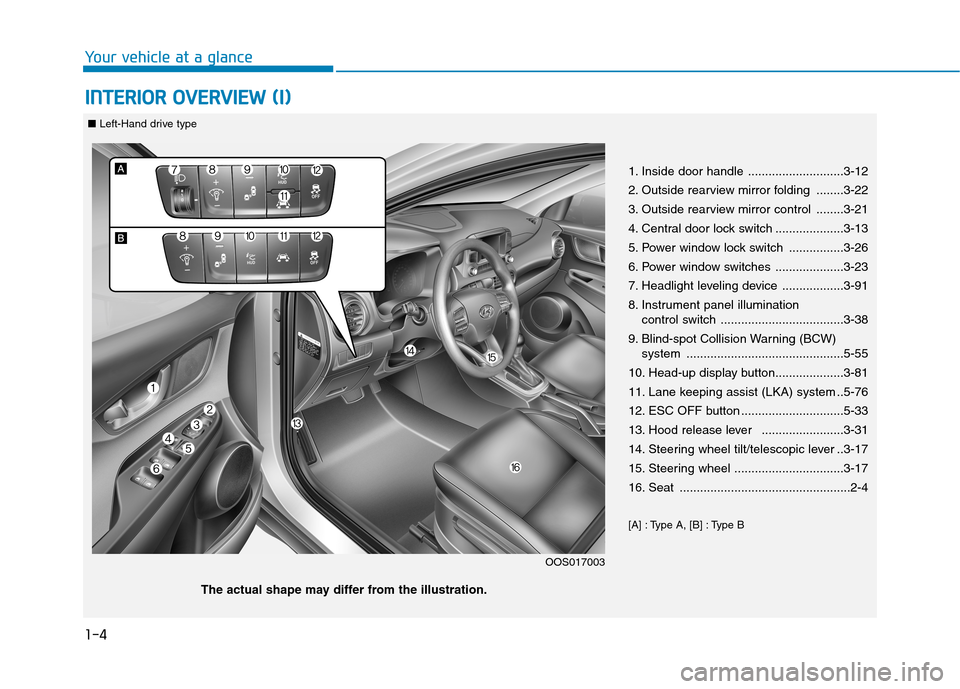
1-4
Your vehicle at a glanceI
I NN TTEERR IIOO RR OO VVEERR VV IIEE WW (( II))
1. Inside door handle ............................3-12
2. Outside rearview mirror folding ........3-22
3. Outside rearview mirror control ........3-21
4. Central door lock switch ....................3-13
5. Power window lock switch ................3-26
6. Power window switches ....................3-23
7. Headlight leveling device ..................3-91
8. Instrument panel illumination
control switch ....................................3-38
9. Blind-spot Collision Warning (BCW) system ..............................................5-55
10. Head-up display button....................3-81
11. Lane keeping assist (LKA) system ..5-76
12. ESC OFF button ..............................5-33
13. Hood release lever ........................3-31
14. Steering wheel tilt/telescopic lever ..3-17
15. Steering wheel ................................3-17
16. Seat ..................................................2-4
[A] : Type A, [B] : Type B
OOS017003
The actual shape may differ from the illustration.
■ Left-Hand drive type
Page 16 of 523
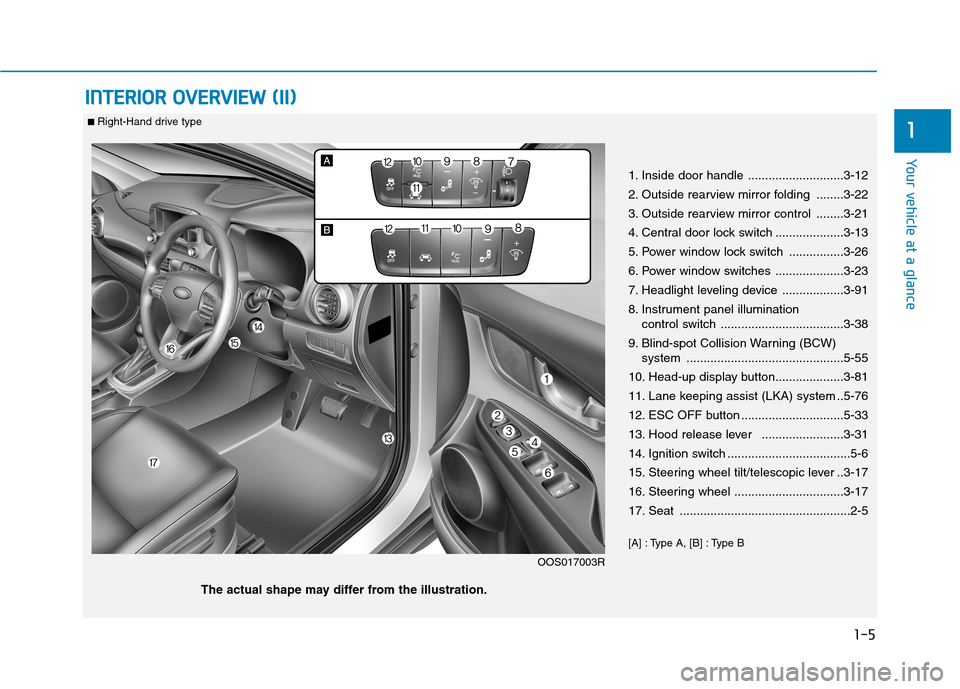
1-5
Your vehicle at a glance
IINN TTEERR IIOO RR OO VVEERR VV IIEE WW (( IIII))
1
1. Inside door handle ............................3-12
2. Outside rearview mirror folding ........3-22
3. Outside rearview mirror control ........3-21
4. Central door lock switch ....................3-13
5. Power window lock switch ................3-26
6. Power window switches ....................3-23
7. Headlight leveling device ..................3-91
8. Instrument panel illumination
control switch ....................................3-38
9. Blind-spot Collision Warning (BCW) system ..............................................5-55
10. Head-up display button....................3-81
11. Lane keeping assist (LKA) system ..5-76
12. ESC OFF button ..............................5-33
13. Hood release lever ........................3-31
14. Ignition switch ....................................5-6
15. Steering wheel tilt/telescopic lever ..3-17
16. Steering wheel ................................3-17
17. Seat ..................................................2-5
[A] : Type A, [B] : Type B
OOS017003R
The actual shape may differ from the illustration.
■ Right-Hand drive type
Page 45 of 523
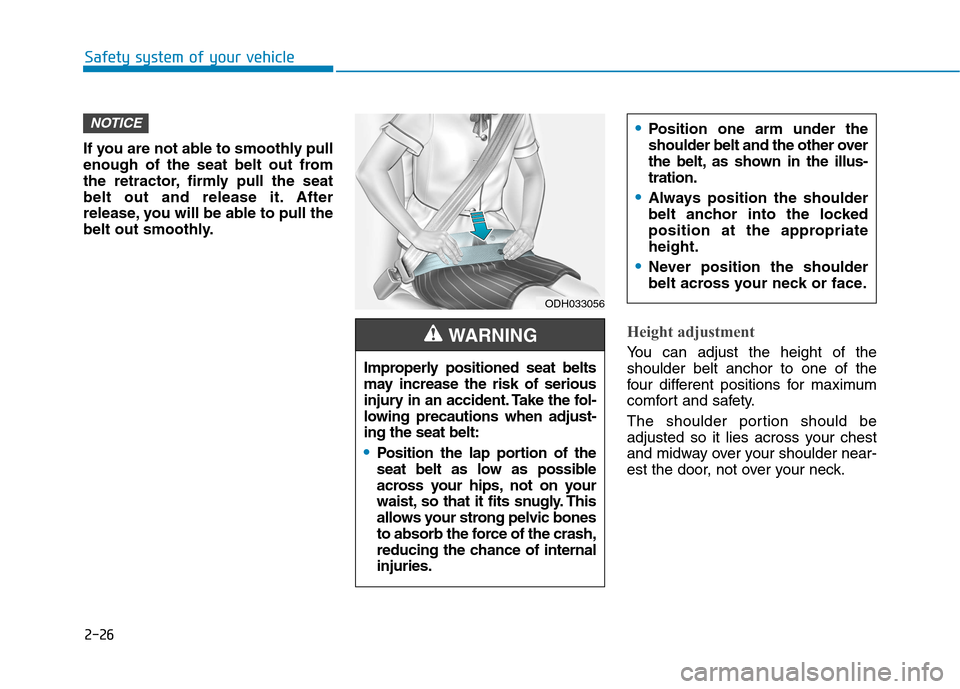
2-26
Safety system of your vehicle
If you are not able to smoothly pull
enough of the seat belt out from
the retractor, firmly pull the seat
belt out and release it. After
release, you will be able to pull the
belt out smoothly.
Height adjustment
You can adjust the height of the shoulder belt anchor to one of the
four different positions for maximum
comfort and safety.
The shoulder portion should be
adjusted so it lies across your chest
and midway over your shoulder near-
est the door, not over your neck.
NOTICE
ODH033056
Improperly positioned seat belts
may increase the risk of serious
injury in an accident. Take the fol-
lowing precautions when adjust-ing the seat belt:
Position the lap portion of the
seat belt as low as possible
across your hips, not on your
waist, so that it fits snugly. This
allows your strong pelvic bones
to absorb the force of the crash,
reducing the chance of internalinjuries.
WARNING
Position one arm under the
shoulder belt and the other over
the belt, as shown in the illus-tration.
Always position the shoulder
belt anchor into the locked
position at the appropriateheight.
Never position the shoulder
belt across your neck or face.
Page 70 of 523

2-51
Safety system of your vehicle
2
Side air bags (if equipped) Your vehicle is equipped with a side air
bag in each front seat. The purpose of
the air bag is to provide the vehicle’s
driver and the front passenger with
additional protection than that offered
by the seat belt alone. The side air bags are designed to
deploy during certain side impact col-
lisions, depending on the crash
severity, angle, speed and point ofimpact. The side air bags on both sides of the
vehicle are designed to deploy when a
rollover is detected by a rollover sen-
sor. (if equipped with rollover sensor) The side air bags are not designed to
deploy in all side impact or rollover
situations.Do not allow passengers to lean their heads or bodies onto
doors, put their arms on the
doors, stretch their arms out of
the window, or place objects
between the doors and seats.
Hold the steering wheel at the 9
o’clock and 3 o’clock positions,
to minimize the risk of injuries
to your hands and arms.
Do not use any accessory
seat covers. This could reduce
or prevent the effectivenessof the system.
Do not hang other objects
except clothes. In an accident
it may cause vehicle damage
or personal injury especially
when air bag is inflated.
Do not place any objects over
the air bag or between the air
bag and yourself. Also, do not
attach any objects around the
area the air bag inflates such
as the door, side door glass,
front and rear pillar.
To reduce the risk of serious
injury or death from an inflating
side air bag, take the following
precautions:
Seat belts must be worn at all times to help keep occupants
positioned properly.
WARNING
OOS037040
OOS037041
Page 84 of 523

Convenient features of your vehicle
Accessing your vehicle .........................................3-3Remote key .........................................................................3-3
Smart key ............................................................................3-6
Immobilizer system .........................................................3-10
Door locks .............................................................3-11 Operating door locks from outside the vehicle .....3-11
Operating door locks from inside the vehicle ........3-12
Deadlocks ..........................................................................3-14
Auto door lock/unlock features ................................3-15
Child-protector rear door locks ..................................3-15
Theft-alarm system.............................................3-16
Steering wheel......................................................3-17 Electric power steering (EPS) ......................................3-17
Tilt steering / Telescopic steering ..............................3-17
Heated steering wheel ...................................................3-18
Horn ....................................................................................3-19
Mirrors ...................................................................3-19 Inside rearview mirror....................................................3-19
Outside rearview mirror ................................................3-20
Windows ................................................................3-23 Power windows ................................................................3-23
Sunroof..................................................................3-27 Sunroof opening and closing .......................................3-28
Sliding the sunroof .........................................................3-28
Tilting the sunroof ..........................................................3-29 Sunshade ...........................................................................3-29
Resetting the sunroof ....................................................3-30
Sunroof open warning ...................................................3-30
Exterior features .................................................3-31 Hood ...................................................................................3-31
Tailgate...............................................................................3-32
Fuel filler door .................................................................3-34
Instrument cluster................................................3-37 Instrument cluster control ............................................3-38
Gauges and meters .........................................................3-38
Icy road warning light ..................................................3-41
Transmission shift indicator .........................................3-42
Warning and indicator lights ........................................3-44
LCD display messages ..................................................3-57
LCD display (cluster type B,C) ...........................3-64 LCD display control.........................................................3-64
LCD display modes ..........................................................3-65
Trip computer and service reminder
(for cluster type A) .............................................3-72 Trip computer ...................................................................3-72
Service reminder .............................................................3-75
Trip computer (type B, type C) ..........................3-77 Trip modes ........................................................................3-77
Head up display (HUD) ......................................3-80
3
Page 86 of 523

3-3
Convenient features of your vehicle
3
Remote key (if equipped)
Your HYUNDAI uses a remote key,
which you can use to lock or unlock
a door (and tailgate) and even start
the engine.
1. Door Lock
2. Door Unlock
3. Tailgate Unlock
Locking
To lock :
1. Close all doors, engine hood andtailgate.
2. Press the Door Lock button (1) on the remote key. 3. The doors will lock. The hazard
warning lights will blink. Also, the
outside rearview mirror will fold, if
the outside rearview mirror folding
switch is in the AUTO position.
4. Make sure the doors are locked by checking the position of the door
lock button inside the vehicle.
Unlocking
To unlock:
1. Press the Door Unlock button (2)on the remote key. 2. The doors will unlock. The hazard
warning lights will blink two times.
Also, the outside rearview mirror
will unfold, if the outside rearview
mirror folding switch is in the
AUTO position.
Information
After unlocking the doors, the doors
will lock automatically after 30 sec-
onds unless a door is opened.
Tailgate unlocking
To unlock:
1. Press the Tailgate Unlock button (3) on the remote key for more than one second.
2. The hazard warning lights will blink two times.
Information
The word "HOLD" is written on the
button to inform you that you must
press and hold the button for more
than one second.
i
i
AA CCCCEE SSSSIINN GG YY OO UURR VV EEHH IICC LLEE
Do not leave the keys in your
vehicle with unsupervised chil-
dren. Unattended children
could place the key in the igni-
tion switch and may operate
power windows or other con-
trols, or even make the vehicle
move, which could result in
serious injury or death.
WARNING
OPDE046001
Page 87 of 523
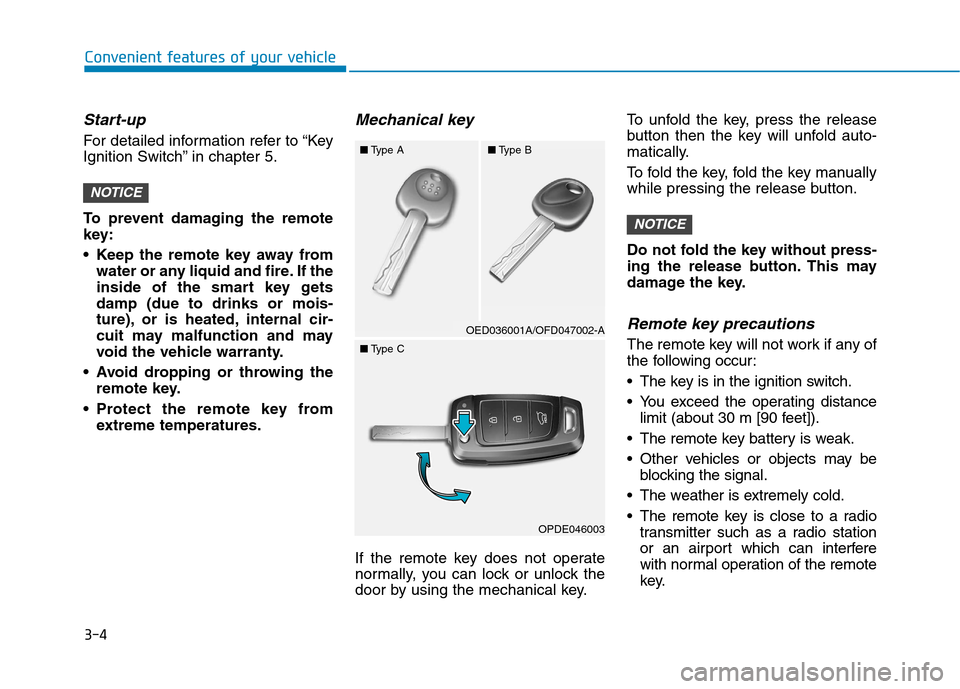
3-4
Convenient features of your vehicle
Start-up
For detailed information refer to “Key
Ignition Switch” in chapter 5.
To prevent damaging the remote
key:
• Keep the remote key away fromwater or any liquid and fire. If the
inside of the smart key getsdamp (due to drinks or mois-
ture), or is heated, internal cir-
cuit may malfunction and may
void the vehicle warranty.
Avoid dropping or throwing the remote key.
Protect the remote key from extreme temperatures.
Mechanical key
If the remote key does not operate
normally, you can lock or unlock the
door by using the mechanical key. To unfold the key, press the release
button then the key will unfold auto-
matically.
To fold the key, fold the key manually
while pressing the release button.
Do not fold the key without press-
ing the release button. This may
damage the key.
Remote key precautions
The remote key will not work if any ofthe f
ollowing occur:
The key is in the ignition switch.
You exceed the operating distance limit (about 30 m [90 feet]).
The remote key battery is weak.
Other vehicles or objects may be blocking the signal.
The weather is extremely cold.
The remote key is close to a radio transmitter such as a radio station
or an airport which can interfere
with normal operation of the remote
key.
NOTICE
NOTICE
■Type A ■Type B
OED036001A/OFD047002-A
■ Type C
OPDE046003
Page 88 of 523
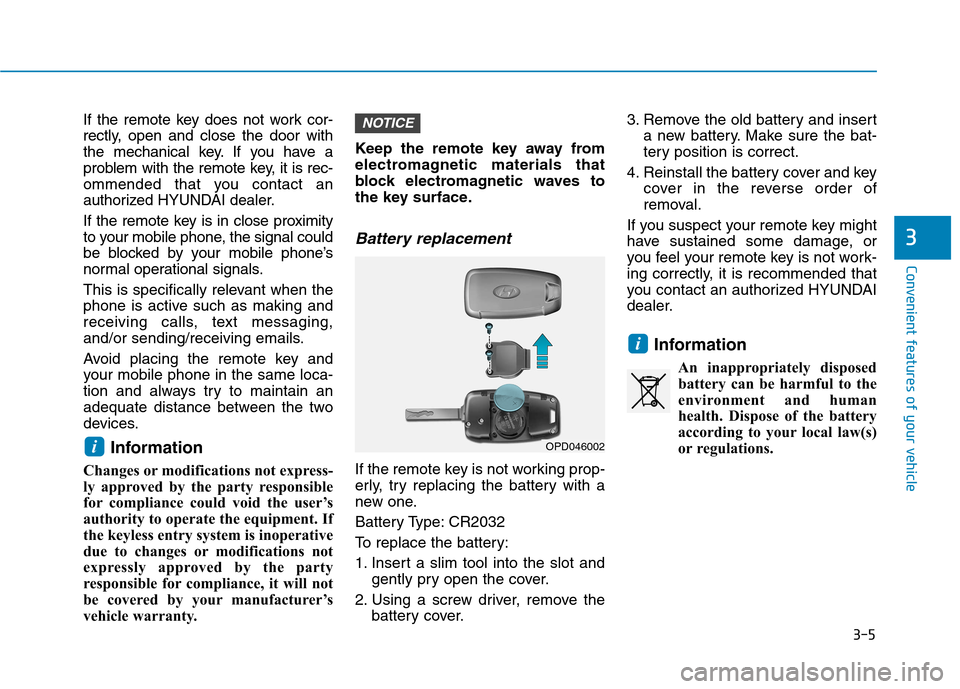
3-5
Convenient features of your vehicle
3
If the remote key does not work cor-
rectly, open and close the door with
the mechanical key. If you have a
problem with the remote key, it is rec-
ommended that you contact an
authorized HYUNDAI dealer.
If the remote key is in close proximity
to your mobile phone, the signal could
be blocked by your mobile phone’s
normal operational signals.
This is specifically relevant when the
phone is active such as making and
receiving calls, text messaging,
and/or sending/receiving emails.
Avoid placing the remote key and
your mobile phone in the same loca-
tion and always try to maintain an
adequate distance between the two
devices.Information
Changes or modifications not express-
ly approved by the party responsible
for compliance could void the user’s
authority to operate the equipment. If
the keyless entry system is inoperative
due to changes or modifications not
expressly approved by the party
responsible for compliance, it will not
be covered by your manufacturer’s
vehicle warranty. Keep the remote key away from
electromagnetic materials that
block electromagnetic waves to
the key surface.
Battery replacement
If the remote key is not working prop-
erly, try replacing the battery with a
new one.
Battery Type: CR2032
To replace the battery:
1. Insert a slim tool into the slot and
gently pry open the cover.
2. Using a screw driver, remove the battery cover. 3. Remove the old battery and insert
a new battery. Make sure the bat-
tery position is correct.
4. Reinstall the battery cover and key cover in the reverse order of
removal.
If you suspect your remote key might
have sustained some damage, or
you feel your remote key is not work-
ing correctly, it is recommended that
you contact an authorized HYUNDAI
dealer.
Information An inappropriately disposedbattery can be harmful to the
environment and human
health. Dispose of the battery
according to your local law(s)
or regulations.
i
NOTICE
iOPD046002