Page 182 of 526
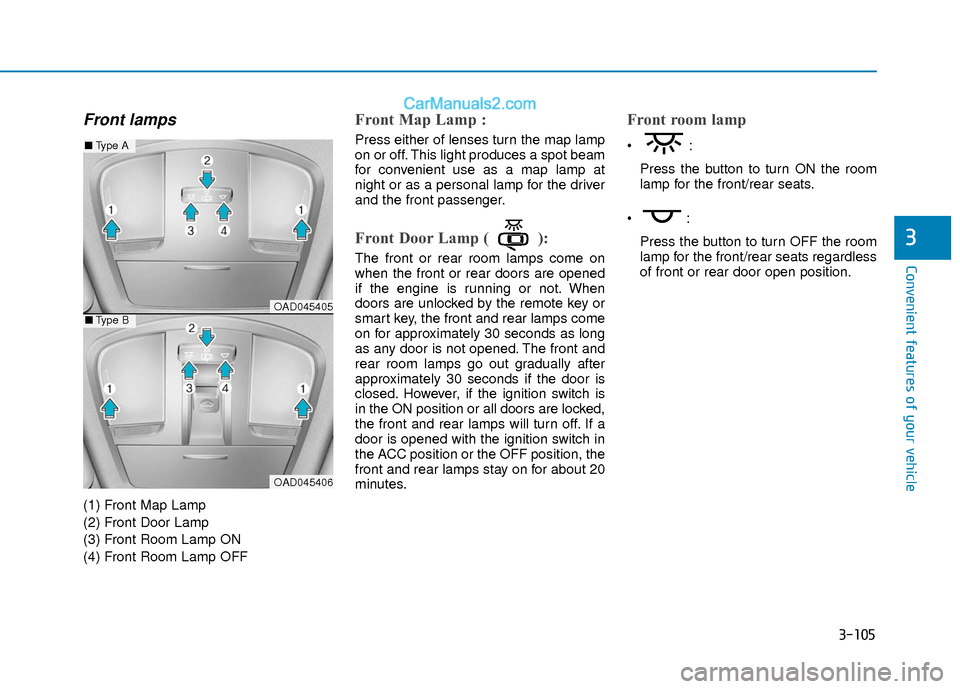
3-105
Convenient features of your vehicle
3
Front lamps
(1) Front Map Lamp
(2) Front Door Lamp
(3) Front Room Lamp ON
(4) Front Room Lamp OFF
Front Map Lamp :
Press either of lenses turn the map lamp
on or off. This light produces a spot beam
for convenient use as a map lamp at
night or as a personal lamp for the driver
and the front passenger.
Front Door Lamp ( ):
The front or rear room lamps come on
when the front or rear doors are opened
if the engine is running or not. When
doors are unlocked by the remote key or
smart key, the front and rear lamps come
on for approximately 30 seconds as long
as any door is not opened. The front and
rear room lamps go out gradually after
approximately 30 seconds if the door is
closed. However, if the ignition switch is
in the ON position or all doors are locked,
the front and rear lamps will turn off. If a
door is opened with the ignition switch in
the ACC position or the OFF position, the
front and rear lamps stay on for about 20
minutes.
Front room lamp
Press the button to turn ON the room
lamp for the front/rear seats.
Press the button to turn OFF the room
lamp for the front/rear seats regardless
of front or rear door open position.
OAD045405
OAD045406
■ Type A
■Type B
Page 184 of 526

3-107
Convenient features of your vehicle
3
Welcome System (if equipped)
Welcome light
Door handle lamp (if equipped)
When all the doors (and trunk) are
closed and locked, the door handle lamp
will come on for about 15 seconds if any
of the below is performed.
When the door unlock button ispressed on the remote key or smart
key.
When the button of the outside door handle is pressed.
When the vehicle is approached with the smart key in possession.
Headlamp and Parking lamp
When the headlamp (with the lamp
switch in the headlamp or AUTO posi-
tion) is on and all doors (and trunk) are
locked and closed, the parking lamp and
headlamp will come on for 15 seconds
if/or any of the below is performed.
When the door unlock button ispressed on the remote key or smart
key.
At this time, if you press the door lock or
unlock button on the remote key or smart
key the parking lamp and headlamp will
turn off immediately.
You can activate or deactivate the
Welcome Light from the User Settings
Mode (Light) on the LCD display.
For more information, refer to the
"LCD Display" section in this chapter.
Interior lamp
When the interior lamp switch is in the
DOOR position and all doors (and trunk)
are closed and locked, the room lamp will
come on for 30 seconds if any of the
below is performed.
When the door unlock button is pressed on the remote key or smart
key.
When the button of the outside door handle is pressed.
At this time, if you press the door lock or
unlock button on the remote key or smart
key the room lamp will turn off immedi-
ately.
OAD045434L
Page 187 of 526
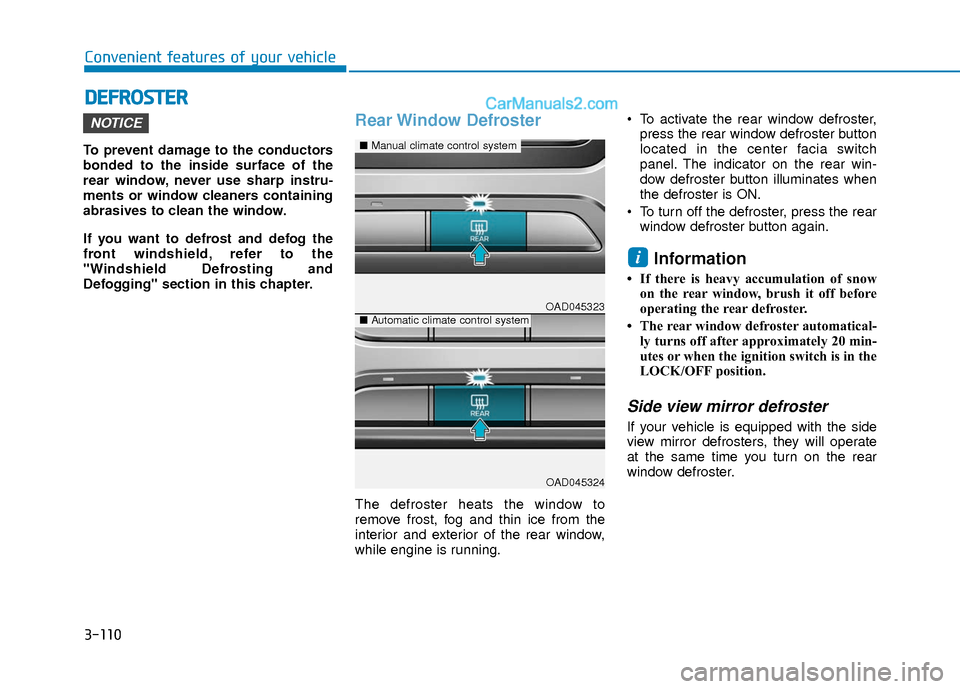
3-110
Convenient features of your vehicle
D
DE
EF
FR
R O
O S
ST
T E
ER
R
To prevent damage to the conductors
bonded to the inside surface of the
rear window, never use sharp instru-
ments or window cleaners containing
abrasives to clean the window.
If you want to defrost and defog the
front windshield, refer to the
"Windshield Defrosting and
Defogging" section in this chapter.
Rear Window Defroster
The defroster heats the window to
remove frost, fog and thin ice from the
interior and exterior of the rear window,
while engine is running. To activate the rear window defroster,
press the rear window defroster button
located in the center facia switch
panel. The indicator on the rear win-
dow defroster button illuminates when
the defroster is ON.
To turn off the defroster, press the rear window defroster button again.
Information
• If there is heavy accumulation of snowon the rear window, brush it off before
operating the rear defroster.
• The rear window defroster automatical- ly turns off after approximately 20 min-
utes or when the ignition switch is in the
LOCK/OFF position.
Side view mirror defroster
If your vehicle is equipped with the side
view mirror defrosters, they will operate
at the same time you turn on the rear
window defroster.
i
NOTICE
OAD045323
OAD045324
■ Manual climate control system
■Automatic climate control system
Page 214 of 526
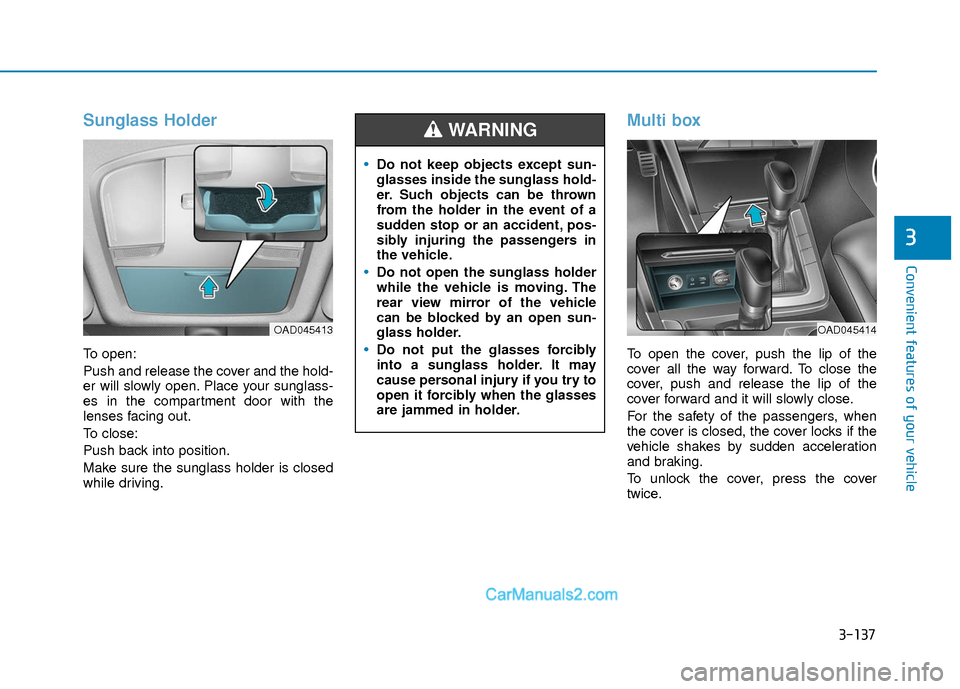
3-137
Convenient features of your vehicle
3
Sunglass Holder
To open:
Push and release the cover and the hold-
er will slowly open. Place your sunglass-
es in the compartment door with the
lenses facing out.
To close:
Push back into position.
Make sure the sunglass holder is closed
while driving.
Multi box
To open the cover, push the lip of the
cover all the way forward. To close the
cover, push and release the lip of the
cover forward and it will slowly close.
For the safety of the passengers, when
the cover is closed, the cover locks if the
vehicle shakes by sudden acceleration
and braking.
To unlock the cover, press the cover
twice.
OAD045413
Do not keep objects except sun-
glasses inside the sunglass hold-
er. Such objects can be thrown
from the holder in the event of a
sudden stop or an accident, pos-
sibly injuring the passengers in
the vehicle.
Do not open the sunglass holder
while the vehicle is moving. The
rear view mirror of the vehicle
can be blocked by an open sun-
glass holder.
Do not put the glasses forcibly
into a sunglass holder. It may
cause personal injury if you try to
open it forcibly when the glasses
are jammed in holder.
WARNING
OAD045414
Page 216 of 526
3-139
Convenient features of your vehicle
3
Sunvisor
To use a sunvisor, pull it downward.
To use a sunvisor for a side window, pull
it downward, unsnap it from the bracket
(1) and swing it to the side (2).
To use the vanity mirror, pull down the
sunvisor and slide the mirror cover (3).
Adjust the sunvisor forward or backward
(4) as needed. Use the ticket holder (5) to
hold tickets (if equipped).
Close the vanity mirror cover securely
and return the sunvisor to its original
position after use.Do not put several tickets in the ticket
holder at one time. This could cause
damage to the ticket holder.
Power Outlet (if equipped)
The power outlet is designed to provide
power for mobile telephones or other
devices designed to operate with vehicle
electrical systems. The devices should
draw less than 180 W (Watts) with the
engine running.
NOTICE
NOTICE
For your safety, do not block your
view when using the sunvisor.
WARNING
OAD045419OAD045418L
Page 218 of 526

3-141
Convenient features of your vehicle
3
A smart phone or a tablet PC, which
adopts a different re-charging method,
may not be properly re-charged. In this
case, use an exclusive charger of your
device.
This USB charging terminal will not allow
you to play your media on the AVN unit.
To connect your media to the AVN unit,
use the USB port in the multi box and fol-
low steps in chapter 4 - Multimedia.
Clock
For clock setting details, please refer to
Setup Mode in chapter 4 or the
Multimedia System user's manual that
was supplied with your vehicle.
Clothes Hanger (if equipped)
To hang items, pull the hanger down.
These hangers are not designed to hold
large or heavy items.
Do not adjust the clock while driv-
ing, you may lose your steering
control and cause an accident that
results in severe personal injury or
death.
WARNING
Do not hang other objects such as
hangers or hard objects except
clothes. Also, do not put heavy,
sharp or breakable objects in the
clothes pockets. In an accident or
when the curtain air bag is inflated,
it may cause vehicle damage or
personal injury.
WARNING
OAD045421OGSB047265L
Page 225 of 526
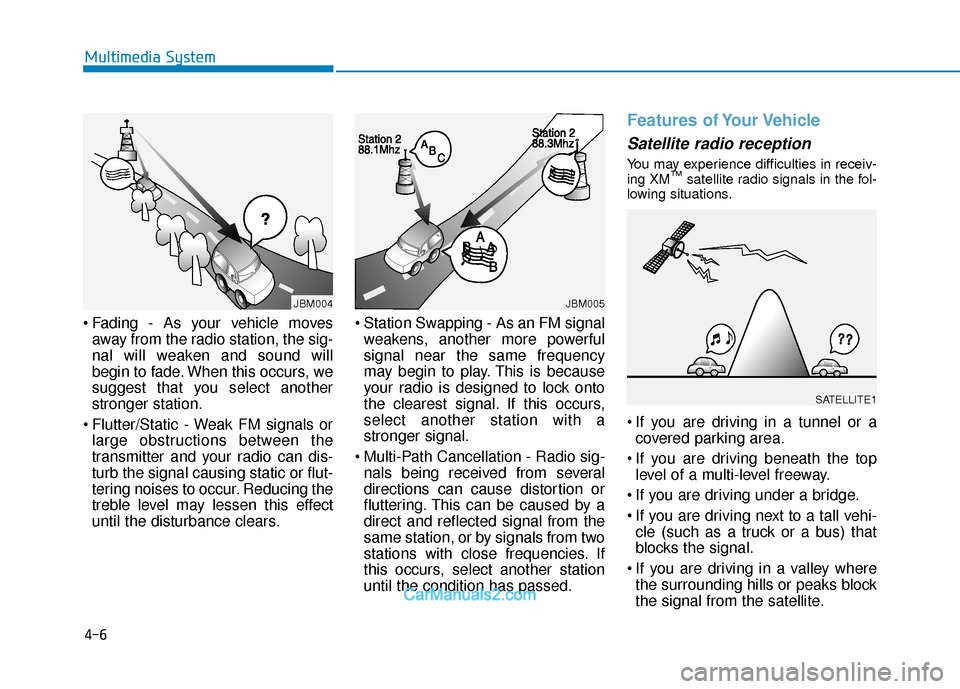
Fading - As your vehicle movesaway from the radio station, the sig-
nal will weaken and sound will
begin to fade. When this occurs, we
suggest that you select another
stronger station.
Flutter/Static - Weak FM signals or large obstructions between the
transmitter and your radio can dis-
turb the signal causing static or flut-
tering noises to occur. Reducing the
treble level may lessen this effect
until the disturbance clears. Station Swapping - As an FM signal
weakens, another more powerful
signal near the same frequency
may begin to play. This is because
your radio is designed to lock onto
the clearest signal. If this occurs,
select another station with a
stronger signal.
Multi-Path Cancellation - Radio sig- nals being received from several
directions can cause distortion or
fluttering. This can be caused by a
direct and reflected signal from the
same station, or by signals from two
stations with close frequencies. If
this occurs, select another station
until the condition has passed.
Features of Your Vehicle
Satellite radio reception
You may experience difficulties in receiv-
ing XM™satellite radio signals in the fol-
lowing situations.
If you are driving in a tunnel or a covered parking area.
If you are driving beneath the top level of a multi-level freeway.
If you are driving under a bridge.
If you are driving next to a tall vehi- cle (such as a truck or a bus) that
blocks the signal.
If you are driving in a valley where the surrounding hills or peaks block
the signal from the satellite.
4-6
Multimedia System
¢¢¢
JBM004JBM005
SATELLITE1
Page 226 of 526

If you are driving on a mountainroad where is the signal blocked by
mountains.
If you are driving in an area with tall trees that block the signal (30 ft.
/10m or more), for example on an
road that goes through a dense for-
est.
The signal can become weak in some areas that are not covered by
the XM™ repeater network.Information
There may also be additional unforeseen
circumstances leading to reception prob-
lems with the XM™ satellite radio signal.
Advisory Messages, such as ‘CH
Unavailable’ may occur when starting
XM™ Radio.
Caring for CDs
If the temperature inside the car is too
high, open the car windows to ventilate
before using the system.
It is illegal to copy and use MP3/WMA files without permission. Use CDs that
are created only by lawful means.
Do not apply volatile agents, such as benzene and thinner, normal cleaners
and magnetic sprays made for analog
disc onto CDs.
To prevent the disc surface from get- ting damaged, hold CDs by the edges
or the center hole only.
Clean the disc surface with a piece of soft cloth before playback (wipe it from
the center to the outside edge).
Do not damage the disc surface or attach pieces of sticky tape or paper.
Make certain only CDs are inserted into the CD player (Do not insert more
than one CD at a time).
Keep CDs in their cases after use to protect them from scratches or dirt.
Depending on the type of CD-R/CD- RW CDs, certain CDs may not operate
normally according to the manufactur-
ing companies. In such circumstances,
continued use may cause malfunctions
to your audio system.
i
4-7
Multimedia System
4
SATELLITE2