Page 114 of 526
3-37
Convenient features of your vehicle
3
(1) Driver’s door power window switch
(2) Front passenger’s door power win-dow switch
(3) Rear door (left) power window switch
(4) Rear door (right) power window switch
(5) Window opening and closing
(6) Automatic power window
(7) Power window lock switch
W W I
IN
N D
DO
O W
W S
S
OAD045020N
Page 115 of 526

3-38
Convenient features of your vehicle
Power Windows
The ignition switch must be in the ON
position to be able to raise or lower the
windows. Each door has a Power
Window switch to control that door's win-
dow. The driver has a Power Window
Lock switch which can block the opera-
tion of passenger windows. The power
windows will operate for approximately
30 seconds after the ignition switch is
placed in the ACC or LOCK/OFF posi-
tion. However, if the front doors are
opened, the Power Windows cannot be
operated even within the 30 second peri-
od.
Information
• In cold and wet climates, power win-dows may not work properly due to
freezing conditions.
• While driving with the rear windows down or with the sunroof (if equipped)
opened (or partially opened), your vehi-
cle may demonstrate a wind buffeting or
pulsation noise. This noise is normal and
can be reduced or eliminated by taking
the following actions. If the noise occurs
with one or both of the rear windows
down, partially lower both front win-
dows approximately 1 inch (2.5 cm). If
you experience the noise with the sun-
roof open, slightly close the sunroof.
Window opening and closing
To open:
Press the window switch down to the first
detent position (5). Release the switch
when you want the window to stop.
To close:
Pull the window switch up to the first
detent position (5). Release the window
switch when you want the window to
stop.
i
To avoid serious injury or death, do
not extend your head, arms or body
outside the windows while driving.
WARNING
OAD045038
Page 117 of 526

3-40
Convenient features of your vehicle
Information
The automatic reverse feature is only
active when the "Auto Up" feature is used
by fully pulling up the switch to the second
detent.Do not install any accessories on the
windows. The automatic reverse fea-
ture may not operate.
Power window lock switch
The driver can disable the power window
switches on the passenger's doors by
pressing the power window lock switch.
When the power window lock switch is
pressed:
The driver's master control can onlyoperate the driver's power window.
The front passenger's control cannot operate the front passenger's power
window.
The rear passenger's control cannot operate the rear passenger's power
window.NOTICE
i
OAD045021N
Make sure body parts or other
objects are safely out of the way
before closing the windows to
avoid injuries or vehicle damage.
Objects less than 0.16 inch (4 mm)
in diameter caught between the
window glass and the upper win-
dow channel may not be detected
by the automatic reverse window
and the window will not stop and
reverse direction.
WARNING
Small objects that can get caught
between the sunroof glass and the
front glass channel may not be
detected by the automatic reverse
system. In this case, the sunroof
glass will not detect the object and
reverse direction.
WARNING
Page 118 of 526

3-41
Convenient features of your vehicle
3
To prevent possible damage to thepower window system, do not open
or close two windows or more at the
same time. This will also ensure the
longevity of the fuse.
Never try to operate the main switch on the driver's door and the individ-
ual door window switch in opposite
directions at the same time. If this is
done, the window will stop and can-
not be opened or closed. If your vehicle is equipped with a sunroof,
you can slide or tilt your sunroof with the
sunroof control switch located on the
overhead console.
The sunroof can only be opened, closed,
or tilted when the ignition switch is in the
ON position.
Information
• In cold and wet climates, the sunroof
may not work properly due to freezing
conditions.
• After the vehicle is washed or in a rain- storm, be sure to wipe off any water that
is on the sunroof before operating it.
i
NOTICE
S SU
U N
NR
RO
O O
OF
F
(
( I
IF
F
E
E Q
Q U
UI
IP
P P
PE
ED
D )
)
OAD045022
Never adjust the sunroof or sun-
shade while driving. This could
result in loss of control and an
accident that may cause death,
serious injury, or property dam-
age.
Make sure heads, other body
parts or objects are out of the
way before using the sunroof.
Do not extend your head, arms or
body outside the sunroof while
driving, to avoid serious injury.
Do not leave the engine running
and the key in your vehicle with
unsupervised children.
Unattended children could oper-
ate the sunroof, which could
result in serious injury.
Do not sit on the top of the vehi-
cle. It may cause injuries or vehi-
cle damage.
WARNING
Do not allow children to play with
the power windows. Keep the dri-
ver's door power window lock
switch in the LOCK position.
Serious injury or death can result
from unintentional window opera-
tion by a child.
WARNING
Page 123 of 526

3-46
Convenient features of your vehicle
Closing the hood
1. Before closing the hood, check the fol-lowing:
must be correctly installed.
bustible material must be removed
from the engine compartment.
2. Return the support rod to its clip to prevent it from ratting.
3. Lower the hood halfway (lifted approx- imately 12 inches (30 cm) from the
closed position) and push down to
securely lock in place. Then double
check to be sure the hood is secure.
If the hood can slightly be raised, it is
not securely locked. Open it again and
close it with more force.
Trunk
Opening the trunk
1. Make sure the shift lever is in P (Park).
2. Then do one of the following :
- Press the button on the trunk itselfwith the Smart Key in your posses-
sion.
- Use the mechanical key.
Before closing the hood, ensure
all obstructions are removed
from around the hood opening.
Always double check to be sure
that the hood is firmly latched
before driving away. Check there
is no hood open warning light or
message displayed on the instru-
ment cluster. Driving with the
hood opened may cause a total
loss of visibility, which might
result in an accident.
Do not move the vehicle with the
hood in the raised position, as
vision is obstructed, which might
result in an accident, and the
hood could fall or be damaged.
WARNING
OAD045027L
■ Outside
Page 124 of 526
3-47
Convenient features of your vehicle
3
- Use the trunk release lever.
3. Lift the trunk lid up.
Closing the trunk
Lower the trunk lid and press down until
it locks.
To prevent damage to the trunk lid tor-
sion bar and the attached hardware,
always close the trunk before driving.
Information
In cold and wet climates, trunk lock and
trunk mechanisms may not work properly
due to freezing conditions.
Emergency trunk safety release
Your vehicle is equipped with an
Emergency Trunk Safety Release lever
located inside the trunk. When someone
is inadvertently locked in the trunk, the
trunk can be opened by moving the lever
in the direction of the arrow and pushing
the trunk open.
i
NOTICE
Always keep the trunk lid complete-
ly closed while the vehicle is in
motion. If it is left open or ajar, poi-
sonous exhaust gases containing
carbon monoxide (CO) may enter
the vehicle and serious illness or
death may result.
WARNING
OAD045029
OAD045028
■ Inside
Page 125 of 526

3-48
Convenient features of your vehicle
Smart Trunk (if equipped)
On a vehicle equipped with a smart key,
the trunk can be opened using the Smart
Trunk system.
How to use the Smart Trunk
The trunk can be opened with no-touch
activation satisfying all the conditions
below.
After 15 seconds when all doors areclosed and locked
Positioned in the detecting area for more than 3 seconds.
Information
• The Smart Trunk does not operatewhen:
- The smart key is detected within 15seconds after the doors are closed and
locked, and is continuously detected.
- The smart key is detected within 15 sec- onds after the doors are closed and
locked, and within 60 inches (1.5 m)
from the front door handles. (for vehi-
cles equipped with Welcome Light)
- A door is not locked or closed.
- The smart key is in the vehicle.
1. Setting
To activate the Smart Trunk, go to User
Settings Mode and select Smart Trunk on
the LCD display.
For more information, refer to the
"LCD Display" section in this chapter.
i
You and your passengers must
be aware of the location of the
Emergency Trunk Safety Release
lever in this vehicle and how to
open the trunk in case you are
accidentally locked in the trunk.
NEVER allow anyone to occupy
the trunk of the vehicle at any
time. If the trunk is partially or
totally latched and the person is
unable to get out, serious injury
or death could occur due to lack
of ventilation, exhaust fumes and
rapid heat build-up, or because of
exposure to cold weather condi-
tions. The trunk is also a highly
dangerous location in the event
of a crash because it is not a pro-
tected occupant space but is a
part of the vehicle's crush zone.
Your vehicle should be kept
locked and the Smart Key should
be kept out of the reach of chil-
dren. Parents should teach their
children about the dangers of
playing in trunks.
Use the release lever for emer-
gencies only.
WARNING
OAD045030
Page 127 of 526
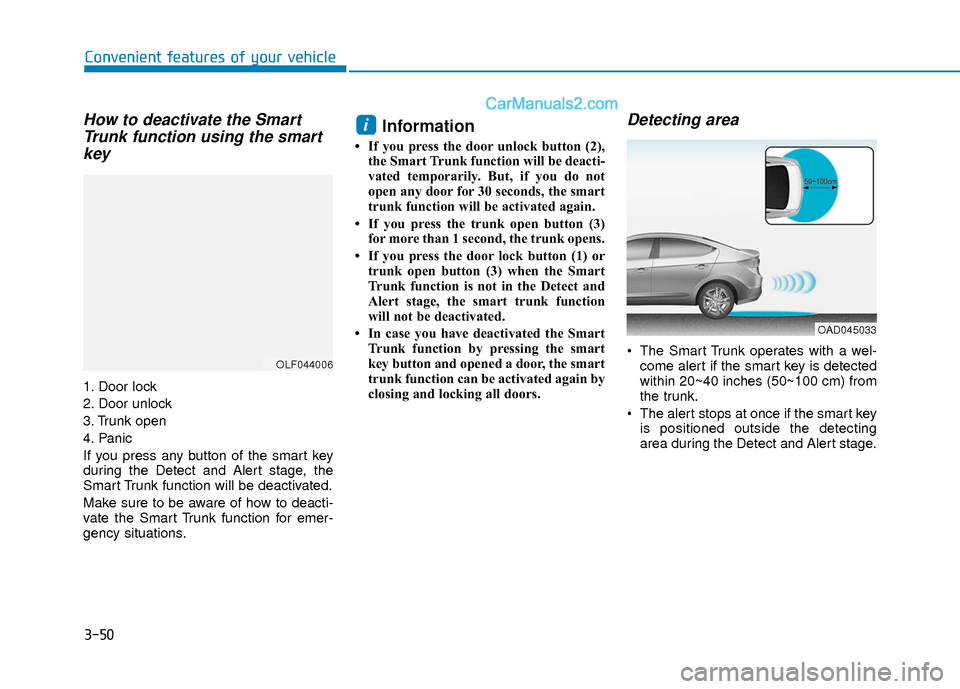
3-50
Convenient features of your vehicle
How to deactivate the SmartTrunk function using the smartkey
1. Door lock
2. Door unlock
3. Trunk open
4. Panic
If you press any button of the smart key
during the Detect and Alert stage, the
Smart Trunk function will be deactivated.
Make sure to be aware of how to deacti-
vate the Smart Trunk function for emer-
gency situations.
Information
• If you press the door unlock button (2),
the Smart Trunk function will be deacti-
vated temporarily. But, if you do not
open any door for 30 seconds, the smart
trunk function will be activated again.
• If you press the trunk open button (3) for more than 1 second, the trunk opens.
• If you press the door lock button (1) or trunk open button (3) when the Smart
Trunk function is not in the Detect and
Alert stage, the smart trunk function
will not be deactivated.
• In case you have deactivated the Smart Trunk function by pressing the smart
key button and opened a door, the smart
trunk function can be activated again by
closing and locking all doors.
Detecting area
The Smart Trunk operates with a wel-come alert if the smart key is detected
within 20~40 inches (50~100 cm) from
the trunk.
The alert stops at once if the smart key is positioned outside the detecting
area during the Detect and Alert stage.
i
OLF044006
OAD045033