2018 Hyundai Creta phone
[x] Cancel search: phonePage 2 of 472
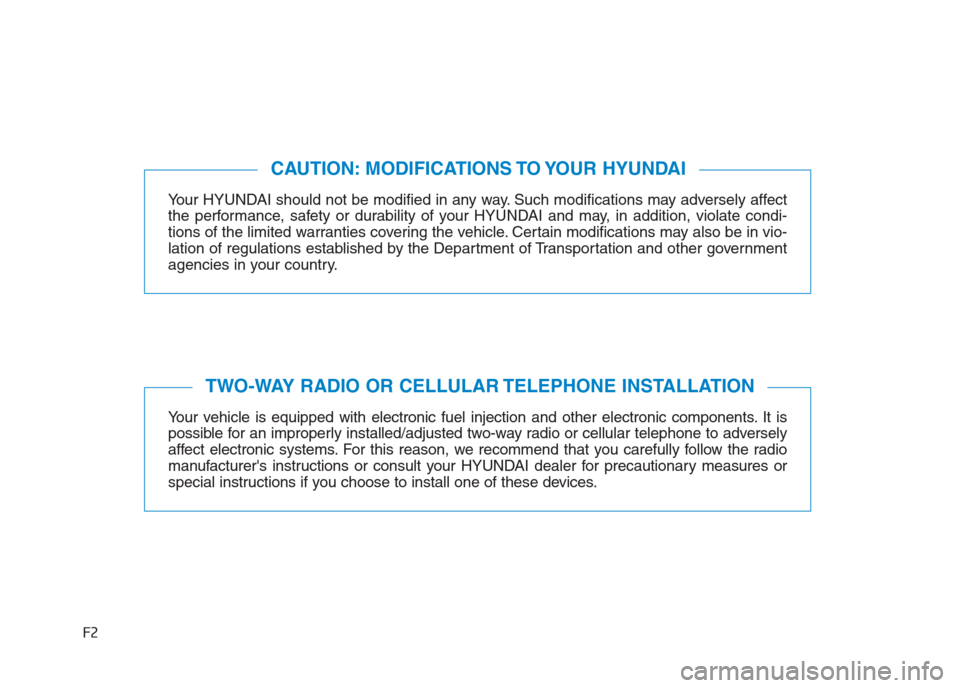
F2
Your HYUNDAI should not be modified in any way. Such modifications may adversely affect
the performance, safety or durability of your HYUNDAI and may, in addition, violate condi-
tions of the limited warranties covering the vehicle. Certain modifications may also be in vio-
lation of regulations established by the Department of Transportation and other government
agencies in your country.
Your vehicle is equipped with electronic fuel injection and other electronic components. It is
possible for an improperly installed/adjusted two-way radio or cellular telephone to adversely
affect electronic systems. For this reason, we recommend that you carefully follow the radio
manufacturer's instructions or consult your HYUNDAI dealer for precautionary measures or
special instructions if you choose to install one of these devices.
CAUTION: MODIFICATIONS TO YOUR HYUNDAI
TWO-WAY RADIO OR CELLULAR TELEPHONE INSTALLATION
Page 73 of 472
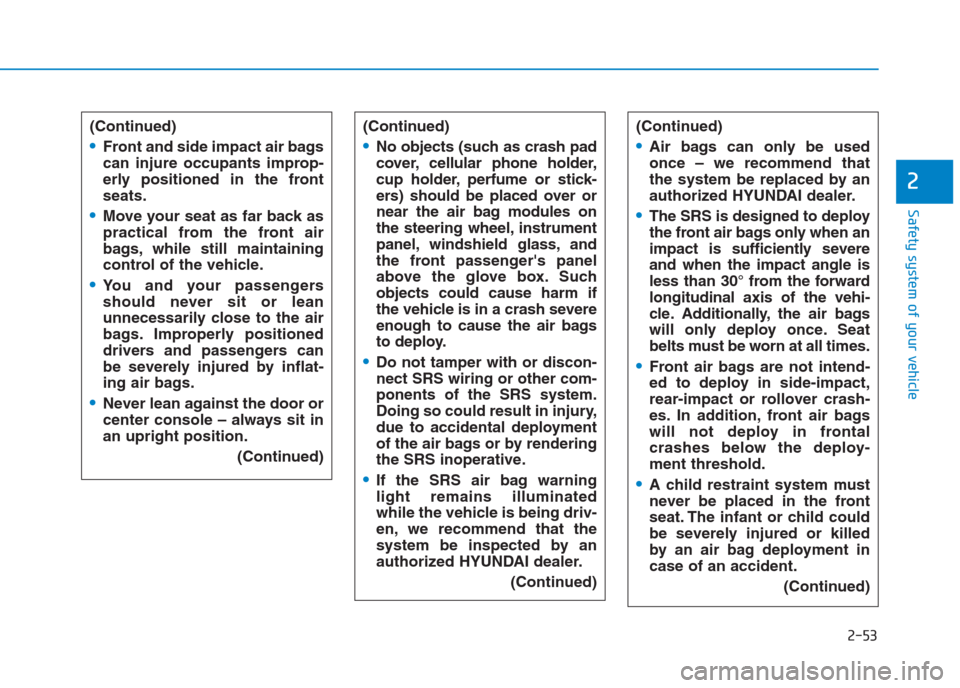
2-53
Safety system of your vehicle
2
(Continued)
Front and side impact air bags
can injure occupants improp-
erly positioned in the front
seats.
Move your seat as far back as
practical from the front air
bags, while still maintaining
control of the vehicle.
You and your passengers
should never sit or lean
unnecessarily close to the air
bags. Improperly positioned
drivers and passengers can
be severely injured by inflat-
ing air bags.
Never lean against the door or
center console – always sit in
an upright position.
(Continued)
(Continued)
No objects (such as crash pad
cover, cellular phone holder,
cup holder, perfume or stick-
ers) should be placed over or
near the air bag modules on
the steering wheel, instrument
panel, windshield glass, and
the front passenger's panel
above the glove box. Such
objects could cause harm if
the vehicle is in a crash severe
enough to cause the air bags
to deploy.
Do not tamper with or discon-
nect SRS wiring or other com-
ponents of the SRS system.
Doing so could result in injury,
due to accidental deployment
of the air bags or by rendering
the SRS inoperative.
If the SRS air bag warning
light remains illuminated
while the vehicle is being driv-
en, we recommend that the
system be inspected by an
authorized HYUNDAI dealer.
(Continued)
(Continued)
Air bags can only be used
once – we recommend that
the system be replaced by an
authorized HYUNDAI dealer.
The SRS is designed to deploy
the front air bags only when an
impact is sufficiently severe
and when the impact angle is
less than 30° from the forward
longitudinal axis of the vehi-
cle. Additionally, the air bags
will only deploy once. Seat
belts must be worn at all times.
Front air bags are not intend-
ed to deploy in side-impact,
rear-impact or rollover crash-
es. In addition, front air bags
will not deploy in frontal
crashes below the deploy-
ment threshold.
A child restraint system must
never be placed in the front
seat. The infant or child could
be severely injured or killed
by an air bag deployment in
case of an accident.
(Continued)
Page 90 of 472

3-5
Convenient features of your vehicle
3
Type C
To unfold the key, press the release
button then the key will unfold auto-
matically.
To fold the key, fold the key manually
while pressing the release button.
Do not fold the key without press-
ing the release button. This may
damage the key.
Remote key precautions
The remote key will not work if any of
the following occur:
The key is in the ignition switch.
You exceed the operating distance
limit (about 30 m [90 feet]).
The remote key battery is weak.
Other vehicles or objects may be
blocking the signal.
The weather is extremely cold.
The remote key is close to a radio
transmitter such as a radio station
or an airport which can interfere
with normal operation of the
remote key.
When the remote key does not work
correctly, open and close the door
with the mechanical key. If you have
a problem with the remote key, it is
recommended that you contact an
authorized HYUNDAI dealer.
(Continue)(Continue)
If the remote key is in close proximi-
ty to your mobile phone, the signal
could be blocked by your mobile
phones normal operational signals.
This is especially important when the
phone is active such as making and
receiving calls, text messaging,
and/or sending/receiving emails.
Avoid placing the remote key and
your mobile phone in the same pants
or jacket pocket and always try to
maintain an adequate distance
between the two devices.
NOTICE
Page 95 of 472

3-10
Convenient features of your vehicle
Loss of a smart key
A maximum of two smart keys can be
registered to a single vehicle. If you
happen to lose your smart key, it is
recommended that you should imme-
diately take the vehicle and remaining
key to your authorized HYUNDAI
dealer or tow the vehicle, if necessary.
Smart key precautions
The smart key will not work if any of
the following occur:
The smart key is close to a radio
transmitter such as a radio station
or an airport which can interfere
with normal operation of the trans-
mitter.
The smart key is near a mobile two
way radio system or a cellular
phone.
Another vehicle’s smart key is being
operated close to your vehicle.
When the smart key does not work
correctly, open and close the door
with the mechanical key. If you have
a problem with the smart key, it is
recommended that you contact an
authorized HYUNDAI dealer.
(Continue)(Continue)
If the smart key is in close proximity
to your mobile phone, the signal
could be blocked by your mobile
phones normal operational signals.
This is especially important when the
phone is active such as making and
receiving calls, text messaging,
and/or sending/receiving emails.
Avoid placing the smart key and your
mobile phone in the same pants or
jacket pocket and always try to main-
tain an adequate distance between
the two devices.
Page 116 of 472

3-31
Convenient features of your vehicle
3
Closing the fuel filler door
1. To install the fuel tank cap (2), turn
it clockwise until it “clicks” once.
This indicates that the cap is
securely tightened.
2. Close the fuel filler door (1) and
push it lightly and make sure that it
is securely closed.
Gasoline is highly flammable
and explosive. Failure to follow
these guidelines may result in
SERIOUS INJURY or DEATH:
Read and follow all warnings
posted at the gas station.
Before refueling, note the
location of the Emergency
Gasoline Shut-Off, if available,
at the gas station.
(Continued)
(Continued)
Before touching the fuel noz-
zle, you should eliminate the
potential build-up of static
electricity by touching a metal
part of the vehicle, a safe dis-
tance away from the fuel filler
neck, nozzle, or other gas
source, with your bare hand.
Do not use cellular phones
while refueling. Electric cur-
rent and/or electronic interfer-
ence from cellular phones can
potentially ignite fuel vapors
and cause a fire.
Do not get back into a vehicle
once you have begun refuel-
ing. You can generate a build-
up of static electricity by
touching, rubbing or sliding
against any item or fabric
capable of producing static
electricity. Static electricity
discharge can ignite fuel
vapors causing a fire.
(Continued)
(Continued)
If you must re-enter the vehi-
cle, you should once again
eliminate potentially danger-
ous static electricity dis-
charge by touching a metal
part of the vehicle, away from
the fuel filler neck, nozzle or
other gasoline source, with
your bare hand.
When using an approved
portable fuel container, be
sure to place the container on
the ground prior to refueling.
Static electricity discharge
from the container can ignite
fuel vapors causing a fire.
Once refueling has begun,
contact between your bare
hand and the vehicle should
be maintained until the filling
is complete.
Use only approved portable
plastic fuel containers designed
to carry and store gasoline.
(Continued)
WARNING
Page 178 of 472
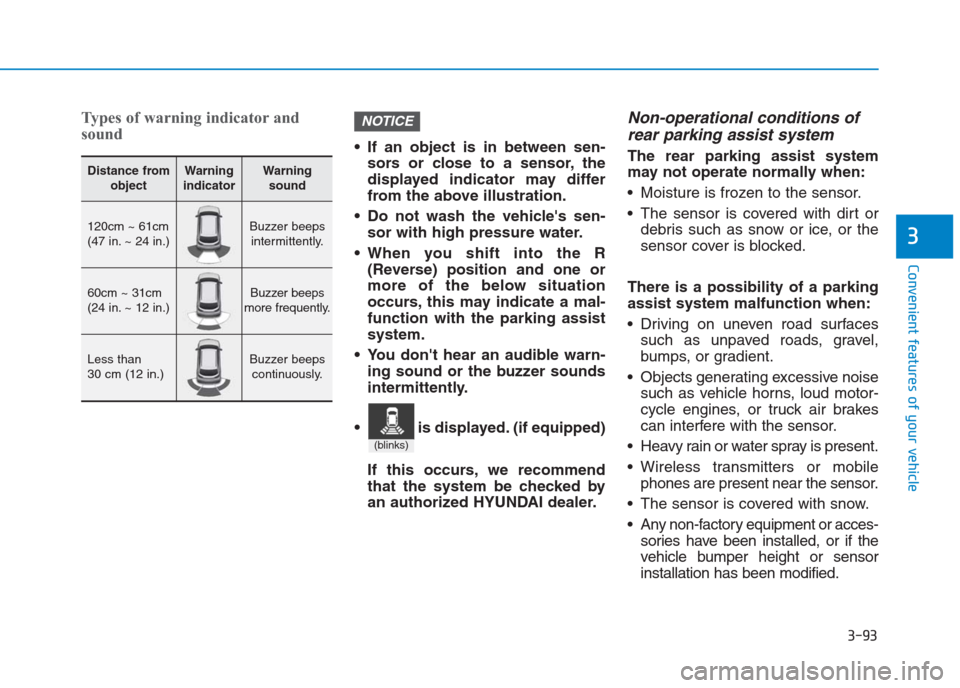
3-93
Convenient features of your vehicle
3
Types of warning indicator and
sound
If an object is in between sen-
sors or close to a sensor, the
displayed indicator may differ
from the above illustration.
Do not wash the vehicle's sen-
sor with high pressure water.
When you shift into the R
(Reverse) position and one or
more of the below situation
occurs, this may indicate a mal-
function with the parking assist
system.
You don't hear an audible warn-
ing sound or the buzzer sounds
intermittently.
If this occurs, we recommend
that the system be checked by
an authorized HYUNDAI dealer.
Non-operational conditions of
rear parking assist system
The rear parking assist system
may not operate normally when:
Moisture is frozen to the sensor.
The sensor is covered with dirt or
debris such as snow or ice, or the
sensor cover is blocked.
There is a possibility of a parking
assist system malfunction when:
Driving on uneven road surfaces
such as unpaved roads, gravel,
bumps, or gradient.
Objects generating excessive noise
such as vehicle horns, loud motor-
cycle engines, or truck air brakes
can interfere with the sensor.
Heavy rain or water spray is present.
Wireless transmitters or mobile
phones are present near the sensor.
The sensor is covered with snow.
Any non-factory equipment or acces-
sories have been installed, or if the
vehicle bumper height or sensor
installation has been modified.
NOTICE
Distance from
objectWarning
indicatorWarning
sound
120cm ~ 61cm
(47 in. ~ 24 in.)Buzzer beeps
intermittently.
60cm ~ 31cm
(24 in. ~ 12 in.)Buzzer beeps
more frequently.
Less than
30 cm (12 in.)Buzzer beeps
continuously.
(blinks)
is displayed. (if equipped)
Page 210 of 472
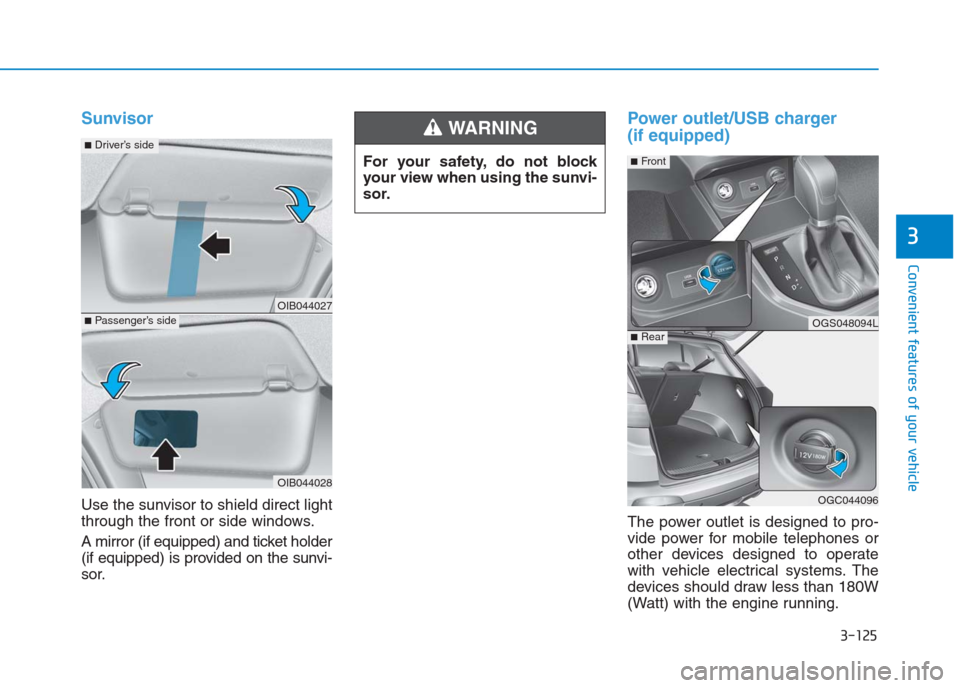
3-125
Convenient features of your vehicle
3
Sunvisor
Use the sunvisor to shield direct light
through the front or side windows.
A mirror (if equipped) and ticket holder
(if equipped) is provided on the sunvi-
sor.
Power outlet/USB charger
(if equipped)
The power outlet is designed to pro-
vide power for mobile telephones or
other devices designed to operate
with vehicle electrical systems. The
devices should draw less than 180W
(Watt) with the engine running. For your safety, do not block
your view when using the sunvi-
sor.
WARNING
OIB044027
OIB044028
■Passenger’s side
■Driver’s side
OGS048094L
OGC044096
■Rear
■Front
Page 215 of 472

Multimedia System
Multimedia system .................................................4-2
USB and iPod®port ..........................................................4-2
Antenna ...............................................................................4-2
Steering wheel audio control .........................................4-3
Bluetooth
®Wireless Technology Hands-Free ...........4-4
How vehicle audio works ................................................4-5
Audio (Without Touch Screen) ............................4-8
Feature of Your Audio .....................................................4-9
Radio...................................................................................4-14
Radio Mode.......................................................................4-14
Media..................................................................................4-15
Phone .................................................................................4-22
Setup ..................................................................................4-30
Audio (With Touch Screen) ................................4-33
Feature of Your Audio ...................................................4-34
Radio...................................................................................4-38
Media..................................................................................4-40
Phone ................................................................................4-49
Setup ..................................................................................4-57
Declaration of conformity ..................................4-59
CE REd For EU .................................................................4-59
FCC Warning .....................................................................4-60
IFETEL for Mexico ..........................................................4-61
4