2018 HONDA ODYSSEY ECO mode
[x] Cancel search: ECO modePage 523 of 763
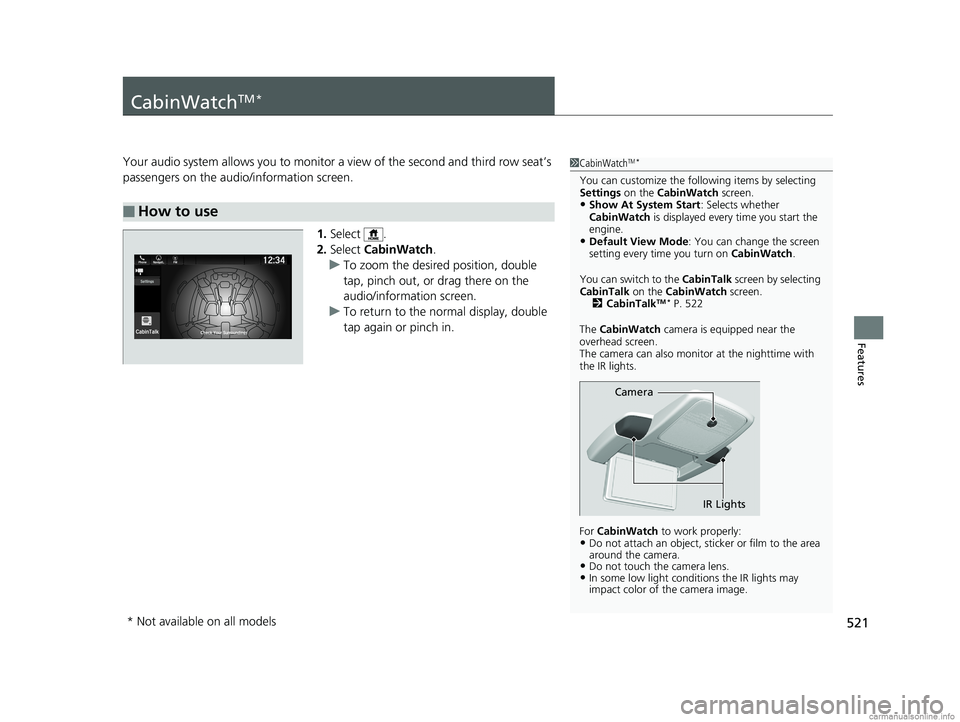
521
Features
CabinWatchTM *
Your audio system allows you to monitor a view of the second and third row seat’s
passengers on the audio/information screen.
1.Select .
2. Select CabinWatch .
u To zoom the desired position, double
tap, pinch out, or drag there on the
audio/information screen.
u To return to the normal display, double
tap again or pinch in.
■How to use
1CabinWatchTM *
You can customize the foll owing items by selecting
Settings on the CabinWatch screen.
•Show At System Start : Selects whether
CabinWatch is displayed every time you start the
engine.
•Default View Mode : You can change the screen
setting every time you turn on CabinWatch.
You can switch to the CabinTalk screen by selecting
CabinTalk on the CabinWatch screen.
2 CabinTalk
TM * P. 522
The CabinWatch camera is equipped near the
overhead screen.
The camera can also monitor at the nighttime with
the IR lights.
For CabinWatch to work properly:
•Do not attach an object, sticker or film to the area
around the camera.
•Do not touch the camera lens.•In some low light conditions the IR lights may
impact color of the camera image.
Camera
IR Lights
* Not available on all models
18 US ODYSSEY-31THR6010.book 521 ページ 2018年12月6日 木曜日 午後4時18分
Page 524 of 763
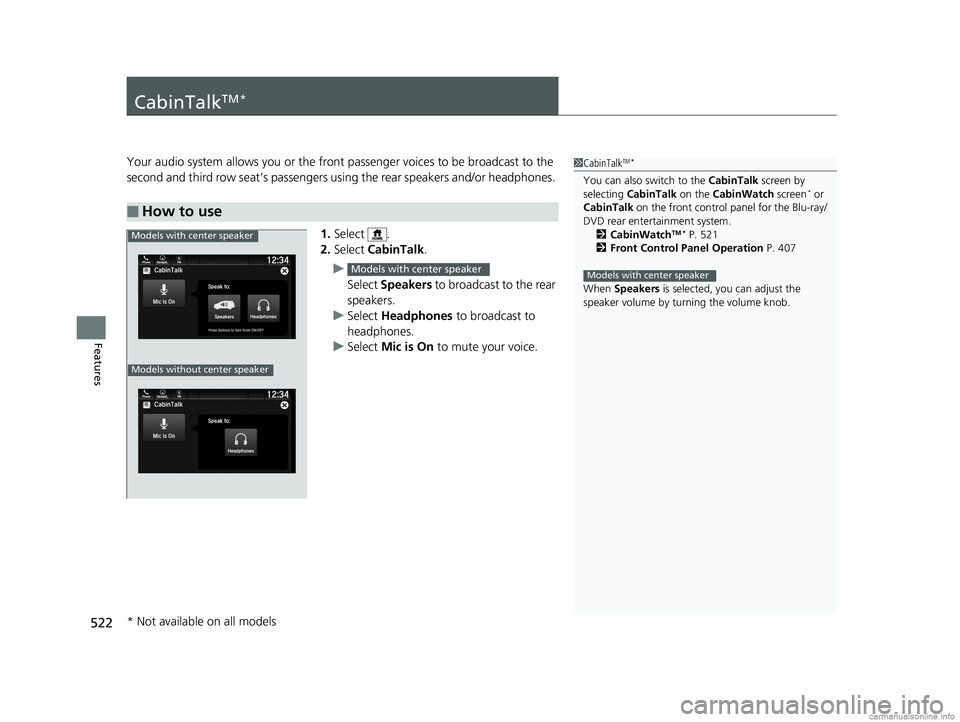
522
Features
CabinTalkTM *
Your audio system allows you or the front passenger voices to be broadcast to the
second and third row seat’s passengers using the rear speakers and/or headphones.
1. Select .
2. Select CabinTalk .
u Select Speakers to broadcast to the rear
speakers.
u Select Headphones to broadcast to
headphones.
u Select Mic is On to mute your voice.
■How to use
1CabinTalkTM *
You can also switch to the CabinTalk screen by
selecting CabinTalk on the CabinWatch screen* or
CabinTalk on the front control panel for the Blu-ray/
DVD rear entertainment system. 2 CabinWatch
TM * P. 521
2 Front Control Panel Operation P. 407
When Speakers is selected, you can adjust the
speaker volume by tu rning the volume knob.
Models with center speaker
Models with center speaker
Phone FMCabinTalk
Mic is On
Speak to:
HeadphonesPress buttons to turn them ON/OFF
12:34Navigati..
Models without center speaker
Models with center speaker
* Not available on all models
18 US ODYSSEY-31THR6010.book 522 ページ 2018年12月6日 木曜日 午後4時18分
Page 525 of 763

523
Driving
This chapter discusses driving, refueling, and information on items such as accessories.
Before Driving
Driving Preparation .......................... 524
Maximum Load Limit........................ 527
Towing a Trailer Towing Preparation .......................... 530
Driving Safely with a Trailer .............. 534
Towing Your Vehicle ........................ 535
When Driving Starting the Engine .......................... 536
Precautions While Driving................. 542
Automatic Transmission ................... 543
Shifting ............................................ 544
Auto Idle Stop
*................................ 552
ECON Button ................................... 557 Intelligent Traction Management ..... 558
Cruise Control
*............................... 559
Front Sensor Camera*..................... 562
Adaptive Cruise Control (ACC)*....... 564Road Departure Mitigation (RDM) System*... 576Lane Keeping Assist System (LKAS)*.... 581
Vehicle Stabilit y Assist (VSA®), aka Electronic
Stability Control (ESC), System........... 589
Agile Handling Assist ....................... 591
Tire Pressure Monitoring System (TPMS) with Tire Fill Assist .......................... 592
Tire Pressure Monitoring System (TPMS) -
Required Federal Explanation ......... 594
Blind spot information (BSI) System*... 596LaneWatchTM*.................................. 598 Braking
Brake System ................................... 600
Anti-lock Brake System (ABS) ........... 606
Brake Assist System ......................... 607
Collision Mitigation Braking System
TM
(CMBSTM)*..................................... 608
Parking Your Vehicle When Stopped ................................ 617
Parking Sensor System
*................... 619
Cross Traffic Monitor*..................... 624
Multi-View Rear Camera .................. 628
Refueling
Fuel Information .............................. 630
How to Refuel ................................. 631
Fuel Economy and CO
2 Emissions .... 633
* Not available on all models
18 US ODYSSEY-31THR6010.book 523 ページ 2018年12月6日 木曜日 午後4時18分
Page 529 of 763
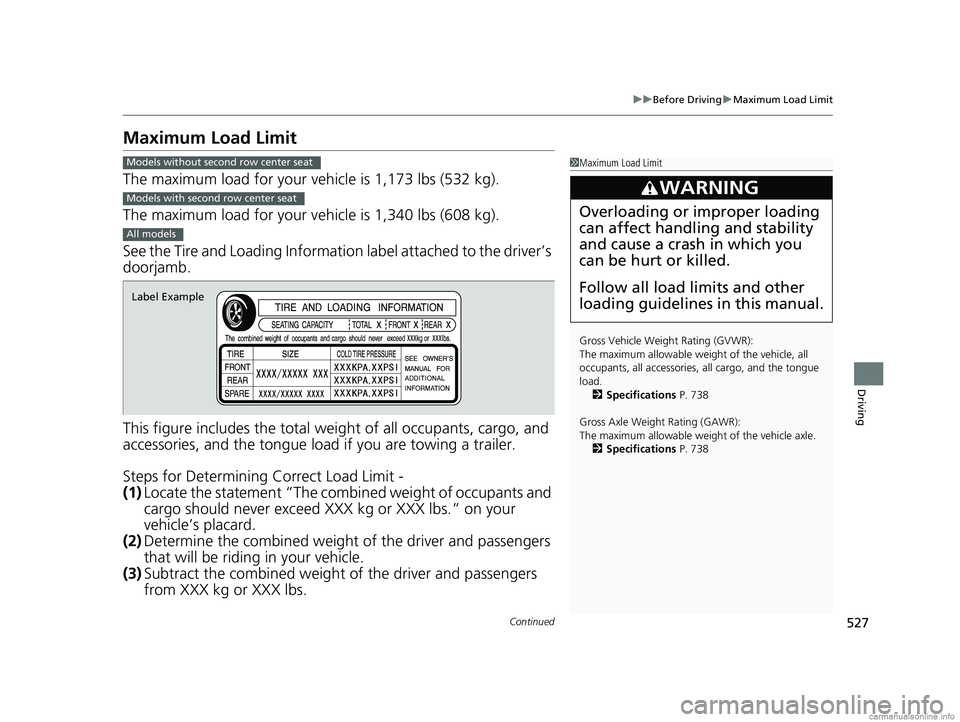
527
uuBefore Driving uMaximum Load Limit
Continued
Driving
Maximum Load Limit
The maximum load for your ve hicle is 1,173 lbs (532 kg).
The maximum load for your ve hicle is 1,340 lbs (608 kg).
See the Tire and Loading Informatio n label attached to the driver’s
doorjamb.
This figure includes the total weig ht of all occupants, cargo, and
accessories, and the tongue load if you are towing a trailer.
Steps for Determining Correct Load Limit -
(1) Locate the statement “The comb ined weight of occupants and
cargo should never exceed XXX kg or XXX lbs.” on your
vehicle’s placard.
(2) Determine the combined weight of the driver and passengers
that will be riding in your vehicle.
(3) Subtract the combined weight of the driver and passengers
from XXX kg or XXX lbs.
1Maximum Load Limit
Gross Vehicle Weight Rating (GVWR):
The maximum allowable weight of the vehicle, all
occupants, all a ccessories, all cargo, and the tongue
load. 2 Specifications P. 738
Gross Axle Weight Rating (GAWR):
The maximum allowable weight of the vehicle axle. 2 Specifications P. 738
3WARNING
Overloading or improper loading
can affect handling and stability
and cause a crash in which you
can be hurt or killed.
Follow all load limits and other
loading guidelines in this manual.
Models without second row center seat
Models with second row center seat
All models
Label Example
18 US ODYSSEY-31THR6010.book 527 ページ 2018年12月6日 木曜日 午後4時18分
Page 532 of 763

530
Driving
Towing a Trailer
Towing Preparation
Your vehicle can tow a trailer if you carefully observe the load limits, use the proper
equipment, and follow the towing guidelin es. Check the load limits before driving.
■Total trailer weight
Do not exceed the maximum allowable
weight of the trailer, cargo, and everything in
or on it shown in the table.
Towing loads in excess of this can seriously
affect vehicle handling and performance and
can damage the engine and drivetrain.
Each weight limit is calculated based on the following conditions:
• Occupants fill seats from the front of the vehicle to the back
• Each occupant weights 150 lbs (68 kg)
• Each occupant has 17 lbs (8 kg) of cargo in the cargo area.
Any additional weight, cargo or accessori es reduce the maximum trailer weight and
maximum tongue load.
■Towing Load Limits1 Towing Load Limits
Check if all loads are within limits at a public scale.
If a public scale is not available, add the estimated
weight of your cargo load to the weight of your
trailer (as quoted by the manufacturer), and then
measure the tongue load with an appropriate scale or
tongue gauge or estima te it based on cargo
distribution. Refer to the trailer owner’s manual for
additional information.
Break-in Period
Avoid towing a trailer duri ng your vehicle’s first 600
miles (1,000 km).
Never exceed the gross weight ratings.
Gross weight information 2 Vehicle Specifications P. 738
3WARNING
Exceeding any load limit or improperly
loading your vehicle and trailer can cause a
crash in which you can be seriously hurt or
killed.
Check the loading of your vehicle and
trailer carefully before starting to drive.
Total Load
Number of
occupantsExcept ELITE and TOURING grade modelsELITE and TOURING grade models
23,000 lbs (1,360 kg)3,500 lbs (1,587 kg)
33,000 lbs (1,360 kg)3,350 lbs (1,520 kg)
43,000 lbs (1,360 kg)3,150 lbs (1,429 kg)
53,000 lbs (1,360 kg)3,000 lbs (1,360 kg)
62,000 lbs (907 kg)2,000 lbs (907 kg)
7800 lbs (363 kg)800 lbs (363 kg)
8Towing not recommended
18 US ODYSSEY-31THR6010.book 530 ページ 2018年12月6日 木曜日 午後4時18分
Page 541 of 763
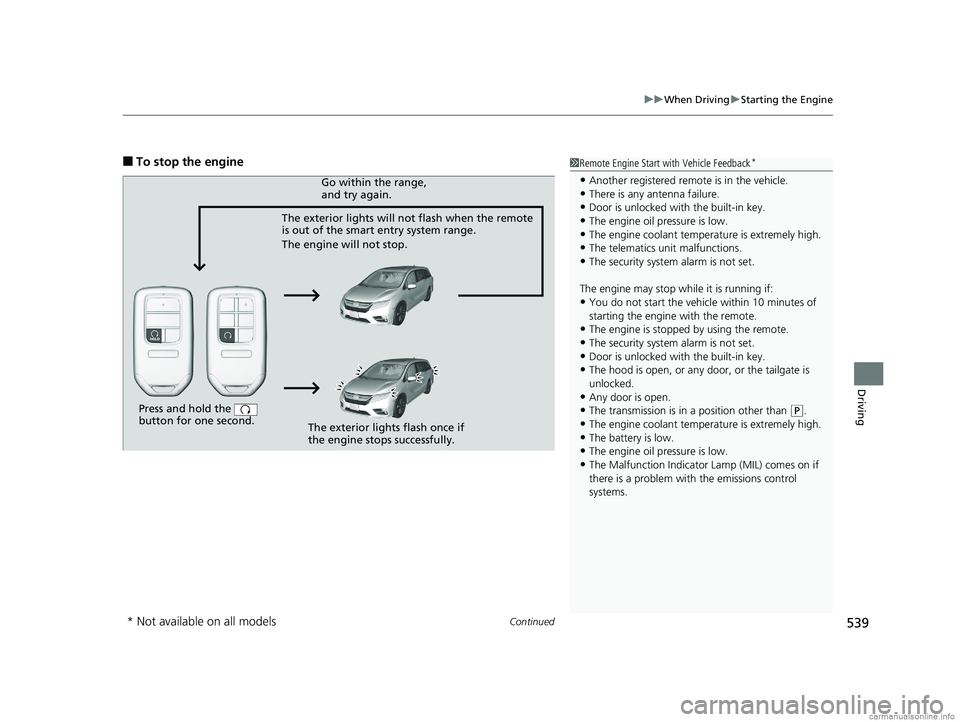
Continued539
uuWhen Driving uStarting the Engine
Driving
■To stop the engine1Remote Engine Start with Vehicle Feedback*
•Another registered remo te is in the vehicle.•There is any antenna failure.
•Door is unlocked with the built-in key.
•The engine oil pressure is low.•The engine coolant temper ature is extremely high.
•The telematics unit malfunctions.
•The security system alarm is not set.
The engine may stop whil e it is running if:
•You do not start the vehicl e within 10 minutes of
starting the engine with the remote.
•The engine is stopped by using the remote.
•The security system alarm is not set.•Door is unlocked with the built-in key.
•The hood is open, or any door, or the tailgate is
unlocked.
•Any door is open.
•The transmission is in a position other than ( P.
•The engine coolant temper ature is extremely high.
•The battery is low.•The engine oil pressure is low.
•The Malfunction Indicator Lamp (MIL) comes on if
there is a problem with the emissions control
systems.
Press and hold the
button for one second.
The exterior lights will not flash when the remote
is out of the smart entry system range.
The engine will not stop.Go within the range,
and try again.
The exterior lights flash once if
the engine stops successfully.
* Not available on all models
18 US ODYSSEY-31THR6010.book 539 ページ 2018年12月6日 木曜日 午後4時18分
Page 542 of 763
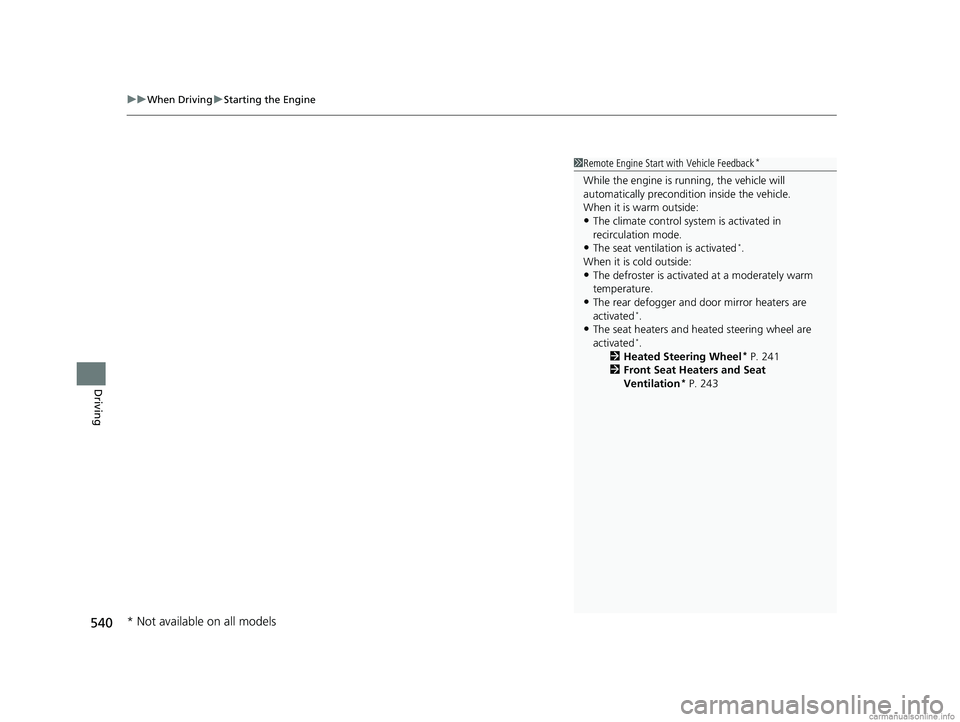
uuWhen Driving uStarting the Engine
540
Driving
1Remote Engine Start with Vehicle Feedback*
While the engine is running, the vehicle will
automatically preconditi on inside the vehicle.
When it is warm outside:
•The climate control system is activated in
recirculation mode.
•The seat ventilation is activated*.
When it is cold outside:
•The defroster is activated at a moderately warm
temperature.
•The rear defogger and door mirror heaters are
activated*.
•The seat heaters and heated steering wheel are
activated*.
2 Heated Steering Wheel* P. 241
2 Front Seat Heaters and Seat
Ventilation
* P. 243
* Not available on all models
18 US ODYSSEY-31THR6010.book 540 ページ 2018年12月6日 木曜日 午後4時18分
Page 544 of 763

542
uuWhen Driving uPrecautions While Driving
Driving
Precautions While Driving
Avoid driving in deep water and on flooded roads. This can damage the engine or
driveline, or cause elec trical component failure.
If there is a strong impact with something under the vehicle, stop in a safe location.
Check the underside of the vehicle for damage or any fluid leaks.
■In Rain
■Other Precautions
1 Precautions While Driving
NOTICE
Do not change the gear position while pressing the
accelerator pedal. You could damage the
transmission.
NOTICE
If you repeatedly turn the steering wheel at an
extremely low speed, or hold the steering wheel in
the full left or right position for a while, the electric
power steering (EPS) system heats up. The system
goes into a protective mode, and limits its
performance. The steering wheel becomes harder
and harder to operate. Once the system cools down,
the EPS system is restored.
Repeated operation under these conditions can
eventually damage the system.
If the power mode is set to ACCESSORY while
driving, the engine will shut down and all steering
and brake power assist functi ons will stop, making it
difficult to control the vehicle.
Do not change the gear position to
( N, as you will
lose engine braking (and acceleration) performance.
During the first 600 miles (1,000 km) of operation,
avoid sudden acceleration or full throttle operation so
as not to damage the engine or powertrain.
Avoid hard braking for the first 200 miles (300 km).
You should also follow this when the brake pads are
replaced.
18 US ODYSSEY-31THR6010.book 542 ページ 2018年12月6日 木曜日 午後4時18分