Page 26 of 263
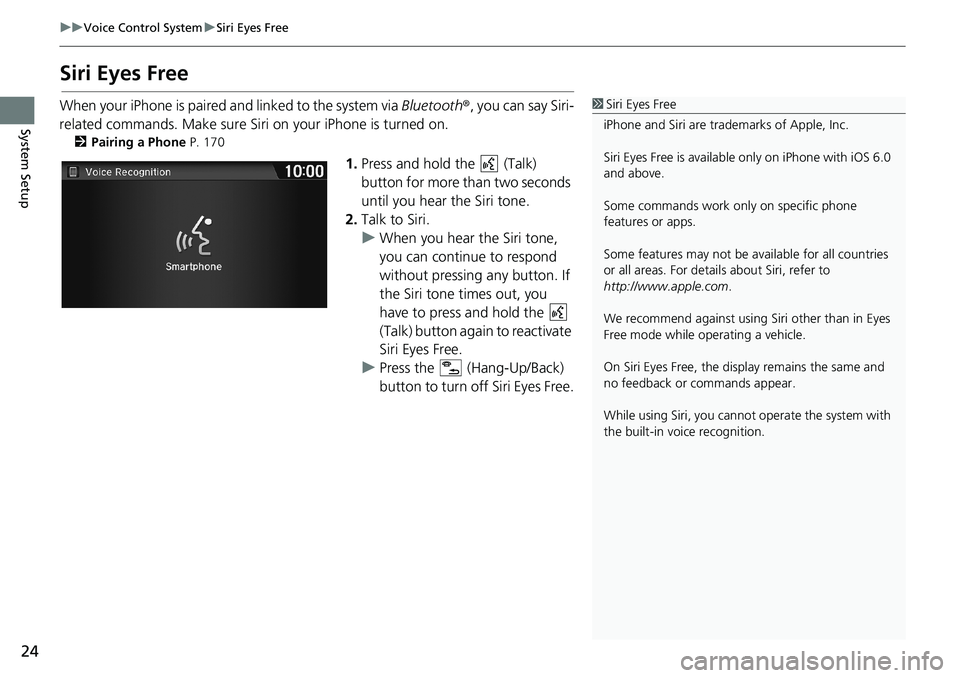
24
uuVoice Control SystemuSiri Eyes Free
System Setup
Siri Eyes Free
When your iPhone is paired and linked to the system via Bluetooth®, you can say Siri-
related commands. Make sure Siri on your iPhone is turned on.
2Pairing a Phone P. 170
1.Press and hold the (Talk)
button for more than two seconds
until you hear the Siri tone.
2.Talk to Siri.
uWhen you hear the Siri tone,
you can continue to respond
without pressing any button. If
the Siri tone times out, you
have to press and hold the
(Talk) button again to reactivate
Siri Eyes Free.
uPress the (Hang-Up/Back)
button to turn off Siri Eyes Free.
1Siri Eyes Free
iPhone and Siri are trademarks of Apple, Inc.
Siri Eyes Free is available only on iPhone with iOS 6.0
and above.
Some commands work only on specific phone
features or apps.
Some features may not be available for all countries
or all areas. For details about Siri, refer to
http://www.apple.com.
We recommend against using Siri other than in Eyes
Free mode while operating a vehicle.
On Siri Eyes Free, the display remains the same and
no feedback or commands appear.
While using Siri, you cannot operate the system with
the built-in voice recognition.
Page 31 of 263
Continued29
uuPersonal InformationuAddress Book
System SetupHHOMEuSettingsuNavigationuPersonal Info tabuAddress Book
This section explains how to enter the name and address.
1.Select the driver to add the new
address.
2.Select Add New Address.
3.Select an item.
The following items are available:
•Name: Edits the name of the entry.
•Address: Edits the address of the entry.
•Phone No.: Edits the phone number of the entry.
•Category: Specifies the category of the entry.
■Adding an Address Book Entry1Adding an Address Book Entry
If you do not give the address a name, one is
automatically assigned (e.g., Address 001). You can
re-enter, edit, or make changes to any entry.
“Address” is the only required field.
Page 32 of 263
uuPersonal InformationuAddress Book
30
System Setup
4.Select Name.
5.Enter a name or title. Select OK.
6.Select Address.
uSelect an item for specifying the
address.
7.Select OK when you are done
creating the entry.
The following items are available:
•Address: Enter an address on the character input screen when prompted.
2Address P. 82
•Place Name: Enter the name of a place/landmark.
2Place Name P. 88
•Place Phone Number: Enter the phone number of a place/landmark.
2Place Phone Number P. 90
•Place Category: Select a category to search for a place/landmark (e.g., Banking,
Lodging).
2Place Category P. 91
•Previous Destination: Select a previous destination.
2Previous Destination P. 93
•Current Position: Select your current location.
•More Search Methods: Displays additional search method entries.
2Entering a Destination P. 80
1Adding an Address Book Entry
When you use Place Name, Place Phone Number
or Place Category, the phone number is
automatically entered.
Page 33 of 263
Continued31
uuPersonal InformationuAddress Book
System SetupHHOMEuSettingsuNavigationuPersonal Info tabuAddress Book
1.Select the driver and then select
the address to edit.
2.Enter the name, address, phone
number, and category fields.
2Adding an Address Book
Entry P. 29
3.Select OK.
HHOMEuSettingsuNavigationuPersonal Info tabuAddress Book
1.Select the driver and then select an
address.
2.Select Category.
3.Select BUSINESS, PERSONAL, or
a category you created.
■Editing an Address Book Entry1Editing an Address Book Entry
The entered contents are displayed on the Edit
address screen.
■Selecting an Address Book Category
1Selecting an Address Book Category
You can have a total of 100 categories (including
“Unfiled”). But these categories cannot be shared
with two address books.
If you delete a category that is used by other
addresses, the category type for those addresses
changes to “Unfiled.”
Category Icons
The following icons can be selected for a category:
Page 35 of 263
33
uuPersonal InformationuHome Addresses
System Setup
Home Addresses
HHOMEuSettingsuNavigationuPersonal Info tabuEdit Go Home 1 or
Edit Go Home 2
Set two home addresses that you frequently use.
1.Edit the name, address, and phone
number the same way as an
address in the address book.
2Adding an Address Book
Entry P. 29
2.Select OK.
1Home Addresses
If you have PIN-protected your home addresses, enter
your PIN when prompted. Select OK. PINs are
optional.
2PIN Numbers P. 34
If your home street is not in the system database,
park on the nearest verified street to your home.
When entering the “Address” field, select Current
Position to use your current location as the home
address.
You can delete a home address if necessary. Select
Clear Home Entry. Select Yes.
When you transfer the vehicle to a third party, delete
all home addresses.
The home icon is shown on the map screen in the 5
mile (8 km) or less scales.
Page 58 of 263
56
uuMapuCurrent Location
System Setup
Current Location
HHOMEuSettingsuNavigationuMap tabuCurrent Location
Display and save your current location for future use as a destination. The address,
latitude, longitude, and elevation of your current location are displayed.
1.Select Address Book.
2.Select the user to save the
location.
3.Edit the name, phone number,
and category.
2Address Book P. 28
4.Select OK.
1Current Location
“Display Current Location” (on Voice Portal
screen)
You can also save the current location by saying
“Register the Current Location”, or selecting the
vehicle icon on the map.
If you have PIN-protected your address book, enter
your PIN when prompted. Select OK. PINs are
optional.
2PIN Numbers P. 34
Saving your current location does not change or
cancel your current route.
Page 65 of 263
63
System Setup
System Settings
HHOMEuSettingsuSystem
Select an item.
The following items are available:
•Home tab: Changes the setting for the HOME screen.
Home Screen Edit Order: Changes the position of icons on the HOME screen.
2Home Screen Edit Order P. 64
•Display tab: Adjusts the screen’s preferences and change the background color
of the menu screen.
2Display Settings P. 65
•Sound/Beep tab: Changes the system sound and beep settings.
2Sound and Beep Settings P. 67
•Voice Recog tab: Changes the setting for the voice control system and modifies
Song By Voice and phonebook voice commands.
2Voice Recognition Settings P. 69
•Clock tab: Sets the automatic adjustment of the system clock for daylight saving
and international time zones.
2Clock Adjustment P. 70
•Others tab: Sets other basic settings for the system.
2Other Settings P. 76
1System Settings
Select All tab to see all the items in a list.
Page 71 of 263
69
System Setup
Voice Recognition Settings
HHOMEuSettingsuSystemuVoice Recog tab
Select an item.
The following items are available:
•Voice Prompt: Turns the voice prompt on or off.
On (factory default): Provides voice prompts when using the voice command
system.
Off: Disables the feature.
•Volume: Adjusts the voice prompt volume level.
2Volume Setting P. 68
•Song by Voice: Turns the Song By VoiceTM on or off.
2Song By VoiceTM (SBV) P. 151
On (factory default): Song by Voice commands are available.
Off: Disables the feature.
•Song by Voice Phonetic Modification: Modifies voice commands for music
stored in the iPod or USB flash drive.
2Phonetic Modification P. 152
•Phonebook Phonetic Modification: Modifies voice commands for names in the
phonebook.
2Phonebook Phonetic Modification P. 180
•Automatic Phone Sync: Imports the phonebook and call history of the paired
phone automatically.
2Automatic Phone Sync P. 176