Page 97 of 591
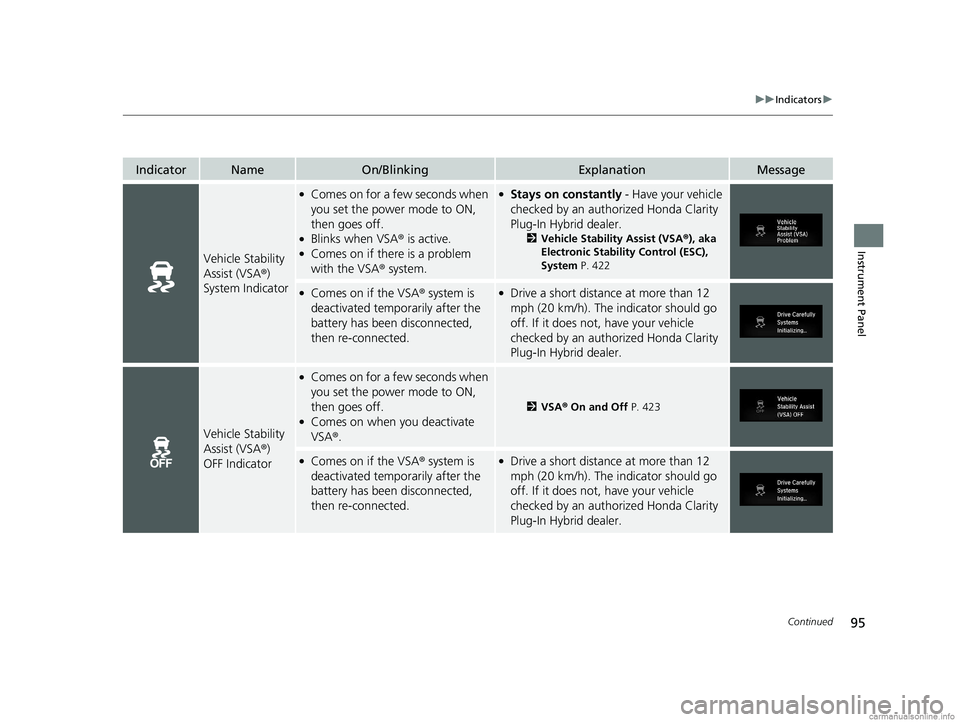
95
uuIndicators u
Continued
Instrument Panel
IndicatorNameOn/BlinkingExplanationMessage
Vehicle Stability
Assist (VSA ®)
System Indicator
●Comes on for a fe w seconds when
you set the power mode to ON,
then goes off.
●Blinks when VSA ® is active.●Comes on if there is a problem
with the VSA® system.
●Stays on constantly - Have your vehicle
checked by an authorized Honda Clarity
Plug-In Hybrid dealer.
2 Vehicle Stability Assist (VSA® ), aka
Electronic Stability Control (ESC),
System P. 422
●Comes on if the VSA® system is
deactivated temporarily after the
battery has been disconnected,
then re-connected. ●Drive a short distance at more than 12
mph (20 km/h). The i ndicator should go
off. If it does not, have your vehicle
checked by an authorized Honda Clarity
Plug-In Hybrid dealer.
Vehicle Stability
Assist (VSA ®)
OFF Indicator
●Comes on for a fe w seconds when
you set the power mode to ON,
then goes off.
●Comes on when you deactivate
VSA ®.
2VSA ® On and Off P. 423
●Comes on if the VSA® system is
deactivated temporarily after the
battery has been disconnected,
then re-connected. ●Drive a short distance at more than 12
mph (20 km/h). The i ndicator should go
off. If it does not, have your vehicle
checked by an authorized Honda Clarity
Plug-In Hybrid dealer.
18 CLARITY PHEV CSS-31TRW6000.book 95 ページ 2017年12月25日 月曜日 午後2時22分
Page 98 of 591
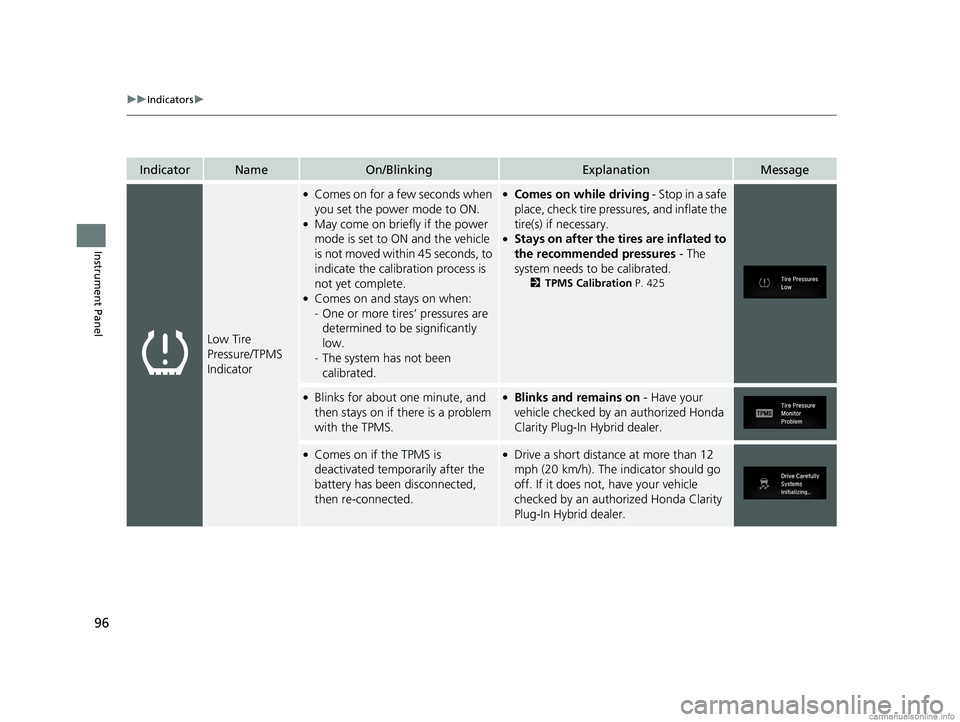
96
uuIndicators u
Instrument Panel
IndicatorNameOn/BlinkingExplanationMessage
Low Tire
Pressure/TPMS
Indicator
●Comes on for a few seconds when
you set the power mode to ON.
●May come on briefly if the power
mode is set to ON and the vehicle
is not moved within 45 seconds, to
indicate the calibration process is
not yet complete.
●Comes on and stays on when:
-One or more tires’ pressures are
determined to be significantly
low.
- The system has not been
calibrated.
●Comes on while driving - Stop in a safe
place, check tire pressures, and inflate the
tire(s) if necessary.
●Stays on after the tires are inflated to
the recommended pressures - The
system needs to be calibrated.
2 TPMS Calibration P. 425
●Blinks for about one minute, and
then stays on if th ere is a problem
with the TPMS.●Blinks and remains on - Have your
vehicle checked by an authorized Honda
Clarity Plug-In Hybrid dealer.
●Comes on if the TPMS is
deactivated temporarily after the
battery has been disconnected,
then re-connected.●Drive a short distance at more than 12
mph (20 km/h). The indicator should go
off. If it does not, have your vehicle
checked by an author ized Honda Clarity
Plug-In Hybrid dealer.
18 CLARITY PHEV CSS-31TRW6000.book 96 ページ 2017年12月25日 月曜日 午後2時22分
Page 99 of 591

97
uuIndicators u
Continued
Instrument Panel
*1:Canadian models only: Apply and hold the brake pedal before selecting the ON mode.
IndicatorNameOn/BlinkingExplanationMessage
Turn Signal and
Hazard Warning
Indicators
●Blinks when you operate the turn
signal lever.
●Blinks along with all turn signals
when you press the hazard
warning button.
●Does not blink or blinks rapidly -
Have your vehicle checked by an
authorized Honda Clarity Plug-In Hybrid
dealer immediately.
—
High Beam
Indicator●Comes on when the high beam
headlights are on.——
Lights On
Indicator
●Comes on when the light switch in
a position other than OFF or when
the switch is set to AUTO and the
exterior lights come on.●If you set the power mode to
ACCESSORY or VEHICLE OFF while the
exterior lights are on, a chime sounds
when the driver’s door is opened.
—
Immobilizer
System Indicator
●Blinks if the immobilizer system
cannot recognize the key
information.●Blinks - You cannot start the power
system. Set the power mode to VEHICLE
OFF
*1, then select the ON mode again.●Repeatedly blinks - The system may be
malfunctioning. Have your vehicle
checked by an authorized Honda Clarity
Plug-In Hybrid dealer.
●Do not attempt to alter this system or add
other devices to it. Electrical problems can
occur.
Indicator
Canadian models
18 CLARITY PHEV CSS-31TRW6000.book 97 ページ 2017年12月25日 月曜日 午後2時22分
Page 101 of 591
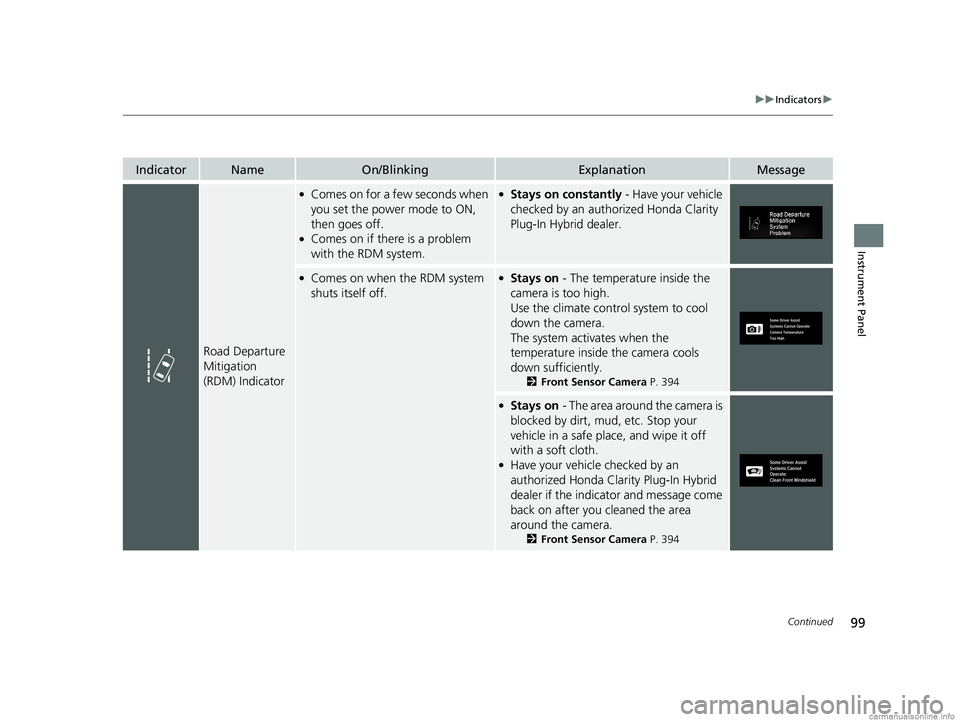
99
uuIndicators u
Continued
Instrument Panel
IndicatorNameOn/BlinkingExplanationMessage
Road Departure
Mitigation
(RDM) Indicator
●Comes on for a fe w seconds when
you set the power mode to ON,
then goes off.
●Comes on if there is a problem
with the RDM system.
●Stays on constantly - Have your vehicle
checked by an authorized Honda Clarity
Plug-In Hybrid dealer.
●Comes on when the RDM system
shuts itself off.●Stays on - The temperature inside the
camera is too high.
Use the climate contro l system to cool
down the camera.
The system activates when the
temperature inside the camera cools
down sufficiently.
2 Front Sensor Camera P. 394
●Stays on - The area around the camera is
blocked by dirt, mud, etc. Stop your
vehicle in a safe place, and wipe it off
with a soft cloth.
●Have your vehicle checked by an
authorized Honda Clarity Plug-In Hybrid
dealer if the indicator and message come
back on after you cleaned the area
around the camera.
2 Front Sensor Camera P. 394
18 CLARITY PHEV CSS-31TRW6000.book 99 ページ 2017年12月25日 月曜日 午後2時22分
Page 103 of 591
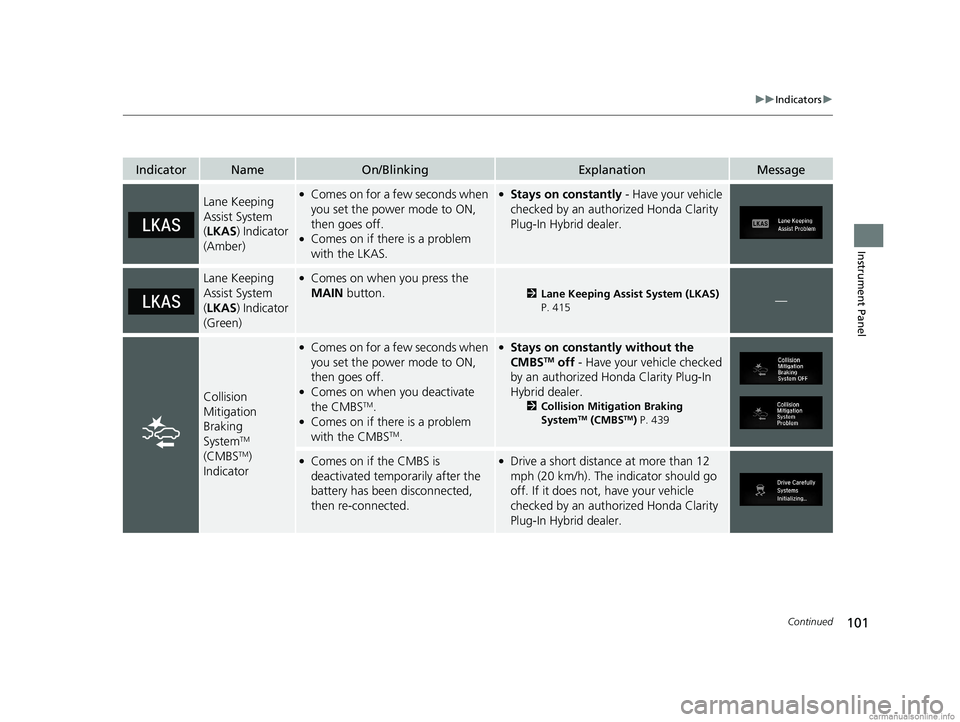
101
uuIndicators u
Continued
Instrument Panel
IndicatorNameOn/BlinkingExplanationMessage
Lane Keeping
Assist System
(LKAS ) Indicator
(Amber)●Comes on for a fe w seconds when
you set the power mode to ON,
then goes off.
●Comes on if there is a problem
with the LKAS.
●Stays on constantly - Have your vehicle
checked by an authorized Honda Clarity
Plug-In Hybrid dealer.
Lane Keeping
Assist System
( LKAS ) Indicator
(Green)●Comes on when you press the
MAIN button.
2Lane Keeping Assist System (LKAS)
P. 415—
Collision
Mitigation
Braking
System
TM
(CMBSTM)
Indicator
●Comes on for a fe w seconds when
you set the power mode to ON,
then goes off.
●Comes on when you deactivate
the CMBSTM.●Comes on if there is a problem
with the CMBSTM.
●Stays on constantly without the
CMBSTM off - Have your vehicle checked
by an authorized Honda Clarity Plug-In
Hybrid dealer.
2 Collision Mitigation Braking
SystemTM (CMBSTM) P. 439
●Comes on if the CMBS is
deactivated temporarily after the
battery has been disconnected,
then re-connected.●Drive a short distance at more than 12
mph (20 km/h). The i ndicator should go
off. If it does not, have your vehicle
checked by an authorized Honda Clarity
Plug-In Hybrid dealer.
18 CLARITY PHEV CSS-31TRW6000.book 101 ページ 2017年12月25日 月曜日 午後2時22分
Page 107 of 591
105
uuIndicators uDriver Information Interface Wa rning and Information Messages
Continued
Instrument Panel
MessageConditionExplanation
●Appears if the vehicle’s speed reaches about 10 mph
(15 km/h) with the fuel fill door opened.●Stop the vehicle and close the fuel fill door.
●Appears when the fuel fill door has been open for 30
minutes.●Turn off the power system, reinstall the fuel cap, and
close the fuel fill door.
- If you still want to refuel, press the fuel fill door release
button to reopen the door.
18 CLARITY PHEV CSS-31TRW6000.book 105 ページ 2017年12月25日 月曜日 午後2時22分
Page 108 of 591
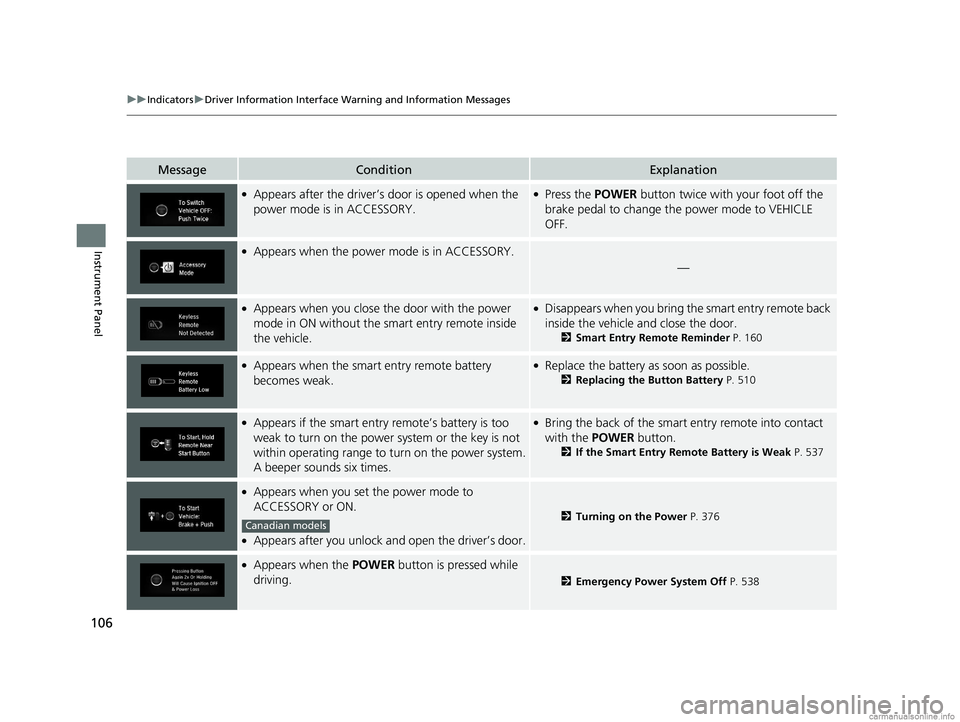
106
uuIndicators uDriver Information Interface Wa rning and Information Messages
Instrument Panel
MessageConditionExplanation
●Appears after the driver’s door is opened when the
power mode is in ACCESSORY.●Press the POWER button twice with your foot off the
brake pedal to change the power mode to VEHICLE
OFF.
●Appears when the power mode is in ACCESSORY.
—
●Appears when you close the door with the power
mode in ON without the smart entry remote inside
the vehicle.●Disappears when you bring the smart entry remote back
inside the vehicle and close the door.
2Smart Entry Remote Reminder P. 160
●Appears when the smart entry remote battery
becomes weak.●Replace the battery as soon as possible.
2Replacing the Button Battery P. 510
●Appears if the smart entry remote’s battery is too
weak to turn on the power system or the key is not
within operating range to turn on the power system.
A beeper sounds six times.●Bring the back of the smart entry remote into contact
with the POWER button.
2If the Smart Entry Remote Battery is Weak P. 537
●Appears when you set the power mode to
ACCESSORY or ON.
●Appears after you unlock and open the driver’s door.
2Turning on the Power P. 376
●Appears when the POWER button is pressed while
driving.
2 Emergency Power System Off P. 538
Canadian models
18 CLARITY PHEV CSS-31TRW6000.book 106 ページ 2017年12月25日 月曜日 午後2時22分
Page 109 of 591
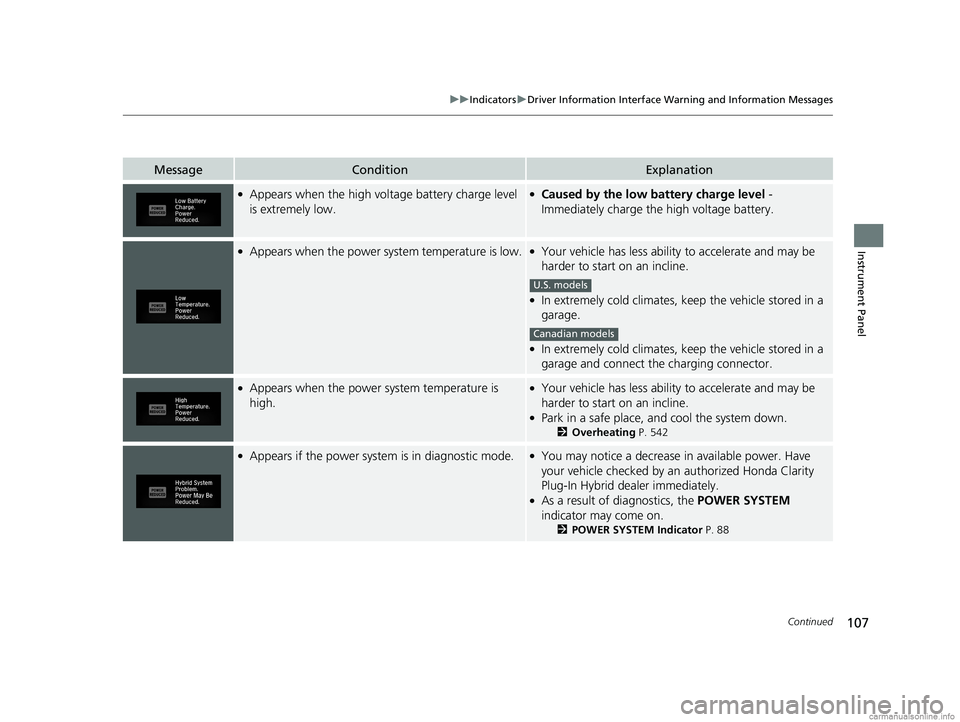
107
uuIndicators uDriver Information Interface Wa rning and Information Messages
Continued
Instrument Panel
MessageConditionExplanation
●Appears when the high voltage battery charge level
is extremely low.●Caused by the low battery charge level -
Immediately charge the high voltage battery.
●Appears when the power system temperature is low.●Your vehicle has less ability to accelerate and may be
harder to start on an incline.
●In extremely cold climates, keep the vehicle stored in a
garage.
●In extremely cold climates, keep the vehicle stored in a
garage and connect the charging connector.
●Appears when the power system temperature is
high.●Your vehicle has less ability to accelerate and may be
harder to start on an incline.
●Park in a safe place, an d cool the system down.
2Overheating P. 542
●Appears if the power system is in diagnostic mode.●You may notice a decrease in available power. Have
your vehicle checked by an authorized Honda Clarity
Plug-In Hybrid dealer immediately.
●As a result of diagnostics, the POWER SYSTEM
indicator may come on.
2 POWER SYSTEM Indicator P. 88
U.S. models
Canadian models
18 CLARITY PHEV CSS-31TRW6000.book 107 ページ 2017年12月25日 月曜日 午後2時22分