Page 21 of 591
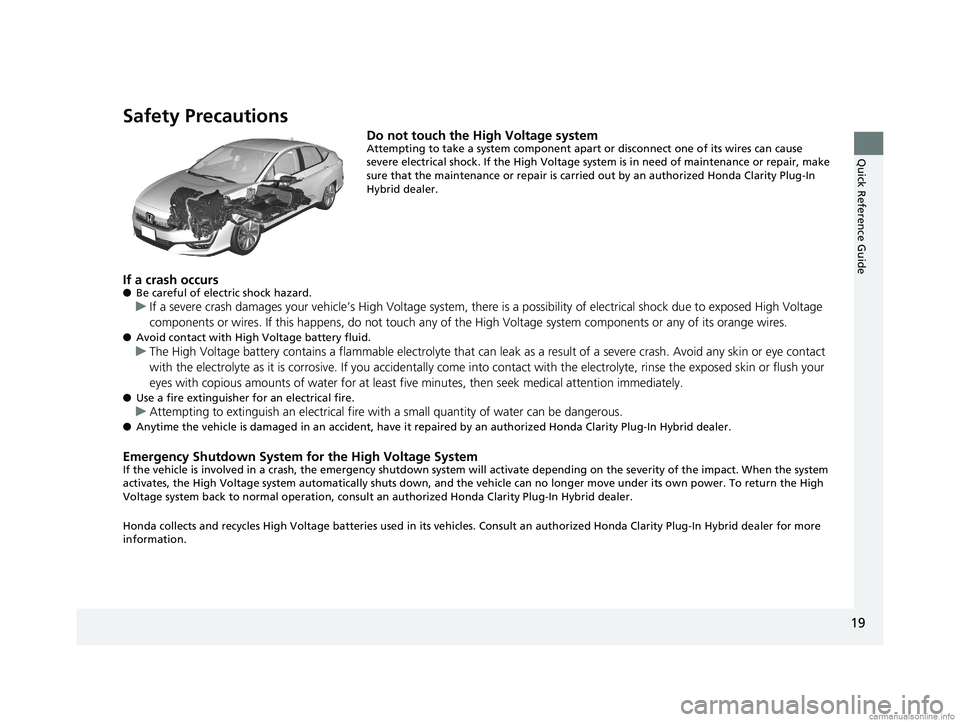
19
Quick Reference Guide
Safety Precautions
Do not touch the High Voltage systemAttempting to take a system component apart or disconnect one of its wires can cause
severe electrical shock. If the High Voltage system is in need of maintenance or repair, make
sure that the maintenance or repair is carried out by an authorized Honda Clarity Plug-In
Hybrid dealer.
If a crash occurs●Be careful of electric shock hazard.
uIf a severe crash damages your vehicle’s Hi gh Voltage system, there is a possibility of electrical shock due to exposed High Vo ltage
components or wires. If this happens, do not touch any of the High Voltage system components or any of its orange wires.
●Avoid contact with High Voltage battery fluid.
uThe High Voltage battery contains a flammabl e electrolyte that can leak as a result of a severe crash. Avoid any skin or eye contact
with the electrolyte as it is corrosive. If you accidentally co me into contact with the electro lyte, rinse the exposed skin or flush your
eyes with copious am ounts of water for at least five minutes, then seek medical attention immediately.
●Use a fire extinguisher for an electrical fire.
uAttempting to extinguish an el ectrical fire with a small quantity of water can be dangerous.
●Anytime the vehicle is damaged in an accident, have it repaired by an authorized Honda Clarity Plug-In Hybrid dealer.
Emergency Shutdown System for the High Voltage SystemIf the vehicle is involved in a crash, the emergency shutdown system will activate depending on the severity of the impact. When the system
activates, the High Voltage system automatica lly shuts down, and the vehicle can no longer move under its own power. To return the High
Voltage system back to normal operation, consult an authorized Honda Clarity Plug-In Hybrid dealer.
Honda collects and recycles High Voltage batteries used in its vehicles. Consult an authorized Honda Clarity Plug-In Hybrid dea ler for more
information.
18 CLARITY PHEV CSS-31TRW6000.book 19 ページ 2017年12月25日 月曜日 午後2時22分
Page 25 of 591

23
Quick Reference Guide
Instrument Panel (P 85)
Lights On Indicator
System Indicators
12-Volt Battery
Charging System
IndicatorAnti-lock Brake
System (
ABS)
Indicator
Vehicle Stability Assist
(VSA®
) System
Indicator
VSA ® OFF Indicator Electric Power
Steering (EPS)
System Indicator
System Indicators High Beam Indicator
Seat Belt Reminder
Indicator
System Indicators
System Message
Indicator
Parking Brake and
Brake System
Indicator (Red) Supplemental
Restraint System
Indicator
Gauges (P 121)/Driver Information Interface (P 124)/
System Indicators
(P 86)
Low Tire Pressure/
TPMS Indicator Turn Signal and
Hazard Warning
Indicators
Speedometer
Automatic Brake Hold
System Indicator Parking Brake and
Brake System
Indicator (Amber)SPORT
Mode Indicator
Collision Mitigation
Brake System
TM
(CMBSTM) Indicator
Road Departure
Mitigation (RDM)
Indicator
Immobilizer System Indicator/
Security System Alarm Indicator
Automatic Brake Hold
Indicator
READY Indicator
POWER SYSTEM
Indicator
Gear Position
Indicator
Fuel Gauge
Driver Information
Interface
High Voltage Battery
Charge Level Gauge
POWER/CHARGE Gauge
Low Fuel Indicator
Adaptive Cruise Control
(ACC) with Low Speed
Follow (LSF) Indicator
Lane Keeping Assist
System (LKAS) Indicator
Deceleration Paddle Selector Indicator
System Indicators
ECON Mode Indicator
EV Indicator
U.S.
Canada
HV Indicator
HV Charge Indicator
Malfunction
Indicator Lamp U.S.
Canada
U.S.
Canada
18 CLARITY PHEV CSS-31TRW6000.book 23 ページ 2017年12月25日 月曜日 午後2時22分
Page 26 of 591
24
Quick Reference Guide
Controls (P 135)
Clock (P 136)
aSelect the (Home) icon, then select
Settings.
bSelect Clock, then Clock Adjustment .
cTouch the respective / icon to
adjust the hours or minutes up or
down.
dSelect OK.
The navigation system receives signals from
GPS satellites, updating the clock
automatically.
43
Models with navigation system
POWER Button (P 158)
Press the button to change the vehicle’s
power mode.Turn Signals (P 161)
Lights (P 162)
Turn Signal Control Lever
Right
Left
Light Control Switches
Low Beam High Beam
Flashing
18 CLARITY PHEV CSS-31TRW6000.book 24 ページ 2017年12月25日 月曜日 午後2時22分
Page 32 of 591
30
Quick Reference Guide
Audio System (P 204)
For navigation system operation () See the Navigation System Manual
(Menu) Icon
VOL (Volume) Icons
(Home) Icon
(Back) Icon
Audio/Information Screen /AUDIO
(Power/Audio)
Icon
Driver Information Interface
(Instrument Panel) Icon
(Day/Night) Icon
*
*
18 CLARITY PHEV CSS-31TRW6000.book 30 ページ 2017年12月25日 月曜日 午後2時22分
Page 34 of 591
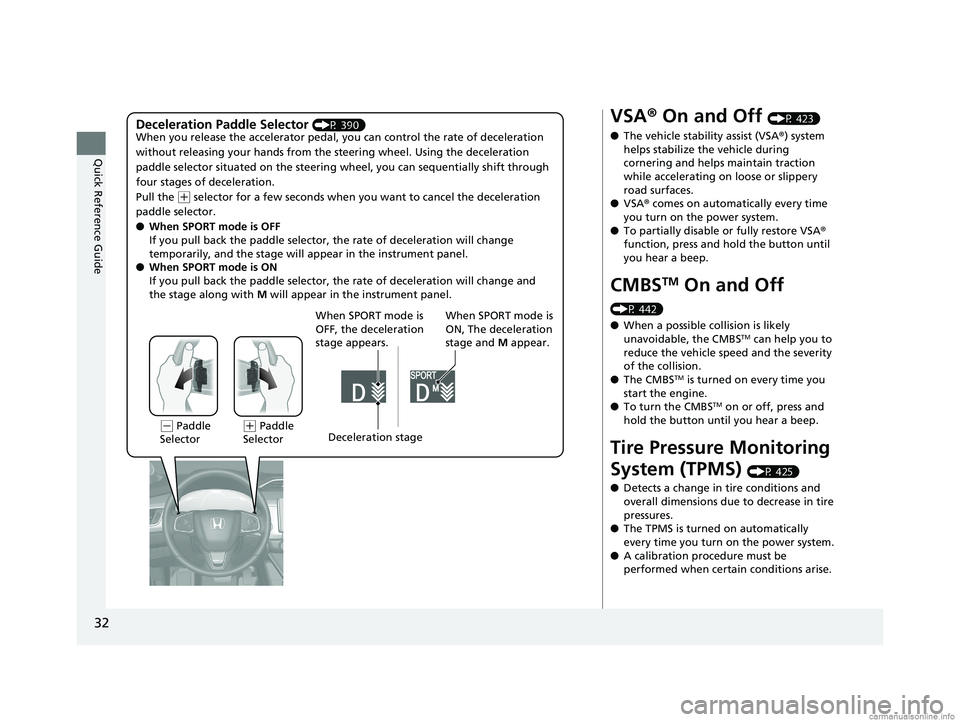
32
Quick Reference Guide
Deceleration Paddle Selector (P 390)
When you release the accelerator pedal, yo u can control the rate of deceleration
without releasing your hands from the steering wheel. Using the deceleration
paddle selector situated on the steering wheel, you can sequentially shift through
four stages of deceleration.
Pull the
( + selector for a few seconds when yo u want to cancel the deceleration
paddle selector.
● When SPORT mode is OFF
If you pull back the paddle selector, the rate of deceleration will change
temporarily, and the stage will appear in the instrument panel.
● When SPORT mode is ON
If you pull back the paddle selector, the rate of deceleration will change and
the stage along with M will appear in the instrument panel.
When SPORT mode is
OFF, the deceleration
stage appears. When SPORT mode is
ON, The deceleration
stage and
M appear.
(- Paddle
Selector( + Paddle
Selector Deceleration stage
VSA
® On and Off (P 423)
● The vehicle stability assist (VSA® ) system
helps stabilize the vehicle during
cornering and helps maintain traction
while accelerating on loose or slippery
road surfaces.
● VSA ® comes on automatically every time
you turn on the power system.
● To partially disable or fully restore VSA ®
function, press and hold the button until
you hear a beep.
CMBSTM On and Off
(P 442)
● When a possible collision is likely
unavoidable, the CMBS
TM can help you to
reduce the vehicle sp eed and the severity
of the collision.
● The CMBS
TM is turned on every time you
start the engine.
● To turn the CMBS
TM on or off, press and
hold the button until you hear a beep.
Tire Pressure Monitoring
System (TPMS)
(P 425)
● Detects a change in tire conditions and
overall dimensions due to decrease in tire
pressures.
● The TPMS is turned on automatically
every time you turn on the power system.
● A calibration procedure must be
performed when certain conditions arise.
18 CLARITY PHEV CSS-31TRW6000.book 32 ページ 2017年12月25日 月曜日 午後2時22分
Page 38 of 591
36
Quick Reference Guide
Handling the Unexpected (P 521)
Flat Tire (P 522)
● Park in a safe location and repair the flat
tire using the temporary tire repair kit.
Indicators Come On
(P 545)
●Identify the indicator and consult the
owner’s manual.
Power System Won’t Start
(P 535)
● If the 12-volt battery is dead, jump start
using a booster battery.
Blown Fuse
(P 553)
● Check for a blown fuse if an electrical
device does not operate.
Overheating (P 542)
● Park in a safe location. If you do not see
steam under the hood, open the hood,
and let the power system cool down.
Emergency Towing
(P 561)
●Call a professional towing service if you
need to tow your vehicle.
18 CLARITY PHEV CSS-31TRW6000.book 36 ページ 2017年12月25日 月曜日 午後2時22分
Page 39 of 591
37
Quick Reference Guide
What to Do If
Why do I hear an operating
noise when applying the
brakes?This can occur when the ABS activates and does not indicate a
problem. Apply firm, steady pressure on the brake pedal. Never
pump the brake pedal.
2Anti-lock Brake System (ABS) (P437)
The rear door cannot be
opened from inside the
vehicle. Why?Check if the childproof lock is in
the lock position. If so, open the
rear door with the outside door
handle.
To cancel this function, slide the
lever up to the unlock position.
Why do the doors lock
after I unlocked the doors?If you do not open the doors within 30 seconds, the doors are
relocked automatically for security.
Why does the beeper
sound when I open the
driver’s door?The beeper sounds when:
●The power mode is in ACCESSORY.
●The exterior lights are left on.
18 CLARITY PHEV CSS-31TRW6000.book 37 ページ 2017年12月25日 月曜日 午後2時22分
Page 51 of 591

49
uuSeat Belts uAbout Your Seat Belts
Safe DrivingThe seat belt system includes an indicator on
the instrument panel to remind the driver or a
front passenger or both to fasten their seat
belts.
If you set the power mode to ON and a seat
belt is not fastened, a beeper will sound and
the indicator will blink. After a few seconds,
the beeper will stop and the indicator will
come on and remain illuminated until the seat
belt is fastened.
The beeper will periodically sound and the
indicator will blink while the vehicle is moving
until the seat belt is fastened.
The front seats are equipped with automatic
seat belt tensioners to enhance safety.
The tensioners automatically tighten the front
seat belts during a moderate-to-severe frontal
collision, sometimes even if the collision is not
severe enough to inflate the front airbags or
the driver’s knee airbag.
■Seat Belt Reminder1Seat Belt Reminder
The indicator will also co me on if a front passenger
does not fasten their seat belt within six seconds after
the power mode is set to ON.
When no one is sitting in th e front passenger’s seat,
the indicator will not come on and the beeper will not
sound.
The indicator also may no t come on and the beeper
may not sound when the occupant is not heavy
enough to trigger the weight sensor. Such occupants
(e.g., infants and smaller children) should be moved
to the rear seat as a deploying front airbag likely will
injure or kill them. 2 Protecting Child Passengers P. 69
■Automatic Seat Belt Tensioners1Automatic Seat Belt Tensioners
The seat belt tensioners can only operate once.
If a tensioner is activated, the SRS indicator will come
on. Have an authorized Ho nda Clarity Plug-In Hybrid
dealer replace the tensi oner and thoroughly inspect
the seat belt system as it may not offer protection in
a subsequent crash.
During a moderate-to-sev ere side impact, the
tensioner on that side of the vehicle also activates.
18 CLARITY PHEV CSS-31TRW6000.book 49 ページ 2017年12月25日 月曜日 午後2時22分