Page 7 of 591
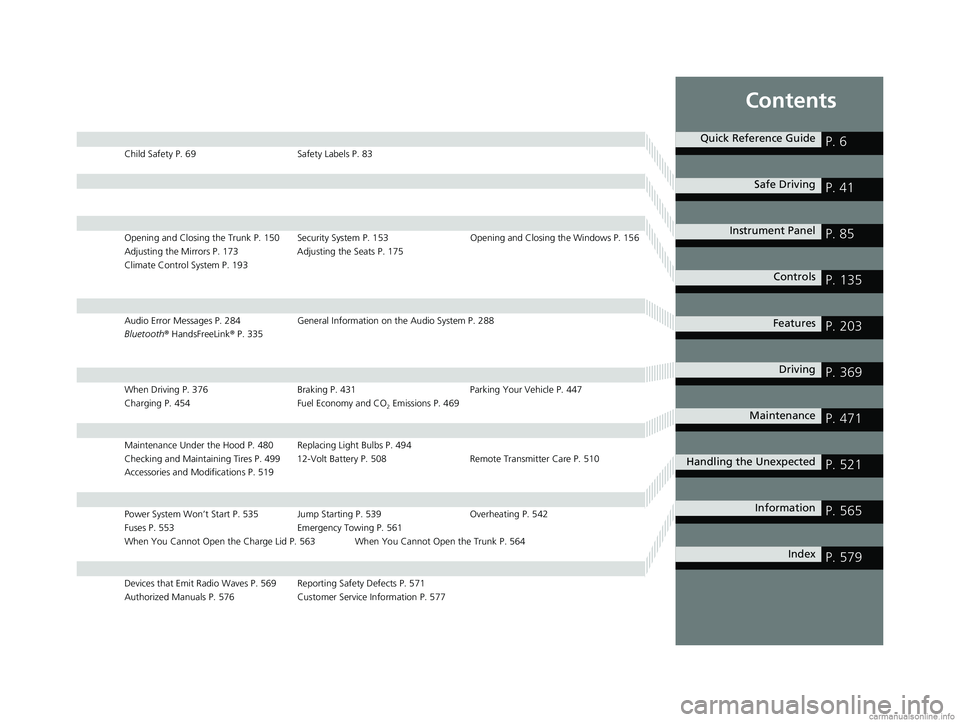
Contents
Child Safety P. 69Safety Labels P. 83
Opening and Closing the Trunk P. 150 Security System P. 153 Opening and Closing the Windows P. 156
Adjusting the Mirrors P. 173 Adjusting the Seats P. 175
Climate Control System P. 193
Audio Error Messages P. 284 General Information on the Audio System P. 288
Bluetooth ® HandsFreeLink ® P. 335
When Driving P. 376 Braking P. 431Parking Your Vehicle P. 447
Charging P. 454 Fuel Economy and CO
2 Emissions P. 469
Maintenance Under the Hood P. 480 Replacing Light Bulbs P. 494
Checking and Maintaining Tires P. 499 12-Volt Battery P. 508 Remote Transmitter Care P. 510
Accessories and Modifications P. 519
Power System Won’t Start P. 535 Jump Starting P. 539 Overheating P. 542
Fuses P. 553 Emergency Towing P. 561
When You Cannot Open the Charge Lid P. 563 When You Cannot Open the Trunk P. 564
Devices that Emit Radio Waves P. 569 Reporting Safety Defects P. 571
Authorized Manuals P. 576 Customer Service Information P. 577
Quick Reference GuideP. 6
Safe DrivingP. 41
Instrument PanelP. 85
ControlsP. 135
FeaturesP. 203
DrivingP. 369
MaintenanceP. 471
Handling the UnexpectedP. 521
InformationP. 565
IndexP. 579
18 CLARITY PHEV CSS-31TRW6000.book 7 ページ 2017年12月25日 月曜日 午後2時22分
Page 13 of 591
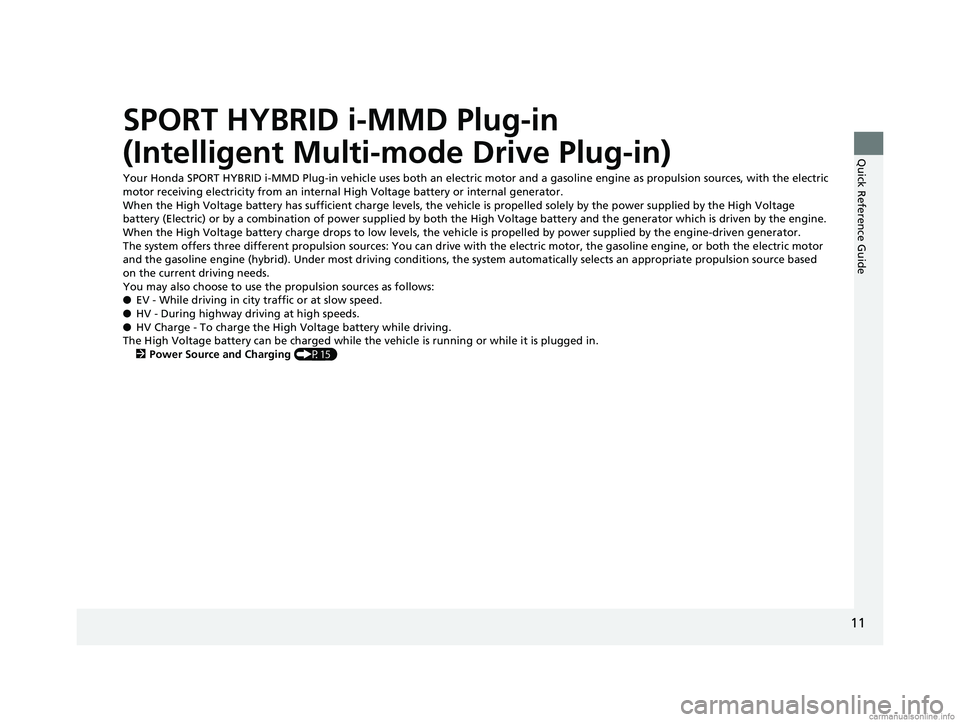
11
Quick Reference Guide
SPORT HYBRID i-MMD Plug-in
(Intelligent Multi-mode Drive Plug-in)
Your Honda SPORT HYBRID i-MMD Plug-in vehicle uses both an electric motor and a gasoline engine as propulsion sources, with the electric
motor receiving electricity from an internal High Voltage battery or internal generator.
When the High Voltage battery has sufficient charge levels, the vehicle is propelled solely by the power supplied by the High V oltage
battery (Electric) or by a combination of power supplied by both the High Voltage battery and the generator which is driven by the engine.
When the High Voltage battery charge drops to low levels, the ve hicle is propelled by power supplied by the engine-driven generator.
The system offers three different propulsion sources: You can drive with the electric motor, th e gasoline engine, or both the electric motor
and the gasoline engine (hybrid). Under most driving conditions , the system automatically selects an appropriate propulsion source based
on the current driving needs.
You may also choose to use the propulsion sources as follows:
● EV - While driving in city traffic or at slow speed.
● HV - During highway driving at high speeds.
● HV Charge - To charge the High Voltage battery while driving.
The High Voltage battery can be charged while the vehicle is running or while it is plugged in.
2 Power Source and Charging (P15)
18 CLARITY PHEV CSS-31TRW6000.book 11 ページ 2017年12月25日 月曜日 午後2時22分
Page 17 of 591

15
Quick Reference Guide
Power Source and Charging
Electric SourceWhen the High Voltage battery is sufficiently charged, the vehicle is propelled solely by the electric motor. When the remaining power of
the High Voltage battery drops to a certain level, the vehicle switches to HV. u To maintain charge levels, you can, at any time, use the HV button to switch the vehicle to HV.
2 Switching to HV (P16)
u If the High Voltage battery charge drops below levels that are necessary for the vehicle to run in Electric, you can enable charging of
the battery by pressing and holding the HV button.
2 Switching to HV CHARGE (P17)
Hybrid SourceIn hybrid, the electric motor receives powe r either from the High Voltage battery or from the generator which is driven by the engine, or
from both the High Volt age battery and generator.
Engine SourceWhen the vehicle is driving under light load within a certain speed range, the engine provides direct power to the wheels.
Charging the High Voltage Battery (P455)
There are a number of ways to charge the High Voltage battery. You can:
● Use the Level 2 240V charger, or the portable charging cable located in the trunk.
● Use a public charging station.
● Enable HV Charge and let the battery charge while the vehicle is being driven.
When charging from an external source, you ca n schedule the start and end time for charging.
(P467)
Regenerative Energy and Regenerative BrakingWhen the vehicle is decelerating or descending a hill, the electric motor acts as a generator that recovers
a portion of the energy that was used to accelerate the vehicle.
The regenerative force that the electric motor applie s to the wheels when it is in regenerative mode
helps to slow the vehicle down in a manner similar to engine braking which is used on conventional
vehicles. If you want to slow the vehicle down at a faster rate without using the brakes, you can use the
deceleration paddle selector to increase the resistive force.
18 CLARITY PHEV CSS-31TRW6000.book 15 ページ 2017年12月25日 月曜日 午後2時22分
Page 25 of 591

23
Quick Reference Guide
Instrument Panel (P 85)
Lights On Indicator
System Indicators
12-Volt Battery
Charging System
IndicatorAnti-lock Brake
System (
ABS)
Indicator
Vehicle Stability Assist
(VSA®
) System
Indicator
VSA ® OFF Indicator Electric Power
Steering (EPS)
System Indicator
System Indicators High Beam Indicator
Seat Belt Reminder
Indicator
System Indicators
System Message
Indicator
Parking Brake and
Brake System
Indicator (Red) Supplemental
Restraint System
Indicator
Gauges (P 121)/Driver Information Interface (P 124)/
System Indicators
(P 86)
Low Tire Pressure/
TPMS Indicator Turn Signal and
Hazard Warning
Indicators
Speedometer
Automatic Brake Hold
System Indicator Parking Brake and
Brake System
Indicator (Amber)SPORT
Mode Indicator
Collision Mitigation
Brake System
TM
(CMBSTM) Indicator
Road Departure
Mitigation (RDM)
Indicator
Immobilizer System Indicator/
Security System Alarm Indicator
Automatic Brake Hold
Indicator
READY Indicator
POWER SYSTEM
Indicator
Gear Position
Indicator
Fuel Gauge
Driver Information
Interface
High Voltage Battery
Charge Level Gauge
POWER/CHARGE Gauge
Low Fuel Indicator
Adaptive Cruise Control
(ACC) with Low Speed
Follow (LSF) Indicator
Lane Keeping Assist
System (LKAS) Indicator
Deceleration Paddle Selector Indicator
System Indicators
ECON Mode Indicator
EV Indicator
U.S.
Canada
HV Indicator
HV Charge Indicator
Malfunction
Indicator Lamp U.S.
Canada
U.S.
Canada
18 CLARITY PHEV CSS-31TRW6000.book 23 ページ 2017年12月25日 月曜日 午後2時22分
Page 46 of 591
44
uuFor Safe Driving uImportant Safety Precautions
Safe Driving
■Handle high-vol tage with care
Familiarize yourself with the charging instructions and warnings supplied in this
manual and on the quick reference card. If using a public charger, also observe the
charging station manufacturer’s instructions.
18 CLARITY PHEV CSS-31TRW6000.book 44 ページ 2017年12月25日 月曜日 午後2時22分
Page 91 of 591
89
uuIndicators u
Continued
Instrument Panel
IndicatorNameOn/BlinkingExplanationMessage
EV Indicator
●Comes on for a fe w seconds when
you set the power mode to ON,
then goes off.
●Comes on when the vehicle is
moved by the motor, and the
engine is not operating.——
HV Indicator
●Comes on for a fe w seconds when
you set the power mode to ON,
then goes off.
——
●Comes on when the vehicle is in
HV.2 SPORT HYBRID i-MMD Plug-in
(Intelligent Multi-mode Drive Plug-
in) P. 11
●Comes on when the vehicle is in
HV charge.2 SPORT HYBRID i-MMD Plug-in
(Intelligent Multi-mode Drive Plug-
in) P. 11
HV Charge
Indicator
●Comes on for a fe w seconds when
you set the power mode to ON,
then goes off.
——
●Comes along with the HV
indicator when the vehicle is in HV
charge.2 SPORT HYBRID i-MMD Plug-in
(Intelligent Multi-mode Drive Plug-
in) P. 11
18 CLARITY PHEV CSS-31TRW6000.book 89 ページ 2017年12月25日 月曜日 午後2時22分
Page 112 of 591
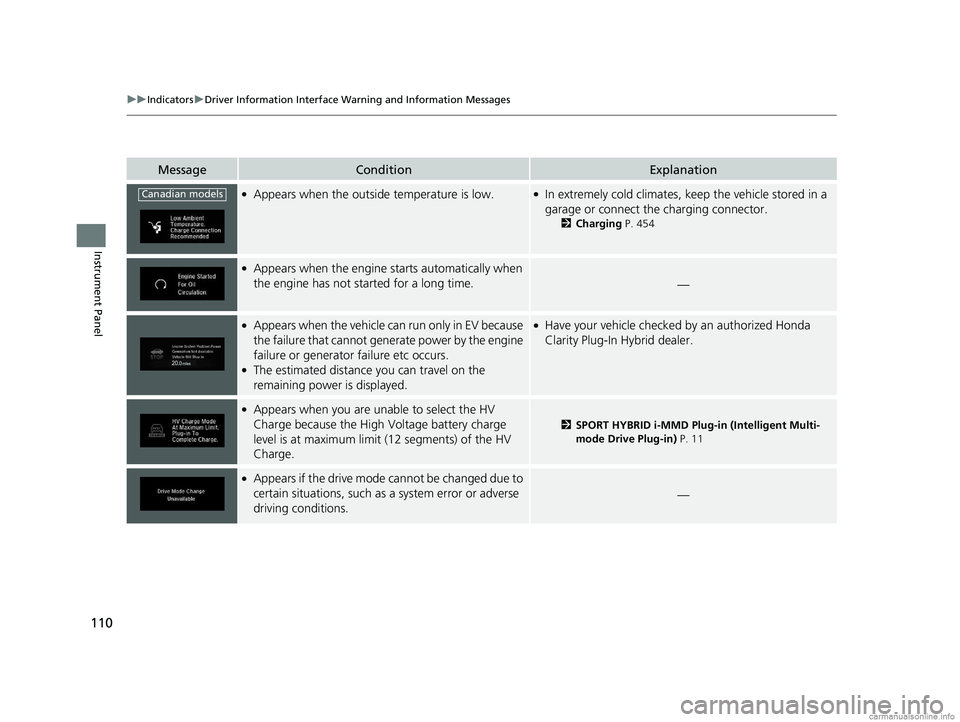
110
uuIndicators uDriver Information Interface Wa rning and Information Messages
Instrument Panel
MessageConditionExplanation
●Appears when the outside temperature is low.●In extremely cold climates, keep the vehicle stored in a
garage or connect the charging connector.
2 Charging P. 454
●Appears when the engine starts automatically when
the engine has not started for a long time.
—
●Appears when the vehicle can run only in EV because
the failure that cannot generate power by the engine
failure or generator failure etc occurs.
●The estimated distance you can travel on the
remaining power is displayed.
●Have your vehicle checked by an authorized Honda
Clarity Plug-In Hybrid dealer.
●Appears when you are unable to select the HV
Charge because the High Voltage battery charge
level is at maximum limit (12 segments) of the HV
Charge.
2 SPORT HYBRID i-MMD Plug-in (Intelligent Multi-
mode Drive Plug-in) P. 11
●Appears if the drive mode cannot be changed due to
certain situations, such as a system error or adverse
driving conditions.
—
Canadian models
18 CLARITY PHEV CSS-31TRW6000.book 110 ページ 2017年12月25日 月曜日 午後2時22分
Page 207 of 591

205
uuAudio System uUSB Ports
Features
USB Ports
Install the device USB connector or the USB
flash drive to the USB port.
u The USB port (1.5A) is for charging
devices, playing audio files and
connecting compatib le phones with
Apple CarPlay or Android Auto.
u The USB port (1.0A) is for playing audio
files on the USB flash drive and
connecting a cellular phone and
charging device.1USB Ports
•Do not leave the iPod or USB flash drive in the
vehicle. Direct sunlight and high temperatures may
damage it.
•We recommend using an ex tension cable with the
USB port.
•Do not connect the iPod or USB flash drive using a
hub.
•Do not use a device such as a card reader or hard
disk drive, as the device or your files may be
damaged.
•We recommend backing up yo ur data before using
the device in your vehicle.
•Displayed messages may vary depending on the
device model and software version.
If the audio system does not recognize the iPod, try
reconnecting it a few times or reboot the device. To
reboot, follow the manufac turer’s instructions
provided with the iPod or visit www.apple.com/ipod.
The USB port can supply up to 1.0A or 1.5A of
power. It does not output 1.0A or 1.5A unless
requested by the device.
For amperage details, read the operating manual of
the device that ne eds to be charged.
Turn the power mode to ACCESSORY or ON first.
Under certain condi tions, a device connected to the
port may generate noise in the radio you are listening
to.
USB charge
USB Port (1.5A)
USB Port (1.0A)
18 CLARITY PHEV CSS-31TRW6000.book 205 ページ 2017年12月25日 月曜日 午後2時22分