2018 HONDA CLARITY ELECTRIC odometer
[x] Cancel search: odometerPage 122 of 559
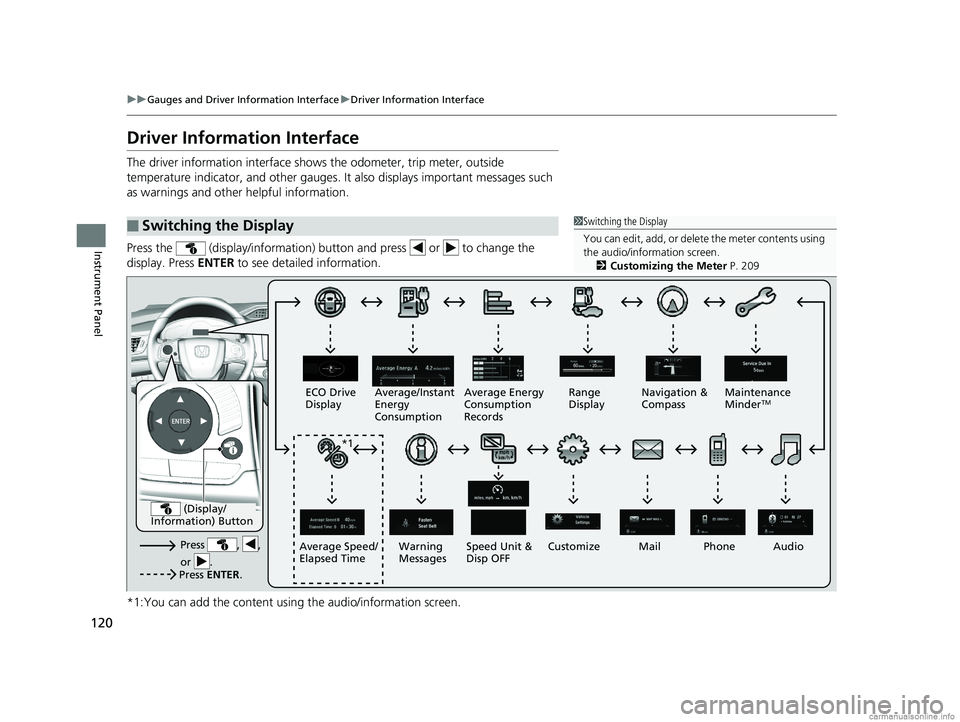
120
uuGauges and Driver Information Interface uDriver Information Interface
Instrument Panel
Driver Information Interface
The driver information interface shows the odometer, trip meter, outside
temperature indicator, and other gauges. It also displays important messages such
as warnings and other helpful information.
Press the (display/information) button and press or to change the
display. Press ENTER to see detailed information.
*1:You can add the content using the audio/information screen.
■Switching the Display1 Switching the Display
You can edit, add, or delete the meter contents using
the audio/information screen. 2 Customizing the Meter P. 209
Press , ,
or .Speed Unit &
Disp OFF
ECO Drive
Display
Average/Instant
Energy
Consumption
Mail
Warning
Messages Audio
Average Speed/
Elapsed Time Average Energy
Consumption
Records
Navigation &
Compass
Maintenance
Minder
TMRange
Display
Phone
Press ENTER .
(Display/
Information) Button
*1
Customize
18 CLARITY ELECTRIC CSS-31TRV6100.book 120 ページ 2018年2月5日 月曜日 午後12時0分
Page 123 of 559
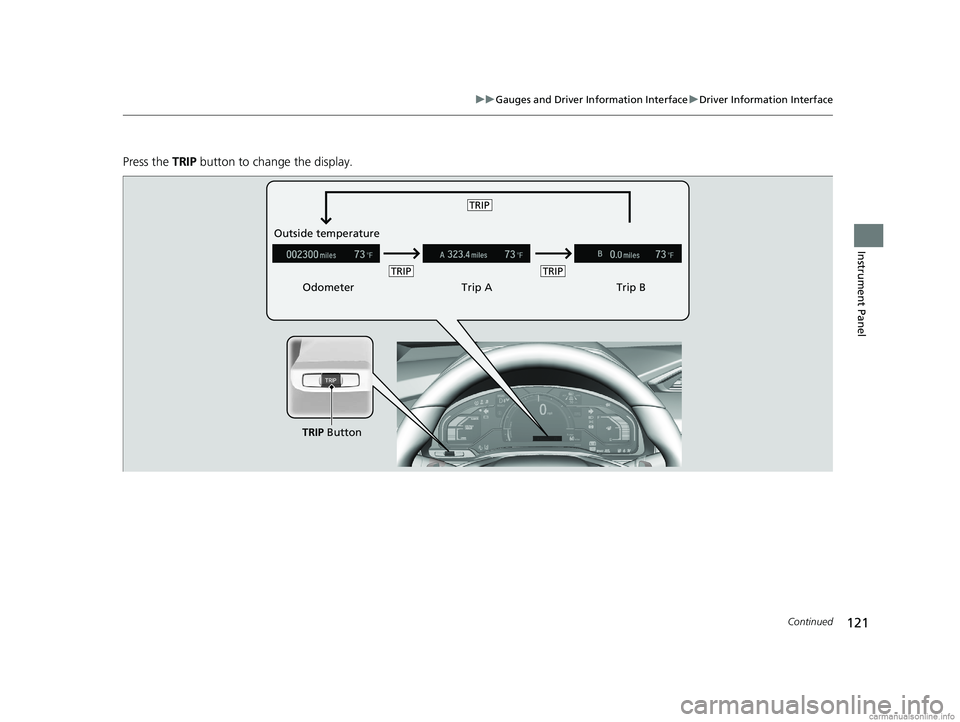
121
uuGauges and Driver Information Interface uDriver Information Interface
Continued
Instrument Panel
Press the TRIP button to change the display.
Odometer Trip ATrip B
Outside temperature
TRIP Button
TRIPTRIP
TRIP
18 CLARITY ELECTRIC CSS-31TRV6100.book 121 ページ 2018年2月5日 月曜日 午後12時0分
Page 124 of 559
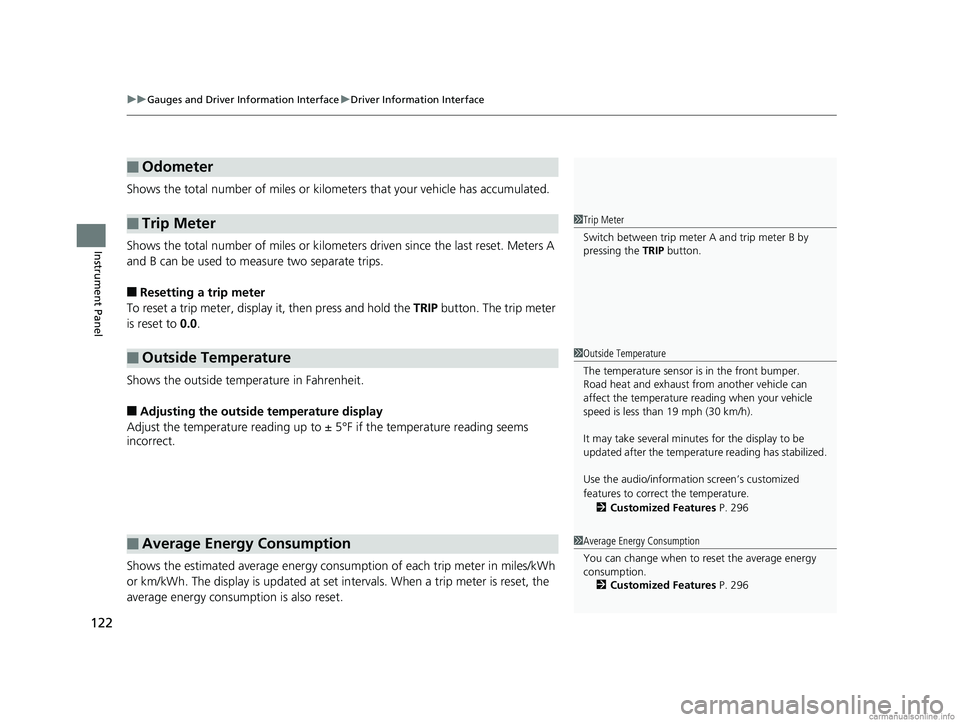
uuGauges and Driver Information Interface uDriver Information Interface
122
Instrument Panel
Shows the total number of miles or kilome ters that your vehicle has accumulated.
Shows the total number of miles or kilomete rs driven since the last reset. Meters A
and B can be used to measure two separate trips.
■Resetting a trip meter
To reset a trip meter, display it, then press and hold the TRIP button. The trip meter
is reset to 0.0.
Shows the outside temperature in Fahrenheit.
■Adjusting the outside temperature display
Adjust the temperature reading up to ± 5°F if the temperature reading seems
incorrect.
Shows the estimated average energy consum ption of each trip meter in miles/kWh
or km/kWh. The display is updated at set in tervals. When a trip meter is reset, the
average energy consumption is also reset.
■Odometer
■Trip Meter
■Outside Temperature
■Average Energy Consumption
1 Trip Meter
Switch between trip meter A and trip meter B by
pressing the TRIP button.
1Outside Temperature
The temperature sensor is in the front bumper.
Road heat and exhaust from another vehicle can
affect the temperature reading when your vehicle
speed is less than 19 mph (30 km/h).
It may take several minutes for the display to be
updated after the temperature reading has stabilized.
Use the audio/information screen’s customized
features to correct the temperature.
2 Customized Features P. 296
1Average Energy Consumption
You can change when to reset the average energy
consumption.
2 Customized Features P. 296
18 CLARITY ELECTRIC CSS-31TRV6100.book 122 ページ 2018年2月5日 月曜日 午後12時0分
Page 546 of 559
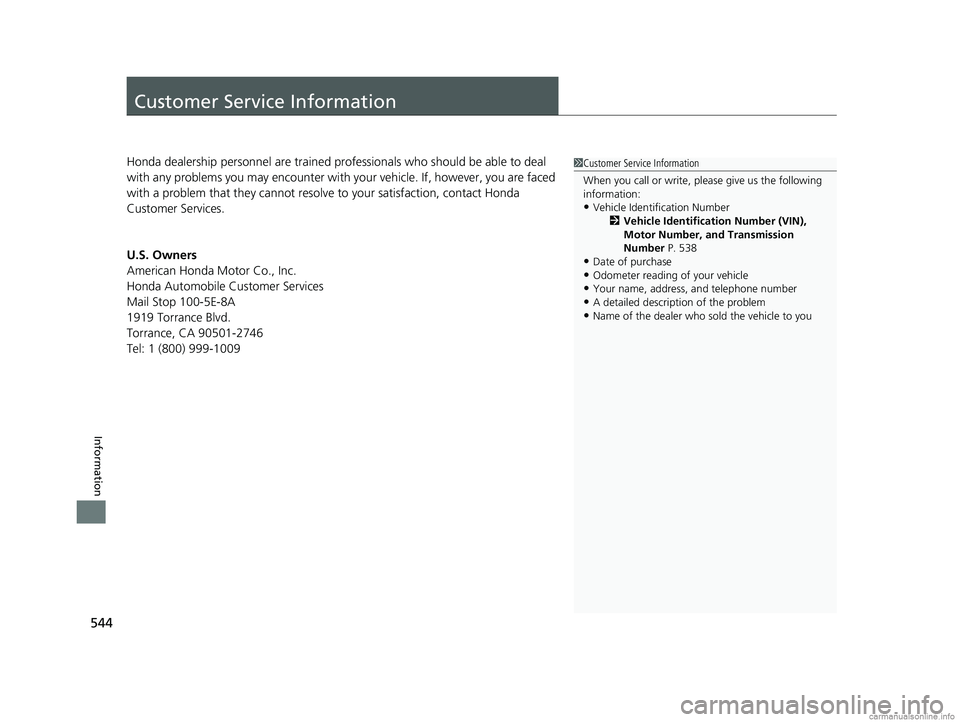
544
Information
Customer Service Information
Honda dealership personnel are trained professionals who should be able to deal
with any problems you may encounter with your vehicle. If, however, you are faced
with a problem that they cannot resolv e to your satisfaction, contact Honda
Customer Services.
U.S. Owners
American Honda Motor Co., Inc.
Honda Automobile Customer Services
Mail Stop 100-5E-8A
1919 Torrance Blvd.
Torrance, CA 90501-2746
Tel: 1 (800) 999-10091 Customer Service Information
When you call or write, please give us the following
information:
•Vehicle Identification Number
2Vehicle Identification Number (VIN),
Motor Number, and Transmission
Number P. 538
•Date of purchase•Odometer reading of your vehicle
•Your name, address, and telephone number
•A detailed description of the problem•Name of the dealer who sold the vehicle to you
18 CLARITY ELECTRIC CSS-31TRV6100.book 544 ページ 2018年2月5日 月曜日 午後12時0分
Page 553 of 559
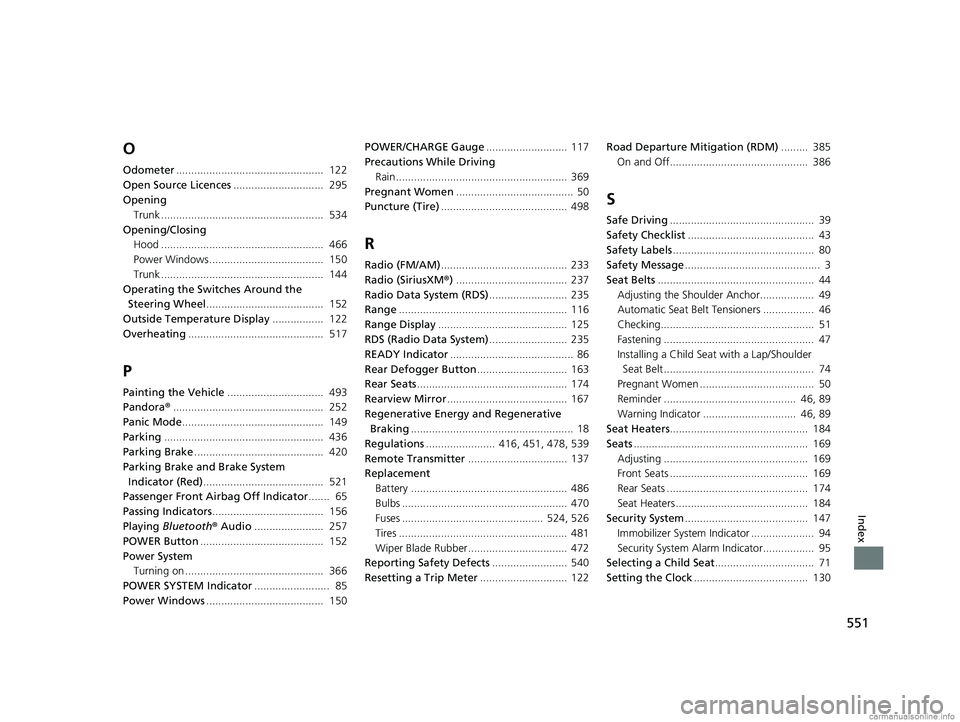
551
Index
O
Odometer................................................. 122
Open Source Licences .............................. 295
Opening Trunk ...................................................... 534
Opening/Closing Hood ...................................................... 466
Power Windows...................................... 150
Trunk ...................................................... 144
Operating the Switches Around the Steering Wheel ....................................... 152
Outside Temperature Display ................. 122
Overheating ............................................. 517
P
Painting the Vehicle ................................ 493
Pandora ®.................................................. 252
Panic Mode ............................................... 149
Parking ..................................................... 436
Parking Brake ........................................... 420
Parking Brake and Brake System Indicator (Red) ........................................ 521
Passenger Front Airb ag Off Indicator....... 65
Passing Indicators ..................................... 156
Playing Bluetooth ® Audio ....................... 257
POWER Button ......................................... 152
Power System Turning on .............................................. 366
POWER SYSTEM Indicator ......................... 85
Power Windows ....................................... 150 POWER/CHARGE Gauge
........................... 117
Precautions While Driving
Rain ......................................................... 369
Pregnant Women ....................................... 50
Puncture (Tire) .......................................... 498
R
Radio (FM/AM).......................................... 233
Radio (SiriusXM ®) ..................................... 237
Radio Data System (RDS) .......................... 235
Range ........................................................ 116
Range Display ........................................... 125
RDS (Radio Data System) .......................... 235
READY Indicator ......................................... 86
Rear Defogger Button .............................. 163
Rear Seats .................................................. 174
Rearview Mirror ........................................ 167
Regenerative Energy and Regenerative Braking ...................................................... 18
Regulations ....................... 416, 451, 478, 539
Remote Transmitter ................................. 137
Replacement Battery .................................................... 486
Bulbs ....................................................... 470
Fuses ............................................... 524, 526
Tires ........................................................ 481
Wiper Blade Rubber ................................. 472
Reporting Safety Defects ......................... 540
Resetting a Trip Meter ............................. 122 Road Departure Mitigation (RDM)
......... 385
On and Off.............................................. 386
S
Safe Driving ................................................ 39
Safety Checklist .......................................... 43
Safety Labels ............................................... 80
Safety Message ............................................. 3
Seat Belts .................................................... 44
Adjusting the Shoulder Anchor.................. 49
Automatic Seat Belt Tensioners ................. 46
Checking................................................... 51
Fastening .................................................. 47
Installing a Child Seat with a Lap/Shoulder
Seat Belt .................................................. 74
Pregnant Women ...................................... 50
Reminder ............................................ 46, 89
Warning Indicator ............................... 46, 89
Seat Heaters .............................................. 184
Seats .......................................................... 169
Adjusting ................................................ 169
Front Seats .............................................. 169
Rear Seats ............................................... 174
Seat Heaters ............................................ 184
Security System ......................................... 147
Immobilizer System Indicator ..................... 94
Security System Alarm Indicator................. 95
Selecting a Child Seat ................................. 71
Setting the Clock ...................................... 130
18 CLARITY ELECTRIC CSS-31TRV6100.book 551 ページ 2018年2月5日 月曜日 午後12時0分