2018 FORD FUSION ENERGI warning light
[x] Cancel search: warning lightPage 296 of 538
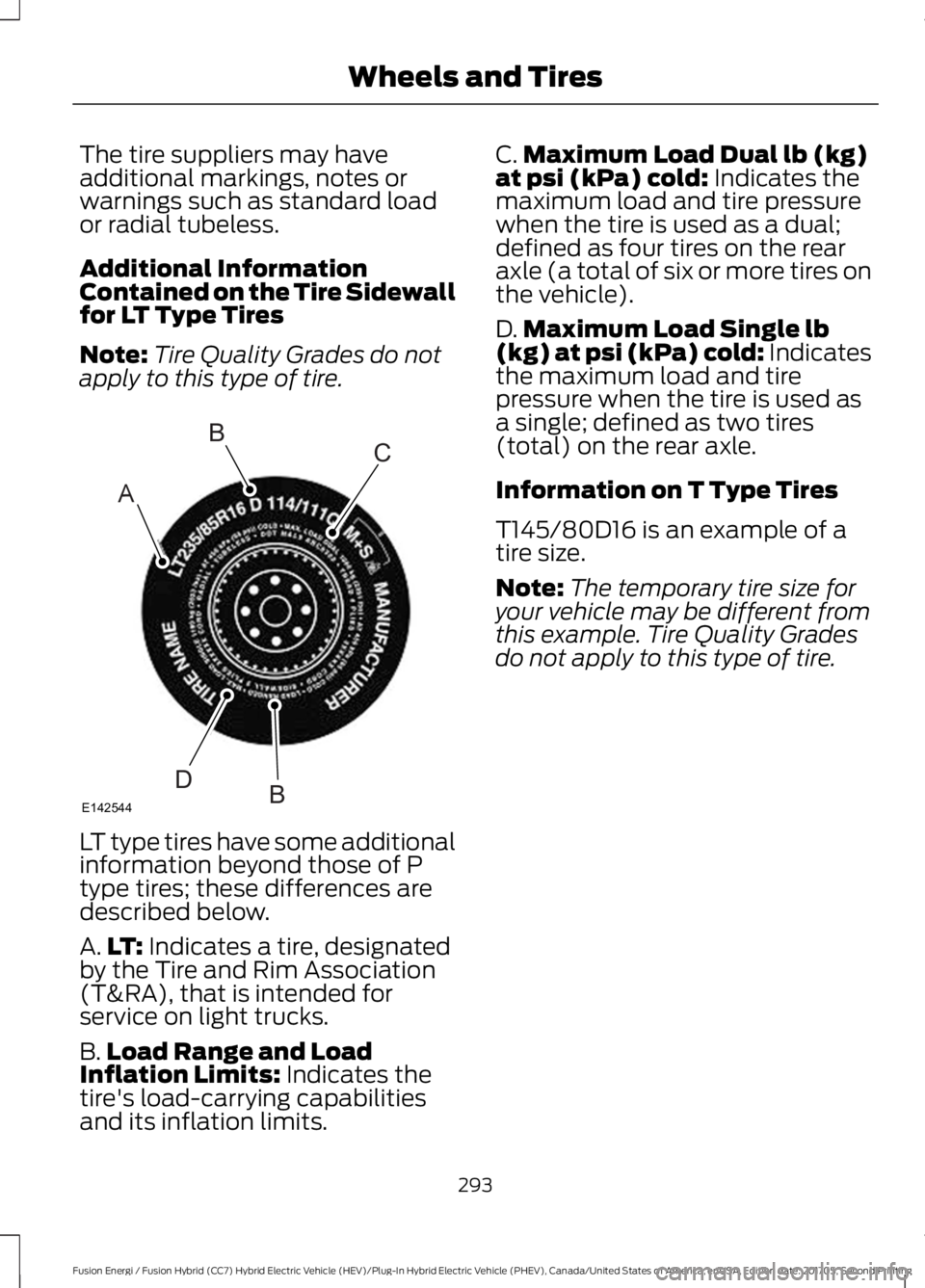
The tire suppliers may haveadditional markings, notes orwarnings such as standard loador radial tubeless.
Additional InformationContained on the Tire Sidewallfor LT Type Tires
Note:Tire Quality Grades do notapply to this type of tire.
LT type tires have some additionalinformation beyond those of Ptype tires; these differences aredescribed below.
A.LT: Indicates a tire, designatedby the Tire and Rim Association(T&RA), that is intended forservice on light trucks.
B.Load Range and LoadInflation Limits: Indicates thetire's load-carrying capabilitiesand its inflation limits.
C.Maximum Load Dual lb (kg)at psi (kPa) cold: Indicates themaximum load and tire pressurewhen the tire is used as a dual;defined as four tires on the rearaxle (a total of six or more tires onthe vehicle).
D.Maximum Load Single lb(kg) at psi (kPa) cold: Indicatesthe maximum load and tirepressure when the tire is used asa single; defined as two tires(total) on the rear axle.
Information on T Type Tires
T145/80D16 is an example of atire size.
Note:The temporary tire size foryour vehicle may be different fromthis example. Tire Quality Gradesdo not apply to this type of tire.
293
Fusion Energi / Fusion Hybrid (CC7) Hybrid Electric Vehicle (HEV)/Plug-In Hybrid Electric Vehicle (PHEV), Canada/United States of America, enUSA, Edition date: 201705, Second Printing
Wheels and TiresA
BC
BDE142544
Page 307 of 538

2. This device must accept anyinterference received, includinginterference that may cause undesiredoperation.
Note:Changes or modifications notexpressively approved by the partyresponsible for compliance could void theuser's authority to operate the equipment.The term "IC:" before the radio certificationnumber only signifies that Industry Canadatechnical specifications were met.
Changing Tires With a TirePressure Monitoring System
Note:Each road tire is equipped with a tirepressure sensor located inside the wheeland tire assembly cavity. The pressuresensor is attached to the valve stem. Thepressure sensor is covered by the tire and isnot visible unless the tire is removed. Takecare when changing the tire to avoiddamaging the sensor.
You should always have your tires servicedby an authorized dealer.
Check the tire pressure periodically (atleast monthly) using an accurate tiregauge. See When Inflating Your Tires inthis chapter.
Understanding Your Tire PressureMonitoring System
The tire pressure monitoring systemmeasures pressure in your road tires andsends the tire pressure readings to yourvehicle. You can view the tire pressurereadings through the information display.See General Information (page 97). Thelow tire pressure warning light will turn onif the tire pressure is significantly low. Oncethe light is illuminated, your tires areunder-inflated and need to be inflated tothe manufacturer’s recommended tirepressure. Even if the light turns on and ashort time later turns off, your tire pressurestill needs to be checked.
When Your Temporary Spare Tire isInstalled
When one of your road tires needs to bereplaced with the temporary spare, thesystem will continue to identify an issue toremind you that the damaged road wheeland tire assembly needs to be repaired andput back on your vehicle.
To restore the full function of the tirepressure monitoring system, have thedamaged road wheel and tire assemblyrepaired and remounted on your vehicle.
304
Fusion Energi / Fusion Hybrid (CC7) Hybrid Electric Vehicle (HEV)/Plug-In Hybrid Electric Vehicle (PHEV), Canada/United States of America, enUSA, Edition date: 201705, Second Printing
Wheels and TiresE142549 E250820
Page 308 of 538

When You Believe Your System is NotOperating Properly
The main function of the tire pressuremonitoring system is to warn you when
your tires need air. It can also warn you inthe event the system is no longer capableof functioning as intended. See thefollowing chart for information concerningyour tire pressure monitoring system:
Customer action requiredPossible causeLow tire pressurewarning light
Make sure tires are at the proper pres-sure. See Inflating your tires in thischapter. After inflating your tires to themanufacturer’s recommended pressureas shown on the Tire Label (located onthe edge of driver’s door or the B-Pillar),the vehicle must be driven for at leasttwo minutes over 20 mph (32 km/h)before the light turns off.
Tire(s) under-inflated
Solid warning lightRepair the damaged road wheel and tireassembly and reinstall it on the vehicleto restore system function. For adescription on how the system functions,see When Your Temporary Spare Tireis Installed in this section.
Spare tire in use
If the tires are properly inflated and thespare tire is not in use but the lightremains on, contact your authorizeddealer as soon as possible.
TPMS malfunction
Repair the damaged road wheel and tireassembly and reinstall it on the vehicleto restore system function. For adescription on how the system functions,see When Your Temporary Spare Tireis Installed in this section.
Spare tire in use
Flashing warninglight
If the tires are properly inflated and thespare tire is not in use but the lightremains on, contact your authorizeddealer as soon as possible.
TPMS malfunction
305
Fusion Energi / Fusion Hybrid (CC7) Hybrid Electric Vehicle (HEV)/Plug-In Hybrid Electric Vehicle (PHEV), Canada/United States of America, enUSA, Edition date: 201705, Second Printing
Wheels and Tires
Page 309 of 538

When Inflating Your Tires
WARNING
Do not use the tire pressuredisplayed in the information displayas a tire pressure gauge. Failure tofollow this instruction could result inpersonal injury or death.
When putting air into your tires (such as ata gas station or in your garage), the tirepressure monitoring system may notrespond immediately to the air added toyour tires.
It may take up to two minutes of drivingover 20 mph (32 km/h) for the light to turnoff after you have filled your tires to therecommended inflation pressure.
How Temperature Affects Your TirePressure
The tire pressure monitoring systemmonitors tire pressure in each pneumatictire. While driving in a normal manner, atypical passenger tire inflation pressuremay increase about 2–4 psi (14–28 kPa)from a cold start situation. If the vehicle is
stationary overnight with the outsidetemperature significantly lower than thedaytime temperature, the tire pressure maydecrease about 3 psi (21 kPa) for a drop of30°F (17°C) in ambient temperature. Thislower pressure value may be detected bythe tire pressure monitoring system asbeing significantly lower than therecommended inflation pressure andactivate the system warning light for lowtire pressure. If the low tire pressurewarning light is on, visually check each tireto verify that no tire is flat. If one or moretires are flat, repair as necessary. Checkthe air pressure in the road tires. If any tireis under-inflated, carefully drive the vehicleto the nearest location where air can beadded to the tires. Inflate all the tires tothe recommended inflation pressure.
TECHNICAL SPECIFICATIONS
Wheel Lug Nut Torque Specifications
WARNING
When a wheel is installed, always remove any corrosion, dirt or foreign materialspresent on the mounting surfaces of the wheel or the surface of the wheel hub,brake drum or brake disc that contacts the wheel. Make sure that any fastenersthat attach the rotor to the hub are secured so they do not interfere with the mountingsurfaces of the wheel. Installing wheels without correct metal-to-metal contact at thewheel mounting surfaces can cause the wheel nuts to loosen and the wheel to come offwhile your vehicle is in motion, resulting in loss of control.
306
Fusion Energi / Fusion Hybrid (CC7) Hybrid Electric Vehicle (HEV)/Plug-In Hybrid Electric Vehicle (PHEV), Canada/United States of America, enUSA, Edition date: 201705, Second Printing
Wheels and Tires
Page 472 of 538

For a complete listing of the accessoriesthat are available for your vehicle, pleasecontact your authorized dealer or visit theonline store web site:
Web Address (United States)
www.Accessories.Ford.com
Web Address (Canada)
www.Accessories.Ford.ca
Ford Motor Company will repair or replaceany properly authorized dealer-installedFord Original Accessory found to bedefective in factory-supplied materials orworkmanship during the warranty period,as well as any component damaged by thedefective accessories.
Ford Motor Company warrants yourvehicle's accessory through the warrantythat provides the greatest benefit:
•24 months, unlimited mileage.
•The remainder of your new vehiclelimited warranty.
Contact an authorized dealer for detailsand a copy of the warranty.
Exterior Style
•Bumper protectors.
•Graphics.
•Rear spoiler.
•Side-window deflectors*.
•Splash guards.
Interior Style
•Door sill plates.
•Floor liners.
•Premium carpeted floor mats.
Lifestyle
•Ash cup or smoker's packages.
•Cargo area protectors.
•Cargo net.
•Cargo organizers.
•Charge cord bag*.
•Interior light kit.
•Roof racks and carriers*.
•Tablet cradle*.
Peace of Mind
•Keyless entry keypad.
•Remote start.
•Roadside assistance kit*.
•Vehicle security systems.
•Warning sensor system.
•Wheel locks.
*Ford Licensed Accessories. Theaccessory manufacturer designs, developsand therefore warrants Ford LicensedAccessories, and does not design or testthese accessories to Ford Motor Companyengineering requirements. Contact anauthorized Ford dealer for the accessorymanufacturer's limited warranty detailsand request a copy of the Ford LicensedAccessories product limited warranty fromthe accessory manufacturer.
469
Fusion Energi / Fusion Hybrid (CC7) Hybrid Electric Vehicle (HEV)/Plug-In Hybrid Electric Vehicle (PHEV), Canada/United States of America, enUSA, Edition date: 201705, Second Printing
Accessories
Page 478 of 538

Make sure to change your vehicle’s oils andfluids at the specified intervals or inconjunction with a repair. Flushing is aviable way to change fluid for many vehiclesub-systems during scheduledmaintenance. It is critical that systems areflushed only with new fluid that is the sameas that required to fill and operate the
system or using a Ford-approved flushingchemical.
Owner Checks and Services
Make sure you perform the following basicmaintenance checks and inspections everymonth or at six-month intervals.
Check every month
Engine oil level.
Function of all interior and exterior lights.
Tires (including spare) for wear and proper pressure.
Windshield washer fluid level.
Check every six months
Battery connections. Clean if necessary.
Body and door drain holes for obstructions. Clean if necessary.
Cooling system fluid level and coolant strength.
Door weatherstrips for wear. Lubricate if necessary.
Hinges, latches and outside locks for proper operation. Lubricate if necessary.
Parking brake for proper operation.
Safety belts and seat latches for wear and function.
Safety warning lamps (brake, ABS, airbag and safety belt) for operation.
Washer spray and wiper operation. Clean or replace blades as necessary.
Check Every 12 Months Plug-in HybridOnly
Inspect the engine oil filter for signs ofdamage such as rust, paint blistering,scratches or dents. If any of theseconditions are present, replace the filter.See Normal Scheduled Maintenance(page 476).
475
Fusion Energi / Fusion Hybrid (CC7) Hybrid Electric Vehicle (HEV)/Plug-In Hybrid Electric Vehicle (PHEV), Canada/United States of America, enUSA, Edition date: 201705, Second Printing
Scheduled Maintenance
Page 528 of 538

A
A/CSee: Climate Control..........................................119About This Manual...........................................7ABSSee: Brakes............................................................179ABS driving hintsSee: Hints on Driving With Anti-LockBrakes.................................................................179Accessories...................................................469Exterior Style.......................................................469Interior Style........................................................469Lifestyle.................................................................469Peace of Mind.....................................................469AccessoriesSee: Replacement PartsRecommendation............................................12ACCSee: Using Adaptive Cruise Control.............201Active Park Assist..........................................191Deactivating the Active Park AssistFeature..............................................................195Parallel Parking, Perpendicular Parking,Parallel Park Out Assist................................191Troubleshooting the System.........................196Adjusting the Headlamps........................269Horizontal Aim Adjustment...........................270Vertical Aim Adjustment................................269Adjusting the Steering Wheel - VehiclesWith: Manual Adjustable SteeringColumn.............................................................71Adjusting the Steering Wheel - VehiclesWith: Power Adjustable SteeringColumn............................................................70End of Travel Position.........................................70Airbag Disposal...............................................49Air ConditioningSee: Climate Control..........................................119Air FilterSee: Changing the Engine Air Filter.............272AlarmSee: Anti-Theft Alarm........................................69Ambient Lighting............................................82Anti-Theft Alarm............................................69Arming the Alarm................................................69Disarming the Alarm...........................................69Appendices....................................................493
Apps.................................................................439..................................................................................439SiriusXM Traffic and Travel Link....................441At a Glance........................................................16Audible Warnings and Indicators.............96Headlamps On Warning Chime.....................96Keyless Warning Alert........................................96Parking Brake On Warning Chime.................96Audio Control....................................................71MODE........................................................................72Seek, Next or Previous........................................72Audio System.................................................317General Information...........................................317Audio Unit - Vehicles With: SYNC,Vehicles Without: TouchscreenDisplay..........................................................320Menu Structure...................................................322Audio Unit - Vehicles With: SYNC 3,Vehicles Without: Sony AudioSystem..........................................................325Audio Unit - Vehicles With: SYNC 3/SonyAudio System..............................................318Autolamps.........................................................77Windshield Wiper ActivatedHeadlamps.........................................................77Automatic Climate Control - VehiclesWith: SYNC, Vehicles Without:Touchscreen Display.................................123Automatic Climate Control - VehiclesWith: SYNC 3, Vehicles Without: SonyAudio System...............................................121A/C............................................................................122AUTO.......................................................................122Climate Controlled Seats.................................122Defrost....................................................................122Fan Speed Control..............................................122Heated Rear Window........................................122Heated Seats........................................................122Left-hand Temperature Control....................123Max A/C..................................................................122Max Defrost...........................................................123Power.......................................................................122Recirculated Air....................................................122Right-hand Temperature Control.................122Automatic Climate Control - VehiclesWith: SYNC 3/Sony AudioSystem............................................................119A/C............................................................................119
525
Fusion Energi / Fusion Hybrid (CC7) Hybrid Electric Vehicle (HEV)/Plug-In Hybrid Electric Vehicle (PHEV), Canada/United States of America, enUSA, Edition date: 201705, Second Printing
Index
Page 535 of 538

Refueling.........................................................160Fuel Filler Door Manual OverrideLever...................................................................162System Warnings................................................162Remote Control..............................................50Car Finder................................................................53Intelligent Access Key........................................50Remote Start.........................................................54Replacing the Battery.........................................52Sounding the Panic Alarm................................53Using the Key Blade.............................................51Remote Start..................................................127Automatic Settings............................................127Repairing Minor Paint Damage...............278Replacement PartsRecommendation........................................12Collision Repairs....................................................12Scheduled Maintenance and MechanicalRepairs..................................................................12Warranty on Replacement Parts.....................12Replacing a Lost Key or RemoteControl.............................................................55Reporting Safety Defects (CanadaOnly)..............................................................244Reporting Safety Defects (U.S.Only)..............................................................244Roadside Assistance...................................231Vehicles Sold in Canada: Getting RoadsideAssistance........................................................232Vehicles Sold in Canada: RoadsideAssistance Program Coverage.................232Vehicles Sold in Canada: Using RoadsideAssistance........................................................232Vehicles Sold in the United States: GettingRoadside Assistance....................................231Vehicles Sold in the United States: UsingRoadside Assistance....................................231Roadside Emergencies...............................231Running-InSee: Breaking-In.................................................228Running Out of Fuel....................................159Adding Fuel From a Portable FuelContainer..........................................................159Filling a Portable Fuel Container..................159
S
Safety Canopy™.............................................47
Safety Precautions.......................................157Satellite Radio..............................................328Satellite Radio Electronic Serial Number(ESN)................................................................329Satellite Radio Reception Factors...............329SiriusXM Satellite Radio Service..................329Troubleshooting.................................................330Scheduled Maintenance Record...........482Scheduled Maintenance...........................473Seatbelt Extension........................................39Seatbelt Height Adjustment......................36Seatbelt Reminder.........................................37Belt-Minder™.........................................................37Seatbelts...........................................................32Principle of Operation.........................................32Seatbelt Warning Lamp and IndicatorChime..............................................................36Conditions of operation.....................................37Seats.................................................................128Security..............................................................68Settings...........................................................442911 Assist...............................................................447Ambient Lighting...............................................453Bluetooth.............................................................444Clock......................................................................444Display...................................................................455General...................................................................451Media Player........................................................443Mobile Apps........................................................450Navigation............................................................448Phone....................................................................444Radio.......................................................................447Sound.....................................................................442Valet Mode...........................................................455Vehicle...................................................................453Voice Control.......................................................455Wi-Fi and Hotspot.............................................452Side Airbags.....................................................45Side Sensing System..................................189Obstacle Distance Indicator..........................190Sitting in the Correct Position..................128Snow ChainsSee: Using Snow Chains.................................302Special Notices................................................12New Vehicle Limited Warranty.........................12On Board Diagnostics Data LinkConnector............................................................13Special Instructions..............................................12
532
Fusion Energi / Fusion Hybrid (CC7) Hybrid Electric Vehicle (HEV)/Plug-In Hybrid Electric Vehicle (PHEV), Canada/United States of America, enUSA, Edition date: 201705, Second Printing
Index