2018 FORD FUSION ENERGI charging
[x] Cancel search: chargingPage 6 of 538

Starting and Stopping theEngine
General Information...................................145
Keyless Starting...........................................145
Starting a Gasoline Engine......................146
Engine Block Heater...................................148
Unique Driving Characteristics
Hybrid Vehicle Operation.........................150
Plug-In Hybrid Vehicle Operation..........152
EcoSelect........................................................154
Hybrid Vehicle Frequently AskedQuestions...................................................154
Fuel and Refueling
Safety Precautions......................................157
Fuel Quality....................................................157
Fuel Filler Funnel Location.......................159
Running Out of Fuel...................................159
Refueling........................................................160
Fuel Consumption.......................................162
Engine Emission Control
Emission Law................................................164
Catalytic Converter.....................................165
High Voltage Battery
General Information...................................168
Charging the High Voltage Battery.......170
High Voltage Battery Cut-Off Switch.........................................................................174
Transmission
Automatic Transmission...........................175
Brakes
General Information...................................179
Hints on Driving With Anti-Lock Brakes.........................................................................179
Electric Parking Brake................................180
Hill Start Assist.............................................182
Traction Control
Principle of Operation...............................184
Using Traction Control..............................184
Stability Control
Principle of Operation................................185
Using Stability Control..............................186
Parking Aids
Principle of Operation................................187
Rear Parking Aid...........................................187
Front Parking Aid.........................................188
Side Sensing System.................................189
Active Park Assist.........................................191
Rear View Camera.......................................197
Cruise Control
Principle of Operation..............................200
Using Cruise Control.................................200
Using Adaptive Cruise Control...............201
Driving Aids
Driver Alert....................................................208
Lane Keeping System...............................209
Blind Spot Information System..............214
Cross Traffic Alert........................................215
Steering...........................................................218
Pre-Collision Assist.....................................219
Load Carrying
Load Limit......................................................222
Towing
Towing a Trailer............................................227
Towing the Vehicle on Four Wheels......227
3
Fusion Energi / Fusion Hybrid (CC7) Hybrid Electric Vehicle (HEV)/Plug-In Hybrid Electric Vehicle (PHEV), Canada/United States of America, enUSA, Edition date: 201705, Second Printing
Table of Contents
Page 94 of 538

Trip Summary:
Trip Summary displays upon shutting offyour vehicle. The information is cumulativeover the last trip. A new trip begins eachtime your start your vehicle (when theReady to Drive message comes on).
•Distance - Displays the total distancetraveled, distance traveled on batterypower only (EV distance) and Regendistance. Regen distance is theestimated range gained from energyrecaptured through regenerativebraking.
•Energy Use - Displays the average fueleconomy. In addition for Energi,displays the total electrical energy usedwhile in Plug-in Power Mode in kilowatthours (kWh).
•Brake Score - The percent displayed isan indication of the regenerativebraking efficiency for the trip.
Note:Corresponding trip efficiency leavesappear on the right information display uponshutting off your Hybrid vehicle. On Energivehicles, the trip efficiency leaves are shownon the right information display when thevehicle operates in Hybrid Mode for theentire trip. For trips with Plug-in Power Modeoperation, an estimate of your EVRange/Full Charge is provided along with alisting of factors and their contributions tothis estimate. See Next Full Charge underRight Information Display in this chapter.
Right Information Display
Entertainment
See General Information (page 370).
Phone
See General Information (page 370).
Navigation or Compass
See General Information (page 370).
Fuel Economy
See General Information (page 97).
Vehicle Range
Vehicle range indicates the estimateddistance your vehicle will travel with theenergy currently onboard. The range isdisplayed at the bottom of the screen withgasoline range shown in white and electricrange (Energi only) shown in blue.
•Gasoline Range: Is the estimateddistance to empty based on the fuelremaining in the tank.
•Electric Range: Is the estimateddistance you can travel in Plug-InPower Mode with the engine off. Thisrange is based on a calculationdetermined by the amount of energystored in the high voltage battery as aresult of charging while plugged in andthe energy being used while driving.
The amount of energy being used whiledriving is affected by:
•Mild or aggressive acceleration orbraking.
•Your vehicle speed.
•Your use of accessories such as climatecontrol.
•The ambient temperature and otherweather conditions.
•City or highway driving.
•Road grades.
Note: It is normal for vehicle rangeestimates to vary due to changes in averageenergy usage. This is why you typically seedifferent range estimates each time you fillup your fuel tank or fully charge your battery.
91
Fusion Energi / Fusion Hybrid (CC7) Hybrid Electric Vehicle (HEV)/Plug-In Hybrid Electric Vehicle (PHEV), Canada/United States of America, enUSA, Edition date: 201705, Second Printing
Instrument Cluster
Page 112 of 538

Battery and Charging System (12 volt)
ActionMessage
The charging system needs servicing. If the warning stays onor continues to come on, contact an authorized dealer as soonas possible.
Check Charging System
The battery management system detects an extended low-voltage condition. The system will disable various vehiclefeatures to help preserve the battery. Turn off as many of theelectrical loads as soon as possible to improve system voltage.If the system voltage has recovered, the disabled featureswill operate again as normal.
Low Battery FeaturesTemporarily Turned Off
The battery management system determines that the batteryis at a low state of charge. Turn the ignition off as soon aspossible to protect the battery. This message will clear onceyour start your vehicle and the battery state of charge hasrecovered. Turning off unnecessary electrical loads will allowfaster battery state-of-charge recovery.
Turn Power Off To SaveBattery
Battery and Charging System (High Voltage)
ActionMessage
Your vehicle needs confirmation it is unplugged beforeallowing a start. You must make sure your vehicle is unpluggedand you respond to the message prompt before starting yourvehicle.
Vehicle Plugged In ? YesNo
Your vehicle detects it is still plugged in after you attempt tostart it.Unplug Prior to StartingVehicle
Your vehicle is ready to drive.Ready to Drive
Your vehicle is ready to drive. You have XXX% plug-in energyavailable.Ready to Drive XXX%Charged
You selected EV Now mode with the EV button.EV Now BatteryPowered
You selected EV Later mode with the EV button.EV Later XX% Plug-inEnergy Reserved
You selected Auto EV mode with the EV button.Auto EV Normal Opera-tion
EV Now is unavailable.EV Now Not Available
109
Fusion Energi / Fusion Hybrid (CC7) Hybrid Electric Vehicle (HEV)/Plug-In Hybrid Electric Vehicle (PHEV), Canada/United States of America, enUSA, Edition date: 201705, Second Printing
Information Displays
Page 155 of 538

•Perform all scheduled maintenance.
•There is no need to wait for your engineto warm up. The vehicle is ready todrive immediately after starting.
PLUG-IN HYBRID VEHICLE
OPERATION
Plug-in Power Mode and HybridMode
You must plug in your Energi vehicleregularly for optimal use of the highvoltage battery's extended rangecapability. Charging your vehicle addselectrical energy. This energy is used topropel the vehicle in plug-in power mode.
Estimated electric range is shown in bluenext to gasoline range at the bottom of theright information display. You can alsoconfigure MyView to include detailedvehicle range information. See Gauges(page 89).
The system maximizes the use ofelectric-only operation in plug-in powermode. System conditions may requireengine operation; however, the systemuses plug-in power whenever possible.
When your plug-in power is depleted, thepowertrain system will automaticallyswitch to hybrid mode. Hybrid mode usesboth the gasoline engine and electricmotor to power your vehicle and maximizefuel economy.
EV Modes
Your vehicle contains selectableEV modes through the EV buttonon the center console.
These modes are available when yourvehicle can run under high voltage batterypower. With your vehicle in driving mode,you can change EV modes with each pressof the EV button. The current mode will bedisplayed in the left-hand instrumentcluster screen.
Auto EV
This mode provides anautomatic use of high voltagebattery power during the drive,staying in electric mode when possible andrunning the engine when needed. Thismode will be the only one available if theplug-in power has been depleted.
EV Now
This mode provides an electriconly driving experience. Theleft-hand information displaychanges to a screen displaying youraverage miles or kilometers per chargealong with EV specific tools and functions.
Your vehicle may accelerate more slowlyand the top speed may be lower in EV Nowmode than in Auto EV mode.
You can enable your engine at any time byusing one of the following methods:
1.Press the OK button on the left 5–waysteering wheel control while viewingthe miles or kilometers per chargescreen. Your vehicle will enable theengine as needed, and willautomatically return to EV Now aftereight seconds or when the engine is nolonger needed.
2.Press the accelerator pedal fully. A popup message will appear. Press OK onthe left-hand steering wheel button toactivate as needed. The message willdisappear if you release the acceleratorpedal.
152
Fusion Energi / Fusion Hybrid (CC7) Hybrid Electric Vehicle (HEV)/Plug-In Hybrid Electric Vehicle (PHEV), Canada/United States of America, enUSA, Edition date: 201705, Second Printing
Unique Driving CharacteristicsE144814 E155152 E144814
Page 159 of 538
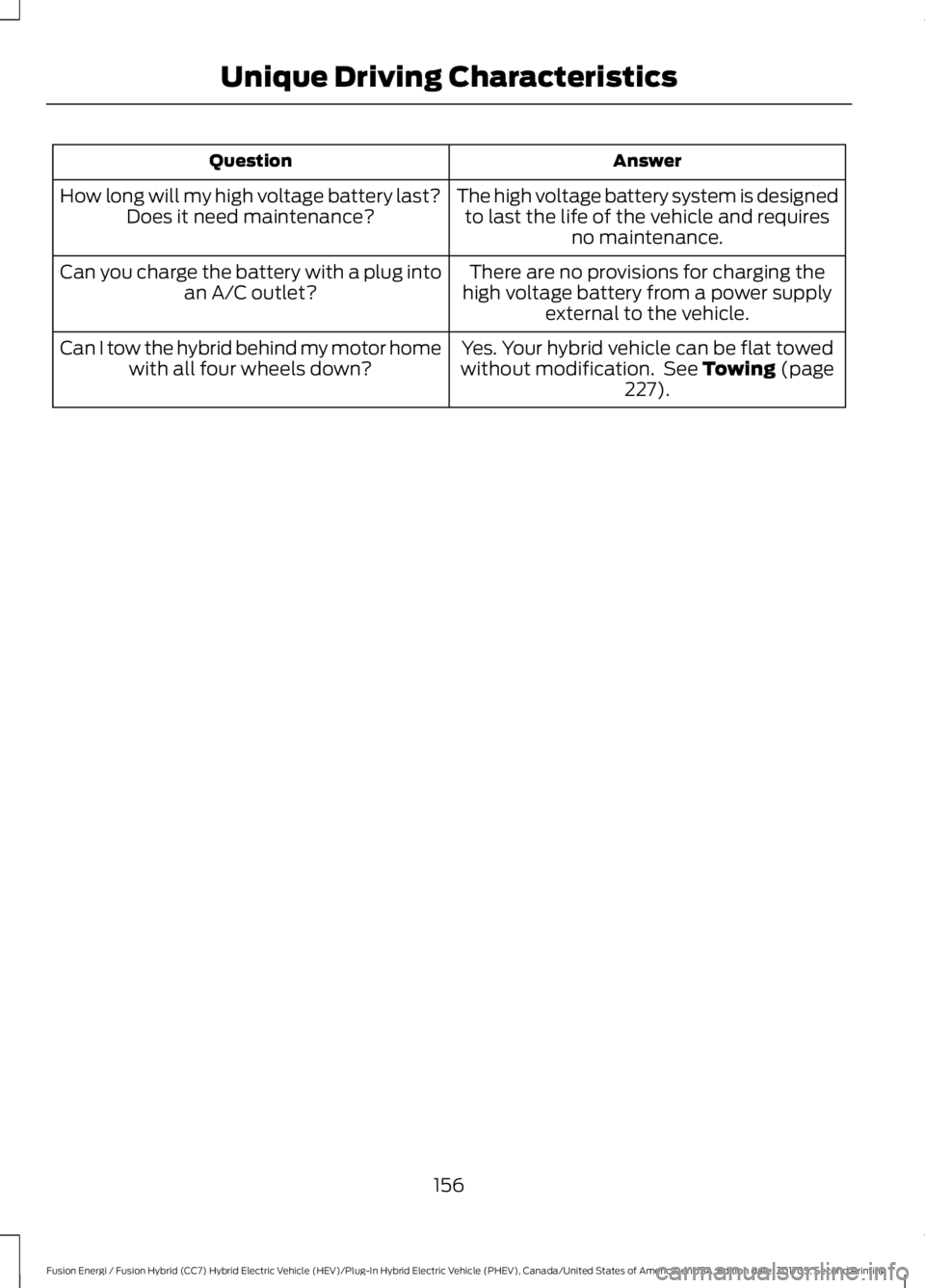
AnswerQuestion
The high voltage battery system is designedto last the life of the vehicle and requiresno maintenance.
How long will my high voltage battery last?Does it need maintenance?
There are no provisions for charging thehigh voltage battery from a power supplyexternal to the vehicle.
Can you charge the battery with a plug intoan A/C outlet?
Yes. Your hybrid vehicle can be flat towedwithout modification. See Towing (page227).
Can I tow the hybrid behind my motor homewith all four wheels down?
156
Fusion Energi / Fusion Hybrid (CC7) Hybrid Electric Vehicle (HEV)/Plug-In Hybrid Electric Vehicle (PHEV), Canada/United States of America, enUSA, Edition date: 201705, Second Printing
Unique Driving Characteristics
Page 169 of 538

Illumination of the service engine soonindicator, charging system warning light orthe temperature warning light, fluid leaks,strange odors, smoke or loss of enginepower could indicate that the emissioncontrol system is not working properly.
An improperly operating or damagedexhaust system may allow exhaust toenter the vehicle. Have a damaged orimproperly operating exhaust systeminspected and repaired immediately.
Do not make any unauthorized changes toyour vehicle or engine. By law, vehicleowners and anyone who manufactures,repairs, services, sells, leases, tradesvehicles, or supervises a fleet of vehiclesare not permitted to intentionally removean emission control device or prevent itfrom working. Information about yourvehicle’s emission system is on the VehicleEmission Control Information Decallocated on or near the engine. This decalalso lists engine displacement.
Please consult your warranty informationfor complete details.
On-Board Diagnostics (OBD-II)
Your vehicle has a computer known as theon-board diagnostics system (OBD-II) thatmonitors the engine’s emission controlsystem. The system protects theenvironment by making sure that yourvehicle continues to meet governmentemission standards. The OBD-II systemalso assists a service technician in properlyservicing your vehicle.
When the service engine soonindicator illuminates, the OBD-IIsystem has detected amalfunction. Temporary malfunctions maycause the service engine soon indicator toilluminate. Examples are:
1. Your vehicle has run out of fuel—theengine may misfire or run poorly.
2. Poor fuel quality or water in thefuel—the engine may misfire or runpoorly.
3. The fuel fill inlet may not have closedproperly. See Refueling (page 160).
4. Driving through deep water—theelectrical system may be wet.
You can correct these temporarymalfunctions by filling the fuel tank withgood quality fuel, properly closing the fuelfill inlet or letting the electrical system dryout. After three driving cycles without theseor any other temporary malfunctionspresent, the service engine soon indicatorshould stay off the next time you start theengine. A driving cycle consists of a coldengine startup followed by mixed city andhighway driving. No additional vehicleservice is required.
If the service engine soon indicator remainson, have your vehicle serviced at the firstavailable opportunity. Although somemalfunctions detected by the OBD-II maynot have symptoms that are apparent,continued driving with the service enginesoon indicator on can result in increasedemissions, lower fuel economy, reducedengine and transmission smoothness andlead to more costly repairs.
Readiness for Inspection andMaintenance (I/M) Testing
Some state and provincial and localgovernments may haveInspection/Maintenance (I/M) programsto inspect the emission control equipmenton your vehicle. Failure to pass thisinspection could prevent you from gettinga vehicle registration.
If the service engine soonindicator is on or the bulb doesnot work, your vehicle may needservice. See On-Board Diagnostics.
166
Fusion Energi / Fusion Hybrid (CC7) Hybrid Electric Vehicle (HEV)/Plug-In Hybrid Electric Vehicle (PHEV), Canada/United States of America, enUSA, Edition date: 201705, Second Printing
Engine Emission Control
Page 173 of 538
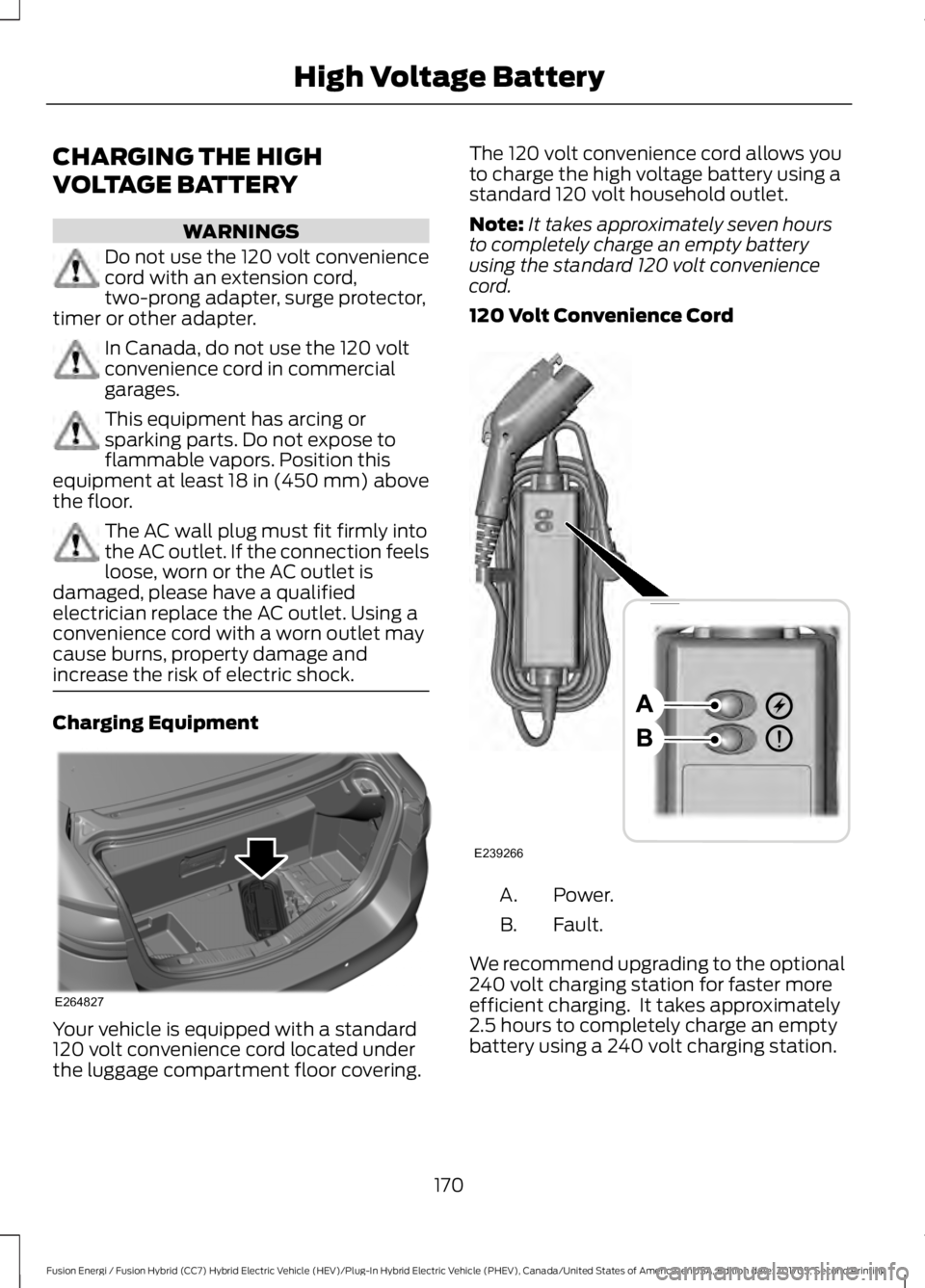
CHARGING THE HIGH
VOLTAGE BATTERY
WARNINGS
Do not use the 120 volt conveniencecord with an extension cord,two-prong adapter, surge protector,timer or other adapter.
In Canada, do not use the 120 voltconvenience cord in commercialgarages.
This equipment has arcing orsparking parts. Do not expose toflammable vapors. Position thisequipment at least 18 in (450 mm) abovethe floor.
The AC wall plug must fit firmly intothe AC outlet. If the connection feelsloose, worn or the AC outlet isdamaged, please have a qualifiedelectrician replace the AC outlet. Using aconvenience cord with a worn outlet maycause burns, property damage andincrease the risk of electric shock.
Charging Equipment
Your vehicle is equipped with a standard120 volt convenience cord located underthe luggage compartment floor covering.
The 120 volt convenience cord allows youto charge the high voltage battery using astandard 120 volt household outlet.
Note:It takes approximately seven hoursto completely charge an empty batteryusing the standard 120 volt conveniencecord.
120 Volt Convenience Cord
Power.A.
Fault.B.
We recommend upgrading to the optional240 volt charging station for faster moreefficient charging. It takes approximately2.5 hours to completely charge an emptybattery using a 240 volt charging station.
170
Fusion Energi / Fusion Hybrid (CC7) Hybrid Electric Vehicle (HEV)/Plug-In Hybrid Electric Vehicle (PHEV), Canada/United States of America, enUSA, Edition date: 201705, Second Printing
High Voltage BatteryE264827 E239266
Page 174 of 538
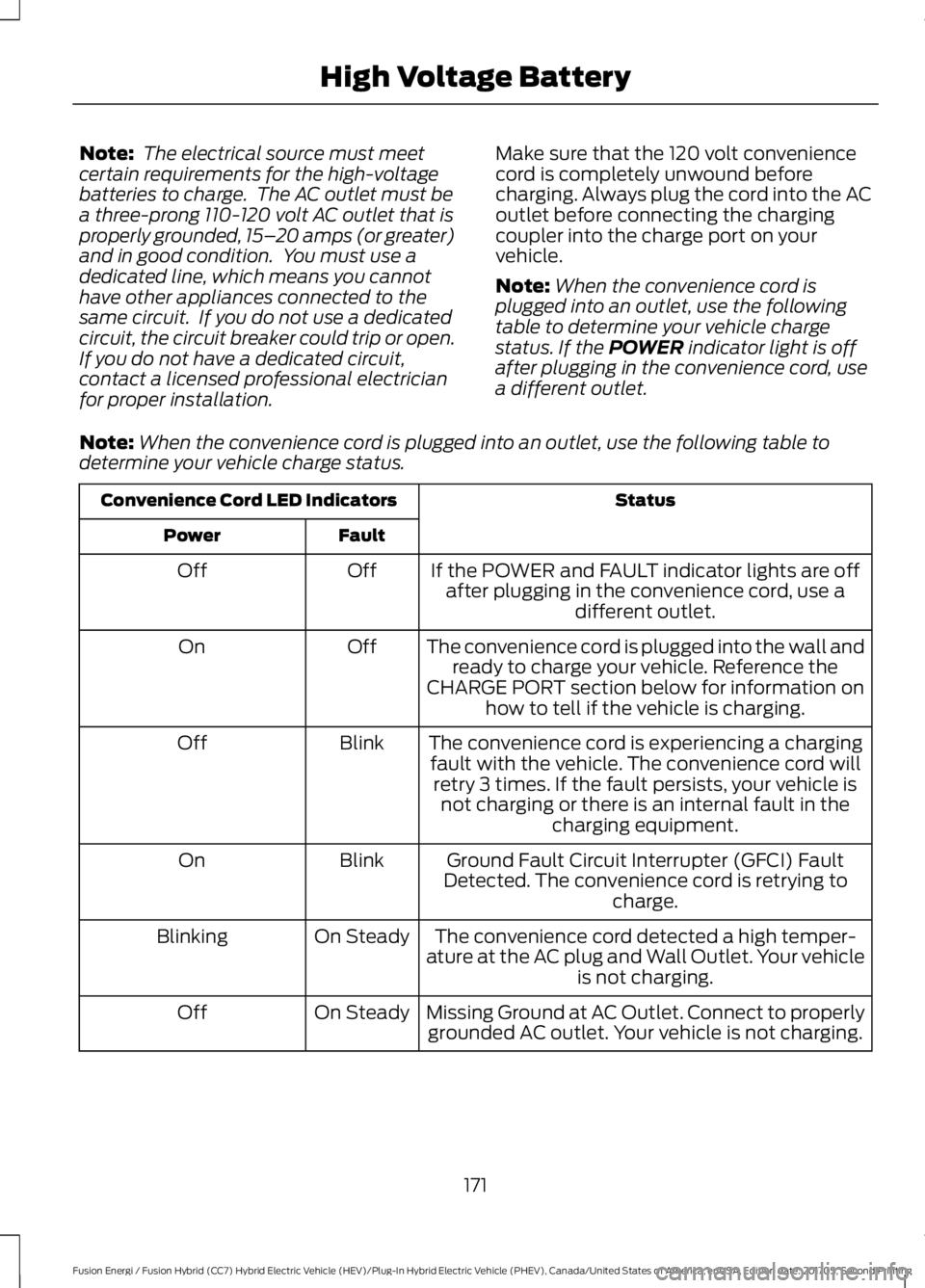
Note: The electrical source must meetcertain requirements for the high-voltagebatteries to charge. The AC outlet must bea three-prong 110-120 volt AC outlet that isproperly grounded, 15–20 amps (or greater)and in good condition. You must use adedicated line, which means you cannothave other appliances connected to thesame circuit. If you do not use a dedicatedcircuit, the circuit breaker could trip or open.If you do not have a dedicated circuit,contact a licensed professional electricianfor proper installation.
Make sure that the 120 volt conveniencecord is completely unwound beforecharging. Always plug the cord into the ACoutlet before connecting the chargingcoupler into the charge port on yourvehicle.
Note:When the convenience cord isplugged into an outlet, use the followingtable to determine your vehicle chargestatus. If the POWER indicator light is offafter plugging in the convenience cord, usea different outlet.
Note:When the convenience cord is plugged into an outlet, use the following table todetermine your vehicle charge status.
StatusConvenience Cord LED Indicators
FaultPower
If the POWER and FAULT indicator lights are offafter plugging in the convenience cord, use adifferent outlet.
OffOff
The convenience cord is plugged into the wall andready to charge your vehicle. Reference theCHARGE PORT section below for information onhow to tell if the vehicle is charging.
OffOn
The convenience cord is experiencing a chargingfault with the vehicle. The convenience cord willretry 3 times. If the fault persists, your vehicle isnot charging or there is an internal fault in thecharging equipment.
BlinkOff
Ground Fault Circuit Interrupter (GFCI) FaultDetected. The convenience cord is retrying tocharge.
BlinkOn
The convenience cord detected a high temper-ature at the AC plug and Wall Outlet. Your vehicleis not charging.
On SteadyBlinking
Missing Ground at AC Outlet. Connect to properlygrounded AC outlet. Your vehicle is not charging.On SteadyOff
171
Fusion Energi / Fusion Hybrid (CC7) Hybrid Electric Vehicle (HEV)/Plug-In Hybrid Electric Vehicle (PHEV), Canada/United States of America, enUSA, Edition date: 201705, Second Printing
High Voltage Battery