2018 FORD FOCUS ELECTRIC instrument cluster
[x] Cancel search: instrument clusterPage 5 of 375
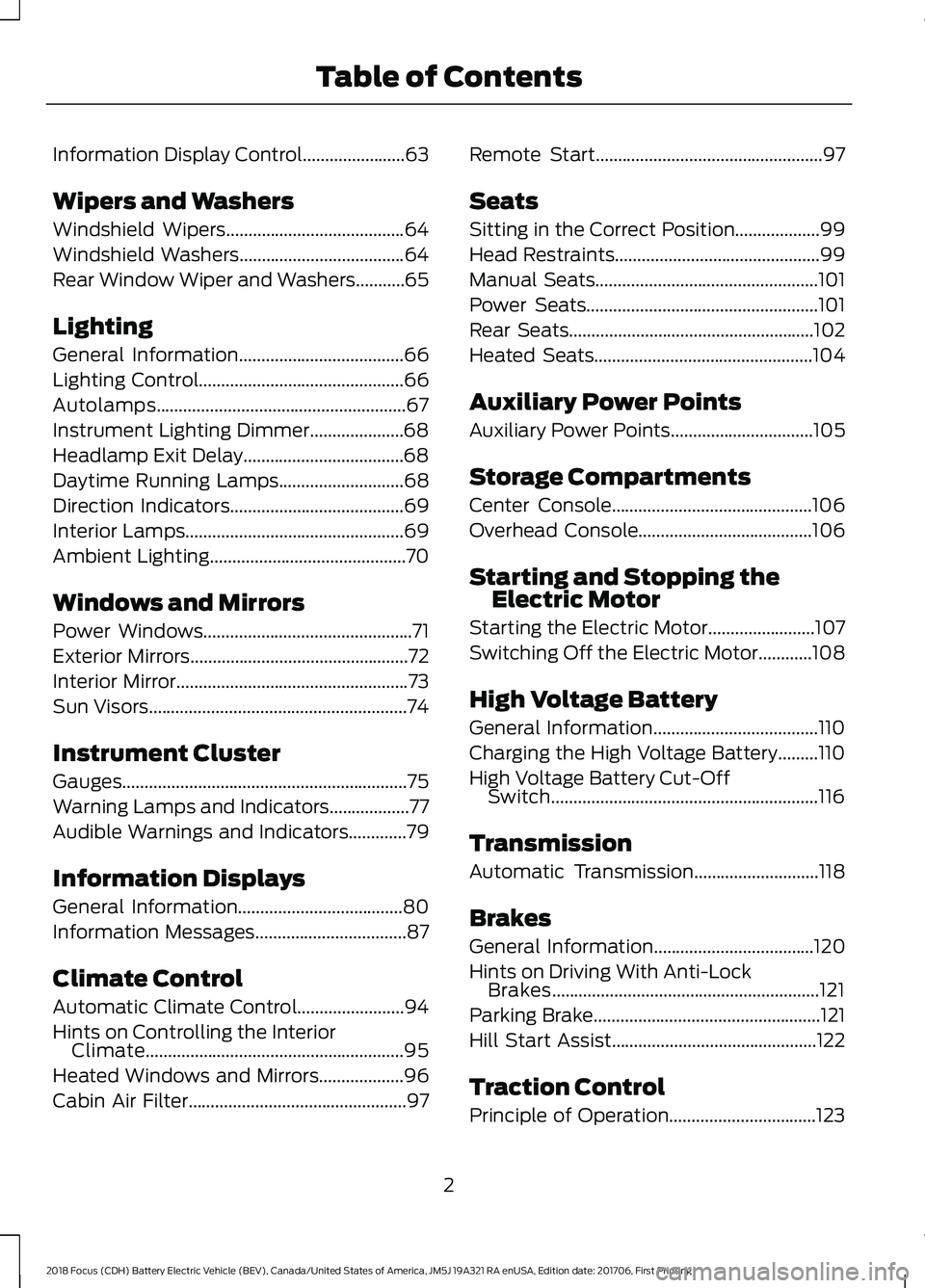
Information Display Control.......................63
Wipers and Washers
Windshield Wipers........................................64
Windshield Washers
.....................................64
Rear Window Wiper and Washers...........65
Lighting
General Information.....................................66
Lighting Control..............................................66
Autolamps........................................................67
Instrument Lighting Dimmer.....................68
Headlamp Exit Delay....................................68
Daytime Running Lamps
............................68
Direction Indicators
.......................................69
Interior Lamps.................................................69
Ambient Lighting
............................................70
Windows and Mirrors
Power Windows
...............................................71
Exterior Mirrors
.................................................72
Interior Mirror
....................................................73
Sun Visors
..........................................................74
Instrument Cluster
Gauges................................................................75
Warning Lamps and Indicators..................77
Audible Warnings and Indicators
.............79
Information Displays
General Information
.....................................80
Information Messages
..................................87
Climate Control
Automatic Climate Control
........................94
Hints on Controlling the Interior Climate..........................................................95
Heated Windows and Mirrors...................96
Cabin Air Filter
.................................................97 Remote Start...................................................97
Seats
Sitting in the Correct Position...................99
Head Restraints..............................................99
Manual Seats
..................................................101
Power Seats
....................................................101
Rear Seats.......................................................102
Heated Seats
.................................................104
Auxiliary Power Points
Auxiliary Power Points
................................105
Storage Compartments
Center Console.............................................106
Overhead Console
.......................................106
Starting and Stopping the Electric Motor
Starting the Electric Motor........................107
Switching Off the Electric Motor............108
High Voltage Battery
General Information.....................................110
Charging the High Voltage Battery.........110
High Voltage Battery Cut-Off Switch............................................................116
Transmission
Automatic Transmission
............................118
Brakes
General Information
....................................120
Hints on Driving With Anti-Lock Brakes............................................................121
Parking Brake
...................................................121
Hill Start Assist..............................................122
Traction Control
Principle of Operation.................................123
2
2018 Focus (CDH) Battery Electric Vehicle (BEV), Canada/United States of America, JM5J 19A321 RA enUSA, Edition date: 201706, First Printing Table of Contents
Page 7 of 375
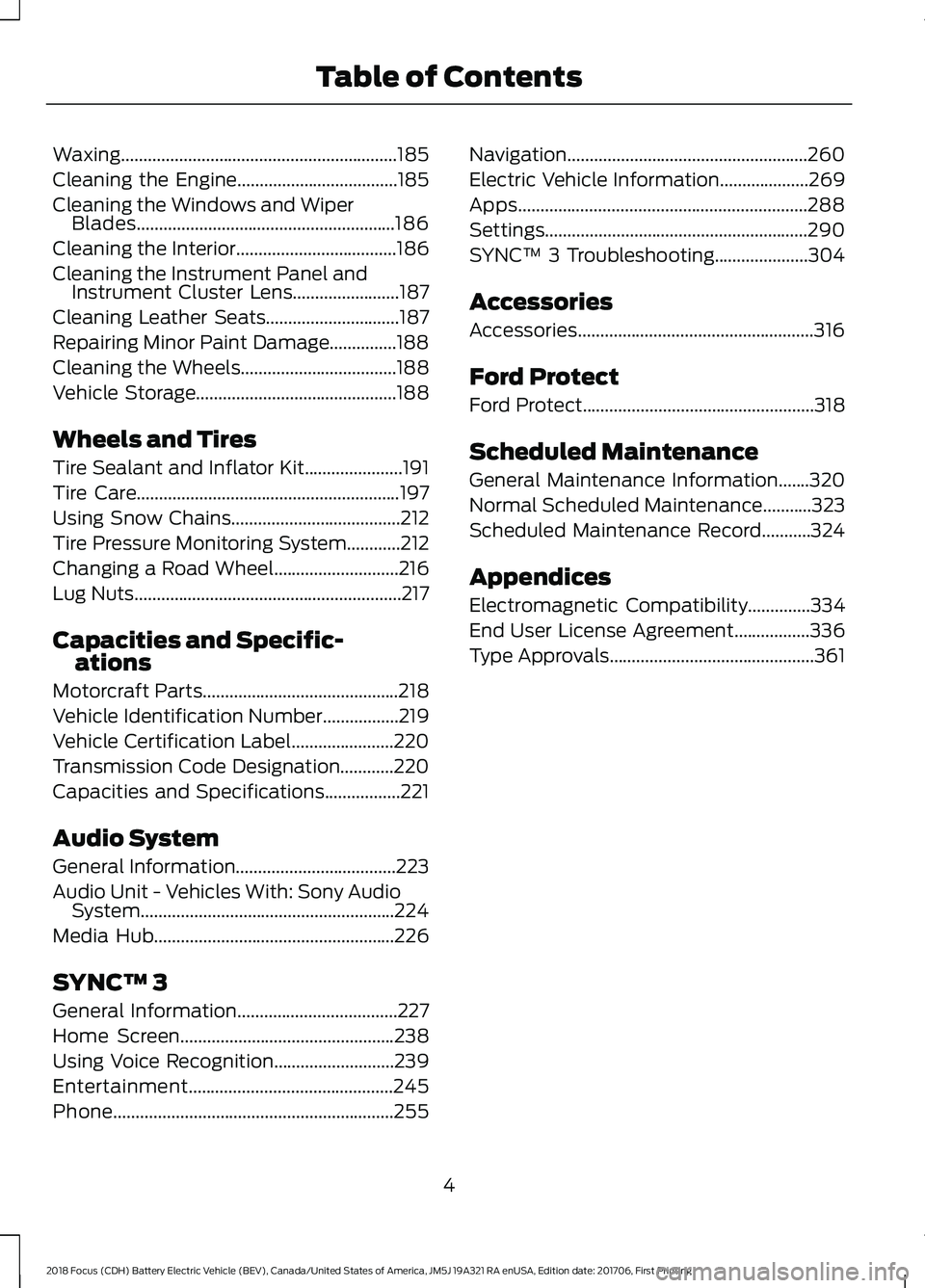
Waxing..............................................................185
Cleaning the Engine....................................185
Cleaning the Windows and Wiper
Blades..........................................................186
Cleaning the Interior....................................186
Cleaning the Instrument Panel and Instrument Cluster Lens........................187
Cleaning Leather Seats..............................187
Repairing Minor Paint Damage...............188
Cleaning the Wheels
...................................188
Vehicle Storage
.............................................188
Wheels and Tires
Tire Sealant and Inflator Kit......................191
Tire Care
...........................................................197
Using Snow Chains......................................212
Tire Pressure Monitoring System............212
Changing a Road Wheel
............................216
Lug Nuts
............................................................217
Capacities and Specific- ations
Motorcraft Parts
............................................218
Vehicle Identification Number.................219
Vehicle Certification Label
.......................220
Transmission Code Designation............220
Capacities and Specifications.................221
Audio System
General Information
....................................223
Audio Unit - Vehicles With: Sony Audio System.........................................................224
Media Hub
......................................................226
SYNC™ 3
General Information
....................................227
Home Screen
................................................238
Using Voice Recognition...........................239
Entertainment..............................................245
Phone...............................................................255 Navigation......................................................260
Electric Vehicle Information....................269
Apps.................................................................288
Settings...........................................................290
SYNC™ 3 Troubleshooting.....................304
Accessories
Accessories.....................................................316
Ford Protect
Ford Protect....................................................318
Scheduled Maintenance
General Maintenance Information.......320
Normal Scheduled Maintenance...........323
Scheduled Maintenance Record...........324
Appendices
Electromagnetic Compatibility
..............334
End User License Agreement.................336
Type Approvals
..............................................361
4
2018 Focus (CDH) Battery Electric Vehicle (BEV), Canada/United States of America, JM5J 19A321 RA enUSA, Edition date: 201706, First Printing Table of Contents
Page 16 of 375
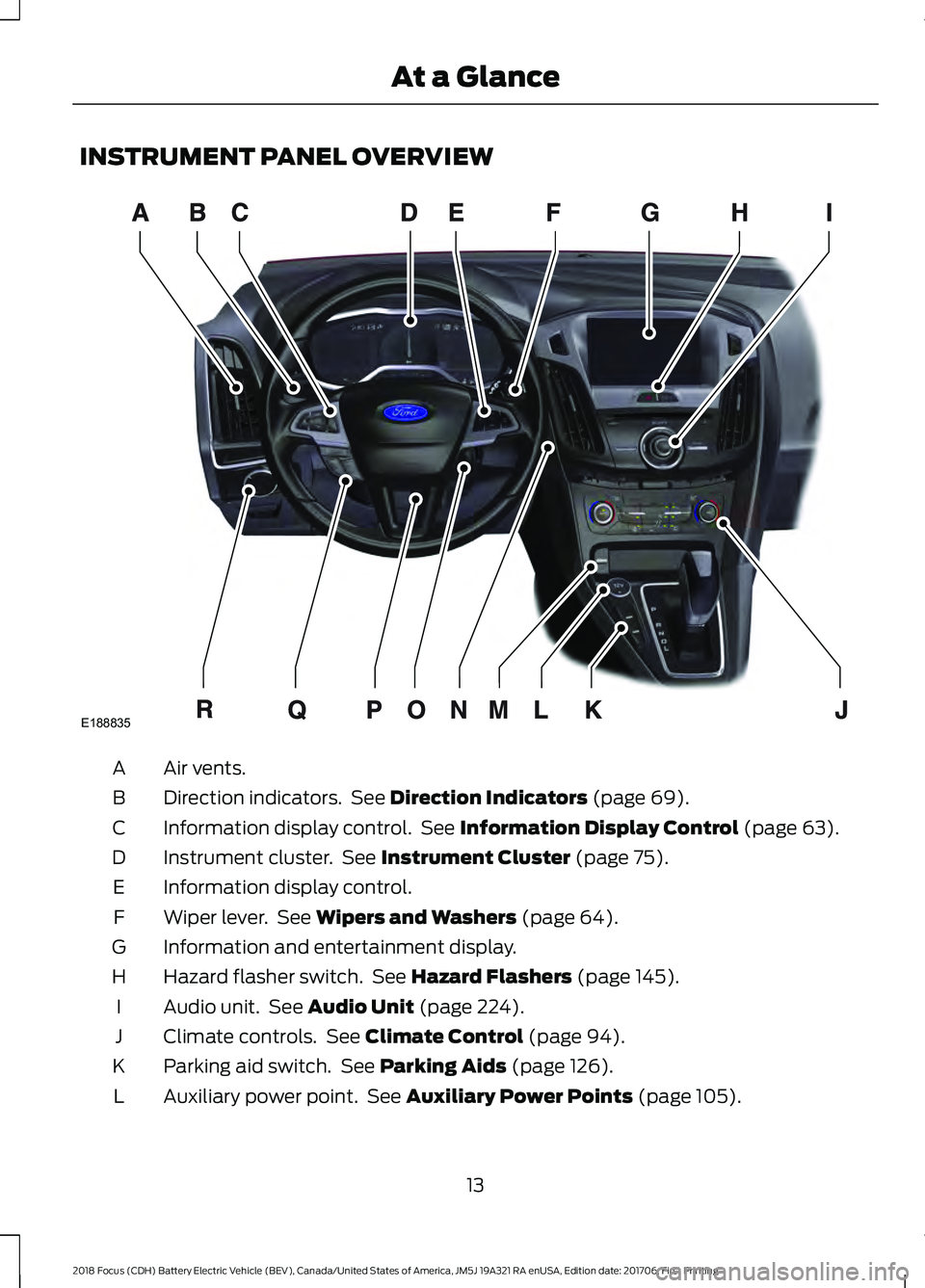
INSTRUMENT PANEL OVERVIEW
Air vents.
A
Direction indicators. See Direction Indicators (page 69).
B
Information display control. See
Information Display Control (page 63).
C
Instrument cluster. See
Instrument Cluster (page 75).
D
Information display control.
E
Wiper lever. See
Wipers and Washers (page 64).
F
Information and entertainment display.
G
Hazard flasher switch. See
Hazard Flashers (page 145).
H
Audio unit. See
Audio Unit (page 224).
I
Climate controls. See
Climate Control (page 94).
J
Parking aid switch. See
Parking Aids (page 126).
K
Auxiliary power point. See
Auxiliary Power Points (page 105).
L
13
2018 Focus (CDH) Battery Electric Vehicle (BEV), Canada/United States of America, JM5J 19A321 RA enUSA, Edition date: 201706, First Printing At a GlanceE188835
Page 45 of 375
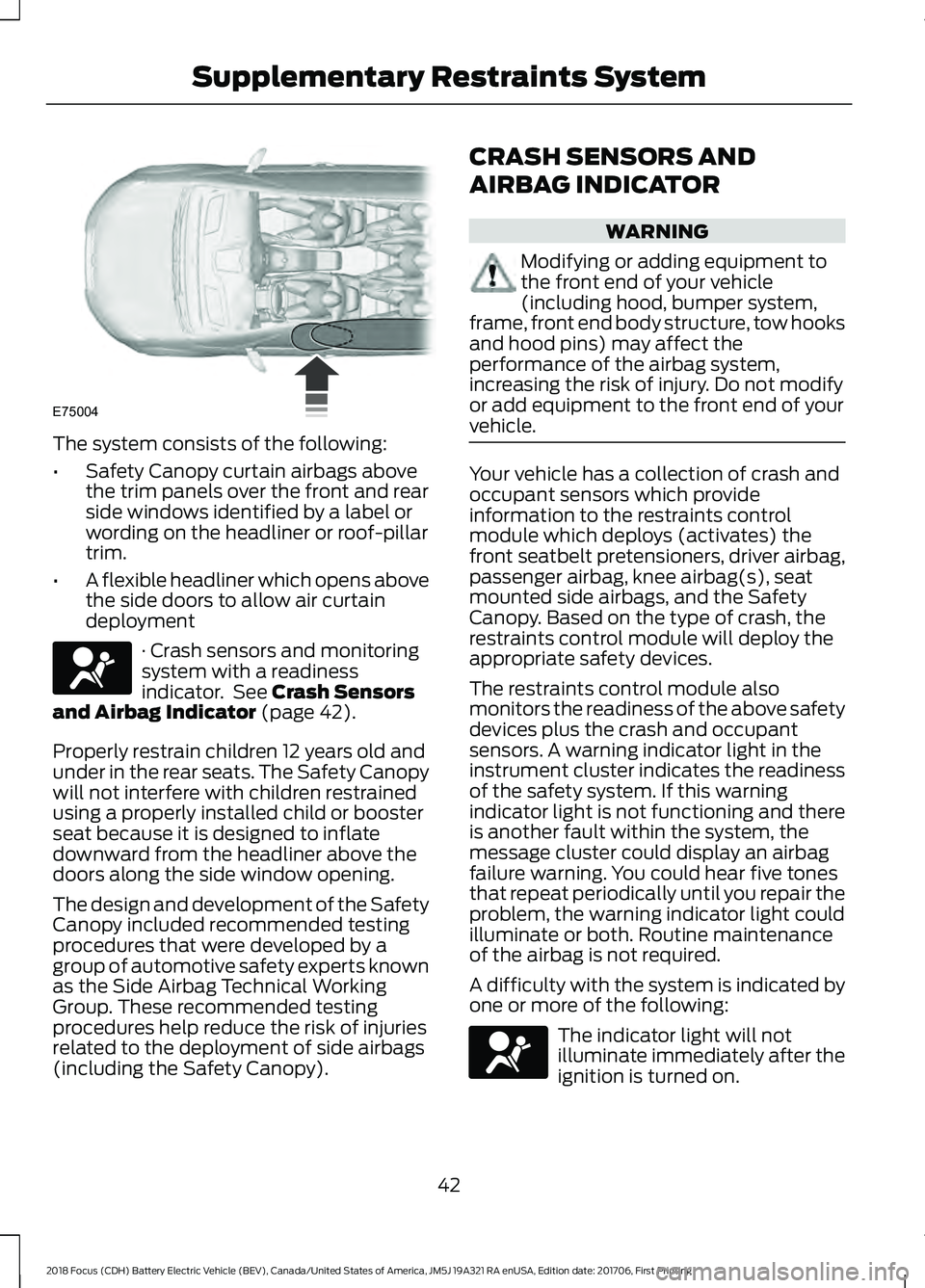
The system consists of the following:
•
Safety Canopy curtain airbags above
the trim panels over the front and rear
side windows identified by a label or
wording on the headliner or roof-pillar
trim.
• A flexible headliner which opens above
the side doors to allow air curtain
deployment · Crash sensors and monitoring
system with a readiness
indicator. See Crash Sensors
and Airbag Indicator (page 42).
Properly restrain children 12 years old and
under in the rear seats. The Safety Canopy
will not interfere with children restrained
using a properly installed child or booster
seat because it is designed to inflate
downward from the headliner above the
doors along the side window opening.
The design and development of the Safety
Canopy included recommended testing
procedures that were developed by a
group of automotive safety experts known
as the Side Airbag Technical Working
Group. These recommended testing
procedures help reduce the risk of injuries
related to the deployment of side airbags
(including the Safety Canopy). CRASH SENSORS AND
AIRBAG INDICATOR WARNING
Modifying or adding equipment to
the front end of your vehicle
(including hood, bumper system,
frame, front end body structure, tow hooks
and hood pins) may affect the
performance of the airbag system,
increasing the risk of injury. Do not modify
or add equipment to the front end of your
vehicle. Your vehicle has a collection of crash and
occupant sensors which provide
information to the restraints control
module which deploys (activates) the
front seatbelt pretensioners, driver airbag,
passenger airbag, knee airbag(s), seat
mounted side airbags, and the Safety
Canopy. Based on the type of crash, the
restraints control module will deploy the
appropriate safety devices.
The restraints control module also
monitors the readiness of the above safety
devices plus the crash and occupant
sensors. A warning indicator light in the
instrument cluster indicates the readiness
of the safety system. If this warning
indicator light is not functioning and there
is another fault within the system, the
message cluster could display an airbag
failure warning. You could hear five tones
that repeat periodically until you repair the
problem, the warning indicator light could
illuminate or both. Routine maintenance
of the airbag is not required.
A difficulty with the system is indicated by
one or more of the following:
The indicator light will not
illuminate immediately after the
ignition is turned on.
42
2018 Focus (CDH) Battery Electric Vehicle (BEV), Canada/United States of America, JM5J 19A321 RA enUSA, Edition date: 201706, First Printing Supplementary Restraints SystemE75004 E67017 E67017
Page 53 of 375
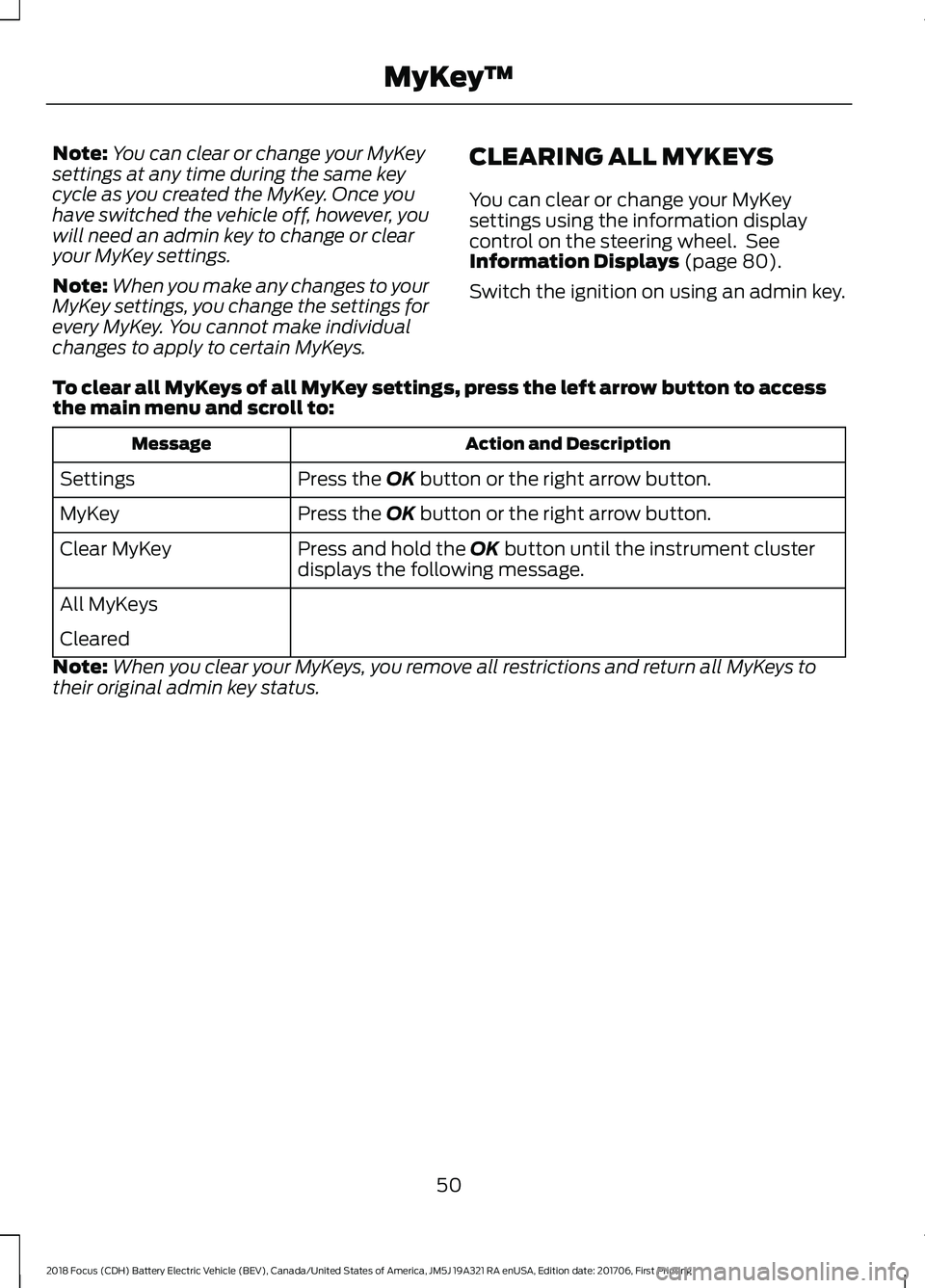
Note:
You can clear or change your MyKey
settings at any time during the same key
cycle as you created the MyKey. Once you
have switched the vehicle off, however, you
will need an admin key to change or clear
your MyKey settings.
Note: When you make any changes to your
MyKey settings, you change the settings for
every MyKey. You cannot make individual
changes to apply to certain MyKeys. CLEARING ALL MYKEYS
You can clear or change your MyKey
settings using the information display
control on the steering wheel. See
Information Displays (page 80).
Switch the ignition on using an admin key.
To clear all MyKeys of all MyKey settings, press the left arrow button to access
the main menu and scroll to: Action and Description
Message
Press the
OK button or the right arrow button.
Settings
Press the
OK button or the right arrow button.
MyKey
Press and hold the
OK button until the instrument cluster
displays the following message.
Clear MyKey
All MyKeys
Cleared
Note: When you clear your MyKeys, you remove all restrictions and return all MyKeys to
their original admin key status.
50
2018 Focus (CDH) Battery Electric Vehicle (BEV), Canada/United States of America, JM5J 19A321 RA enUSA, Edition date: 201706, First Printing MyKey
™
Page 78 of 375
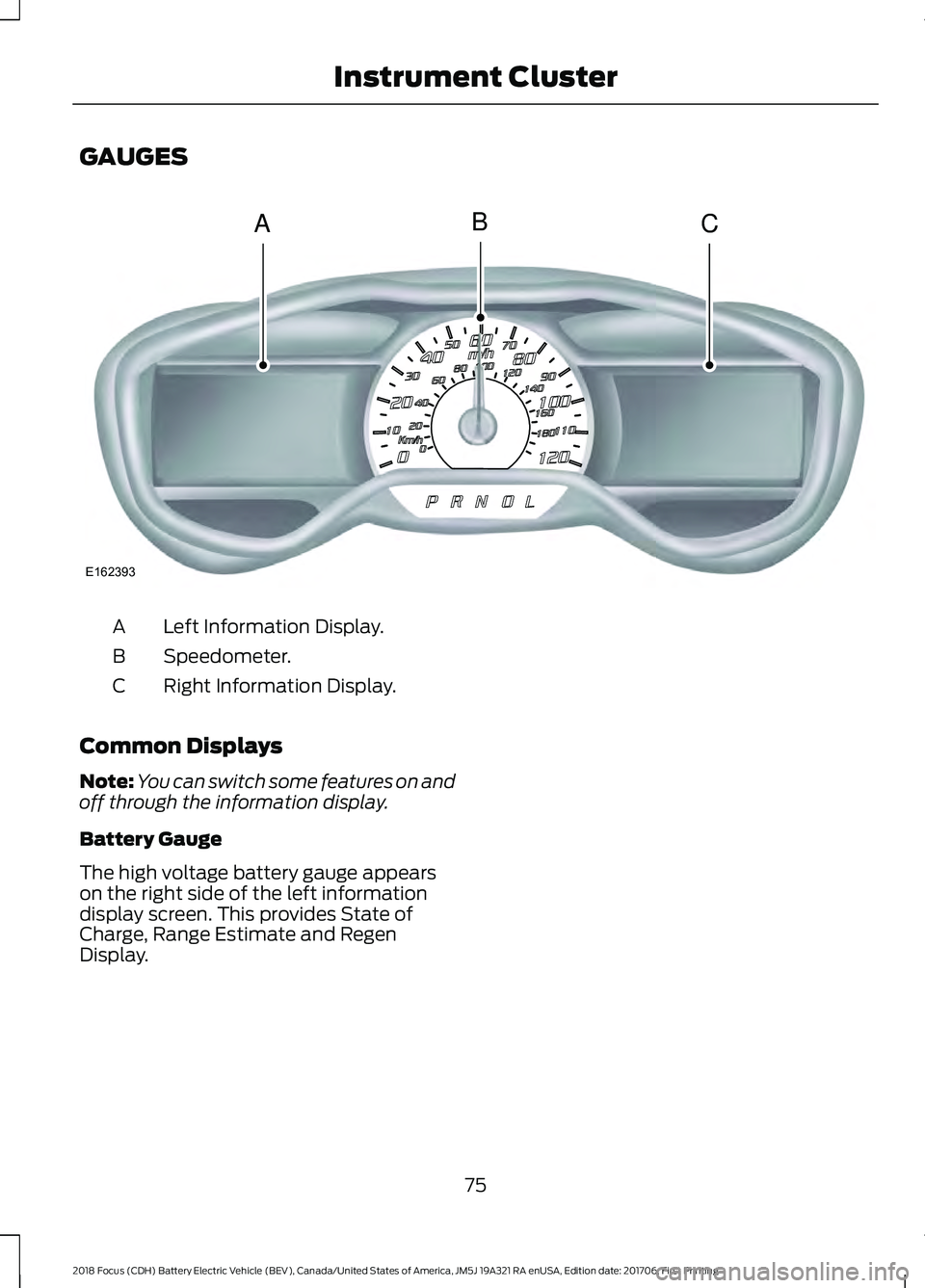
GAUGES
Left Information Display.
A
Speedometer.
B
Right Information Display.
C
Common Displays
Note: You can switch some features on and
off through the information display.
Battery Gauge
The high voltage battery gauge appears
on the right side of the left information
display screen. This provides State of
Charge, Range Estimate and Regen
Display.
75
2018 Focus (CDH) Battery Electric Vehicle (BEV), Canada/United States of America, JM5J 19A321 RA enUSA, Edition date: 201706, First Printing Instrument ClusterACB
E162393
Page 79 of 375
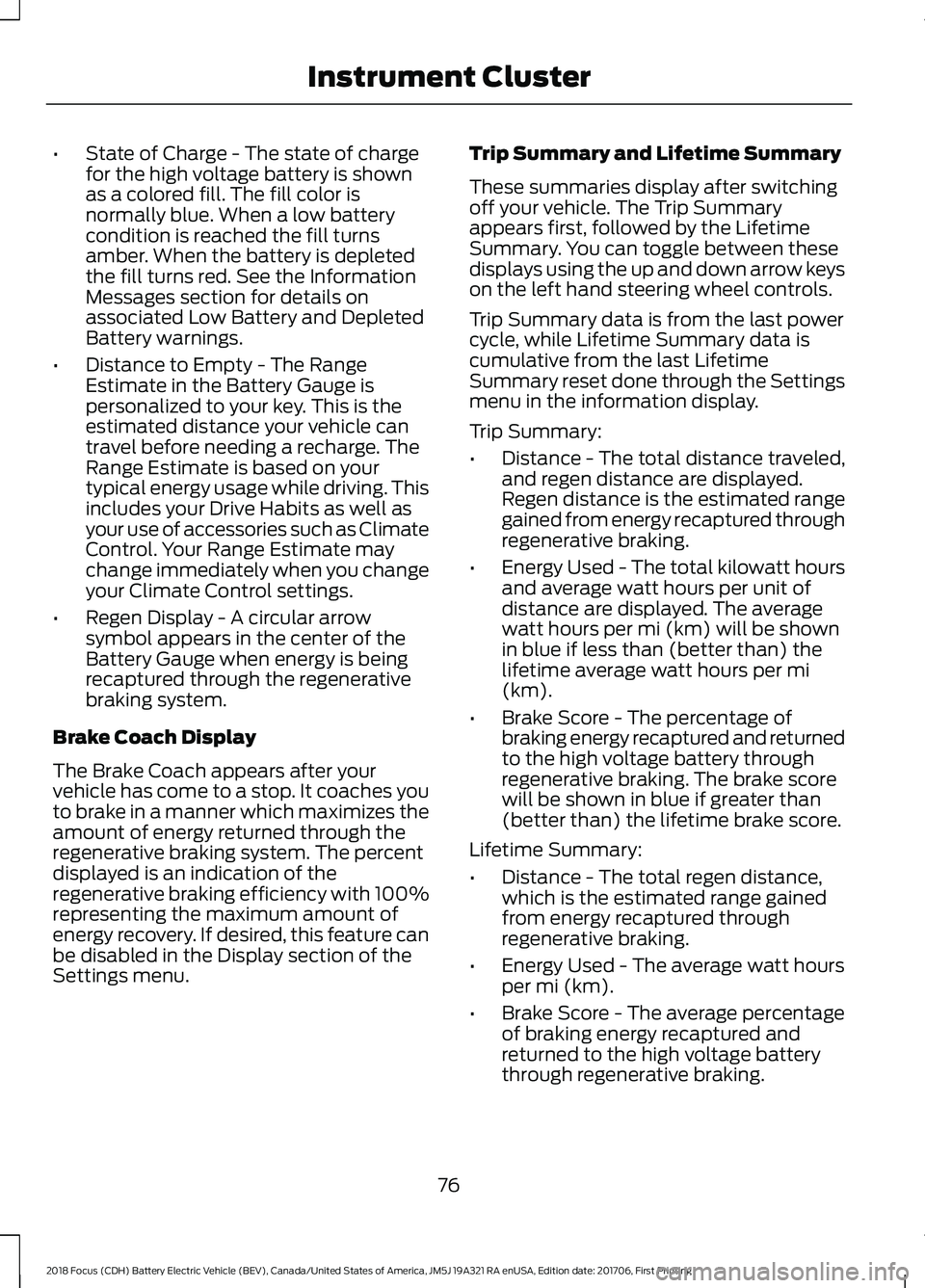
•
State of Charge - The state of charge
for the high voltage battery is shown
as a colored fill. The fill color is
normally blue. When a low battery
condition is reached the fill turns
amber. When the battery is depleted
the fill turns red. See the Information
Messages section for details on
associated Low Battery and Depleted
Battery warnings.
• Distance to Empty - The Range
Estimate in the Battery Gauge is
personalized to your key. This is the
estimated distance your vehicle can
travel before needing a recharge. The
Range Estimate is based on your
typical energy usage while driving. This
includes your Drive Habits as well as
your use of accessories such as Climate
Control. Your Range Estimate may
change immediately when you change
your Climate Control settings.
• Regen Display - A circular arrow
symbol appears in the center of the
Battery Gauge when energy is being
recaptured through the regenerative
braking system.
Brake Coach Display
The Brake Coach appears after your
vehicle has come to a stop. It coaches you
to brake in a manner which maximizes the
amount of energy returned through the
regenerative braking system. The percent
displayed is an indication of the
regenerative braking efficiency with 100%
representing the maximum amount of
energy recovery. If desired, this feature can
be disabled in the Display section of the
Settings menu. Trip Summary and Lifetime Summary
These summaries display after switching
off your vehicle. The Trip Summary
appears first, followed by the Lifetime
Summary. You can toggle between these
displays using the up and down arrow keys
on the left hand steering wheel controls.
Trip Summary data is from the last power
cycle, while Lifetime Summary data is
cumulative from the last Lifetime
Summary reset done through the Settings
menu in the information display.
Trip Summary:
•
Distance - The total distance traveled,
and regen distance are displayed.
Regen distance is the estimated range
gained from energy recaptured through
regenerative braking.
• Energy Used - The total kilowatt hours
and average watt hours per unit of
distance are displayed. The average
watt hours per mi (km) will be shown
in blue if less than (better than) the
lifetime average watt hours per mi
(km).
• Brake Score - The percentage of
braking energy recaptured and returned
to the high voltage battery through
regenerative braking. The brake score
will be shown in blue if greater than
(better than) the lifetime brake score.
Lifetime Summary:
• Distance - The total regen distance,
which is the estimated range gained
from energy recaptured through
regenerative braking.
• Energy Used - The average watt hours
per mi (km).
• Brake Score - The average percentage
of braking energy recaptured and
returned to the high voltage battery
through regenerative braking.
76
2018 Focus (CDH) Battery Electric Vehicle (BEV), Canada/United States of America, JM5J 19A321 RA enUSA, Edition date: 201706, First Printing Instrument Cluster
Page 80 of 375
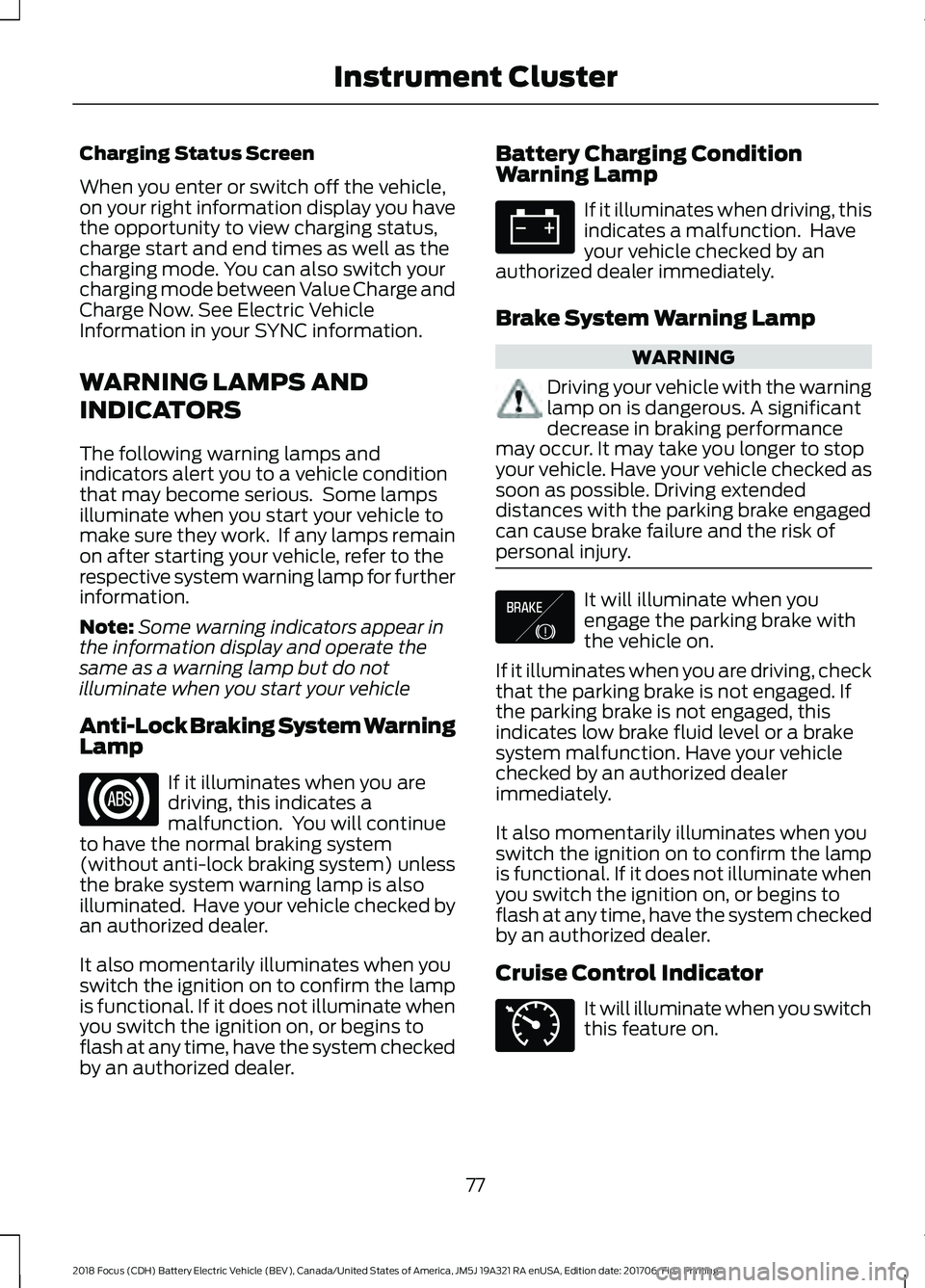
Charging Status Screen
When you enter or switch off the vehicle,
on your right information display you have
the opportunity to view charging status,
charge start and end times as well as the
charging mode. You can also switch your
charging mode between Value Charge and
Charge Now. See Electric Vehicle
Information in your SYNC information.
WARNING LAMPS AND
INDICATORS
The following warning lamps and
indicators alert you to a vehicle condition
that may become serious. Some lamps
illuminate when you start your vehicle to
make sure they work. If any lamps remain
on after starting your vehicle, refer to the
respective system warning lamp for further
information.
Note:
Some warning indicators appear in
the information display and operate the
same as a warning lamp but do not
illuminate when you start your vehicle
Anti-Lock Braking System Warning
Lamp If it illuminates when you are
driving, this indicates a
malfunction. You will continue
to have the normal braking system
(without anti-lock braking system) unless
the brake system warning lamp is also
illuminated. Have your vehicle checked by
an authorized dealer.
It also momentarily illuminates when you
switch the ignition on to confirm the lamp
is functional. If it does not illuminate when
you switch the ignition on, or begins to
flash at any time, have the system checked
by an authorized dealer. Battery Charging Condition
Warning Lamp If it illuminates when driving, this
indicates a malfunction. Have
your vehicle checked by an
authorized dealer immediately.
Brake System Warning Lamp WARNING
Driving your vehicle with the warning
lamp on is dangerous. A significant
decrease in braking performance
may occur. It may take you longer to stop
your vehicle. Have your vehicle checked as
soon as possible. Driving extended
distances with the parking brake engaged
can cause brake failure and the risk of
personal injury. It will illuminate when you
engage the parking brake with
the vehicle on.
If it illuminates when you are driving, check
that the parking brake is not engaged. If
the parking brake is not engaged, this
indicates low brake fluid level or a brake
system malfunction. Have your vehicle
checked by an authorized dealer
immediately.
It also momentarily illuminates when you
switch the ignition on to confirm the lamp
is functional. If it does not illuminate when
you switch the ignition on, or begins to
flash at any time, have the system checked
by an authorized dealer.
Cruise Control Indicator It will illuminate when you switch
this feature on.
77
2018 Focus (CDH) Battery Electric Vehicle (BEV), Canada/United States of America, JM5J 19A321 RA enUSA, Edition date: 201706, First Printing Instrument Cluster E138644 E71340