2018 FIAT PANDA sport mode
[x] Cancel search: sport modePage 36 of 228

WARNING
33)The Fiat Panda Natural Power is
equipped with a high pressure methane
fuel supply system, designed to operate at
a rated pressure of 200 bar. It is dangerous
to stretch the system with higher
pressures. To prevent damage to the gas
system parts when towing or lifting the
vehicle, follow the instructions in the Owner
Handbook, in the paragraph: “Towing the
vehicle”. If there is a fault in the methane
system, only contact a Fiat Dealership. Do
not alter the methane system configuration
or components. They are designed
exclusively for the Fiat Panda Natural
Power. The use of other components or
materials could cause malfunctions and
prejudice safety.
34)When oven painting, the cylinders must
be removed from the vehicle and
subsequently refitted by a Fiat Dealership.
Although the methane system has
numerous safety features, it is advisable to
close the manual cocks for the cylinders
every time the vehicle is not in use for
a long period, transported on other
vehicles or moved in an emergency as a
result of a breakdown or accident.
35)Modifications or repairs to the supply
system that are not carried out correctly or
do not take the system technical
specifications into account can cause
malfunctions leading to the risk of fire.
36)Do not switch between the two
operating modes whilst starting the engine.
WARNING
20)If the fuel runs out while running on
methane, the car switches to petrol
automatically and all the bars of the digital
indicator on the display turn off. The
display remains in this state until the next
methane refuelling.
21)Regardless of the last fuel system
used, at the following engine starting, after
the initial petrol stage, the system will
automatically switch to methane.
22)When switching from petrol to methane
is requested, a metal noise from the valves
which pressurise the circuit can be heard,
as it happens while starting the car. As a
result of the switching logic described
above, a delay between the valve ticking
and the the green warning light
on
the instrument panel turning off is
completely normal.23)In particular usage conditions, such as
starting and operation at low ambient
temperature, the system may switch
temporarily to petrol operation, without
indicating the performed switching. In the
event of low methane levels in the tank or a
request for high performance (e.g.
overtaking, fully laden vehicle, steep hills)
the system may automatically switch to
petrol operation to guarantee the engine
power requested. The green warning light
on the instrument panel turns on to
indicate this. When the above conditions
are no longer present, the system
automatically restores methane operation.
The green warning light
turns off. To
achieve the automatic switching described
above, make sure that there is always
enough fuel in the petrol tank.
34
KNOWING YOUR CAR
Page 189 of 228

Radio
183) 184) 185) 186) 187) 188)
The radio has been designed according
to the specifications of the passenger
compartment, with a personalised
design to match the style of the
dashboard.
TIPS
Road safety
Learn how to use the various radio
functions (for example, by storing
stations) before beginning to drive.
Care and maintenance
Clean the cover with a soft anti-static
cloth only. Cleaning and polishing
products may damage the surface.
ANTITHEFT PROTECTION
The radio is equipped with an anti-theft
protection system based on an
exchange of information between the
radio and the electronic control unit
(Body Computer) on the vehicle.
This system guarantees maximum
safety and prevents the secret code
from being entered each time the radio
power supply is disconnected.If the check has a positive outcome, the
radio will start to operate, whereas if
the comparison codes are not the
same or if the electronic control unit
(Body Computer) is replaced, the
device will ask the user to enter the
secret code according to the procedure
described in the paragraph below.
Entering the secret code
If the password is required when the
radio is switched on, the display will
show "Radio code" for about 2
seconds, followed by four dashes "- - -
-".
The code is made up of four digits from
1 to 6, each corresponding to one of
the dashes.
To enter the first digit, press the
corresponding button of the preset
stations (from 1 to 6). Enter the other
code digits in the same way.
If the four digits are not entered within
20 seconds, the display will show
"Enter code----".Ifthis occurs, it is
not considered an incorrect code entry.
After entering the fourth digit (within
20 seconds), the radio will start to
operate.
If an incorrect code is entered, the radio
will emit a sound and the display will
show "Radio blocked/wait" to notify the
user of the need to enter the correct
code.Each time the user enters an incorrect
code, the waiting time gradually
increases (1 min, 2 min, 4 min, 8 min,
16 min, 30 min, 1h, 2h, 4h, 8h, 16h,
24h) to a maximum of 24 hours.
The waiting time will be shown on the
display with the text "Radio blocked/
wait". After the text has disappeared it
is possible to start the code entering
procedure again.
Vehicle radio passport
This document certifies ownership of
the radio. The radio passport shows the
radio model, serial number and secret
code.
IMPORTANT Keep the radio passport in
a safe place so that you can give the
information to the relevant authorities if
the radio is stolen.
In the case of loss of the vehicle radio
passport, contact the Fiat Dealership,
taking an ID document and the vehicle
ownership documents.
187
Page 198 of 228

The waiting time will be shown on the
display with the text "Radio blocked/
wait". After the text has disappeared it
is possible to start the code entering
procedure again.
Vehicle radio passport
This document certifies ownership of a
Uconnect system. The vehicle radio
passport shows the Uconnect system
model, serial number and secret code.
IMPORTANT Keep the radio passport in
a safe place so that you can give the
information to the relevant authorities if
the Uconnect system is stolen.
In the case of loss of the vehicle radio
passport, contact the Fiat Dealership,
taking an ID document and the vehicle
ownership documents.
196
MULTIMEDIA
Page 206 of 228
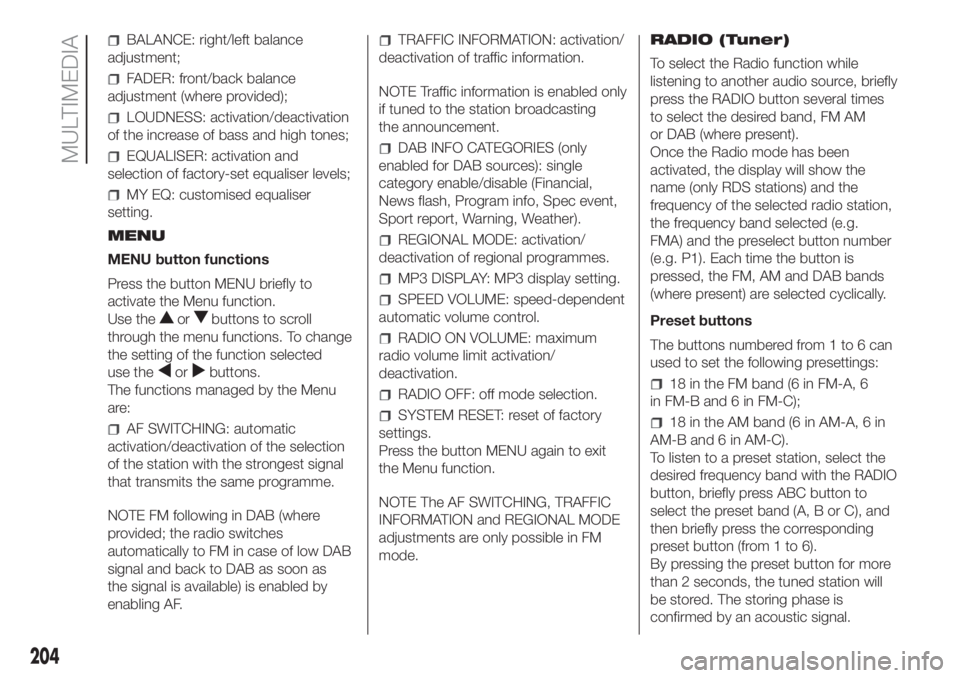
BALANCE: right/left balance
adjustment;
FADER: front/back balance
adjustment (where provided);
LOUDNESS: activation/deactivation
of the increase of bass and high tones;
EQUALISER: activation and
selection of factory-set equaliser levels;
MY EQ: customised equaliser
setting.
MENU
MENU button functions
Press the button MENU briefly to
activate the Menu function.
Use the
orbuttons to scroll
through the menu functions. To change
the setting of the function selected
use the
orbuttons.
The functions managed by the Menu
are:
AF SWITCHING: automatic
activation/deactivation of the selection
of the station with the strongest signal
that transmits the same programme.
NOTE FM following in DAB (where
provided; the radio switches
automatically to FM in case of low DAB
signal and back to DAB as soon as
the signal is available) is enabled by
enabling AF.
TRAFFIC INFORMATION: activation/
deactivation of traffic information.
NOTE Traffic information is enabled only
if tuned to the station broadcasting
the announcement.
DAB INFO CATEGORIES (only
enabled for DAB sources): single
category enable/disable (Financial,
News flash, Program info, Spec event,
Sport report, Warning, Weather).
REGIONAL MODE: activation/
deactivation of regional programmes.
MP3 DISPLAY: MP3 display setting.
SPEED VOLUME: speed-dependent
automatic volume control.
RADIO ON VOLUME: maximum
radio volume limit activation/
deactivation.
RADIO OFF: off mode selection.
SYSTEM RESET: reset of factory
settings.
Press the button MENU again to exit
the Menu function.
NOTE The AF SWITCHING, TRAFFIC
INFORMATION and REGIONAL MODE
adjustments are only possible in FM
mode.RADIO (Tuner)
To select the Radio function while
listening to another audio source, briefly
press the RADIO button several times
to select the desired band, FM AM
or DAB (where present).
Once the Radio mode has been
activated, the display will show the
name (only RDS stations) and the
frequency of the selected radio station,
the frequency band selected (e.g.
FMA) and the preselect button number
(e.g. P1). Each time the button is
pressed, the FM, AM and DAB bands
(where present) are selected cyclically.
Preset buttons
The buttons numbered from 1 to 6 can
used to set the following presettings:
18 in the FM band (6 in FM-A, 6
in FM-B and 6 in FM-C);
18 in the AM band (6 in AM-A, 6 in
AM-B and 6 in AM-C).
To listen to a preset station, select the
desired frequency band with the RADIO
button, briefly press ABC button to
select the preset band (A, B or C), and
then briefly press the corresponding
preset button (from 1 to 6).
By pressing the preset button for more
than 2 seconds, the tuned station will
be stored. The storing phase is
confirmed by an acoustic signal.
204
MULTIMEDIA