Page 24 of 228

IMPORTANT It is advisable to switch the air recirculation on whilst queuing or in tunnels, or whilst driving on dusty roads, to
prevent the introduction of polluted air. However, it is better not to use the function for long periods, particularly if there are
many people on board, to prevent the windows from misting.
C - Air distribution knob:
air flow to central and side dashboard vents to ventilate the chest and the face during the hot season.
distribution between feet area diffusers (warmest air) and dashboard diffusers (coolest air).
towards the footwell diffusers. Due to the natural tendency of heat to spread upwards, this type of distribution warms the
passenger compartment up as quickly as possible, providing an immediate feeling of warmth.
distribution between feet area diffusers and windscreen/front side window diffusers. This type of distribution achieves
effective heating of the passenger compartment and prevents the windows from misting up.
air flow to the windscreen and front side window diffusers to demist or defrost them.
D - Heated rear window, folding mirror/heated windscreen (for versions/markets, where available) activation/deactivation
button. The LED on the button switches on to indicate activation. To maintain battery efficiency, the function is automatically
deactivated after about 20 minutes
E - Fan speed and climate control system activation/deactivation knob (for versions/markets, where available).
IMPORTANT In warm-humid weather conditions, using cold air on the windscreen may cause external condensation, which
could limit visibility.
NOTE To stop the air flow from the vents, position the knob at 0 and put knob B to internal air recirculation.
.
ADDITIONAL HEATER
(for versions/markets, where provided)
This device speeds up passenger compartment warming when it is very cold. The heater switches on automatically according
to the environmental conditions, with engine started and when the temperature of the engine coolant is low. The additional
heater turns off automatically after the required comfort conditions are achieved.
The heater only operates if the outside temperature and engine coolant temperature are low. The heater will not activate if the
battery voltage is too low.
22
KNOWING YOUR CAR
A - Air temperature adjustment knob (red-hot / blue-cold).
B - Air recirculation knob:
internal air recirculation.
air intake from outside.
Page 37 of 228
KNOWING THE INSTRUMENT PANEL
This section of the handbook gives you
all the information you need to
understand, interpret and use the
instrument panel correctly.CONTROL PANEL AND
ON-BOARD INSTRUMENTS ........... 36
DISPLAY ......................................... 37
WARNING LIGHTS AND
MESSAGES .................................... 39
-Red warning lights............................ 39
-Amber warning lights......................... 46
-Green warning lights......................... 54
-Blue warning lights............................ 56
-Symbols and messages on the
display................................................. 56
35
Page 58 of 228
Warning light What it means
greenSIDE LIGHTS AND DIPPED BEAM HEADLIGHTS/FOLLOW ME HOME
Side lights and dipped beam headlights
The warning light switches on when the side lights or dipped headlights are turned on.
Follow Me Home
The warning light comes on, on some versions along with a dedicated message on the display, when the
"Follow me home" device is used.
greenLEFT DIRECTION INDICATOR
The warning light turns on when the direction indicator control lever is moved downwards or, together with
the right indicator, when the hazard warning light button is pressed.
greenRIGHT DIRECTION INDICATOR
The warning light turns on when the direction indicator control lever is moved upwards or, together with the
left indicator, when the hazard warning light button is pressed.
Blue warning lights
Warning light What it means
blueMAIN BEAM HEADLIGHTS
The warning light switches on when the main beam headlights are turned on.
56
KNOWING THE INSTRUMENT PANEL
Page 188 of 228
MULTIMEDIA
This chapter describes the main
functions of the Radio, Uconnect
Mobile system and Uconnect Bluetooth
system that can be fitted on the
vehicle.RADIO.............................................187
UCONNECT MOBILE –
UCONNECT BLUETOOTH ..............195
OFFICIAL TYPE APPROVALS .........210
186
MULTIMEDIA
Page 197 of 228
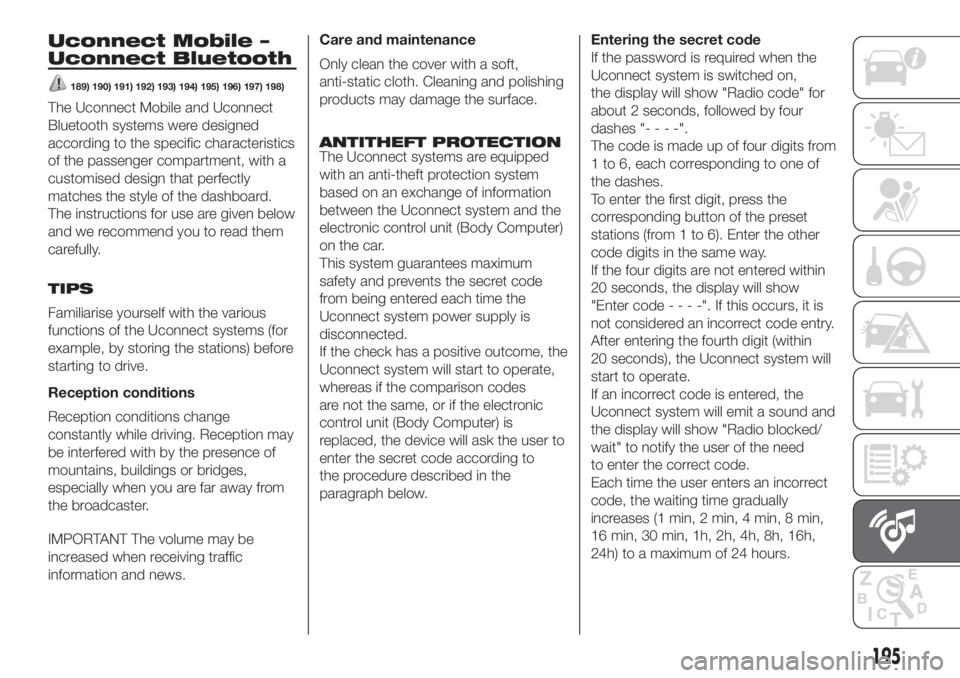
Uconnect Mobile –
Uconnect Bluetooth
189) 190) 191) 192) 193) 194) 195) 196) 197) 198)
The Uconnect Mobile and Uconnect
Bluetooth systems were designed
according to the specific characteristics
of the passenger compartment, with a
customised design that perfectly
matches the style of the dashboard.
The instructions for use are given below
and we recommend you to read them
carefully.
TIPS
Familiarise yourself with the various
functions of the Uconnect systems (for
example, by storing the stations) before
starting to drive.
Reception conditions
Reception conditions change
constantly while driving. Reception may
be interfered with by the presence of
mountains, buildings or bridges,
especially when you are far away from
the broadcaster.
IMPORTANT The volume may be
increased when receiving traffic
information and news.Care and maintenance
Only clean the cover with a soft,
anti-static cloth. Cleaning and polishing
products may damage the surface.
ANTITHEFT PROTECTION
The Uconnect systems are equipped
with an anti-theft protection system
based on an exchange of information
between the Uconnect system and the
electronic control unit (Body Computer)
on the car.
This system guarantees maximum
safety and prevents the secret code
from being entered each time the
Uconnect system power supply is
disconnected.
If the check has a positive outcome, the
Uconnect system will start to operate,
whereas if the comparison codes
are not the same, or if the electronic
control unit (Body Computer) is
replaced, the device will ask the user to
enter the secret code according to
the procedure described in the
paragraph below.Entering the secret code
If the password is required when the
Uconnect system is switched on,
the display will show "Radio code" for
about 2 seconds, followed by four
dashes "----".
The code is made up of four digits from
1 to 6, each corresponding to one of
the dashes.
To enter the first digit, press the
corresponding button of the preset
stations (from 1 to 6). Enter the other
code digits in the same way.
If the four digits are not entered within
20 seconds, the display will show
"Enter code----".Ifthis occurs, it is
not considered an incorrect code entry.
After entering the fourth digit (within
20 seconds), the Uconnect system will
start to operate.
If an incorrect code is entered, the
Uconnect system will emit a sound and
the display will show "Radio blocked/
wait" to notify the user of the need
to enter the correct code.
Each time the user enters an incorrect
code, the waiting time gradually
increases (1 min, 2 min, 4 min, 8 min,
16 min, 30 min, 1h, 2h, 4h, 8h, 16h,
24h) to a maximum of 24 hours.
195
Page 200 of 228
General functions
Button Functions Mode
Ignition short button press
Switching off long button press
Volume adjustment turn knob
RADIOSelect the radio source FM, AM, DAB (where present) short cyclical button press
ABC–123456Select preset ranges short cyclical button press
MEDIA
Select
Bluetooth® Audio, USB/iPodshort cyclical button press
(Play/Pause)Activate Play/Pause for the Media source
Activate Mute for the Radio sourceShort button press
Audio adjustments: low tones (BASS), high tones
(TREBLE), RH/LH balance (BALANCE), front/rear
balance (FADER) (where provided)Menu activation: short button press
Adjustment type selection: pressorbuttons.
Value adjustment: pressorbuttons.
MENUAdvanced functions adjustmentMenu activation: short button press
Adjustment type selection: press
orbuttons.
Value adjustment: pressorbuttons.
198
MULTIMEDIA
Page 203 of 228
Button Functions Mode
Enable/disable Audio Mute
Return to the previous menu mode functionShort button press
+Increasing volume Button press
–Decreasing volume Button press
SRCSelect sources FM, AM, DAB (where provided),
Blu-Audio and USBButton press
Radio: automatic search for the next tunable broadcaster -
USB/iPod source: selecting the next trackButton press
Radio: automatic search for the previous tunable
broadcaster - USB/iPod source: selecting the previous trackButton press
.
201
/
Bluetooth®
Page 204 of 228
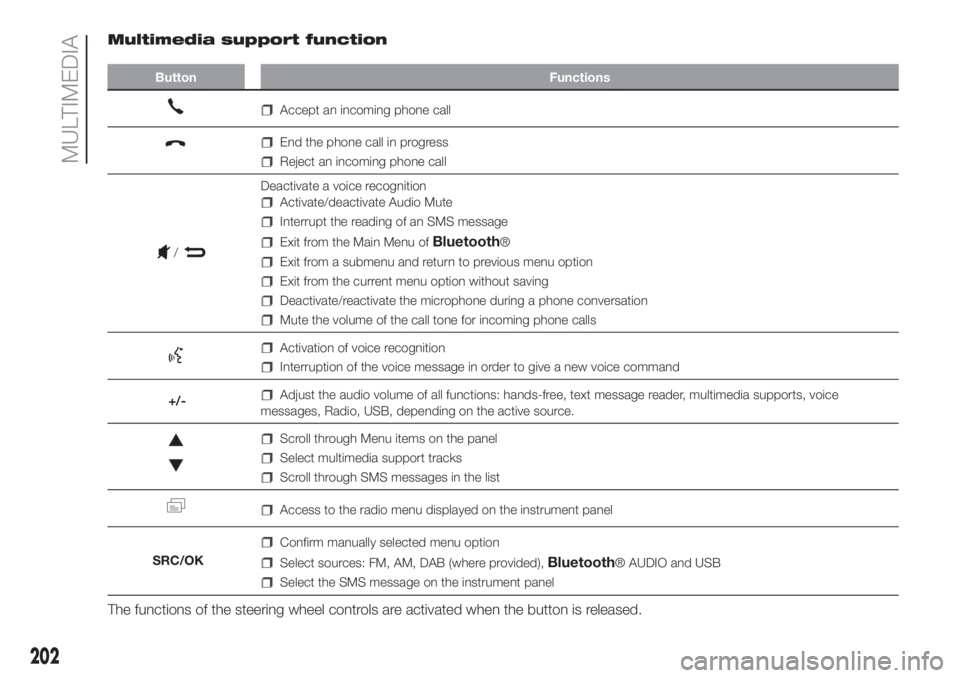
Multimedia support function
Button Functions
Accept an incoming phone call
End the phone call in progress
Reject an incoming phone call
Deactivate a voice recognition
Activate/deactivate Audio Mute
Interrupt the reading of an SMS message
Exit from the Main Menu ofBluetooth®
Exit from a submenu and return to previous menu option
Exit from the current menu option without saving
Deactivate/reactivate the microphone during a phone conversation
Mute the volume of the call tone for incoming phone calls
Activation of voice recognition
Interruption of the voice message in order to give a new voice command
+/-
Adjust the audio volume of all functions: hands-free, text message reader, multimedia supports, voice
messages, Radio, USB, depending on the active source.
Scroll through Menu items on the panel
Select multimedia support tracks
Scroll through SMS messages in the list
Access to the radio menu displayed on the instrument panel
SRC/OK
Confirm manually selected menu option
Select sources: FM, AM, DAB (where provided),Bluetooth® AUDIO and USB
Select the SMS message on the instrument panel
The functions of the steering wheel controls are activated when the button is released.
202
MULTIMEDIA
/