2018 DODGE CHARGER radio
[x] Cancel search: radioPage 511 of 553
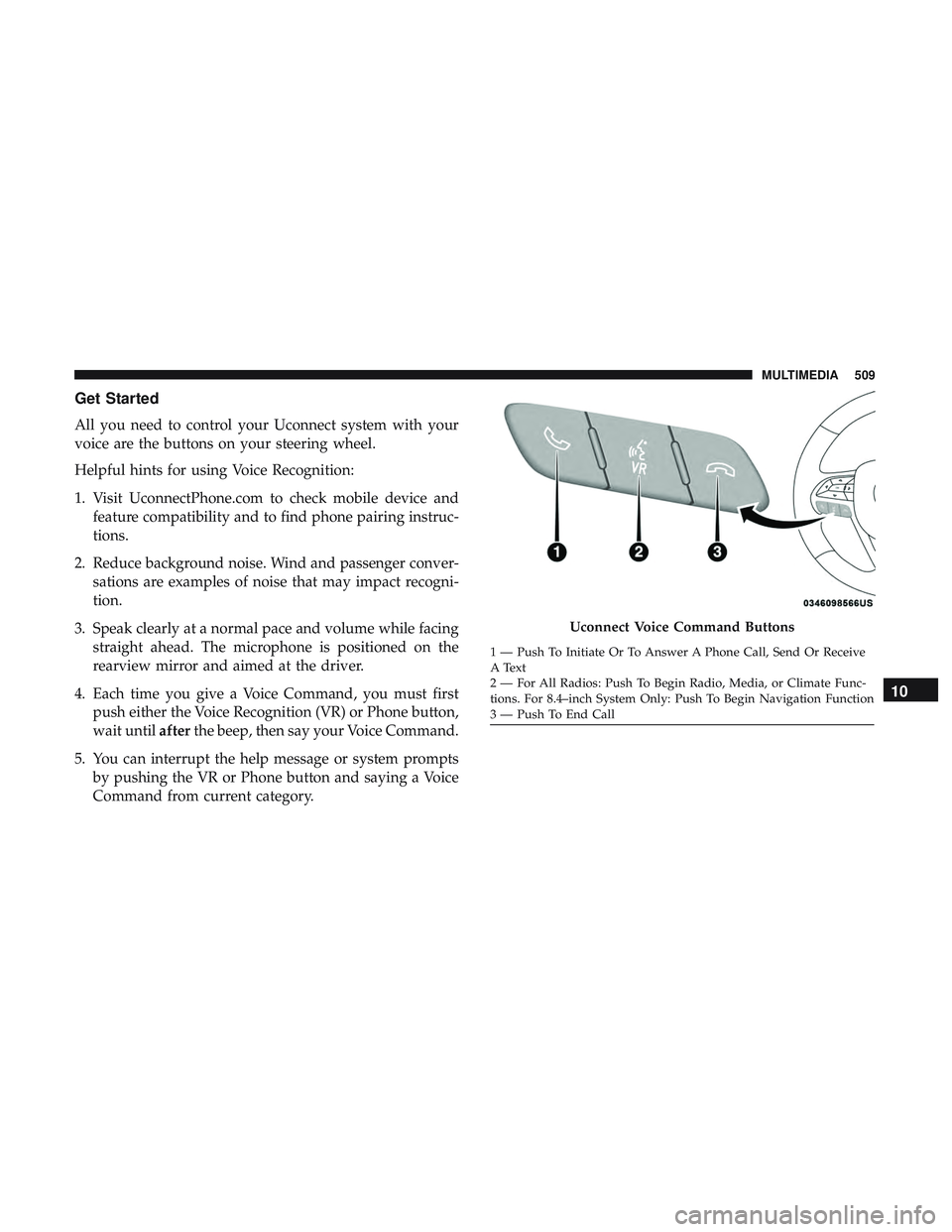
Get Started
All you need to control your Uconnect system with your
voice are the buttons on your steering wheel.
Helpful hints for using Voice Recognition:
1. Visit UconnectPhone.com to check mobile device andfeature compatibility and to find phone pairing instruc-
tions.
2. Reduce background noise. Wind and passenger conver- sations are examples of noise that may impact recogni-
tion.
3. Speak clearly at a normal pace and volume while facing straight ahead. The microphone is positioned on the
rearview mirror and aimed at the driver.
4. Each time you give a Voice Command, you must first push either the Voice Recognition (VR) or Phone button,
wait until afterthe beep, then say your Voice Command.
5. You can interrupt the help message or system prompts by pushing the VR or Phone button and saying a Voice
Command from current category.
Uconnect Voice Command Buttons
1 — Push To Initiate Or To Answer A Phone Call, Send Or Receive
A Text
2 — For All Radios: Push To Begin Radio, Media, or Climate Func-
tions. For 8.4–inch System Only: Push To Begin Navigation Function
3 — Push To End Call
10
MULTIMEDIA 509
Page 512 of 553

Basic Voice Commands
The basic Voice Commands below can be given at any
point while using your Uconnect system.
Push the VR button
. After the beep, say:
•“Cancel” to stop a current voice session
• “Help” to hear a list of suggested Voice Commands
• “Repeat” to listen to the system prompts again
Notice the visual cues that inform you of your voice
recognition system’s status. Cues appear on the touch-
screen.
Radio
Use your voice to quickly get to the AM, FM or SiriusXM
Satellite Radio stations you would like to hear. (Subscrip-
tion or included SiriusXM Satellite Radio trial required.)
Push the VR button
. After the beep, say:
• “Tune to ninety-five-point-five FM”
• “Tune to Satellite Channel Hits 1”
TIP: At any time, if you are not sure of what to say or want
to learn a Voice Command, push the VR button
and say,
“ Help.” The system provides you with a list of com-
mands.
510 MULTIMEDIA
Page 513 of 553

Uconnect 4 Radio
Uconnect 4C/4C NAV Radio10
MULTIMEDIA 511
Page 527 of 553

Refer to your Uconnect Owner ’s Manual Supplement for
further information.
NOTE:Requires compatible iPhone. See dealer for phone
compatibility. Data plan rates apply. Vehicle user interface
is a product of Apple®. Apple CarPlay is a trademark of
Apple Inc. iPhone is a trademark of Apple Inc., registered
in the US and other countries. Apple terms of use and
privacy statements apply.
General Information
The following regulatory statement applies to all Radio
Frequency (RF) devices equipped in this vehicle:
This device complies with Part 15 of the FCC Rules and
with Industry Canada license-exempt RSS standard(s).
Operation is subject to the following two conditions:
1. This device may not cause harmful interference, and
2. This device must accept any interference received, in- cluding interference that may cause undesired opera-
tion.
NOTE: Changes or modifications not expressly approved
by the party responsible for compliance could void the
user ’s authority to operate the equipment.
Apple CarPlay On 8.4-inch Display10
MULTIMEDIA 525
Page 528 of 553

Additional Information
© 2018 FCA US LLC. All rights reserved. Mopar and
Uconnect are registered trademarks and Mopar Owner
Connect is a trademark of FCA US LLC. Android is a
trademark of Google Inc. SiriusXM and all related marks
and logos are trademarks of SiriusXM Radio Inc.
Uconnect System Support:
•U.S. residents visit DriveUconnect.com or call: 1-877-
855-8400(24 hours a day 7 days a week)
• Canadian residents visit DriveUconnect.ca or call: 1-800-
465-2001(English) or 1-800-387-9983(French)
SiriusXM Guardian services support:
• U.S. residents visit www.siriusxm.com/guardian or call:
1-844-796-4827
• Canadian residents visit www.siriusxm.ca/guardian or
call: 1-877-324-9091
CD/DVD DISC MAINTENANCE
To keep a CD/DVD in good condition, take the following
precautions:
1. Handle the disc by its edge; avoid touching the surface.
2. If the disc is stained, clean the surface with a soft cloth,
wiping from center to edge.
3. Do not apply paper or tape to the disc; avoid scratching the disc.
4. Do not use solvents such as benzene, thinner, cleaners, or anti-static sprays.
5. Store the disc in its case after playing.
6. Do not expose the disc to direct sunlight.
7. Do not store the disc where temperatures may become too high.
NOTE: If you experience difficulty in playing a particular
disc, it may be damaged (e.g., scratched, reflective coating
removed, a hair, moisture or dew on the disc), oversized, or
have protection encoding. Try a known good disc before
considering disc player service.
526 MULTIMEDIA
Page 537 of 553
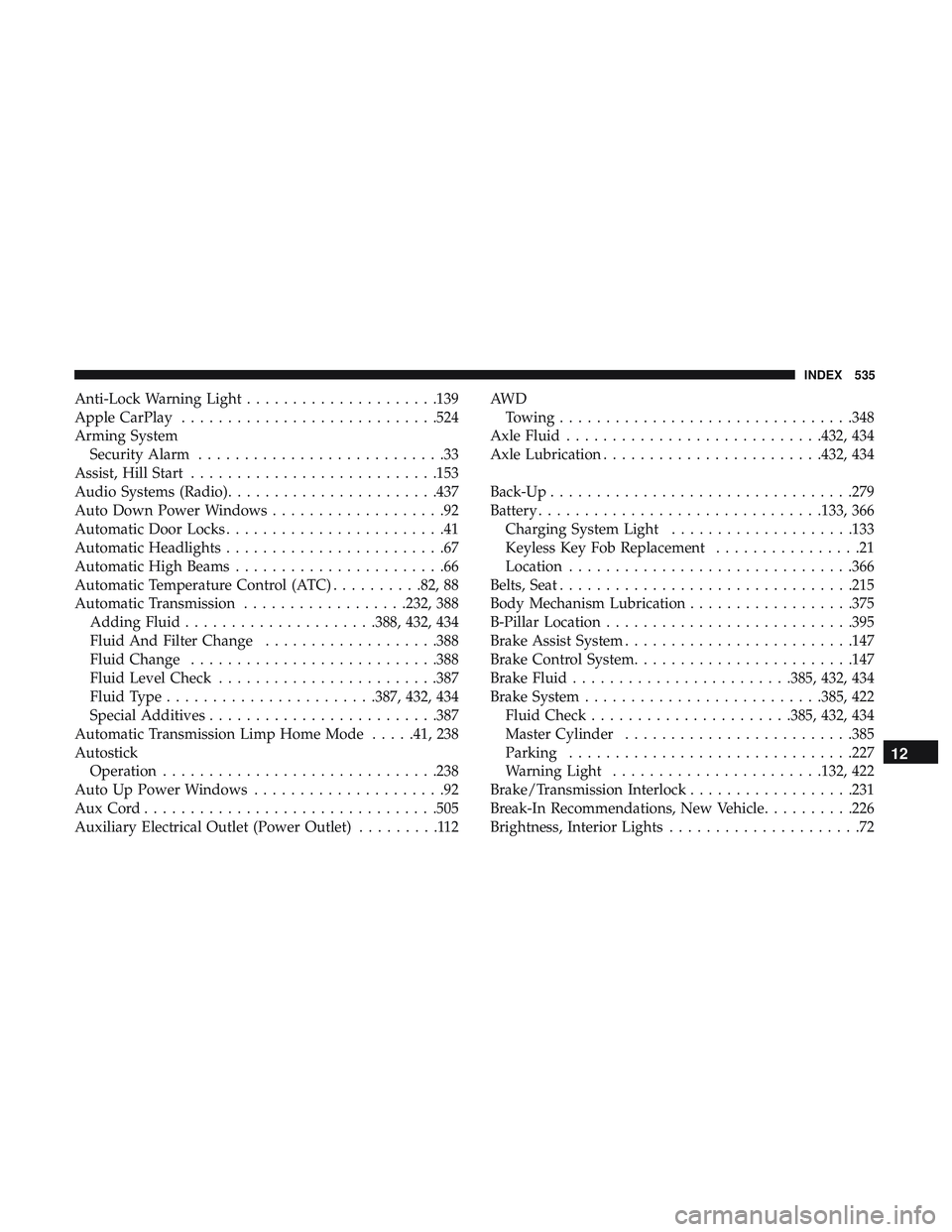
Anti-Lock Warning Light.....................139
Apple CarPlay ............................524
Arming System Security Alarm ...........................33
Assist, Hill Start .......................... .153
Audio Systems (Radio) .......................437
Auto Down Power Windows ...................92
Automatic Door Locks ........................41
Automatic Headlights ........................67
Automatic High Beams .......................66
Automatic Temperature Control (ATC) ..........82, 88
Automatic Transmission ..................232, 388
Adding Fluid .....................388, 432, 434
Fluid And Filter Change ...................388
Fluid Change .......................... .388
Fluid Level Check ........................387
Fluid Type .......................387, 432, 434
Special Additives ........................ .387
Automatic Transmission Limp Home Mode .....41, 238
Autostick Operation ............................. .238
Auto Up Power Windows .....................92
AuxCord............................... .505
Auxiliary Electrical Outlet (Power Outlet) .........112AW D
Towing ............................... .348
Axle Fluid ............................432, 434
Axle Lubrication ........................432, 434
Back-Up .................................279
Battery ...............................133, 366
Charging System Light ....................133
Keyless Key Fob Replacement ................21
Location ...............................366
Belts, Seat ............................... .215
Body Mechanism Lubrication ..................375
B-Pillar Location .......................... .395
Brake Assist System ........................ .147
Brake Control System ........................147
Brake Fluid ....................... .385, 432, 434
Brake System ..........................385,
422
Fluid Check ..................... .385, 432, 434
Master Cylinder ........................ .385
Parking ...............................227
Warning Light .......................132, 422
Brake/Transmission Interlock ..................231
Break-In Recommendations, New Vehicle ..........226
Brightness, Interior Lights .....................72
12
INDEX 535
Page 544 of 553

Service............................... .307
Traction Control ........................ .152
Turn Signals ....................65, 69, 141, 217
Vanity Mirror ............................64
Warning Instrument Cluster Descriptions . . . .134, 141
Loading Vehicle ........................283, 285
Capacities ............................. .285
Tires................................. .395
Load Shed Battery Saver On ...................129
Load Shed Electrical Load Reduction .............129
Load Shed Intelligent Battery Sensor .............129
Locks Automatic Door ..........................41
Auto Unlock .............................41
Child Protection ..........................41
Power Door .............................36
Low Tire Pressure System .....................166
Lubrication, Body ..........................375
Lug Nuts ............................... .422
Maintenance Free Battery .....................366
Maintenance Schedule .............353, 354, 357, 359
Malfunction Indicator Light (Check Engine) . . . .135, 143
Manual, Service ............................532
Media Hub ...............................505 Memory Feature (Memory Seats)
..............43, 47
Memory Seat ............................43, 47
Memory Seats And Radio ...................43, 47
Methanol ............................... .426
Mirrors ..................................60
Electric Powered ..........................62
Electric Remote ...........................62
Heated .................................63
Outside ................................62
Rearview ........................ .60, 61, 301
Vanity .................................64
Modifications/Alterations, Vehicle ................5
Monitor, Tire Pressure System ..................166
Mopar Parts ............................. .531
MP3 Control ............................. .505
Multi-Function Control Lever ...................65
New V
ehicle Break-In Period ..................226
Occupant Restraints ........................ .172
Octane Rating, Gasoline (Fuel) ..............424, 432
Oil Change Indicator ........................124
Reset .................................124
Oil, Engine ............................368, 432
Capacity ...............................431
542 INDEX
Page 546 of 553
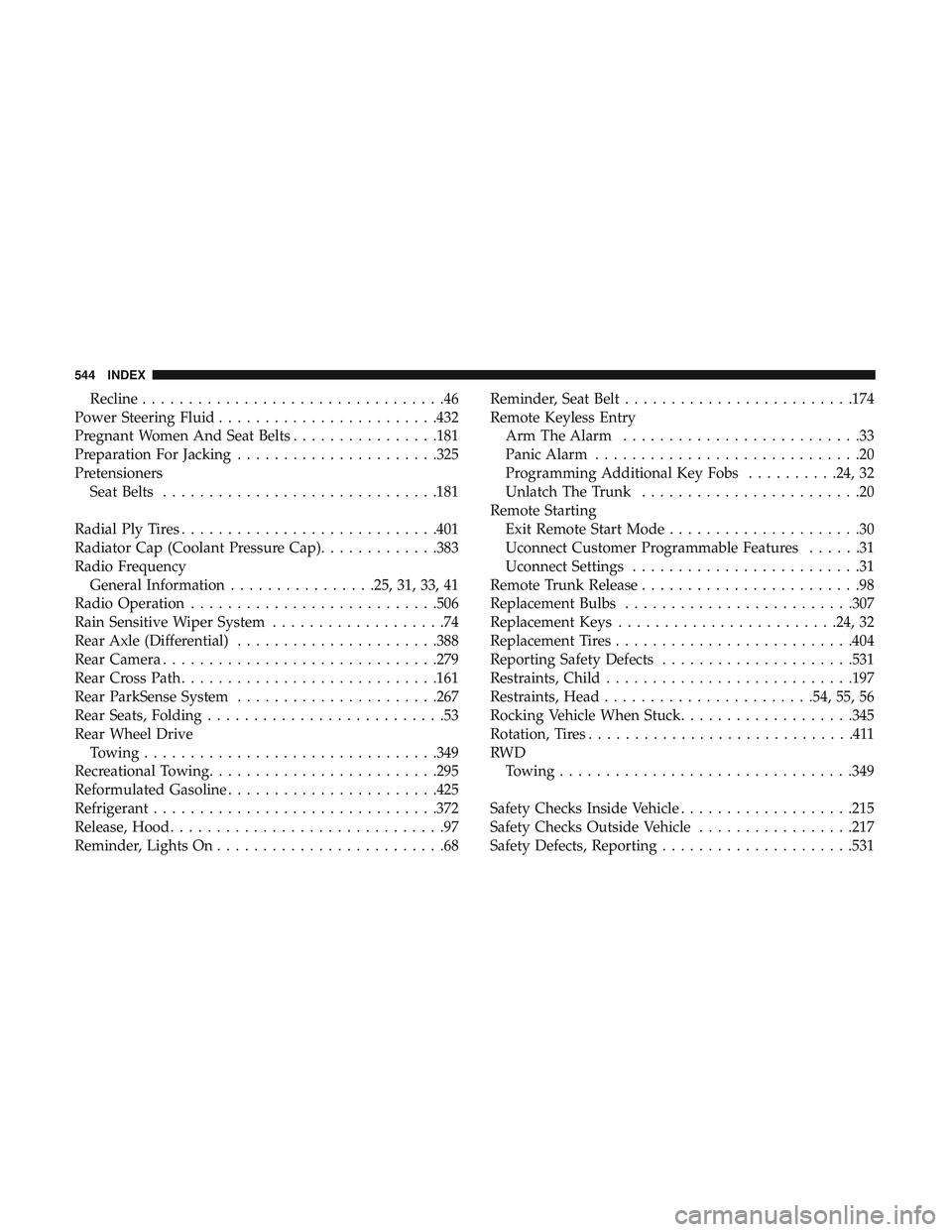
Recline.................................46
Power Steering Fluid ........................432
Pregnant Women And Seat Belts ................181
Preparation For Jacking ..................... .325
Pretensioners Seat Belts ............................. .181
Radial Ply Tires ............................401
Radiator Cap (Coolant Pressure Cap) .............383
Radio Frequency General Information ................25, 31, 33, 41
Radio Operation .......................... .506
Rain Sensitive Wiper System ...................74
Rear Axle (Differential) ..................... .388
Rear Camera ............................. .279
Rear Cross Path ............................161
Rear ParkSense System ..................... .267
Rear Seats, Folding ..........................53
Rear Wheel Drive Towing ............................... .349
Recreational Towing ........................ .295
Reformulated Gasoline .......................425
Refrigerant ...............................372
Release, Hood ..............................97
Reminder, Lights On .........................68 Reminder, Seat Belt
........................ .174
Remote Keyless Entry Arm The Alarm ..........................33
Panic Alarm .............................20
Programming Additional Key Fobs ..........24, 32
Unlatch The Trunk ........................20
Remote Starting Exit Remote Start Mode .....................30
Uconnect Customer Programmable Features ......31
Uconnect Settings .........................31
Remote Trunk Release ........................98
Replacement Bulbs ........................ .307
Replacement Keys ........................24, 32
Replacement Tires ..........................404
Reporting Safety Defects .....................531
Restraints, Child .......................... .197
Restraints, Head .......................54, 55, 56
Rocking Vehicle When Stuck ...................345
Rotation, T
ires.............................411
RWD Towing ............................... .349
Safety Checks Inside Vehicle ...................215
Safety Checks Outside Vehicle .................217
Safety Defects, Reporting .....................531
544 INDEX