Page 482 of 553
Setting NameSelectable Options
Headlight Off Delay 0 sec30 sec
60 sec 90 sec
NOTE:
When the “Headlight Off Delay” feature is selected, the driver can choose to have the headlights remain on for 0, 30,
60, or 90 seconds when exiting the vehicle. To change the Headlight Off Delay status press the “+” or “–” button on
the touchscreen to select your desired time interval.
Audio
After pressing the “Audio” button on the touchscreen, the
following settings will be available:
Setting Name Selectable Options
Balance/Fade “Speaker” Icon Arrow Buttons
NOTE:
The “Balance/Fade” feature allows you to adjust the Balance and Fade settings. Press and drag the speaker icon, use
the arrows to adjust, or tap the “Speaker” icon to readjust to the center. Equalizer +–
480 MULTIMEDIA
Page 484 of 553
Setting NameSelectable Options
AUX Volume Offset — If Equipped -3
+3
NOTE:
The “AUX Volume Offset” feature provides the ability to tune the audio level for portable devices connected through
the AUX input. To make your selection, press the AUX Volume Match button on the touchscreen, choose a level from
–3 to +3. Auto Play On Off
NOTE:
The Auto Play feature allows a media device to begin playing when the media device is plugged in. To make your
selection, press the On or Off buttons to activate or deactivate Auto Play.
Phone/Bluetooth Settings
After pressing the “Phone/Bluetooth Settings” button on
the touchscreen, the following settings will be available:
Setting Name Selectable Options
Do Not Disturb List of Settings
NOTE:
Press “Do Not Disturb” to access the available settings. The following settings are: Auto Reply (both, text, call), Auto
Reply Message (custom, default) and Custom Auto Reply Message (create message).
482 MULTIMEDIA
Page 485 of 553
Setting NameSelectable Options
Paired Phones and Audio Sources List Of Paired Phones and Audio Sources
NOTE:
The “Paired Phones and Audio Sources” feature shows which phones and audio sources are paired to the Phone and
Audio Sources Settings system. For further information, refer to the Uconnect Owner ’s Manual Supplement. Smartphone Projection Manager OnOff
NOTE: Pressing “Smartphone Projection Manager” feature allows you to see a list of all connected phones and gives
you the option to determine which phone will be used for projection (Apple CarPlay or Android Auto).
SiriusXM Setup — If Equipped
After pressing the “SiriusXM Setup” button on the touch-
screen, the following settings will be available:
Setting Name Selectable Options
Tune Start OnOff
Channel Skip Name of Channel
NOTE: SiriusXM can be programmed to skip channels. To make your selection, press the “Channel Skip” button on
the touchscreen, select the channels you would like to skip.10
MULTIMEDIA 483
Page 506 of 553

•SPORT
Press the “Sport” button on the touchscreen to provide an
increased amount of steering feel, requiring a higher
amount of steering effort.
• NORMAL
Press the “Norm” button on the touchscreen to provide a
balanced steering feel and steering effort. This is also your
vehicles pre-set steering setting.
• COMFORT
Press the “Comf” button on the touchscreen to provide a
lower steering effort.
STEERING WHEEL AUDIO CONTROLS — IF
EQUIPPED
The remote sound system controls are located on the rear
surface of the steering wheel. Reach behind the wheel to
access the switches. The right-hand control is a rocker-type switch with a
push-button in the center and controls the volume and
mode of the sound system. Pushing the top of the rocker
switch will increase the volume, and pushing the bottom of
the rocker switch will decrease the volume.
Pushing the center button will make the radio switch
between the various modes available (AM/FM/SAT/
AUX, etc.).
Steering Wheel Audio Controls (Back View Of Steering
Wheel)
504 MULTIMEDIA
Page 537 of 553
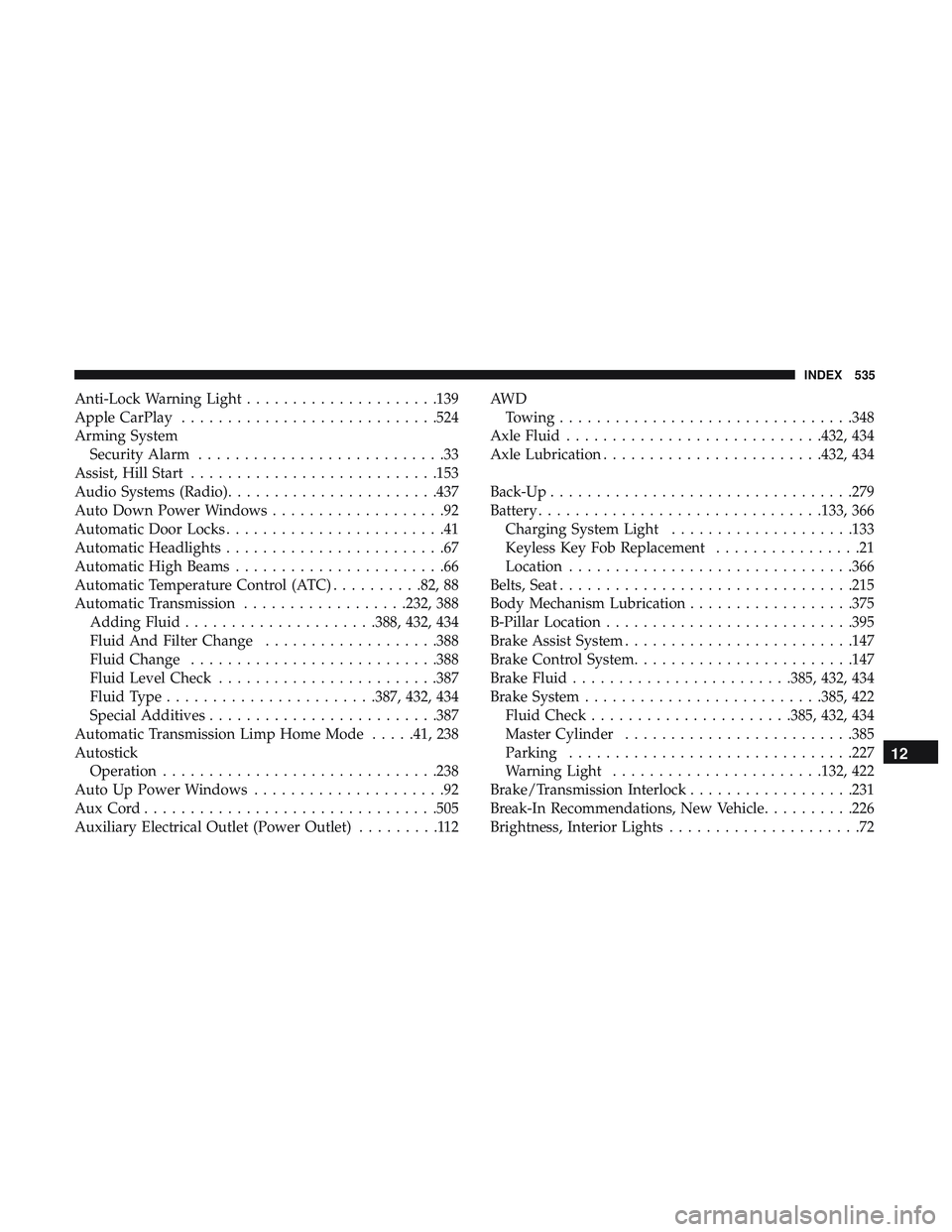
Anti-Lock Warning Light.....................139
Apple CarPlay ............................524
Arming System Security Alarm ...........................33
Assist, Hill Start .......................... .153
Audio Systems (Radio) .......................437
Auto Down Power Windows ...................92
Automatic Door Locks ........................41
Automatic Headlights ........................67
Automatic High Beams .......................66
Automatic Temperature Control (ATC) ..........82, 88
Automatic Transmission ..................232, 388
Adding Fluid .....................388, 432, 434
Fluid And Filter Change ...................388
Fluid Change .......................... .388
Fluid Level Check ........................387
Fluid Type .......................387, 432, 434
Special Additives ........................ .387
Automatic Transmission Limp Home Mode .....41, 238
Autostick Operation ............................. .238
Auto Up Power Windows .....................92
AuxCord............................... .505
Auxiliary Electrical Outlet (Power Outlet) .........112AW D
Towing ............................... .348
Axle Fluid ............................432, 434
Axle Lubrication ........................432, 434
Back-Up .................................279
Battery ...............................133, 366
Charging System Light ....................133
Keyless Key Fob Replacement ................21
Location ...............................366
Belts, Seat ............................... .215
Body Mechanism Lubrication ..................375
B-Pillar Location .......................... .395
Brake Assist System ........................ .147
Brake Control System ........................147
Brake Fluid ....................... .385, 432, 434
Brake System ..........................385,
422
Fluid Check ..................... .385, 432, 434
Master Cylinder ........................ .385
Parking ...............................227
Warning Light .......................132, 422
Brake/Transmission Interlock ..................231
Break-In Recommendations, New Vehicle ..........226
Brightness, Interior Lights .....................72
12
INDEX 535
Page 548 of 553
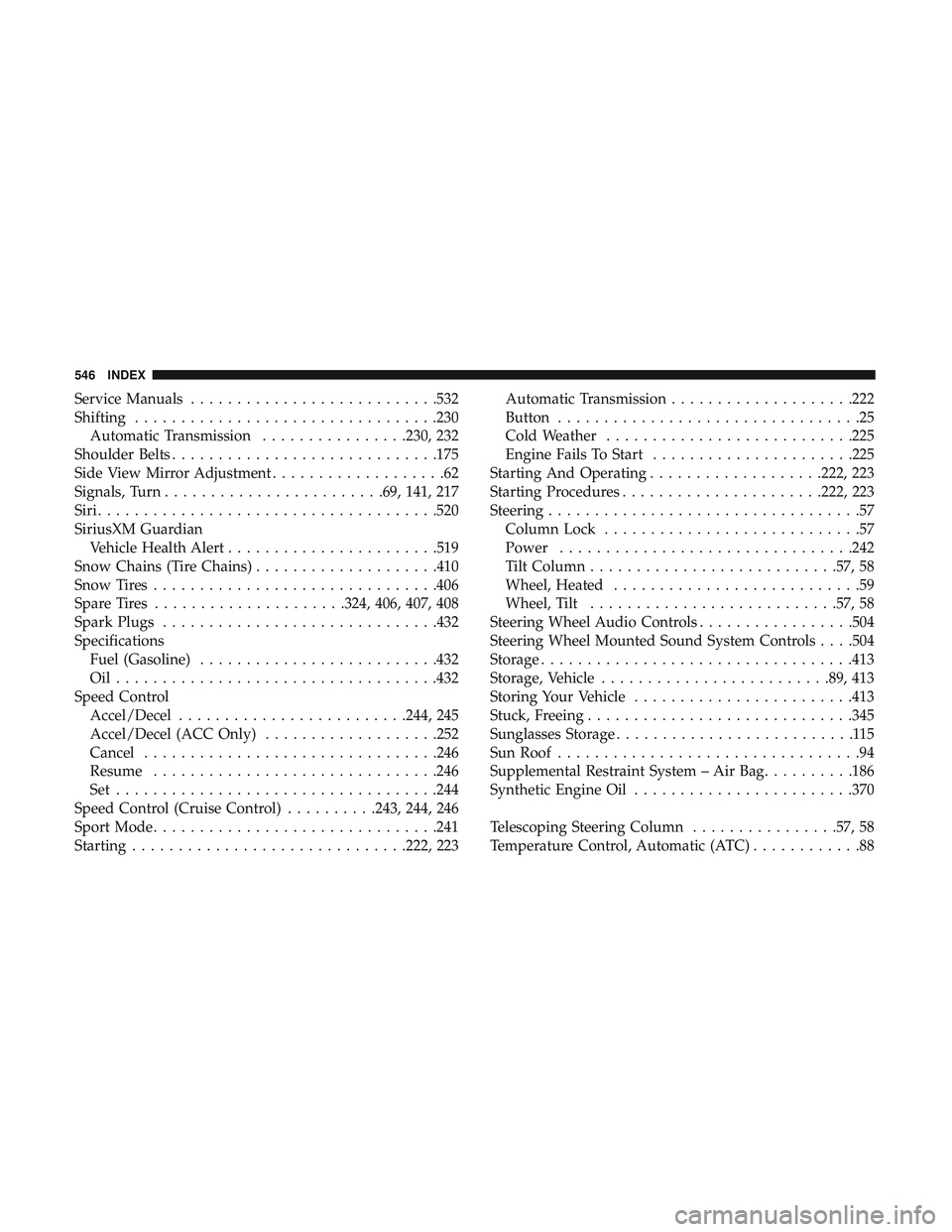
Service Manuals.......................... .532
Shifting .................................230
Automatic Transmission ................230, 232
Shoulder Belts ............................ .175
Side View Mirror Adjustment ...................62
Signals, Turn ........................69, 141, 217
Siri .................................... .520
SiriusXM Guardian Vehicle Health Alert .......................519
Snow Chains (Tire Chains) ....................410
Snow Tires ...............................406
Spare Tires .....................324, 406, 407, 408
Spark Plugs ............................. .432
Specifications Fuel (Gasoline) ..........................432
Oil...................................432
Speed Control Accel/Decel ........................ .244, 245
Accel/Decel (ACC Only) ...................252
Cancel ............................... .246
Resume ...............................246
Set ...................................244
Speed Control (Cruise Control) ..........243, 244, 246
Sport Mode ...............................241
Starting ............................. .222, 223Automatic Transmission
....................222
Button .................................25
Cold Weather .......................... .225
Engine Fails To Start ..................... .225
Starting And Operating ...................222, 223
Starting Procedures ..................... .222, 223
Steering ..................................57
Column Lock ............................57
Power ............................... .242
Tilt Column .......................... .57, 58
Wheel, Heated ...........................59
Wheel, Tilt .......................... .57, 58
Steering Wheel Audio Controls .................504
Steering Wheel Mounted Sound System Controls . .
. .504
Storage ................................. .413
Storage, Vehicle ........................ .89, 413
Storing Your Vehicle ........................413
Stuck, Freeing ............................ .345
Sunglasses Storage ..........................115
Sun Roof .................................94
Supplemental Restraint System – Air Bag ..........186
Synthetic Engine Oil ........................370
Telescoping Steering Column ................57, 58
Temperature Control, Automatic (ATC) ............88
546 INDEX
Page:
< prev 1-8 9-16 17-24