2018 CITROEN DS3 buttons
[x] Cancel search: buttonsPage 33 of 248

31
Activation
When the lighting is on:
F p ress the button to adjust the brightness of
the lighting for the instruments and controls,
F
r
elease the button when the desired level is
reached.
Deactivation
When the vehicle lighting is off, or in day
mode for vehicles with daytime running lamps,
pressing the button does not have any effect.
Black panel (comfortable
night driving display)
When driving at night, this function allows
certain instrument panel displays to be
switched off so as to reduce visual fatigue for
the driver.
Activation
F With the lighting on, press the left-hand button of the instrument panel several times
to progressively reduce the brightness of
the instruments and controls.
F
P
ress again to reduce the brightness to
a
minimum and switch off the mood lighting.
F
P
ress again to activate the black panel.
The essential driving information, such as the
vehicle speed, warning/indicator lamps and
the cruise control or speed limiter remains
displayed in the instrument panel.
Monochrome screen A
Displays on the screen
This displays the following information:
-
t he time, -
t
he date,
-
t
he exterior temperature (this flashes if
there is a risk of ice),
-
t
he status of accesses (doors, boot, etc.),
-
t
he audio source (radio, CD, etc.) being
listened to,
-
t
he trip computer,
-
i
nformation or alert messages,
-
s
ettings menus for the screen and the
vehicle equipment.
Controls
From the front panel of your Audio system,
press:
F
t
he "MENU " button to access the main
menu ,
F
t
he "5" or " 6" buttons to scroll through the
items in the screen,
F
the MODE button to change the permanent
application (date, audio source, etc.),
01
Instruments
Page 34 of 248

32
Main menu
F Press the "MENU" button for access to
the main menu , then press the " 5" or " 6"
buttons to scroll through the various menus:
-
Radio - CD,
-
V
ehicle configuration,
-
Options,
-
S
creen settings,
-
Language,
-
Units.
F
P
ress the " OK" button to select the menu
required.
Radio-CD
With the Audio system switched on, once the
"Radio- CD" menu has been selected, you can
activate or deactivate the functions linked with
use of the radio (RDS, REG mode) or the CD
(introscan, random play, CD repeat).
Vehicle configurationF the " 7" or " 8" buttons to change the value
of a setting,
F
t
he "OK" button to confirm,
or
F
t
he "Back " button to abandon the operation
in progress. Once the " Vehicle config" menu has been
selected, you can activate or deactivate the
following equipment:
-
r
ear wiper coupled with reverse gear,
-
gu
ide-me-home lighting,
-
par
king sensors.
In this menu you can also reinitialise the tyre
under-inflation detection system.
For more information on Tyre under-inflation
detection , refer to the corresponding section.
Options
Once the "Options" menu has been selected,
you can begin a
diagnostics procedure on the
status of the equipment (active, inactive, faulty).
Screen settings
F Once you have selected a setting, press the
" 7 " or " 8" buttons to change its value.
F
P
ress the " 5" or " 6" buttons to switch
respectively to the previous or next setting.
F
P
ress the OK button to register the change
and return to the normal display or press the
Back button to cancel.
Language
Once the "Language" menu has been selected,
you can change the language used on the
display by choosing from a
defined list.
Units
Once the "Units" menu has been selected, you
can change the units of the following settings:
-
t
emperature (°C or °F),
-
f
uel consumption (l/100km, mpg or km/l).
Once the "Display settings" menu has been
selected, you can access the following settings:
-
year,
-
month,
-
d ay,
-
h o u r,
-
minutes,
-
1
2
or 24
hour mode. When the fuel consumption units are
switched to mpg, the information in the
instrument panel display concerning
speed and distance changes respectively
to mph and miles.
01
Instruments
Page 35 of 248

33
As a safety measure, configuration of the
m ultifunction screens by the driver must
only be done when stationary.
Monochrome screen C
Displays on the screen
This displays the following information:
- t he time,
-
t
he date,
-
t
he exterior temperature (this flashes if
there is a
risk of ice),
-
t
he status of accesses (doors, boot, etc.),
-
a
udio sources (radio, CD, USB port, jack
socket, etc.),
-
t
he trip computer,
-
i
nformation or alert messages,
-
s
ettings menus for the screen and the
vehicle equipment.
Controls Main menu
"Audio functions " menu
With the Audio system switched on,
once this menu has been selected,
you can activate or deactivate the
functions linked with use of the radio
(RDS, REG, RadioText), the CD
(introscan, random play, CD repeat)
or the MP3
player (USB port /jack
auxiliary socket).
" Trip computer " menu
Once this menu has been selected,
you can access information
concerning the status of the vehicle
(alert log, status of various systems,
e t c .) .
From the front panel of your Audio system,
press:
F
t
he "
MENU " button to access the main
menu ,
F
t
he "
5" or " 6" buttons to scroll through the
items in the screen,
F
the MODE button to change the permanent
application (trip computer, audio source,
e t c .),
F
t
he " 7" or " 8" buttons to change the value
of a
setting,
F
t
he " OK" button to confirm,
or
F
t
he " Back " button to abandon the operation
in progress. F
P
ress the "
MENU" button for access to the
main menu :
-
a
udio functions,
-
t
rip computer,
-
customisation-configuration,
-
t
elephone (hands-free kit).
F
P
ress the "
5" or " 6" button to select the
menu required, then confirm by pressing the
" OK " button.
01
Instruments
Page 37 of 248
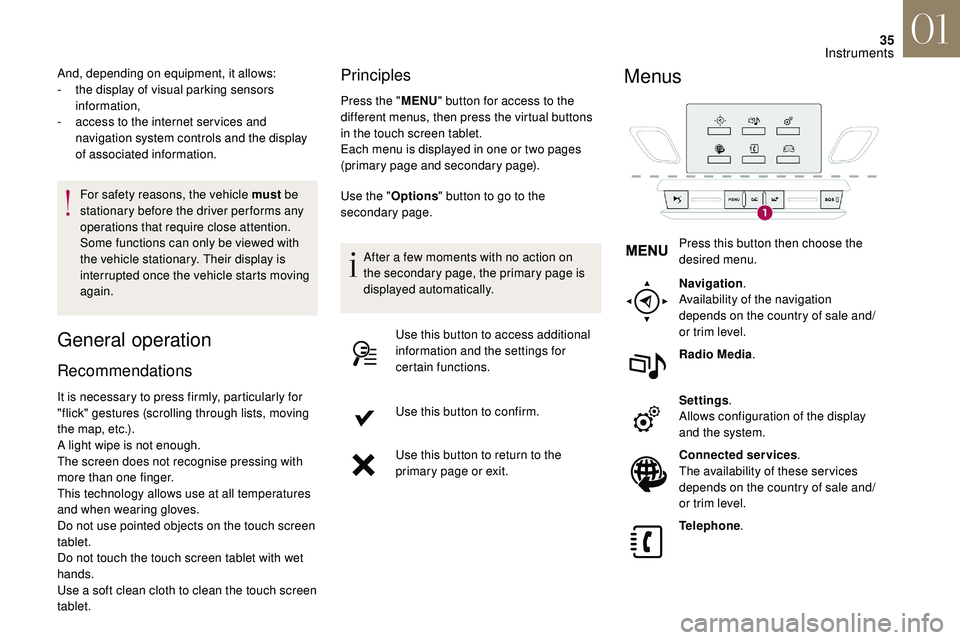
35
For safety reasons, the vehicle must be
stationary before the driver per forms any
operations that require close attention.
Some functions can only be viewed with
the vehicle stationary. Their display is
interrupted once the vehicle starts moving
again.
General operation
Recommendations Principles
Press the "
MENU" button for access to the
different menus, then press the virtual buttons
in the touch screen tablet.
Each menu is displayed in one or two pages
(primary page and secondary page).
And, depending on equipment, it allows:
-
t
he display of visual parking sensors
information,
-
a
ccess to the internet ser vices and
navigation system controls and the display
of associated information.
It is necessary to press firmly, particularly for
"flick" gestures (scrolling through lists, moving
the map, etc.).
A light wipe is not enough.
The screen does not recognise pressing with
more than one finger.
This technology allows use at all temperatures
and when wearing gloves.
Do not use pointed objects on the touch screen
tablet.
Do not touch the touch screen tablet with wet
hands.
Use a
soft clean cloth to clean the touch screen
tablet. Use the "
Options" button to go to the
secondary page.
After a
few moments with no action on
the secondary page, the primary page is
displayed automatically.
Use this button to access additional
information and the settings for
certain functions.
Use this button to confirm.
Use this button to return to the
primary page or exit.
Menus
Press this button then choose the
desired menu.
Navigation .
Availability of the navigation
depends on the country of sale and/
or trim level.
Radio Media .
Settings .
Allows configuration of the display
and the system.
Connected services .
The availability of these ser vices
depends on the country of sale and/
or trim level.
Telephone .
01
Instruments
Page 42 of 248

40
A few definitions
Range
(miles or km)
The distance which can still be
travelled with the fuel remaining
in the tank (at the average fuel
consumption seen over the last
distance travelled).
This value may fluctuate if a
change
of driving style or terrain results in
a
significant change in the current fuel
consumption.
When the range falls below around 20
miles
(30
km), dashes are displayed. After filling with
at least 5
litres of fuel, the range is recalculated
and is displayed if it exceeds around 60
miles
(10 0
k m).
If dashes instead of figures continue to be
displayed when driving, contact the dealer
network or a
qualified workshop.
Current fuel consumption
(mpg or km/l or l/100 km)
C alculated during the last few
seconds. This function is only displayed from
around 20 mph (30 km/h).
Average fuel consumption
(mpg or km/l or l/100 km)
C alculated since the last time the
trip recorder was reset to zero.
Average speed
(mph or km/h)
Calculated since the last time the
trip recorder was reset to zero.
Distance travelled
(miles or km)
Calculated since the last time the
trip recorder was reset to zero.
Distance remaining to travel
(miles or km)
This is the distance remaining to
travel before the final destination is
reached. It can be input by the user.
If the distance is not entered, dashes
are displayed instead of numbers.
Stop & Start time counter
(minutes/seconds or hours/minutes)
If your vehicle is fitted with Stop &
Start, a time counter adds up the
time spent in STOP mode during
a
j o u r n ey.
It is reset to zero every time the
ignition is switched on using the key.
Date and time adjustment
With monochrome screen A
F Press the MENU button.
F S elect "Display settings" using the buttons
" 5 " or " 6".
F
P
ress " OK" to confirm the selection.
F
S
elect the "Year" function using the buttons
" 5 " or " 6".
F
P
ress " OK" to confirm the selection.
F
D
efine the desired value using the buttons
" 7 " or " 8".
F
P
ress " OK" to confirm the selection.
F
R
estart the procedure for the settings
"Month", "Day", "Time", and "Minutes".
01
Instruments
Page 43 of 248

41
With monochrome screen C
F Select the "Display configuration " menu.
F Sel ect the function " Date and time
adjustment " using the buttons " 5" or " 6".
F
P
ress " OK" to confirm the selection.
F
A
djust the settings one by one using the " 7"
or " 8" buttons then confirm with the " OK"
button.
F
T
hen select the " OK" box on the screen and
confirm.
With touch screen tablet
F Select the " Settings" menu.
F
I
n the secondary page, press on " Time/
Date ". F
Sel
ect "
Adjust time" or " Adjust date". When setting the time, you can select
"
Satellite synchronisation ", so that the
minutes are adjusted automatically by
satellite reception.
F
M
odify the settings using the numeric
keyboard and confirm.
F P ress "Confirm " to save and quit.
01
Instruments
Page 47 of 248

45
Lost keys
Go to a member of the dealer network, taking
with you the vehicle's registration certificate,
your personal identification documents and if
possible, the label bearing the key code.
The member of the dealer network will be able
to look up the key code and the transponder
code required to order a
new key.
Do not throw away the remote control
batteries, they contain metals which are
harmful to the environment.
Take them to an approved collection
point. Anti-theft protection
Do not make any modifications to the electronic
engine immobiliser system; this could cause
malfunctions.
Remote control
The high frequency remote control is a
sensitive
system; do not handle it while it is in your pocket
as there is a
possibility that it may unlock the
vehicle without you being aware of it.
Do not repeatedly press the buttons of your
remote control out of range and out of sight of
your vehicle. You may stop it from working and
the remote control would have to be reinitialised.
No remote control can operate when the key is
in the ignition switch, even when the ignition is
switched off, except for reinitialisation.
Locked vehicle
Driving with the doors locked could make it
difficult for the emergency services to enter the
vehicle in an emergency.
As a
safety precaution, never leave children
alone in the vehicle, except for a
very short
period.
In all cases, it is essential to remove the key
from the ignition switch when leaving the
vehicle. Second-hand vehicle
Have the pairing of all of the keys in your
possession checked in the dealer network, to
ensure that only your keys can be used to open
and start the vehicle.
F
S
lide the discharged battery out of its
location.
F
S
lide the new battery into its location,
observing the original direction of fit.
F
C
lip in the unit then the chrome finisher.
F
R
einitialise the remote control.
02
Access
Page 75 of 248

73
For your convenience, the settings are
stored between two starts of the vehicle.
When the engine is cold, the air flow will
only reach its optimum level gradually
to prevent too much cold air being
distributed.
Temperature adjustment
The value shown on the display is a level of
c omfort, not a temperature in degrees Celsius
or Fahrenheit.
Press the 5
and 6 buttons to
change this value. A setting of
around 21
provides optimum
comfort. Nonetheless, depending
on your needs, a setting between
18
and 24 is typical.
This system is designed to operate effectively
in all seasons, with the windows closed.
On entering the vehicle, if the interior is
very cold or very warm, there is no need
to change the value displayed in order to
obtain the comfort required. The system
compensates automatically and corrects
the temperature difference as quickly as
possible.
Automatic visibility programme
For more information on Front demist -
defrost , refer to the corresponding section.
Manual control
It is possible to manually adjust one or more
functions, while keeping the other functions in
automatic mode.
The AUTO symbol goes off.
To return to automatic mode, press the AUTO
button.
Switching to manual mode may result in
some discomfort (temperature, humidity,
odour, misting) and is not optimal for
comfort.
For maximum cooling or heating of the
passenger compartment, it is possible
to exceed the minimum value 14
or the
maximum value 28.
F
P
ress the blue button until " LO" is
displayed or the red button 2 until " HI"
is displayed.
Air conditioning On/Off
Pressing this button stops the air
conditioning.
Switching off may affect comfort levels
(humidity, misting).
Pressing again returns to automatic operation
of the air conditioning. The A/C symbol is
displayed.
Air intake/Air recirculation
For more information on Recirculation of
interior air , refer to the corresponding section.
Air distribution adjustment
Press this button successively
to direct the air flow alternatively
towards:
-
w
indscreen and side windows (demisting or
def r o st ing),
-
w
indscreen, side windows and air vents,
-
w
indscreen, side windows, air vents and
footwells,
-
w
indscreen, side windows and footwells,
-
footwells,
-
a
ir vents and footwells,
-
a
ir vents.
03
Ease of use and comfort