Page 12 of 696
INSTRUMENT PANEL
Instrument Panel
1 — Multifunction Lever9 — Switch Panel
2 — Instrument Cluster Display Controls 10 — Electronic Park Brake Switch
3 — Instrument Cluster 11 — Gear Selector
4 — Windshield Wiper Lever 12 — Ignition
5 — Uconnect System 13 — Speed Controls
6 — Glove Compartment 14 — Steering Wheel
7 — Front Center Stack AUX Jack and USB Port 15 — Hood Release
8 — Climate Controls 16 — Headlight Switch
10 GRAPHICAL TABLE OF CONTENTS
Page 17 of 696

▫Conversation Mirror .....................91
▫ Power Mirrors — If Equipped ..............91
▫ Outside Mirrors Folding Feature ............92
▫ Heated Mirrors — If Equipped .............92
▫ Tilt Side Mirrors In Reverse (Available With
Memory Seat Only) — If Equipped ...........92
▫ Power Folding Mirrors — If Equipped .........92
▫ Illuminated Vanity Mirrors — If Equipped .....93
� EXTERIOR LIGHTS .......................94
▫ Multifunction Lever .....................94
▫ Headlight Switch ........................94
▫ Daytime Running Lights — If Equipped .......95
▫ High/Low Beam Switch ...................95
▫ Automatic High Beam — If Equipped ........95
▫ Flash-To-Pass ..........................96
▫ Automatic Headlights — If Equipped .........96
▫ Headlights On With Wipers — If Equipped .....96▫
Headlight Delay — If Equipped .............96
▫ Lights-On Reminder .....................97
▫ Front Fog Lights — If Equipped .............97
▫ Turn Signals ...........................97
▫ Lane Change Assist — If Equipped ..........98
▫ Battery Protection .......................98
� INTERIOR LIGHTS .......................98
▫ Courtesy/Interior Lighting ................98
� WINDSHIELD WIPER AND WASHERS ........101
▫ Windshield Wiper Operation ..............101
▫ Rain Sensing Wipers — If Equipped .........102
▫ Rear Wiper And Washer ..................103
� CLIMATE CONTROLS ....................104
▫ Manual Climate Controls Overview .........104
▫ Automatic Uconnect 4 Climate Control
Overview ............................117
3
GETTING TO KNOW YOUR VEHICLE 15
Page 18 of 696
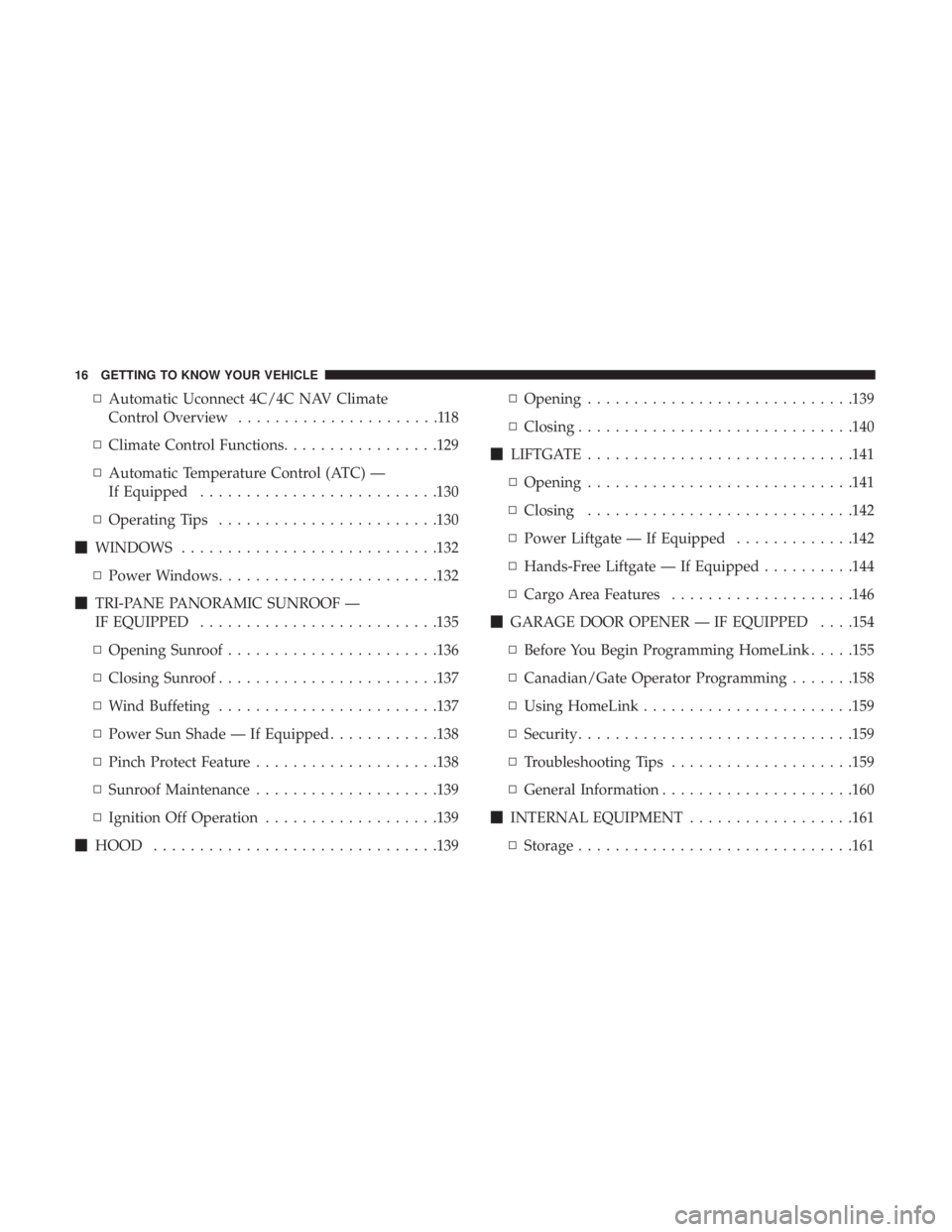
▫Automatic Uconnect 4C/4C NAV Climate
Control Overview ......................118
▫ Climate Control Functions .................129
▫ Automatic Temperature Control (ATC) —
If Equipped ..........................130
▫ Operating Tips ........................130
� WINDOWS ............................132
▫ Power Windows ........................132
� TRI-PANE PANORAMIC SUNROOF —
IF EQUIPPED ..........................135
▫ Opening Sunroof .......................136
▫ Closing Sunroof ........................137
▫ Wind Buffeting ........................137
▫ Power Sun Shade — If Equipped ............138
▫ Pinch Protect Feature ....................138
▫ Sunroof Maintenance ....................139
▫ Ignition Off Operation ...................139
� HOOD ...............................139 ▫
Opening ............................ .139
▫ Closing ............................. .140
� LIFTGATE ............................ .141
▫ Opening ............................ .141
▫ Closing ............................ .142
▫ Power Liftgate — If Equipped .............142
▫ Hands-Free Liftgate — If Equipped ..........144
▫ Cargo Area Features ....................146
� GARAGE DOOR OPENER — IF EQUIPPED . . . .154
▫ Before You Begin Programming HomeLink .....155
▫ Canadian/Gate Operator
Programming.......158
▫ Using HomeLink .......................159
▫ Security ............................. .159
▫ Troubleshooting Tips ....................159
▫ General Information .....................160
� INTERNAL EQUIPMENT ..................161
▫ Storage ............................. .161
16 GETTING TO KNOW YOUR VEHICLE
Page 22 of 696
To Unlock The Doors
NOTE:Uconnect Settings lets you program the system to
unlock either the driver’s side doors on the first push
(default) or unlock all doors on the first push of the unlock
button on the key fob. To change the default setting, refer
to “Uconnect Settings” in “Multimedia” for further infor-
mation.
1st Push Of Key Fob Unlocks
Push and release the unlock button on the key fob once to
unlock the driver front door and sliding door or twice
within five seconds to unlock all doors and liftgate. The
hazard lights will flash to acknowledge the unlock signal.
The illuminated entry system will be activated. 2nd Push Of Key Fob Unlocks
Push and release the unlock button on the key fob twice
within five seconds to unlock all doors and liftgate. The
turn signal lights will flash to acknowledge the unlock
signal. The illuminated entry system will be activated.
First Push Unlock
20 GETTING TO KNOW YOUR VEHICLE
Page 23 of 696
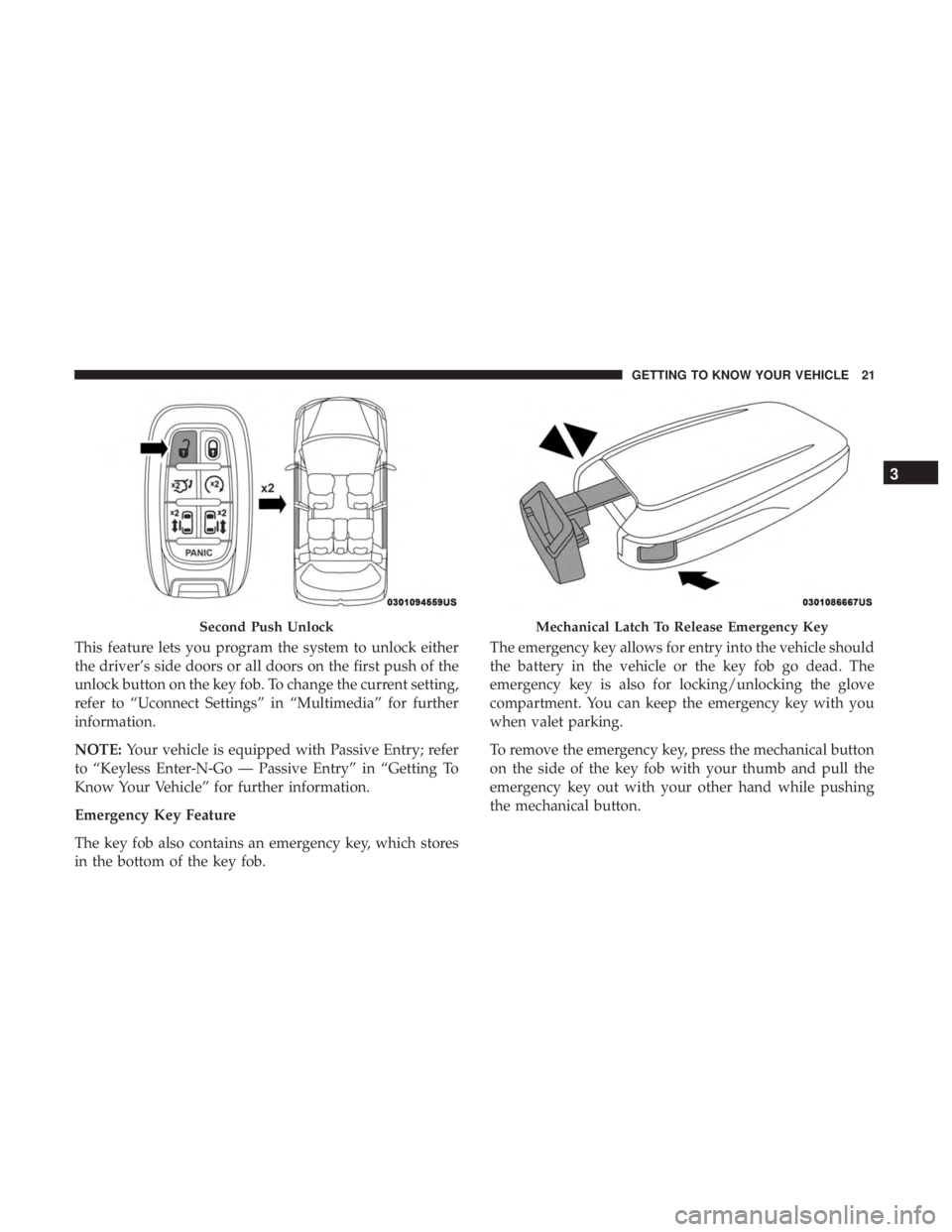
This feature lets you program the system to unlock either
the driver’s side doors or all doors on the first push of the
unlock button on the key fob. To change the current setting,
refer to “Uconnect Settings” in “Multimedia” for further
information.
NOTE:Your vehicle is equipped with Passive Entry; refer
to “Keyless Enter-N-Go — Passive Entry” in “Getting To
Know Your Vehicle” for further information.
Emergency Key Feature
The key fob also contains an emergency key, which stores
in the bottom of the key fob. The emergency key allows for entry into the vehicle should
the battery in the vehicle or the key fob go dead. The
emergency key is also for locking/unlocking the glove
compartment. You can keep the emergency key with you
when valet parking.
To remove the emergency key, press the mechanical button
on the side of the key fob with your thumb and pull the
emergency key out with your other hand while pushing
the mechanical button.
Second Push UnlockMechanical Latch To Release Emergency Key
3
GETTING TO KNOW YOUR VEHICLE 21
Page 27 of 696
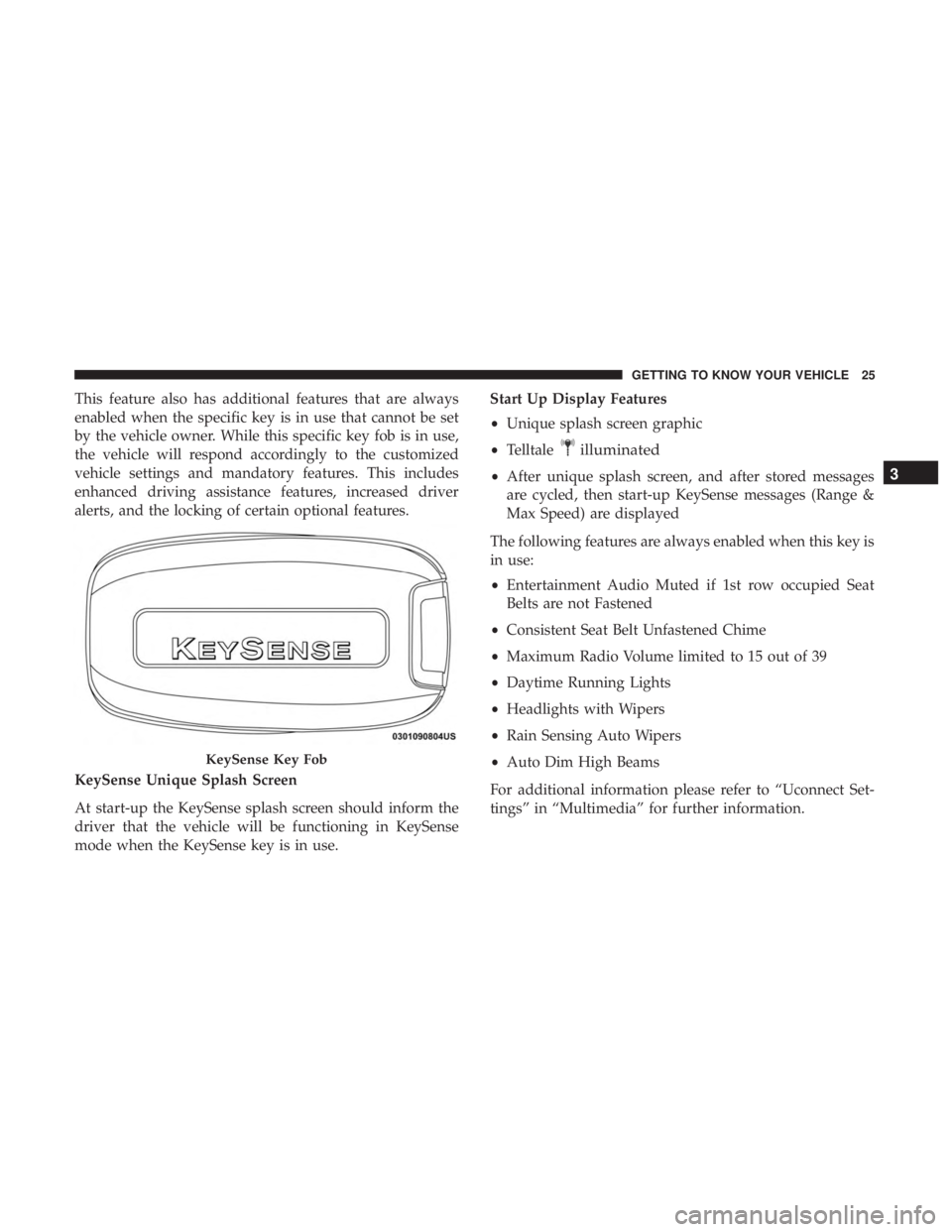
This feature also has additional features that are always
enabled when the specific key is in use that cannot be set
by the vehicle owner. While this specific key fob is in use,
the vehicle will respond accordingly to the customized
vehicle settings and mandatory features. This includes
enhanced driving assistance features, increased driver
alerts, and the locking of certain optional features.
KeySense Unique Splash Screen
At start-up the KeySense splash screen should inform the
driver that the vehicle will be functioning in KeySense
mode when the KeySense key is in use.Start Up Display Features
•
Unique splash screen graphic
• Telltale
illuminated
•After unique splash screen, and after stored messages
are cycled, then start-up KeySense messages (Range &
Max Speed) are displayed
The following features are always enabled when this key is
in use:
• Entertainment Audio Muted if 1st row occupied Seat
Belts are not Fastened
• Consistent Seat Belt Unfastened Chime
• Maximum Radio Volume limited to 15 out of 39
• Daytime Running Lights
• Headlights with Wipers
• Rain Sensing Auto Wipers
• Auto Dim High Beams
For additional information please refer to “Uconnect Set-
tings” in “Multimedia” for further information.
KeySense Key Fob
3
GETTING TO KNOW YOUR VEHICLE 25
Page 39 of 696
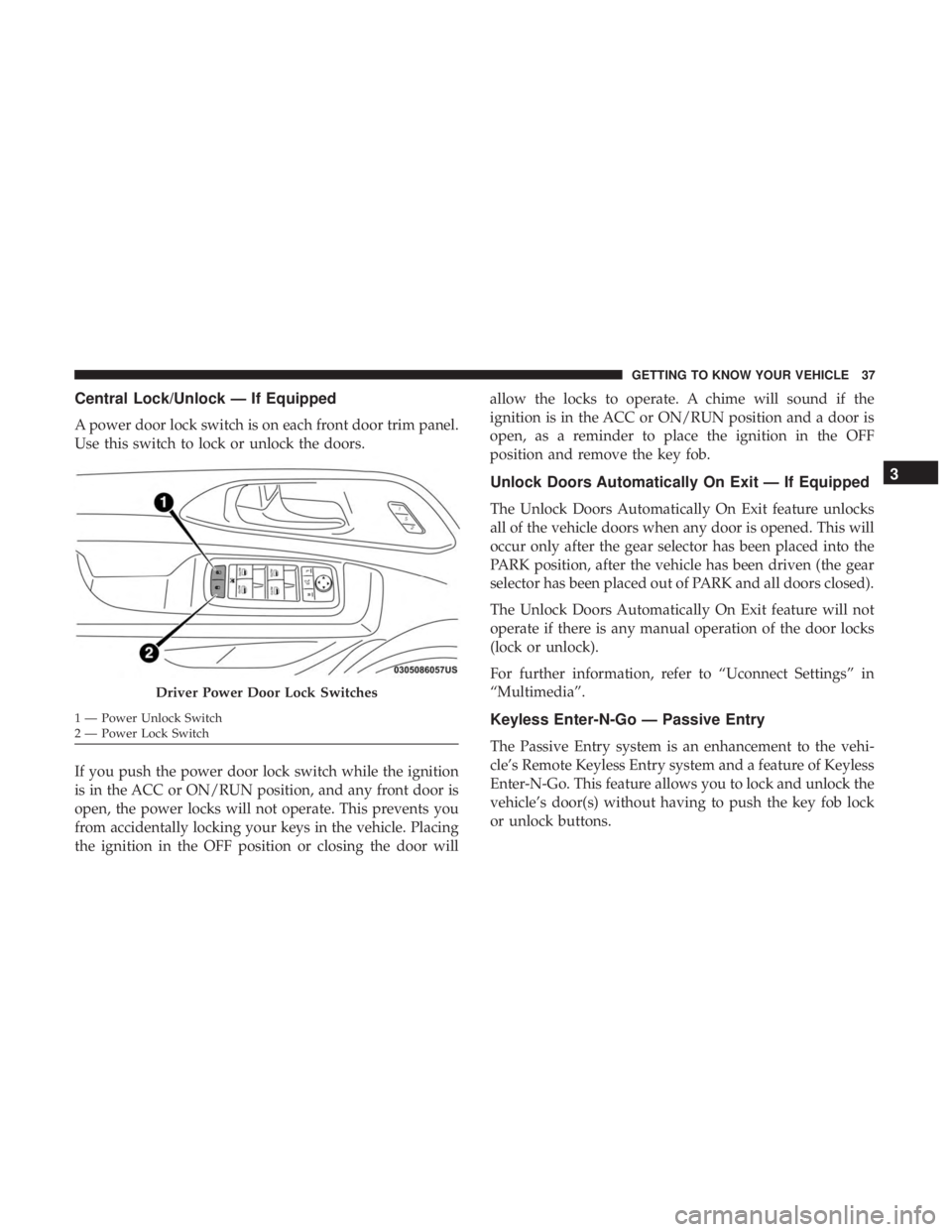
Central Lock/Unlock — If Equipped
A power door lock switch is on each front door trim panel.
Use this switch to lock or unlock the doors.
If you push the power door lock switch while the ignition
is in the ACC or ON/RUN position, and any front door is
open, the power locks will not operate. This prevents you
from accidentally locking your keys in the vehicle. Placing
the ignition in the OFF position or closing the door willallow the locks to operate. A chime will sound if the
ignition is in the ACC or ON/RUN position and a door is
open, as a reminder to place the ignition in the OFF
position and remove the key fob.
Unlock Doors Automatically On Exit — If Equipped
The Unlock Doors Automatically On Exit feature unlocks
all of the vehicle doors when any door is opened. This will
occur only after the gear selector has been placed into the
PARK position, after the vehicle has been driven (the gear
selector has been placed out of PARK and all doors closed).
The Unlock Doors Automatically On Exit feature will not
operate if there is any manual operation of the door locks
(lock or unlock).
For further information, refer to “Uconnect Settings” in
“Multimedia”.
Keyless Enter-N-Go — Passive Entry
The Passive Entry system is an enhancement to the vehi-
cle’s Remote Keyless Entry system and a feature of Keyless
Enter-N-Go. This feature allows you to lock and unlock the
vehicle’s door(s) without having to push the key fob lock
or unlock buttons.
Driver Power Door Lock Switches
1 — Power Unlock Switch
2 — Power Lock Switch
3
GETTING TO KNOW YOUR VEHICLE 37
Page 40 of 696
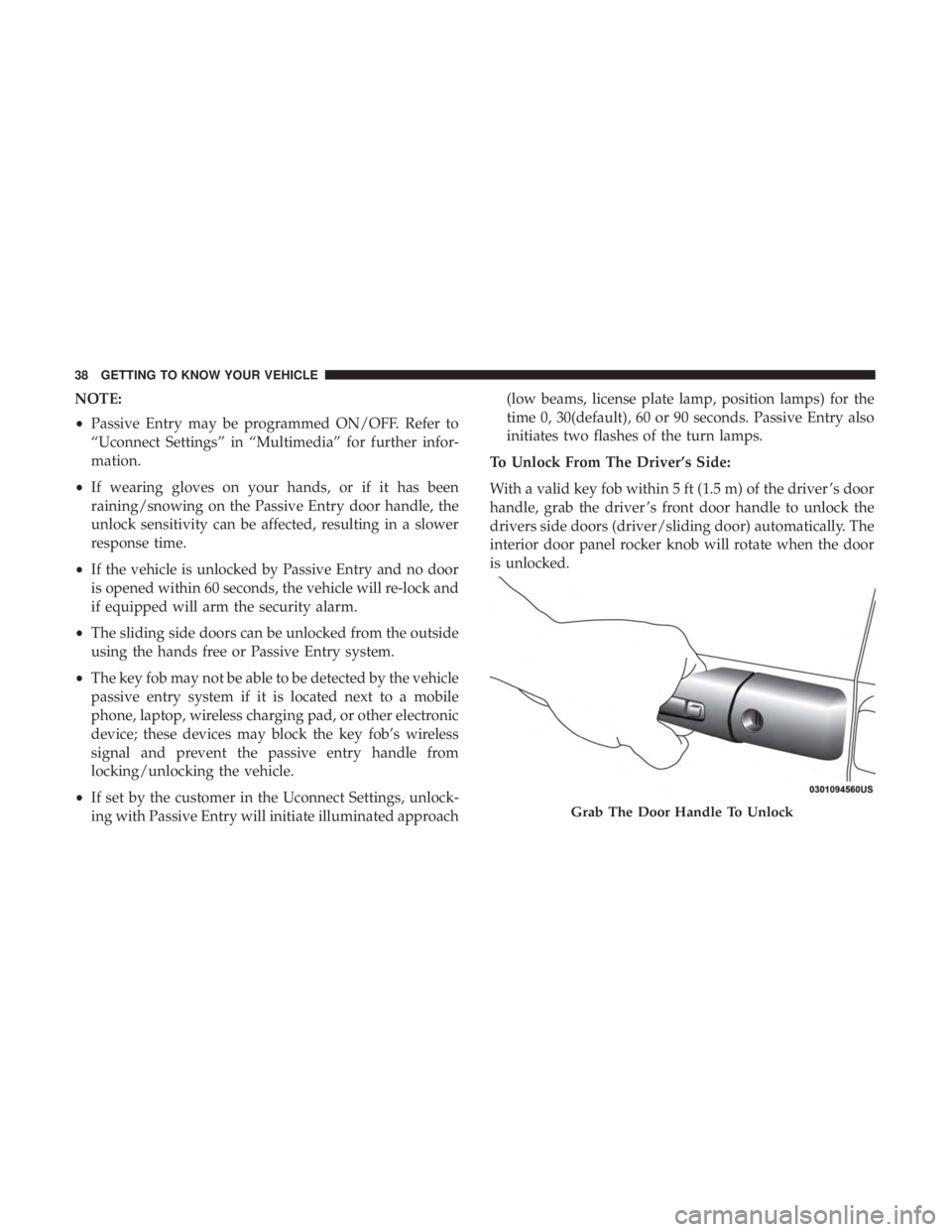
NOTE:
•Passive Entry may be programmed ON/OFF. Refer to
“Uconnect Settings” in “Multimedia” for further infor-
mation.
• If wearing gloves on your hands, or if it has been
raining/snowing on the Passive Entry door handle, the
unlock sensitivity can be affected, resulting in a slower
response time.
• If the vehicle is unlocked by Passive Entry and no door
is opened within 60 seconds, the vehicle will re-lock and
if equipped will arm the security alarm.
• The sliding side doors can be unlocked from the outside
using the hands free or Passive Entry system.
• The key fob may not be able to be detected by the vehicle
passive entry system if it is located next to a mobile
phone, laptop, wireless charging pad, or other electronic
device; these devices may block the key fob’s wireless
signal and prevent the passive entry handle from
locking/unlocking the vehicle.
• If set by the customer in the Uconnect Settings, unlock-
ing with Passive Entry will initiate illuminated approach (low beams, license plate lamp, position lamps) for the
time 0, 30(default), 60 or 90 seconds. Passive Entry also
initiates two flashes of the turn lamps.
To Unlock From The Driver’s Side:
With a valid key fob within 5 ft (1.5 m) of the driver ’s door
handle, grab the driver ’s front door handle to unlock the
drivers side doors (driver/sliding door) automatically. The
interior door panel rocker knob will rotate when the door
is unlocked.
Grab The Door Handle To Unlock
38 GETTING TO KNOW YOUR VEHICLE