2018 CHEVROLET LOW CAB FORWARD washer fluid
[x] Cancel search: washer fluidPage 10 of 358

Chevrolet Low Cab Forward Owner Manual (GMNA-Localizing-U.S.-
11254764) - 2018 - crc - 12/5/16
In Brief 9
In Brief
Instrument Panel
Instrument Panel . . . . . . . . . . . . . . 10
Instrument Panel(Driver Side) . . . . . . . . . . . . . . . . . . 12
Instrument Panel (Vehicle Interior) . . . . . . . . . . . . . . . . . . . . . . . 13
Initial Drive Information
Initial Drive Information . . . . . . . . 14
Remote Keyless Entry (RKE)System . . . . . . . . . . . . . . . . . . . . . . . 14
Getting In and Out of the Vehicle . . . . . . . . . . . . . . . . . . . . . . . 14
Door Locks . . . . . . . . . . . . . . . . . . . . 14
Windows . . . . . . . . . . . . . . . . . . . . . . . 15
Seat Adjustment . . . . . . . . . . . . . . . 16
Seat Belts . . . . . . . . . . . . . . . . . . . . . 17
Mirror Adjustment . . . . . . . . . . . . . . 18
Steering Wheel Adjustment . . . . 18
Interior Lighting . . . . . . . . . . . . . . . . 19
Exterior Lighting . . . . . . . . . . . . . . . 19
Windshield Wiper/Washer . . . . . . 20
Climate Controls . . . . . . . . . . . . . . . 20
Vehicle Features
Radio(s) . . . . . . . . . . . . . . . . . . . . . . . 21
Portable Audio Devices . . . . . . . . 22
Cruise Control . . . . . . . . . . . . . . . . . 22 Driver Information
Center (DIC) . . . . . . . . . . . . . . . . . 22
Power Outlets . . . . . . . . . . . . . . . . . 23
Performance and Maintenance
Driving for Better Fuel Economy . . . . . . . . . . . . . . . . . . . . . 23
Diesel Exhaust Fluid . . . . . . . . . . . 24
Page 12 of 358

Chevrolet Low Cab Forward Owner Manual (GMNA-Localizing-U.S.-
11254764) - 2018 - crc - 12/5/16
In Brief 11
1. Air Flow Direction ControlLever. See Air Vents0118.
2. Exterior Lamp Controls 092.
Cruise Control Set Switch. See
Cruise Control 0202.
3. Windshield Wiper and Windshield Washer Switch.
See Windshield Wiper/Washer
0 66.
Exhaust Brake Switch. See
Exhaust Brake 0201.
4. Heater and Manual Air Conditioner. See Climate
Control Systems 0115.
5. Radio with CD/USB. See AM-FM Radio 097.
6. Small Article Storage Pockets. See Instrument Panel Storage
0 55.
7. Windshield Washer Fluid Tank. See Washer Fluid 0241.
8. Glove Box 055.
9. Relay Box. See Electrical
System Overload 0264.
10. Cupholders 056. 11. Hook. See
Shopping Bag
Hooks 058.
12. Card Holder. See Instrument
Panel Storage 055.
13. Cigarette Lighter 067.
14. Accessory Power Outlet. See Power Outlets 067.
Page 21 of 358
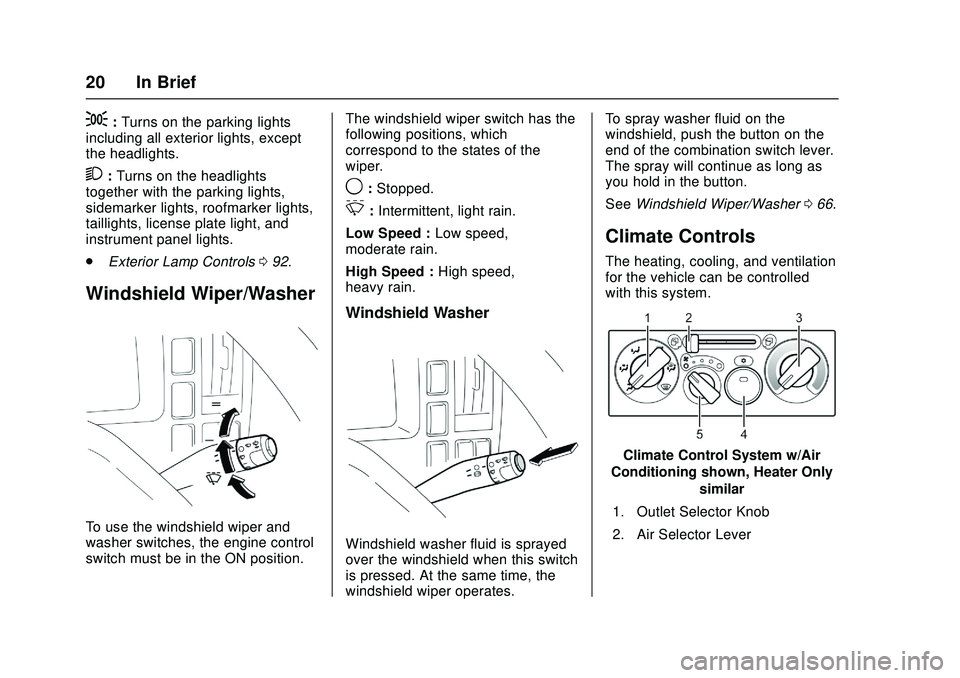
Chevrolet Low Cab Forward Owner Manual (GMNA-Localizing-U.S.-
11254764) - 2018 - crc - 12/5/16
20 In Brief
;:Turns on the parking lights
including all exterior lights, except
the headlights.
2: Turns on the headlights
together with the parking lights,
sidemarker lights, roofmarker lights,
taillights, license plate light, and
instrument panel lights.
. Exterior Lamp Controls 092.
Windshield Wiper/Washer
To use the windshield wiper and
washer switches, the engine control
switch must be in the ON position. The windshield wiper switch has the
following positions, which
correspond to the states of the
wiper.
9:
Stopped.
3:Intermittent, light rain.
Low Speed : Low speed,
moderate rain.
High Speed : High speed,
heavy rain.
Windshield Washer
Windshield washer fluid is sprayed
over the windshield when this switch
is pressed. At the same time, the
windshield wiper operates. To spray washer fluid on the
windshield, push the button on the
end of the combination switch lever.
The spray will continue as long as
you hold in the button.
See
Windshield Wiper/Washer 066.
Climate Controls
The heating, cooling, and ventilation
for the vehicle can be controlled
with this system.
Climate Control System w/Air
Conditioning shown, Heater Only
similar
1. Outlet Selector Knob
2. Air Selector Lever
Page 65 of 358

Chevrolet Low Cab Forward Owner Manual (GMNA-Localizing-U.S.-
11254764) - 2018 - crc - 12/5/16
64 Instruments and Controls
Instruments and
Controls
Controls
Steering Wheel Adjustment . . . . 65
Horn . . . . . . . . . . . . . . . . . . . . . . . . . . . 65
Windshield Wiper/Washer . . . . . . 66
Power Outlets . . . . . . . . . . . . . . . . . 67
Cigarette Lighter . . . . . . . . . . . . . . . 67
Ashtrays . . . . . . . . . . . . . . . . . . . . . . . 68
Warning Lights, Gauges, and
Indicators
Warning Lights, Gauges, andIndicators . . . . . . . . . . . . . . . . . . . . 69
Instrument Cluster . . . . . . . . . . . . . 70
Speedometer . . . . . . . . . . . . . . . . . . 71
Odometer . . . . . . . . . . . . . . . . . . . . . . 71
Trip Odometer . . . . . . . . . . . . . . . . . 71
Tachometer . . . . . . . . . . . . . . . . . . . . 72
Fuel Gauge . . . . . . . . . . . . . . . . . . . . 72
Engine Coolant Temperature Gauge . . . . . . . . . . . . . . . . . . . . . . . . 72
Diesel Exhaust Fluid (DEF) Gauge . . . . . . . . . . . . . . . . . . . . . . . . 73
Seat Belt Reminders . . . . . . . . . . . 73
Battery Warning Light . . . . . . . . . . 73
Malfunction Indicator Lamp (Check Engine Light) . . . . . . . . . 74 Service Vehicle Soon Light . . . . 74
Brake System Warning Light
(Parking Brake Light) . . . . . . . . . 75
Antilock Brake System (ABS) Warning Light . . . . . . . . . . . . . . . . 77
Exhaust Brake Light . . . . . . . . . . . 78
Service Transmission Warning Light . . . . . . . . . . . . . . . . . . . . . . . . . 78
Automatic Transmission Fluid Temperature Warning Light . . . 78
Overdrive Off Light . . . . . . . . . . . . . 79
Wait-to-Start Light . . . . . . . . . . . . . 79
Engine Oil Pressure Light . . . . . . 79
Engine Oil Level Indicator Light . . . . . . . . . . . . . . . . . . . . . . . . . 80
Diesel Exhaust Fluid (DEF) Warning Light . . . . . . . . . . . . . . . . 80
Engine Shutdown Warning Light . . . . . . . . . . . . . . . . . . . . . . . . . 80
Idle Shutdown Light . . . . . . . . . . . . 81
Reduced Engine Power Light . . . . . . . . . . . . . . . . . . . . . . . . . 81
High-Beam On Light . . . . . . . . . . . 81
Daytime Running Lamps (DRL) Indicator Light . . . . . . . . . . . . . . . . 82
Cruise Control Light . . . . . . . . . . . 82
Information Displays
Driver Information Center (DIC) . . . . . . . . . . . . . . . . . 82
Vehicle Messages
Vehicle Messages . . . . . . . . . . . . . 86
Warning Buzzers . . . . . . . . . . . . . . 91
Page 67 of 358

Chevrolet Low Cab Forward Owner Manual (GMNA-Localizing-U.S.-
11254764) - 2018 - crc - 12/5/16
66 Instruments and Controls
Windshield Wiper/Washer
To use the windshield wiper and
washer switches, the engine control
switch must be in the ON position.
The windshield wiper switch has the
following positions, which
correspond to the states of the
wiper.
9:Stopped.
3:Intermittent, light rain.
Low Speed : Low speed,
moderate rain.
High Speed : High speed,
heavy rain. If the wiper frequently stops during
operation, contact your nearest
Dealer.
Before operating the wiper, ensure
that the wiper rubber is not stuck on
to the windshield. If the wiper rubber
is stuck to the windshield and you
still operate the wiper, the wiper
may break or the wiper motor
may fail.
Clear ice or packed snow from the
wiper blades before using the
wipers. Carefully loosen or thaw
wipers that are frozen to the
windshield.
Do not operate the wiper on a dry
windshield surface. Otherwise, the
windshield surface may sustain
damage.
Windshield Washer
{Warning
At extremely low temperatures,
washer fluid may freeze on the
windshield after being sprayed,
obstructing your forward view. In
(Continued)
Warning (Continued)
such a case, warm up the
windshield before using the
windshield washer.
Windshield washer fluid is sprayed
over the windshield when this switch
is pressed. At the same time, the
windshield wiper operates.
To spray washer fluid on the
windshield, push the button on the
end of the combination switch lever.
The spray will continue as long as
you hold in the button.
Page 68 of 358

Chevrolet Low Cab Forward Owner Manual (GMNA-Localizing-U.S.-
11254764) - 2018 - crc - 12/5/16
Instruments and Controls 67
If windshield washer fluid does not
come out in sufficient quantity,
immediately release the switch.
Otherwise, the windshield surface
may sustain damage.
If windshield washer fluid does not
come out, release the windshield
washer switch immediately.
Otherwise the motor may seize up.
Do not hold the switch pressed for
more than 30 seconds. Otherwise,
the washer pump may sustain
damage.
Check the washer fluid level
regularly. Do it often when the
weather is bad.
Use a good quality windshield
antifreeze to help prevent freezing
damage, and for better cleaning.
When the vehicle is used in a
cold-climate region or during the
winter:
.Use washer fluid with
appropriate concentration for the
season to prevent frozen fluid. .
Fill the washer fluid reservoir
only 3/4 full to allow for
expansion if the temperature
should fall low enough to freeze
the solution.
See Washer Fluid 0241 for
information on filling the windshield
washer fluid reservoir.
Power Outlets
You can plug in auxiliary electrical
equipment. Just flip the outlet cover
open from the left edge of the cover
and follow the proper installation
instructions that are included with
any electrical equipment you install. These circuits are protected by a
fuse and have maximum current
loads.
When using accessory power
outlets, total maximum electrical
load must not exceed 120W. Always
turn off any electrical equipment
when not in use.
Leaving electrical equipment on for
extended periods will drain your
battery.
Cigarette Lighter
The cigarette lighter can be used
when the engine control switch is in
the ACC or ON position.
Page 135 of 358

Chevrolet Low Cab Forward Owner Manual (GMNA-Localizing-U.S.-
11254764) - 2018 - crc - 12/5/16
134 Driving and Operating
SeeEngine Coolant 0231.
See Washer Fluid 0241.
See Battery 0247.
When Ice Prevents You from
Putting Your Key in the Door
or Opening the Door
If you try to force the key into the
door, you could bend it. And if you
try to pull the door open with undue
force, the rubber seal around the
door could come unstuck or become
damaged. Use warm water to melt
the ice, then quickly wipe it away
and open the door.
If the wipers, electric door mirrors,
or power windows freeze up, also
use warm water to melt the ice and
then operate the system. Otherwise,
you could damage the mechanism
and drain the battery. After that,
wipe the water away.
Before Driving in Cold Regions
Getting In and Out of the Vehicle
The step can get icy in cold regions.
Be careful not to slip when getting in
and out of the vehicle. Before Sitting in the Driver
’s Seat
Remove snow and ice from your
shoes when getting into the vehicle.
If you try to drive with snow on your
shoes, your shoes would slip on the
pedals and you would not be able to
press the pedals properly, meaning
that your driving would be
inconsistent. Also, the cabin could
become more humid, causing the
glass to fog up.
Check Fuel Level
Fuel consumption increases when
tire chains are used. Determine how
much fuel you need to reach your
destination and fill up the tank in
advance. Refer to Fuel for Diesel
Engines 0206.
Removing Snow from Glass
and Underbody
Do not use a sharp implement to
remove snow. Sharp edges could
damage rubber parts.
To maintain an adequate field of
view, use a plastic scraper to
remove snow and frost from the
glass surfaces. By using a plastic
scraper, you can remove the snow and frost without scratching the
glass. At this time, check whether
the wiper blades are frozen onto the
glass.
Also, look under the vehicle and
remove any lumps of ice that are
stuck to the underbody. Be careful
not to damage components.
Driving on Snowy or Frozen
Roads
On slippery roads, never accelerate
rapidly, brake hard, decelerate
rapidly or make sharp turns of the
steering wheel.
There is a risk of reduced grip
between the tires and road surface
and of increased braking distances.
The danger of icy road surfaces is
particularly great on bridges, in
shady places and where there are
puddles.
Keep your speed down and be sure
to use tire chains or winter tires on
snowy or frozen road surfaces.
Use engine brakes together with the
foot brakes to decelerate. Using the
exhaust brake on a slippery road
surface could cause the tires to slip.
Page 213 of 358

Chevrolet Low Cab Forward Owner Manual (GMNA-Localizing-U.S.-
11254764) - 2018 - crc - 12/5/16
212 Driving and Operating
Running Out of Fuel
When the Fuel Tank is Empty
When the fuel tank is empty, air will
enter the fuel system, so refueling
alone will not be enough to restart
the engine. Use the following
methods to bleed the fuel system.
Bleeding the Fuel System
Steps for Refueling1. Follow the directions in "Parking Brake Lever" under
Parking Brake 0200. 2. Select the correct fuel (See
"Diesel Fuel Requirement and
Fuel System"). Follow any
posted safety rules. Stand to
the side, never above or
opposite the filler opening.
3. Check that the fuel cap is tight, and see to it that engine oil,
engine coolant in the reservoir,
and washer fluid, etc. are at
proper levels. Then do the
Driver Daily Checklist.
See Owner Checks and Services
0 317.
Driving your vehicle until the fuel
tank is empty may activate the
check engine malfunction indicator
light. You do not need to have your
vehicle checked. After refueling,
perform the following:
. Bleed the fuel system.
. Start, turn off and restart the
engine three or four times.
. The check engine malfunction
indicator light will be cancelled. Before Starting the Engine
1. The priming pump (1) is
located on the outboard side of
the left frame rail, in front of the
batteries. Place a container
beneath the air bleed plug (2)
to receive fuel, and then fully
loosen the plug.
2. Attach a clear hose onto the air bleed plug, direct the clear
hose into a catch pan.
3. Pump the priming pump (1) up/ down for 65 times to get most
of the air bubbles out. Note fuel
was drawn into the filter bowl at
around 40 - 50 times.