2018 CHEVROLET LOW CAB FORWARD warning
[x] Cancel search: warningPage 4 of 358

Chevrolet Low Cab Forward Owner Manual (GMNA-Localizing-U.S.-
11254764) - 2018 - crc - 12/5/16
Introduction 3
Using this Manual
To quickly locate information about
the vehicle, use the Index in the
back of the manual. It is an
alphabetical list of what is in the
manual and the page number where
it can be found.
Danger, Warning, and
Caution
Warning messages found on vehicle
labels and in this manual describe
hazards and what to do to avoid or
reduce them.
{Danger
Danger indicates a hazard with a
high level of risk which will result
in serious injury or death.
{Warning
Warning indicates a hazard that
could result in injury or death.
Caution
Caution indicates a hazard that
could result in property or vehicle
damage.
A circle with a slash through it is a
safety symbol which means“Do
Not,” “Do not do this,” or“Do not let
this happen.”
Warning/Caution Labels in
Your Vehicle
The warning/caution labels in your
vehicle indicate very important
instructions and information that you
should respect to ensure safe and
proper use of the vehicle. Be sure to
read them before using the vehicle. If any of these labels are peeling or
illegible due to wear or scratches,
please contact your dealer for a
replacement.
Some examples of warning/caution
labels are indicated on the following
pages, but there are many others
not shown. Also, the contents of
these labels may vary from model to
model.
The warning/caution labels shown
may be located differently in your
vehicle.
Warning/Caution Labels
Single cab model
Page 13 of 358
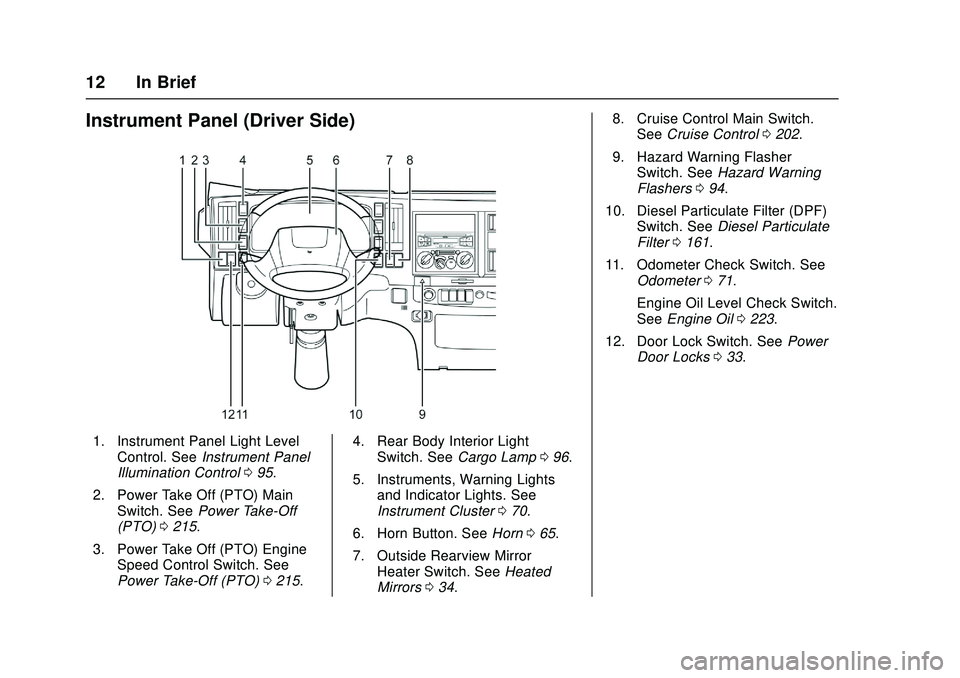
Chevrolet Low Cab Forward Owner Manual (GMNA-Localizing-U.S.-
11254764) - 2018 - crc - 12/5/16
12 In Brief
Instrument Panel (Driver Side)
1. Instrument Panel Light LevelControl. See Instrument Panel
Illumination Control 095.
2. Power Take Off (PTO) Main Switch. See Power Take-Off
(PTO) 0215.
3. Power Take Off (PTO) Engine Speed Control Switch. See
Power Take-Off (PTO) 0215. 4. Rear Body Interior Light
Switch. See Cargo Lamp 096.
5. Instruments, Warning Lights and Indicator Lights. See
Instrument Cluster 070.
6. Horn Button. See Horn065.
7. Outside Rearview Mirror Heater Switch. See Heated
Mirrors 034. 8. Cruise Control Main Switch.
See Cruise Control 0202.
9. Hazard Warning Flasher Switch. See Hazard Warning
Flashers 094.
10. Diesel Particulate Filter (DPF) Switch. See Diesel Particulate
Filter 0161.
11. Odometer Check Switch. See Odometer 071.
Engine Oil Level Check Switch.
See Engine Oil 0223.
12. Door Lock Switch. See Power
Door Locks 033.
Page 19 of 358

Chevrolet Low Cab Forward Owner Manual (GMNA-Localizing-U.S.-
11254764) - 2018 - crc - 12/5/16
18 In Brief
Mirror Adjustment
Sit in the correct driving position
with the seat adjusted properly.
Then, check each mirror to ensure
that a proper view of the rear and
sides of the vehicle are provided.
Make adjustments and clean mirrors
if necessary.
Outside Rearview Mirrors
After properly adjusting your seat for
proper driving position, adjust the
mirrors so that they provide
adequate views for checking the
rear and the sides of the vehicle.
Adjust the outside rearview mirrors
by hand before vehicle operation.
This helps you determine the
location of objects seen in the
mirror. If the outside mirror fogs up,
warm up the outside rearview
mirror's face to defog.
SeeMirrors 033.
Steering Wheel
Adjustment
{Warning
.
Adjust the position of the
steering wheel before you
start driving.
. To reduce the risk of
personal injury, apply force
to the steering wheel to
make certain the steering
column is firmly locked
before driving. Also, do not
try to tilt or adjust the
steering wheel while the
vehicle is moving. If these
steps are not followed, the
steering column could move
suddenly while the vehicle
is in motion which could
cause a temporary loss of
steering control which may
result in personal injury or
death.
The steering wheel is adjustable up
and down as well as forward and
backward.
Before adjusting, position the seat
as desired.
1. Lift the lock lever toward you to unlock the steering column.
2. Sit in the correct driving position, and then move the
steering wheel up and down
and forward and backward to
select the optimum steering
wheel position.
Page 25 of 358

Chevrolet Low Cab Forward Owner Manual (GMNA-Localizing-U.S.-
11254764) - 2018 - crc - 12/5/16
24 In Brief
Diesel Exhaust Fluid
Diesel Exhaust Fluid (DEF) is used
with diesel engines to reduce the
amount of regulated emissions
produced. The DEF system must be
maintained for the vehicle to run
properly.
DEF is not a fuel additive. For
refilling instructions, seeDiesel
Exhaust Fluid 0170. DEF should
not be mixed with or added to diesel
fuel. DEF freezes when exposed to
temperature below −11 °C (12 ° F).
Locating Diesel Exhaust Fluid
DEF can be purchased at a dealer.
It can also be purchased at
authorized vehicle and truck
dealerships. Additionally, some
diesel truck fueling stations or
retailers may have DEF for
purchase. See Recommended
Fluids and Lubricants 0326. When the remaining level of DEF
becomes excessively low the DEF
gauge will change color from green
to amber. In addition, warning and
indicator lights will come on and
engine power will be reduced so the
vehicle speed will not exceed
89 km/h (55 MPH). See
Diesel
Exhaust Fluid 0170.
Page 30 of 358

Chevrolet Low Cab Forward Owner Manual (GMNA-Localizing-U.S.-
11254764) - 2018 - crc - 12/5/16
Keys, Doors, and Windows 29
{Warning
When changing the battery, use
only a battery of the same type as
the original battery, or an
equivalent. Otherwise, there is a
risk of explosion.
Do not place the battery in direct
sunlight, or near a fire or other
sources of heat.
Be sure to install the battery with
the "+" and "-" sides correctly
oriented. Incorrect installation will
result in leakage of chemicals
from inside the battery or other
operational problems.
You and others could be seriously
injured.
The battery life varies depending on
how the remote control unit is used.
The battery has reached its end of
life when the remote control unit
works intermittently or does not
work at all. Replace the battery as
soon as this happens.
Getting In and Out of the
Vehicle
Carefully check that the area around
the vehicle is safe, hold the grip (1),
and place your foot on the step (2)
when getting in or out of the vehicle.
{Warning
When getting in or out of the
vehicle, make sure you use the
step and grips to support yourself (Continued)
Warning (Continued)
at 3 points. It is very dangerous to
stand on the tire or wheel when
getting in or out of the vehicle.
Furthermore, do not try to jump in
or out of the vehicle, as doing so
could cause unexpected
accidents or injuries.
Getting in or out of the vehicle
with oily or greasy hands or
shoes could cause you to slip.
Always thoroughly clean grease,
etc. from your hands and shoes
before getting in or out of the
vehicle.
Rain and snow can cause the
step to become very slippery.
Therefore, always remove snow
and ice from your shoes and the
step, and be careful not to slip
when getting in and out of the
vehicle.(Continued)
Page 31 of 358

Chevrolet Low Cab Forward Owner Manual (GMNA-Localizing-U.S.-
11254764) - 2018 - crc - 12/5/16
30 Keys, Doors, and Windows
Warning (Continued)
Exercise caution when opening or
closing doors, as strong winds or
steep slopes may cause doors to
open or close suddenly.
Do not hold parts other than the
grip when getting in or out of the
vehicle. Doing so may cause
damage to the vehicle or injuries
to yourself or others.
You and others could be seriously
injured.
Door Locks
{Warning
Be sure to do the following
whenever you leave the vehicle:1. Fully engage the parkingbrake.
2. Stop the engine.
3. Lock the doors. (Continued)
Warning (Continued)
When you close the door after
sitting behind the wheel, check
that the door is fully closed.
Driving with any door ajar is very
dangerous.
Before opening the door when
climbing into or out of the cab,
carefully check all areas around
the vehicle for safety, especially
the area at the rear of the vehicle.
If you suddenly open a door
without checking the surrounding
area, the door could be hit by a
vehicle behind you or a
pedestrian.
Never leave the key in the
vehicle.
Tilt the cab only after fully closing
the doors.
To help reduce the risk of
personal injury in an accident,
always lock the doors when
driving. Along with using the seat
(Continued)
Warning (Continued)
belts properly, locking the doors
helps prevent people from being
thrown from the vehicle. It also
helps prevent unintended opening
of the doors and helps keep out
intruders.
You and others could be seriously
injured.
{Warning
To protect the child from the
danger of getting his/her hands
and head trapped, an adult must
open, close and lock the door for
the child.
Be careful that the child does not
interfere with the power window
switches and get his/her hands or
head trapped in the window.
While a child is in the cab, be
(Continued)
Page 32 of 358

Chevrolet Low Cab Forward Owner Manual (GMNA-Localizing-U.S.-
11254764) - 2018 - crc - 12/5/16
Keys, Doors, and Windows 31
Warning (Continued)
sure to control the power windows
using the power window switches
beside the driver's seat.
You and others could be seriously
injured.
Overriding door locks are a
standard safety feature. When the
doors are locked, the inside handles
will not open them. This is to
prevent accidental opening of the
doors.
Front Doors
Locking and Unlocking the Door
from Outside Using the Key
Turn the key toward the front of the
vehicle to lock the door and turn it
toward the rear of the vehicle to
unlock it. The doors can be opened
by pulling the outside door handle. Locking the Door from Outside
without Using the Key
First, push the lock button (1) on the
inside door handle forward and then
close the door while keeping the
outside door handle (2) raised.
Before closing the door, be sure to
check that you have the key
with you.
Page 35 of 358

Chevrolet Low Cab Forward Owner Manual (GMNA-Localizing-U.S.-
11254764) - 2018 - crc - 12/5/16
34 Keys, Doors, and Windows
{Warning
Before driving, be sure to adjust
the seat and mirrors to positions
that give you a correct driving
posture.
Do not adjust the outside mirrors
while operating the vehicle.
Adjust the mirrors when the
vehicle is stationary, not while the
vehicle is in motion.
When checking the rear of the
vehicle with mirrors, be careful
that this does not distract your
attention from the traffic ahead.
Rearview mirrors may make the
vehicle behind you appear farther
away than it really is. Use these
mirrors very carefully until you are
able to correctly determine
distances from the images.(Continued)
Warning (Continued)
Keep the mirrors in mind when
passing another vehicle on a
narrow road, moving the vehicle
into a garage or driving near
pedestrians.
Do not drive with the mirrors
folded.
You and others could be seriously
injured.
Heated Mirrors
If the outside mirrors fog up, press
the outside rearview mirror heater
switch to defog them. When the
switch is pressed the indicating light
will illuminate. If the switch is
pressed once again, it will switch to
“OFF”, and the operation indicating
light will go out.
Do not use this switch while the
engine is stopped. Due to high
power consumption, the battery can
be discharged.
Turn off the switch as soon as
defogging is complete.