2018 AUDI Q7 warning
[x] Cancel search: warningPage 50 of 398

Lights and Vi sion
0 -all adjustment functions are deactivated .
Q/P -adjusting the left/right exter io r mir ror.
Move the knob in the desired direction .
4iil -Heats * the m irror glass depending on the
outside temperature .
8 - Folds the exterior mirrors*. To fold the mir
rors out, turn the knob to one of the other posi
tions . In the Infotainment system, you can select
if the mirrors fold in automat ica lly when you lock
the vehicle
~ page 34.
F ront pas senger 's e xterior mirror tilt
function*
To help you see the curb when back ing into a
pa rking space, t he surface of the mir ror tilts
slightly . Fo r thi s to happen, t he knob must be in
t he pos it io n for the front passenger's exterior
mirror.
You can adjust the t ilted m irror surface by turn
i n g the knob in the des ired direction. Whe n you
move ou t of reverse and in to anothe r gear, the
new mirror position is stored and assigned to the
key yo u are using.
The mir ror goes back into its o rig inal posi tion
once yo u drive forward faster than 9 mph
(15 km/h) or tu rn the ignition
off .
A WARNING
Curved mir ror surfaces (for examp le convex)
enlarge t he f ie ld of vision . Howeve r, they
make objects i n the mirror appear sma ller
and farther away. You may est imate inco r
rectly when you use these mirrors to ga uge
your distance from the vehicles behind you
when c hanging lanes, wh ic h increases the r is k
of an a ccident.
@ Note
- Applies to vehicles with power folding exte
rior m irrors : if the mirror housing was
moved by outside forces (such as an impact
whe n m aneuver ing), you m ust use the pow
e r fold ing func tion to fo ld the m irror all t he
way o ut. The m irro rs will make a loud no ise
when they latch into p lace . The mirror hous
ing must not be moved back i nto place by
48
hand because this would impair the func
tion of the mirror mechanism.
- Applies to vehicles wi thou t power folding
exterior mirrors : if the mirror housing was
moved by outside forces (such as a n impact
when maneuvering), you must move it back
in place by hand.
- If you wash the vehicle in a n automatic ca r
wash, you must fold the exter ior mirrors in
to reduce the r isk of damage to the m irrors.
Never fold power fo ld ing exterior mirrors*
by hand. On ly fold them in and out using
the power cont rols.
(D Tips
- If the power adjust ing function malfunc
t ions, the glass in both mir rors can be ad
justed by p ressing on t he edge of it by hand .
- The exterior m irror settings are sto red w ith
the memory fu nct io n* ~
page 59.
Dimming the mirrors
Your vehicle is equipped with a manual or auto
matic* dimming rearview mirror .
Manual dimming rear view mirror
.,. Pull the lever on the bottom of the m irror back.
Automatic dimming rearvi ew mirror*
.,. The inte rior and exte rior m irrors d im a utomat i
cally when ligh t shi nes on them, for examp le
from headlig hts on a vehicle behind you.
A WARNING
If th e g lass on an a utomatic dimming m irror
b reaks, e lectrolyte can lea k out. T his liquid
can irritate the skin, eyes and respiratory sys
tem . If there is contact w it h the fluid, flush
i mmediately with p lenty of water. Consult a
phys ic ian if necessa ry .
- Repeated or long-term exposure to e lectro
ly te fl uid ca n lead to ir ritation of the air
ways, espec ia lly in people with ast hma o r
o ther resp iratory condi tions. Take deep
b re at hs immedia tely afte r leav ing t he veh i
cle or, if this is no t possib le, open all of the
doors and windows as wide as possib le .
Page 52 of 398

Lights and Vision
Windshield wipers
Switching the wipers on
Fig. 44 Windshield wiper lever
Fig. 45 Rear window w ipe r operation
•® I
• @
• @
• @
•®
Move the windshield wiper lever to the corre
sponding position:
@ -Windshield wipers off
(D-Rain sensor mode. The windshield wipers
switch on once the vehicle speed exceeds approx
imately 2 mph (4 km/h) and it is raining. The
higher the sensitivity of the rain sensor that is set (switch ® to the right), the earlier the wind
shield wipers react to moisture on the wind
shield. You can deactivate the rain sensor mode
in the Infotainment system , which switches the
intermittent mode on. To do this, select:
! MENUI
button > Vehicle > left control button > Driver
assistance
> Rain sensor . In intermittent mode,
you can adjust the interval time using the switch
®·
@ -Slow wiping
®-Fast wiping
©-Single wipe. If you hold the lever in this posi
tion longer, the wipers switch from slow wiping
to fast wiping .
50
®-Clean the w indshield. The wipers wipe one
time after several seconds of driving to remove
water droplets. You can switch this function off
by moving the lever to position ® within 10 sec
onds of the afterwipe . The afterwipe function is
reactivated the next time you switch the ignition
on .
Clean the headlights*. The headlight washer sys
tem* operates only when the low beam head lights are on . If you move the lever to position
@, the headlights and the night v is ion assist
camera* are cleaned at intervals.
®-Wipe the rear window. The number of wipes
depends on the windshield wiper movement .
The rear wiper automatically switches on when
the reverse gear is selected and the front wind
shield wipers are on and running.
(f) -Clean the rear window . The number of wipes
depends on how long the lever is held in position
(f) .
A WARNING
-The rain sensor is only intended to assist the
driver . The driver may still be responsible
for manually switching the wipers on based on visibility conditions.
- The windsh ield may not be treated with wa
ter-repelling windshield coating agents. Un
favorable conditions, such as wetness, dark
ness or low sun, can result in increased
glare, which increases the risk of an acci
dent. Wiper blade chatter is also possible.
- Properly functioning windshield wiper
blades are required for a clear view and safe
driving
¢ page 51, Replacing wiper
blades .
(D Note
-If there is frost, make sure the windshield
wiper blades are not frozen to the wind
shield. Switching on the windshield wipers
when the blades are frozen to the wind
shield can damage the wiper blades.
- The windshield wiper system must be
switched off (lever in position 0) before us
ing a car wash. This prevents the w ipers
Page 53 of 398

Cl a:, ...... N
" N ...... 0
0
::r '
ing damage to the windshie ld wiper system .
(D Tips
-The windshield wipers switch off when the
ignition is switched off . You can activate the
windshield wipers after the ignition is switched back on by moving the windsh ield
wiper lever to any posit ion.
- Worn or dirty windshield wiper blades result
in streaking. This can affect the rain sensor
funct ion. Check your windshield wiper
blades regularly.
- The washer fluid nozzles for the windshie ld
washer system are heated at low tempera
tures when the ignition is on .
- When stopping temporarily, such as at a
traffic light, the speed of the windshield
wipers automatically reduces by one level.
Cleaning the wiper blades
Clean the wiper blades when you see wiper
strea ks. Use a soft clot h and a glass cleane r.
Windshield wiper
.. Place the windshield wiper arms in the service
pos ition
¢ page 51 .
.. Fold the w indshield wiper arms away from the
windshield .
Rear window wiper
.. Fold the w iper arm away from the rear window .
A WARNING
Dirty windshield wiper blades can impair v i
sion, which increases the risk of an accident .
-
Lights and Vision
Replacing wiper blades
Fig. 46 Removing windshield wiper blades
Windshield wiper service position/blade
replacement position
.. To br ing the windsh ield w ipers into the serv ice
position , turn the ign ition off and move the
w indshie ld w iper lever into position@
¢ page 50, fig. 44.
.. To bring the windshie ld wip ers back to the nor
mal position, switch the ignition on and hold
the windshield wiper lever in position @ until
the windshield wipers go back to the normal
position, or drive faster than 8 mph (12 km/h).
You can also turn the service position on or off in
the Infotainment system:
.. Switch the windshie ld wipers off (position @
¢page 50, fig. 44) .
.. Select: the I MENU I button >V ehicle > left con
trol button
> Service & checks > Wiper change
position .
Removing the wiper blade
.. Fold the windshie ld wiper arm away from the
w indshield.
.. Press the locking knob
(D ¢ fig. 46 on the wiper
blade . Hold the wiper blade firmly.
.. Remove the w iper blade in the direction of the
arrow.
Installing the wiper blade
.. Insert the new wiper blade into the mount on
the wiper arm @until it clicks into place .
.. Place the wiper arm back on the windshield .
.. Turn the service position off.
51
Page 54 of 398

Lights and Vision
A WARNING
For safety reasons, the windshield wiper
blades should be replaced once or twice each
year.
@ Note
- Only fold the windshield wipers away when they are in the service position. Otherwise,
you risk damaging the paint on the hood or
the windshield w iper motor .
- You should not move your vehicle or operate
the w indshield wiper lever when the wiper
arms are folded away from the windshield.
The windshield wipe rs would move back in
to their original position and could damage
the hood and windshield.
- To reduce the risk of damage to the wiper
system, always loosen blades which are fro
zen to the windshield before operating the
wipers.
- To reduce the risk of damage to the wiper
blades, do not use gasoline, kerosene, paint
thinner, or other so lvents on or near the
wiper blades.
- To reduce the risk of damage to the wiper
arms or other components, do not attempt
to move the wipers by hand.
(D Tips
- You can also use the service position, for ex
ample, if you want to protect the windshield
from icing by using a cover.
- You cannot activate the service position
when the hood is open.
Replacing rear wiper blade
F ig. 47 Rear window w iper : install ing t he wiper blad e
52
Removing the wiper blade
.,. Fold the wiper arm away from the rear window.
.,. Remove the wiper blade from its holder .
Installing the wiper blade
.,. Press the wiper blade mount into the retainer .
.,. Fold the window w iper arm back onto the rear
w indow.
6 WARNING
For safety reasons , the windshield wiper
blades should be replaced once or twice each
year.
Digital compass
Switching the compass on and off
App lies to: vehicles with digital compass
Fig. 48 Rearview mirror: d ig ital compass is sw itched on
.,. To turn the compass on or off, press the button
@ until the compass in the mirror appears or
disappears.
The digital compass only works when the ignition is turned on. The directions are indicated with ab
breviations:
N (north), NE (northeast), E (east),
SE (southeast), S (south), SW (southwest), W
(west), NW (northwest) .
(0 Tips
To prevent inaccurate compass readings, do
not bring any remote controls, electrical devi
ces or metallic objects near the mirror .
Page 55 of 398

a co ...... N r--. N ...... 0
0
:E '
Adjusting the magnetic zone
A pplies to: ve hicles with d ig ital compass
The magnetic zone must be adjusted correctly for the compass to read accurately.
Fig . 49 Magnetic zone map
• Press and hold the button @ Q page 52, fig. 48
unt il the number of the selected magnetic zone
appea rs in the rearview mir ror .
• Press t he b utton @repeatedly to sele ct the
correc t magnetic zone . The sele ct ion mode
tu rns off after a few seconds .
Calibrating the compass
Appl ies to: ve hicles w ith d ig ital compass
I f the display is in corre ct or inaccurate, the com
pass mus t be recalibrated .
• Press and hold the button @ until a C appears
in the rearv iew mirror.
• Drive in a c ircle at about 6 mph ( 10 km/h) unti l
a d irec tion is disp laye d in the in ter ior rearview
mir ror.
A WARNING
To reduce the risk to yourse lf a nd o ther driv
ers, calib ra te the compass in an area where
the re is no t raffic .
.
53
Page 56 of 398

Seats and stor age
Seats and storage
General information
A WARNING
See c> page 252, Driving safety for important
information, tips, suggestions and warnings
that you should read and follow for your own
safety and the safety of yo ur passengers .
Front seats
Power seat adjustment
Fig. SO Front seat : adjust ing the seat (vers ion 8)
@ -Moving the seat fo rward/back: press the but
ton fo rward/back.
@ -Moving the seat up/down: press the button
up/down. To adjust the front seat cush ion, press
the front button up/down. To adjust the rear seat
cushion, press the rear button up/down .
@ -Adjusting the backrest angle: press the but
ton fo rwa rd/back.
© - Switching the massage function* on/off
¢ fig. 50. Select the type of massage w ith the
m ultifunction button*
c> page 54 .
CD-lumbar support or mult ifunction button*
¢ page 54. To adjust the lumbar support, press
the button in the applicable location .
A WARNING
-The power front seats can also be adjusted
when the ign ition is switched off. To reduce
the risk of injury, chi ld ren should never be
le ft unattended in the vehicle for this rea
son .
54
-To reduce the risk of an accident, only adjust
the dr iver's seat when the vehicle is station
ary.
- Exercise caution when adjusting the seat
he ight. Unsupervised or careless seat ad
justment can pinch fingers or hands, which
increases the risk of injury.
- The front seat backrests must not be re
clined too far back when driving, because
this impa irs the effect iveness of the safety
be lts and airbag system, which increases
the risk of inj ury.
Multifunction button
App lies to : vehicles wi th mu lt ifunct ion b utto n
You can adjust the massage function, lumbar
support, side bolsters and upper thigh support
using the multifunction button.
Fig. 51 Infotainment syste m: seat settings
Ope rating
.,. If you turn the mult ifunct ion b utton CD
¢ page 54, fig. 50 to the left or to the r ight,
the poss ible seat settings @are shown in the
Infota inment system
c> fig . 51 .
.,. To select a seat sett ing, turn the multifunction
button
CD in the cor respondi ng d irection unti l
the desired seat setting is outlined in red .
.,. The arrows @ rep resent the possib le adjust
ments. For example, to lower the lumba r sup
port, press the multifunction button
CD down .
The corresponding arrow © lights up.
The following seat settings @are poss ible:
Ma ssa ge fun ction * -se lect the Wave , Pul se ,
Stretch , Lumbar , Shoulder
massage type or Off.
You can adjus t the intensity of each massage
Page 58 of 398

Seats and storage
A WARNING
-To reduce the risk of an accident, the seat
can only be adjusted when the vehicle is sta
tionary.
- Be careful when adjusting the seat. Adjust
ing the seat without paying attention can
pinch fingers or limbs, which increases the
risk of injury.
- Always pull forward on the backrest to make
sure it is check if it is correctly locked in
place.
Entry/exit assistance (second row seats)
Applies to: ve hicles with entry ass istance
Entry/exit assistance creates easier access to the
third-row seating*.
•
Fig. 55 Second-row seating: folding th e seat down
Fig. 56 Second-row seating: folding th e seat upright
To be able to enter and exit, you must fold the
backrest on the second row seat down, and then
fold the seat upward.
Folding the second row seat backrest down
.,. Pull the lever upward ~ page 55, fig. 53. Or
.,. From the third row seat*, pull the release strap
on the seat in front -arrow-
r:=;, fig. 55 .
.,. The backrest folds down by itself.
56
Folding the second row seat upward
.,. Pull the seat up by the lever (I) until it is folded
upward
~ fig. 56.
If the second row seats are not folded down and
locked into the floor when you begin to drive,
then thE'
d indicator light turns on in the instru
ment cluster display as well as the message
Sec
ond row seat unlocked. Risk of injury for rear
passengers.
A warning tone will also sound.
A WARNING
- When the second row seats are folded
down, they must not be used as a footrest
or have objects placed on them as this in
creases the risk of an accident .
- To reduce the risk of an accident, never al
low people to ride in the third row* if the
second row seats are folded upward.
- To reduce the risk of an accident, never drive w ith objects on the folded th ird row* backr
ests if the second row seats are folded up
rig ht.
- Be mindful of persons in the third row*
when folding down the second row seats.
Not paying attention when folding down
seats can cause pinching injuries.
- Always pull forward on the backrest to make
sure it is check if it is correctly locked in
place.
- If you are unlocking the second row seat
backrest from the third row seat*
r:=;, fig. 55,
be careful of any passengers in the second
row seats or within the backrest's range of
motion. Not paying attention when folding
down seats can cause injuries.
(D Note
To reduce the risk of damage, move the rear
head restraints down before folding the rear
backrests forward
r:=;, page 58.
Page 59 of 398
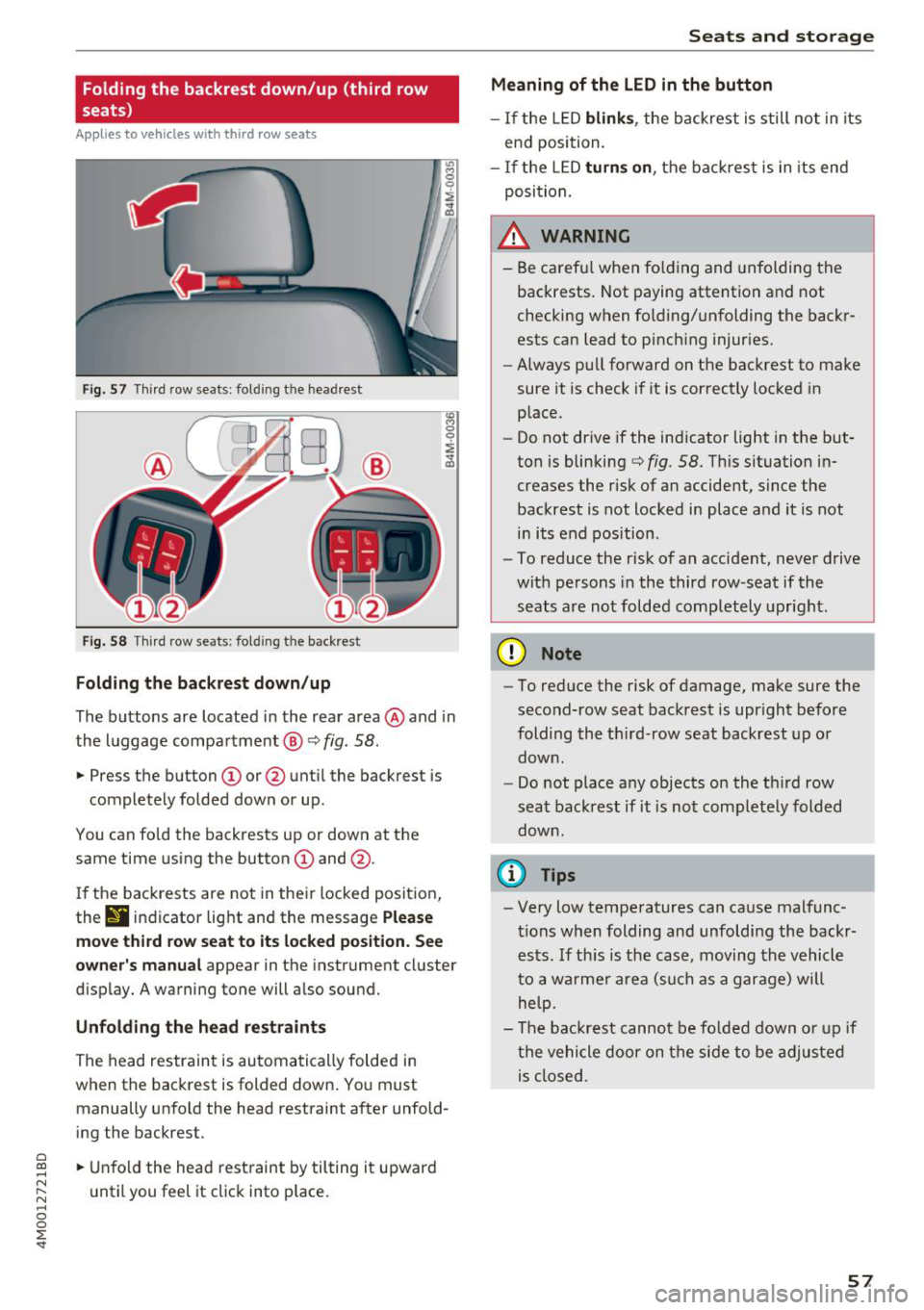
Folding the backrest down/up (third row
seats)
Ap plies to vehicles w it h th ird row seats
F ig . 57 Thir d row seats : fol ding the headrest
Fig. 58 Th ird row seat s: fol ding t he backrest
Folding the backrest down /up
The buttons are located in the rear area @and in
the luggage compa rtment @
c::> fig. 58.
... Press the button CD or @ unt il the backrest is
completely folded down or up .
You can fo ld the backrests up or down at th e
same time using the button
CD and @.
I f the backrests are not in their locked position,
the
9 indicator light and the message Ple ase
mo ve third ro w s eat to it s locked po siti on . See
owner 's manual
appear in the instrument cluster
d isplay. A warning tone will a lso sound.
Unfold ing the head r estraints
The head restraint is automatically folded in
when the backrest is folded down. You must manually unfold the head restraint after unfold
ing the backrest .
a
~ ... Unfold the head rest raint by tilting it upward
N ~ u ntil you feel it click into p lace.
~ 0
0
:E '
Meaning of the LED in the button
- If the LED blink s, the backrest is still not in its
end position.
- I f the L ED
turn s on , the bac krest is in its end
posi tion.
A WARNING
- Be carefu l when fo lding and unfolding the
backrests. Not paying attention and not
checking when fo lding/unfolding the backr
ests can lead to pinch ing injur ies.
- Always pull forward on the backrest to make
sure it is check if it is correctly locked in place.
- Do not drive if the indicator light in the but
ton is blinking
c::> fig. 58. Th is situation in
creases the risk of an accident, since the
backrest is not locked in place and it is not
in its end position .
- To reduce the r isk of an accident, never drive
with pe rsons in the third row -seat if the
seats are not folded completely upright .
(D Note
-To reduce the risk of damage, make sure the
second-row seat backrest is upr ight before
folding the th ird -row seat backrest up or
down .
- Do not place any objects on the third row
seat backrest if it is not comp letely folded
down .
(D Tips
-Very low temperatures can cause malfunc
tions when folding and unfoldi ng the backr
ests. If th is is the case, moving the vehicle
to a warmer a rea (s uch as a garage) will
help.
- The backrest canno t be fo lded down o r up if
the vehicle door on the side to be adjusted is closed .
57