2018 AUDI Q7 page 34
[x] Cancel search: page 34Page 238 of 398

Media
@ Tips
-Only the categories supported by the medi
um are available. For example, CD/DVD
ROM tracks cannot be selected with catego
ries such as
Ar tists, A lbum s or Ge nre s.
With an iPod/iPhone (source : Audi music in
terface
c:> page 231), the Pod ca st s, A udio
book s
and Comp osers categories are also
available.
- For safety reasons, the video image is only
displayed when the vehicle is stationary. On
l y the sound from the v ideo p lays while driv
ing .
-When synchronizing a portable device wi th
"Cloud " services, p lay lists may display in co r
rect ly in the MM I. Use the media center in
the device .
- With an iPod/iPhone (med ia source: Audi
music interface
c:> page 231), the P odca sts,
Audi o book s
and Compo ser s categories are
a lso available .
@ Tips
Applies to: iPod/iPhone on Audl music interface
- An Internet connection is required to use
the add it ional
Radio category , an online
media serv ice. Also see the chapter
c:> page 193, Wi -Fi hotspot. Also read the in
formation on the Aud i mus ic interface and
the supported devices
c:> page 231.
- Depending on the Internet connection and
network traffic, a connection loss can occur
during p layback o f on line media serv ices.
- The use of online media services depends on
the service ava ilability of the third party
provide r.
- Audi AG simply makes the access to online
media serv ices possible through the MM I
and does not take any respons ibility for the
contents of the on line med ia services .
236
Free text search
Applies to: vehicles with free text search
You can search in the active source by tracks and
video files*, for example
Fig. 214 Inp ut fie ld a nd res ults list fo r fr ee text se arch
You can open the free t ext sea rch depending on
the selected source .
Requirement: the playlist
c:> page 23 7 or med ia
c en ter
c:> page 235 must be d isplayed.
Opening f ree te xt se arch
.,. Keep turn ing the cont rol knob to the left until
th e
free tex t searc h inp ut field (D c:> fig. 214
appears . Or: push the control knob up .
Usin g the free text sea rch : see c:> page 158, Free
text search.
Entries that conta in the entered search te rm are
li sted in the results list@
c:> fig. 214. You can
search for artists@<=:>
fig. 214, albums @or
t racks @) as w ell as genres and vid eos.
(D Tips
- It will then search through the files in the
active source .
-If you open free text search in the Folder s
category
C omp osers , Podcast s and Audio books cat
egories, it will only search through the files
in that folder.
Page 239 of 398

Playlist
Fig. 215 Example: p lay list
The track, art ist, album and album cover, if appli
cable, will appear in the playlist ¢
fig. 215.
Options m enu
See ¢ page 23 7, Additional settings .
Favorites
Up to SO entries for every media source can be
stored in any order in the favorites list.
Requirement: the p laylist or media center must
be open .
-Select the des ired entry from the p lay list o r
med ia center.
- Select: right control button >
Store a s favorite.
Or :
press and hold the cont rol knob for several
seco nds.
When you store a track as a favorite, the assoc i
ated album w ill appear in the favorites list as an
entry .
Requirement: at least one entry must be stored
i n the favor ites list.
Displaying the favorites list : press the I MEDIA!
button. Press the left contro l button until the
sources overview ¢
page 234 is displayed. Select
the so urce that conta ins the
categories
¢ page 235 (for example, SD card) . Select the Fa
vorit es
category .
Requirement: the favorites list must be dis
played .
-Listening to a favorite : selec t and confi rm a fa -
~ vorite from the list.
......
~ -Move favorite : selec t a favori te from the lis t>
8 rig ht cont ro l but ton > Move favorite . Se lect
0 ::r -
and confirm the loca tion of the selected favor
ite.
- Deleting a f avorite : select a favorite from the
list>
right control b utton> Delete favorite >
Delete this favorite or Delete all favorites .
Additional settings
Options menu
Context-specifi c fu nct ions and sett ings a re avail
able depen ding o n the sele cte d source.
"" Press the r ight cont rol button .
Sound settings
See¢ page 249.
Input level
Requirement: a mobile device mus t be connec ted
to the A UX connec tion cab le or to a USB adapter
¢ page 231, Multimedia connections.
T he vol ume of the mob ile dev ice is adapted to
t h e M MI. Aud i recom mend s ad ju sti ng the vol ume
o n the mob ile dev ice to 70% of the maxim um
vo lume output.
Bluetooth settings
See ¢ page 248 .
Wi-Fi settings*
See¢ page 193, Wi-Fi hotspot.
Connection manager
See¢ page 246.
Additional track information
With the fu nction switched on@' and a playlist
open , va rious in format ion about t he cur re nt t rack
(s uch as artis t, a lbum and a lb um c over*) as well
as the playing time an d the remain ing p laying
t ime are disp laye d.
Jukebox memory capacity*
Info rmation on the Jukebox memo ry capac ity and
t h e nu mbe r of sto red t racks i n the Jukebox is dis-
played . ..,.
237
Page 240 of 398

Media
Rewind/Fa st f orward
Tur n the control knob to the left o r right. Or :
move your finger on t he M MI to uch con trol pad*
from the left to the right.
Shuffle1
)
W ith the funct ion sw itched on~. a ll files in the
p lay list a re played and show n in random o rde r.
Repeat track1l
When the fu nction is switched on~. the current
track repeats .
Repeat*
Req uirement: an iPod/iPhone* must be selected
as the media source in the Aud i music interface
¢ page 234, Accessing media.
- Track : th e current track will be r epeated.
- Folde r: the tracks in the current folder are
played contin uously in a loop.
- Off : the f un ct ion is swi tched o ff.
Back to 'Playback'
The opt ions me nu is closed . T he track c urrently
p lay ing appears in the playlist .
Play similar music*
The track currently p lay ing is qu ickly analy zed
(such as art ists, genres, mood, beat) and a smart
p laylist with s imilar tracks is shown .
Play more ...
A smart playlist is shown based on the track cur
rently p laying. You c an se lect between a playlist
with mo re tracks
by this artist , from this album
or of this genre .
Copy to jukeb ox*
See ¢ page 22 7, Adding files to the Jukebox.
Set as ringtone*2
)
Req uirement: a cell p hone must be connected to
t he MMI. The track current ly playing m ust be in
t he Jukebo x*
¢ page 227.
l) Th e fun ctio n auto matically sw itche s off w he n th e source
i s ch anged .
2
> T hi s fun ction is not avai la bl e fo r all cell pho nes.
238
The selected track w ill be used as the ringtone
for incoming calls .
Gracenote online database *
Requirement: the MMI m ust be co nnec ted to t he
I nterne t.
Depend ing on ava ilab il ity, var ious information
will loa d abou t the track cu rrent ly playing when
t hi s fu nction is switc hed on ~-
Favorites
See¢ page 237.
Additional option s
Requirement: the vehi cle must be stationa ry and
a video fi le* or a DVD* m ust be playing .
Parental control*
Playback of video DVDs ca n be res tricted using
parent al cont rol.
E nte r the passwo rd for parental control. Pass
word set at the factory:
1234 . You have the fol
l ow ing opt io ns:
- Prote ction level : select and co nfirm the protec
tion leve l (for example, Level S) . Ei ght different
protec tion levels can be set for pa rental con
t rol. If yo u se t th e p arent al contro l level at Lev
el 5, all DVDs from leve l 1-5 ca n be played. V id
eo DVDs w it h a hig her level will no t play . Sele ct
Unrestricted to remove a ll of the restrictions.
- Change password : edi t the c urrent p asswo rd.
Switch to full screen
The video image is displayed . T ur n the contro l
k nob to d isplay the playlist.
Or: press the I BACKI
b utton.
Replay video1>
When this function is switched on ~. th e current
v ideo will replay . ..,.
Page 242 of 398

Media
Supported media and file formats
Overview
The Jukebox*, SD card reader and the USB storage device* connection support the following audio/vid
eo file properties:
Audio files Video files*
Supp orted SD/SDHC/SDXC/ MMC memo ry ca rds:
with a capacity up to 128 GB
medi a DVD d rive: aud io CDs (up to 80 min.) with CD text (art ist, album, song)*, CD-ROMs with
a capacity up to 700 MB; DVD±R/RW; DVD video; DVD audio w ith aud io tracks that are
compatib le w ith a DVD v ideo p laye r
Audi m usic interface: mobile devices~ page 231 such as i Phones, MTP p layers, and
USB storage devices in "USB Device Subclass 1 and 6" that conform to USB 2 .0: USB
sticks, USB MP3 p layers (Plug-and-P lay capable), external USB flash drives and hard
drives
Fil e syst em Mem ory c ards : exFAT, FAT, FAT32, NTFS
USB sto rage devices: FAT, FA T32, N TFS
U SB m ass sto rage device partiti ons ( prim ary/ lo gic al*): two per USB connection
CD /D V D file systems: IS09660, Joliet, UDF
M etada ta Album cover: GIF, ]PG, PNG with max.
800x800 px . The album cover from the
med ium or from Gracenote* is disp layed,
depend ing on ava ilability.
F orm at MPEG Windows MPEG FLAC MPEG 1/2 MPEG4 AVC Windows Media
1/2 Med ia 2/4 (H.264) Video 9
Layer-3 Audio 9 and 10
File e xten-.mp3 .wma .m4a; .flac .mpg; .mp4; .wmv;
s ion .m4b; .mpeg .
m4v;
.asf
.aac .mov;
.avi
Playlist s .M3U; .PLS; .WPL; .M3U8; .ASX
Cha rac teris-up to maximum 320 kbit/s and 48 kHz up to maximum 2,000 kbit/s and
tics 48 kHz sampling frequencies sampling 720x576 px. at max imum 25 fps
frequen-
cy
Numb er of DVD d riv e *: max. 1,000 files per medium
files Jukebox*: approximately 10 GB storage space; max. 3,000 fil es can be imported
USB st orage d evices a nd mem ory cards : max. 10,000 files per medium; max. 1,000
files pe r playlist/directory
@ Tips
- The med ia drives do not support the W in
dows Media Audio 9 Voice format. display showing
the remaining p lay time
may differ for MP3 files with variable b it
rate.
- Special characters (such as those in ID3 tag
information) display differently depending
-
To compress MP3 files, a bit rate of at least
160 kbit/s is recommended by Aud i. The
240
Page 243 of 398

Cl a:, ...... N
" N ...... 0
0
::r '
on the system lan guage and canno t always
b e g uaranteed . -
Some M TP p laye r fu nct ions are not s upport
ed , su ch as rating music tracks and video
playback.
- The m anufactur er of the stor age device c an
p rovide info rmation about its "USB Device
Subclass" .
CD drive
Applies to: veh icles wit h a CD drive
The following audio file properties are supported by the CD drive:
Audio files
Supported
Audio CDs (up to 8 0 min) with CD text (artist, a lb um, t rack)*, CD -ROMs with a c apac i-
media ty of up to 700 MB
File system CD file system : IS09660, Joliet, UDF
Metadata Album cover : GIF, JPG, PNG wit h max. 800x800 px. The album cover from the medi -
um may be d isp layed, depend ing on avai lab ility.
Format M PE G 1/ 2 Windows Media A u- M PEG 2/4 FLAC
Layer -3 dio 9 and 10
File e xtension .mp3 .wma .m4a; .flac
. m4b ;
. aac
Playlists .M3U; .PLS; .WPL; . M3U8; .ASX
Characteri stics up to maximum 320 kb it/s and 48 k Hz sampli ng freque ncies 48 k Hz sampling
frequency
Number of M aximum 1,000 files pe r medi um
files
(D Tips
- To comp ress MP3 f iles, a bit rate of at least
160 kb it/s is recommended. The display
s howing the remaining p lay t ime may d iffer
fo r MP3 f iles w it h variable bit rate. -
Special cha racters (s uch as t hose in ID3 tag
information) display diffe rently depend ing
on the system language and cannot always
be guaranteed .
Troubleshooting
Problem Solution
Audi music interface /Bluetooth
Read the instructions in the chapter~ page 231, Multimedia con-
audio player *: mobile dev ice is nectionsl ~ page 228, Bluetooth audio player . You can lear n
not supported. about s upported mob ile dev ices in the A udi database fo r mobile
dev ices at www.au diusa.com/blue toot h.
Audi music interface : the volume Adjust the vo lume of the mobile device to approximate ly 70% of
is too high/too low when star ting the maximum output
¢ page 237, Input level.
playback t hrough the AUX in put.
241
...
Page 244 of 398

Media
Problem Solution
Audi music interface :
the porta-For many ce ll phones or mobile devices, playback is not possible
ble device is not recogni zed as a when the battery level is too low (less than 5% of its capacity).
source. The mobile device will only be recogn ized as a source in the MMI
after connecting if the battery charge is sufficient .
Audi music interface: malfunc-
The Bluetooth audio player function is switched on. Switch this
tions during audio playback function off¢
page 248 when you are not using the Bluetooth
through an iPod/ iPhone. audio player.
Audi music interface:
contents Reset the Media settings to the factory default settings
that are changed on a mobile de -
¢page 246.
vice connected to the Audi music
interface al are not disp layed in
the media center .
AUX input: there is stat ic when When connecting a nd disconnecting, the External audio player
connecting and disconnect ing the source is already selected. Before connecting or disconnecting the
AUX connection cable. mobile device, either mute the device (see ¢
page 249) or sw itch
to a different audio source (for example ¢
page 220, Opening the
radio).
Bluetooth audio player* /Wi-Fi
Only one interface should be act ively used at a time to ensure
audio player*: audio playback in- problem-free playback.
terference.
Jukebox* : tracks on the imported When importing playlists, a ll of the files themselves must be im-
playlist are grayed out. ported.
Jukebox*: imported tracks cannot If you cannot find imported tracks in the media center, they may
be played or found. not be supported. Only copy supported files"*
page 240 to the
Jukebox.
Online media *: connection fa iled To establish a connection to the MMI, the MMI connection switch
between the MMI and the
Audi must be switched on in the Audi MMI connect app status sc ree n.
MMI connect app.
Bluetooth audio player *: interfer- Playback interference can occur when using the Bluetooth audio
ence with track d isp lay and aud io player if a music player app from a third party provider is open.
playback . Audi recommends using the integrated media player on your Blue-
tooth device (such as a smartphone) .
Wi-Fi hotspot*: your Wi-Fi device
Make sure the network optimization functions are switched off in
is disconnected from the Wi -Fi the Wi-Fi settings or in the network settings for your Wi -Fi device .
hotspot . For additional information refer to the user guide for your Wi-Fi
dev ice.
Audi music interface: audio play-Make sure the USB mode MTP is selected in the settings on your
back through the connected mo- mobile device.
bile device is not possible.
al Applie s onl y to MTP dev ice s. Does not apply to App le dev ices and USB mass s torage dev ice s.
242
Page 245 of 398

Cl a:, ...... N
" N ...... 0
0
::r '
Setup
Applies to: vehicles with Audi smartphone interface
You con connect your smortphone to the MMI us
ing the Audi smortphon e int erfac e. Certain con
t e n t on you r sm ortphone is ado pted to th e Info
tainme nt system d is p lay while driving and con
be operated through the MMI control panel .
Requirement
The vehicle must be stat ionary and the ignition
must be switched on .
iPhone generation 5 or h igher w ith Lightning
connector and iOS 7 .1.2 operating system or h igher.
Or:
Smartphone with Android Auto app and Android
5 .0 Loll ipop operating system or higher.
.,. Connec t your sma rtphone to the Audi music in
terface ¢
page 232 using a USB adapte r
¢page 231, fig. 208 .
.. Se lect and confirm A ctivate Apple CarPlay or
Acti vate And roid Auto now .
.. Follow the system instruct ions.
.. Pay attention to any additiona l system prompts
on your smartphone if applicable .
If yo u chose not to use Apple CarP lay or Android
Auto when connecting your smartphone for the
first time, you can start the Audi smartphone in
terface later on using the
Connection manager.
.,. Se lect : I MENU I button > Audi smartphone in-
terfa ce
> Change to connection manager .
.. Connec t your sma rtphone to the A udi music in
terface using a USB ad apter ¢
page 231,
fig . 208.
.. Se lect and confirm Audi smartphone in t he
Connection manager¢ page 246. You can se
l ect your smartphone in the list of devices that
are already paired¢
page 247.
.,. Follow the system instruct ions .
@ Note
Always follow the i nformat ion found in¢@) in
Wi-Fi hotspot on page 194 .
Audi smartph one interfac e
(D Tips
-The functions that can be used depen d on
the fo llow ing factors, among others:
- the brand of your smartphone
- the vers io n of the ope rating system in
your smartphone
- the software ve rsion of the app used
- the USB adapter cab le and correct connec-
tion
- your cell phone se rvice provide r
- the customized settings on yo ur sma rt -
phone
- One of the factors above o r a com bina tion
of any of them could cause your sma rtphone
to be incompatib le wit h the Audi smart
phone inter face. Compatibility cannot be
guaranteed for all types of smartp hones.
For more informat io n and assistance, refer
t o the user guide and the man ufactu rer of
yo ur sma rtphone .
- If the connected smartphone has voice con
trol, you can ope rate yo ur smartp hon e usi ng
the ex ter nal voic e recognition system
¢page 172.
- The menu language show n in t he MMI is
based on t he sett ings in you r smartp ho ne .
- Th e time d is p layed in the M MI is based o n
the settings in yo ur sma rtphone .
- Severa l M MI functions a re not avai lab le
when Apple Car Play o r Andro id A uto is ac
t ive.
- Yo u ca nnot co nnect any mob ile dev ices via
B lu etooth whe n an App le CarPlay connec
tion is a ctive .
Operating
Applies to: vehicles with Audi smartphone interface
Opening a menu
Apple CarPlay :
you can go back to t he Apple Car
Play main me nu regardless of the se lected me nu
i tem by p ressing and holdi ng the
I B ACKI button .
Android Auto : to go back to the Andro id Auto
me nu bar, push the control knob down .
243
Page 246 of 398
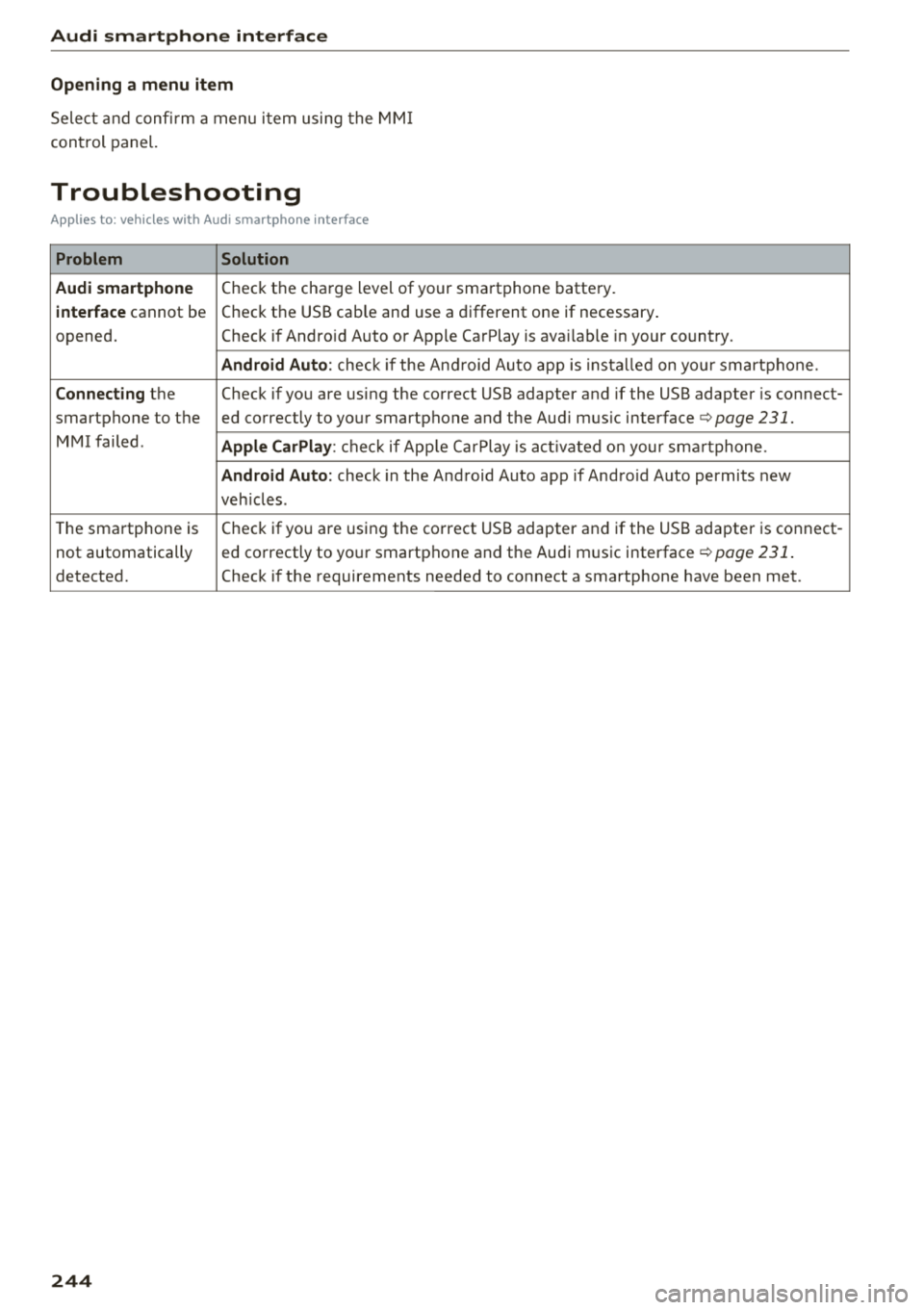
Audi smartphone interface
Opening a menu item
Select and confirm a menu item using the MMI
control panel.
Troubleshooting
Applies to: vehicles with Audi smartphone interface
Problem Solution
Audi smartphone
Check the charge level of your smartphone battery.
interface cannot be Check the USB cable and use a different one if necessary
.
opened. Check if Android Auto or Apple CarPlay is available in your country.
Android Auto : check if the Android Auto app is installed on you r smartphone .
Connecting the Check if you are using the correct USB adapter and if the USB adapter is connect-
smartphone to the ed correctly to your smartphone and the Aud i mus ic interface ¢
page 231.
MMI failed . Apple CarPlay: check if App le CarPlay is activated on your sma rtphone .
Android Auto: check in the And raid Auto app if Android Auto permits new
veh icles .
T he smartphone is Check if you are using the correct USB adapter and
if the USB adapter is connect -
not automatically ed correctly to your smartphone and the Audi music
interface¢
page 231.
detected. Check if the requirements needed to connect a smartphone have been met.
244