2018 AUDI Q7 ECO mode
[x] Cancel search: ECO modePage 64 of 398

Seats and stor age
If the heat ing is sw itched on, switching the glove
compartment cooling mode off is recommended.
Additional storage compartments
You will find a variety of storage compartments
and holders at various locations in the vehicle.
- Glove compartment: the glove compartment
can be locked using the mechanical key
q page 30, Key set.
-In the door trim pane ls
- Safety vest compartment in the doo r trim pan-
els on the driver 's side and front passenger's
s ide
- Storage compartment* in the center conso le
- Storage compartment unde r the fron t center
armrest
- Ga rment hooks above the rea r doo rs
- Nets on the backrests of the front seats
- Net on the left luggage compartment trim pan-
el
.&, WARNING
-
- Always keep t he g love compartment lid
cl osed while d riving to reduce the risk of in
jury.
- Only use the storage compartments in the
doo r trim pane ls to sto re small objects that
will not st ick o ut of the compartment and
impair the range of the side airbags.
- Make s ure tha t the view to the rear is not
obstructed by hanging garments.
- Hang only lightwe ight cloth ing and be sure
that there a re no heavy or sha rp-edged ob
jects in the pockets.
- Do not use coat h angers to ha ng the cloth
ing because t his could impair the effective
ness of the s ide cu rtain airbags .
Luggage compartment
General information
.&, WARNING
-
Read and follow the important sa fety precau
tions in
q page 257, Storing cargo correctly.
62
Luggage compartment cover
Fig. 68 Luggage compartment: cover attached
Fi g. 69 Luggage compa rtment: removi ng and install ing
the l1,1ggage compart ment cover
Attaching
.,. Pull the cover o ut and attach it in the mount ing
eyelets in the side t rim panel
q fig. 68.
Removing
.,. Pull the lever in the direction of the arrow
q fig. 69 and remove the cover upward.
Installing
.,. Place the left and right sides of the cover into
the mounts on the side trim panel.
.,. Push the cover downward until it clicks into
place .
.&, WARNING
The luggage compartment cove r is no t a sur
face for storing objects. Objects placed on the cover could endange r a ll vehicle occupants
during sudden braking maneuvers or in a
crash .
Page 68 of 398

Warm and cold
Warm and cold
Climate control system
Description
A pp lies to: ve hicles w ith 3 -zo ne del uxe automatic c limate
co ntrol or 4-zo ne de luxe au tomatic cl imate co ntrol
The climate control system warms, cools and re
moves humidity from the air in the vehicle interi
or.
It is the most effective when the windows and
sunroof* are closed . If there is a bu ild-up of heat
inside the vehicle, ventilat ion can he lp to speed
up the cooling process.
In all heating mode functions except for
defrost,
the blower on ly switches to a h igher speed once
the engine coolant has reached a suffic ient tem
perature.
Pollut ant filt er
The pollutant filter removes pollutants such as
dust and pollen from the a ir .
K ey recognit ion
The climate control settings are automatically
stored and assigned to the remote control key
that is in use .
66
@ For the sake of the environment
- If you would like to reduce fuel consump
t ion, sw itch the air conditioning off. This
will also reduce emissions.
- In vehicles with a diesel engine, you can
switch the auxiliary heater off in the Info
tainment system.
(D Tips
- To prevent interference with the heating
and cooling output and to prevent the win
dows from fogging over, the a ir intake in
front of the windshield must be free of ice,
snow or leaves.
- Condensation from the cooling system can
dr ip and form a puddle of water under the
vehicle . This is normal and does not mean
there is a leak.
- The energy management system may tem porarily switch off certain functions, such as
the seat heating* or rear window defogger.
T hese systems are ava ilable again as soon
as the ene rgy supply has been restored.
Page 70 of 398

Warm and cold
is switched off. This can cause fog on the win
dows . Cooling mode switches off automatica lly
when the outside temperature is below zero.
When the cooling mode is switched on,~ the
vehicle interior is coo led and dehumidified as
qu ickly as possible .
~ Recirculation mode
In recirculation mode, the air inside the vehicle is
circu lated and fi ltered. This prevents the unfil
tered a ir outside the vehicle from entering the
veh icle inter ior . Switch ing recirculation mode on
when dr iv ing through a tunnel or when s itting in
traffic is recommended
~ ,& .
Using the button, recircu lation mode is switched
on and off using the~ button. You can also
sw itch off the recirculation mode by pressing the
knob @ (left side) or the off using the
3% button.
AUTO Automatic mode
Automatic mode maintains a constant tempera
ture inside the vehicle. Air temperature, airflow
and a ir distribu tion are controlled automatically .
You can switch automatic mode on or off by
pressing the knob @ (left side) .
Temperature
You can adjust the temperature between 60°F
( + 16°()
and 84°F ( +28°() by turn ing the knob
@ . If outs ide of this range,
LO or HI will appear
in the climate control system d isplay . At both of
these settings, the climate control system runs
cont inuously at maximum cooling or heating
power. The re is no temperature regulation.
8fr Blower
You can manually adjust the volume of a ir gener
ated by the blower to your preference by turning
the knob @. The blower should a lways run at a
low sett ing to prevent the windows from fogging
and to ensure a continuous exchange of air insid e
the vehicle . To have the b lower regulated auto
matica lly, press the knob@ (left side).
Air distribution
You can use the buttons to select the vents
where the air will flow. To have the air distribu-
68
tion regulated automatically, press the knob @
( left side).
J ~ Seat heating/ventilation*
Pressing the JI~ button switches the seat
heating/ventilation on at the highest setting
( leve l 3). The LEDs indicate the temperature lev
e l. To reduce the temperature, press the button
again. To switch the seat heating/ventilation off,
press the button repeatedly until the LED turns
off.
3%: Defogging
The windshield and side windows are defrosted
or cleared of condensation as quick ly as possible.
The maximum amount of air flows mainly from
the vents below the windshield. Recirculation mode switches off. The temperature should be
set at
+ 72°F (+22°() or higher . The tempera ture
i s controlled automat ically .
Defrost is switched on and off switched on and
off using the~ button. You can sw itch the func
tion off by pressing the knob@Cleft side).
Applies to vehicles with windshield defogger: the
windshield defogger switches on automatically
when outside temperatures are low . If you would
like to sw itch the winds hield defros ter on man
ually, press the~ button . The LED in the button
blinks .
f!. Rear window defogger
Press the button~ to switch the rear window de
fogger on. It on ly operates when the engine is
running . It switches off automatically after
10 to
20 minutes, depending on the outs ide tempera
ture .
To keep the rear window defogger on cont inuous
ly, press and hold the~ button longer than
three seconds . This is stored until the ign ition is
switched off .
Synchronization
The function is activated by pressing and holding
the knob @ (left side) . The temperature disp lays
will blink briefly . When synchron izat ion is switch
ed on, the settings for the driver's side are ap-
plied to the front passenger's side and the rear .,.
Page 73 of 398

~ Cooling mode*
The max imum coo ling mode can be sw itched on
and off using the~ button. The air is not cooled
and h umidity is not removed when cooling mode
is switched off. This can cause fog on the win
dows. Cooling mode switches off automatica lly
when the outside temperature is below zero.
When the coo ling mode is sw itched on,~ the
veh icle interior is cooled and dehum id ified as
qu ickly as possib le .
cE:> Recirculation mode
In recircu lation mode, the a ir inside the vehicle is
ci rcu lated and fi ltered. This prevents the unfil
tered air outside the vehicle from entering the
veh icle inter ior . Switch ing recirculation mode on
when dr iv ing t hrough a tunnel or when s itti ng i n
traffic is recommended
~ ,& .
Using the button, recirculation mode is switched
on and off us ing the
ol;) button . You can also
sw itch the recircu lation mode off by pressi ng the
knob @) or the off us ing th e ~ button.
AUTO Autom atic mode
Automatic mode ma inta ins a constant tempera
ture ins ide the veh icle . Air temperature, airflow
a n d a ir distribution are controlled automatica lly .
You can switc h automatic mode on or off by
p ressing the knob @.
Temperature
You can adjust the temperature be tween 60° F
( + 16°C) and 84°F (+28°() by tur ning the knob
@ . If outs ide of this range,
LO or HI will appea r
in the cl imate contro l system display. At bot h of
these se tt in gs, the cl imate contro l system runs
con tinuously at ma ximum coo ling o r hea ting
power. There is no temperature regula tion .
86'~ Blower
You can adjust the volume of a ir generated by the
b lowe r to yo ur preference using the rocker
sw itches @. T he blower should always ru n at a
l ow se tt ing to preven t the wi ndows from fogg ing
~ an d to ens ure a continuous exchange of ai r ins ide
...... "' the vehicle . To have the b lowe r reg ulated auto-
" ~ mat ica lly, press the knob @. 0
0
::r '
Air distribution
Yo u can use the rocker sw itches @to adjus t the
ven ts where the air wi ll flow o ut o f. Press t he
roc ker switches @repeatedly unti l the desired
air distrib ution setting is disp layed in the climate
contro l system contro ls . To have the air distribu
t ion regulated automat ically, press the knob @.
J ~ Seat heating /ventilation*
P ressing the JI~ but ton switches the sea t
heating/ventilation on at the highest setting
( lev el 3). The LEDs indicate the temperatur e lev
el. To reduce the tempe rature, press the button
again. To swi tch the seat heating/ventilat ion off,
press the b utton repeatedly unti l the L ED turns
off .
@ MAX Defogging
The w indshield and side windows are defrosted
o r cleared of condensat ion as quick ly as poss ible.
The maximum amount of air flows mainly from
the vents below the windsh ield . Recirculation
mode switches off . The temperat ure should be
set at +72°F (+22°C) or highe r. T he tempe rature
i s con trolled automat ica lly.
Defrost is sw itched on and off®
MAX button.
You can also sw itch the f unct io n off by press ing
t h e knob @.
Applies to vehicles with windshield defogger: the
windshield defogger switches on automatically
when ou tside tempera tures are low . If you would
li ke to sw itch the windsh ield defroster on ma n
u ally, press the ~ button. The L ED in the button
blinks.
[ffi) REAR Rear window defogger
Press the button ~ to switch the rear window de
fogger on .
It only operates when the engine is
r un ning . It switc hes off automatically afte r 10 to
2 0 m inutes, depe nding on the ou ts ide tempera
tu re .
T o keep the rear w indow defogge r o n con tinuous
ly, press a nd ho ld the
Qul R EAR butto n longe r
t h an th ree seco nds. This is sto red un til the ign i-
t ion is swi tched o ff. ..,.
71
Page 76 of 398

Drivin g
Driving
General information
Breaking in
A new vehicle must be broken in for the first 1,000 mi les (1,500 km). Do not dr ive at speeds
t hat will exceed 2/3 of the max imum pe rm itted
engine speed (RPM) for the first 600 miles
(1,000 km), and avoid fu ll acceleration during
this period . You may gradually start increasing
the RPM and the speed between 600 miles
(1,000 km) and 1,000 miles (1,500 km) .
During the first hours of use, the engine has a
higher internal friction than later on when all
moving parts have settled into place with each
other.
How the vehicle is driven d uring the first 1,000
miles (1,500 km) a lso affects the engine quality .
Drive at moderate engine speeds after the initial
break-in per iod, part icu larly when running a cold
eng ine . Th is will reduce eng ine wear and improve
the m ileage.
Do not drive at too low of an engine speed (RPM) .
Shift down if the engine stops running "smooth ly". Extremely high eng ine speeds are automati
cally reduced .
Reducing the risk of vehicle damage
@ Note
When driving on poo r roads, by cu rbs and on
s teep ramps, make su re t hat low-hang ing
compone nts such as the spo ile r and exha ust
system do not come into contact with these
or they could be damaged. This especially ap
plies to vehicles with low ground clearance
and veh icles that are heavily loaded.
Driving through water on roads
Note the following to reduce the r isk of vehicle
damage when driv ing through water, for example
on flooded roads :
- The water must not be any higher than the bot
tom of the vehicle body .
74
-Do not drive faster than walking speed .
A WARNING
After driving through water or m ud, the effec
tiveness of the brakes may be red uced due to
mo isture on the brake rotors and brake pads.
A few careful brake applications shou ld dry
off the brakes and restore the full braking ef
fect .
@ Note
- Vehicle components such as the eng ine,
transmiss ion, suspens ion or electrical sys-
tem can be severely damaged by drivi ng
throug h water .
- Always switch the Start/Stop system* off
when driv ing through water¢ page 79.
(D Tips
-Determine the depth before driving throug h
water.
- Do not stop the vehicle, drive in reverse or
switch t he engine off when driving through
water.
- Keep in mind that oncom ing vehicles may
create waves that raise the water level and
make it too deep fo r yo ur vehicle to drive
throug h safe ly.
- Avoid dr iv ing through salt water, beca use
this can cause corrosion .
Economical and environmentally-friendly
driving
The amou nt o f fuel consumption, the environ
mental impact and the wear to the engine,
brakes and tires depends mostly on your driving
sty le. With an ant icipatory and economic driving
style, fuel consumpt ion can be reduced by ap
prox imately 10-15%. The fol low ing t ips will help
you conserve the environment and your money at the same time .
Anticipatory dri ving
A vehicle uses the most fuel when accelerating.
When you drive with anticipation, you do not
need to brake as often and so you acce lerate less .
When poss ible, let your vehicle coast with a gear .,.
Page 81 of 398
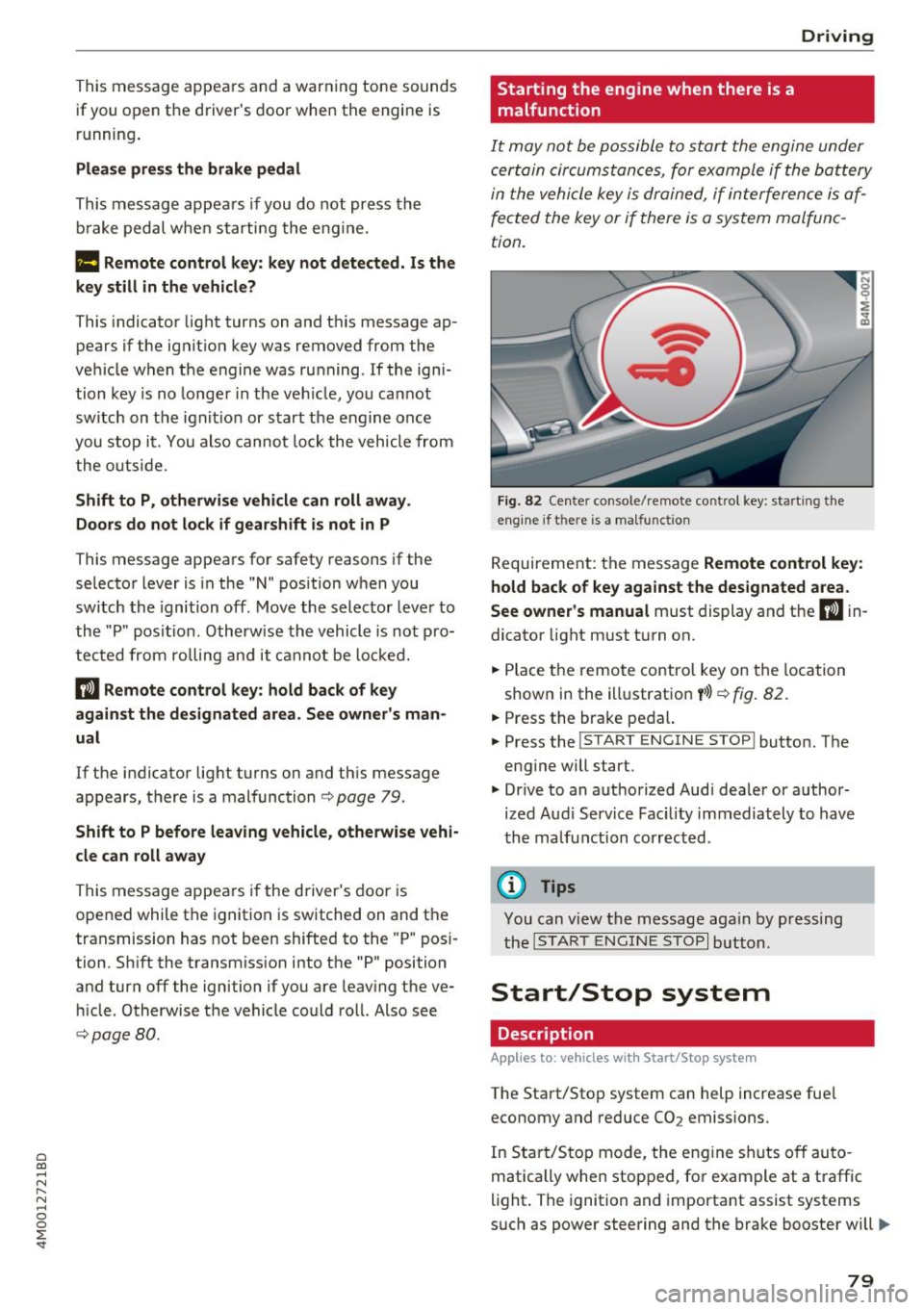
a co ...... N r--. N ...... 0
0
:E '
if you open the d river's doo r when the engine is
running .
Please press the brake pedal
This message appea rs if you do no t press the
b ra ke pedal whe n star tin g the eng ine.
Ill Remote control key : key not detected. Is the
key still in the vehicle?
This indicato r light turns on and t his message ap
pears if the ignit ion key was removed from the
ve hicle when the e ngine was ru nning. If the ign i
tion key is no longe r in the ve hicle, yo u ca nn ot
sw itch on t he ign it ion or s tart the e ngine once
you s top i t. You also canno t lock the vehicle from
the outs id e.
Shift to P, otherwise vehicle can roll away.
Doors do not lock if gearshift is not in P
This message appea rs for safety reasons if the
selecto r lever is in the "N" pos ition w hen you
sw itch the ign ition off. Move the selector leve r to
the "P " pos it io n. Otherwise the vehicle is no t pro
tec ted fro m rol ling an d it ca nnot be lo cke d.
II Remote control key : hold back of key
against the designated area . See owner's man
ual
If t he indicator lig ht turns on and th is message
appears , th ere is a mal function
c:> page 79 .
Shift to P before leaving vehicle , otherwise vehi
cle can roll away
This message appears if the driver's door is
opened while t he ignitio n is switched on and t he
transmission has not been shifted to the "P" pos i
tion. Sh ift the transmiss ion i nto the "P" position
and turn off the ignition if you are leav ing t he ve
h icle. Otherwise t he ve hicle could ro ll. Also see
c:> page 80 .
Driving
Starting the engine when there is a malfunction
It may not be possibl e to sta rt the e ngine under
ce rta in circ um stance s, for exam ple if the bat te ry
in the vehicle key is dr ained, if in terfere nce is af
fected the key or if there is a system malfunc
tion.
Fig . 82 Ce nter console/ re m ote contro l key: starting the
e n g in e if there is a ma lfunction
R eq uirement: the message Remote control key :
hold back of key against the designated area .
See owner's manual
must display and the II i n
dicator light m ust t urn on.
.. Place t he remote contro l key on the loc ation
show n in the illustrat ion
y >l) c:> fig . 82.
.. Press the bra ke pe dal.
.. Press the
!S TART ENGINE STOP ! button. T he
eng ine will start.
.,. Dr ive to an a uth orized Audi dea ler or a uthor
ized Aud i Serv ice Fac ility immediately to have
t he ma lfu nction corrected.
(D Tips
You can view the message aga in by pr essing
th e
I S TA RT ENGI NE ST OP I button.
Start/Stop system
Description
Applies to: vehicles wi th Start/Stop syste m
The Start/Stop system can help increase fue l
economy and reduce CO
2 emissions.
In Sta rt/S to p mode, the eng ine shuts o ff au to
matically when stop ped, fo r example at a t raff ic
li ght . The ignition and importa nt assist systems
s uch as power steering and the brake booste r will
IJI,,,
79
Page 85 of 398

Cl a:, ...... N
" N ...... 0
0
::r '
lector lever position is engaged . As soon as
you press the accelerator pedal, the park ing
brake releases automat ica lly and your vehicle
starts to move
r=> page 83.
(D Tips
- Occas iona l noises when the par king b ra ke is
set and re leased a re normal and a re not a
ca use for concer n.
- The park ing bra ke goes th rough a se lf-test
cycle at regular intervals when the vehicle is
stopped. Any noises associated w it h this are
normal.
- If there is a power fa ilure, the parking brake
will not set if it is re leased, and it will not
r elease if it is set
r=> ..&, . See a n author ized
A udi dealer or autho riz ed A ud i Service Fa
cil ity fo r ass is tan ce.
Starting to drive
Various conven ience and safety functions may be
ava ilable when t he vehicle begins dr iv ing, de
pending on vehicle eq uipment.
Starting on hills with the parking brake set
Requirement: the doors must be closed and the
driver's safety belt must be fastened .
~ To start driving comfortably when on a hill, set
the parking brake and begin dr iving as usual.
The braking force of the parking brake does not
release automatically u ntil the wheels build up
enough dr iv ing fo rce .
St arting on hills with hill hold a ssist
Hill hold ass ist makes it eas ier to start on hills.
Requirement: the driver's door must be closed
and the engine must be r unning .
~ To activate hill hold assist, press a nd hold the
brake peda l for seve ral seconds. The ve hicle
must be in an up hill direction of travel.
Afte r releasing the bra ke pedal, the bra king pow
e r i s ma inta ined for a br ief moment
r=> & t o p re
ve nt the vehicle from rolling back when starting .
During this time, you can easi ly begin to move
your ve hicle .
Driving
A WARNING
--
-If you do not beg in driving immed iate ly or
the engine stalls afte r releasing the brake
pedal, your veh icle may beg in to roll back
ward. Press the brake pedal or set the park
i n g br ake immedia tely.
- The intelligent technology of h ill hold assist
can not ove rcome the limitat io ns imposed by
n atural physical laws. The increased comfort
offe red by hill ho ld assist should not cause
you to ta ke safety risks .
- Hi ll hold ass ist canno t hold the vehi cle in
p lace on all hills (for examp le, if the ground
is s lippery or icy).
- T o re duce the r is k of an accident, alw ays
make su re the ve hicle is situated safe ly
while stationary .
Offroad driving
General information
The electronic stab il izat io n control (ESC) func
tions were enhanced for driving offroad . Offroad
mode can be activated when driv ing in situa tions
whe re s lippage o r a d iffe ren tial lock f unct ion is
ne cessary
r:=>page 143. The hill desce nt assist is
also availab le, w hic h automatically brakes the ve
hicle and maintains a constant speed as a res ult
r:=> page 144. In addition, your A udi provides con
t inuous all wheel dr ive.
However, yo ur Audi is not a purely offroad vehi
cle . Yo ur vehicle was not designed to drive under
extreme operating conditions s uch as driv ing in
an expedit ion style.
Onl y drive in terrain that is su itable fo r the vehi
cle and you r dri ving ability. Never take any un
ne cessa ry risks!
Befor e driving offroad
-Check the engine o il leve l, the tire p ressure, the
coo lant level and t he fluid leve l in t he washer
fluid reservoir .
- Sto re pieces of luggage and other objects in the
luggage compartment and secure them from
sliding out of place. .,.
83
Page 87 of 398

Difficult terrain and off-road
When driving in unfamiliar areas and offroad,
drive slowly and keep on the watch for unexpect
ed obstacles (such as potholes, rocks, tree
stumps, etc.).
To prevent the vehicle from bottoming out and to
reduce the risk of underbody damage, you should
drive across uneven ground on only one side of
the vehicle so that only two of your wheels cross
the uneven area, instead of driving across the
center of the uneven area with all four wheels.
Drive quickly through sandy or marshy off-road
sections and do not stop , if at all possible.
Driving through water
Also read the information found in r=;, page 74.
Driving on a slope
If you are ever unable to drive up a hill, do not try
to turn around . Drive back down in
reverse in
stead . Otherwise you run the risk of t ipping over.
If the vehicle threatens to tip over when driving
across a slope, you must immediately steer
downhill in the direction of the slope.
Do not park your vehicle on steep hills .
To reduce the r isk of tipping over, drive on hills in
the direction of the downward slope (fa ll line) -
never crosswise.
Tilt angle display
Description
Applies to: vehicles wit h a tilt ang le display
110 · I l 1ft / offrnortr1 ( ~ ....
All road
!r
-
Q
l " __,.._
Comfort 4 ~
J
ll" 11• Auto O" •
Dynamic
~ ~
Individual 11• I/"
~t-;s
Fig. 84 Infotainment system : tilt angle d isplay
a
~ You can see the vehicle position in relation to a N
~ leve l plane using the tilt angle display in the In-~
g fotainment system . Both the sideways angle @
:E '
and the lengthwise ang le @ of the vehicle are
displayed. The accuracy depends on the driving
s ituation and is norma lly around 1
°. The side
ways angle of your vehicle should not exceed the
yellow range in the gauge. If it reaches the red
range, there is a risk that the vehicle might tip
r=;,_& .
Displaying the tilt angle display
.. Select in the Infotainment system: I MENU ! but-
ton>
Vehicle > Lift/ Offroad or Allroad*.
Showing the additional display
To change the contents shown in the right area of
the screen, se lect in the Infotainment system:
right control button>
Additional display.
Angle :
this disp lays the current steering wheel
angle and the maximum angle that was reached
during a drive . These values are reset when the
ignition is switched off .
Position: displays the height, direct ion and geo
coordinates of the current vehicle posit ion.
Off : only the air suspension display remains on .
.&_ WARNING
- Do not exceed the yellow range in the
gauge. Your vehicle can tip, which increases
the risk of an accident.
- Under some circumstances , the vehicle can
tip over or tilt sideways even if the sideways
angle is low. The angle display does not re
p lace the driver's attention . To reduce the
risk of an accident, make sure the vehicle
does not tip, especially when you are driv ing
at high speeds.
Automatic transmission
Introduction
T he automatic transmission is controlled elec
tronically . Power is transferred using a torque
converter.
When a
moderate driving style is used, the
transmission selects the most economical driving
mode. The transmission upshifts at a lower RPM .,.
85