2018 AUDI Q7 warning
[x] Cancel search: warningPage 146 of 398

Intelligent Technology
A WARNING
You should only switch offroad mode on or switch ESC/ ASR off if your driving abilities
and the traff ic conditions perm it. There is a
r isk of slid ing.
- The stabilization function is limited when
offroad mode is switched on. The dr iving
wheels co uld spin and the vehicle could
swerve, especially on slick or slippery road
surfaces.
- T here is no vehicle stab ilizat ion when ESC/
ASR are switched off.
Hill descent assist
Hill descent assist makes it possible to drive
down a hill at a constant speed.
Fig. 147 Center console: hill desce nt ass ist button
.. To switch hill descent assist on, press the !~ I
button. The LED in the button turns on.
.. Press the button again to switch it off. The LED
in the button turns off.
Hill descent assist brakes all four wheels auto
matically in order to limit speed when driving ei
ther forward or reverse on hills with a grade from
approximately 6 to 60%. The wheels w ill not lock
up because the ABS remains activated.
When hill descent assist is on, the speed your ve
hicle was traveling when it entered the hill is maintained. The assist begins shortly after you
start driv ing and continues up to approximately
19 mph (30 km/h) . The driver can increase or de
crease the vehicle speed w ith in these limits by
pressing the accelerator or brake pedal.
However, there must be enough traction . Hill de
scent assist
cannot function as expected, if for
144
example the hill is icy or if the surface is loose
~ .&. .
Active regulat ion of a speed up to approximately
19 mph (30 km/h) is signaled in the instrument
cluster by an indicator light •. T he indicator
light turns on when in the ready mode.
II.
The system does not work at speeds above ap
prox imately 19 mph (30 km/h) . The system is
then in ready-mode . This is indicated by the LED
in the button turning on.
Hill descent assist is automatically activated un
der the following conditions:
- the LED in the button turns on
- the vehicle speed is lower than 19 mph (30 km/
h)
-the hill angle is at least approximately 6%
A WARNING
-
- Always adapt your speed to the weather,
road and traffic conditions. Do not let the
increased safety provided tempt you into
taking risks, because this increases the risk
of an accident.
- The hill descent assist system cannot over
come the laws of phys ics. Your driving style
must always be adapted to the current road
and traffic cond itions .
- Hill descent assist may not be able to hold
your veh icle at a constant speed under all
conditions while driving on a hill (for exam
ple if ground under the vehicle is loose).
Brakes
New brake pads
New brake pads do not achieve their full braking
effect during the first 250 mi (400 km). They
must be "broken in" first. However, you can com
pensate for the slightly reduced braking force by
pressing f irmly on the brake pedal. Avo id heavy
braking during the break-in period.
Wear
Brake pad wear depends largely on the way the
vehicle is driven and on operating conditions .
This is especially true if you are driving frequently .,.
Page 147 of 398

Cl a:, ...... N
" N ...... 0
0
::r '
style.
Operating noise
Noises may occur when braking depending on the
speed , braking force and outside conditions such
as temperature and humidity.
Wet conditions or road salt
In certain situations, for example after driving
through water, in heavy ra in or after washing
your car, the braking effect may be reduced due
to moisture or ice on the brake rotors and brake
pads . The brakes must be "dried" first with a few
careful brake applications.
At higher speeds and with the windsh ie ld wipers
turned on, the brake pads press against the brake
rotors for a short amount of time. This action,
which is not felt by the driver, happens at regular
intervals and ensures a better reaction time for
the brakes in wet weather.
The braking effect can also be reduced if you are
driving on salted roads and you do not apply the
brakes for long periods of time . The layer of sa lt
on the brake rotors and pads must be worn off
first when the brakes are applied.
Corrosion
Leaving the vehicle parked for long periods of
time, low mi leage and avoiding heavy braking
can contribute to corrosion on the brake rotors
and to dirty brake pads.
If you usually avoid heavy braking or if there is
corrosion present, occasional heavy braking at
high speeds is recommended to clean the brake
rotors and pads¢
A.
Brake system malfunction
If you notice that the brake pedal travel has sud
denly increased, then a brake circuit in the dual
circuit brake system may have malfunctioned.
Drive to an authorized Audi dea ler or authorized
Audi Service Facility immediately to have the
problem corrected. On the way there, drive with
reduced speed and keep in mind that you will
need a longer distance to stop and you w ill need
to press the brake pedal harder .
Intelligent Technology
Low brake fluid level
When the brake fluid level is low, malfunctions in
the brake system may occur. The brake fluid level
is e lectronica lly monitored.
Brake booster
T he brake booster amplifies the pressure you ap
ply to the brake pedal.
Ceramic brakes
Applies to: vehicles with ceramic brakes
Ceramic brakes provide excellent deceleration
rates .
The break-in period for new ceramic brakes may
be significantly longer than for standard brake
rotors. Due to the properties of the material,
they may cause noises at lower speeds. Ceramic
brakes also absorb more moisture in wet condi
tions. Therefore, there will temporarily be less
braking force than when the brakes are dry. You
can compensate for this by pressing the brake
peda l harder.
& WARNING ~ -
- On ly app ly the brakes for the purpose of
cleaning the brake system when road and
traffic cond itions permit. You must not en
danger other road users. This increases the
risk of an accident .
- Never let the vehicle roll while the engine is
stopped because this increases the risk of an
accident.
- Never place objects in the dr iver's footwell.
An object could end up in the area around
the pedals and prevent you from using
them. You would not be able to use the ped
als if sudden driv in g or braking maneuvers
were needed, which increases the ris k of an
accident.
- Only use floor mats that do not obstruct the
area around the pedals and that can be se
curely fastened in the footwells.
- To reduce the risk of injury, do not place
your foot under the brake pedal.
145
Page 149 of 398

Cl a:, ...... N
" N ,-1 0
0
::r '
power variably to the front and rear ax le . It works
together with se lective whee l torque contro l,
which activates when driving through curves
c:::;, page 142. With the sport differentia l", power
distribution to the rear wheels is variable and can be adjusted using the drive select
¢ page 128.
The all wheel drive concept is designed for high
engine power. Your vehicle is exceptionally pow
erful and has excellent driving characteristics
both under normal driving condit ions and on
snow and ice . Always read and fo llow safety pre
cautions
c:::;, /1),.. .
Winter tires
By us ing all wheel drive, your vehicle has good
forward motion with standard tires in w inter con
ditions . However, using winter or all season tires
on
all four wheels in the winter is recommended,
because this will improve the
braking effect.
Snow chains
If there are snow chain laws, snow chains must
also be used on vehicles with all wheel drive
c:::;, page 346, Snow chains .
Replacing tires
For vehicles with all wheel dr ive, only wheels w ith
the same rolling circumference should be used .
Avoid using tires w ith different tread depths
c:::;, page 33 7, New tires or wheels.
A WARNING
- Also, in vehicles with al l wheel drive, adapt
yo ur driv in g style to the current road and
traffic conditions. Do not let the increased
safety provided tempt you into taking risks,
because this increases the risk of an acci
dent.
- T he braking ability of your vehicle is limited
to the traction of the wheels. In this way, it
is not different from a two whee l drive vehi
cle. Do not be tempted to accelerate to a
high speed when the road is slippery, be
cause this increases the risk of a n accident.
- Note that on wet streets, the front wheels
can "hydroplane" if driving at speeds that
are too high. Unlike front wheel drive
Intelligent Technology
vehicles, the engine does not rev higher sud
denly when the vehicle begins hydroplaning.
For this reason, adapt your speed to the
road conditions to reduce the risk of an acci
dent.
Energy management
Your vehicle is equipped with an intelligent ener
gy management system for distributing electrici
ty. This significantly improves the start ing ability
and increases the vehicle battery life.
(D Tips
-If you dr ive short distances frequently, the
vehicle battery may not charge enough
w hile driving . As a result, convenience func
tions for e lectr ical equipment may be tem
porarily unavailable.
- The vehicle battery w ill gradually drain if
the vehicle is not driven for long periods of
time, or if electr ical eq uipm ent is used
when the engine is not running. To ensure
that the vehicle can still be started, the
electrical equipment wi ll be reduced or
switched off.
Notice about data
recorded by the Event
Data Recorder and
vehicle control modules
Event Data Recorder
This vehicle is equipped with an Event Data Re
corder (EDR). The main purpose of an EDR is to
record, in certain crash or near crash-like situa
t ions, such as an airbag deployment or hitt ing a
road obstacle, data that w ill ass ist in understand
ing how a vehicle's systems performed. The EDR
is des igned to record data related to vehicle dy
nam ics and safety systems for a short per iod of
time, typicall y 30 seconds or less. The EDR in this
vehicle is designed to record such data as:
- How various systems in your veh icle were oper
ating;
- Whether or not the driver and passenger safety
be lts were buckled/fastened; .,.
147
Page 151 of 398

a co ...... N r--. N ...... 0
0
:E '
Traffic safety information
Audi recommend s performing certain Infotain
ment system fun ctions, such as entering a desti
nation, only when the vehicle is stationary . Al
ways be prepared to stop operating the Infotain
ment system in the interest of your safety and
the safety of other road users.
_& WARNING
Only use the Infotainment system when traf
fic conditions permit and always in a way that
allows you to maintain complete control over
your vehicle.
@ Tips
Certain functions are not available while driv
ing .
Introduction
The Multi Media Interface, or MMI for short,
combines various systems for communication,
navigation* and entertainment in your Audi. You
can opera te the MMI using the MMI control pan
el, the multifunction steering wheel or the voice
recognition system*.
Fig. 148 MMI control pane l wit h MMI touc h
Multi Media Inte rface
Fig. 149 MMI co ntro l pane l w itho ut MM I to uch
MM I control panel overview
(D Control knob with joystick function *
....... ... ... .. ............. 151, 155
@ Control knob . . . . . . . . . . . . . . . . . 151
@ Left control button . . . . . . . . . . . . 152
@ Right control button . . . . . . . . . . . 152
® Buttons for opening menus
directly . . . . . . . . . . . . . . . . . . . . . . 151
®
I MENUI button . . . . . . . . . . . . . . . . 151
(J) IBACKI button . . . . . . . . . . . . . . . . 151
@ Shortcut keys . . . . . . . . . . . . . . . . . 156
® MMI touch contro l pad* . . . . . . . . 153
MMI On/Off knob with
joystick function
Operating
Fig. 150 MMI On/Off knob with joystick function
Switching the MMI on/off: the MMI can be
switched on/off manually .
- Switching on manually: press the On/Off knob
(D briefly c::> fig. 150 . Or: press the IM ENU I but
ton ®
c::> page 149, fig. 148 or¢ page 149,
fig . 149,
or one of the buttons to open the me-
nus directly @. ..,.
149
Page 152 of 398

Multi Media Interface
-Switching off manually : press and hold the
On/Off knob@¢
fig. 150 until the MMI
switches off . If the M MI has been sw itched off
manually, it does
not switch on again automati
ca lly the next time the ignition is switched on.
Additional functions:
- Adjusting the volume:
turn the On/Off knob (D
¢fig . 150 .
-Muting : press the On/Off knob (D ¢ fig. 150
briefly.
-Selecting the previous/next function (for ex
ample, a radio station/track):
press the On/Off
knob
(D ¢ fig . 150 briefly toward the left l
-Fast forwarding/rewinding (for example
songs) :
press and hold the On/Off knob (D
¢ fig. 150 toward the left l
.8. WARNING
Adjust the volume of the audio system so that
signals from outside the vehicle, such as po
lice and fire sirens, can be heard easily at all
times.
(D Tips
The MMI switch es off automatically if the en
gine is not r unning and the vehicle battery is
low.
Infotainment system
display
Switching on/off
" Press the to l button to switch the Info tainment
system on and off.
When the MMI is switched on and the display is
switched off, you can operate ce rtain funct ions
using the On/Off knob with the MMI joystick
function
¢ page 149.
(D Tips
There may be delays when switching on the
display.
150
Information on display images
The display version depends on vehicle equip
ment.
Fig. 151 Disp lay ve rs ion A
Fig. 15 2 Disp lay ve rs ion B
Additional content (such as album cover and map
material) is shown on display version B, if appli
cable
(D ¢ fig. 152. Because the other content
shown on the displays is nearly identical between
the two vers ions, this manual will primarily de
scribe display version A.
Page 163 of 398

Cl a:, ...... N
" N ...... 0
0
::r '
wheel
Introduction
Applies to: vehicles with multifunction steering wheel
In the driver information system display, you can
control numerous Infotainment system functions
using the multifunction steering wheel*
<=:> page 12 .
You can control additional Infotainment func
tions using the MMI control panel<=:>
page 149 in
the Infota inment system display .
A WARNING
Direct your full attention to driv ing . As the
driver, you have complete responsibility for
safety in traffic. Only use the func tions in
-
such a way that yo u always main tain com
plete control over yo ur vehicle in a ll traffic sit -
uations .
Radio
Applies to: vehicles with multifunction steering wheel and ra
dio
.,. Press the l<1 1>I butto n on the mult if u nct io n
stee ring wheel repeated ly until the Rad io/Me
dia t ab is displaye d .
.,. Press t he left cont ro l button
¢ page 13.
D epending on vehicle equipment, the following
f u nctions may be avai lab le in the d rive r informa
tion system.
- Selecting th e frequency band : select and con
firm a frequency band.
- Selecting a station from th e station list : select
and co nfirm a radio station .
-Selecting a station from the pr esets li st : se lect
and co nfirm
Presets and then a rad io sta tion .
-Opening a med ia source : select and confirm
Switch to media .
Additional settings
- Se lect : right contro l button > desired entry.
See <=:>page 223.
Multifunction ste ering wheel
(D Tips
Pay attention to the Infotainment system dis
play if necessary. Depending on the se lected
funct ion, it may be necessary to use the MMI
control panel.
Media
Applies to: vehicles with multifunction steering wheel and media
Requirement: a media drive must contain audio/
video files¢
page 226 and the radio/media tab
must be disp layed .
.,. Press the left con trol button on the m ultifu nc-
tion steering w heel
¢ page 13.
Depend ing on veh icle equ ipment, t he followi ng
funct ions may be ava ilable in the dr iver informa
t ion sys tem.
- Select ing a media source : select and confirm a
so urce such as the S D card.
-Switching to the radio : select and confirm
Switch to radio.
- Play ing an aud io /v id eo file :
select and confirm
a file .
-Pausing /resuming playback : press the right
t humbwheel @<=:>
page 15, fig . 11 . To resume
p layback, press the rig ht thumbwhee l again.
- Opening additional track information : selec t:
r ight control button
> " Now Playing" s creen.
For additional information, see <=:> page 23 7.
(D Tips
- Always follow the info rmation found in
<=:>page 225.
- Please note that wi thin a media source in
the driver information system, only play lists
that were selected th rough the MMI control
pane l can be played
<=:> page 235.
- Pay attention to the Infota inment system
display if necessary. Depending on the se
lected f unction, it may be necessa ry to use
the MMI control panel.
161
Page 167 of 398

Cl a:, ...... N
" N ...... 0
0
::r '
@ Display of the expressway, highway or main
road onto which you will be turn ing
(J) D irect io n arrow for the upcoming maneuver
@ A bar graph appears when a direction arrow
is displayed. The fewer bars are shown, the
shorter the d istance is unt il the turn .
® Cur rent veh icle posit io n
@ Addit ional information (on -board computer)
The fo llow ing funct ions are a lso available when
ro ute guidance is active:
- Changing th e voic e guidan ce volum e: turn the
r ig ht thumbwhee l up o r down dur ing vo ice
guidance.
A WARNING
The route calculated by the navigation system
is a recommendation for reaching your desti
nation . Obey traff ic lights, stopping restric
tions, one-way streets, lane change restr ic
tions, etc.
(D Tips
- Also see the chapter~ page 8, Controls at a
glance.
- An exclamation point''!'' in front
of the
street name indicates that the information
about this street or this section of the route i s not complete in the navigation data con
tained in the MMI. Obey traffic laws in one
way streets and pedestrian zones .
Multifunction ste ering wheel
165
Page 169 of 398
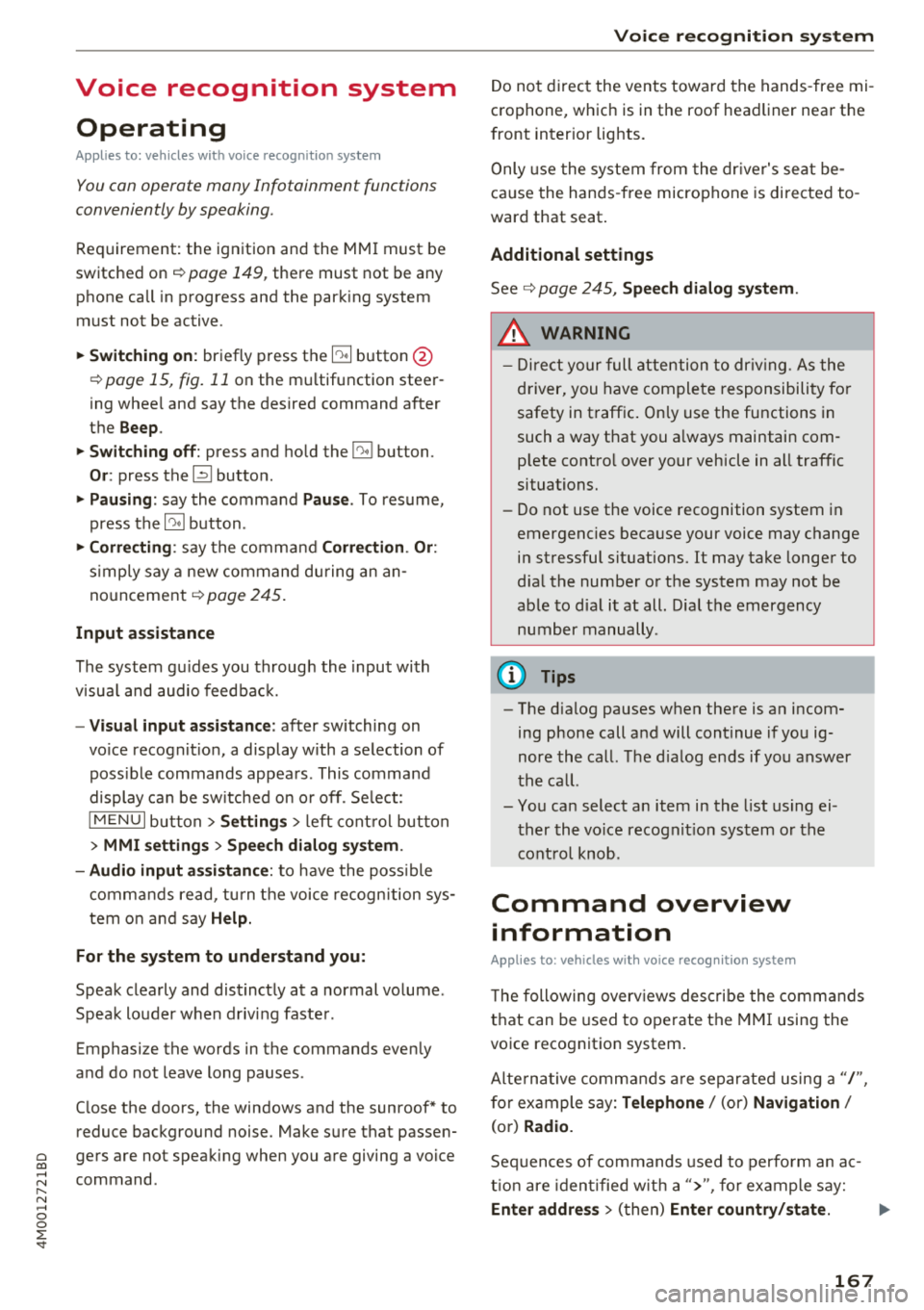
Cl a:, ...... N
" N ...... 0
0
::r '
Applies to: vehicles with voice recognitio n system
You con operate many Infotainment functions
conveniently by speaking.
Requirement: the ignition and the MM I must be
switched on ¢
page 149, there must not be any
phone call in progress and the park ing system
must not be active .
~ Switching on: briefly press th e ~ button @
¢page 15, fig. 11 on the m ultifunction steer
ing whee l and say the desired command after
the
Beep .
~ Switching off : press and hold the~ button.
Or: press the [2] butto n.
~ Pausing : say the command Pause . To resume,
press the~ button .
~ Correcting : say the com mand Correction . Or :
simp ly say a new command du ring an an
no uncement
¢ page 245.
Input assistance
The system gu ides you throug h the input with
v isua l and audio feedbac k.
- Visual input assistance : after switching on
vo ice recogn it ion, a display w ith a selection of
poss ible commands appea rs . This command
display can be sw itched on o r off . Se lect:
IMENU I button> Se ttings > left cont rol button
> MMI settings > Speech dialog system .
- Audio input a ssis tance :
to have the poss ible
comma nds read, tu rn t he voice recogn ition sys
tem o n an d say
Help.
For the system to understand you:
Speak clearly and dis tinct ly at a normal vo lume .
Speak lo uder when d riving faste r.
Emphasize the words in the commands even ly
a n d do not leave long pauses .
C lose the doors, the windows and the sunroof* to
reduce background noise . Make su re that passen
gers are not speaking when you are giving a voice
command .
Voice recognition system
Do not d irect the vents towa rd the hands -free mi
c ro p hone, which is in the roof head liner nea r the
front interior lig hts.
Only use the system from the dr ive r's seat be
ca use the hands -free microphone is di rected to
ward that seat .
Additional settings
See¢ page 245, Spee ch dialog system .
_&. WARNING
- Dir e ct y our full atte nti on to dr iv ing. As the
d river, you have com plete re sponsibility fo r
safety in traff ic . O nly use the functions in
such a way t hat you a lways maintai n com
p lete contro l over your vehicle in all traffic
situations.
- Do not use t he voice recognition system in
emergencies beca use your voice may change
in stressfu l situations. It may take longe r to
d ia l the number o r th e system may not be
ab le to d ia l it at all. Dia l the emergency
number manually.
(D Tips
-The d ialog pauses w hen the re is a n incom
ing phone call a nd will cont inue if yo u ig
nore the call. The d ia log ends if yo u answer
t he ca ll.
- Yo u can select an item in the list us ing ei
t her the vo ice recogn it io n sys tem o r the
cont ro l knob .
Command overview
information
Applies to: vehicles with voice recognition system
T he following overv iews des cribe the comm ands
t h at can be used to ope rate the MMI using the
vo ice recognit ion system.
Alte rnative comm ands ar e separate d using a"/",
f o r ex ample say:
Telephone / (or) Navigation /
(or) Radio.
Sequences of commands used to perfo rm an ac
t io n a re iden tified w it h a "> ", fo r ex am ple s ay:
Enter address > ( then) Enter country/state . ..,
167