2018 AUDI Q5 torque
[x] Cancel search: torquePage 87 of 392
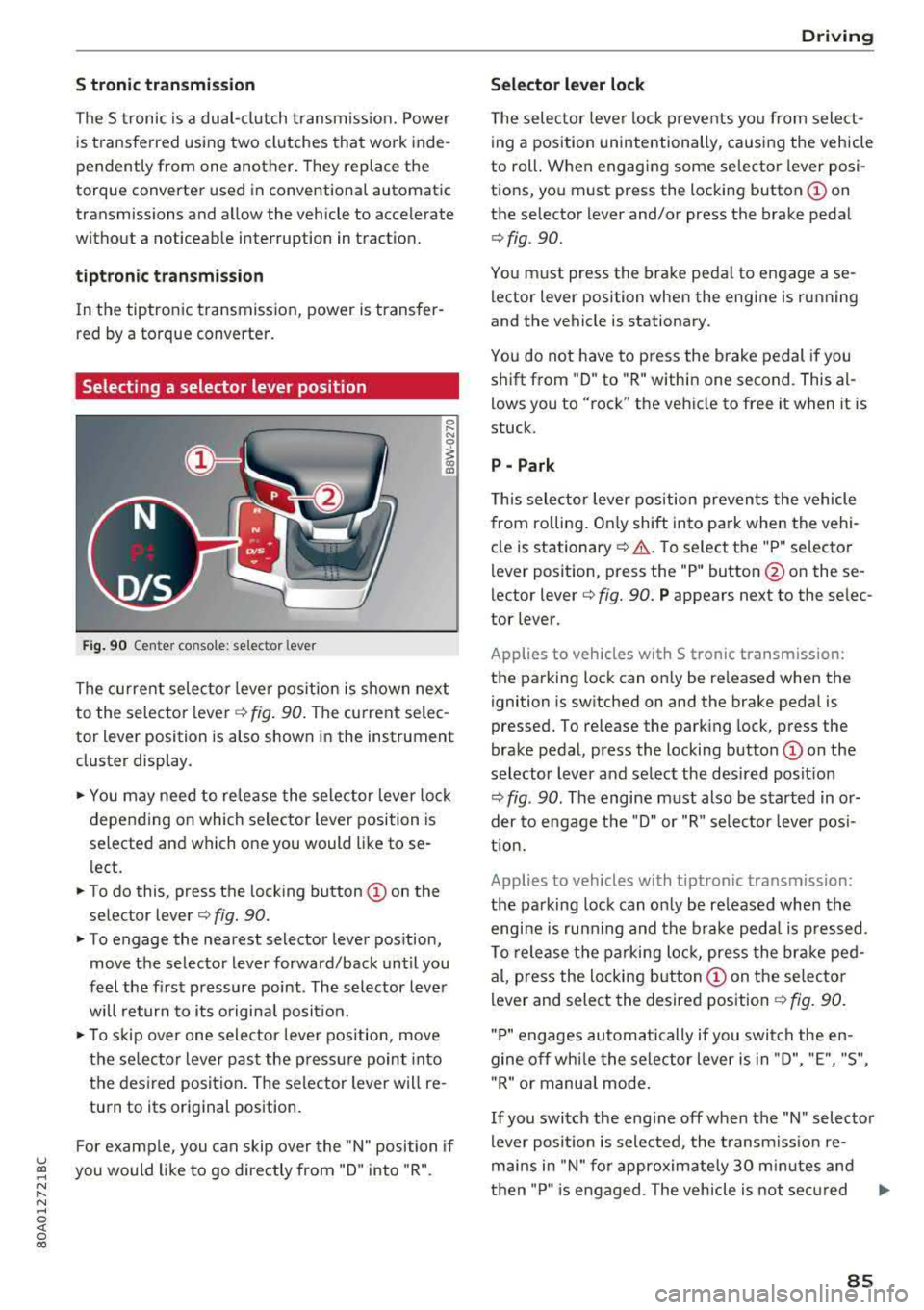
S tronic transmission
The S tronic is a dual-clutch transmiss ion. Power
is transferred using two clutches that work inde
pendently from one another. They replace the
torque converter used in conventional automatic
transmissions and allow the vehicle to accelerate
without a noticeable interruption in traction.
tiptron ic transmission
In the tiptronic transmission, power is transfer
red by a torque converter.
Selecting a selector lever position
Fig. 90 Center co nso le: selector lever
0 ,.... N
0
1 a,
The current selector lever position is shown next
to the selector
l ever ¢ fig. 90. The current selec
tor lever position is also shown in the instrument
cluster display .
... You may need to release the selector lever lock
depending on which selector lever position is
selected and which one you would like to se
l ect.
... To do this, press the locking button © on the
selector
lever¢ fig. 90.
... To engage the nearest selector lever position,
move the selector lever forward/back until you
feel the first pressure point . The selector lever
will return to its original posit ion.
.., To skip over one selector lever position, move
the selec tor lever past the pressure point into
the desired position . The selector lever will re
turn to its original position.
F or example, you can skip over the "N" position if
u ~ you would like to go directly from "D" into "R".
N ...... N ......
~ 0 co
Driving
Selector lever lock
The selector lever lock prevents you from select
ing a position unintentionally, causing the vehicle
to roll. When engaging some selector lever posi
tions, you must press the locking
button © on
the selector lever and/or press the brake pedal
¢ fig . 90.
You must press the brake pedal to engage a se
lector lever position when the engine is running
and the vehicle is stationary.
You do not have to p ress the brake pedal if you
shift from "D" to "R" within one second. This
al
lows you to "rock" the vehicle to free it when it is
stuck.
P - Park
This selector lever position prevents the vehicle
from ro lling . On ly shift into pa rk when the vehi
cle is
stationary ¢.&. . To select the "P" selector
lever position, press the "P" button @ on these
lector
lever¢ fig. 90. P appears next to the selec
tor lever.
Applies to vehicles with S t ronic transm ission:
the parking lock can only be re leased when the
ignition is switched on and the brake pedal is
pressed. To release the parking lock, press the
brake pedal, press the locking
button @ on the
selector lever and select the desired posit ion
¢ fig . 90. The engine must also be started in or
der to engage the "D" or "R" selector leve r pos i
tion.
Applies to vehicles with tiptronic transmission:
the parking lock can only be re leased when the
engi ne is ru nning and the brake pedal is pressed .
To release the parking lock, press the brake ped
al, press the locking
button @ on the selector
lever and select the desired position
¢ fig. 90.
"P " engages automatically if you switch the en
gine off whi le the selector lever is in "D", "E", "S",
" R" or manua l mode.
If you switch the eng ine off when the "N" selector
lever position is selected, the transmission re
mai ns in "N" for approximately 30 m inutes and
then "P" is engaged. The vehicle is not secured
..,
85
Page 142 of 392

Intelligent Technology
Intelligent Technology Electronic Stabilization
Control (ESC)
Description
Electronic Stabilization Control (ESC) supports
driver safety. It reduces the risk of slipping and improves driving stability. ESC detects critica l sit
uations such as when the vehicle is oversteering
and understeering or the wheels are spinning.
The vehicle is stabilized by applying the brakes or
reducing eng ine torque. When the ESC engages,
the
D.1 ind icator light blinks in the instrument
cluste r.
The follow ing systems are integrated in the ESC:
Anti-lock braking system (ABS)
ABS prevents the wheels from locking when brak
ing. The vehicle can still be steered even during
hard braking. Apply steady pressure to the brake
pedal. Do not pump the pedal. A pulsing in the
brake pedal indicates that the system is acting to
stabilize the vehicle .
Brake assist system
The brake assist system can decrease braking dis
tance. It increases braking power when the driver
presses the brake pedal quickly in emergency sit
uations . You must press and hold the brake pedal
until the dangerous situat ion is over . In veh icles
with adapt ive c ruise control*, the brake assist
system is more sensitive if the distance detected
t o the vehicle dr iv ing ahead is too small.
Anti-Slip Regulation (ASR)
ASR reduces engine power when the drive wheels
beg in sp inning and adapts the force to the road
conditions . This makes it easie r to start, acceler
ate and dr ive up hill s.
Electronic Differential Lock (EDL)
EDL applies the brakes to a wheel that starts
spinning and transfers the drive power to the
other driving wheels. This funct ion is not availa
b le at higher speeds.
140
In extreme cases, EDL automatica lly switches off
to keep the brake on the braked whee l from over
heating. The vehicle is still working correctly. ED L
will switch on again automatically when condi
tions have returned to normal.
Power steering
The ESC can also support vehicle stability
through steering .
Selective wheel torque control
Selective wheel torque control is used when driv
in g on curves. Brak ing is targeted toward the
whee ls on the inside of the curve as needed. This
a llows more precise driving in curves.
Automatic post-collision braking system
The "automatic post-collis io n braking system"
can help to reduce the risk of sl iding and of addi
tional collisions after an accident. If the airbag
contro l modu le detects a collision, the vehicle is
braked by the ESC.
The vehicle does not brake automatically if:
-the driver presses the accelerator pedal, or
-the ESC, the brake system or the veh icle electri-
cal system are not functioning.
A WARNING
-The ESC and its integrated systems cannot
overcome the lim its imposed by natura l
p hys ical laws. Th is is espec ially impo rtant
on slippery or wet roads. If the systems be
gin acting to stabilize your vehicle, you
should immediately alter your speed to
match the road and traffic conditions. Do
not let the increased safety provided tempt
you into taking risks. This could increase
your r isk of a coll is ion.
-Please note the risk of a collision increases
when dr iv ing fast, especially through curves
and on slippery or wet roads, and when dr iv
ing too close to objects ahead . The ESC and
its integrated systems cannot always pre
ve nt co llisions
-there is still a risk of acci
dents!
Page 146 of 392

Intelligent Technology
(D Tips
-If the brake booster is not working, you
must press the brake pedal with much more
force than normal.
- If you retrofit your vehicle with a front spoil
er, whee l covers or similar items, make sure
that the a ir flow to the front wheels is not
in terrupted. Otherw ise the brake system
can become too hot .
Electromechanical
steering, Dynamic
steering
The electromechanical steering supports the
driver's steering movements.
Power steering adapts electronically based on
the vehicle speed.
Indicator lights and messages
• Steering: malfunction! Please stop vehicle
If th is ind icator light turns on and stays on and
this message appears, the power steering may
have fa iled.
Stop the vehicle in a safe location as soon as pos
sible . Do
not continue driving . See an author ized
Aud i deale r or authorized Aud i Serv ice Facility fo r
assistance .
,~n Steering: malfunction! You can continue
driving
If the indicator light turns on and the message
appears, the steering wheel may be more diffi
cult to move or more sensit ive than usual. The
steer ing wheel may also be at an angle when
driving st raight.
Drive slowly to an au thorized Audi dealer or au
thor ized Audi Service Fac il ity to have the mal
function corrected .
I@ Dynamic steering: correcting steering wheel
position
If the indicator light turns on and this message
appears, the dynamic steering* is reinitializing.
The steering wheel will be easy to move after
starting the engine. Re initialization might be
144
necessary if the steering wheel was moved while
the engine was switched
off. T he disp lay turns
off if the initialization was successfu l.
(D Tips
-If the . or Erfl indicator light only stays on
for a short time, you may continue driving.
- T he dynamic steering stability systems
¢page 140 are not avai lab le in the event of
a system malfunction .
- For additional information on dynamic
steering, see
¢ page 125.
All-wheel drive (quattro)
General information
In all wheel drive, the driv in g power is distribut
ed between all four whee ls when needed. This
happens automatically depending on your driving
behavior as well as the current road conditions.
Also see
c> page 140 , Electronic Stabilization
Con trol (ESC).
The all-whee l drive system distributes the driving
power variably to the front and rear axle. It works
together with selective wheel torque control,
which activates when driving through curves
c> page 140. With the sport differential*, power
distribution to the rear wheels is variable and can
be adjusted using the drive select
c>poge 125 .
The all wheel drive concept is designed for high
engine power . Your vehicle is excep tionally pow
erful and has excellent driving characteristics
both under normal driving conditions and on
snow and ice. Always read and follow safety pre
cautions ¢.&. .
Winter tires
By using all wheel dr ive, your veh icle has good
forward motion w ith standard tires in winter con
ditions. However, using winter or all season t ires
o n oil four wheels in the winter is recommended,
because this w ill imp rove the braking effect.
Snow chains
If there are snow chain laws, snow chains must
also be used on veh icles with all wheel drive
c> page 340, Snow chains . .,.
Page 352 of 392

Emergency assistance
Emergency assistance
General information
.,. Park the vehicle as far as possible from moving
traffic in the event of a breakdown. In the event
of a flat tire, park the vehicle on a level surface .
It you are on a steep hill, be especially careful.
.,. Set the parking brake .
.,. Switch the emergency flashers on .
.,. Have the passengers exit the vehicle . They
should move to a safe place, for example
be
hind a guard rail.
.&, WARNING
Follow the steps given above . This is for your
protection and the for the safety of other driv
ers.
Equipment
Vehicle tool kit/tire mobility kit/vehicle
jack
Applies to: vehicles with the vehicle tool kit, tire mobility kit
and veh icle jack
Fig. 270 Luggage co mpartment: ve hicle too l kit, veh icle
j ack, tir e m ob ility k it and comp ressor
The vehicle tool kit, vehicle jack, tire mobility kit
and compressor are stored in the luggage com·
pa rtm ent under the cargo floor cover. Lift the
cargo floor using the handle .
.&, WARNING
Improper use of the vehicle jack can cause se
rious persona l injuries.
-Never use the screw driver hex head to
tighten wheel bolts, since the bolts cannot
attain the necessary tightening torque if you
350
use the hex head, potentially causing an ac
cident.
-The factory-supplied jack is intended only
for your vehicle model. Under no circum stances should it be used to lift heavy
vehicles or other loads; you risk injuring
yourself.
-Never start the engine when the vehicle is
raised, which could cause an accident .
-Support the vehicle securely with appropri·
ate stands if work is to be performed under·
neath the vehicle; otherwise, there is a
po ·
tential risk for injury .
-Never use the jack supplied with your Audi
on another vehicle, particularly on a heavier
one . The jack is only su itable for use on the
vehicle it came with.
(i) Tips
The vehicle jack in your vehicle is mainte· nance-free .
Tire mobility kit
Preparation
Applies to: vehicles with tire mob ility kit
.,. Read and follow the important safety precau-
tions
c::> page 350 .
.,. Set the parking brake .
.,. Select the "P" selector lever position .
.,. Check if a repair with the tire mob ility kit is pos ·
sible
c::> page 350 .
Using the tire mobility kit
Applies to: vehicles with tire mob ility kit
Fig. 271 Tir e : tire damage that cannot be repaired
Page 355 of 392

u co ..... N r-N .....
~ 0 co
-If you have a flat tire, move a safe distance off the road. Turn off the engine, turn the
emergency flashers on and use other warn
ing devices to alert other motorists.
-Make sure that passengers wait in a safe
place away from the vehicle and well away
from the road and traffic.
-To help prevent the vehicle from moving
suddenly and possibly slipping off the jack*,
always fully set the parking brake and block
the front and back of the wheel diagonally opposite the wheel being changed. When
one front wheel is lifted off the ground,
placing the Automatic Transmission in P
(Park) will
not prevent the vehicle from
moving .
-Before you change a wheel, be sure the
ground is level and firm. If necessary, use a
sturdy board under the jack*.
-Always store the vehicle tool kit, the jack*
and the replaced tire in the luggage com
partment ¢ page 2 5 7.
(D Tips
-Obey all laws.
-Before changing the wheel, you must acti-
vate the jacking mode*, so that the auto
matic controls for the air suspension* do
not make it more difficult to lift the vehicle
with the jack*
c::> page 354.
Removing the caps
Fig . 274 Wheel: wheel bolts with caps
.. Slide the plastic clip (from the vehicle tool kit)
onto the cap until it engages
¢ fig. 274.
.. Remove the cap with the plastic clip.
Emergency assistance
Loosening the wheel bolts
Fig. 275 W hee l: l oosen ing t he wheel bolt
.. Slide the wheel wrench (from the vehicle tool
kit) all the way onto the wheel bolt .
.. Turn the wheel bolt approximately one turn to
the left -arrow-. To reach the required torque,
hold the end of the wheel wrench. If the wheel
bolt will not loosen, press carefully on the
wheel wrench with your foot. Hold onto the ve
hicle securely while during this and make sure
your stance is stable.
A WARNING
--To reduce the risk of an accident, only loosen
the wheel bolts gently (one turn) before rais
ing the vehicle with the vehicle jack* .
353
Page 358 of 392

Emergency assistance
Finishing
.,. Reinstall the caps on the whee l bolts if neces
s ar y.
.,. Store the vehicle tool kit i n its design ate d
p lace .
.,. If the removed whee l does not fit in the spare
whee l we ll, store it sec ure ly in t he luggage
compartment
c::> page 257.
.,. Check the tire press ure on the installed whee l
as soon as possible .
.,. Correct the tire pressure a nd s to re i t in the I n
fota inment system
c::> page 343 .
.,. The w heel bo lt tig hte ning spe cifica tion mus t be
1 00 f t lbs ( 140 N m). C heck it as soon as p ossi
ble wi th a t orq ue w rench . Drive care fully unti l
then .
.,. Have the faulty wheel rep laced as quick ly as
poss ib le .
(D Tips
- If you notice t hat the w hee l bo lts are cor
r oded and diffic ult to t urn wh ile chan ging a
tire, they sh ould be replaced before you
chec k the tig htening torque.
- D rive at reduced speed until you have the
tig htening torques c hec ke d .
Notes on wheel changing
Please read the info rmation c::> page 332 if you
are go ing to use a replaceme nt tir e w hich is dif
f er ent fro m the tires on your v ehicle.
Afte r you change a t ire:
- Check the tire pressure on the replacement
tire immediately after installation.
- Have the wheel bolt tightening torque
checked with a torque wrench as soon as pos
sible by your authorized Audi dealer or quali
fied workshop.
- With steel and alloy wheel rims , the wheel
bolts are correctly tightened at a torque of
100 ft lbs (140 Nm) .
- If you notice that the wheel bolts are corroded
and difficult to turn while changing a tire,
they should be replaced before you check the
tightening torque.
356 -
Replace the flat tire with a new one and have
it installed on your vehicle as soon as possi
ble. Remount the wheel cover.
Until then, drive with extra care and at reduced
speeds.
_&. WARNING
- If you are going to equip yo ur vehicle with
tires or r ims which diffe r from those which
were facto ry installed, then be sure to read
the information
c::> page 332 .
- Always make sure the damage d w heel or
even a flat tire and the jack* and too l kit are
properly secured in the luggage compart
m en t and a re not loos e in the pass eng er
compa rtm ent .
- In a n accide nt or sudden maneuv er they
could fly forward, i njuring anyo ne in the ve
hicle .
- Always s to re damaged wh eel, jack* an d
t oo ls sec urely in th e luggage com partm ent .
O the rwise, in an a ccide nt or sud den ma neu
v er they co u ld fl y forw ard, c ausi ng injur y to
pa ssengers in the ve hicl e.
-
Collapsible spare tire
App lies to: vehicles wit h co llapsible spare t ire
The co llaps ib le spa re tir e is i nte nded fo r sho rt
t e rm use o nly. H ave the d amage d tire checked
a nd rep lac ed , if necess ary, by an autho riz ed Audi
d ealer or au thor ized A udi Se rvi ce Fac ility as soo n
as possible.
T here a re so me restr ictions o n the use of the co l
lap sib le spar e tir e. The coll apsible spar e tir e h as
b een desig ned s pecif ic a lly for your type o f vehi
cl e. Do not rep lace it wit h the co llaps ible spa re
ti re from a nother type of vehicle .
T he collapsibl e spar e tir e is l oc at e d i n the l ug
g age co mpa rtmen t under the ca rgo floo r cover .
Requireme nt: t he v ehicl e too l ki t
c::> pag e 350 and
th e co mpr ess or m ust b e laid out.
Removing
.,. Fold th e cargo floor cove r back c::> page 350 ,
fig. 270 .
Page 385 of 392

u co ..... N ,..._
N ..... 0 <( 0 00
Overview (Cockpit) . . . . . . . . . . . . . . . . . . . . . . 8
p
Pai nt damage . . . . . . . . . . . . . . . . . . . . . . . . 346
Paint number . . . . . . . . . . . . . . . . . . . . . . . . 369
Panorama g lass roof. . . . . . . . . . . . . . . . . . . . 42
Emergency operation . . . . . . . . . . . . . . . . . . 42
Parental control
DVD... .. .. ................. .. .. .. . 237
Park assist
Cleaning the sensors/camera . . . . . . . . . .
345
Parking aid . . . . . . . . . . . . . . . . . . . . . . . . . . 130
Parking brake
refer to Electromechanica l parking brake . 80
Parking lights . . . . . . . . . . . . . . . . . . . . . . . . . 45
Parking location
Audi connect vehicle control
Parking system
refer to Parking systems
Parking systems
198
131,133
Peripheral cameras . . . . . . . . . . . . . . . . . . 135
Rearview camera . . . . . . . . . . . . . . . . . . . . 133
Sett ings . . . . . . . . . . . . . . . . . . . . . . . . . . . 138
Trailer h itch . . . . . . . . . . . . . . . . . . . . . . . . 139
Partition net . . . . . . . . . . . . . . . . . . . . . . . . . . 64
Parts replacement . . . . . . . . . . . . . . . . . . . . 373
PASSENGER AIR BAG light . . . . . . . . . . . . . . 281
Pause (audio/video file) . . . . . . . . . . . . . . . . 234
Pedals . . . . . . . . . . . . . . . . . . . . . . . . . . . . . . 256
Personal route assistance
Phonebook 209
refer to
Contacts . . . . . . . . . . . . . . . . . . . . 183
Physical principles of a frontal collision . . . 262
Picture format (video) . . . . . . . . . . . . . . . . . 237
Pitch angle . . . . . . . . . . . . . . . . . . . . . . . . . . . 83
Playback (media) . . . . . . . . . . . . . . . . . . . . . 234
Playlist . . . . . . . . . . . . . . . . . . . . . . . . . . . . . 23 7
Point of interest . . . . . . . . . . . . . . . . . . . . . . 206
Point of interest search . . . . . . . . . . . . . . . . 207
also refer to
Point of interest . . . . . . . . . . 206
Polishing . . . . . . . . . . . . . . . . . . . . . . . . . . . . 346
Pollutant filter (automatic A/C system) . . . . 69
Power sources .. ............... 60, 232 , 233
Predictive efficiency assist . . . . . . . . . . . . . . 100
Index
Pregnant women
Special considerations when wearing a safe-
ty belt . . . . . . . . . . . . . . . . . . . . . . . . . . . . .
266
pre sense
refer to Aud i pre sense . . . . . . . . . . . . . . . 112
Presentation mode . . . . . . . . . . . . . . . . . . . . 212
Presets (radio) . . . . . . . . . . . . . . . . . . . . . . . 223
Pressure
Tire pressure monitoring system . . . . . . .
342
T ires . . . . . . . . . . . . . . . . . . . . . . . . . . . . . . 335
Program guide
Radio . . . . . . . . . . . . . . . . . . . . . . . . . . . . .
221
Programming buttons (multifunction steering
wheel) . . . . . . . . . . . . . . . . . . . . . . . . . . . . . . .
14
Proper occupant seating positions . . . . . . . 253
Proper safety belt position . . . . . . . . . . . . . . 265
Proper seating position
Front passenger . . . . . . . . . . . . . . . . . . . . .
254
Occupants. . . . . . . . . . . . . . . . . . . . . . . . . . 253
Rear passengers . . . . . . . . . . . . . . . . . . . . . 254
Prot ecting . . . . . . . . . . . . . . . . . . . . . . . . . . . 346
Q
quattro 144
Se lective wheel torque control . . . . . . . . . 140
Question
What happens to unbelted occupants?
262
R
Radio ....... ... .. .. ................ . 220
Additional station information . . . . . . . . . 222
Presets . . . . . . . . . . . . . . . . . . . . . . . . . . . . 223
Radio text . . . . . . . . . . . . . . . . . . . . . . . . . . 221
Station list . . . . . . . . . . . . . . . . . . . . . . . . . 220
Radio Standards Specification (RSS) . . . . . . 374
Rail carrier . . . . . . . . . . . . . . . . . . . . . . . . . . . 368
Rain/l ight sensor
Headlights . . . . . . . . . . . . . . . . . . . . . . . . . .
45
Interval mode (wipers) . . . . . . . . . . . . . . . . 51
Raising the vehicle . . . . . . . . . . . . . . . . . . . . 367
Random
refer to Shuffle . . . . . . . . . . . . . . . . . . . . . 23 7
Range (fuel level) . . . . . . . . . . . . . . . . . . . . . .
16
Reading lights . . . . . . . . . . . . . . . . . . . . . . . . . 48
Rear fog lights . . . . . . . . . . . . . . . . . . . . . . . . 45
383
Page 387 of 392

u co ..... N ,..._
N ..... 0 <( 0 00
Saving fuel
Energy consumers .................... 17
Recuperation . . . . . . . . . . . . . . . . . . . . . . . . 16
Scan (radio) . . . . . . . . . . . . . . . . . . . . . . . . . . 221
Screen
refer to Display . . . . . . . . . . . . . . . . . . . 12, 15
Screwdriver . . . . . . . . . . . . . . . . . . . . . . . . . . 350
SD card reader
(MMI)
SDS 226
refer to Speech dialog system
. . . . . . . . . . 166
Search area (point of interest) . . . . . . . . . . . 206
Search function
refer to Free text search
Sea t adjus tment
Head restraints
Seat belts 1S7
,236
255
refer to Safety belts . . . . . . . . . . . . . . . . . . 261
Seat heating/ventilation . . . . . . . . . . . . . . . . 71
Seating capacity . . . . . . . . . . . . . . . . . . . . . . 261
Seating position Driver . . . . . . . . . . . . . . . . . . . . . . . . . . . . . 253
Front passenger . . . . . . . . . . . . . . . . . . . . . 254
How to adjust the front seats . . . . . . . . . . 254
Incorrect seat position . . . . . . . . . . . . . . . 256
Occupants . . . . . . . . . . . . . . . . . . . . . . . . . . 253
Rear passengers . . . . . . . . . . . . . . . . . . . . . 254
Seats Adjusting . . . . . . . . . . . . . . . . . . . . . . . . . . . 56
Adjusting the rear seats . . . . . . . . . . . . . . . 57
Cleaning . . . . . . . . . . . . . . . . . . . . . . . . . . . 347
Correct seating position . . . . . . . . . . . . . . 253
Number of seats . . . . . . . . . . . . . . . . . . . . 261
Secondary phone . . . . . . . . . . . . . . . . . 176, 247
Selecting a source (media) . . . . . . . . . . . . . . 234
Selection menu ................ 13, 150, 154
Selective wheel torque contro l . . . . . . . . . . 140
Selector lever Selector lever posit ion s . . . . . . . . . . . . . . . . 85
Self-learning navigation
refer to Personal route assistance . . . . . . 209
Service and disposal
Safety belt pretensioner . . . . . . . . . . . . . . 268
Service interval display . . . . . . . . . . . . . . . . . 324
Service position
refer to Replacing wiper blades . . . . . . . . . 53
SET REAR (button) . . . . . . . . . . . . . . . . . . . . . 72
Index
Settings
Directory . . . . . . . . . . . . . . . . . . . . . . . . . . . 185
Map............................... 214
Media 237
Navigation . . . . . . . . . . . . . . . . . . . . . . . . . 211
Radio . . . . . . . . . . . . . . . . . . . . . . . . . . . . . 223
System (MMI) . . . . . . . . . . . . . . . . . . . . . . . 245
Telephone . . . . . . . . . . . . . . . . . . . . . . . . . . 184
Vo ice recognit ion system . . . . . . . . . . . . . 245
Setting the language . . . . . . . . . . . . . . . . . . 245
Shade Rear window/rear doors . . . . . . . . . . . . . . . 51
Sh ift paddles . . . . . . . . . . . . . . . . . . . . . . . . . . 88
Ship carrier . . . . . . . . . . . . . . . . . . . . . . . . . . 368
Shortcut keys ..... .. ............. 147, 155
Shuffle . . . . . . . . . . . . . . . . . . . . . . . . . . . . . 23 7
Sid e airbags . ..... .. ................ .
How they work ... .. ............... . .
Side assist Cleaning the sensors ................ .
also refer to Audi side assist .......... .
Side curtain airbags .. ... .. ..... ... .. . .
D .. escript1on .. .. .. .. ............... . .
How they work ... .. ............... . . 285
287
345 120
288
288
289
Safety instructions . . . . . . . . . . . . . . . . . . . 290
SiriusXM alert notifications . . . . . . . . . . . . . 222
Snow chains
Socket 340
refer to Power
sources . . . . . . . . . . . . . . . . . 60
Software update
refer to Map update. ................ . 191
refer to System update (MMI) . . . . . . . . . . 248
Software (MMI) Licensing agreements . . . . . . . . . . . . . . . . 250
Update . . . . . . . . . . . . . . . . . . . . . . . . . . . . 248
Version . . . . . . . . . . . . . . . . . . . . . . . . . . . . 248
Sources of information about child restraints
and their use . . . . . . . . . . . . . . . . . . . . . . . . . 309
Speech dialog system
Multifunction steering wheel . . . . . . . . . . . 14
Volume . . . . . . . . . . . . . . . . . . . . . . . . . . . . . 14
Speed dependent volume control
Speed limit info 249
refer to T
raffic sign recognition . . . . . . . . . 97
Speed limits
refer to Traffic sign recognition . . . . . . . . . 97
Speedometer . . . . . . . . . . . . . . . . . . . . . . . . . 10
385