2018 AUDI Q5 service indicator
[x] Cancel search: service indicatorPage 319 of 392

u co .... N r--N .... 0 <( 0 00
A WARNING
Read and follow all WARNINGS before check
ing anything in the eng ine compartment
9poge 314.
Engine oil
If the engine oil level is too low
If you need to add engine oil, use an oil that is
listed on the sticker.
The sticker is located at the
front of the engine compartment
9 poge 316,
fig. 260.
I f the recommended engine oil is not available,
in an emergency you may add a maximum of 1
quart
Cl liter) of ACEA C3 or API SN engine oil
one time until the next oil change.
F or more information on the correct engine oil
for your ve hicle, contact an authorized Audi dea l
er or authorized Audi Service Facility. Have the oil
changed by an authorized Audi dealer or author ized Service Fac ility.
Audi recommends
~cas jjjjfl /[email protected] Fr,w.::«:J.o,-JAl.
Audi recommends using the Long Life high
performance engine oil from Audi Genuine
Parts.
Checking the engine oil level
The engine oil level con be checked in the Info
tainment system
Observe the safety precautions c::> & in Working
in the engine comportment on page 314.
~ Park your vehicle on a level surface.
~ S hu t the engine off when it is warm.
~ Switch only the ignition back on.
~ Wait approx imately two minutes.
~ Select in the Infotainment system: the I MENU I
button > Vehicle > left control button > Service
& checks
> Oil level.
~ Read the oi l level in the display. Add engine oil
if the bar in the oil leve l indicator is just before
"min"
c::> page 318.
Checking and Filling
@ Note
The engine oi l level must not be under the
"min" marking, as th is w ill increase the risk of
engine damage.
(D Tips
The oil leve l indicator in the display is only an
informational display.
If the oil leve l is too
l ow, a min imum oil warning appears in the in
strument cluster. Add oil and close the hood.
The current oil level is displayed in the Info
tainment system the next time the ignition is
switched on .
(D Tips
The engine oil consumption may be up to
0.5 quart/600 miles (0.5 liter/1,000 km), de
pending on driv ing sty le and operat ing cond i
tions. Consumption may be higher dur ing the
first 3,000 miles (5,000 km). Because of this,
the engine o il level must be checked regular
l y . It is best to check each time you refuel
your vehicle and before long drives.
- In order to provide effective lubrication and
cooling of internal engine components, a ll
internal combustion engines consume acer
tain amount of oil. Oil consumption varies
from engine to engine and may change sig
nifica ntly over the life of the engine. Typ i
cally, eng ines with a specified break-in peri
od consume more oil during the break-in pe
r iod than they consume after oil cons ump
t ion has stabilized.
- Under normal conditions, the rate of oil
consumption depends on the quality and
viscos ity of the oil, the RPM (revo lutions per
min ute) at which the engine is operated, the
ambient temperature and road conditions.
Further factors are the amount of oil dilu
tion from water condensation or fue l resi
due and the oxidation level of the oil. As any
eng ine is subject to wear as m ileage builds
up, the oil consumption may increase over
time until replacement of worn components
may become necessary.
.,..
317
Page 326 of 392

Checking and Filling
-Never add radiator anti-freeze or other addi
tives to the washer fluid.
-Do not use a glass cleaner that contains
paint solvents, because this could damage
the paint .
Service interval display
The service interval display detects when your ve
hicle is due for service.
Checking service intervals
You can check the remaining distance or time un
til the next oil c hange or next inspection in the
Infotainment system .
.,. Select in the Infot ainment system: the I MENU I
button > Vehicle > left contro l button > Service
& checks > Service intervals.
Resetting the indicator
An author ized Audi dealer or authorized Audi
Service Facility will reset the service interval dis
p la y after performing serv ice.
If you have changed the oil yourself, you must re
set the oil c hange interva l.
.,. Select in the Infotainment system: the lMENUI
button
> Vehicle > left control button > Service
& checks > Service intervals > Reset oil change
interval.
If an oil change or inspection is due, you can ac
cess it in the Infotainment system . The display
works in two stages:
-Service reminder: after a certain distance is
driven, a message appears in the instrument
cluster display every time the ign ition is switch
ed on. The remaining distance and t ime is dis
played br iefly.
-Service due : if your vehicle has reached a serv
ice interval, a message appears briefly after
switching the ignition on.
0 Note
-Only reset the oil change indicator if the oil
was c hanged.
-Following the service inter vals is critical to
maintain ing the service life and value of
324
your vehicle, especially the engine . Even if
the mileage on the ve hicle is low, do not ex
ceed t he time for the next service .
Page 336 of 392

Wheels
not permitted can lead to ve
hicle damage or accidents.
-If you install wheel covers on
the vehicle, make sure they al
low enough air circulation to
cool the brake system. If they
do not, this could increase the risk of an accident.
Tire wear/damage
Fig. 267 Tire profile: treadwear indica
tor
Tire wear
Check the tires regularly for wear.
-Inflation pressure that is too low
or high can increase tire wear
considerably.
-Driving quickly through curves ,
rapid acceleration and heavy
braking increase tire wear.
-Have an authorized Audi dealer
or authorized Audi Service Facili-
l) Obey any applicable regulations in your
country.
334
ty check the wheel alignment if
there is unusual wear.
-Have the wheels rebalanced if an imbalance is causing noticeable
vibration in the steering wheel.
If you do not, the tires and other
vehicle components could wear more quickly .
Treadwear indicator
Original equipment tires contain
treadwear indicators in the tread pattern, which are bars that are 1/16 in (1.6 mm) high and are
spaced evenly around the tire per pendicular to the running direc
tion
¢ fig. 267. The letters "TWI"
or tr iangles on the tire sidewall
indicate the location of the tread
wear indicators.
The t ires have reached the mini
mum tread depth
l ) when they
have worn down to the treadwear
indicators. Replace the tires with
new ones
¢ .&. -
Tire rotation
Rotating the tires regularly is rec
ommended to ensure the tires
wear evenly. To rotate the tires,
install the tires from the rear axle
.,.
Page 345 of 392

individual tires. If the pressure changes in one or
more tires, this is indicated in the instrument
cluster display with an indicator light
[IJ and a
message . If only one tire is affected, the location
of that tire will be indicated.
The tire pressures must be stored in the Infotain ment system again each time the pressures
change (switching between partial and full load
pressure) or after changing or replacing a tire on
your vehicle
¢ page 343 . The tire pressure moni
toring system only monitors the tire pressure you
have stored. Refer to the tire pressure label for
the recommended tire pressure for your vehicle
¢ page 335, fig. 269.
Tire tread circumference and vibration character
istics can change and cause a tire pressure warn
ing if:
- the tire pressure in one or more tires is too low
- the tires have structural damage
- the tire was replaced or the tire pressure was
changed and it was not stored
¢ page 343
- tires that are only partially used are replaced
with new tires
Indicator lights
[IJ-loss of pressure in at least one tire¢,&. .
Check the tires and replace or repair if necessary.
Check/correct the pressures of all four tires and
store the pressure again in the Infotainment sys
tem
¢ page 343 .
mm (Tire Pressure Monitoring System) Tire
pressure: malfunction! See owner's manual.
If
mm appears after switching the ignition on or
while driving and the
[IJ indicator light in the in
strument cluster blinks for approximately one minute and then stays on, there is system mal
function . Try to store the correct tire pressures
~ page 343 . In some cases , you must drive for
several minutes after storing the pressures until
the indicator light turns
off. If the indicator light
does turn off or turns on again after a short peri
od of time, drive to an authorized Audi dealer or
authorized Audi Service Facility immediately to
~ have the malfunction corrected. .... N ,..._
N ..... 0 <( 0 00
Wheels
A WARNING
--- If the tire pressure indicator appears in the
display, reduce your speed immediately and
avoid any hard steering or braking maneu
vers. Stop as soon as possible and check the
tires and their pressure.
- The driver is responsible for maintaining the
correct tire pressure. You must check the
tire pressure regularly .
- Under certain conditions (such as a sporty
driving style, winter conditions or unpaved
roads), the tire pressure monitoring system
indicator may be delayed.
@ Tips
- The tire pressure monitoring system can al
so stop working when there is an ESC mal
function.
- Using snow chains may result in a system
malfunction.
- The tire pressure monitoring system in your
Audi was calibrated with
"Audi Original
Tires"~ page 332. Using these tires is rec
ommended.
Storing tire pressures
App lies to: vehicles wi th Tir e Pr essure Mo nito ring Syste m in
dica tor
If the tire pressure changes or a tire is replaced ,
it must be confirmed in the Infotainment sys tem .
.. Before storing the tire pressures, make sure the
tire pressures of all four tires meet the speci
fied values and are adapted to the load
¢page 335 .
.. Switch the ignition on .
.. Select in the Infotainment system: I MENU ! but
ton
> Vehicle > Service & checks > Tire pres
sure monitoring
> Store tire pressure > Yes,
store now.
(D Tips
Do not store the tire pressures if snow chains
are installed .
343
Page 377 of 392

u co ..... N ,..._
N ..... 0 <( 0 00
A
A/C MAX (button) . . . . . . . . . . . . . . . . . . . . . . 71
A/C (button) . . . . . . . . . . . . . . . . . . . . . . . . .
. 70
ABS .. .. .. .. .. ..
· · · · · · · · · · · · · · · · · · · · 140
Accessories . . . . . . . . . . . . . . . . . . . . . . . 60 , 373
Active lane assist
Cleaning the camera area .......... ..
.
also refer to Audi active lane assist .. .. .
Adaptive air suspension
refer to Air suspension ........ .. .. .. .
Adaptive cruise control ................ .
C leaning the sensors ................ .
Messages .... ................ ..... .
Predictive control ............. .. .. .. .
Adapt ive dampers ............ .. .. .. .. .
Additional accessories .............. ..
.
Adjusting air distribution (automatic climate 345
117
125
102
345
110
100
125
373
control) ..... .. ................ ..... . · 71
Adjusting the additional display . . . . . . . . . . 14
Adjusting the sound . . . . . . . . . . . . . . . . . . . 249
Adjusting the temperature (automatic climate
control) ..... .. ................ ..... . · 71
Adjusting the volume . . . . . . . . . . . . . . . . . . . 14
Advanced key
refer to Convenience key . . . . . . . . . . . . . . . 76
Airbag . . . . . . . . . . . . . . . . . . . . . . . . . . . . . . 269
Airbag system . . . . . . . . . . . . . . . . . . . . 269 , 287
Advanced Airbag System components . . . 276
Care .. .. .. .. ..... · · · · · · · · · · · · · · · · ·
Children ..... ................ .....
.
Child restraints .................... .
Components (front airbags) .......... .
Danger of fitting a child safety seat on the
front passenger seat .......... .. .. .. .
Disposal ... .. ................ ... ..
.
Front airbags ................. ... .. .
How do the front airbags work? ..... .. .
How many airbags does my vehicle have?
H ow the Advanced Airbag System compo-
nents work together .......... .. .. .. .
Indicator light ................ .....
.
284
293 293
276
270 284
274
279
276
278
281
Monitoring . . . . . . . . . . . . . . . . . . . . . . . . . 281
PASSENGER AIR BAG light . . . . . . . . . . . . 281
Repairs .. .. .. ............... .. .. ..
.
Safety instructions ............ .. .. .. .
When must the system be inspected? .. . 284
283 281
Index
Air suspension . . . . . . . . . . . . . . . . . . . . . . . 125
Alarm system
refer to Anti-theft alarm system . . . . . . . . . 36
Alignment pin (changing the wheel) . . . . . . 350
All-weather lights . . . . . . . . . . . . . . . . . . . .
. . 45
All season tires . . . . . . . . . . . . . . . . . . . . . .
. 340
All wheel drive
Indicator light
. .. .. ............... .. . 28
also refer to quattro . . . . . . . . . . . . . . . . . 144
AM I
refer to Audi music interface . . . . . . . 231, 232
Andro id Auto
refer to Aud i smartphone interface ... .. 243
Anti-freeze Windshield washer system ...........
. 323
Anti-Lock Braking System
refer to ABS ... .. .. ............... . . 140
Anti-Slip Regulation
refer to ASR . . . . . . . . . . . . . . . . . . . . . . . . 140
Anti-theft alarm system . . . . . . . . . . . . . . .
. . 36
Apple CarPlay
refer to Audi smartphone interface . . . . . 243
Arrow view . .. .. .. .. ............... .
.
ASR ........ ... .. .. ................ ·
Audi active lane assist ................ .
Messages . .. .. .. .. .............. · · ·
Audi adaptive cruise control
Distance display, distance warning ..... .
T raffic jam assist ... ................
.
Audi connect emergency call and service ..
Online roadside assistance .......... . .
Audi connect vehicle control .......... . .
Parking location .. .. ................
.
Remote locking and unlocking ........ .
164
140
117
118
110
109
201
202
197
198
198
Vehicle status report . . . . . . . . . . . . . . . .
. 198
Audi connect (Infotainment) ........ 187, 194 Data protection . . . . . . . . . . . . . . . . . . . . . 19S
Services overview . . . . . . . . . . . . . . . . . . .
. 188
Starting ...... .. .. ................ . 188
Audi drive select . . . . . . . . . . . . . . . . . . . . .
. 12S
Audi Entertainment mobile . . . . . . . . . . . . . 234
Audi music interface . . . . . . . . . . . . . . . . . . . 231
Audi music stream
refer to Wi-Fi . ..... ................ .
229
Audio files . . . . . . . . . . . . . . . . . . . . . . . . . . . 234
375
Page 378 of 392
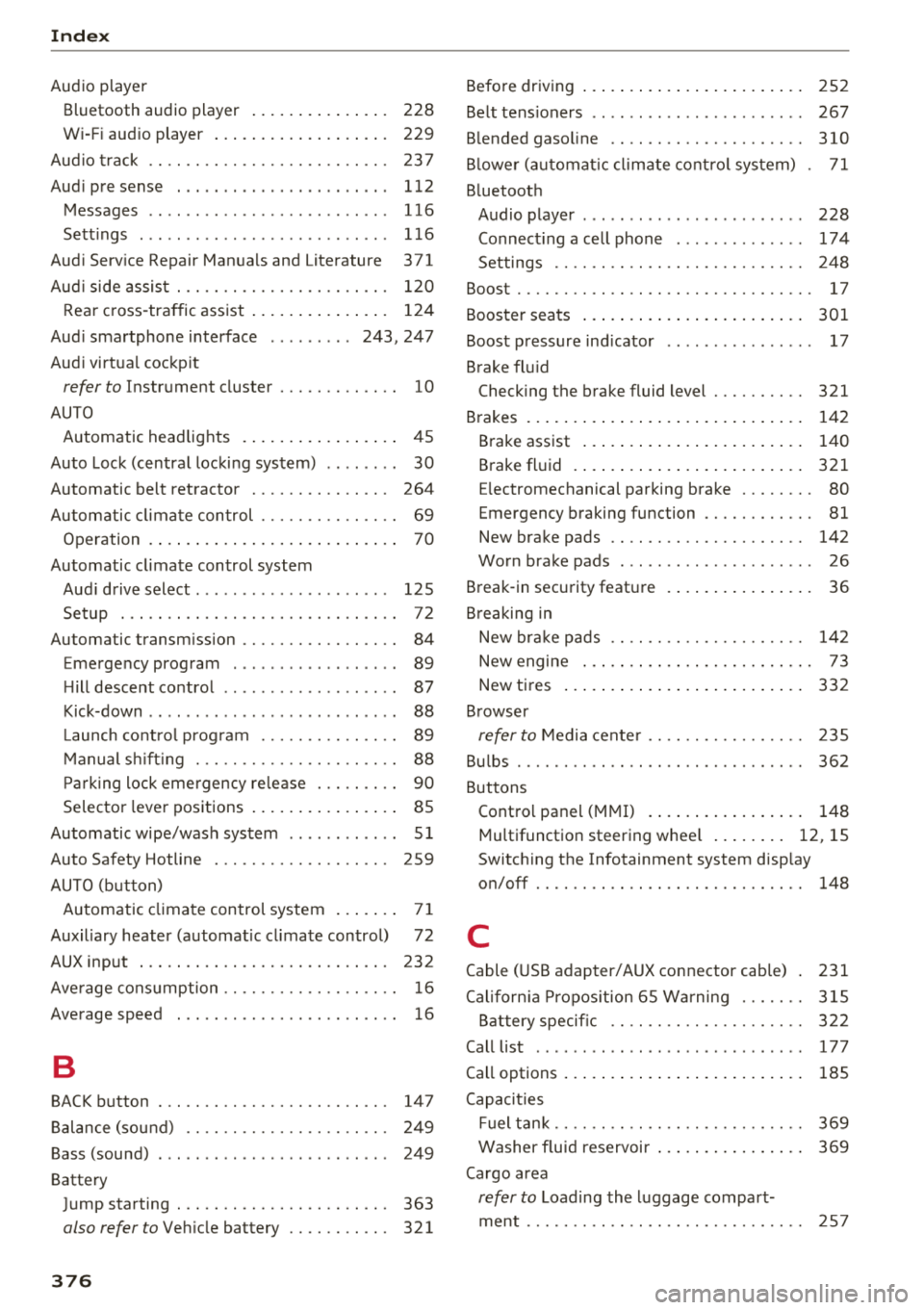
Index
Audio player Bluetooth audio player . . . . . . . . . . . . . . . 228
Wi-Fi audio player . . . . . . . . . . . . . . . . . . . 229
Aud io track . . . . . . . . . . . . . . . . . . . . . . . . . . 237
Aud i pre sense . . . . . . . . . . . . . . . . . . . . . . . 112
Messages . . . . . . . . . . . . . . . . . . . . . . . . . . 116
Sett ings . . . . . . . . . . . . . . . . . . . . . . . . . . . 116
Audi Service Repair Manuals and Literature 371
Aud i side assist . . . . . . . . . . . . . . . . . . . . . . . 120
Rear cross-traffic assist . . . . . . . . . . . . . . . 124
Audi smartphone interface . . . . . . . . . 243, 247
Audi virtua l cockpit
refer to Instrument cluster . . . . . . . . . . . . . 10
AUTO Automatic headlights . . . . . . . . . . . . . . . . . 45
Auto Lock (central locking system) . . . . . . . . 30
Automatic belt retractor . . . . . . . . . . . . . . . 264
Automatic climate control . . . . . . . . . . . . . . . 69
Operation . . . . . . . . . . . . . . . . . . . . . . . . . . . 70
Automatic climate control system Audi drive select . . . . . . . . . . . . . . . . . . . . . 125
Setup . . . . . . . . . . . . . . . . . . . . . . . . . . . . . . 72
Automatic transmission . . . . . . . . . . . . . . . . . 84
Emergency program . . . . . . . . . . . . . . . . . . 89
Hill descent control . . . . . . . . . . . . . . . . . . . 87
Kick-down . . . . . . . . . . . . . . . . . . . . . . . . . . . 88
La unch control program . . . . . . . . . . . . . . . 89
Manual shiftin g . . . . . . . . . . . . . . . . . . . . . . 88
Parking lock emergency re lease . . . . . . . . . 90
Selector lever positions . . . . . . . . . . . . . . . . 85
Automatic wipe/wash system . . . . . . . . . . . . 51
Auto Safety Hotline . . . . . . . . . . . . . . . . . . . 259
AUTO (button) Automatic climate control system . . . . . . . 71
Auxiliary heater (automatic climate control) 72
AUX input . . . . . . . . . . . . . . . . . . . . . . . . . . . 232
Average consumption . . . . . . . . . . . . . . . . . . . 16
Average speed . . . . . . . . . . . . . . . . . . . . . . . . 16
B
BACK button 147
Balance (sound) . . . . . . . . . . . . . . . . . . . . . . 249
Bass (sound) . . . . . . . . . . . . . . . . . . . . . . . . . 249
Battery Jump starting . . . . . . . . . . . . . . . . . . . . . . . 363
also refer to Vehicle battery . . . . . . . . . . . 321
376 Before
driving . . . . . . . . . . . . . . . . . . . . . . . . 252
Belt tensioners . . . . . . . . . . . . . . . . . . . . . . . 267
Blended gasoline . . . . . . . . . . . . . . . . . . . . . 310
Blower (automat ic climate control system) . 71
Bluetooth Audio player . . . . . . . . . . . . . . . . . . . . . . . . 228
Connecting a cell phone . . . . . . . . . . . . . . 17 4
Settings . . . . . . . . . . . . . . . . . . . . . . . . . . . 248
Boost...... .. .. .. .. .. ............. ... 17
Booster seats . . . . . . . . . . . . . . . . . . . . . . . . 301
Boost pressure indicator . . . . . . . . . . . . . . . . 17
Brake fluid Checking the brake fluid level . . . . . . . . . . 321
Brakes . . . . . . . . . . . . . . . . . . . . . . . . . . . . . . 142
Brake assist . . . . . . . . . . . . . . . . . . . . . . . . 140
Brake fluid . . . . . . . . . . . . . . . . . . . . . . . . . 321
E lectromechanical parking brake . . . . . . . . 80
Emergency braking function . . . . . . . . . . . . 81
New brake pads . . . . . . . . . . . . . . . . . . . . . 142
Worn brake pads . . . . . . . . . . . . . . . . . . . . . 26
Break-in security feature . . . . . . . . . . . . . . . . 36
Breaking in
New brake pads . . . . . . . . . . . . . . . . . . . . . 142
New engine . . . . . . . . . . . . . . . . . . . . . . . . . 73
New tires . . . . . . . . . . . . . . . . . . . . . . . . . . 332
Browser
refer to Media center . . . . . . . . . . . . . . . . . 235
Bulbs . . . . . . . . . . . . . . . . . . . . . . . . . . . . . . . 362
Buttons Control panel (MMI) . . . . . . . . . . . . . . . . . 148
Multifunction steering wheel . . . . . . . . 12, 15
Switching the Infotainment system display
on/off . . . . . . . . . . . . . . . . . . . . . . . . . . . . . 148
C
Cable (USB adapter/ AUX connector cable) 231
California Proposition 65 Warning . . . . . . . 315
Battery specific . . . . . . . . . . . . . . . . . . . . . 322
Call list . . . . . . . . . . . . . . . . . . . . . . . . . . . . . 177
Call options . . . . . . . . . . . . . . . . . . . . . . . . . . 185
Capacities Fuel tank. . . . . . . . . . . . . . . . . . . . . . . . . . . 369
Washer fluid reservoir . . . . . . . . . . . . . . . . 369
Cargo area
refer to Loading the luggage compart-
ment..... .... .. .. .. ............. .. 257
Page 386 of 392

Index
Rear lid
refer to Luggage compartment lid . . . . 36, 37
Rea r lower ing . . . . . . . . . . . . . . . . . . . . . . . . 128
Rear Seat Entertainment preparation
refer to Audi Entertainment mobile . . . . . 234
Rearview camera
refer to Parking systems .... ... .. . 131,133
Rea r window defogge r . . . . . . . . . . . . . . . . . . 7 1
Rear window washer system . . . . . . . . . . . . . 51
R EAR (button) . . . . . . . . . . . . . . . . . . . . . . . . . 71
Recirculat ion mode (automatic climate con-
trol system) . . . . . . . . . . . . . . . . . . . . . . . . . . 7 1
Recuperation . . . . . . . . . . . . . . . . . . . . . . . . . 16
Ref ueling. ....... ... .. ..... ... .. .. ... 311
Remote control
refer to Remote contro l key . . . . . . . . . . . . 31
Remote control key . . . . . . . . . . . . . . . . . . . . 31
Remote con trol ope ra tion
Garage door opener (Home link) . . . . . . . . . 43
Remote lock ing and unlocking
Aud i connect vehicle control . . . . . . . . . . . 198
Removing the caps (wheel bolts) . . . . . . . . . 353
Repair man uals ... ... .. ..... ... .. .. ... 371
Repa irs
A irbag system . . . . . . . . . . . . . . . . . . . . . . 284
Rep lacement key . . . . . . . . . . . . . . . . . . . . . . 31
Rep lac ing
Light bulbs . . . . . . . . . . . . . . . . . . . . . . . . . 362
Replac ing wiper blades . . . . . . . . . . . . . . . . . 53
Reporting Safety Defects . . . . . . . . . . . . . . . 259
Reset
refer to Restart ( MMI) . . . . . . . . . . . . . . . . 250
Reset button (trip odometer) . . . . . . . . . . . . 1 2
Resetting the trip odometer . . . . . . . . . . . . . 1 2
Res id ual heat (automa tic climate cont rol) . . 7 2
Restart (MMI) . . . . . . . . . . . . . . . . . . . . . . . . 250
R etractor . . . . . . . . . . . . . . . . . . . . . . . . . . . . 264
Reve rse gear . . . . . . . . . . . . . . . . . . . . . . . . . . 85
Rewinding (a udio/video file) . . . . . . . . . . . . 234
R igh t cont rol b utton . . . . . . . . . . . . . . . . . . . . 13
Rims ....... .. .. ................ ... . 340
Clea ning . . . . . . . . . . . . . . . . . . . . . . . . . . . 345
Ringtone settings . . . . . . . . . . . . . . . . . . . . . 185
Road car rier . . . . . . . . . . . . . . . . . . . . . . . . . 368
384 Roaming
refer to Data connection
. . . . . . . . . . . . . . 194
Roof load ... .. .. .. .. .. ............ 67, 370
Roof rack ... .. .. .. .. .. ............. ... 67
also refer to Roof rack . . . . . . . . . . . . . . . . . 67
Ro ute criteria . . . . . . . . . . . . . . . . . . . . . . . . 212
Ro ute guidance
refer to Navigation .. .. ............. . .
Running direct io n (tires)
s
Safe driving habits
S afety 2
03
355
252
A irbag system . . . . . . . . . . . . . . . . . . . . . . 2 69
Be lts . . . . . . . . . . . . . . . . . . . . . . . . . . . . . . 261
Cargo . . . . . . . . . . . . . . . . . . . . . . . . . . . . . 257
Correct seat ing pos ition . . . . . . . . . . . . . . 253
Pedal area . . . . . . . . . . . . . . . . . . . . . . . . . . 256
Telephone . .... .. .. .. ............. .. 174
Safety be lt height adjustment . . . . . . . . . . . 266
Safety be lt pos ition . . . . . . . . . . . . . . . . . . . 265
Safety be lt heig ht adjustme nt . . . . . . . . . 266
S afety be lts wor n by pregnant women . . . 266
Safety be lt pretensioner
Service and disposal . . . . . . . . . . . . . . . . . . 268
Safety be lts . . . . . . . . . . . . . . . . . . . . . . 261, 264
Cleaning . . . . . . . . . . . . . . . . . . . . . . . . . . . 346
Danger to passengers who do not wear a
safety belt . . . . . . . . . . . . . . . . . . . . . . . . . 262
Fastening . . . . . . . . . . . . . . . . . . . . . . . . . . 264
Imprope rly wo rn . . . . . . . . . . . . . . . . . . . . 267
Not wor n . . . . . . . . . . . . . . . . . . . . . . . . . . 262
S afety be lt pos it ion . . . . . . . . . . . . . . . . . . 265
S afety i nstr uctions . . . . . . . . . . . . . . . . . . . 263
Securing child sa fety seats . . . . . . . . . . . . 302
Specia l considerations for pregnant wom -
en . . . . . . . . . . . . . . . . . . . . . . . . . . . . . . . . 266
Unfastening . . . . . . . . . . . . . . . . . . . . . . . . 266
Warn ing/ indicator light . . . . . . . . . . . . . . 261
Worn properly . . . . . . . . . . . . . . . . . . . . . . 263
Safety be lt warning light . . . . . . . . . . . . . . . 261
Safety i nstr uctions
fo r side c urtain airbags . . . . . . . . . . . . . . . 290
fo r us ing ch ild safety se ats . . . . . . . . . . . . 295
f or using sa fe ty be lts . . . . . . . . . . . . . . . . . 263
Monitoring the Advanced Airbag System . 283