2018 AUDI Q5 display
[x] Cancel search: displayPage 192 of 392

Audi conn ect (Infotainment)
- when the camera-based traffic sign recogni
tion* is malfunctioning ¢
page 97
- when the re are warnings from t he camera-
based traffic sign recognition*
Switching traffic light information on and
o ff
- Se lect: I MENU I button > Audi connect > Tra ffi c
li g ht info rmati on >
On (~ ) or Off (0 ).
A WARNING
-When traffic light information is shown, a l
so always pay attention to the traffic situa
t ion, the distance to other vehicles and the
area around the ve hicle. The driver is always
respons ible for assessing the traff ic situa
t ion .
- Always adapt your speed to the current
weather, road and traff ic conditions. The
displayed information must never cause you
to ignore lega l traffic regulations and pose a
safety risk.
- Regardless of the traffic light info rmat ion,
yo u should always monitor yo ur speed using
the speedometer and make su re yo u are ad
her ing to the legal speed lim it .
- T he traffic light information does not adjust
yo ur vehicle 's speed to the speed recom
mendat ion shown in the display.
(D Tips
- Traffic light information is not yet ava ilable
i n all cit ies and is not nationw ide .
- Un its of measurement and language set
ti ngs a re d isplayed based on how they were
set in the MMI sys tem set tings
¢ page 245 .
-Always read the chap ter¢ page 194, Audi
connect (Infotainment) general informa
tion .
Weather
Applies to: vehicles with weather information
Information on current weather cond itions as
well as weathe r fo recasts for the selected sea rch
area .
190
-
.. Select and confirm Weather .
You can also disp lay the current weat her condi
t ions on the map , fo r example.
.,. Select: left control button > on entry .
Flight information
Applies to: vehicles with flight information
Information on flights and current arrival/depar
ture times in the selected search area .
.,. Select and confirm Flight inform ation .
City events
Applies to: vehicles with City events
Information on events in various categories in
the desired search area.
.,. Select Cit y Event s > left co ntro l button > cate
gory.
Online news
Applies to: vehicles with on line news
You can check the c urrent headlines of your fa
vorite publications in the MMI.
Requirement: yo ur myAud i acco un t must be s ub
scribed to news feeds and your vehicle must be
connected to myAudi
¢ page 187 .
.,. Select: Online n ew s > desired newsfeed > a
headline.
The entire news a rticle w ill be dis
played .
© Tips
If yo u ha ve not s ubs cribe d to a ny pe rsonal
n ewsfeeds in your myA udi account, pre -con
figured newsfeeds will be disp layed .
Twitter
Applies to: vehicles with Twitter
You can access the most important fun ctions in
your Twitter account through your
MMI.
Requirement:
You must have co nnected your myAudi account
with Tw itter. You can f ind additional information
fo r th is on line at www .audiusa .com/myaud i.
.,.
Page 193 of 392

u co ..... N ,..._
N ..... 0 <( 0 00
You must have connected your vehicle with myAudi
r=>page 187.
.,. Select Twi tter > left co ntrol button > desired
function
(for example, T rend s).
The fo llow ing categories can be selected in the
Twitt er menu:
-M y tw eets: News Feed and the Tweets you have
posted are l isted.
-Home: the Tweets for everyone you follow are
displayed.
-T rend s: topics on Twitter that are currently
popular w ith in a country .
Different functions are availab le depending on
the Twitter category you have selected:
-New tweet : you can post a new tweet using
pre -made templates or using myAudi tem
plates that you have created yourse lf.
-R efre sh : the selected Twitter function is re
freshed.
-Fa vo rite : mark a Tweet as favorite to show you
liked it.
-Retwee t: you can quote a Tweet to share it with
others.
(D Tips
-Other se tt in gs such as accoun t, la ng uage,
Tweet security and location settings
cannot
be changed in the MMI. These c hanges must
be made on the Twitter website .
-You can only connect one Twitter account
with your myAudi acco unt .
-Audi con nect (Infotainment) makes i t possi
b le to access Twitter . Permanent avai lability
ca nnot be guaranteed, because t hat de
pends on Twitter.
Travel (travel guide)
Applies to: vehicles with Travel (travel guide)
You can use the Audi MMI connect opp to store
points of interest on your mobile device (such as a smartphone) and then use them for route
guidance in the
MMI.
Requirement:
Audi conn ect (Inf otainment )
The Audi MMI connect app must be insta lled and
open on your mobi le device .
Yo u m ust be logged into your myA udi account in
the
Audi MMI conne ct app and you must have se
l ected your vehicle.
T he Wi-Fi function on your mob ile dev ice and on
t h e M MI m ust be switched on.
T he MMI must be connected to the network.
.,. Press: !MENU ! button> Audi connect > left con-
trol button
> Information catego ry > Trav el.
After opening the trave l guide, trave l tips in your
area wi ll be displayed including current ratings as
well as the corresponding category.
.,. Press the left control button to change the cat
egory (such as bars nearby).
A WARNING
-
-It is only safe to use tablets, laptops, mo b ile dev ices and o ther sim ila r devices when
the vehicle is s tat ionary because, l ike all
loose objec ts, they co uld be thrown aroun d
the inside o f the ve hicle in a c rash and cause
serio us inj uries . Store these types of devices
secure ly while driving .
-Do not use any wireless devices on the front
seats within range of the airbags whi le driv
ing. A lso read the warnings in the chapter
r::> page 2 73, Front airbags.
@ Note
Always fo llow the information found in¢ (!) in
Wi -Fi hotspot on page 194.
(D Tips
U ni ts of measurement, language se tt ings and
time are shown in the Infotainment system
display based on how they were set in the
MMI system sett ings
r::> page 245.
Audi connect (Infotainment) in navigation
Applies to: vehicles with a navigation system and Audi con
nec t (Infotainment)
.,. Select: !MENU! button> Audi connect > left
control button >
N avigation.
191
Page 195 of 392
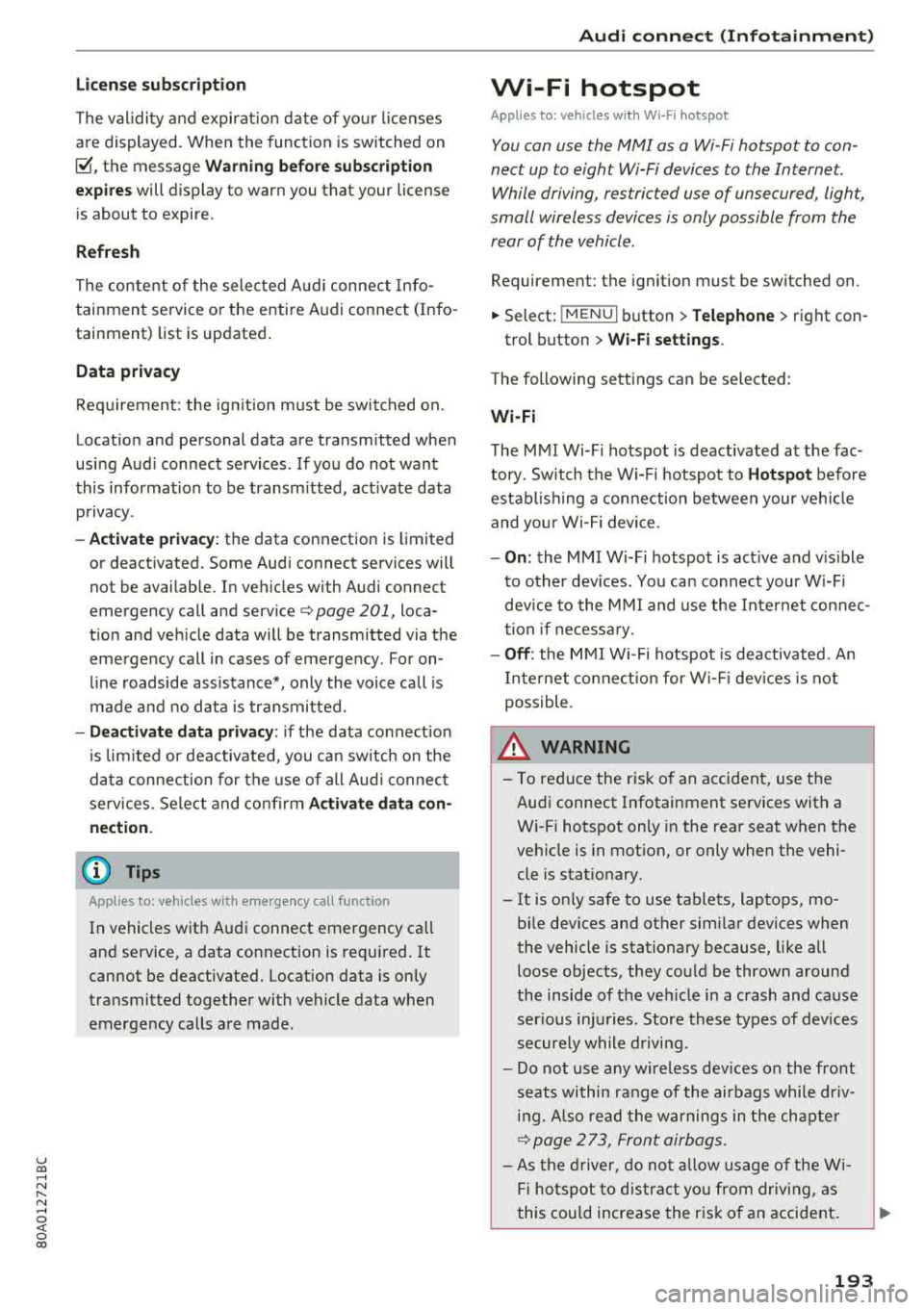
u co ..... N ,..._
N ..... 0 <( 0 00
Licen se subs cription
The validity and expirat io n date of yo ur licenses
are displayed. When the function is switched on
10, the message Warning befo re sub scription
e x pire s
will display to warn you that your license
is about to expire.
R efr es h
The content of the selected A udi connect Info
tainment service o r the entire A udi connect (Info
tainment) list is updated .
Data privacy
Requirement: the ign it ion must be switched on.
Location and personal data are transmitted when
using Aud i connect services . If you do not want
this information to be transm itted, act ivate data
privacy .
-Acti vate pri vacy: the data conn ection is limit ed
or deactivated. Some Audi connect services will
not be available. In veh icles w ith Audi connect
emergency call and
se rvice¢ page 201, loca
t ion and veh icle data will be transmitted via the
emergency call in cases of eme rgency . For on
line roadside assistance*, only the voice call is
made a nd no data is transmitted.
- Deacti vate data priv acy : if the data connect ion
is limited or deactivated, you ca n sw itch on the
data connection for the use of all Aud i connect
services . Se lect and confirm
A ctiv ate dat a con
nection .
(D Tips
Applies to: vehicles with emergency call function
In vehicles with Audi connect emergency ca ll
and service, a data connection is requi red. It
cannot be deact ivated. Location data is only
transmitted together with vehicle data when
emergency calls are made .
Audi connect (Inf otainment )
Wi-Fi hotspot
Applies to: veh icles w ith Wi-Fi hotspot
You can us e the fvlfv/I as a W i-Fi hotspot to con
nec t up to eigh t Wi-Fi devices to the Interne t.
While driving, res tricted use of unsecured , ligh t,
small wireless devices is only possible from the
rear of the vehicle .
Requirement: the ignition must be sw itched on .
.. Select: IMENU I button> Telephone > right con-
trol button >
Wi-Fi setting s.
The following sett ings can be selected:
Wi -Fi
The MMI Wi-Fi hotspot is deactivated at the fac
tory. Sw itch the W i- Fi hotspot to
Hots pot before
establ ish ing a con nection between your ve hicle
and yo ur Wi-Fi device.
-On: the MMI Wi-Fi hotspot is act ive and v is ible
to other dev ices. You can connect your W i- Fi
dev ice to the MMI and use the Inte rnet co nnec
t ion if necess ary.
- Off : the M MI Wi-Fi hotspot is deactivated. An
I nte rnet co nnect ion for W i-Fi devices is not
possible .
A WARNING
= -
- To reduce the risk o f an accident, use t he
Audi connect Infotainment services with a
W i-Fi hotspot only in the rear seat when the
veh icle is in mot ion, or only when the vehi
cle is stat ionary.
- It is only safe to use tablets, laptops, mo bile dev ices and other simi lar devices when
the vehicle is stationary because, like all loose objects, they could be thrown around
the inside of the vehicle in a c rash and cause
ser io us inj uries . Store these types of dev ices
secure ly while drivi ng.
- D o not use any wireless dev ices on the front
seats within ra nge of the airbags whi le dr iv
i n g. A lso read the warnings in t he chapte r
¢ page 2 73, Front airbags .
-As the d river, do not allow usage of the W i
F i ho tspot to d is tra ct yo u from dr iv ing, as
this cou ld increase the r isk o f an accident .
193
Page 197 of 392

u co ..... N r--N ..... 0 <( 0 00
Service Facility or your cell phone service provider for additional information .
- Usage of Audi connect Infotainment serv
ices depends on the availability of services
through third party providers .
- A udi connect Infotainment services are only
available within the cell phone network cov
erage from yo ur cell phone service provider.
- Audi connect Infotainment services are available in the USA . Audi connect Infotain
ment services are currently not available in
Canada or in Mexico.
- Also read the information in the chapter
¢ page 174, Telephone.
-Availability, scope, providers, screen display
and costs of serv ices may vary depend ing on
the country, model, model year, end dev ice
and rates. For additional informat ion, visit
www.audiusa.com.
- An init ial registration/activation on the
myAudi platform at www.aud iusa.com/
myaudi is requ ired to use individual serv
i ces. You can contact an autho rized Aud i
dealer or Audi connect (Infotainment) cus
tomer service a t (877) SOS-AUDI (2834) to
receive information on options fo r exp and
i ng you r usage and any costs that may re
su lt.
- The Audi connect Infotainment services are
a Wi -Fi/lnternet -based system. If the sys
tem does not function correctly even
though all of the requirements are met,
please try again later or contact Audi con
nect (Infota inment) customer service at
(877) SOS-AUDI (2834).
- For detailed information on Audi connect
(Infotainment) and the Terms of Use, refer
to www .audiusa.com.
Data protection
Applies to vehicles with Audi connect (Infotainment)
(1) Tips
- You can find add itiona l information in your
MM I in the opt ions menu fo r the selec ted
A udi connect Infotainment service and also
on line at www.audiusa .com .
- Your privacy is important to us.
Audi conn ect (Inf otainment )
- AUDI AG collects, processes, shares and
transmits your personal information in ac
co rdance w ith legal reg ulations in o rder to
ensure p roper function and availab ility of
the individua l Audi connect Infotainment
serv ices. You can view the complete, current
and valid Audi connect (Infotainment) data
protec tion po licy in you r M MI. The myAud i
pla tform is availab le for to you to a ct ivate
a dd itio nal Audi conne ct Infotainment serv
i c es and to t ransfe r data to your ve hicl e,
among other services . A one -time registra
tion is require d to establish a connection to
your vehicle. Fo r th is purpose, AUDI AG co l
lects, processes, transm its and uses your re
quired persona l information as required for
you to use the services provided by AUDI
AG. Your informat ion is not distrib uted to
third pa rties. Using your cell phone with
your myAudi p latform allows you to trans
m it d ata fo r yo ur Audi conne ct I nfot ain
ment serv ices functions to yo ur vehicle and
you can allow specific vehicle data to be
transmitted from yo ur vehicle.
- By activating special information se rvices
that are part of your Aud i connect (Infotain
ment) portfolio, you can use these functions
directly in you r vehicle by ente ring data to
confirm your identity (to use soc ial net
works , for example). To do this, the ident ifi
cat ion information you provided is forward
ed with the request to the respec tive service
prov ider. Then you can access yo ur person al
c ontent using a se cu re conne ct ion. T his con
t en t is displaye d in the vehicle for you r use .
Your personal conten t is not stored w ith in
Audi AG. The necessary connection informa tion is processed and used for prov iding
serv ices and the prope r funct ion of the serv
ices in accordance with applicable legal
guide lines.
- You can find additional info rmation in your
MMI in the options menu for the selected
Audi connect Infotainment service and a lso
online at www .a u diusa.com.
- By p roviding Aud i connect Infotainment
serv ices, Audi of America is au thorized to
collec t, p rocess, transmi t and transfer
195
Page 199 of 392

u co ..... N r--N ..... 0 <( 0 00
Audi connect vehicle control
Introduction
Applies to vehicles with Audi connect vehicle control
With the Audi connect vehicle control services l) ,
you can access various information or use individ
ual functions in the
Audi MMI connect app or in
myAudi .
Audi connect vehicle control includes the follow
ing services:
- Remote locking and unlocking ¢
page 198.
-Vehicle status report¢ page 198.
-Parking location ¢ page 198 .
-Geofencing Alert ¢ page 199.
-Speed Alert ¢ page 199.
-Valet Alert ¢ page 199.
- Stolen Vehicle Locator ¢ page 199.
-Online Audi service request ¢page 199.
(D Tips
-Accessing specific data or controlling func
tions remote ly depends on the charge leve l
of the vehicle battery. Therefore, these
functions only have limited availability after
switching off the ignit ion.
- The services are provided through a SIM
card installed in the vehicle. The cost of the
call and data connections is included in the
price for the services. Services are provided
assuming that the cell phone network re
quired for the installed S IM card is function
in g and ready to operate. The available serv
ic es set by Audi AG are only available within
the cell phone network coverage area for
the cell phone service provider selected by
Audi AG .
- You can also find more information on Audi
connect on line at www.audiusa.com.
l) In pre parat io n at t he time of p rinting. T he a vailab ilit y o f
the services o ffered depends o n the co untry and may
c hang e over tim e.
Audi connect vehicle control
Setup
Applies to vehicles with Audi connect vehicle control
To use Audi connect vehicle control services 1>,
please note the fo llowing :
Creating and verifying a user account
"'Create an account at www.aud iusa.com/myaudi
and verify it.
Setting a key user in the vehicle
Requirements: the ignition must be switched on .
Another key user must not be set in the veh icle .
If necessary, reset the key
user ¢ page 198.
.. Select in the Infotainment system: I MENU ! but
ton
> Audi connect > if necessary, Display
available functions >
right control button >
Audi connect user management > Key user >
Set key user .
"' Enter the user name for your ve rified account
and enter the IO-digit vehicle code. You can rub
the key tag for your remote control key to re
veal the vehicle code
¢ page 31.
.. Select and confirm Log in.
You can now use the vehicle control services
through the
Audi MMI connect app or through
www .audiusa.com/myaudi.
Using vehicle control services in the Audi
MMI connect app
Requirement: your mobile devices must be com
patible.
.. Install and start the Audi MMI connect app on
your mobi le device .
.. Log in to the Audi MMI connect app using your
user name and password and se lect your vehi
cle.
(D Tips
- Store the vehicle code in a secure place . It
may be necessary to re-enter the vehicle
code.
197
Page 200 of 392

Audi connect vehicle control
-Pay attention to upper-and lower -case let
ters when entering the vehicle code.
-If you do not have the 10-digit vehicl e code,
contact an authorized Audi dealer or author
ized Audi Service Facility .
Additional options
Applies to vehicles with Audi co nnect vehicle control
License subscription
The validity and expirat ion date of you r subscrip
tions are displayed. When
Warning before sub
scription expires
is activated, a message wi ll be
disp layed warning you that your license is about
to expire.
Select :
!MENU ! button> Audi connect > Display
available functions >
right control button> Li
cense subscription.
Resetting the primary user
F or examp le, you ca n reset the key user when
selling your vehicle in order to deactivate these
services .
Requirement: the ignition must be switched o n.
Select :
!M ENU ! button> Audi connect > right
control button
> Audi connect user management
> Key user > Reset key user .
Warning levels
Requirement: the primary user must have set one
or more warning levels. Secondary users can only
see if a warning level is active or not .
Select:
! MENU ! button> Audi connect > right
control button
> Alerts.
Remote locking and
unlocking
Applies to veh icles with Audi connect vehicle control
You can lock and unlock your veh icle using this
service .
Requirement
-This requires the 4-dig it PIN that you specified
during the verification on www.audiusa.com/
myaud i.
-The vehicle must be stationary.
198
-The ignition must be switched off.
Vehicle status report
Applies to vehicles w ith Aud i connect ve hicle control
The Dr iver Informat ion System collects data un
der certain conditions and sends it to a server.
When data is sto red, you can access va lues such
as these using the service :
-Remaining range,
-Fuel tank level,
-Oil level,
-If the vehicle doors are open/closed or locked/
un locked,
-mi leage,
-Next oil change
-Next service,
-Warning messages,
-If the parking lights are on/off .
A WARNING
Do not ignore messages and warning or ind i
cator lights that turn on in the vehicle be
cause of the info rmation in the status report.
This could lead to break downs in on the road ,
accidents and serious injuries.
Parking location
Applies to vehicles w it h Aud i connect ve hicle co ntrol
The vehicle collects data unde r ce rta in cond it ions
and sends it to a server .
When data is stored, you can access values such
as these using the service :
-Vehicle location display
-Display of one's own location
-Route to your vehicle
If your mob ile dev ice also has a navigation func
tion, you can nav igate to your last known parking
l ocation.
Deactivating and activating parking position
-Select: ! MENU!> Audi connect> Car Finder
parking position .
If you do not set./, no location information will
be sent to the server.
Page 205 of 392

Navigation
Opening navigation
Applies to: vehicles with navigation system
The navigation system directs you to your desti
nation, around traffic incidents and on alterna
tive routes, if desired .
Fig. 185 Diagram: Ente r dest ination menu
.. Press the I NAV/MAPI button.
The
Ente r des tinatio n menu is displayed after
opening navigation. The following information
can be displayed in the Infotainment system dis
play:
(D I nput field for free text search 204
@ Home address . . . . . . . . . . . . . . . . 205
@ Last dest inatio ns . . . . . . . . . . . . . . 204
@ Stored favorites . . . . . . . . . . . . . . . 205
As soon as yo u select an entry from the list (de
pending on the ve hicle equipment), the corre
spond ing destination displays as a map preview*
@ r:::>fig .185.
If you have connec ted a cell phone to the MM I,
your di rectory contacts will also be listed if they
have navigation data assigned to them.
The
Fav orites @r::> fig. 185 menu item as we ll as
the directory/contacts are only shown in the
En
t e r d estination
menu if you have entered one or
more characters using the input field.
Swi tching betw een d estination entr y and th e
map :
-Press the I NAV/MAPI button repeated ly until
the map is d isplayed .
Or: select the left contro l
~ button > Swi tch to map . ..... N r-N .....
~ 0 co
Naviga tion
A WARNING
-The demands of traffic require your full at
tention. Always read the chapter
r:::> page 147, Traffic safety information.
- Obey all traff ic laws when driving.
- The route calculated by the navigation sys-
tem is a recommendation for reaching your
destination. Obey traffic lights, stopp ing re
strictions, one-way streets, lane change re
strictions, etc.
(D Note
- If the driving directions conflict with traffic
laws, obey the traffic laws .
- To reduce the risk of an accident, adjust the
volume of the nav igation system so that sig
nals from outs ide the veh icle, such as police
and f ire s irens, can be heard easily at all
times.
Ci) Tips
- Snow and obstruct ions on the GPS antenna
or interference caused by t rees and large
buildings can impair satell ite recept ion and
affect the system's ability to dete rm ine the
veh icle pos it ion. Several deactivated or mal
functioning satell ites can also interrupt G PS
recept ion and affect the system's ability to
determine the vehicle position.
- Because street names sometimes change, the names stored in the MMI may in rare
cases d iffer from the actual street name.
203
Page 206 of 392

Navigat ion
Entering a destination
Free text search for destinations
App lies to: ve hicles w ith navigat ion system
With the free text search, you can enter the navi
gation destination data all at once in any order using the MMI touch control pad* or the letter/
number speller (for example, 20 Main St., Los
Angeles). Likewise, you can search for points of interest, contacts, previous destinations or fa
vorites to navigate to the desired address.
Press the ! NAV/MAP ! button repeatedly u ntil the
Enter de stina tion menu is d isplayed ~ page 203,
fig. 185 .
"'Push the cont rol knob up . The input field is d is
played
(D ~ page 203, fig. 185.
-Enter one or more search terms into the input
field .
-If available, confirm the input suggestion* to
complete the entry or a word suggestion* . See
~ page 155, Letter/number speller .
-Turn the control knob to the rig ht to change
the results list .
-Select and confirm a destination from the re-
sults l ist .
-Select and confirm Start rou te guidance .
The route displays as an overview in the map .
Route guidance is a lready active.
N ar rowing th e search area
All countr ies/s tates are se lected at the fac to ry
for the free text search .
-Select: the r ight control button >
-Cou ntry/state se lection- in the input field 1
~page 203, fig. 185.
-Se lect t he country o r state(.) that shou ld be
searched for i n the free text searc h in orde r to
nar row the numbe r of res ults and increase the
search speed. The se lected entry in the coun
try/state se lection is stored .
Or: select All
countries / state s.
(D Tips
-The MMI input suggestions depend on the
l ast navigated destinations.
204
-Up to SO entries can be stored in the last
destinations list.
-Additiona l information on free tex t sea rches
can be fo und
u nder~ page 157.
Loading previous destinations
App lies to: vehicles wi th navigat ion syste m
Your last destinations are automatically stored
and can be loaded directly as a destination .
Requirement: a dest inat io n was a lready navigat
ed to .
"' Press the I NAV/MAP! button repeatedly until
the
Enter d estination menu is displayed
~ page 203, fig. 185.
Your last dest ination is listed d irectly in the Enter
destination
menu unde r th e home address and
i dentified w ith the
symbo l@ ~ page 203,
fig. 185 .
-Select and confirm one of the last destinations
from t he list.
-Select and confirm S tart route guid ance.
Deletin g pre vious destinat ion s
-Select one of the last destinations from the list .
-Select: right con trol b utton> Delete de stina-
tion
> Delete this last de stination or Delete all
last de stin ations.
The sele cte d dest inat ion or all las t dest inat ions
i s/are de leted and no longer d isp layed in the
En
ter dest ination
menu .
Entering an address
Applies to: vehicles wit h navigat ion syste m
As an alternative to free text search, you can al
so enter an address in stages.
"' Press the I NAV/MAP! butt on repeatedly u nti l
the
En ter de stination me nu i s displayed
~page 203, fig . 185.
"' Select: left control button > Enter add ress.
-Entering a de stin ation u sing a country /state :
select and confi rm Count ry/state . Select and
confirm a country/state direct ly from the list .
..,_