2018 AUDI A7 engine oil
[x] Cancel search: engine oilPage 12 of 274

Instrum ent s and ind icat or light s
-The front spoiler also he lps to distribute
cooling air while driving . If the spoiler is
damaged, the cooling effect w ill be im
paired and the r isk of the engine overheat
i ng will increase. See an author ized Audi
dealer or authorized Audi Service Fac ility for
ass istance.
Tachometer
The tachometer displays the engine speed in rev
olutions per minute (RPM) .
You should shift to the next lowest gear when
the speed is below 1,S00 RPM. The beginn ing of
the red zone in the tachometer indicates the maximum permissible engine speed for all gears
once the engine has been broken in and when it is
warmed up to operating temperature. Before
reaching the red zone, yo u should shift into the
next higher gear, choose the Dor S se lector lever
position, or remove your foot from the accelera
tor peda l.
@ Note
The needle in the tachometer @ ¢ page 9,
fig. 3
may only be in the red area of the gauge
for a short time or there is a risk of engine
damage.
@ For the sake of the environment
Upshifting early he lps you to save fuel and re
duces operating noise.
(D Tips
Applies to: Sa nd RS mode ls
The engine speed is limited when the eng ine
is cold - the full engine output is not availa
ble. When the engine is at operating temper
ature, the red area in the tachometer moves
to a highe r RPM range .
Fuel level
The display @ only wo rks when the ignition is
sw itched on. If the fuel level d rops below 2 .6 gal
(10 li ters), a red L ED w ill tur n on and t he
rD indi
cator light will turn
on ¢ page 17. The LED
blinks red when the fuel leve l is very low .
10 The possible range based on the cu
rrent fue l lev
e l is shown in
tab @¢ page 20 , fig . 4 .
Fo r th e tank capacity i n your veh icle, refe r to the
Techn ica l
Data ¢ poge 254.
@ Note
Never drive until t he tank is comp lete ly emp
ty. The ir reg ular supply of fuel t hat res ults
from tha t ca n cause engine m is fires. Uncom
b usted fue l w ill then enter the exhaust sys
tem . This can cause overheating and damage
to t he catalyt ic converter .
Indicator lights
Description
The indicator lights in the instrument cluster
blink or tur n on. They ind icate functions or mal
functions .
Messages may appear w ith some indicator lights.
A war ning s ignal will sound at the same time.
The ind icator lights and messages in the instr u
ment cluster disp lay can be covered by ot her dis
plays . To show them again, se lect the tab for in
dicator lights and messages using the mu ltifunc
tion steering
wheel ¢ page 20 . If there are sev
eral malfunctions, you can display them one at a
time us ing the thumbwheel.
Some indicator lights in the display can disp lay in
several colors.
Central indicator light
App lies to : vehicles wit h mo nochrome d isp lay
If a message appears together with a central in
dicator light . or
0. the central ind icator light
will indicate the priority of the warning. If a
wh ite ind icator light a lso appears, the centra l in
dicator light w ill have its ow n colo r. Fo r example,
i1' ii ::ippea rs togethe r wi th • • read the descr ip
tion
for • .
Overview
Some indicator lights turn on briefly as a function
check when you switch the ignition on. These sys
tems are marked with
a./ in the fo llow ing tab les. 1111-
Page 13 of 274

a co .... N
" N .... 0 00 \.J '
there is a ma lfu nction in t hat system.
Red indicator lights
--------------
US A models:
b rake system .I
c::> page 12
Canada models:
bra ke sys te m .I
c::> page 12
USA models :
elec tromechanical parking brake
c::> page 13
Canada models:
electromechanical pa rking brake
c::> page 13
Cooling sys tem
c::> page 1 4
Eng ine oi l pressu re
c::> page 15
E ng ine oi l level ( MIN )*
c::> pag e 15
A lternator
c::> page 14
Eng ine stop wh ile dr iv ing
c::> page 14
F ront safety belt
c::> page 14
Elect romecha nica l steer ing ./
c::> pag e 124
Steer ing lock
c::> page 1 5
En gine sta rt system
c::> page 15
USA models:
spee d war ning sys
t em
c::> page 8 4
Canada models :
speed warning
system
c::> page 84
Adapt ive cr uise control *./
c::> page 89
Air suspension
c::> page 15
Instruments and indicator lights
Rear spoil er
c::> page 1 2 5
N ight vision assist *
c::>page 103
Night vision assist*
c::> page 103
C en tra l ind icator light
c::> page 10
Yellow indicator lights
"O~ I I ~ ,.
--------------
El ec tronic Sta biliz ati on Contro l
(ESC)
.I
c::> page 16
El ec tro nic Sta bilizatio n C ontro l
( ES C)
./
c::> page 16
E lectron ic Stab iliza tion Contro l
(ESC)
c::> page 120
USA models:
anti- lock b raking system (ABS) ./
c::> page 16
Canada models:
anti-l ock braking system (ABS )./
c::> page 16
USA models: safe ty systems
c::> page 16
Canada models: sa fety systems
c::> pag e 16
B rake pads
c::> pag e 16
Electromec hanical par king brake
c::> page 13
Tire p ressure
c::> page 222, or c::> page 224
Tire pres sure
c::> page 222, or c::> page 22 4
Engine co ntro l (g aso line eng ine) ./
c::> page 17
Malfunc tion In dicator Lamp (M IL)
.I
c::> p age 19 3
En gine speed limitation
c::> pag e 17
11
Page 14 of 274

Instruments and indicator lights
12
Engine oil level (MIN)*
¢page 15
Engine oil sensor
¢page 17
Engine warm-up request
¢page 17
Battery charge
¢page 14
Tank system
¢ page 17
Washer fluid level
¢ page 17
Windshield wipe rs
¢ page 17
Remote control key
¢page 68
Remote control key
¢ page 70
Battery in remote control key
¢page28
Bulb failure ind icator
¢page 18
Rear fog lights
¢page 18
Headlight range control system
¢page 18
Adaptive light*
¢ page40
Light/ rain sensor
¢page 18
Active lane assist*
¢ page 97
Suspension control*
¢ page 18
Transmiss ion
Q page 79
Transmiss ion
Qpage 79
Steering lock
Qpage 15 Brake booster
¢
page 16,
Central indicator light
¢ page 10
Electromechanical power steering,
dynam ic steer ing*
¢ page 124
Rear spoiler
¢page 125
A ir suspension*
¢ page 15
Sport d ifferent ial*
¢ page 18
Other indicator lights
---=----------
/:
Turn signals
¢ page 18
cruise control system
¢ page 84
Canada model s:
cruise contro l system
~ page 84
Adaptive c ruise cont ro l*
¢ page89
Adaptive cruise control*
Qpage 89
Adaptive cruise control*
Q page 89
Active lane assist*
Q page 97
Start/Stop system*
Q page 70
Start/Stop system*
Q page 70
Hig h beam ass istant*
Q page40
Hig h beams
¢ page40
BRAKE /((f)) Brake system
If this indicator light turns on, there is a malfunc-
tion in the brake system .
.,.
Page 17 of 274

a co .... N
" N .... 0 00 \,;J '
there is s ufficient batte ry char ge. Ot he rw ise,
you must use greate r fo rce w he n steer ing.
'l=;r: Engine oil pressure
• Turn off engine and check oil level
Sto p the eng ine and do not continue driving .
Chec k the engine oil leve l
q page 197.
-If the engine oi l leve l is too low, add engine oi l
¢page 198. Onl y cont inue driv ing once t he in
dicato r light tur ns off.
- If the engi ne oil leve l is cor rect an d th e indic a
tor light s till tur ns on, turn the eng ine off a nd
do not continue d riving . See an a uth o rized Audi
dealer or author ized A udi Se rvice Faci lity for as
s istance .
(D Tips
The o il press ure war ning i s not an o il level in
dicator . Always c heck the oi l leve l regul arly .
~ " Engine oil level
Applies to: vehicles with oil level warning
• Please add oil immediately .
Add engine o il imme diate ly ¢page 19 6.
II Add oil max . x qt (I ). You may continue driv
ing
Add th e disp layed amo unt of oil immed iate ly
¢pag e 196.
@-Steering lock
• Do not drive vehicle : Steering defective
There is a malfunction in the elec tronic stee ring
l oc k. You ca nnot turn t he igni tion o n.
Do
not tow your vehicle beca use it ca nnot be
steered. See an author ized A udi dealer or autho r
i zed A udi Service Fac ility for assis tance.
!Ill Steering lock: System fault Please contact
dealer
There is a malfunction in the elect ronic stee ring
l oc k.
Instruments and indicator lights
Drive to an au thor ized A udi dealer or au tho riz e d
A udi Se rvice Fac ility immed iate ly to have the
malfu nction corrected.
A WARNING "---
Do not tow yo ur vehicle when there is a mal
f u nct ion in the el ectro nic steer ing lock - t his
in creas es t he risk of an acc id ent.
© -Engine start system
• Engine start system fault. Please contact
dealer
Do not switch the ignition off because you may
not be able to switch it on again.
D rive to an authorized A udi dealer or aut ho rized
A udi Se rvice Facility immed iate ly to have the
malfu nction corrected.
II! Engine start system fault. Please contact
dealer
T he re is a m alfu ncti on i n th e engi ne st art in g sys
tem.
Dr ive to a n au thor ized A udi dealer or au tho riz e d
A udi Se rvice Faci lity i mmedia tely to h ave the
m alfu nction corr ecte d .
0 Air suspension
• Air suspension: System fault. You can con
tinue driving slowly (max. speed 35 mph)
T he re is a mal fu n cti on t hat ca n res ult in r estric t
ed driv ing st abili ty .
Dr ive to an au thor ized A udi d eal er or au tho riz ed
A udi Se rvice Faci lity i mmedia tely a t a m aximum
s p eed o f 35 mph ( 60 k m/h ) to h ave the ma lf u nc
t io n co rre cte d.
• Air suspension: Service mode. Vehicle can
only be moved with restrictions
Caref ully drive to an aut ho rized Aud i dea le r o r
a ut ho rized Au di Serv ice Facili ty immedia tely to
have t he s ervic e mod e deac tiva ted.
II Air suspension: System fault .
15
Page 19 of 274

a co .... N
" N
The brake pads are worn. D rive to an autho rized Aud i dea le r o r authorized
Aud i Service Fac ility immediately to have the
brake pads c hec ked.
Applies to: USA models
The liJ ind icator light turns on together w it h the
1111 indicator light.
EPC Engine control (gasoline engine)
If the 13:a ind icator ligh t turns on if there is a
mal function in the engine control.
D rive s low ly to a n author ized Audi dealer or au
thor ized Audi Se rvice Fac ility to have the eng ine
checked.
! )\, Engine speed limitation
Applies to: vehicles with engine speed limitation
(Pl Maximum engine speed: XXXX rpm
The engine speed is automatically lim ited to the
speed d isplayed in the instr ument clus ter. T his
p rotects t he engine from overheating .
The engine speed limitat ion deactivates once the
engine is no longer in the c ritical temperature
range and you have released the acce le rato r ped
a l once .
I f the engine speed lim itation was activated by
a n eng ine contro l ma lfunction, the
13:a ind icator
l ight also turns on . Make su re t hat the speed
does not go above the speed displayed . Drive to
an authorized Audi dealer or authorized A udi
Service Facility immediately to have the malfunc
tion corrected.
(D Tips
Applies to: Sand RS models
The engine speed is limited when the eng ine
is cold
-the full engine output is not availa
ble. When the engine is at operating temper
ature, the red area in the tachometer moves
to a higher RPM range.
~ .. Engine oil sensor
~ • Oil l evel! Sen sor def ectiv e
\.J '
The sensor to check the engine oi l level has
failed. Drive to an authorized Audi dealer or au
thorized Audi Serv ice Facility immediately to have
the malfunction corrected.
f Engine warm-up request
n Pleas e warm up engin e
Fuel has entered the engine oil, either from low
outside temperatures or frequent short drives.
Drive until the eng ine is warm so that the fuel in
the engine o il w ill evaporate. Avoid hig h engine
speeds, full accelerating and heavy engine loads
when doing this .
Bu Tank system
D Please refuel
If the indicator light turns on for the first time
and the message appears, there are about 2 .6
gallons ( 10 liters) of fuel left in the tank .
D Fuel tank system mal funct ion! Contact deal
e r
There is a ma lfunction in the fuel tank system.
Drive to an authorized A udi dealer or authorized
Audi Service Facility immediate ly to have the
malfunction corrected.
(D Tips
For addi tional informat ion on ref ueling, see
¢ page 190 .
<9 Washer fluid level
t-"$ JJlease refill washer fluid
F ill the was her fl uid fo r th e windsh ie ld washer
system and the headlight washer system* when
the ignition is switched off ¢
page 203.
$-. Windshield wipers
m Windshield wiper defecti ve
T he re is a ma lfunction with the windshield wip-
ers.
..,.
17
Page 25 of 274
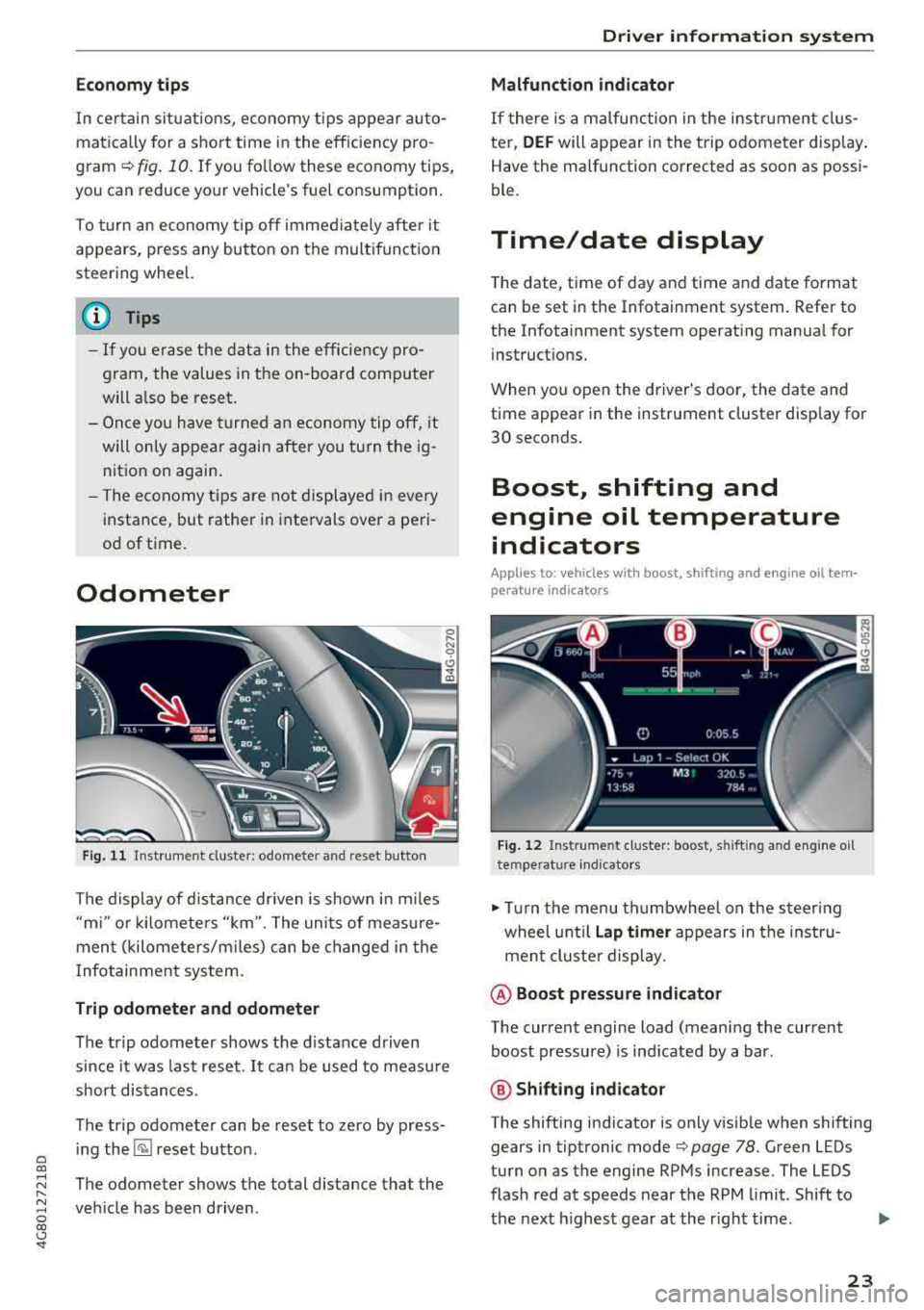
a co ,...,
N
" N ,...,
0 00 <.,;) '
In certain situations, economy tips appear auto
matica lly for a short time in the efficiency pro
gram~ fig. 10. If you fo llow these economy tips,
you can reduce your vehicle's fuel consumption.
To turn an economy t ip off immed iately after it
appears, press any button on the mult ifunction
steering wheel.
(D Tips
- If you erase the data in the efficiency pro
gram, the values in the on-board computer
will also be reset.
- Once you have turned an economy tip off, it
will only appear again after you turn the ig
nition on again .
- The economy tips are not displayed in every
instance, but rather in intervals over a peri
od of time.
Odometer
Fig. 11 Instrument cluster: odometer and reset button
The display of distance dr iven is shown i n m iles
"mi" or ki lomete rs " km" . The units of meas ure
ment (kilometers/miles) can be changed in the
I nfotainment system.
Trip odometer and odomete r
The trip odometer shows the distance driven
since it was last reset. It can be used to measu re
short distances.
The trip odometer can be reset to zero by press
ing
the ~ reset button .
The odometer shows the total distance that the
veh icle has been driven .
Driver in form atio n syst em
Malfunction indicator
If there is a malfunction in the instrument clus
ter,
DEF will appear in the trip odometer disp lay.
Have the malfunction corrected as soon as possi
ble.
Time/date display
T he date, time of day and time and date format
can be set in the Infotainment system. Refer to
the Infotainment system operating manual for
instructions.
When you open the driver's door, the date and
time appear in the instrument cluster display for
30 seconds.
Boost, shifting and
engine oil temperature
indicators
Applies to: vehicles with boost, shifting and engine oil tem
perature indicators
Fig . 1 2 Ins trume nt clus ter: boost, shifting and engine oil
t e mp erat ure indicators
.,. Turn the menu thumbwheel on the steer ing
wheel unt il
La p time r appears in the instru
ment cluster display .
@ Boost pressu re indic ator
The current engine load (meaning the current
boost pressure) is indicated by a bar.
@ Shifting in dicator
The shifting indicator is only visible when shifting
gears in tiptronic mode
Q page 78. Green LEDs
turn on as the engine RPMs increase. The LEDS
flash red at speeds near the RPM limit . Shift to
the next h ighest gear at the right time.
.,.
23
Page 26 of 274

Driver information system
In vehicles with an activated head-up display
c:::;, page 24, the shifting indicator is shown in
the head-up disp lay instead of the instrument
cluster .
© Engine oil temperature indicator
When engine oil temperatures are low, the dis
p lay --- °F (- --°C) appears in the instrument clus
ter.
The engine has reached its operating tempera
ture when the engine oil temperature is between
140 ° F (60 °C) and 248 °F (120 °C) under normal
driving conditions. The engine oil temperature
may be higher if there is heavy engine load and
high temperatures outside. Th is is not a cause for
concern as long as
the . c:::;, page 15 or II
c:::;, page 15 indicator lights in the display do not
blink .
Head-up display
Appl ies to: ve hicles w ith hea d-up display
Fig. 13 Exampl e: indi cators in the head -up disp lay
Fig. 14 Instrument pane l: knob for the head-up disp lay
The head-up display projects certa in warnings or
selected information from the assist systems* or
nav igation* on the windshield. The d isp lay ap
pears within the driver's field of vision.
24
Switching on/off
.,. To switch the head-up dis play on or off, press
the
knob~ c:::;, fig. 14.
Adjusting the height
The height of the display can be adjusted to the
i ndivid ual driver.
.,. Make sure you are seated correctly
c:::;,page 130 .
.,. Turn the knob~ to adjust the disp lay.
Settings in the Infotainment system
.,. Select: the I CARI function button > (Car)* Sys
tems
contro l button > Driver assistance >
Head-up display > Head-up display contents or
Display brightness .
Display content
In the Infotainment system, you can spec ify
which information shou ld be disp layed: For ex
ample, this can include navigation information*,
Adaptive cruise control* or night vision assist*.
The display of certain information and some of
the red indicator lights cannot be hidden in the
Infotainment system.
Display brightness
You can adjust the display brightness in the Info
tainment system. The display brightness decreas
es automatically as the amount of light decreas
es. The background brightness is adjusted w ith
the instrument illumination c:::;,page
42.
(D Note
To prevent scratches on the glass covering the
head-up display, do not place any objects in
the projection opening.
(D Tips
-Sunglasses with polarization filters and un
favorable lighting conditions can have a
negative effect on the display.
-An opt imum disp lay depends on the seat
posit ion and the height adjustment of the
head-up display.
-A spec ial windshie ld is needed for the head-
up display funct ion.
1J,-
Page 82 of 274
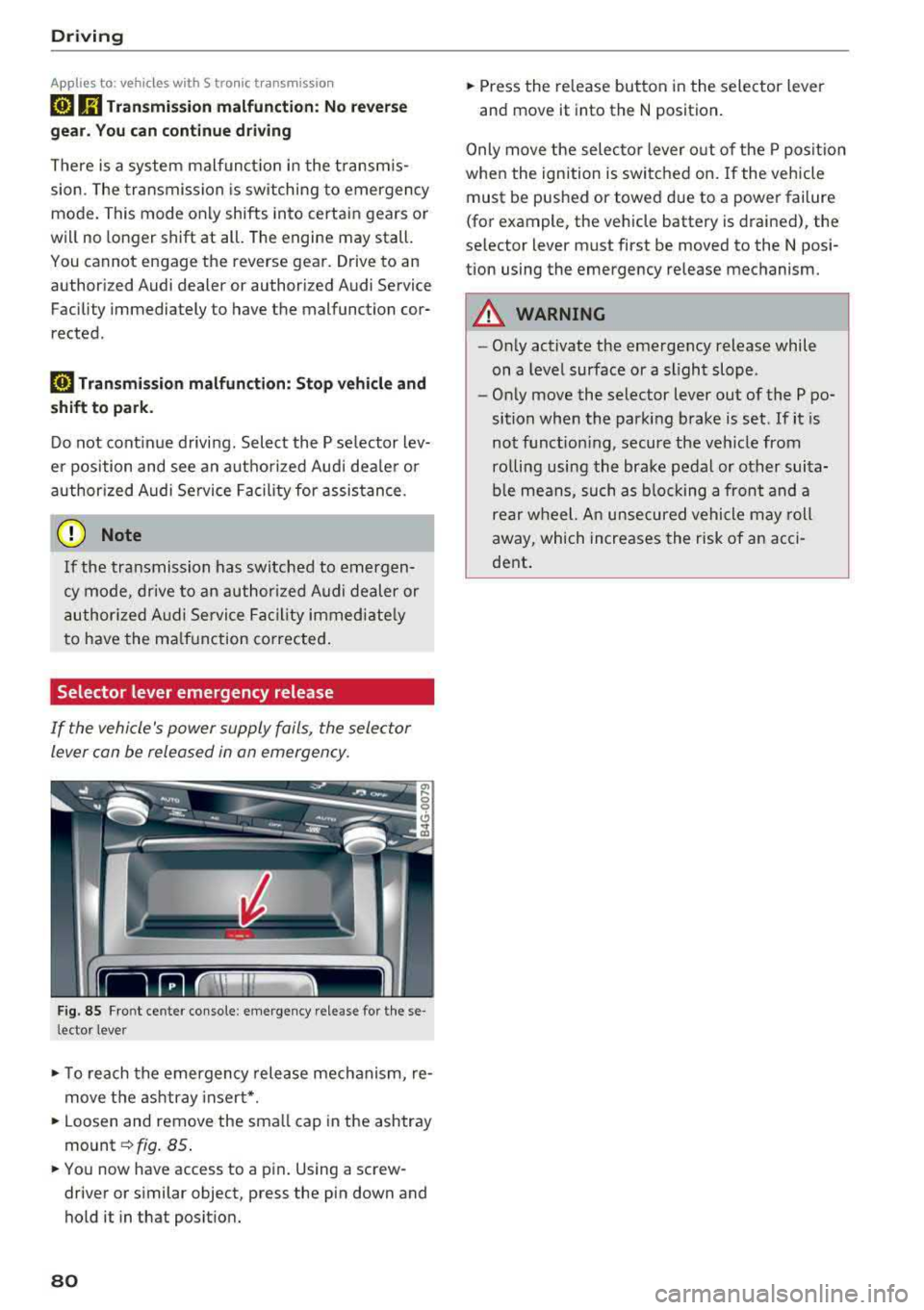
Driving
App lies to: ve hicles w ith S tro nic t ra n smi ssio n
Ii) 10 Tran sm issio n m alfunctio n: N o reve rse
ge ar. You c an c ontinue d riv ing
There is a system malfunct io n in the t ransm is
sion . T he transmission is switching to emergency
mode. This mode only shifts into certain gears or
will no longer shift at all. The engine may stall.
You cannot engage the r everse gear. Drive to an
author ized Audi dealer or author ized Audi Service
Facility immediately to have the malfunction cor
rected .
[!l Transmi ssio n m alfun cti on : Sto p vehicl e and
s hift t o park .
Do not cont inue drivi ng. Select the P se lector lev
er position and see an authorized Audi dea le r or
author ized Audi Service Facility for assistance.
(D Note
If the transmission has switched to emergen
cy mode, drive to an author ized Audi dealer or
author ized A udi Se rvice Facility immediate ly
to have the ma lfunction corrected.
Selector lever emergency release
If the vehicle's power supply foils, the selector
lever con be released in on emergency.
F ig. 85 Fro nt ce nter console: emergency release for t hese
l ector lever
.,. T o reach the emergency release mechanism, re
move t he ashtray insert * .
.,. Loosen and remove the sma ll cap in the ashtray
mount ~ fig. 85 .
.,. You now have access to a pin . Using a screw
driver or s imilar object, press the pin down and
hold it in that posit ion.
80
.,. Press the release button in the selector lever
and move it into the N position .
Only move the selec tor lever o ut of the P posit ion
when the ignition is switched on. If the vehicle
must be pushed or towed due to a power failure
(for example, the vehicle battery is drained), the
selector lever must first be moved to the N posi
tion using the emergency release mechanism.
A WARNING
- Only activate the emergency release while
on a level surface or a slight slope .
- Only move the selector lever out of the P po
sition when the parking brake is set. If it is
not funct ioning, secure the veh icle from
ro lling using the brake pedal or other suita
ble means, such as b locking a front and a
rear wheel. An unsecured vehicle may roll
away, which increases the risk of an acci
dent .