2018 AUDI A7 display
[x] Cancel search: displayPage 24 of 274

Driver i nformation system
You can call up the following information in the
on-board comp uter:
- Date
- Driving time from the short-term memory
- Average consumpt ion from the short-term
memory
- Average speed from the short-term memory
- Distance driven from the short-term memory
-Current f uel consumption
-Short-term memory overview
- Long-term memo ry overview
The s ho rt-term memory collects driving info rma
tion from the t ime the ignition is switched on un
til it is swit ched off. If yo u con tinue driv ing wi th
i n t wo ho urs after switching the ignition off, the
new val ues are incl uded when calculating the cur
rent trip information .
U nlike t he short-term memo ry, the long -term
memory is not erased automa tica lly . Yo u can se
lec t the time period for eval uat ing tr ip informa
tion yourself.
F or some ve hicle functions, you can access the
driving information from the short -term memory
i n t he line
(D ¢ page 20, fig . 5.
Fuel consumption
The cu rrent fuel co nsump tion can be shown us
i n g a bar g raph
¢ fig. 8. The ave rage consump
tion stored in the short-term memory is also dis
p laye d. I f the bar is green, your vehicle is savi ng
fue l throug h one o f th e following functions:
- Re cuperation : electrical ene rgy can be stored i n
the ve hicle bat tery when the ve hicl e is coasting
or driv ing downhi ll. The bar w ill move toward
0 .
-Cylinder on demand sy stem* : the engine auto
matically switches four cylinde rs off when low
er powe r output is required and othe r condi
tions are met . This change is not noticeab le to
the passengers.
(D Tips
The date, time of day and t ime and date for
mat can be set in the Infotainment system
¢page 23.
22
Efficiency program
App lies to: vehicles wi th eff ic iency prog ra m
Fig. 9 Instrument cluster: energy consumers
Fi g. 10 In strument cluster: eco nomy tip
The eff ic ien cy p rogram can he lp you to use less
fuel.
It shows other cons umers that are using
fuel and economy tips give advice on how to drive
efficiently. The efficiency p rogram receives dis
tance and consumption data from the on -board
computer.
To display the eff iciency p rogr am, open the
Vehi
cle functions
menu and select the Efficienc y pro
gram
menu item .
Other consumers
The Energy con sumer s view lists other equip
ment t hat is cu rrent ly affecting fue l cons ump
tion. The d isp lay shows up to three o ther equip
ment
items @¢fig. 9. The equipment using the
most power is listed first. If more than three
i tems us ing power are switc hed on, the equip
ment that is current ly using the most power is
displayed.
A ga uge @ also shows the c urrent tota l con
s u mption of all other consumers.
Page 25 of 274
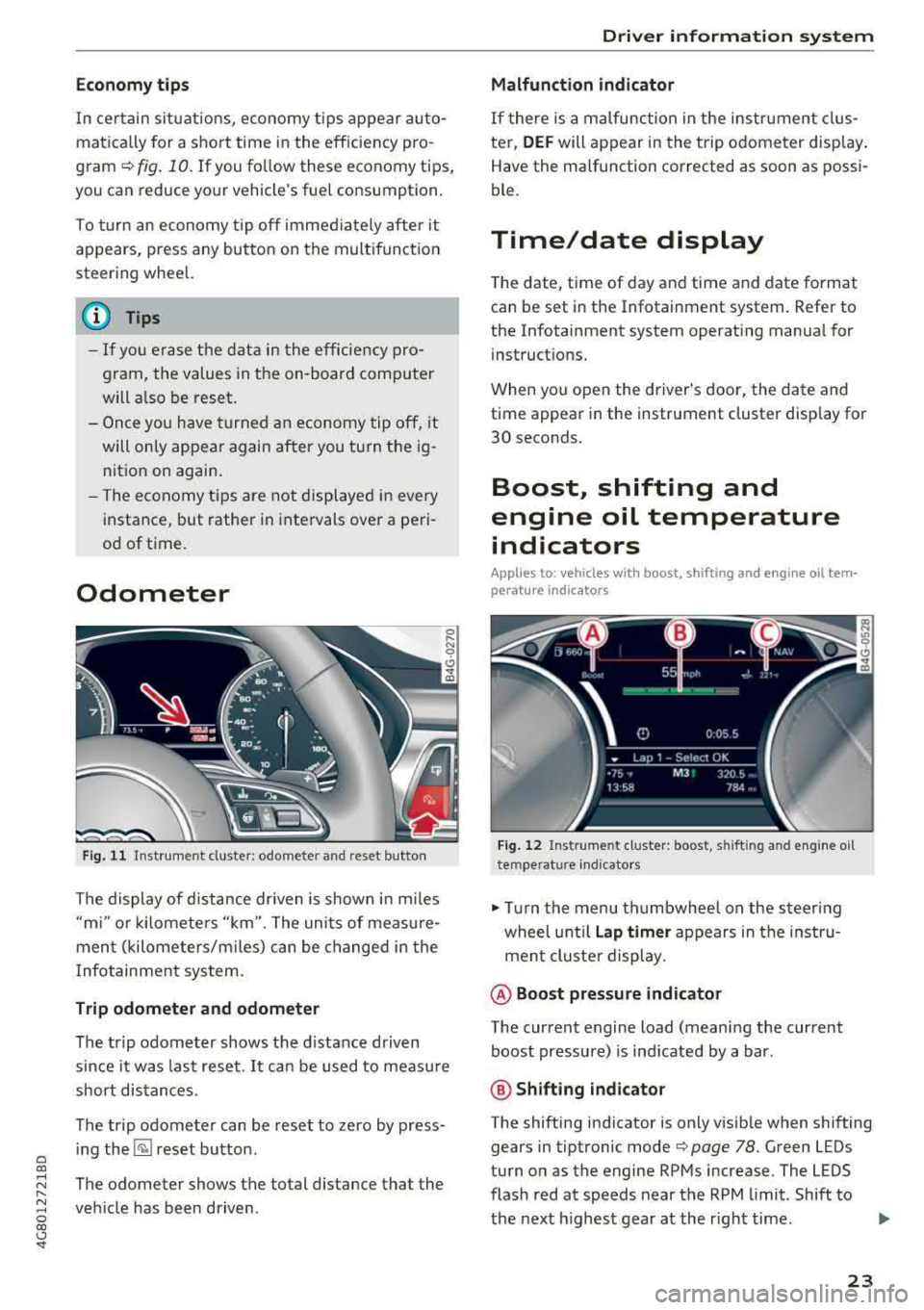
a co ,...,
N
" N ,...,
0 00 <.,;) '
In certain situations, economy tips appear auto
matica lly for a short time in the efficiency pro
gram~ fig. 10. If you fo llow these economy tips,
you can reduce your vehicle's fuel consumption.
To turn an economy t ip off immed iately after it
appears, press any button on the mult ifunction
steering wheel.
(D Tips
- If you erase the data in the efficiency pro
gram, the values in the on-board computer
will also be reset.
- Once you have turned an economy tip off, it
will only appear again after you turn the ig
nition on again .
- The economy tips are not displayed in every
instance, but rather in intervals over a peri
od of time.
Odometer
Fig. 11 Instrument cluster: odometer and reset button
The display of distance dr iven is shown i n m iles
"mi" or ki lomete rs " km" . The units of meas ure
ment (kilometers/miles) can be changed in the
I nfotainment system.
Trip odometer and odomete r
The trip odometer shows the distance driven
since it was last reset. It can be used to measu re
short distances.
The trip odometer can be reset to zero by press
ing
the ~ reset button .
The odometer shows the total distance that the
veh icle has been driven .
Driver in form atio n syst em
Malfunction indicator
If there is a malfunction in the instrument clus
ter,
DEF will appear in the trip odometer disp lay.
Have the malfunction corrected as soon as possi
ble.
Time/date display
T he date, time of day and time and date format
can be set in the Infotainment system. Refer to
the Infotainment system operating manual for
instructions.
When you open the driver's door, the date and
time appear in the instrument cluster display for
30 seconds.
Boost, shifting and
engine oil temperature
indicators
Applies to: vehicles with boost, shifting and engine oil tem
perature indicators
Fig . 1 2 Ins trume nt clus ter: boost, shifting and engine oil
t e mp erat ure indicators
.,. Turn the menu thumbwheel on the steer ing
wheel unt il
La p time r appears in the instru
ment cluster display .
@ Boost pressu re indic ator
The current engine load (meaning the current
boost pressure) is indicated by a bar.
@ Shifting in dicator
The shifting indicator is only visible when shifting
gears in tiptronic mode
Q page 78. Green LEDs
turn on as the engine RPMs increase. The LEDS
flash red at speeds near the RPM limit . Shift to
the next h ighest gear at the right time.
.,.
23
Page 26 of 274

Driver information system
In vehicles with an activated head-up display
c:::;, page 24, the shifting indicator is shown in
the head-up disp lay instead of the instrument
cluster .
© Engine oil temperature indicator
When engine oil temperatures are low, the dis
p lay --- °F (- --°C) appears in the instrument clus
ter.
The engine has reached its operating tempera
ture when the engine oil temperature is between
140 ° F (60 °C) and 248 °F (120 °C) under normal
driving conditions. The engine oil temperature
may be higher if there is heavy engine load and
high temperatures outside. Th is is not a cause for
concern as long as
the . c:::;, page 15 or II
c:::;, page 15 indicator lights in the display do not
blink .
Head-up display
Appl ies to: ve hicles w ith hea d-up display
Fig. 13 Exampl e: indi cators in the head -up disp lay
Fig. 14 Instrument pane l: knob for the head-up disp lay
The head-up display projects certa in warnings or
selected information from the assist systems* or
nav igation* on the windshield. The d isp lay ap
pears within the driver's field of vision.
24
Switching on/off
.,. To switch the head-up dis play on or off, press
the
knob~ c:::;, fig. 14.
Adjusting the height
The height of the display can be adjusted to the
i ndivid ual driver.
.,. Make sure you are seated correctly
c:::;,page 130 .
.,. Turn the knob~ to adjust the disp lay.
Settings in the Infotainment system
.,. Select: the I CARI function button > (Car)* Sys
tems
contro l button > Driver assistance >
Head-up display > Head-up display contents or
Display brightness .
Display content
In the Infotainment system, you can spec ify
which information shou ld be disp layed: For ex
ample, this can include navigation information*,
Adaptive cruise control* or night vision assist*.
The display of certain information and some of
the red indicator lights cannot be hidden in the
Infotainment system.
Display brightness
You can adjust the display brightness in the Info
tainment system. The display brightness decreas
es automatically as the amount of light decreas
es. The background brightness is adjusted w ith
the instrument illumination c:::;,page
42.
(D Note
To prevent scratches on the glass covering the
head-up display, do not place any objects in
the projection opening.
(D Tips
-Sunglasses with polarization filters and un
favorable lighting conditions can have a
negative effect on the display.
-An opt imum disp lay depends on the seat
posit ion and the height adjustment of the
head-up display.
-A spec ial windshie ld is needed for the head-
up display funct ion.
1J,-
Page 40 of 274

Opening and closing
Programming buttons
Applies to: vehicles with garage door opener (Homelink)
F ig. 32 Hea dlin er: co ntro ls
You can program both fixed code and rolling code
systems using this procedure.
Programming /reprogramming button s
... Switch the ignition on .
... Press and hold the button in the headliner that
you wou ld like to program for at least 10 sec
onds. Or
.,. Select : ~I C~ A~R~ I funct ion button > (Car)* Systems
control button > Vehicle settings > Garage
door opener > Program garage door opener .
., Follow the instruc tions in the Infotainment sys
tem.
Deleting button programming
The programmed buttons cannot be de leted ind i
vidually . They must be deleted all at once . Rep ro
gram the buttons if necessary .
.. Select: the ICARI function button > (Car)* Sys
tems
control button > Vehicle settings > Ga
rage door opener
> Clear program settings >
Yes.
Displaying the version/status/country code
... Select : ICAR I function button> (Car) * Systems
control button > Vehicle settings > Garage
door opener > Version information .
(D Tips
The garage door opener may need to be synchronized with the system motor after the
programming . Follow the manufacturer's in
structions for doing this.
38
Operation
Applies to: vehicles with garage door opener (Home link)
Requirements : the button in the head liner must
be
programmed ~ page 38 and the vehicle must
be within range of the system, such as the garage
door .
., Press the button to open the garage door. The
LED @ ~ page 38, fig. 32 blinks or turns on .
.. Press the button again to open the garage
door.
(D Tips
When opening or closing the garage door, do
not press and hold the button longer ten sec
onds or the garage door opener wi ll switch to
programming mode .
Page 43 of 274

Messages in the instrument cluster display
Headlight a ssist: Sy stem fault
Drive to an authorized Aud i dealer or a uthorized
Aud i Serv ice Fac ility immediately to have the
malfunc tion cor rected. You can still switc h the
hi gh beams on or off manu ally.
Headlight as sis t: Unavailable No camera view
The camera view is b locked, for example by a
sticker or debris.
The sensor is located between the interior rear
view mir ror and the windshield . Do not p lace any
stickers in this area on the windshield.
A WARNING
H igh beam assistant is only intended to assist
the drive r. The dr iver is still responsible for
con troll ing the headligh ts a nd switch ing
t hem manually depend ing on light and v is ibil
i t y cond itions .
It may be neces sary to operate
t hem manually in si tu at ions such as:
- In adve rse we athe r co nd itions s uch as fog,
heavy r ain, b low ing snow o r sp raying wa ter.
- On roads whe re oncoming t raffic may be
partia lly obs cured, su ch as exp ressways .
- Whe n there are road users t hat do no t have
s uff icient lighting, s uch as bi cycler s or
vehicles wi th dirty t ail lamps .
- In tight cu rv es and on st eep hills.
- In poor ly l it areas.
- With strong reflecto rs, such as s igns.
- If the area of the windsh ield near the sensor
is fogged over, dirty, icy or covered w ith a
st icker.
Adjusting the exterior lighting
The functions ore adjusted in the Infotainment
system.
.,. Se lect: I CARI function button> (Car)* Systems
co ntro l button > Vehicle settings > Exterior
lighting .
a Automatic headlights co ,...,
~ You can adjust the fo ll ow ing settings in the Au-N
8 tomatic headlights menu: 00 <.,;) '
Headlights activation time -you can adjust if the
headlig hts switch on
Early , Medium or Late ac
cording to the sensitivity of the light sensor .
Auto-dimming high beams * -you ca n sw itch the
high be am assistant*
On an d Off .
Daytime running lights*
USA models:
the daytime running lights can be
swi tched on/off. Sele ct
On or Off .
Canada models:
this f unction cannot be switched
off . They act ivate automatically eac h time the ig
ni tion is switched on .
Coming home, Leaving home
The coming home function illuminates the area
outside the vehicle when you turn the ignit ion off
and open t he driver 's doo r. To turn the function
o n, select
Light s when leaving car > On .
The leaving home illum inates the area outside
the vehicle when you unlock the vehicle . To turn
the function on, se lect
Lights when unlocking
car > On .
The coming home and leav ing home functions
o nly operate when it is dark and the light switc h
is in the
AUTO pos ition .
Emergency flashers
~ -~---------
Fig . 35 Cente r console : emergency f las her b utton
The emergency flashe rs makes other drivers
aware of your vehicle in dangerous situations .
.,. Press the~ button to switch t he emergency
flashe rs on or off.
You can indica te a lane change or a tur n w hen the
eme rgency flashers are switched o n by using the
.,..
41
Page 44 of 274

Lights and Vision
turn signal lever. The emergency flashers stop
temporarily .
The emergency flashers also wo rk when the igni
tion is turned off.
Interior lighting
Front and rear interior lighting
F ig . 36 Fro nt headli ner: inter io r lig hting co ntro ls
F ig. 37 Rear headliner: Read ing light
Press the corresponding button ~ fig . 36:
El-Interior lighting on/off
Jjj -Door contact sw itch on/off. The interior light
i n g is co ntro lled automatically.
~ -Read ing lights on/off
~ *·Switching the rear reading lights on/off
from the cockpit.
Ambient lighting
A ppl ies to: ve hicles w ith interio r lighting
You can adjust the brightness of the interior
lighting .
.,. In the Infotainment system , select: ICAR lfunc
tion button
> ( Ca r)* Sy stems cont rol button >
42
Vehicle settings > Interior lighting > Bright
ne ss .
.,. To increase or reduce the brightness, turn the
knob and press it.
The inter io r l ighting turns on when yo u sw itch
the headlights on w hile the ignition is on .
(D Tips
The setting is automa tically stored and a s
signed to the remote contro l key that is being
u sed .
Instrument illumination
The brightness of the illumination for the instru
ments , display and head-up display* con be ad
justed.
F ig. 38 In strument illuminat ion
.,. Press the knob to release it .
.,. T ur n the knob toward"." or"+" to re duce or in
c rease the br igh tness.
.,. Press the knob again to return it to i ts or iginal
position .
(D Tips
The ins trumen t illum ina tion f or the nee dles
and dials turns on when the ign ition is turned
on and the lights are turned off. The illum ina
tion for the gauges reduces automatically and
eventually turns o ff as b rightness outside in
creases. This funct ion reminds the dr iver to
turn the low beams on at the appropriate
time.
Page 63 of 274

a co .... N
" N .... 0 00 \.J '
rear contro ls
N :g 0 C)
" a,
Press the buttons to turn the functions on or off .
Use the controls to adjust the temperature, the
blower speed and the air distribution. The LED in
a button will light up when the function is
sw itched on . The front sett ings are shown in the
climate control system display and in the Info
tainment system d isp lay for a few seconds. The
d river and front passenger sett ings can be ad
justed separately.
The settings can also be adjusted in the rear
~ fig. 72.
IO FF I Sw itching the clim ate control s ystem
on /off
The IO FFI button switches the cl imate control
system on or off. It also sw itches on when you
p ress the cont rol. A irflow from outside is b locked
when the climate con trol system is switched off .
The
IOF FI button in the rear only switc hes the A/C
system on/off in the rear of the vehicle .
IAJCI Switching cooling mode on /off
The a ir is not cooled and hum idity is not removed
when cooling mode is switched off. This can
cause fog o n the w indows . The cooling mode
switches off automatically when there are cold
outside temperatures.
1 "9:) 1 Switching recirculation mode on /off
In recircu lation mode, the a ir inside the vehicle is
circu lated and fi ltered. This preven ts the unfil
t ered a ir outside the vehicle from ente ring the
ve hicle interior. Switc hing recircu lation mode on
when driving t hrough a tunnel or when sitting in
traffic is recommended
~ .&. .
Warm and c old
The IAUTO I button or I llW F RONT I button switches
recircu lation mode off.
IAUTOI Switching automatic mode on
Automat ic mode maintains a constant tempera
tu re inside the vehicle. Air temperatu re, a irflow
and air distr ibut ion are controlled automa tica lly .
If press and hold the button longer,
72 °F (22 °C)
will be set .
Adjusting the temperature
Temperatures between 60 °F (+ 16 °() and 84 °F
(+28 °() can be set . If outside of this range, LO or
HI w ill appea r in the climate control system dis
play . In bot h sett ings, the climate cont rol runs
constantly at the max imum cool ing or heat ing
level. The temperat ure is no t regu lated.
Adjusting the blower ~
You can adjust the volume of a ir generated by the
blower to your preference . T he blower should al
ways ru n at a low sett ing to prevent the windows
from fogg ing and to ensure a cont inuo us ex ·
ch ange of air inside the vehicle. To have th e blow
er reg ulated automatically , press t he
IAU TO I but
ton .
~ Adjusting air distribution
You can ma nually select the vents where the air
will flow. To h ave the air d istr ib utio n regula ted
a utomat ica lly, press the
IAUTOI button.
~ Adjusting seat heating* /seat ventilation *
Pressing the button sw itches the seat heating/
seat venti lation o n at the h ighest sett ing (level
3). The LE Ds i nd icate the tempe ratu re level. To
r ed uce the temperat ure, press the b utton agai n.
T o switc h the seat heat ing/seat ventilation off,
press the button repeatedly unti l the LED turns
off.
After
10 m inutes, the seat heat ing automat ically
switches from level 3 to level 2.
l
T he w indshield and side windows a re defrosted
o r clea red of condensat ion as quickly as poss ible.
T he maxim um amount of a ir flows mainly from
t h e vents below the winds hield. Rec ircu lat io n
..,..
61
Page 65 of 274

a co ,...,
N
" N ,...,
0 00 <.,;) '
Applies to: veh icles with steering wheel heating
The steering wheel rim can be heated.
Fig . 73 Steering wheel: steering wheel heating button
~ Press the~ button to switch steer ing whee l
heating on/off. The message
Steering wheel
heating on /Steering wheel heating off
ap
pears in the instrument cluster display.
The temperature is maintained at a constant lev
e l when steering wheel heat ing is switched on.
The steering wheel heating settings are stored
automatically and ass igned to the remote control
key that is in use.
Warm and cold
63