2018 AUDI A7 oil temperature
[x] Cancel search: oil temperaturePage 4 of 274

Table of contents
About this Owner's Manual. . . . . .
5
Cockpit . . . . . . . . . . . . . . . . . . . . . . . . . . . 6
Cockpit overview . . . . . . . . . . . . . . . . . 6
Controls at a glance . . . . . . . . . . . . . . . . . . 6
Instruments and indicator lights 9
Instruments . . . . . . . . . . . . . . . . . . . . . . . . 9
Indicato r lights . . . . . . . . . . . . . . . . . . . . .
1 0
Driver information system . . . . . . 20
Ove rview ....... ... .. ..... ... .. .. .. .
Operation . ........ .. ..... ... .. .. .. . 20
2 1
On-board computer . . . . . . . . . . . . . . . . . . 21
Eff iciency program . . . . . . . . . . . . . . . . . . . 22
Odometer . . . . . . . . . . . . . . . . . . . . . . . . . . 23
T ime/date display . . . . . . . . . . . . . . . . . . . 23
B oost, shifting and eng ine o il
temperature indicato rs . . . . . . . . . . . . . . . 23
H ead -up displ ay . . . . . . . . . . . . . . . . . . . . .
24
Starting and driving . . . . . . . . . . . . . 26
Opening and closing . . . . . . . . . . . . . 26
Cent ral lock ing . . . . . . . . . . . . . . . . . . . . . . 26
L uggage compartment lid . . . . . . . . . . . . . 32
Chi ld safety loc k . . . . . . . . . . . . . . . . . . . . . 35
Power windows . . . . . . . . . . . . . . . . . . . . . 35
Sunroof. . . . . . . . . . . . . . . . . . . . . . . . . . . . 36
Garage door opener (Homelink) . . . . . . . . 3 7
Lights and Vision . . . . . . . . . . . . . . . . . 39
Exterior lighting . . . . . . . . . . . . . . . . . . . . . 39
Interior lighting . . . . . . . . . . . . . . . . . . . . .
42
V1s1on . . . . . . . . . . . . . . . . . . . . . . . . . . . . . 43
W indshield w ipe rs . . . . . . . . . . . . . . . . . . . 45
Seats and storage ............... . 47
Gene ral information . . . . . . . . . . . . . . . . . 47
Fr ont seats . . . . . . . . . . . . . . . . . . . . . . . . . 47
H ead restra ints . . . . . . . . . . . . . . . . . . . . . 48
M emory fu nction . . . . . . . . . . . . . . . . . . . .
49
Ashtray . . . . . . . . . . . . . . . . . . . . . . . . . . . . 51
Cigarette lighter . . . . . . . . . . . . . . . . . . . . 5 1
12
Volt sockets . . . . . . . . . . . . . . . . . . . . . 52
Storage . . . . . . . . . . . . . . . . . . . . . . . . . . . . 52
Luggage compartment . . . . . . . . . . . . . . . 54
2
Warm and cold . . . . . . . . . . . . . . . . . . . 58
Climate contro l system . . . . . . . . . . . . . . . 58
Steering w heel heat ing . . . . . . . . . . . . . . . 63
Driving ... .. .. .... .. ... .. ..... ... .. 6 4
Genera l information . . . . . . . . . . . . . . . . . 64
Steering . . . . . . . . . . . . . . . . . . . . . . . . . . . 66
Start ing and stopping the eng ine . . . . . . . 68
Start/Stop system . . . . . . . . . . . . . . . . . . . 70
E lectromechanical parking brake . . . . . . . 72
Start ing to drive . . . . . . . . . . . . . . . . . . . . . 74
A utomat ic transmission 74
Trailer towing . . . . . . . . . . . . . . . . . . . . 81
D riving with a tra ile r 81
Driver assi stance . . . . . . . . . . . . . . . . . 84
Assistance systems . . . . . . . . . . . . . . 84
Speed warning system . . . . . . . . . . . . . . . . 84
Cru ise cont ro l sys tem . . . . . . . . . . . . . . . . 8 4
Lap timer . . . . . . . . . . . . . . . . . . . . . . . . . . 85
Audi adaptive cruise contro l . . . . . . . . . . . 87
Audi pre sense . . . . . . . . . . . . . . . . . . . . . . 95
Audi active lane assist . . . . . . . . . . . . . . . . 96
Audi s ide ass ist . . . . . . . . . . . . . . . . . . . . . 99
N ight vision assist w ith pedestrian and
wild animal detection . . . . . . . . . . . . . . . .
102
Audi drive select (d rive setti ngs) . . . . . . . . 105
Parking systems . . . . . . . . . . . . . . . . . 108
Genera l information . . . . . . . . . . . . . . . . . 108
Parking system plus . . . . . . . . . . . . . . . . . . 109
Rearv iew camera . . . . . . . . . . . . . . . . . . . . 110
Per ipher al came ras . . . . . . . . . . . . . . . . . . 113
Adjus ting the d isp lay an d the warn ing
tones.. ... .. .. .... .. ... .. ..... ... ..
118
Error messages . . . . . . . . . . . . . . . . . . . . . 118
Trailer hitch . . . . . . . . . . . . . . . . . . . . . . . . 118
Intelligent Technology . . . . . . . . . . 12 0
Electronic stabilization control (ESC) . . . . 120
Brakes .... .. .. .. .. .. ............. .. 122
E lectromechanical steering, dynamic
steering . . . . . . . . . . . . . . . . . . . . . . . . . . .
124
All wheel drive (quatt ro) . . . . . . . . . . . . . . 124
Rear spoiler . . . . . . . . . . . . . . . . . . . . . . . . 125
Page 12 of 274

Instrum ent s and ind icat or light s
-The front spoiler also he lps to distribute
cooling air while driving . If the spoiler is
damaged, the cooling effect w ill be im
paired and the r isk of the engine overheat
i ng will increase. See an author ized Audi
dealer or authorized Audi Service Fac ility for
ass istance.
Tachometer
The tachometer displays the engine speed in rev
olutions per minute (RPM) .
You should shift to the next lowest gear when
the speed is below 1,S00 RPM. The beginn ing of
the red zone in the tachometer indicates the maximum permissible engine speed for all gears
once the engine has been broken in and when it is
warmed up to operating temperature. Before
reaching the red zone, yo u should shift into the
next higher gear, choose the Dor S se lector lever
position, or remove your foot from the accelera
tor peda l.
@ Note
The needle in the tachometer @ ¢ page 9,
fig. 3
may only be in the red area of the gauge
for a short time or there is a risk of engine
damage.
@ For the sake of the environment
Upshifting early he lps you to save fuel and re
duces operating noise.
(D Tips
Applies to: Sa nd RS mode ls
The engine speed is limited when the eng ine
is cold - the full engine output is not availa
ble. When the engine is at operating temper
ature, the red area in the tachometer moves
to a highe r RPM range .
Fuel level
The display @ only wo rks when the ignition is
sw itched on. If the fuel level d rops below 2 .6 gal
(10 li ters), a red L ED w ill tur n on and t he
rD indi
cator light will turn
on ¢ page 17. The LED
blinks red when the fuel leve l is very low .
10 The possible range based on the cu
rrent fue l lev
e l is shown in
tab @¢ page 20 , fig . 4 .
Fo r th e tank capacity i n your veh icle, refe r to the
Techn ica l
Data ¢ poge 254.
@ Note
Never drive until t he tank is comp lete ly emp
ty. The ir reg ular supply of fuel t hat res ults
from tha t ca n cause engine m is fires. Uncom
b usted fue l w ill then enter the exhaust sys
tem . This can cause overheating and damage
to t he catalyt ic converter .
Indicator lights
Description
The indicator lights in the instrument cluster
blink or tur n on. They ind icate functions or mal
functions .
Messages may appear w ith some indicator lights.
A war ning s ignal will sound at the same time.
The ind icator lights and messages in the instr u
ment cluster disp lay can be covered by ot her dis
plays . To show them again, se lect the tab for in
dicator lights and messages using the mu ltifunc
tion steering
wheel ¢ page 20 . If there are sev
eral malfunctions, you can display them one at a
time us ing the thumbwheel.
Some indicator lights in the display can disp lay in
several colors.
Central indicator light
App lies to : vehicles wit h mo nochrome d isp lay
If a message appears together with a central in
dicator light . or
0. the central ind icator light
will indicate the priority of the warning. If a
wh ite ind icator light a lso appears, the centra l in
dicator light w ill have its ow n colo r. Fo r example,
i1' ii ::ippea rs togethe r wi th • • read the descr ip
tion
for • .
Overview
Some indicator lights turn on briefly as a function
check when you switch the ignition on. These sys
tems are marked with
a./ in the fo llow ing tab les. 1111-
Page 19 of 274

a co .... N
" N
The brake pads are worn. D rive to an autho rized Aud i dea le r o r authorized
Aud i Service Fac ility immediately to have the
brake pads c hec ked.
Applies to: USA models
The liJ ind icator light turns on together w it h the
1111 indicator light.
EPC Engine control (gasoline engine)
If the 13:a ind icator ligh t turns on if there is a
mal function in the engine control.
D rive s low ly to a n author ized Audi dealer or au
thor ized Audi Se rvice Fac ility to have the eng ine
checked.
! )\, Engine speed limitation
Applies to: vehicles with engine speed limitation
(Pl Maximum engine speed: XXXX rpm
The engine speed is automatically lim ited to the
speed d isplayed in the instr ument clus ter. T his
p rotects t he engine from overheating .
The engine speed limitat ion deactivates once the
engine is no longer in the c ritical temperature
range and you have released the acce le rato r ped
a l once .
I f the engine speed lim itation was activated by
a n eng ine contro l ma lfunction, the
13:a ind icator
l ight also turns on . Make su re t hat the speed
does not go above the speed displayed . Drive to
an authorized Audi dealer or authorized A udi
Service Facility immediately to have the malfunc
tion corrected.
(D Tips
Applies to: Sand RS models
The engine speed is limited when the eng ine
is cold
-the full engine output is not availa
ble. When the engine is at operating temper
ature, the red area in the tachometer moves
to a higher RPM range.
~ .. Engine oil sensor
~ • Oil l evel! Sen sor def ectiv e
\.J '
The sensor to check the engine oi l level has
failed. Drive to an authorized Audi dealer or au
thorized Audi Serv ice Facility immediately to have
the malfunction corrected.
f Engine warm-up request
n Pleas e warm up engin e
Fuel has entered the engine oil, either from low
outside temperatures or frequent short drives.
Drive until the eng ine is warm so that the fuel in
the engine o il w ill evaporate. Avoid hig h engine
speeds, full accelerating and heavy engine loads
when doing this .
Bu Tank system
D Please refuel
If the indicator light turns on for the first time
and the message appears, there are about 2 .6
gallons ( 10 liters) of fuel left in the tank .
D Fuel tank system mal funct ion! Contact deal
e r
There is a ma lfunction in the fuel tank system.
Drive to an authorized A udi dealer or authorized
Audi Service Facility immediate ly to have the
malfunction corrected.
(D Tips
For addi tional informat ion on ref ueling, see
¢ page 190 .
<9 Washer fluid level
t-"$ JJlease refill washer fluid
F ill the was her fl uid fo r th e windsh ie ld washer
system and the headlight washer system* when
the ignition is switched off ¢
page 203.
$-. Windshield wipers
m Windshield wiper defecti ve
T he re is a ma lfunction with the windshield wip-
ers.
..,.
17
Page 20 of 274

Instruments and indicator lights
Drive to an autho rized Aud i dea le r or a uth orized
Audi Service Facility immediately to have the
malfunct io n corrected .
~/0$ Defective light bulb warning
If the S:i indicato r light turns on, a light has
fa iled. The message ind icates the location of the
lig ht. If the
I) ind icator lig ht also turns on, the n
a rea r fog light has fa iled . The position of the in
d icator light cor responds w it h the location on the
ve hicl e.
Dr ive to an a uthorized Aud i dea le r or a uth orized
Aud i Serv ice Fac ility immediately to have t he
malfunct io n corrected.
Vehicle lights: Malfunction
There is a malfunction in the head lights or t he
light switch .
D rive to an a uth o rized Aud i de aler or auth orized
Au di Serv ice Facility immediately to have the
malfunct io n corrected .
i,(D Dynamic headlight range control
App lies to: ve hicles w ith dyn am ic headli ght range co ntr o l
Iii Headlight range control: System fault
There is a mal func tion in the head ligh t range
cont rol system, which may ca use g lare fo r othe r
drivers.
D rive to an a uth o rize d Aud i de aler or auth o riz ed
Aud i Serv ice Facility immediately to have t he
malfunct io n corrected .
~D Light/rain sensor
!I Automatic headlights / automatic wipers:
System fault
The light/rain senso r is malf unct ion ing.
T he low beams remain swit ched on at all times
for s afety reasons w hen t he lig ht swit ch is in the
AUTO posi tion. Howeve r, you can continue to
tur n the lights on and
off using the light sw itch.
You can still control a ll functions that are inde
pendent of the ra in sensor thro ugh the w ind
sh ie ld w iper lever.
18 Drive
to an au thor ized A udi d ealer or au tho riz e d
Audi Se rvice Fac ility immediate ly to have the
malfunction cor rected.
; Adaptive dampers
App lies to : vehicles wit h suspension cont rol
II Suspension: System fault! You can continue
driving
There is a n ada ptive damper malfunction.
Dr ive to an au thor ized A udi d ealer or au thoriz e d
Audi Se rvice Fac ility immed iate ly to h ave the
malfunction corrected.
r I Sport differential
App lies to: vehicles wi th spo rt di ffere ntial
Ill Sport differential: System fault
There is a m alfu nction w ith th e s po rt diff erential.
D rive to an au thor ized A udi dealer or au tho riz ed
Audi Se rvice Fa cility i mme diately to have the
malfunc tio n cor rec ted .
II Sport differential: Overheating
The t ransmission temperature has increased sig
nificantly d ue to the sporty dr iv ing ma nner. Drive
i n a less s porty manner unti l the temperat ure re
turns to t he norma l range and t he i nd ica tor lig ht
swi tches of .
A WARNING
Con tac t an author ized Audi dealer or author
i z ed A udi Se rvi ce F acilit y if t he spor t differen
t ia l is fa ulty or m alfu nct ionin g. Th e rep air
must be per formed by trained personnel us
ing the correct oil in or der to ensure safety .
¢ Q Turn signals
If the Ill or R ind icator light blinks, the t urn
s ignals a re activated . If both ind icator lights a re
blink ing, t he emergency flashers are activated .
-
If an indicator light blinks tw ice as fast as us ual,
a turn signal bu lb has fai led . Carefully d rive to an
a uth orized Aud i dea le r o r auth ori zed Audi Serv ice
Facility immed iate ly to have the ma lfunction cor-
r ected .
.,.
Page 25 of 274
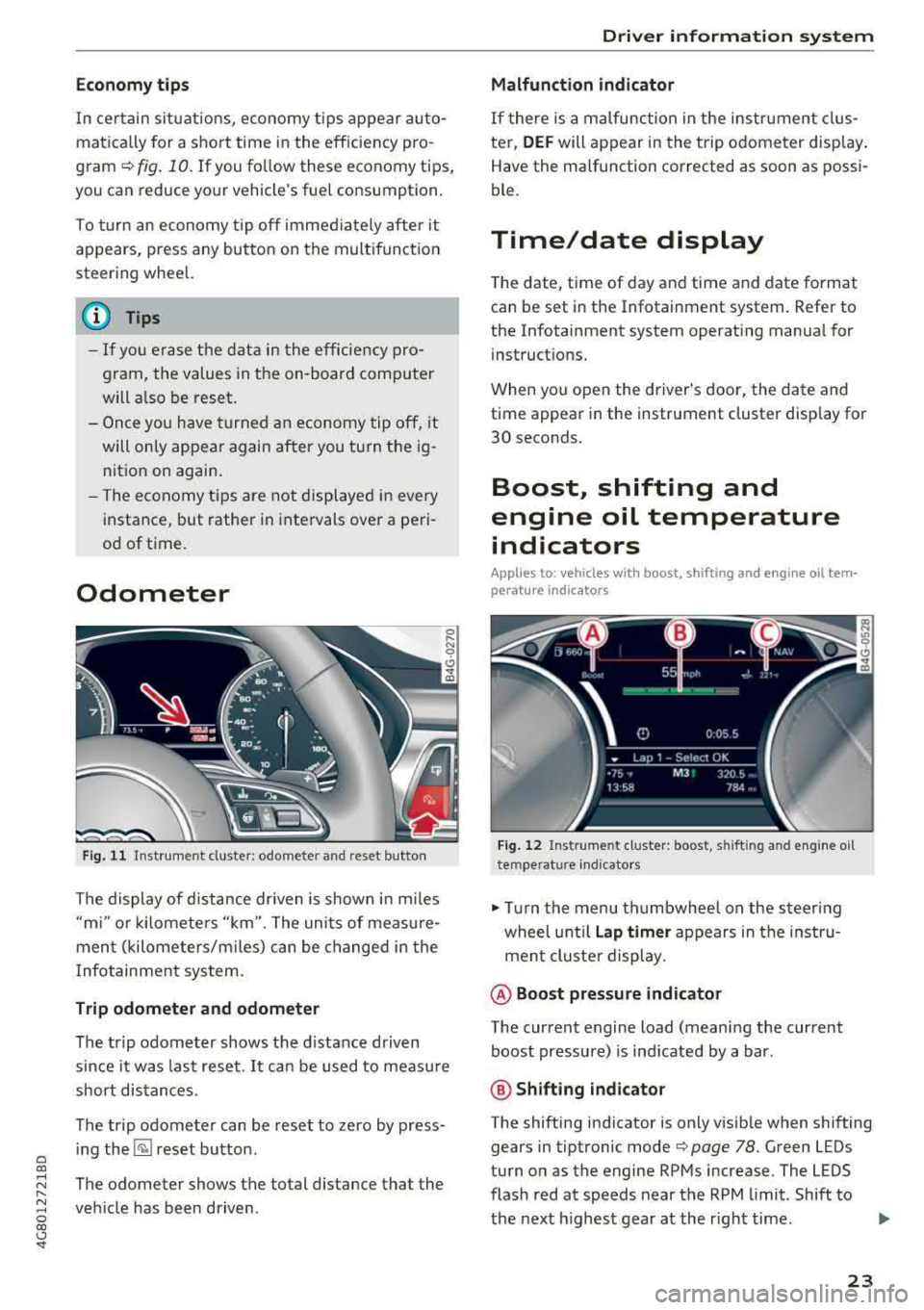
a co ,...,
N
" N ,...,
0 00 <.,;) '
In certain situations, economy tips appear auto
matica lly for a short time in the efficiency pro
gram~ fig. 10. If you fo llow these economy tips,
you can reduce your vehicle's fuel consumption.
To turn an economy t ip off immed iately after it
appears, press any button on the mult ifunction
steering wheel.
(D Tips
- If you erase the data in the efficiency pro
gram, the values in the on-board computer
will also be reset.
- Once you have turned an economy tip off, it
will only appear again after you turn the ig
nition on again .
- The economy tips are not displayed in every
instance, but rather in intervals over a peri
od of time.
Odometer
Fig. 11 Instrument cluster: odometer and reset button
The display of distance dr iven is shown i n m iles
"mi" or ki lomete rs " km" . The units of meas ure
ment (kilometers/miles) can be changed in the
I nfotainment system.
Trip odometer and odomete r
The trip odometer shows the distance driven
since it was last reset. It can be used to measu re
short distances.
The trip odometer can be reset to zero by press
ing
the ~ reset button .
The odometer shows the total distance that the
veh icle has been driven .
Driver in form atio n syst em
Malfunction indicator
If there is a malfunction in the instrument clus
ter,
DEF will appear in the trip odometer disp lay.
Have the malfunction corrected as soon as possi
ble.
Time/date display
T he date, time of day and time and date format
can be set in the Infotainment system. Refer to
the Infotainment system operating manual for
instructions.
When you open the driver's door, the date and
time appear in the instrument cluster display for
30 seconds.
Boost, shifting and
engine oil temperature
indicators
Applies to: vehicles with boost, shifting and engine oil tem
perature indicators
Fig . 1 2 Ins trume nt clus ter: boost, shifting and engine oil
t e mp erat ure indicators
.,. Turn the menu thumbwheel on the steer ing
wheel unt il
La p time r appears in the instru
ment cluster display .
@ Boost pressu re indic ator
The current engine load (meaning the current
boost pressure) is indicated by a bar.
@ Shifting in dicator
The shifting indicator is only visible when shifting
gears in tiptronic mode
Q page 78. Green LEDs
turn on as the engine RPMs increase. The LEDS
flash red at speeds near the RPM limit . Shift to
the next h ighest gear at the right time.
.,.
23
Page 26 of 274

Driver information system
In vehicles with an activated head-up display
c:::;, page 24, the shifting indicator is shown in
the head-up disp lay instead of the instrument
cluster .
© Engine oil temperature indicator
When engine oil temperatures are low, the dis
p lay --- °F (- --°C) appears in the instrument clus
ter.
The engine has reached its operating tempera
ture when the engine oil temperature is between
140 ° F (60 °C) and 248 °F (120 °C) under normal
driving conditions. The engine oil temperature
may be higher if there is heavy engine load and
high temperatures outside. Th is is not a cause for
concern as long as
the . c:::;, page 15 or II
c:::;, page 15 indicator lights in the display do not
blink .
Head-up display
Appl ies to: ve hicles w ith hea d-up display
Fig. 13 Exampl e: indi cators in the head -up disp lay
Fig. 14 Instrument pane l: knob for the head-up disp lay
The head-up display projects certa in warnings or
selected information from the assist systems* or
nav igation* on the windshield. The d isp lay ap
pears within the driver's field of vision.
24
Switching on/off
.,. To switch the head-up dis play on or off, press
the
knob~ c:::;, fig. 14.
Adjusting the height
The height of the display can be adjusted to the
i ndivid ual driver.
.,. Make sure you are seated correctly
c:::;,page 130 .
.,. Turn the knob~ to adjust the disp lay.
Settings in the Infotainment system
.,. Select: the I CARI function button > (Car)* Sys
tems
contro l button > Driver assistance >
Head-up display > Head-up display contents or
Display brightness .
Display content
In the Infotainment system, you can spec ify
which information shou ld be disp layed: For ex
ample, this can include navigation information*,
Adaptive cruise control* or night vision assist*.
The display of certain information and some of
the red indicator lights cannot be hidden in the
Infotainment system.
Display brightness
You can adjust the display brightness in the Info
tainment system. The display brightness decreas
es automatically as the amount of light decreas
es. The background brightness is adjusted w ith
the instrument illumination c:::;,page
42.
(D Note
To prevent scratches on the glass covering the
head-up display, do not place any objects in
the projection opening.
(D Tips
-Sunglasses with polarization filters and un
favorable lighting conditions can have a
negative effect on the display.
-An opt imum disp lay depends on the seat
posit ion and the height adjustment of the
head-up display.
-A spec ial windshie ld is needed for the head-
up display funct ion.
1J,-
Page 124 of 274
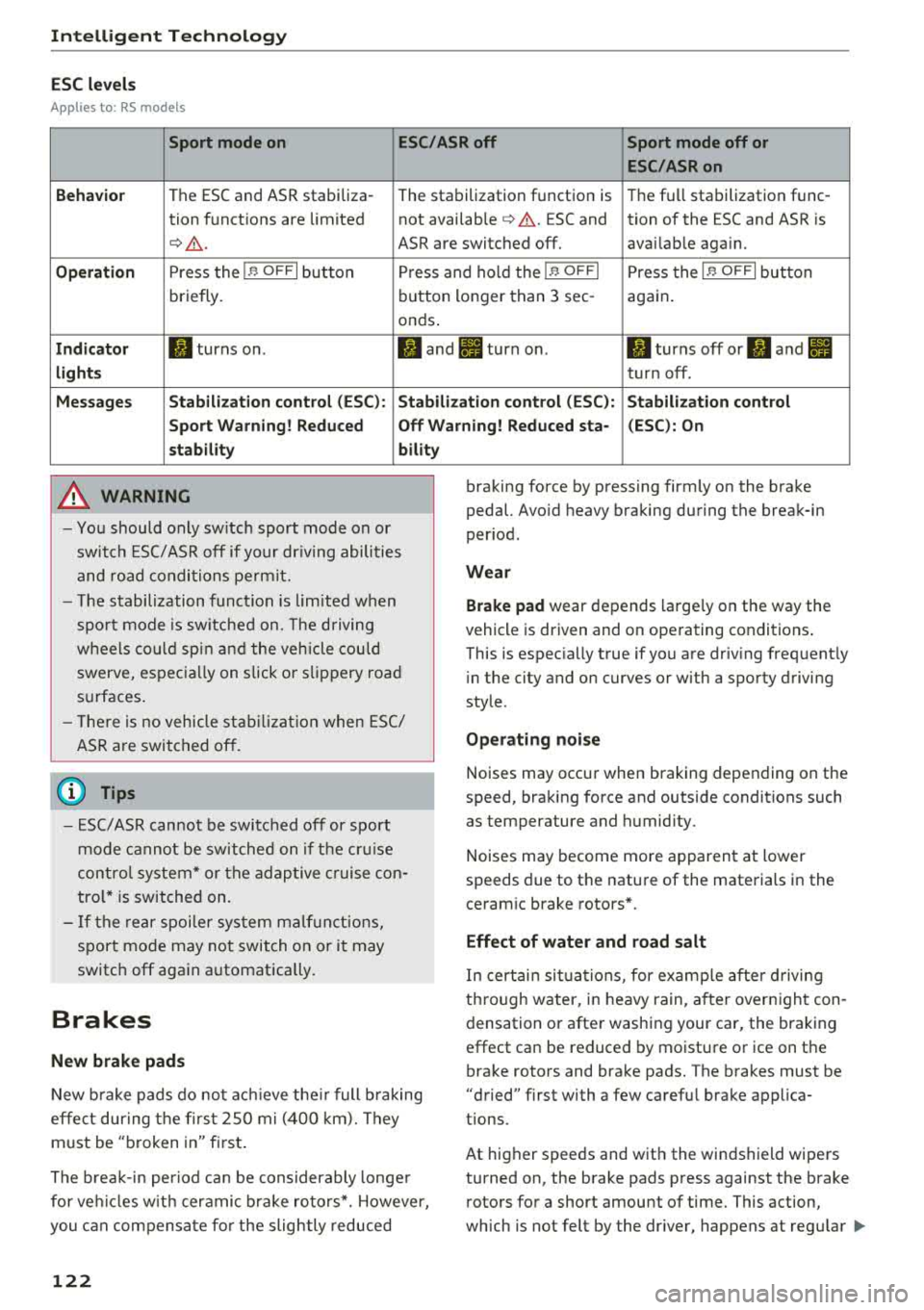
Intelligent Technology
ESC levels
Applies to : RS models
Sport mode on ESC/ASR off Sport mode off or
ESC/ASRon
Behavior
The ESC and ASR stabiliza -
The stabilization function is Th
e fu ll stabilization func-
tion functions are limited not available
¢ .&. . ESC and tion of the ESC and ASR is
¢ .&_. ASR are switched off. avai lab le aga in.
Operation Press the I~ OFFI button Press and hold the I~ OFFI Press the I ~ OFFI button
briefly. button
longer than 3 sec-
again.
onds .
Indicator II turns on. II and II turn on. II turns off or II and II
lights turn off.
Messages Stabilization control (ESC): Stabilization control (ESC): Stabilization control
Sport Warning! Reduced Off Warning! Reduced sta- (ESC): On
stability bility
A WARNING
-You should only switch sport mode on or
switch ESC/ ASR off if your driving abilities
and road conditions permit.
- The stabilization function is limited when
sport mode is switched on. The driving
wheels could spin and the vehicle could swerve, especially on slick or slippery road
surfaces.
- There is no vehicle stabilization when ESC/
ASR are switched off.
(D Tips
- ESC/ASR cannot be switched off or sport
mode cannot be switched on if the cruise
control system* or the adaptive cruise con
trol* is switched on.
- If the rear spoiler system malfunctions,
sport mode may not switch on or it may
switch off again automatically.
Brakes
New brake pads
-
New brake pads do not achieve their full braking
effe ct during the first 2S0 mi (400 km). They
must be "broken in" first.
The break-in period can be considerably longer
for vehicles with ceramic brake rotors*. However,
you can compensate for the slightly reduced
122
braking force by pressing firmly on the brake
pedal. Avoid heavy braking during the break-in
period.
Wear
Brake pad
wear depends large ly on the way the
vehicle is driven and on operating conditions .
This is espec ia lly true if you are driv ing frequently
i n the city and on curves or with a sporty driving
style.
Operating noise
Noises may occur when braking depending on the
speed, braking force and outside conditions such
as temperature and humidity.
Noises may become more apparent at lower
speeds due to the nature of the materials in the
ceramic brake rotors*.
Effect of water and road salt
In certain situations, for example after driving
through water, in heavy rain, after overnight con
densation or after washing your car, the braking
effect can be reduced by moisture or ice on the
brake rotors and brake pads. The brakes must be
"dried" first with a few carefu l brake applica
tions.
At higher speeds and with the windshield wipers
turned on, the brake pads press against the brake
rotors for a short amount of time. This action,
which is not felt by the dr iver, happens at regular
IJIJ,
Page 128 of 274

Intellig ent T echn olo gy
A WARNING
When extending and retracting the rear spoil
er, make sure there are no persons or objects
w ith in the spoiler range to reduce the risk of
injury .
A WARNING -
Driv ing at higher speeds w ithout the rear
spoiler dep loyed can impa ir hand ling cha rac
ter istics, mak ing the veh icle h arder to con
trol.
- Always make sure that the spoiler is de
ployed whe n driving at speeds ove r 85 mp h
(140 km/h) . If the rear spoiler warning/indi
cator lig ht in the instrument cluster comes
on, the rear spoi ler may not have deployed.
- Never drive at speeds higher than 85 mph
(140 km/h) if the spoiler is not deployed .
Have the spoiler inspected as soon as possi
ble by an author iz ed Audi dealer or qualif ied
workshop.
- Always obey speed limits and other traffic
laws .
@ Note
-Never push on the vehicle on the rear spoi l
er . T his cou ld cause damage.
- To prevent damage to the rear spoiler do not lean or p lace anyt hing on it.
- Only operate t he rear spoiler manually when
the luggage compartment lid is close and
the rear spoiler moving parts are not
blocked. Otherwise, damage could occur.
(D Tips
Clean the rear spoi ler compartment every 2 to
3 months . To function correctly, the rear
spoiler must be free of ice, snow and leaves.
126
Energy management
The starting ability is optimized
T he energy management sys tem manages the
electrical energy distribution and optimizes the
availability of electrical energy for starting the
engine.
When a vehicle with a conventional energy sys
tem is not driven for a long time, the veh icle bat
tery is drained by equ ipment (for example, the
i mmob il izer). I n certa in circumstances, there
could may not be enough energy to start the en
gine.
Your vehicle is equipped with an intell igent ener
gy management system fo r dist ributing elect rici
ty. Thi s sign if icantly improves the start ing ab il ity
and increases the vehicle battery life .
The energy management system Is made up of
battery dia gno sis , idling current management ,
and dynamic energ y m ana gement .
Battery di agnosis
T he battery diagnos is determines the vehicle bat
tery cha rge level. The sensors detect the batte ry,
t h e battery cur rent, and the battery temperature .
The current cha rge level and the pe rformance of
t h e ve hicle battery are dete rm ined based on th is.
Idling current management
The idling current management decreases the
energy used while parked . With the engine
switched off , it ma nages the ene rgy distr ib ution
to the d ifferent e lectr ica l components . Data from
t h e battery d iagnosis is ta ken into a ccou nt for
t hi s.
Depend ing on the vehicle batte ry cha rge level,
electr ical eq uipme nt is switched off one item af
te r th e o ther to p revent the veh icle bat tery from
dra ining and to ma intain the starting ab ility.
Dynamic energy manag ement
While driv ing , dynam ic energy management dis
t ributes the app ropr iate amo unt of energy to t he
electr ical eq uipme nt.
It contro ls the batte ry
c h arge level so tha t the amount of energy is no t
..,.