2018 AUDI A6 automatic transmission
[x] Cancel search: automatic transmissionPage 76 of 266

Drivin g
held with the br ake pedal. T he parking brake
eliminates the tendency to creep when a se
lector lever pos ition is engaged . As soon as
you press the accelerator pedal, the park ing
brake releases automat ically and your vehicle
starts to move
¢ page 74 .
(D Tips
- Occasiona l noises when the parking brake is
set and re leased are normal and are not a
cause for concern .
- The park ing brake goes through a se lf-test
cycle at regular intervals when the veh icle is
stopped . Any noises associated w ith this are
no rmal.
- If there is a power fa ilure, the parking brake
will not set if it is released, and it will not r elease if it is
set¢ &. See an authorized
A udi dealer or authori zed Audi Servi ce Fa
cility for ass istance.
Starting to drive
Va rio us conven ience and safety fu nctions may be
av aila ble when the vehicle begins d riv in g, de
pending on vehicle eq uipment.
Starting on hills with the parking brak e set
Requ irement: the dr iver's door must be closed
and the dr iver's safety be lt must be fastened .
.. To start driving comfortab ly when on a hill , se t
the parking brake and begin dr iv ing as usual.
T he brak ing force of the park ing brake does not
re lease automatically until t he wheels b uild up
eno ugh dr iv ing fo rce .
Starting on hills with hill hold assist
Hill hold ass ist makes it eas ier to start on hills.
Req uirement: the driver 's door must be closed
and the eng ine must be r unning.
.. T o activate hill hold assist, press an d hold the
brake peda l for seve ral seconds. The ve hicle
must be in an up hill direction of travel.
Afte r releasing the br ake pe dal, the br aking pow
er is ma intained for a brie f
moment¢ A to p re
vent the vehicle from rolling back when starting .
74
During this time, you can easily begin to move
yo ur vehicle .
A WARNING
Applies to: ve hicles with hill hold assist
- If you do not beg in driving immed iate ly or
the engine stalls after releasing the brake
pedal, your veh icle may beg in to roll back
ward. Press the bra ke peda l or se t the park
ing b rake immedi ately.
- The inte lligent technology of hill ho ld assist
cannot ove rcome the limitat ions imposed by
natural phys ica l laws. The increased com fort
offered by hill hold assist should not cause
you to take safety risks.
- Hill hold ass ist cannot hold the vehicle in
place on all hills (for examp le, if the ground
is s lippery or icy).
- To reduce the risk o f an accident, always
make sure the vehicle is situated safely
while stationary.
Automatic transmission
Introduction
The au tomatic transmissio n is controlled elec
t ronically. The transmission shifts up or down au
tomat ic al ly depen ding on which dr ive p rogr am is
selected .
When a
moderate driving sty le is used, the
t ransm iss ion selects the mos t econom ica l dr iv ing
mode. The tra nsmission upshi fts at a lowe r RPM
and downs hifts a t a higher RPM to improve fue l
efficiency.
The transmission sw itc hes to a sporty mode after
a kick- down o r when the dr iver uses a
s porty
dri ving style
characterized by quick acce lerato r
pedal movements, heavy acceleration, frequent
c h anges in sp eed and t raveling at the maximum
speed .
I f desired, t he driver can also selec t the gears
manually (tipt ronic mode ) ¢ page 78.
Applies to: vehicles wit h S t ronic transmiss ion
The S tron ic is a d ua l- cl utc h t ran smission. Power
i s transfer red using two clutches that work inde -
pendent ly from one another . They rep lace the
..,_
Page 77 of 266

a co ,...,
N
" N ,...,
0 0 \,;J '
transmissions and allow the vehicle to accelerate without a noticeab le interruption in tract ion .
Appl ies to: veh icles wit h a t iptro nic tra nsm iss io n
Power is transferred using a torque converter .
Selector lever positions
Fig. 82 Instrument cluste r: se lecto r leve r po sition s
The selector lever position that is engaged is
shown in the instrument cluster display .
P- Park
T his selector l ev er position prevents the vehicle
from rolling. You can only sh ift into Park when
the vehicle is
stationary ¢.&. .
To shift in and out of the P selector lever posi
tion, press the interlock button in the selector
lever
while pressing the brake pedal. This only
works when the ignition is turned on.
R - R everse
Only shift into reverse gea r when the vehicle is
stationary and the engine is running at idle
speed ¢.&. .
To select the R se lector lever position, press t he
interlock button
while pressing the brake peda l
at the same time. The back-up lights switch on in
the R position if the ignition is switched on .
N -Neutral
The transm iss ion is in idle in this pos it ion ¢,&. .
DIS -Normal pos iti on for d riv ing forward
In the D/S selector lever pos ition, the transm is
sion can be ope rated either in the normal D mode
or in the S sport mode . T o select the S sport
D rivi ng
mode, pull the selector lever back briefly. Pulling
the lever back again will select the normal D
mode. The instrument cluster d isp lay shows the
selected driving mode.
In the
n o rmal mode "D", the transmission auto
matically selects the suitable gear ratio .
It de
pends on engine load, vehicle speed and driving
style.
Se lect the
sport mode "S " for sporty driving. The
vehicle makes fu ll use of the engine's power.
Sh ift ing is more not iceable when accelerating .
To move from selecto r lever pos ition N to D, you
must press the brake pedal and the vehicle must
be traveling less than 1 mph (2 km/h) or be sta
t ionary ¢.&. .
A WARNING
----
-The vehicle can roll even if the ignition is
sw itched off.
- Never se lect R or P while driving, because
this increases the risk of an accident.
- Power is still transmitted to the wheels
when the engine is running at idle . To pre
vent the vehicle from "creeping", you must keep your foot on the b rake in all selector
lever positions (except P) when the engine is
r u nning. Otherwise, this inc reases the risk
of an acc ident.
- Do not inadvertently p ress the accelerator
pedal when the vehicle is stopped if a gea r is
engaged. O therwise the ve hicle will start to
move immed iate ly, even if the parking brake
is set . This could result in a crash.
- To decrease the r is k of an accident, these
lecto r lever mus t be in the P pos ition and
the parking brake must be set before open
ing the hood and working on a running en
g ine. A lways read and follow the applicable
warn ings
¢ page 189, Working in the en
gine compartment.
(D Tips
- Drive select : sporty shifting characteristics
can be se lected using the
Dynamic driv ing
mode.Swill appear in the instrument clus
ter display instead of D.
75
Page 78 of 266

Driving
-If you accidenta lly select N while driving,
take your foot off the accelerator pedal and
wait for the engine to s low down to idle be
fore selecting D/5.
- If there is a power fa ilure, the selecto r lever
will not
move out of the P pos it ion. T he
emergency release can be used if this hap
pens
¢ page 80.
Selector lever lock
The selector lever lock prevents you from select
ing a gear accidentally, causing the vehicle to
roll.
( )
_-I
F ig. 8 3 Selector lever loc k
To release the selector leve r lock:
• Switc h the ign ition on.
• P ress t he b rake peda l while pressing t he in te r-
l ock button.
Automatic shift lock (ASL)
The se lector lever is locked in the P and N pos i
tions whe n the ignition is sw itched on . T he re
move it from these posit ions, the drive r mus t
p ress the bra ke pedal and press the lock button
a t the s ame ti me. The following me ssage ap
pears in the instr ument clus ter d isp lay when the
selec to r l eve r is i n the P or N posit io n to remind
the dr iver:
Brake pedal must be applied to shift from P
The automat ic shift lock only functions when the
ve hicl e is stationary or at speeds below 1 mph
(2 km/ h). A t higher speeds, the lock is automat i
cally dea ctivate d in t he N posi tion.
The se lector lever is not locked when shifting
qu ickly th ro u gh
N, for examp le from R to D. This
76
makes it possible to free the vehicle when it is
stuck by "rocking" it. The selecto r lever lock en
gages if the leve r stays in the N pos ition longer
than 2 seconds when the brake peda l is not
pressed.
Interlock button
The inter lock button in the selec to r l ever hand le
prevents you from mov ing the selector leve r in
advertent ly wh ile in some selector lever posi
t ions. The positions that req uire the interlock
button to be pressed a re marked in color in the il
l ustratio n
¢ fig. 83.
Driving tips
Starting the engine
• T he se lector lever must be in the P o r the N po
si tion.
Starting from a stop
• Press and hold the brake peda l.
• Press and hold the lock b utton in the selector
lever handle, se lect the desi red selector lever
position such as D/S a nd release t he lock but
ton.
• Wa it a mo ment un til the transmission sh ifts.
You will notice a slig ht movemen t whe n the
ge ar engages.
• Rele ase the bra ke peda l an d press the ac cele ra-
to r
peda l¢ ,&. .
Various convenience funct ions a re available f or
st arti ng o n hill s
¢ page 74.
Stopping temporarily
• Keep the vehicle sta tionary using the braki ng
pe dal, for examp le a t traffic ligh ts.
• Do not press the a cce lera to r ped al whe n doi ng
t his.
• T o preven t the veh icle from ro lli ng when yo u
s tar t drivi ng, set t he parking brake when
stop
ping on steep hills ¢ A and ¢(D.
• The parking brake will release a utomat ica lly
and the vehicle will start moving once yo u press
the acce lerator pedal.
..,.
Page 80 of 266

Driving
On vehicles with a cruise control system*
¢ page 84, hill descent control is also activated
when the speed is set.
A WARNING
Hill descent control cannot overcome physical
limitations, so it may not be able to maintain
a constant speed under all condit ions. Always
be ready to apply the brakes.
Shifting manually (tiptronic mode)
The tiptronic mode allows the driver to shift the
gears manually.
)
r
Fig. 84 Center console : sh ifting manual ly w ith the se lector
l ever
F ig. 85 Stee ring wheel: shifting manually w ith t he s hift
paddles*
Shifting with the selector lever
You can shift into tiptronic mode while stationary
and while driv ing .
"To shift into tiptronic mode, push the selector
lever from the 0/5 sett ing to the right. As soon
as the transmission switches over, the
M selec
tor lever position will appear in the instrument
cluster disp lay.
.. To sh ift up a gear, tap the se lector lever for
ward
0 ¢ fig. 84.
78
" To shift down a gear, tap the selector lever back
o.
Shifting with the shift paddles*
You can operate the shift paddles in the 0/5 or M
selector lever positions.
" To shift up a gear, tap the shift paddle 0
¢ fig . 85 .
"T o shift down a gear, tap the 0 shift paddle.
The transmission automatically shifts up or down before cr itical engine speed is reached .
The transmission only allows manual shifting
when the engine speed is w ithin the permitted
range.
Kick-down
Kick-down enables maximum acceleration.
When you press the accelerator pedal down be
yond the resistance point, the automatic trans
mission downshifts into a lower gear, depending
on vehicle speed and engine RPM . It shifts up in
to the next higher gear once the maximum speci
fied engine RPM is reached.
A WARNING
Please note that the whee ls could spin on
slick or slippery roads when kick-down is ac
tive .
Launch control program
Applies to: vehicles with S tronic
-
The launch control program provides the best
possible acceleration when starting from a stop .
Requirement: the engine must be at operating
temperature and the steering wheel must not be
turned.
.. Deactivate the Start/Stop system* ¢ page 72.
The LED in the
l(A) ~l button turns on .
" Switch the electronic stabilization control (ESC)
sport mode
on ¢ page 120. The fl indicator
light turns on.
" Pull the selecto r lever bac k out of the 0/5 posi
tion brief ly to select the S position or select the
..,.
Page 106 of 266

Assistance systems
Messages
App lies to: ve hicles w ith night v isio n ass ist
Night vision assist: System fault
The system cannot guarantee correct function
and is switched off . See an author ized Audi deal
er or authorized Audi Service Facility for assis
tance .
Night vision assist: Currently unavailable
The system cannot guarantee correct function at
this t ime and is switched off.
Night vision assist: Only available at night with
lights turned on
Night vision assist onl y works when it is dar k out
side and the head lights are on.
Night vision assist: Pedestrian marking current
ly unavailable
The pedestrian and wild animal marking was
sw itched off by the system.
Audi drive select (drive
settings)
Introduction
Drive select makes it possible to experience dif
ferent types of vehicle settings in one vehicle .
The driver can se lect
Comfort , Auto and Dynamic
modes in the Inf ota inme nt system to switch be
tween, for example, a sporty and a comfo rtable
driving mode .
I n the
Individual mode, the sett ings can be ad
justed to your perso nal preferences. This makes
it poss ible to comb ine settings such as a spo rty
engine setting with light steering.
Description
The following systems, among other things, are
influenced by drive select:
Engine and automatic transmission
Depending on the mode , the engine and a uto
mat ic tran smission respond more quickly or in a
mo re balanced manner to accelerator peda l
104 movements
. In the sporty dynamic mode, the
transmission shifts at higher speed ranges.
Adaptive air suspension*
The adaptive a ir suspens ion* is an electron ically
controlled air suspension and damping system.
The adjustment depends on the driving mode se
l ected, steering movements, the driver's braking
and acce leration, and as the road surface, vehicle
speed and load.
The vehicle ground clearance depends on the
mode selected and the speed . When you are in
the
auto mode, the highway setting is activated
when you drive above 75 mph (120 km/h) for
more than 30 seconds. The ground clearance is
i ncreased automatically if the speed drops below
44 mph (70 km/h) for more than 120 seconds .
Steering
The power steering adapts. Indirect steering that
moves easily as in comfort mode is especia lly
su ited to long drives on a highway. The dynamic
mode provides sporty, direct steering.
App lies to: vehicles wit h dynamic steer ing
The steering ratio changes based on vehicle
speed in order to maintain optimum steering ef
fort for the driver at all times. Th is sets the steer
i ng to be less sensitive at h igher speeds in order
to provide improved veh icle control. At reduced
speeds, steering is more direct in o rder to keep
t h e steer ing effort as minimal as possible whe n
the driver is maneuvering the vehicle. At low and
average speeds, dynamic steering* additionally
provides more responsive steering performance.
Sport differential*
As a component of the all whee l dr ive system
(quattro)
~ page 123, the sport differe ntial dis
tributes the driving power to the rear axle de
pending on the situation. The distribution of
power varies from ba lanced (comfort) to sporty
(dynamic) depending on the se lected mode. The
goal is a high level of agility and ability to accel
erate on curves. The vehicle is very responsive to
steering.
IJIJ,
Page 239 of 266

a co .... N
" N .... 0 0 \,;J '
10 Rear seat entertainment
1 2 Rea r spo ile r (Sportbac k), sunroof
Fuse panel © (brown )
N o. Equipm ent
1 Infotainment system
2 Infota inment system
3
Infotainment, automatic dimming interior
rearview mirror
4 Rearview camera/peripheral cameras
5 TV tuner
6 Tank leak detection system
7 Sockets
8 Parking heater
1 0 Lumbar support (front passenger's seat)
11 Emergency
call
1 2 Infotainment system
Fuse panel @ (black )
N o. Equipm ent
Air suspension, adaptive dampers, sport
1 different
ial, electromechanical parking
brake
2 Clutch pedal position sensor/automatic
transmission
3 Seats
4 Rear wiper (Avant)
5 Side assist
6 Engine sound
7 Infotainment/sound amplifier
8 Gateway
9 Sport diffe rential
10 Climate control
system
11 T
ir e pressu re monito ring system, park ing
heate r
12 Start/Stop
system
Fuse panel © (black )
N o. E quipm ent
1 Special purpose vehicles/ rear seats
Fuses
Fuse panel ® (blac k)
N o. Equipm en t
1 Rear w indow defogge r
237
Page 241 of 266

a co .... N
" N .... 0 0 \.J '
General
This chapter is intended for trained emergency
crews and working personnel who have the nec
essary tools and equipment to perform these
operations.
Starting by pushing or
towing
~ Note
Vehicles with an automatic transmission can
not be started by pushing or towing.
Starting with jumper
cables
If necessary, the engine can be started by con
necting it to the battery of another vehicle .
If the engine should fail to start because of a dis
charged or weak battery, the battery can be con
nected to the battery of
another vehicle, using a
pair of jumper cables to start the engine.
Jumper cables
Use only jumper cables of sufficiently large cross
section
to carry the starter current safely. Refer
to the manufacturer's specifications.
Use only jumper cables with
insulated terminal
clamps which are distinctly marked :
plus(+) cable in most cases colored red
minus(-) cable
in most cases colored black.
A WARNING -
Batteries contain electricity, acid, and gas.
Any of these can cause very serious or fatal in
jury. Follow the instructions below for safe
handling of your vehicle's battery .
-Always shield your eyes and avoid leaning
over the battery whenever possible.
-A dead battery can freeze at temperatures
around 32 °F (0 °C) . If the vehicle battery is
frozen, you must thaw it before connecting
the jump start cables. If you do not, this in-
Emergency situations
creases the risk of an explosion and chemi
cal burns. After jump starting the vehicle,
drive to an authorized Audi dealer or author ized Audi Service Facility immediately to
have the vehicle battery checked.
- Do not allow battery acid to contact eyes or
skin . Flush any contacted area with water
immediately.
- Improper use of a booster battery to start a
vehicle may cause an explosion .
- Vehicle batteries generate explosive gases .
Keep sparks, flame and lighted cigarettes
away from batteries.
- Do not try to jump start any vehicle with a
low acid level in the battery .
- The voltage of the booster battery must also
have a 12-volt rating . The capacity (Ah) of
the booster battery should not be lower
than that of the discharged battery. Use of
batteries of different voltage or substantial
ly different "Ah " rating may cause an explo
sion and personal injury.
- Never charge a frozen battery. Gas trapped
in the ice may cause an explosion.
- Never charge or use a battery that has been
frozen. The battery case may have be weak
ened.
- Use of batteries of different voltage or sub
stantially different capacity (Ah) rating may
cause an explosion and injury. The capacity
(Ah) of the booster battery should not be
lower than that of the discharged battery.
- Before you check anything in the engine
compartment, always read and heed all
WARNINGS
c>page 189.
@ Note
- Applying a higher voltage booster battery
will cause expensive damage to sensitive
electronic components, such as control
units, relays, radio, etc.
- There must be no electrical contact between
the vehicles as otherwise current could al
ready start to flow as soon as the positive
( + ) terminals are connected.
239
Page 242 of 266
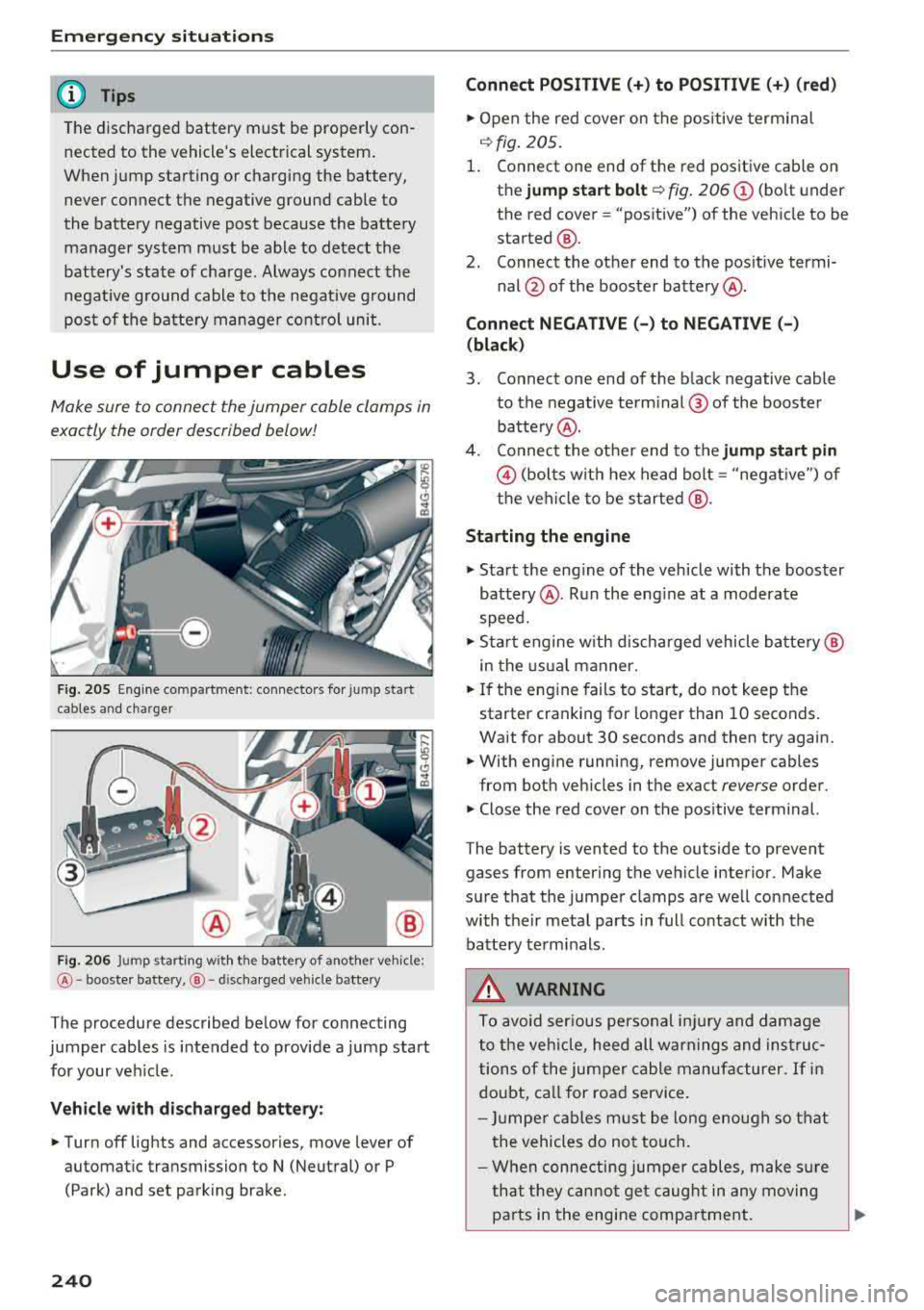
Emergency situations
@ Tips
The discharged battery must be properly con
nected to the vehicle's electrical system .
When jump starting or charging the battery,
never connect the negative ground cable to
the battery negative post because the battery
manager system must be able to detect the
battery's state of charge. Always connect the
negat ive g round cable to the negative ground
post of the battery manager control unit.
Use of jumper cables
Make sure to connect the jumper cable clamps in
exactly the order described below!
Fig . 205 Engine compartmen t: connecto rs for jump start
cables and charger
@
F ig . 206 Jump starting w it h the battery of anot her vehicle :
@-booster battery, @- discha rged vehicle battery
The procedure described below for connecting
jumper cables is intended to provide a jump start
for your veh icle.
Vehicle with discharged battery:
• Turn off lights and accessories, move lever of
automatic transmission to N (Neutral) or P (Park) and set park ing brake.
240
Connect POSITIVE(+) to POSITIVE(+) (red)
• Open the red cover on the positive terminal
i:!.> fig. 205.
1. Connect one end of the red positive cable on
the
jump start bolt ~ fig. 206@ (bolt under
the red cover= "positive") of the vehicle to be
started @.
2. Connect the other end to the positive termi-
nal @of the booster battery @.
Connect NEGATIVE(-) to NEGATIVE(-)
(black)
3. Connect one end of the black negative cable
to the negative terminal @ of the booster
battery @.
4. Connec t the other end to the
jump start pin
@ (bolts with hex head bolt= "negative") of
the vehicle to be started @.
Starting the engine
• Start the eng ine of the vehicle with the booster
battery @. Run the eng ine at a moderate
speed.
• Sta rt engine w ith discharged vehicle battery@
in the usual manner.
• If the engine fails to start, do not keep the
starter cranking for longer than 10 seconds.
Wait for about 30 seconds and then try again.
• With engine running, remove jumper cables
from both veh icles in the exact
reverse order.
• Close the red cover on the pos itive terminal.
The battery is vented to the outside to prevent
gases from entering the vehicle interior . Make
sure that the jumper clamps are well connected
with their metal parts in full contact w ith the
battery terminals.
A WARNING
To avoid serious personal injury and damage
to the vehicle, heed all warnings and instruc
tions of the jumper cable manufacturer. If in
doubt, call for road service .
- Jumper cables must be long enough so that
the vehicles do not touch.
- When connecting jumper cables, make sur e
that they cannot get caug ht in any moving
pa rts in the engine compartment.
.,.