2018 AUDI A6 ECO mode
[x] Cancel search: ECO modePage 66 of 266

Drivin g
Driving
General information
Breaking in
A new vehicle must be broken in for the first 1,000 mi les (1,500 km). Do not dr ive at speeds
t hat will exceed 2/3 of the max imum pe rm itted
engine speed (RPM) for the first 600 miles
(1,000 km), and avoid fu ll acceleration during
this period . You may gradually start increasing
the RPM and the speed between 600 miles
(1,000 km) and 1,000 miles (1,500 km) .
During the first hours of use, the engine has a
higher internal friction than later on when all
moving parts have settled into place with each
other.
How the vehicle is driven d uring the first 1,000
miles (1 ,500 km) a lso affects the engine quality .
Drive at moderate engine speeds after the initial
break-in per iod, part icu larly when running a cold
eng ine . Th is will reduce eng ine wear and improve
the m ileage .
Do not drive at too
low of an engine speed (RPM).
Shift down if the engine stops running "smooth ly". Extremely high eng ine speeds are automati
cally reduced .
Reducing the risk of vehicle damage
@ Note
When driving on poo r roads, by cu rbs and on
s teep ramps, make su re t hat low-hang ing
compone nts such as the spo ile r and exha ust
system do not come into contact with these
or they could be damaged. This especially ap
plies to vehicles with low ground clearance
and veh icles that are heavily loaded.
Warming up/cooling down
Applies to: S models
By warming up/cooling down the engine carefu l
ly, you can help red uce unnecessary stra in o n
your veh icle when driving in a sporty sty le .
64
The eng ine speed is lim ited when the engine is
cold - the full engine output is not availab le.
When the engine is at operat ing temperatu re,
the engine speed limitation moves to a h igher
RPM range. A lso, cold t ires may not have full
road gr ipping capab ilities until they have warmed
up .
Your vehicle a lso has an after-run cooling fea
ture . However, cooling down is still important.
The eng ine and the brakes as well as the exhaust
system and the transmission become very hot
whe n driving in a spo rty style . Before you shut
t h e ve hicle off, you should cool down the vehicle
by d rivi ng a few miles at low speeds with l igh t ac
ce leration.
Driving through water on roads
Note the following to reduce the risk of vehicle
damag e when driving throug h water, for exampl e
on f looded roads:
- The water must not be any higher t han the bo t
tom of the vehicle body.
- Do not dr ive faster tha n wal king speed .
& WARNING
After driving th ro ugh water or m ud, the effec
tiveness of the brakes may be red uce d due to
mo isture on the brake rotors and brake pads.
A few careful brake app lications shou ld dry
off the brakes and restore the full braking ef
fect .
@ Note
-Vehicle components such as the engine,
t ransmiss ion, suspens ion or elect rical sys
tem can be seve rely damaged by drivi ng
throug h water .
- Always switch the Start/Stop system* off
when driving through water
¢ page 70 .
(D Tips
- Determine the depth before driving throug h
water.
- Do not stop the vehicle, drive in reverse or
switch the engine off when driving through
water.
Page 72 of 266

Driving
Starting the engine when there is a
malfunction
It may not be possible to start the engine under
certain circumstan ces, for example if the battery
in the vehicle key is drained, if interference is af
fected the key or if there is a system malfunc
tion .
Fig . 78 Cen te r co nsole /rem ote co ntro l key : sta rt ing t he
en gine if th ere is a m alfu nction
Req uiremen t: the messa ge Key i s no t recog
nized . Hold back of key against marked a rea.
See owner's manual
must app ear and the DJ in
dicator light must tu rn on .
,.. Hold the remo te contro l key in the loc ation in
dicated as shown in the illustration
y >l) c::> fig . 78.
,.. Press the b rake pedal.
,.. Press the I S TAR T ENGINE STOPI button . The
engine will start.
,.. Drive to an authorized Audi dealer or author
ized Audi Service Facility immed iately to have
the malfunc tion cor rected .
(D Tips
You can view the message again by pressing
the
I START ENGINE STOP ! button.
Start/Stop system
Description
Applies to: veh icles with Sta rt/Stop system
The Start/Stop system can help increase fuel
economy and reduce
CO 2 em issions.
I n Start/Stop mode, the engine shuts off a uto
mat ica lly w hen the veh icle is stopped, such as at
ll Ma rket -spe cifi c
70
a traffic light . The ignition remains sw itched on
during this stop phase . The engine wi ll restart
automat ica lly w hen needed .
Applies to: A 6: the Sta rt/Stop system activates
automat ica lly once the ig nition is switched on .
Applies to: 56: the last S tart/Stop system setting
i s re stored whe n the ignition is switc hed on.
Basic requirements for Start/Stop mode
- The driver's doo r must be closed .
- The driver 's seat be lt much be fastened.
- The hood must be closed.
- T he vehicle m ust have driven faster than
2.5 mph (4 km/h) since the last t ime it stop
ped.
- A t railer m ust not be hitched to the vehicle.
(D Note
A lways swi tch the Start/Sto p system o ff whe n
drivi ng thro ugh wa ter
<::> page 70.
(D Tips
The engi ne s tops s hortly before the ve hicle
comes to a sto p
ll.
Stopping/starting the engine
Applies to: vehicles with Start/Stop sys tem
F ig. 79 In str umen t cl uste r: en gin e sw it ch ed off (stop
p hase )
,.. Brake the vehicl e to a stop. The engine stops
shortly before the vehicle comes to a stop or if
the vehicle is stationary
1> . Keep your foot on
the brake pedal. The
D] i ndicator light appears
in the informat ion line at the bottom of the
.,..
Page 76 of 266

Drivin g
held with the br ake pedal. T he parking brake
eliminates the tendency to creep when a se
lector lever pos ition is engaged . As soon as
you press the accelerator pedal, the park ing
brake releases automat ically and your vehicle
starts to move
¢ page 74 .
(D Tips
- Occasiona l noises when the parking brake is
set and re leased are normal and are not a
cause for concern .
- The park ing brake goes through a se lf-test
cycle at regular intervals when the veh icle is
stopped . Any noises associated w ith this are
no rmal.
- If there is a power fa ilure, the parking brake
will not set if it is released, and it will not r elease if it is
set¢ &. See an authorized
A udi dealer or authori zed Audi Servi ce Fa
cility for ass istance.
Starting to drive
Va rio us conven ience and safety fu nctions may be
av aila ble when the vehicle begins d riv in g, de
pending on vehicle eq uipment.
Starting on hills with the parking brak e set
Requ irement: the dr iver's door must be closed
and the dr iver's safety be lt must be fastened .
.. To start driving comfortab ly when on a hill , se t
the parking brake and begin dr iv ing as usual.
T he brak ing force of the park ing brake does not
re lease automatically until t he wheels b uild up
eno ugh dr iv ing fo rce .
Starting on hills with hill hold assist
Hill hold ass ist makes it eas ier to start on hills.
Req uirement: the driver 's door must be closed
and the eng ine must be r unning.
.. T o activate hill hold assist, press an d hold the
brake peda l for seve ral seconds. The ve hicle
must be in an up hill direction of travel.
Afte r releasing the br ake pe dal, the br aking pow
er is ma intained for a brie f
moment¢ A to p re
vent the vehicle from rolling back when starting .
74
During this time, you can easily begin to move
yo ur vehicle .
A WARNING
Applies to: ve hicles with hill hold assist
- If you do not beg in driving immed iate ly or
the engine stalls after releasing the brake
pedal, your veh icle may beg in to roll back
ward. Press the bra ke peda l or se t the park
ing b rake immedi ately.
- The inte lligent technology of hill ho ld assist
cannot ove rcome the limitat ions imposed by
natural phys ica l laws. The increased com fort
offered by hill hold assist should not cause
you to take safety risks.
- Hill hold ass ist cannot hold the vehicle in
place on all hills (for examp le, if the ground
is s lippery or icy).
- To reduce the risk o f an accident, always
make sure the vehicle is situated safely
while stationary.
Automatic transmission
Introduction
The au tomatic transmissio n is controlled elec
t ronically. The transmission shifts up or down au
tomat ic al ly depen ding on which dr ive p rogr am is
selected .
When a
moderate driving sty le is used, the
t ransm iss ion selects the mos t econom ica l dr iv ing
mode. The tra nsmission upshi fts at a lowe r RPM
and downs hifts a t a higher RPM to improve fue l
efficiency.
The transmission sw itc hes to a sporty mode after
a kick- down o r when the dr iver uses a
s porty
dri ving style
characterized by quick acce lerato r
pedal movements, heavy acceleration, frequent
c h anges in sp eed and t raveling at the maximum
speed .
I f desired, t he driver can also selec t the gears
manually (tipt ronic mode ) ¢ page 78.
Applies to: vehicles wit h S t ronic transmiss ion
The S tron ic is a d ua l- cl utc h t ran smission. Power
i s transfer red using two clutches that work inde -
pendent ly from one another . They rep lace the
..,_
Page 81 of 266

a co .... N
" N .... 0 0 \.J '
~ page 105 .
~ Press t he b rake peda l firmly with you r left foot
and hold it all the way down for at least one
second.
~ At the same t ime, press the gas pedal all the
way dow n wit h your right foot unt il the engi ne
r eaches and stays at a h igh RPM level.
~ Remove yo ur foot from t he b rake pedal within
five
seconds ~& ..
& WARNING
-Always adapt yo ur driv ing to t he tra ffic flow.
-O nly use the La u nch control prog ram when
road and traffic cond itions allow it and ot h
er drivers w ill not be endangered or both
ere d by your driving and the vehicle's accel
eration.
-Please note that the drive whee ls can sp in
and the vehicle can break away when sport
mode is switched o n, especia lly when the
road is s lippery.
-Once the vehicle has sta rted moving, press
the
I ~ OF FI button br iefly to tu rn the sport
mode off.
(D Tips
-The transmiss ion tem perature may increase
s ignificantly a fte r us ing the launc h cont rol
p rogram. If that happens, the program may
not be available for a few m in utes .
It will be
available again after a cool-down pe riod .
-When accelerating using the la unch control
p rogram, all ve hicle parts are subject to
heavy loads. This can lead to increased
wea r.
Transmission malfunction
ID Transmi ssion : Press brake pedal and select
gear again .
Press the brake pedal and se lect t he des ired se
l ec to r l ever pos it io n aga in . You can t hen continue
d riving.
ID Transmission overheating : Please drive con
s e rvatively.
Driving
T he transmission tem peratu re has inc reased sig
nificantly due to the sporty driving manner . Drive
i n a less spo rty manne r until the temperatu re re
turns to the norma l range and the indicator light
switches of.
[O] Transmission malfunction : You can continue
driving
T he re is a system malfu nction in t he tra nsmis
s ion . You may contin ue driving . Dr ive to an a u
t h orized Audi dea le r or a uthorized Audi Service
Fac ility soon to have t he malfunct io n corrected .
[O] Transmission malfunction: You can continue
driving with limited functionality
T he re is a system malfu nction in t he transmis
s io n. The transm ission is swi tc hi ng to eme rge ncy
mode. This mode only sh ifts into ce rtain gears or
will no longer shift a t all. T he eng ine may sta ll.
D rive to an authorized A udi dealer or autho rized
Audi Se rvice Facility immed iate ly to have the
malfunction corrected.
Applies to: vehicles with S tronic transmission
[O] lij Transmis sion malfunction: No rever se
gear. You can continue driving
T he re is a system m alfu nction in t he tra nsmis
s io n. The transm ission is swi tc hi ng to emergency
mode. This mode only shifts into certain gears or
will no longer shift at a ll. The eng ine may sta ll.
Yo u cannot engage the reve rse gear. Dr ive to an
authori zed Aud i dea le r or a uthori zed Audi Serv ice
Facility immed iate ly to have the ma lfunction cor
rected .
[O] Transmission malfunction: Stop vehicle and
shift to park.
Do not continue dr iv ing . Se lect t he P sele ctor lev
er posit io n an d see an au thor ized A udi dealer or
a ut ho riz ed Au di Serv ice Facili ty fo r ass ista nce .
@ Note
If t he t ransm iss ion has swi tched to em erge n
cy mo de, dr ive t o an a uth o riz e d Aud i de aler o r
auth oriz e d Aud i Serv ice F acili ty imme diat ely
to have t he mal func tion cor rected .
79
Page 84 of 266
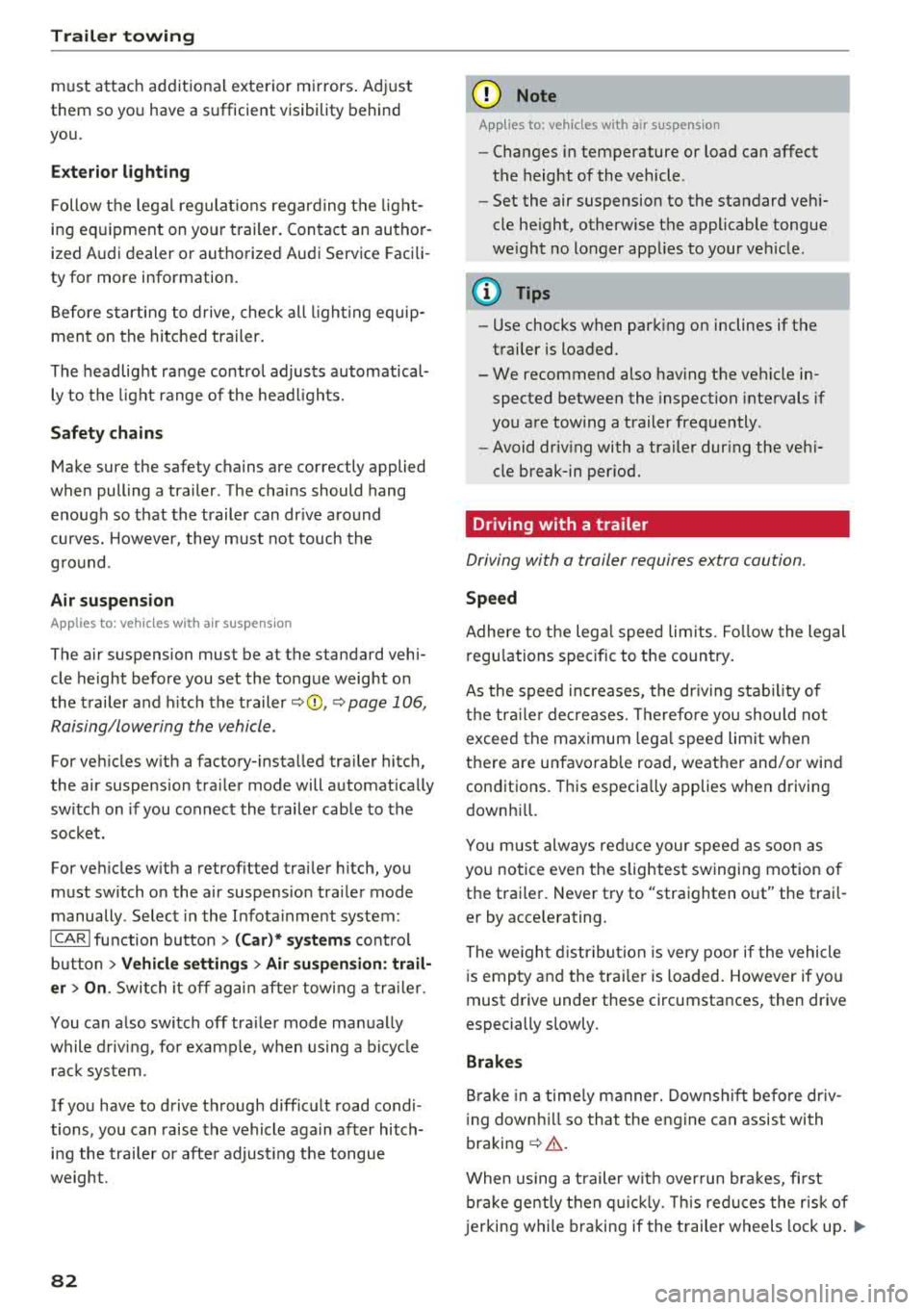
Trail er to wing
must attach additiona l exterior mirrors . Adjust
them so you have a sufficient visibility behind
you .
Exterior lighting
Follow the lega l regulat ions regard ing the light
ing eq uipment on your trailer . Conta ct an author
ized Audi dealer or authorized Audi Service Facili
ty for more information.
Before start ing to drive, check a ll l ight ing equip
men t on the hitc hed trailer.
The headlig ht range contro l adjusts automatical
ly to the light range of the headl ights.
Safe ty chain s
Make su re the safety chains are correctly applied
when pulling a trailer . The chains should hang
enough so t hat the trailer can dr ive around
curves. However, they must not touch the
g round .
Air su spension
Applies to: vehicles with air suspension
The air suspension must be at the standard vehi
cle height before you set the tongue weight on
the trailer a nd h itch the trailer ¢@ ,
¢page 106,
Raising/lowering the vehicle .
For ve hicles w ith a factory-installed tra iler hitch,
the air suspension trailer mode will automat ically
sw itch on if you connect the trailer cable to the
socket.
F or ve hicles w ith a retro fitted trailer hitch, you
must switch on the air suspension trailer mode
manually . Select in the Infota inment system:
ICARI function button > ( Car )* s yste m s contro l
button
> V ehicle setting s > Air su spen sion : trail
e r > On .
Switch it off again after tow ing a tra ile r.
You can also switch off tra iler mode ma nually
while driving , for example, when using a bicycle
rac k system .
If you have to drive through difficult road condi
tions , you can raise the vehicle aga in after hitch
ing the t rai ler or after adjust ing the tongue
weight .
82
@ Note
Applies to: vehicles with air suspension
-Changes i n temperature or load can affect
the height of the vehicle .
- Set the air suspension to the standard veh i
cle he ight, otherwise the applicable tongue
we ight no longer appl ies to your veh icle .
(D Tips
-Use chocks when park ing on inclines if the
trai ler is loaded.
- We recommend also hav ing the vehicle in
spected between the inspection intervals if
you are towing a trailer frequently .
- Avoid driv ing with a trai ler dur ing the veh i
cle break-in per iod.
Driving with a trailer
Driving with a trailer requires extra caution.
Sp eed
Adhere to t he lega l speed lim its . Fo llow the legal
regu lat ions
sp ecific to the country.
As the speed increases, the dr iv ing stab il ity of
t h e tra ile r decreases. Therefore you should not
exceed the max imum lega l speed lim it w hen
t h ere are unfavorab le road, weather and/or wind
conditions. This especia lly applies when driving
downh ill.
Yo u m ust always red uce your speed as soon as
you notice even the slightest swinging motion o f
the trai ler . Never try to "straight en out" the trai l
er by acce lerating.
The we ight d istr ibution is very poor if the vehicle
is empty and the trai ler is loaded. However if you
must drive under these circumstances, then drive
especially slowly .
Brakes
B rake in a time ly manner. Downs hift befo re dr iv
i ng down hill so that the engine can assist with
braking ¢&. .
When using a trailer w it h over run bra kes, fi rst
bra ke gently t hen q uick ly. This red uces the r isk of
j erking while braking if the trailer wheels lock up .
IIJJ,,
Page 86 of 266

Ass is tance sy stem s
Assistance systems
Speed warning system
Description
Applies to: veh icles with speed warning system
The speed warning system helps you to stay un
der a specified maximum speed.
The speed warning system warns you if you are
exceeding the maximum speed that you have set.
A warning tone will sound as soon as your speed
exceeds the sto red value slightly.
The . (USA models) I. (Canada models) indi
cator light and a message appear in the instru
ment cluster display at the same time.
The.
• indicator light and the message turn off if the
speed falls back below the stored maximum
speed.
Sett ing a threshold is recommended if you would
like to be reminded when you reach a certa in
maximum speed. S ituations where you may want
to do so i nclude driving in a country wit h a ge ne r
a l speed limit o r if the re is a specified maximum
speed for winter tires.
Setting the warning threshold
The warning threshold is set in the Infotainment
system.
• Se lect: the ICARI function button> (Car )* Sys
tems
control button > Driver assistan ce >
Spe ed warning .
(D Tips
Regardless of the speed warning system, you
should always monitor your speed using the
speedometer and make sure you are following
the legal speed limit.
84
Cruise control system
Switching on
Applies to: vehicles with cruise control system
The cruise control system makes it possible to
drive at a constant speed starting at 20 mph (30
km/h).
0
f
~
0
F ig . 8 7 Operat ing lever: c ruise control system
• To switch t he cru ise control o n, pull the lever
into position
(D ~ fig. 87 .
• Drive at the speed to be maintained.
• To store the speed, press the button @.
The stored speed and the
( ij;\1)~14 (USA models) /
l'I (Canada models) ind icator lig ht are disp layed
in the instrument cluster.
This information is also shown briefly in the
head -up display* .
The speed is mainta ined by modifying engine
power or through a n active br ake interven tion.
~ WARNING
-Always pay at tentio n to the traffic around
you when the cruise contro l system is in op
eration . You are always respons ible for your
speed and the distance between your ve hi
cle and other vehicles.
-For safety reasons, cruise control should not
be used in the city, in stop-and-go traff ic, on
winding roads and when road conditions are poor (such as ice, fog, gravel, heavy rai n and
hyd roplaning), because this inc reases the
r is k of an accident.
-Switch the cr uise control off temporarily
when dr iv ing in turning lanes, highway exits
or in constr uction zones.
-
Page 88 of 266

Ass is tance sy stem s
Audi adaptive cruise
control
Description
A pp lies to: ve hicles w ith Audi adaptive cruise co ntro l
F ig. 88 Detection range
The adaptive cruise control system is a combina
tion of speed and distance regulation.
It assists
the dr iver by bot h regula ting the speed and
maintaining a distance to the vehicle driving
ahead, within the limits of the system .
If the sys
tem detects and object ahead, adaptive cruise
control can brake and accelerate your vehicle.
This makes driving more comfortable both on
long stretches of hig hway and in stop-and-go
traffic .
What c an adapti ve crui se control do ?
The adaptive cruise contro l system uses video, ra
dar and ultrasound. Objects driving ahead can be
recognized up to 650 feet (200 m) away.
On open roads with no traffic, it functions like a
cruise control system . The stored speed is main
tained. When approaching an object ahead, the
adaptive cruise control system automatically brakes to match that object's speed and then
maintains t he stored d istance . As soon as the
system does not detect an object ahead, adaptive
cru ise control acce lerates up to the stored speed .
In stop-and-go traffic, adaptive cru ise control can
brake unt il the vehicle is stat ionary and then be
g in driving aga in under certain conditions
c::> page89.
Audi braking guard can war n you about an im
pending collision and initiate brak ing maneuve rs
<=:> page 91 .
86
Which functions can be controlled?
When you switch ad apt ive cr uise control on, you
can set the current speed as the "control speed"
c::> page 88, Switching on/off.
When dr iving, you can stop cruise cont rol
¢ page 90 or ch ange the speed c::> page 89 at
any time.
You can also set the distance to the object mov i ng ahead and se t the driving mode of t he adap
tive cr uise
control¢ page 90.
General information
App lies to : vehicles wi th Audi adap tive c ruise con trol
Fig. 89 Fro nt of th e vehicle: senso rs a nd video camera
The areas that contain the rada r and ultrasonic
senso rs and the video camera
c::> fig . 89 must not
be covered by stickers, deposits or o ther objects
because this can interfere with the function of
the adapt ive cruise control system and braking
guard . For info rmation on clea ning, see
¢ page 221. The same applies for any modif ica
tions made in the front area.
The function of the adaptive cru ise control sys
tem and braking guard is limited under some
cond itions.
- Objects can only be detected when they are
w ith in the sensor range
<=:>page 86, fig. 88.
- The system has a l imi ted abili ty to detect ob
jec ts that are a sho rt d istance ahead, off to the
side of your vehicle or moving into your lane.
- Obje cts that are d ifficult to detect such as mo
torcycles, veh icles with high ground clea rance
or an overhanging load are detected late or not
detected at all.
- When driving through curves
c::> page 88. IJ>
Page 93 of 266

a co ,...,
N
" N ,...,
0 0 <..:l '
to a distance of
92 ft (28 m) when traveling at 62
mph (100 km/h), for examp le (time between: 1
second).
~ --~--Distance 2: this setting corresponds
to a distance of 118
ft (36 m) when traveling at
62 mph (100 km/h), for examp le (time between:
1.3 seconds).
~ -- -~ -Distance 3: this setting corresponds
to a distance of 164
ft (SO m) when traveling at
62 mph (100 km/h), for examp le (time between:
1.8 seconds).
~ -- --~ Distance 4: This setting corresponds
to a distance of 210
ft (64 m) when traveling at
62 mph (100 km/h), (time distance of 2.3 sec
onds).
A WARNING
Following other vehicles too closely increases
the risk of collisions and ser ious perso nal in
jury.
- Setting short distances to the traffic ahead
reduces the t ime and distance available to
br ing your vehicle to a safe stop and makes
it even mo re necessary to pay close atten
t ion to traffic.
- Always obey applicable traff ic laws, use
good judgment, and select a safe following
dis tance fo r the traffic, road and weathe r
condit ions .
{]) Tips
-Distance 3 is set automatically each time
you switch the igni tion on.
- You r settings are automatically stored and
assigned to the remote control key being
u sed.
Selecting the driving mode
A pplies to: ve hicles with Audi adaptive cruise co ntro l
.. Select the des ired driving mode in dr ive se lect
¢ page 104.
Assi st a nce systems
(D Tips
Your settings are automatically stored and as
s igned to the remote control key being used.
Request for driver intervention
Applies to : vehicles wi th Audi ada ptive c ruise control
Fig. 97 Instrument cluster: request for driver intervention
In certain si tuations, the system will request you
to take action:
- I f the brak ing from the ad apt ive cru ise con trol
sys tem is not enough to ma intain eno ugh dis
tance to the object ahead .
T he da nger is indica ted by
the . indica tor light
¢ fig. 97. A n aud io signa l wi ll also so u nd .
- Press the brake pedal to slow your vehicle down.
Audi braking guard
App lies to : vehicles with A udi ada ptive cr uise control
Fig. 98 Inst rume nt cluste r: approach warnin g
The braking guard uses radar sensors and a video
camera . It also functions w ith in the limits of the
system when adaptive cru ise control is switched
~ ~
91