2018 AUDI A6 cruise control
[x] Cancel search: cruise controlPage 4 of 266

Table of contents
About this Owner's Manual . .. .. .
Cockpit ... .. ............... .... .. .
Cockpit overview .. ..... ... .. .. .. .
Controls at a glance . .. ..... ... .. .. .. .
Instruments and indicator lights
Instruments ....... .. ..... ... .. .. .. .
Indicato r lights .... .. ..... ... .. .. .. .
Driver information system ... .. .
Ove rview ....... ... .. ..... ... .. .. .. .
Operation . ........ .. ..... ... .. .. .. .
On-board computer ........... .... .. .
Eff iciency program ............ .... .. .
Odometer .. .. .. ................ ... .
T ime/date display ............... ... .
H ead-up display ................. ... .
Starting and driving ............ .
Opening and closing ............ .
Cent ral lock ing .. ............. .... .. .
L ugg age compa rtment lid ...... .. .. .. .
Ch ild safety lock . ............. .... .. .
P owe r windows .... .. ..... ... .. .. .. .
Sunroof . ....... ... .. ..... ... .. .. .. .
Va let par king function . ..... ... .. .. .. .
5
6
6
6
9
9
1 0
1 9
1 9
20
20
21
22
22
22
24
24
24
30
33
34
35
36
Garage door opener (Homelink) . . . . . . . . 36
Lights and Vision . . . . . . . . . . . . . . . . . 38
E xterior lighting . . . . . . . . . . . . . . . . . . . . . 38
Interior lighting . . . . . . . . . . . . . . . . . . . . .
41
V1s1on . . . . . . . . . . . . . . . . . . . . . . . . . . . . . 42
W indshield w ipers . . . . . . . . . . . . . . . . . . . 44
Seats and storage . . . . . . . . . . . . . . . . 47
General informa tion . . . . . . . . . . . . . . . . .
47
Front seats . . . . . . . . . . . . . . . . . . . . . . . . . 47
H ead restra ints . . . . . . . . . . . . . . . . . . . . . 48
M emory fu nction . . . . . . . . . . . . . . . . . . . . 49
Ashtray . . . . . . . . . . . . . . . . . . . . . . . . . . . .
51
Ciga rette lighte r . . . . . . . . . . . . . . . . . . . . 51
12
Volt sockets . . . . . . . . . . . . . . . . . . . . . 52
Storage . . . . . . . . . . . . . . . . . . . . . . . . . . . . 52
Luggage compartment . . . . . . . . . . . . . . . 54
2
Warm and cold .... ... .. ..... ... . .
Climate contro l system . .. .. ..... ... . .
Steering w heel heat ing . .. .. ..... ... . .
Driving . .. .. .. .... .. ... .. ..... ... . .
Genera l information . .... .. ..... ... . .
Steering .. .. .. .. .. .. ............. . .
Start ing and stopping the eng ine ..... . .
Start/Stop system .. .. ... .. ..... ... . .
E lectromechanical parking brake ...... .
Start ing to drive .. .. .. .............. .
A utomat ic transmission
Trailer towing ... .. .............. .
D riving with a tra ile r
Driver assi stance .. .............. .
Assistance systems ............. .
Speed warning system .............. . .
Cru ise cont ro l sys tem . ............. . .
Audi adaptive cruise contro l ...... ... . .
Audi pre sense ..... .. ... .. ..... ... . .
Audi active lane assist .... .. ..... ... . .
Audi s ide ass ist .. .. .. ............. . .
N ight vision assist w ith pedestrian and
wild animal detection . ............. . .
Audi drive select (drive settings) ....... .
58
58
63
6 4
64
66
68
70
72
74
7 4
81
81
84
8 4
84
8 4
86
94
95
98
101
104
Parking systems . . . . . . . . . . . . . . . . . 107
Genera l information . . . . . . . . . . . . . . . . . 107
Parking system plus . . . . . . . . . . . . . . . . . . 108
Rearv iew camera . . . . . . . . . . . . . . . . . . . . 109
Per iphera l came ras . . . . . . . . . . . . . . . . . . 112
Adjus ting the d isplay and the wa rn ing
tones.. ... .. .. .... .. ... .. ..... ... ..
11 7
Error messages . . . . . . . . . . . . . . . . . . . . . 117
Traile r hitch . . . . . . . . . . . . . . . . . . . . . . . . 117
Intelligent Technology . . . . . . . . . . 11 9
Electronic stabilization control (ESC) . . . . 119
B rakes . . . . . . . . . . . . . . . . . . . . . . . . . . . . . 120
E lectromechanical steering, dynamic
steering . . . . . . . . . . . . . . . . . . . . . . . . . . .
122
All wheel drive (quattro) . . . . . . . . . . . . . . 123
Energy management . . . . . . . . . . . . . . . . . 123
Notice abo ut data recorded by the Event
Data Recorder and veh icle co ntro l
modules . . . . . . . . . . . . . . . . . . . . . . . . . . .
12 4
Page 14 of 266
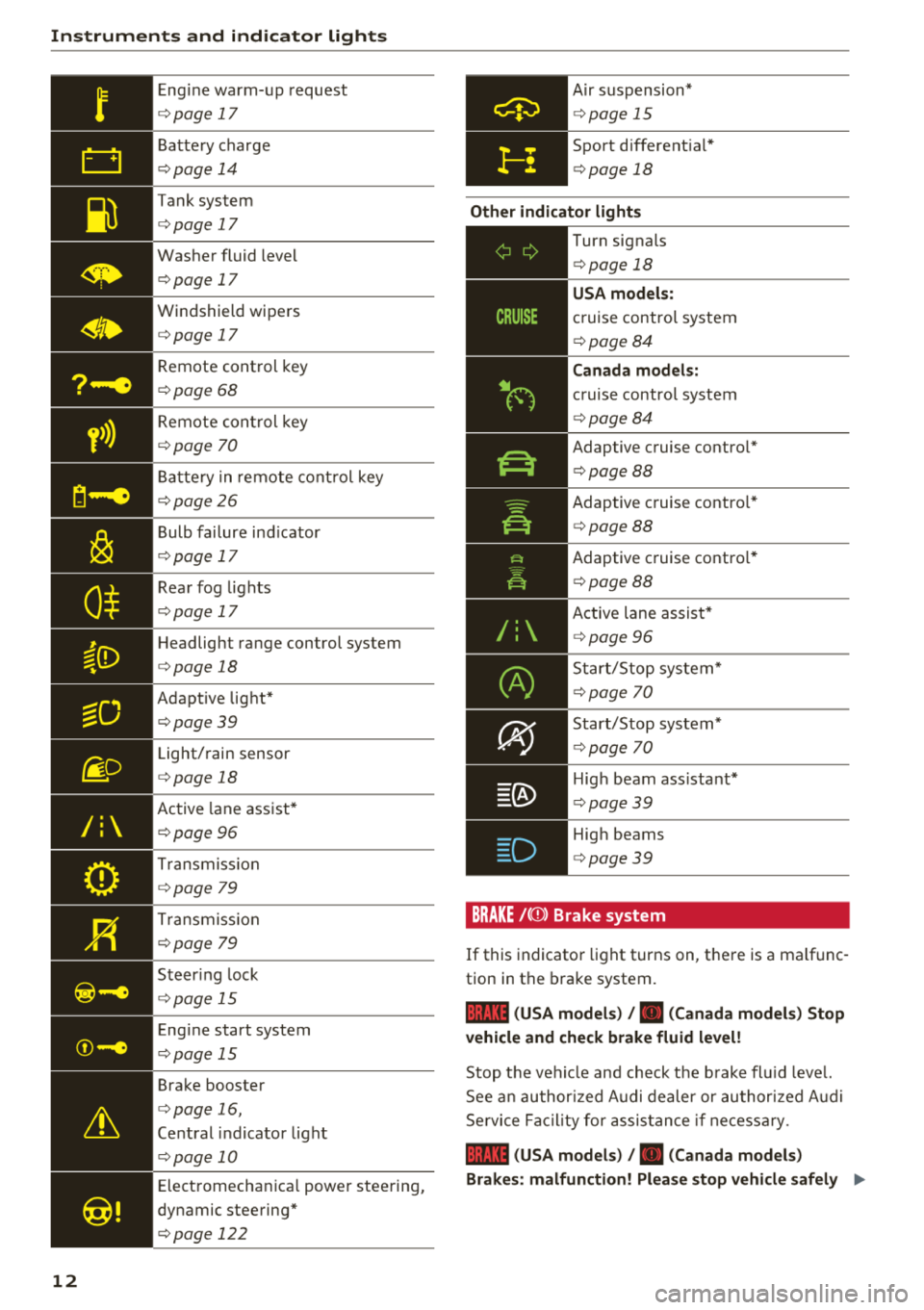
Instruments and indicator lights
/:
12
Engine warm-up request
¢page 17
Battery charge
¢page 14
Tank system
¢page 17
Washer fluid level
¢page 17
Windshield wipers
¢page 17
Remote control key
¢page 68
Remote control key
¢page 70
Battery in remote control key
¢page26
Bulb failure ind icator
¢ page 17
Rear fog lights
¢page 17
Headlight range control system
¢page 18
Adaptive light*
¢page39
Light/rain sensor
¢page 18
Active lane assist*
¢ page 96
Transmission
¢page 79
Transmission
¢page 79
Steer ing lock
¢ page 15
Engine start system
¢page 15
Brake booster
¢ page 16,
Central indicator light
¢page 10
Electromechanica l power steering,
dynamic steering*
¢page 122
A ir suspension*
¢ page 15
Sport differential*
¢page 18
Other indicator lights
--------------
Turn signals
¢page 18
USA models :
cruise control system
¢page 84
Canada models:
cruise contro l system
¢ page84
Adaptive cruise control*
¢page 88
Adaptive cruise contro l*
¢ page 88
Adaptive cruise contro l*
¢ page 88
Active lane assist*
¢page 96
Start/Stop system*
¢page 70
Start/Stop system*
¢page 70
High beam ass istant*
¢ page39
High beams
¢page39
BRAKE/{©) Brake system
If this indicator light turns on, there is a malfunc
tion in the brake system.
1111 (USA models) /. (Canada models) Stop
vehicle and check brake fluid level!
Stop the veh icle and check the brake flu id level.
See an authorized Audi dealer or authorized Audi
Service Facility for assistance if necessa ry .
1111 (USA models) /. (Canada models)
Brakes: malfunction! Please stop vehicle safely
.,.
Page 21 of 266

a co ,...,
N
" N ,...,
0 0 \,;J "
system
Overview
Fig . 4 Dr iver informa tion sy stem in t he inst rum ent clus ter
Fig. S Instrum en t cl us ter: examp le in formation line
The information in the driver information system
is shown in @tabs @
¢ fig. 4. The following
content is possible depending on vehicle equip
ment:
® ®
First tab Vehicle functions:
On-board computer
¢page20
Efficiency program*
¢page 21
Digital speedometer
Cru ise control system*
¢ page84
Adaptive cruise control* and braking
guard*
¢ page 86
Act ive lan e assist*
¢page95
Reduced display
Driver information system
® ®
Second Indicator lights and messages
tab Warning when a door, the hood, or
the luggage compartment lid is not
closed
Service interval display
¢ page 199
Speed warning system*
¢page84
Third tab Night vision assist*
¢page 101
Fourth Audio/Video
tab
Fi fth tab Telephone*
Sixth tab Navigation*
The second and third tabs are only visible if at least one indicator light or message is shown or if
that system is switched on .
The status line © is located in the bottom part of
the
display¢ fig. 4. It displays the exterior tem
perature, time, selector lever position, tripod
ometer and odometer .
For some vehicle functions, you can access the
trip information from the temporary memory
¢ page21 in line (D¢fig . 5.
A WARNING ,.___
Do not assume the roads are free of ice based
on the outside temperature display . Be aware
that there may be ice on roads even when the
outside temperature is around 41 °F (+5 °C)
and that ice can increase the risk of accidents.
(D Tips
-You can select the units used for tempera
ture, speed and other measurements in the
Infotainment system.
- If your vehicle is stationary or if you are driv
ing at very low speeds, the temperature dis
played may be slightly higher than the ac
tual temperature outside due to the heat ra
diating from the engine.
- For information on the audio/video and nav
igation* functions, refer to the separate In
fotainment system operating manual.
19
Page 25 of 266

a co .... N
" N .... 0 0 \,;J '
Display brightness.
Display content
In the Infotainment system, you can specify
which information should be displayed: For ex
ample , this can include navigation information*,
Adaptive cruise control* or night vision assist*.
The display of certain information and some of
the red indicator lights cannot be hidden in the
Infotainment system.
Display brightness
You can adjust the display brightness in the Info
tainment system. The display brightness decreas
es automatically as the amount of light decreas
es. The background brightness is adjusted with
the instrument illumination
q pag e 41.
@ Note
To prevent scratches on the glass covering the
head-up display, do not place any objects in
the projection opening.
(j) Tips
-Sunglasses with polarization filters and un
favorable lighting conditions can have a negative effect on the display.
- An optimum display depends on the seat
position and the height adjustment of the
head-up display.
- A special windshield is needed for the head
up display function.
- For information on cleaning, see
q table on
page 223 . Driver information
system
23
Page 80 of 266

Driving
On vehicles with a cruise control system*
¢ page 84, hill descent control is also activated
when the speed is set.
A WARNING
Hill descent control cannot overcome physical
limitations, so it may not be able to maintain
a constant speed under all condit ions. Always
be ready to apply the brakes.
Shifting manually (tiptronic mode)
The tiptronic mode allows the driver to shift the
gears manually.
)
r
Fig. 84 Center console : sh ifting manual ly w ith the se lector
l ever
F ig. 85 Stee ring wheel: shifting manually w ith t he s hift
paddles*
Shifting with the selector lever
You can shift into tiptronic mode while stationary
and while driv ing .
"To shift into tiptronic mode, push the selector
lever from the 0/5 sett ing to the right. As soon
as the transmission switches over, the
M selec
tor lever position will appear in the instrument
cluster disp lay.
.. To sh ift up a gear, tap the se lector lever for
ward
0 ¢ fig. 84.
78
" To shift down a gear, tap the selector lever back
o.
Shifting with the shift paddles*
You can operate the shift paddles in the 0/5 or M
selector lever positions.
" To shift up a gear, tap the shift paddle 0
¢ fig . 85 .
"T o shift down a gear, tap the 0 shift paddle.
The transmission automatically shifts up or down before cr itical engine speed is reached .
The transmission only allows manual shifting
when the engine speed is w ithin the permitted
range.
Kick-down
Kick-down enables maximum acceleration.
When you press the accelerator pedal down be
yond the resistance point, the automatic trans
mission downshifts into a lower gear, depending
on vehicle speed and engine RPM . It shifts up in
to the next higher gear once the maximum speci
fied engine RPM is reached.
A WARNING
Please note that the whee ls could spin on
slick or slippery roads when kick-down is ac
tive .
Launch control program
Applies to: vehicles with S tronic
-
The launch control program provides the best
possible acceleration when starting from a stop .
Requirement: the engine must be at operating
temperature and the steering wheel must not be
turned.
.. Deactivate the Start/Stop system* ¢ page 72.
The LED in the
l(A) ~l button turns on .
" Switch the electronic stabilization control (ESC)
sport mode
on ¢ page 120. The fl indicator
light turns on.
" Pull the selecto r lever bac k out of the 0/5 posi
tion brief ly to select the S position or select the
..,.
Page 86 of 266

Ass is tance sy stem s
Assistance systems
Speed warning system
Description
Applies to: veh icles with speed warning system
The speed warning system helps you to stay un
der a specified maximum speed.
The speed warning system warns you if you are
exceeding the maximum speed that you have set.
A warning tone will sound as soon as your speed
exceeds the sto red value slightly.
The . (USA models) I. (Canada models) indi
cator light and a message appear in the instru
ment cluster display at the same time.
The.
• indicator light and the message turn off if the
speed falls back below the stored maximum
speed.
Sett ing a threshold is recommended if you would
like to be reminded when you reach a certa in
maximum speed. S ituations where you may want
to do so i nclude driving in a country wit h a ge ne r
a l speed limit o r if the re is a specified maximum
speed for winter tires.
Setting the warning threshold
The warning threshold is set in the Infotainment
system.
• Se lect: the ICARI function button> (Car )* Sys
tems
control button > Driver assistan ce >
Spe ed warning .
(D Tips
Regardless of the speed warning system, you
should always monitor your speed using the
speedometer and make sure you are following
the legal speed limit.
84
Cruise control system
Switching on
Applies to: vehicles with cruise control system
The cruise control system makes it possible to
drive at a constant speed starting at 20 mph (30
km/h).
0
f
~
0
F ig . 8 7 Operat ing lever: c ruise control system
• To switch t he cru ise control o n, pull the lever
into position
(D ~ fig. 87 .
• Drive at the speed to be maintained.
• To store the speed, press the button @.
The stored speed and the
( ij;\1)~14 (USA models) /
l'I (Canada models) ind icator lig ht are disp layed
in the instrument cluster.
This information is also shown briefly in the
head -up display* .
The speed is mainta ined by modifying engine
power or through a n active br ake interven tion.
~ WARNING
-Always pay at tentio n to the traffic around
you when the cruise contro l system is in op
eration . You are always respons ible for your
speed and the distance between your ve hi
cle and other vehicles.
-For safety reasons, cruise control should not
be used in the city, in stop-and-go traff ic, on
winding roads and when road conditions are poor (such as ice, fog, gravel, heavy rai n and
hyd roplaning), because this inc reases the
r is k of an accident.
-Switch the cr uise control off temporarily
when dr iv ing in turning lanes, highway exits
or in constr uction zones.
-
Page 87 of 266

a co .... N
" N .... 0 0 \.J '
yo ur foot on the accelerator pedal prevents
the cruise control from braking. Th is is be
cause pressing the acce lerator pedal over
rides the cruise control system .
- If a brake system ma lf u nction such as over
heating occu rs when the c ruise contro l sys
tem is switched on, the braking function in
the system may be switched off . The rest of
t h e cruise control system f unction s remain
ac tive as long as
the @;(IM~ (USA model s) /
l'I (C anada models) indi cator light is on .
(D Tips
The brake ligh ts turn on when the brakes a re
ap plied a utomat ica lly .
Changing speed
Applies to: vehicles with cruise control system
.. To inc rease o r decrease the speed in incre
ments, tap the lever toward
0 10 <=> page 84 ,
fig . 87 .
.. To inc rease o r decrease the speed qu ickly, ho ld
the leve r in the
010 direction until the de
s ir ed speed is displayed.
You can a lso press the acce lerator pedal down to
increase yo ur speed, for example i f you want to
pass someone. The speed you set earlier w ill re
sume as soo n as you release t he accelerator ped
al.
However, if you exceed your saved speed by 5
mph (10 km/h) for longe r th an 6 mi nutes, the
cru ise control system tur ns off temporar ily .
The
green @;(i)~i~ (USA models) !l'I (Canada mod
e ls) indicator light in the speedometer tu rns off
and the stored speed is maintained.
Preselecting the speed
Applies to: vehicles with cruise control system
You can pre-select your desired speed when the
vehicle is stationary.
.. Switch the ign ition on.
.. Pull the lever into position @<=> page 84,
fig. 87 .
A ss istance systems
.. To increase or decrease the speed, tap the lever
toward
0 10 .
.. To store t he speed d isp layed, release the leve r.
T his func tion makes it possible , fo r example, to
save the spee d you want before driving on the
highway. Once on the highway, activate the
c ruise contro l by pull ing the leve r
towa rd @ .
Switching off
Applies to : vehicles with cruise control system
Deact ivating temporarily
.. Press the brake pedal, or
.. Press the lever into position @(not clicked into
p lace) <=>
page 84, fig . 87, or
.. Dr ive fo r longer t han 5 m inutes faster than 5
mph (10 km/h) above the stored speed .
Switching off completely
.. Press the lever into position @(clicked into
p lace), or
.. Switch the ignit ion off .
The speed you stored will be ma intained if the
cruise contro l has been switched off temporari ly .
To resume the stored speed, re lease the brake
peda l and pull the lever to
position @.
Switching the ignition off wi ll erase the stored
speed.
A WARNING "---
You should only resume the sto red speed if it
i s no t too high fo r existing t raff ic conditions .
Otherw ise you can inc rease the risk of an acci
d ent .
85
Page 88 of 266

Ass is tance sy stem s
Audi adaptive cruise
control
Description
A pp lies to: ve hicles w ith Audi adaptive cruise co ntro l
F ig. 88 Detection range
The adaptive cruise control system is a combina
tion of speed and distance regulation.
It assists
the dr iver by bot h regula ting the speed and
maintaining a distance to the vehicle driving
ahead, within the limits of the system .
If the sys
tem detects and object ahead, adaptive cruise
control can brake and accelerate your vehicle.
This makes driving more comfortable both on
long stretches of hig hway and in stop-and-go
traffic .
What c an adapti ve crui se control do ?
The adaptive cruise contro l system uses video, ra
dar and ultrasound. Objects driving ahead can be
recognized up to 650 feet (200 m) away.
On open roads with no traffic, it functions like a
cruise control system . The stored speed is main
tained. When approaching an object ahead, the
adaptive cruise control system automatically brakes to match that object's speed and then
maintains t he stored d istance . As soon as the
system does not detect an object ahead, adaptive
cru ise control acce lerates up to the stored speed .
In stop-and-go traffic, adaptive cru ise control can
brake unt il the vehicle is stat ionary and then be
g in driving aga in under certain conditions
c::> page89.
Audi braking guard can war n you about an im
pending collision and initiate brak ing maneuve rs
<=:> page 91 .
86
Which functions can be controlled?
When you switch ad apt ive cr uise control on, you
can set the current speed as the "control speed"
c::> page 88, Switching on/off.
When dr iving, you can stop cruise cont rol
¢ page 90 or ch ange the speed c::> page 89 at
any time.
You can also set the distance to the object mov i ng ahead and se t the driving mode of t he adap
tive cr uise
control¢ page 90.
General information
App lies to : vehicles wi th Audi adap tive c ruise con trol
Fig. 89 Fro nt of th e vehicle: senso rs a nd video camera
The areas that contain the rada r and ultrasonic
senso rs and the video camera
c::> fig . 89 must not
be covered by stickers, deposits or o ther objects
because this can interfere with the function of
the adapt ive cruise control system and braking
guard . For info rmation on clea ning, see
¢ page 221. The same applies for any modif ica
tions made in the front area.
The function of the adaptive cru ise control sys
tem and braking guard is limited under some
cond itions.
- Objects can only be detected when they are
w ith in the sensor range
<=:>page 86, fig. 88.
- The system has a l imi ted abili ty to detect ob
jec ts that are a sho rt d istance ahead, off to the
side of your vehicle or moving into your lane.
- Obje cts that are d ifficult to detect such as mo
torcycles, veh icles with high ground clea rance
or an overhanging load are detected late or not
detected at all.
- When driving through curves
c::> page 88. IJ>