2018 AUDI A5 COUPE remote control
[x] Cancel search: remote controlPage 131 of 409

<( a, .... N ,....
N .... 0 \0
3 a,
-when there are visual obstructions, such as glare, reflections or var iations in light
-when it is dark
-if the camera window or the windshie ld is
dirty, iced over, damaged or covered
-when driving on snow, ice or loose ground
-in curves
-if the ESC was restricted or switched off
-when towing a trailer
-when the driver's seat belt is unfastened
-up to ten seconds after switching on the ig-
nition
(D Note
Impacts or damage to the camera mount on
the windshield can displace the sensor. Pre
sense city can be impaired by this. Have an au
thorized Audi dealer or authorized Audi Serv
ice Facility check the ir function.
-You can cancel the system braking interven
tion if you accelerate considerably or swerve
away.
-Keep in mind that pre sense city can brake
unexpectedly. Always secure any cargo or
objects that you are transport ing to reduce
the risk of damage or injury.
-Certain pre sense city funct ions are switch
ed off when the ESC is limited or switched
off¢ page 152.
-When there is a malfunction in the camera,
the pre sense city functions also switch off.
Settings in the
Infotainment system
A ppl ies to: ve hicles with Audi pre sense
~ Se lect in the Infotainment system: !MENUI but
ton
> Vehicle > left contro l button > Driver as
sistance> Audi pre sense.
Turn on /off Audi pre sense -
the pre sense func
tions can be turned on and off.
If the system is switched off, it switches o n again
automatically once the ignition is sw itched on
again.
Assistance systems
Prewarning -the early warning can be switched
off or the pre sense city/front warning point can
be set
(Ea rly/Medium /Late ).
Set the warning t ime for the early warning to
Early at first. If this causes undesired ear ly warn
ings to appear, then set the warning time to
Me
dium .
The Late warning time should on ly be set
in special circumstances, for example, when driv
ing with a very dynamic style.
(D Tips
Your settings are automatically stored and as
signed to the remote control key being used.
Messages
Applies to : v ehicles wi th Audi pre sense
IIJ Audi pre sense: malfunction! Please contact
Service
T his message appears when the pre sense func
tion is affected. For example, this could be
ca used by a faulty sensor. Drive to an authorized
Audi dealer or authorized Audi Service Facility im
mediately to have the malfunction corrected.
II Audi pre sense currently restricted. Restrict
ed sensor vision due to surroundings. See own
er's manual
This message appears if the radar sensor and
camera view is obstructed, for example by leaves,
snow, heavy spray or dirt. If necessary, clean the
sensors and the area around the camera
¢ page 114, fig . 112 or ¢page 134, fig. 134 .
II Audi pre sense: currently restricted. Towing
mode
For vehicles with a trailer hitch installed at the
factory, the pre sense rear functions switch off
when the electrical connector at the socket is
plugged in. There is no guarantee the functions
will switch off when using a retrofitted trailer
hitch.
II Audi pre sense: currently restricted
This message appears if the ESC is restricted or
switched off, for example.
IJl,,
129
Page 135 of 409
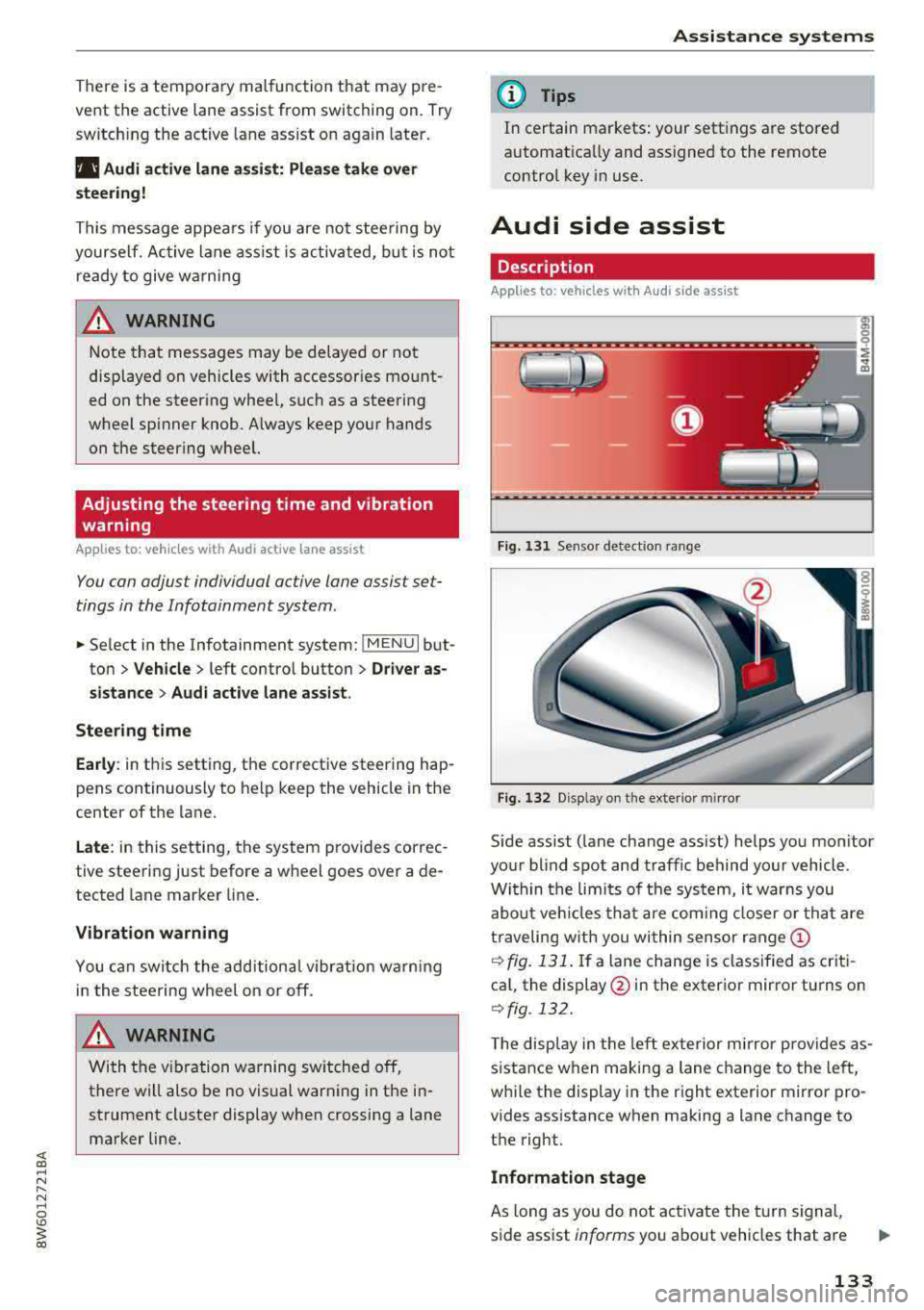
There is a temporary malfunction that may pre
vent the active lane assist from switching on. Try
switch ing the active lane assist on again later.
111 Audi active lane assist: Please take over
steering!
This message appears if you are not steering by
yourself. Ac tive lane assist is activated, but is not
ready to give warning
A WARNING
Note that messages may be delayed or not
displayed on vehicles with accessor ies mount
ed on the steering whee l, such as a steering
wheel spinner knob. Always keep your hands
on the steer ing whee l.
Adjusting the steering time and vibration
warning
A pplies to: ve hicles with Audi active lane assist
You can adjust individual active lane assist set
tings in the Infotainment system .
-
.. Select in the Infotainment system: IMENUI but
ton
> Vehicle > left contro l button > Driver as
sistance
> Audi active lane assist.
Steering time
Early :
in this setting, the corrective steering hap
pens continuously to help keep the vehicle in the
center of the lane.
Late: in this setting, the system provides correc
tive steering just before a wheel goes over a de
tected lane marker line.
Vibration warning
You can switch the additional vibration warning
in the steering wheel on or off.
WARNING
With the vibration warning switched off,
there will also be no visual warning in the in
strument clus .ter display when crossing a lane
marker line.
Assistance systems
(D Tips
In certain markets : your sett ings are stored
automat ically and assigned to the remote
control key in use.
Audi side assist
Description
Applies to: vehicles wi th Aud i s ide ass ist
Fig . 131 Sensor detection range
Fig. 132 D isp lay on the exterio r m irror
S ide assist (lane change ass ist) helps you mon itor
your blind spot and traffic behind your vehicle .
Within the limi ts of the system, it warns you
about veh icles that are coming closer or that are
traveling with you wi thin sensor
range ©
¢ fig. 131. If a lane change is classified as criti
cal, the display @in the exterior mirror turns on
¢fig . 132.
The display in the left exterior mirror p rovides as
sistance when making a lane change to the left,
whi le the display in the right exterior mirror pro
vides assistance when making a lane change to
the right.
Information stage
As long as you do not activate the turn signal,
side assist
informs you about vehicles that are
133
Page 151 of 409

<( a, .... N ,....
N .... 0 \0
3 a,
Entertainment fader -the volume of the audio/
video source is lowered when the parking system
is turned on
The newly selected leve l is demonstrated briefly
by the sound generator.
View* -switch between a n optical display
(Graphic ) and camera image (Camera) in the
right section of the display.
Trailer view* -show trailer view
*Auto. front/rear camera change * -the view be
h in d the veh icle
( Rear mode) is displayed auto
mat ically when you shift into reverse gear . The
view in front of the vehicle
(Front mode) is dis
p layed automatically when you shif t into the fo r
ward gea rs. When first a ctivating in a forward
gear with the
P,,1~ button, the front side view is
displayed
( Corner view (front) mode).
If you do not set the../, the view behind the vehi
cle
( Rear mode) is always displayed and it does
not switch to the
Front mode when a forward
gear is selec ted.
(D Tips
- Several menus can be accessed w ith the
right control button only when the parking
aid is active.
- The settings for volume and automatic acti
vat ion* are automatically stored and as
s ig ned to the remote control key being
used.
Error messages
Applies to: veh icles with a rea r parking system/parking sys
tem plus/ rearv iew camera/peripheral cameras
[II Rear park assist: malfunction! Obstacles
cannot be detected
[II Front park assist: malfunction! Obstacles
cannot be detected
Ill Park assist: malfunction! Obstacles cannot
be detected
When one of these messages appears, there is a
system ma lfunction. The LED in the
p,qA button al
so blinks when switching it on. The relevant mes-
Parking systems
sage on ly appears again when you manually acti
vate the parking aid with the button.
Ill Rear parking aid: obstacle detection restrict
ed
T he rear cross-traffic assist* ¢ page 137, Rear
cross -traffic assist
is not available. Either the ESC
is switched off, or the radar sensors may be cov
ered by a bike rack, stickers, leaves, snow or o th
er objects. Switch the ESC on, or clean the area in
front of the sensors if necessary
¢ page 134,
fig . 134.
If this message cont inues to be dis
played, drive immed iately to an author iz ed Audi
dealer or authorized Audi Service Fac ility to have
the malfunction repaired.
Parking system plus*
If a sensor or speaker is faulty, the 94 symbo l
will appear in front of/behind the vehicle in the
Infotainment system d isplay. If a rear sensor is
faulty, only obstacles that are in areas @and @
are shown
¢ page 142, fig. 140 . If a front sensor
i s fa ulty, only obstacles that are in areas© and
@ are shown.
Peripheral cameras*
There is a system malfunction if the% symbol
appears and the corresponding area of the dis
play is shown in black . The camera is not working
i n th is area .
Drive to an authori zed Audi dealer or authori zed
Audi Service Facility immed iately to have the
malfunction corrected .
Trailer hitch
Applies to: vehicles with a rear parking system/park ing sys
tem plus/ rea rview came ra/pe ripheral cameras and traile r
hi tch
When the trailer socket is in use, the parking sys
tem rear se nsors are not activated when you shift
into reverse gear or when yo u press the
p,q~ but
ton . Thi s resu lts in the following restrict ions .
Rear parking system*
There is no distance warning.
149
Page 203 of 409

<( a, .... N ,....
N .... 0 \0
3 a,
Audi connect vehicle control
Introduction
Applies to vehicles with Aud i connect vehicle control
With the Audi connect vehicle control services l) ,
you can access various information or use individ
ual functions in the
Audi MMI connect app or in
myAudi .
Audi connect vehicle control includes the follow
ing services:
- Remote locking and unlocking ¢
page 202.
-Vehicle status report ¢ page 202.
-Parking location ¢ page 202.
-Geofencing Alert ¢ page 203.
-Speed Alert ¢ page 203.
-Valet Alert¢ page 203 .
- Stolen Vehicle Locator ¢ page 203.
-Online Audi service request ¢ page 203.
(D Tips
-Accessing specific data or controlling func
tions remote ly depends on the charge level
of the vehicle battery. Therefore, these
functions only have limited availability after
switching off the ignition.
- The services are provided through a SIM
card installed in the vehicle . The cost of the
call and data connections is included in the
price for the services. Services are provided
assuming that the cell phone network re
quired for the installed S IM card is funct ion
i ng and ready to operate. The available serv
ic es set by Audi AG are only available within
the cell phone network coverage area for
the cell phone service provider selected by
Audi AG .
- You can also find more information on Audi
connect on line at www.audiusa.com.
l) In pre parat io n at the time of pri nting. T he ava ilab ilit y of
the services offe red depends on th e co untry an d ma y
c hang e over tim e.
Audi connect vehicle control
Setup
Applies to vehicles with Audi connect vehicle control
To use Audi connect vehicle control services 1l,
please note the following:
Creating and verifying a user account
"'Create an account at www.audiusa.com/myaudi
and verify it.
Setting a key user in the vehicle
Requirements: the ignition must be switched on .
Another key user must not be set in the vehicle .
If necessary, reset the key user¢
page 202.
"'Select in the Infotainment system: I MENU ! but-
ton >
Audi connect > if necessary, Display
available functions >
right control button>
Audi connect user management > Key user >
Set key u ser.
"' Enter the user name for your ve rified account
and enter the 10-digit vehicle code. You can rub
the key tag for your remote control key to re
veal the vehicle code ¢
page 38.
"'Select and confirm Log in.
You can now use the vehicle control services
through the
Audi MMI connect app or thro ugh
www.audiusa.com/myaudi.
Using vehicle control services in the Audi
MMI connect app
Requirement: your mobile devices must be com
patible.
"' Install and start the Audi MMI connect app on
your mobi le device .
"'Log in to the Audi MMI connect app using your
user name and Audi online password and select
your vehicle.
(D Tips
- Store the vehicle code in a secure place. It
may be necessary to re-enter the vehicle
code.
201
Page 204 of 409

Audi connect vehicle control
-Pay attention to upper- and lower-case let
ters when entering the vehicle code.
-If you do not have the 10-digit vehicle code,
contact an authorized Audi dealer or author
ized Audi Service Facility.
Additional options
Applies to vehicles with Audi connect vehicle control
License subscription
The validity and expirat ion date of you r subscrip
tions are displayed. When
Warning before sub
scription expires
is activated, a message wi ll be
d isp layed warning you that your license is about
to expire.
Select:
! MENU ! button> Audi connect > Display
available functions >
right control button> Li
cense subscription.
Resetting the primary user
F or examp le, you ca n reset the key user when
selling your vehicle in order to deactivate these
services .
Requirement: the ignition must be switched on.
Select :
!MENU ! button> Audi connect > right
control button
> Audi connect user management
> Key user> Reset key user .
Warning levels
Requirement: the primary user must have set one
or more warning levels. Secondary users can only
see if a warning level is act ive or not .
Select:
! MENU ! button> Audi connect > right
control button
> Alerts.
Remote locking and
unlocking
Applies to vehicles with Audi connect vehicle control
You can lock and unlock your veh icle using this
service.
Requirement
-This requires the 4-dig it PIN that you specified
during the verification on www.audiusa.com/
myaudi.
-The vehicle must be stationary.
202
-T he ignition must be switched off.
Vehicle status report
Applies to vehicles w ith Audi connect vehicle control
The Driver Information System collects data un
der certain conditions and sends it to a server.
When data is stored, yo u can access va lues such
as these using the service:
-Remaining range
-Fue l tank level
-Oil level
-Vehicle doors are open/closed or locked/un-
locked
-Mi leage
-Next oil change
-Next inspection
-Warning messages
-Side marker lights/parking lights on/off
For additional information on the Driver Informa
tion System, refer to
c:> page 17, Driver informa
tion system.
A WARNING
Do not ignore messages and warning or ind i
cator lights that turn on in the vehicle be
cause of the information in the status report .
This could lead to break downs in on the road,
accidents and serious injuries.
Parking location
Applies to vehicles with Audi connect vehicle control
The vehicle collects data under certain cond it ions
and sends it to a serve r.
When data is stored, you can access values such
as these using the service :
-Vehicle location display,
-Display of one's own location,
-Route to you r vehicle .
If your mobile device also has a navigation func
tion, you ca n navigate to your last kno wn parking
lo ca tion .
Page 394 of 409

<( a, .... N ,....
N .... 0 \0
3 a,
A
A/C MAX (button) . . . . . . . . . . . . . . . . . . . . . . 83
A/C (button) . . . . . . . . . . . . . . . . . . . . . . . . . . 82
ABS . . . . . . . . . . . . . . . . . . . . . . . . . . . . . . . . 151
Accessories 75,391
Active lane assist Cleaning the camera area ......... ... .
also refer to Audi active lane assist .. .. .
Active rollover protection system ... .... .
Adapt ive cr uise control ............ .... .
Cleaning the sensors ................ .
Distance indicator and distance warning .
Messages .. .. ................ ..... .
Predictive control .
.......... .. .. .... .
Traffic jam assist ............. .. .... .
Ad Blue
. . .. .. .. ................ ..... .
Messages
Additional accessories 363
130
265
113
363
123 123
120 121
326
326
391
Adjusting air distribution (automatic climate
control) . . . . . . . . . . . . . . . . . . . . . . . . . . . . . . 83
Adjusting the sound 255
Adjusting the temperature (automatic climate
control) . . . . . . . . . . . . . . . . . . . . . . . . . . . . . . 83
Advanced key
refer to Convenience key . . . . . . . . . . . . . . . 89
Airbag . ... .. .. ................ ..... . 277
Airbag system .. ..... ....... ...... 277,297
Advanced Airbag System components . . . 284
Care .. .. .. .. .. ............. .. .. .. . 292
Ch ildren . . . . . . . . . . . . . . . . . . . . . . . . . . . 304
Child restraints
Components (front airbags) ..... ..... .
Danger of fitting a child safety seat on the
front passenger seat .......... .. .... .
Disposal . .. .. .. ............. .. .. .. .
Front airbags ......... ..... ... . .
How do the front airbags work? ....... .
H ow many airbags does my vehicle have?
H ow the Advanced Airbag System compo-
nents work together .......... .. .. .. .
Important safety instructions on the knee
airbag system ................. ..... .
Indicator light ..................... .
K . b nee air ags .. ............... .. .... .
Monitoring . .. ............... .. .... .
PASSENGER AIR BAG light ....... .. .. .
Repairs .. .. .. ........ ..... ... ... .. . 304
284
278 292
282
287 284
286
295 289
293
289
289
292
Index
Safety instructions . . . . . . . . . . . . . . . . . . . 291
When must the system be inspected? . . . 289
Air pressure Tires · · · · · · · · · · · · · · · · ·
· · ....... .. .. 351
Alignment pin (changing the wheel) . . . . . . 368
All season tires . ... .. ................ . 357
All weather lights . . . . . . . . . . . . . . . . . . . . . . 61
All wheel drive Indicator light . . . . . . . . . . . . . . . . . . . . . . . 35
also refer to quattro . . . . . . . . . . . . . . . . . 154
AMI
refer to Audi music interface . . . . . . . 236, 237
Android Auto
refer to Aud i smartphone interface . . . . . 249
Anti -freeze
Windshield washer system . . . . . . . . . . . . 339
Anti- lock braking system
refer to ABS . . . . . . . . . . . . . . . . . . . . . . . . 151
Anti-Slip Regu lation
refer to ASR ... .. .................. .
Apple CarP lay
refer to Aud i smartphone interface ... ..
Arrow view
ASR
Audi active lane assist Messages
Audi connect emergency call and service ..
Online roadside assistance
.......... ..
Audi connect vehicle contro l ............
Parking location .. .................. .
Remote locking and unlocking ..... .. . .
Vehicle status report ............... . . 151
249 23
151
130
132
205
206
201
202
202
202
Audi connect (Infotainment) . . . . . . . . 191, 198
Data protection . . . . . . . . . . . . . . . . . . . . . 199
Services overview
' . . ................ .
Starting ...... .. .. ................ .
Audi drive select
. .. .. ............. .. ..
Audi Entertainment mobile ...... ... .. ..
Audi music interface . ................. .
Audi music stream
refer to Wi-F i .. .. .. ............... . .
Audio files
.. .... .. .. ............... ..
Audio player
Bluetooth audio player .............. .
Wi-Fi audio player . ................. .
Audio track 192
192
138
238
236
234
239
233
234
242
393
Page 396 of 409

<( a, .... N ,....
N .... 0 \0
3 a,
CD drive (media drives) . . . . . . . . . . . . . . . . 232
Cell phone
refer to Te lephone . . . . . . . . . . . . . . . . . . . 178
Cente r armrest . . . . . . . . . . . . . . . . . . . . . . . . 73
Cent ral locking . . . . . . . . . . . . . . . . . . . . . . . . 3 7
Cent ral locking switch . . . . . . . . . . . . . . . . .
4 1
Convenience key . . . . . . . . . . . . . . . . . . . . . . 4 0
Emergency locking . . . . . . . . . . . . . . . . . . . . 42
Power windows . . . . . . . . . . . . . . . . . . . . . . 49
Remote control key . . . . . . . . . . . . . . . . . . . 40
Sett ing . . . . . . . . . . . . . . . . . . . . . . . . . . . . . 41
Ce rtification . . . . . . . . . . . . . . . . . . . . . . . . . 392
Changing e ng ine o il . . . . . . . . . . . . . . . . . . . 335
Changing the scale . . . . . . . . . . . . . . . . . . . . . 13
C ha rg ing the battery (mobile dev ices) . . . . 237
Chi ld restraints
D anger of us in g c hild rest raints in the front
se at. .. .. .. .. .. ............. .. .. .. .
278
Where can I ge t addi tio nal info rmat io n
about child res traints and their use? ....
321
Chi ld rest raint system ancho rs . . . . . . . . . . 3 16
Ch ild safety . . . . . . . . . . . . . . . . . . . . . . . . . . 302
Important safety instructions for using child
safety seats . . . . . . . . . . . . . . . . . . . . . . . . 306
Instal ling a chi ld restraint using the LATCH
sys tem . . . . . . . . . . . . . . . . . . . . . . . . . . . .
3 18
M ount ing and releasing the anchorage
hook . . . . . . . . . . . . . . . . . . . . . . . . . . . . . .
3 18
Tether anchors . . . . . . . . . . . . . . . . . . . . . . 3 19
Te ther straps . . . . . . . . . . . . . . . . . . . . . . . 319
C hil d safety lock
Power w indows . . . . . . . . . . . . . . . . . . . . . .
48
Rea r doo rs . . . . . . . . . . . . . . . . . . . . . . . . . . 4 8
Ch ild safety seats . . . . . . . . . . . . . . . . . . . . . 308
Booster seats . . . . . . . . . . . . . . . . . . . . . . . 312
Convertible c hild seats ........... ... . 3 10
Da nger of using c hild rest raints in the front
seat . . . . . . . . . . . . . . . . . . . . . . . . . . . . . . .
278
H ow do I properly i nstall a child safety seat
. h' l 7 306 in my ve 1 c e . .... .. ..... ... .. .. .... .
I nfant seats . . . . . . . . . . . . . . . . . . . . . . . .
308
LATCH system . .. .. ..... ... .. .. .... . 318
Safety instructions . . . . . . . . . . . . . . . . . . . 306
Secur ing . .. .. ............... .. .. .. . 313
Unused safety belts on the rear seat 308
Child seats
L owe r ancho rages . . . . . . . . . . . . . . . . . . .
317
Index
Class ic view . . . . . . . . . . . . . . . . . . . . . . . . . . . 15
Cleaning . . . . . . . . . . . . . . . . . . . . . . . . . . . . 362
Cleaning Alcantara . . . . . . . . . . . . . . . . . . . . 365
Cleani ng art ific ial le ather . . . . . . . . . . . . . . . 3 65
Cleaning carbon pa rts . . . . . . . . . . . . . 364, 365
Cleaning decorative parts/trim . . . . . . . . . . 364
Cleani ng exhaust tail pipes . . . . . . . . . . . . . 36 4
Cleaning plastic parts . . . . . . . . . . . . . . . . . . 365
C leaning textiles . . . . . . . . . . . . . . . . . . . . . . 365
Climate contro l system
refer to Automatic cl imate control . . . . . . . 81
Clock ............................ 17,251
Closing
Power top . . . . . . . . . . . . . . . . . . . . . . . . . . .
54
Cockp it (overview) . . . . . . . . . . . . . . . . . . . . . . 8
Command (vo ice recogn it ion system) . . . . .
171
Comp act spa re tire . . . . . . . . . . . . . . . . . . . . 3 75
Compartments . . . . . . . . . . . . . . . . . . . . . . . . 76
Compass in the mirror . . . . . . . . . . . . . . . . . . 69
Compliance . . . . . . . . . . . . . . . . . . . . . . . . . . 3 9 2
Connect ion manager . . . . . . . . . . . . . . . . . . 252
Connect ions
refer to M edia . . . . . . . . . . . . . . . . . . 230, 239
Cons umer Information . . . . . . . . . . . . . 266, 389
Cons umption ( fuel) . . . . . . . . . . . . . . . . . . . . 17
Contac ting NHTSA . . . . . . . . . . . . . . . . . . . . 2 66
Contacts . . . . . . . . . . . . . . . . . . . . . . . . . . . . 186
Additional directory . . . . . . . . . . . . . . . . . . 253
Im po rting/expo rt ing . . . . . . . . . . . . . . . . . 188
Memo ry c apaci ty . . . . . . . . . . . . . . . . . . . . 189
Stor ing as destin ation . . . . . . . . . . . . . . . . 2 15
Control buttons (opera ting the MMI) . . . . . 160
Control knob with joystick function ( MMI op
eration) . . . . . . . . . . . . . . . . . . . . . . . . . . . . .
163
Convenie nce key
Swi tch ing the igni tion on . . . . . . . . . . . . . .
8 9
U nlocking/locking . . . . . . . . . . . . . . . . . . . . 40
Convenience open ing/closing . . . . . . . . . . . . 49
Convertible child sa fety seats . . . . . . . . . . . 310
C onvertib le locki ng retr ac to r
Activating . . . . . . . . . . . . . . . . . . . . . . . . . .
315
Deact ivating . . . . . . . . . . . . . . . . . . . . . . . . 316
U si ng to secure a chi ld safety seat . . . . . . 315
Coo led g love compartmen t . . . . . . . . . . . . . . 76
Cooling mode (automatic climate control sys-
tem) . . . . . . . . . . . . . . . . . . . . . . . . . . . . .
82 , 83
395
Page 400 of 409

<( a, .... N ,....
N .... 0 \0
3 a,
Knee airbags . . . . . . . . . . . . . . . . . . . . . . . . . 293
Description . . . . . . . . . . . . . . . . . . . . . . . . . 293
How they work . . . . . . . . . . . . . . . . . . . . . . 294
Important safety instructions . . . . . . . . . . 295
L
Lane assist
refer to Audi act ive lane assist
130
Laptim er .. .. .. .. ........... .. .. .... . 111
E valua ting . . . . . . . . . . . . . . . . . . . . . . . . . 111
Starting . . . . . . . . . . . . . . . . . . . . . . . . . . . 111
LA TCH . . . . . . . . . . . . . . . . . . . . . . . . . . . . . .
3 16
D escr iption ... ............... .. .. .. . 317
Installin g a chi ld restraint.... .. .. ..... 318
Locat ion . . . . . . . . . . . . . . . . . . . . . . . . . . . 317
M ounting and releasing the anchorage
hook .. .... ... .. .......... .. .. .... .
318
Launch control program . . . . . . . . . . . . . . . . 100
Leather care/clean ing . . . . . . . . . . . . . . . . . 365
Left control button . . . . . . . . . . . . . . . . . . . . . 14
License agreeme nt (MMI) . . . . . . . . . . . . . . 256
Lifting points (vehicle jack) . . . . . . . . . . . . . 372
Light/rain sensor
Head lights . . . . . . . . . . . . . . . . . . . . . . . . . .
61
Interva l mode (wipers) . . . . . . . . . . . . . . . . 67
Light functions . . . . . . . . . . . . . . . . . . . . . . . . 61
H igh beam assistant . . . . . . . . . . . . . . . . . . 62
Instrument illumination . . . . . . . . . . . . . . . 65
Int erio r lighting . . . . . . . . . . . . . . . . . . . . . . 64
Lighting
Exterio r . . . . . . . . . . . . . . . . . . . . . . . . . . . . .
61
Int erior . . . . . . . . . . . . . . . . . . . . . . . . . . . . . 64
Lights
Headlig ht ra nge control system . . . . . . . . .
61
Listening to music
refer to Media . . . . . . . . . . . . . . . . . . 230, 239
Load ing the lug gage compartment . . . . . . . 263
Locking/unlocking
By remote control . . . . . . . . . . . . . . . . . . . .
40
With the central locking switch . . . . . . . . . 41
With the convenience key . . . . . . . . . . . . . . 40
With the lock cylinder . . . . . . . . . . . . . . . . . 42
Low beam headlights . . . . . . . . . . . . . . . . . . . 61
Luggage compartment. . . . . . . . . . . . . . . . . . 77
Cover.... .. .. .. ........... .. .. .... .. 77
Pass-through . . . . . . . . . . . . . . . . . . . . . . . .
79
Index
Socket.... .. .. .. ... .. .......... .. .. . 75
Storing cargo correctly . . . . . . . . . . . . . . . 263
Tie-downs . . . . . . . . . . . . . . . . . . . . . . . . . . . 79
Valet parking function . . . . . . . . . . . . . . . . . 51
also refer to Loading the luggage compart-
ment ........ ... .. .................
263
Luggage compartment lid . . . . . . . . . . . . . . . 43
Emergency release . . . . . . . . . . . . . . . . . . . . 47
Lumba r support . . . . . . . . . . . . . . . . . . . . . . . 71
M
Maintenance . . . . . . . . . . . . . . . . . . . . . . . . . 389
Maintenance intervals . . . . . . . . . . . . . . . . . 340
Making an emergency call . . . . . . . . . . . . . . 183
Malfunction indicator lamp (MIL) . . . . . . . . . 24
Map
Display . . . . . . . . . . . . . . . . . . . . . . . . . . . .
222
Operat ing . . . . . . . . . . . . . . . . . . . . . . . . . . 217
Settings . . . . . . . . . . . . . . . . . . . . . . . . . . . 218
Update ....... .. .. .......... ....... 207
Map update . . . . . . . . . . . . . . . . . . . . . . . . . . 220
Mechanical key . . . . . . . . . . . . . . . . . . . . . 38, 39
Media . . . . . . . . . . . . . . . . . . . . . . . . . . 230, 239
Drives . . . . . . . . . . . . . . . . . . . . . . . . . . . . .
231
Supported formats . . . . . . . . . . . . . . . . . . 245
Media center . . . . . . . . . . . . . . . . . . . . . . . . . 240
Memory buttons
refer to Shortcut keys . . . . . . . . . . . . 158, 165
Memory capacity
Directory . . . . . . . . . . . . . . . . . . . . . . . . . . .
188
Jukebox . . . . . . . . . . . . . . . . . . . . . . . . . . . . 232
Memory card
SD card reader (MMI)............. .. ..
231
S up ported types/formats . . . . . . . . . . . . . 245
Memory func tion . . . . . . . . . . . . . . . . . . . . . . 7 4
MENU button . . . . . . . . . . . . . . . . . . . . . . . .
158
Menu language
refer to Setting the language . . . . . . . . . . 251
Menus/symbols . . . . . . . . . . . . . . . . . . . . . . 168
Messages . . . . . . . . . . . . . . . . . . . . . . . . . . . 183
Mirrors
Adjusting exterior mirrors . . . . . . . . . . . . . .
65
Compass .. .. .. .. .. ... ... ... .... .. .. . 69
D imming ........ .. .................. 66
Vanity mirror . . . . . . . . . . . . . . . . . . . . . . . . 67
399