2018 AUDI A5 COUPE coolant temperature
[x] Cancel search: coolant temperaturePage 12 of 409

Cockpit overv iew
@ Tips
Some the equipment listed here is only instal
led in certain mode ls or is ava ilable as an op
tion.
Instrument cluster
Instrument cluster overview
The instrument cluster is the central information center for the driver .
Fig. 3 Instrument cluster overv iew (analog)
F ig . 4 Instrument cluster overv iew (Aud i v irtual cockpit)
(!) Engine coolant temperature gauge
@ Tachometer ................. .
- With
OFF status indicator .... .
- With
READY status ind icator ..
@ Tab area ... .... ... ....... ... .
@ Central area with
10
11
12
89
89,9 1
13
- Driver information system .... .
- Indicator lights . ...... ..... .
® Status line (d isplayed on one or two
lines)
@ Speedometer/conven ience d isplay
(J) Fuel leve l ..... .. ... ......... .
® Speedometer
17
25
12
Page 13 of 409

<( a, .... N ,....
N .... 0 \0
3 a,
® Left additional display (divided in
two sections in the expanded view)
There may be additional indicator lights in the
tachometer @, the speedometer @, the status
line ® and, depending on the instrument clus
ter, above or below the central
area @.
The following pages will primarily show illustra
tions of the multi-color analog instrument clus
ter*. The display and/or position of the element
shown may vary in monochrome instrument clus
ters or in the Audi virtual cockpit*.
A WARNING
Do not assume the roads are free of ice based
on the outside temperature display. Be aware
that there may be ice on roads even when the
outside temperature is around 41 °F (+S °C)
and that ice can increase the risk of accidents.
(D Tips
-Depending on vehicle equipment, the in
strument illumination (needles and gauges)
may turn on when the lights are off and the
ignition is switched on. The illumination for
the gauges reduces automatically and even
tually turns off as brightness outside in
creases. This function reminds the driver to
turn the low beams on at the appropriate
time.
- You can select the units used for tempera
ture, speed and other measurements in the
Infotainment
system ¢ page 251.
- If your vehicle is stationary or if you are driv
ing at very low speeds, the temperature dis
played may be slightly higher than the ac
tual temperature outside due to the heat ra
diating from the engine.
- At temperatures below 41 °F (+S °C), a snowflake symbol appears in front of the
temperature display
c> &. .
Coolant temperature indicator
The coolant temperature display @¢ page 10,
fig. 3 or¢ page 10, fig. 4 only functions when
the ignition is switched on. To prevent engine
Cockpit overview
damage, please observe the following notes
about the temperature ranges.
Cold range
If only the LEDs at the bottom of the gauge turn
on, the engine has not reached operating tem
perature yet. Avoid high engine speeds , full ac
celeration and heavy engine loads.
Normal range
The engine has reached its operating tempera
ture once the LEDs up to the center of the gauge
turn on. If
the. indicator light in the instru
ment cluster display turns on, the coolant tem
perature is too high
¢ page 30.
(D Note
-Auxiliary headlights and other accessories in
front of the cooling-air intake impair the
cooling effect of the coolant. This increases
the risk of the engine overheating during
high outside temperatures and heavy en
gine load .
- The front spoiler also helps to distribute
cooling air correctly while driving. If the
spoiler is damaged, the cooling effect will
be impaired and the risk of the engine over
heating will increase. See an authorized
Audi dealer or authorized Audi Service Fa cility for assistance .
@ Tips
Diesel engines: due to the high efficiency of
these engines, the engine may not always reach operating temperature in cold outside
temperatures. This is normal and not a cause
for concern .
Engine oil temperature display and boost
indicator
Applies to : vehicles wit h engine o il temperature display/boost
indica tor
Applies to: vehicles with analog instrument cluste r
The engine oil temperature and boost indicator
are only shown in the lap timer display
¢page 111. .,._
11
Page 86 of 409
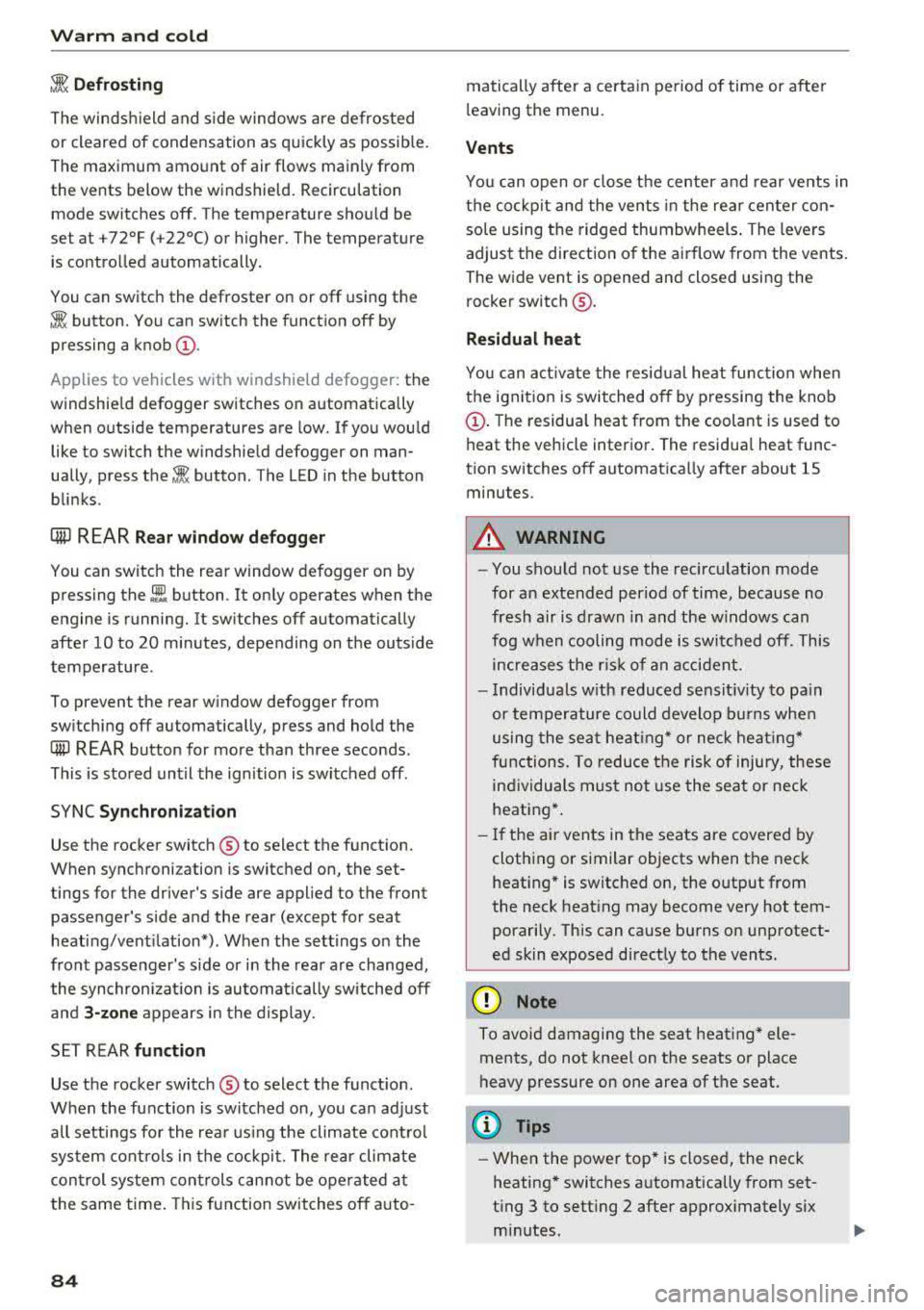
Warm and cold
3fx Defr os ting
The windshield and s ide windows are defrosted
or cleared of condensation as quickly as possible.
The maximum amount of air flows mainly from
the vents below the windshield. Recirculation mode switches off. The temperature shou ld be
set at
+72°F (+22°() or higher. The temperature
is controlled automatically.
You can switch the defroster on or off using the
~button.You can switch the function off by
pressing a
knob @.
Applies to vehicles with windshield defogger: the
windshield defogger switches on automatically
when outside temperatures are low. If you would
like to switch the windshield defogger on man
ually, press
the~ button. The LED in the button
blinks.
QID REAR Rear windo w def ogg er
You can switch the rear window defogger on by
pressing
the ~ button . It on ly operates when the
engine is running. It switches off automatically
after 10 to 20 minutes, depending on the outside
temperature.
To prevent the rear w indow defogger from
sw itching off automatically, press and hold the
CliP REAR button for more than three seconds.
This is stored until the ignition is switched off .
SYNC Synchroni zat ion
Use the rocker switch ® to select the function.
When synchronization is switched on, the set
tings for the driver's side are appl ied to the front
passenger's side and the rear (except for seat
heating/vent ilation*). When the sett ings on the
front passenger's side or in the rear are changed,
the synchron izat io n is automatically sw itched off
and
3 -zone appears in the d isplay.
SET REAR function
Use the rocker switch ® to select the funct ion .
When the function is switched on, you can adjust
all settings for the rea r us ing the climate cont rol
sys tem cont rols in the cockpit. The rear climate
con trol system cont rols cannot be operated at
the same time . This function switches off auto-
84
matically after a certain period of time or after
l eaving the menu.
Vents
You can open o r close the center and rear vents in
the cockpit and the vents in the rear center con
so le using the ridged thumbwheels . The levers
adjust the direction o f the airflow from the vents.
The wide vent is opened and closed using the rocker switch ®·
Residual heat
You can act ivate the residual he at function when
the ignition is switched off by pressing the knob
(D . The residual heat from the coolant is used to
heat the vehicle interior . The residual heat func
tion switches off automat ica lly after about 15
minutes.
A WARNING
- You shou ld not use the recirculation mode
for an extended period of time, because no
fresh air is drawn in and the windows can
fog when cooling mode is switched off. This
increases the r is k of an accident.
- I ndividuals w ith reduced sensit iv ity to pa in
or temperature co uld develop bu rns when
using the sea t heating* or neck heat ing*
functions. To reduce the risk of injury, these ind ividuals must not use the seat or neck
heating *.
- If the ai r vents in the seats are covered by
clothing or similar objects when the neck heating * is switched on, the output from
the neck heat ing may become very hot tem
porarily. This can cause burns on unprotect
ed skin exposed direct ly to the vents.
(D Note
To avoid damaging the seat heating* ele
ments, do not knee l on the seats or place
heavy pressure on one area of the seat.
(D Tips
- When the powe r top* is closed, the neck
heating* switches automatically from set
t ing 3 to setting 2 after approx imately six
mi nutes.
Page 92 of 409

Driving
St ee ring lock1
)
The stee ring locks when you t urn the engine off
using the
! S T A RT ENGINE ST OP I button and
open the driver 's door. The locked steering helps
prevent v ehicle theft .
Emergency off function*
If it is abso lutely necessary, the engine can also
be turned off while dr iv ing at speeds star ting at
4 mph (7 km/h). To switch the eng ine off, press
the
! S TAR T ENGINE ST OP I button tw ice in a row
briefly or press and hold for longer than two sec
onds.
A WARNING
- Never turn off the engine before the veh icle
has come to a comp lete stop . The full func
t ion of the brake booster and the power
stee ring is not guaranteed. Yo u must use
more force to turn or b rake . Because you
cannot s teer an d brake as you usu ally
would, t his co uld lead to accidents and ser i
ous in juries.
- Alw ays t ake the key wi th you w henever you
leave you r vehicle . Othe rw ise, the engi ne
cou ld be started o r electrical equipment
s uch as the power windows cou ld be operat
ed . This can lead to se rious injury.
- For safety reasons, always park the vehicle
with the se lector lever in the P position
(a u
tomat ic transmission) or with 1st gear en
gaged (manual transmission). Otherwise
the vehicle could roll away u nintent ionally .
(D Note
If the eng ine has been under heavy load for
an extended per iod of t ime, heat builds up in
the engine compartment after the engine is
sw itched off and there is a risk of damaging
the engi ne . For this reason, let the engi ne run
for at idle for approximately two minutes
be
fore shutting it off.
l) Th is fun ction is not avai la bl e in al l co un tries.
90
(D Tips
Fo r u p to 10 minutes after stopping the en
g ine, the radiator fan may turn on again auto
matically or it may continue to r un (even if
the ig nition is switched off) for the following
r easons:
- The coolant temperature is increas ing due
to trapped heat.
- If the eng ine is wa rm and the eng ine com
partment a lso heats up from strong sun
light .
- Applies to: vehicles with diesel particulate
filter: The emissions control system is heat
ed through the regeneration process, even if
the engine has not reached its operat ing
tempe rature yet.
Messages
Engin e running . Warning! Turn off ignition be
fore leavin g vehicle
This message appears and a warning tone sounds
i f you open the drive r's door w hen the eng ine is
r un ning .
Applies to: vehicles with manual transmission
Please pres s clutch pedal
This message appears if you do not press the
clutch pedal to start the eng ine. The engine can
o nly be started w hen the clutch pedal is pressed.
Applies to: vehicles with automatic transmissions
Plea se pres s brake pedal
This message appears if you do not press the
bra ke peda l when sta rting t he eng ine .
Ill Remote control key : key not recognized. Is
the key still in the vehicle ?
This indicator light turns on and this message ap
pears if the ignition key was removed from the
vehicle when the engine was running . If the igni
tion key is no longer in the vehicle, you cannot
switch on the ignition or start the engine once
Page 107 of 409

<( a, .... N ,....
N .... 0 \0
3 a,
tires to trailer and tire manufacturers' specifica
tions.
Lights
The headlight settings should be checked with
the trailer attached before driving off. Check to
make sure both vehicle and trailer lights are
working properly.
Safety chains
Be sure trailer safety chains are properly connect
ed from the trailer to the hitch on the vehicle.
L eave enough slack in the chains to permit turn
ing corners . When you install safety chains, make
sure they will not drag on the road when you are
driving .
The cha ins shou ld cross under the trailer tongue
to prevent it from dropping in case of separat ion
from the hitch.
Driver messages
Driving with a trailer requires extra caution.
Weight distribution
Towing a loaded trailer with an empty car results
in a high ly unstable distribution of weight .
If this
cannot be avo ided, drive at very low speeds only
to avoid the risk of losing steering control.
A "balanced" rig is easier to operate and control.
This means that the tow vehicle should be loaded to the extent possible and permissible, whi le
keep ing the trailer as light as possible under the
circumstances . Whenever possible, transfer
some cargo to the luggage compartment of the
tow vehicle whi le observ ing tongue load require
ments and vehicle loading considerations.
Speed
The highe r the speed, the more difficult it be
comes for the driver to control the rig. Do not
drive at the maximum permissible speed. Reduce
your speed even more if load, weather or wind conditions are unfavorable
-particularly when
going downhill.
Tra iler towing
Reduce vehicle speed immediately if the trailer
shows the slightest sign of swaying.
Do not try
to stop the swaying by accelerating.
Observe speed limits. In some areas, speeds for
vehicles towing trailers are lower than for regular
vehicles .
Always apply brakes early. When driving down
hill, shift into a lower gear to use the engine
braking effect to slow the vehicle . Use of the
brakes alone can cause them to overheat and fail.
Coolant temperature
T he coo lant temperature gauge ~ page 11 must
be observed carefully. The coolant temperature
can increase if you drive on long inclines in a low
gear at high engine speeds . Reduce your speed
immediately if the LEDs in the top part of the dis
play turn on.
For more information about indicator lights, re
fer
to . ~page 30 .
A WARNING
=
Anyone not properly restrained in a moving
vehicle is at a much greater risk in an acci
dent. Never let anyone ride in your car who is
not properly wearing the restraints provided
by Aud i.
Trailer towing
information
Important to know
-
Your vehicle handles differently when towing a
trailer because of the addit ional weight and dif
ferent weight distribution . Safety, performance
and economy will greatly depend on how careful
ly you load your trailer and operate you r rig.
Before you actually tow your trailer, pract ice
turning, stopping and backing up in an area away
from traffic . Keep pract ic ing until you have be
come complete ly familiar w ith the way your vehi
cle-trailer combination behaves and responds.
105
Page 391 of 409

Consumer Info rmation
today's a utomo biles, have steadily reduced the
scope of maintenance and repairs which can be
carried out by veh icle owners.
Also , sa fet y and
en vironmental
concerns place very strict limits
on the nature of repairs and adjustmen ts to en
g ine and transmission parts wh ich an owner can
perform .
Maintenance, adjustments and repairs usually re
qu ire special tools, testing devices and other
equ ipment available to specially trained work
shop personnel in order to assure proper per
forma nce, re liability and safety of the veh icle and
its many systems .
Improper maintenance, adjustments and repairs
can impair the operation and reliab ility of your
ve hicle and eve n void your vehicle warranty .
Therefo re, proof of se rvicing in a ccordance w ith
the m aintenance sched ule may be a condition for
up ho ld ing a possible wa rranty claim made within
the wa rranty pe riod.
Above all , ope rational safety can be adversely af
fected, cre ating unne cessa ry risks fo r you and
your passengers.
I f in doubt about any servicing, have it done by
your author ized Audi dealer or any other properly
eq uipped and qualified workshop . We strongly
urge you to g ive your author ized Audi dealer the
opportunity to perform a ll scheduled mainte
nance and necessa ry repairs. Your dealer has the
facilities, origina l parts and tra ined specialists to
keep your veh icle runn ing prope rly.
Performing limited maintenance yourself
The fo llow ing pages describe a limited number of
procedures whic h can be performed on your vehi
cle with ordinary tools, should the need arise and
tra ined personnel be unava ilable. Before per
forming any of these procedures, always thor
ough ly read all of the app licab le text and carefu l
ly follow the instructions g iven . A lways rigorously
observe the
WARNINGS prov ided .
Befo re yo u check anything in the engine com
partment, always read and heed all WARNINGS
c::> & and c::> & in Working in the engine compart
ment on page 330 .
390
A WARNING
-
-Ser ious personal in jury may occur as a result
of imp roperly performed maintenance, ad
justments or repairs .
- Always be extreme ly careful when work ing
on the vehicle . Always follow commonly ac
cepted safety practices and general com mon sense. Never r is k personal in jury.
- Do not attempt any of the mainte nance,
checks or repairs described on the following pages if you are no t fu lly fam iliar with these
or other proce dures with respect to the ve
hicle, o r are uncert ain how to p ro ceed.
- Do not do any work wi thout the prope r tools
a nd equi pmen t. H ave the necess ary wo rk
done by your authorized Au di dealer or an
other properly equipped and qualified work
shop.
- The engine compartment of any motor veh i
cle is a potentially hazardous area . Never
reach into the a rea around or touch the radi
ator fan. It is temperature controlled and
can switch on suddenly - even when the en
gine is off and the ignition key has been re
moved. The rad iator fan switches on auto
mat ica lly when the coolant reaches a certain
temperature and will con tinue to ru n until
the coolant temperat ure drops.
- Always remove the igni tion key before any
one gets u nder the vehicle.
- Always support your vehicle with safety
stands if it is necessary to work underneath
the vehicle. The ja ck* s upplied w ith the vehi
cle is no t ad equate fo r thi s pu rpose and
could collapse causing se rious personal in
jury .
- If you must wor k underne ath the vehicle
with the wheels on t he ground, always make
sure the vehicle is on level ground, that the
wheels a re always sec urely blocked and that
the engine cannot be started.
- Always make sure the transmission se lector
lever (automatic t ransm iss ion) is in P (Park
position) and the park b rake is applied.
Page 397 of 409

Index
Cooling system Coolant . . . . . . . . . . . . . . . . . . . . . . . . . . . .
336
Coolant temperature indicato r . . . . . . . . . . 11
C ross ha irs . . . . . . . . . . . . . . . . . . . . . . . . . . . 209
Cruise control system . . . . . . . . . . . . . . . . . . 107
Cup holders . . . . . . . . . . . . . . . . . . . . . . . . . . . 7 6
Curre nt cons umption . . . . . . . . . . . . . . . . . . . 17
D
Data connection . . . . . . . . . . . . . . . . . . . . . . 198
Data protectio n . . . . . . . . . . . . . . . . . . . 199, 230
D ata recorder . . . . . . . . . . . . . . . . . . . . . . . . 156
Date ...... .. .. ................... 17,251
Date display . . . . . . . . . . . . . . . . . . . . . . . . . 25 1
Daytime runni ng lig hts . . . . . . . . . . . . . . . . . 6 1
Declarat ion of compliance
Aud i adapt ive cruise control . . . . . . . . . . .
392
Aud i side assist . . . . . . . . . . . . . . . . . . . . . 392
Ce ll phone package . . . . . . . . . . . . . . . . . . 392
Convenience key . . . . . . . . . . . . . . . . . . . . . 392
Elect ronic immob ilizer . . . . . . . . . . . . . . . . 392
Garage doo r opener (Home link) . . . . . . . . 39 2
Rem ote con trol key . . . . . . . . . . . . . . . . . . 392
D EF
refer to AdBlue . . . . . . . . . . . . . . . . . . . . . . 326
Defrosting (windows) . . . . . . . . . . . . . . . . . . . 84
DEF (inst rument cluste r) . . . . . . . . . . . . . . . . 12
Demo mode
refer to Presentation mode . . . . . . . . . . . . 215
Destination on the map
Using the MMI touch . . . . . . . . . . . . . . . . .
209
Determin ing cor rec t load l imi t
Diese l 356
D iese l part iculate filte r . . . . . . . . . . . . . . . 329
Prewa rm ing . . . . . . . . . . . . . . . . . . . . . . . . . 89
Diese l Exhaust Fl uid (DEF)
refer to Ad Blue . . . . . . . . . . . . . . . . . . . . . . 326
Diese l fuel . . . . . . . . . . . . . . . . . . . . . . . . . . . 323
Dig ita l compass . . . . . . . . . . . . . . . . . . . . . . . 69
Dig ita l Rights Management . . . . . . . . . . . . . 230
D imensions . . . . . . . . . . . . . . . . . . . . . . . . . . 38 7
Dimming the exterior mirrors . . . . . . . . . . . . 66
D imming the rea rview mir ror . . . . . . . . . . . . 66
D ire ctory
refer to Con tacts . . . . . . . . . . . . . . . . . . . . 186
396
D isplay . . . . . . . . . . . . . . . . . . . . . . . . . . . . . . 13
Cleaning . . . . . . . . . . . . . . . . . . . . . . . . . . . 365
Infotainment system d isp lay . . . . . . 159, 252
Instrument cluster . . . . . . . . . . . . . . . . . . . . 16
Mult ifunct ion steer ing whee l . . . . . . . . . . . 13
Ve rsions (MMI) . . . . . . . . . . . . . . . . . . . . . . 159
Distance . . . . . . . . . . . . . . . . . . . . . . . . . . . . . 17
Doors
Emergency locking . . . . . . . . . . . . . . . . . . . . 42
Driver informat ion system . . . . . . . . . . . . . . .
17
Chang ing v iews . . . . . . . . . . . . . . . . . . . . . . 13
Ene rgy consumers . . . . . . . . . . . . . . . . . . . . 18
On-board computer . . . . . . . . . . . . . . . . . . . 17
Outs ide temperat ure display. . . . . . . . . . . . 10
Se rvice in terv al displ ay . . . . . . . . . . . . . . . 340
V iew . . . . . . . . . . . . . . . . . . . . . . . . . . . . . . . 15
D river seat
refer to Seating posi tion . . . . . . . . . . . . . . 259
D rives
refer to Media . . . . . . . . . . . . . . . . . . 230, 239
Drive select
refer to Audi d rive select . . . . . . . . . . . . . . 138
D rivi ng econom ica lly . . . . . . . . . . . . . . . . . . . 86
Driving safe ly . . . . . . . . . . . . . . . . . . . . . . . . 258
D riving through wa ter . . . . . . . . . . . . . . . . . .
86
D . .
t· 17 riving ,me
... ... .. .. ........ ..... .. .
DVD drive (med ia drives) . . . . . . . . . . . . . . .
231
Dynam ic steeri ng . . . . . . . . . . . . . . . . . . . . . 139
Dynam ic volume
refer to System volume . . . . . . . . . . . . . . . 256
E
E-mail 185
Econom ica l rou te . . . . . . . . . . . . . . . . . . . . . 2 14
eco (button) . . . . . . . . . . . . . . . . . . . . . . . . . .
82
EDS . . . . . . . . . . . . . . . . . . . . . . . . . . . . . . . . 151
El ec tromechanical parking b rake . . . . . . . . . 94
Electromechanical steering . . . . . . . . . . . . . 154
E lectronic immobilizer . . . . . . . . . . . . . . . . . .
38
El ectronic stabiliza tion control
referto ESC ..... .. .. ........... 151,152
Emergency assistance . . . . . . . . . . . . . . . . . 368
Emergency b raking function . . . . . . . . . . . . . 94
Emergency call funct io n
A udi con nect eme rgency call and service .
2 05
Emergency flashers . . . . . . . . . . . . . . . . . . . . 63
Page 398 of 409

<( a, .... N ..... N .... 0 \0
3 a,
Emergency starting . . . . . . . . . . . . . . . . . . . 381
Emissions control system . . . . . . . . . . . . . . 329
Energy management . . . . . . . . . . . . . . . . . . 155
E ng ine
Coolant . . . . . . . . . . . . . . . . . . . . . . . . . . . . 336
Start/Stop system . . . . . . . . . . . . . . . . . . . . 91
Starting/stopping . . . . . . . . . . . . . . . . . . . . 89
Starting with jumper cables . . . . . . . . . . . 381
E ng ine compartment . . . . . . . . . . . . . . . . . . 330
Opening and closing the hood . . . . . . . . . . 331
Safety precautions . . . . . . . . . . . . . . . . . . . 330
Engine oil . . . . . . . . . . . . . . . . . . . . . . . . . . . 332
Adding . . . . . . . . . . . . . . . . . . . . . . . . . . . . 334
Changing . . . . . . . . . . . . . . . . . . . . . . . . . . 335
Checking the oil level . . . . . . . . . . . . . . . . . 334
Consumption . . . . . . . . . . . . . . . . . . . . . . . 334
Dipstick . . . . . . . . . . . . . . . . . . . . . . . . . . . . 334
Oil consumption . . . . . . . . . . . . . . . . . . . . . 333
Specification and viscosity . . . . . . . . . . . . . 332
Temperature display . . . . . . . . . . . . . . . . . . 11
Engine sound . . . . . . . . . . . . . . . . . . . . . . . . 139
Engine Start/Stop mode
refer to Start/Stop system . . . . . . . . . . . . . 93
Entering character s/numbers ( speller) . . . . 165
Entering letters (speller) . . . . . . . . . . . . . . . 165
Entertainment sliding menu . . . . . . . . . . . . 163
E ntry/exit lighting . . . . . . . . . . . . . . . . . . . . . 63
E ntry assistance
refer to Seats . . . . . . . . . . . . . . . . . . . . . 71, 72
Environment Proper disposal of drained engine oil . . . . 335
Unleaded fuel . . . . . . . . . . . . . . . . . . . . . . . 322
ESC . . . . . . . . . . . . . . . . . . . . . . . . . . . . . . . . 151
Sport mode . . . . . . . . . . . . . . . . . . . . . . . . 152
Evasive steering support . . . . . . . . . . . . . . . 126
Event Data Recorder (EDR) . . . . . . . . . . . . . 156
Expanded view . . . . . . . . . . . . . . . . . . . . . . . . 15
Exterior lighting . . . . . . . . . . . . . . . . . . . . . . . 61
Exterior mirrors . . . . . . . . . . . . . . . . . . . . . . . 65
External voice operation . . . . . . . . . . . . . . . . 176
F
Factory default settings
Multi Media Interface . . . . . . . . . . . . . . . . 252
Fader (sound) . . . . . . . . . . . . . . . . . . . . . . . . 255
Index
Fastening
Booster seats . . . . . . . . . . . . . . . . . . . . . . . 312
Convertible child safety seats . . . . . . . . . . 310
Infant seats . . . . . . . . . . . . . . . . . . . . . . . . 308
Fast forwarding/rewind ing (audio/video
file) . . . . . . . . . . . . . . . . . . . . . . . . . . . . . . . . 239
Fast forwarding (audio/video file) . . . . . . . . 239
Fast route 214
Favorites Media . . . . . . . . . . . . . . . . . . . . . . . . . . . . . 242
Navigation . . . . . . . . . . . . . . . . . . . . . . . . . 209
Telephone. . . . . . . . . . . . . . . . . . . . . . . . . . 183
File formats (med ia drives) . . . . . . . . . . . . . 245
Floor mats . . . . . . . . . . . . . . . . . . . . . . . . . . . 263
Foot pedals . . . . . . . . . . . . . . . . . . . . . . . . . . 263
For the sake of the environment Environmentally-friendly driving . . . . . . . . 86
Fueling . . . . . . . . . . . . . . . . . . . . . . . . . . . . 324
Leaks..... .... .. .. ................. 331
Warming up the engine . . . . . . . . . . . . . . . . 89
Free text search . . . . . . . . . . . . . . . . . . . . . . 167
Media . . . . . . . . . . . . . . . . . . . . . . . . . . . . . 241
Nav igation . . . . . . . . . . . . . . . . . . . . . . . . . 208
Radio . . . . . . . . . . . . . . . . . . . . . . . . . . . . . 226
Telephone. . . . . . . . . . . . . . . . . . . . . . . . . . 187
Freeze protection
Coo lant . . . . . . . . . . . . . . . . . . . . . . . . . . . . 336
Frequency band . . . . . . . . . . . . . . . . . . 225, 228
Front airbags
Description . . . . . . . . . . . . . . . . . . . . . . . . . 281
How they work . . . . . . . . . . . . . . . . . . . . . . 287
Frontal collisions and the laws of physics . . 269
Front passenger's door emergency locking . . 42
Front seats
Adjusting . . . . . . . . . . . . . . . . . . . . . . . . . . 260
Child restraints in the front seat . . . . . . . . 278
also refer to Seats . . . . . . . . . . . . . . . . . 71 , 72
Fuel Additives . . . . . . . . . . . . . . . . . . . . . . . . . . . 322
B lended gasoline . . . . . . . . . . . . . . . . . . . . 322
Current consumption . . . . . . . . . . . . . . . . . . 17
Diesel . . . . . . . . . . . . . . . . . . . . . . . . . . . . . 322
Fuel filler neck . . . . . . . . . . . . . . . . . . . . . . 324
Fuel gauge . . . . . . . . . . . . . . . . . . . . . . . 10, 12
Fuel tank capacity . . . . . . . . . . . . . . . . . . . 388
Gasoli ne . . . . . . . . . . . . . . . . . . . . . . . . . . . 322
Gasoline addit ives . . . . . . . . . . . . . . . . . . . 323
397