2018 AUDI A5 COUPE mirror
[x] Cancel search: mirrorPage 106 of 409

Trailer towing
Trailer towing
Driving with a trailer
General information
Your Audi was designed primarily for passenger
transportation.
If you plan to tow a trailer, please remember that
the additional load will affect durability, econo
my and performance.
Trailer towing not on ly places more stress on the
ve hicle, it also ca lls for more concentration from
the dr iver.
F or this reason, always follow the operating and
driving instructions provided and use common
sense.
Technical requirements
Trailer hitch
Use a weight-carrying hitch conforming to the
gross tra iler weight. The hitch must be suitab le
for your veh icle and tra iler and must be mounted
securely on the vehicle's chassis at a technically
sound
locat ion . Use on ly a trailer hitch with a re
movable ba ll mount . Always che ck with the t rail
er hitch man ufac tur er to make s ure t hat you are
using the co rrect hi tc h.
Do not use a bumper hitch.
The hitch must be installed in such a way that it
does not interfere with the impact -absorbing
bumper system. No mod ificat ions should be
made to the vehicle exhaust and b rake systems .
Fr om t ime to t ime, che ck that all hitch mo unti ng
bol ts rem ain securely f aste ned.
W hen you are not tow ing a tra iler, remove the
tra ile r hitc h ba ll mount . This prevents the hit ch
from caus ing damage s hou ld your veh icle be
s truck from be hind
¢ ,&. .
Trailer brakes
If you r trailer is equipped with a brak ing system,
check to be su re that it conforms to all regula
tions .
104
The t rai ler hydraulic bra ke system must not be
directly connected to the vehicle's hydraulic
bra ke
system ¢&. .
Safety chains
Always use s afety chains be tween you r vehi cle
and t he tra ile r.
Trailer lights
Traile r lights must meet all regula tions . B e s ure
to check w ith your author ized Audi dealer for cor
r ec t wir ing, swi tches and relays.
Mirrors
If you are unable to see t he traffic behind you us
i ng t he regular outs ide mirrors, then yo u
must in
stall ex tended mirrors . It is impo rtant that you
al ways have clear vision to the rear.
.&_ WARNING
Afte r remov ing the tra ile r hi tc h, do not s tore
it i n y our vehicle. In case o f su dden brak ing,
the hitch could fly fo rward and injure you or
your passengers.
Operating instructions
Maximum trailer weight
A tra iler f or yo ur vehicle is lim ite d to a typical
class 1 or class 2 trailer.
Trailer load distribution
Be sure the load in the t rai le r i s he ld se curely in
pla ce to p reve nt i t from shi fting forwar d, bac k
ward or si deways.
Never allow a passenger to ride in a trailer ¢ &.
in Driver messages on page 105.
Engine cooling system
Towi ng a tra iler makes the engine work harder. It
is important that the cooling system's perform
ance is up to the additional load . Make sure tha t
the coo ling system has enoug h flu id.
Tire pressure
When towing a trailer, inflate the tires of your
vehicle to the tire p ressure listed under "Full
load" on the label
c> page 351. Inflate trailer
Page 135 of 409
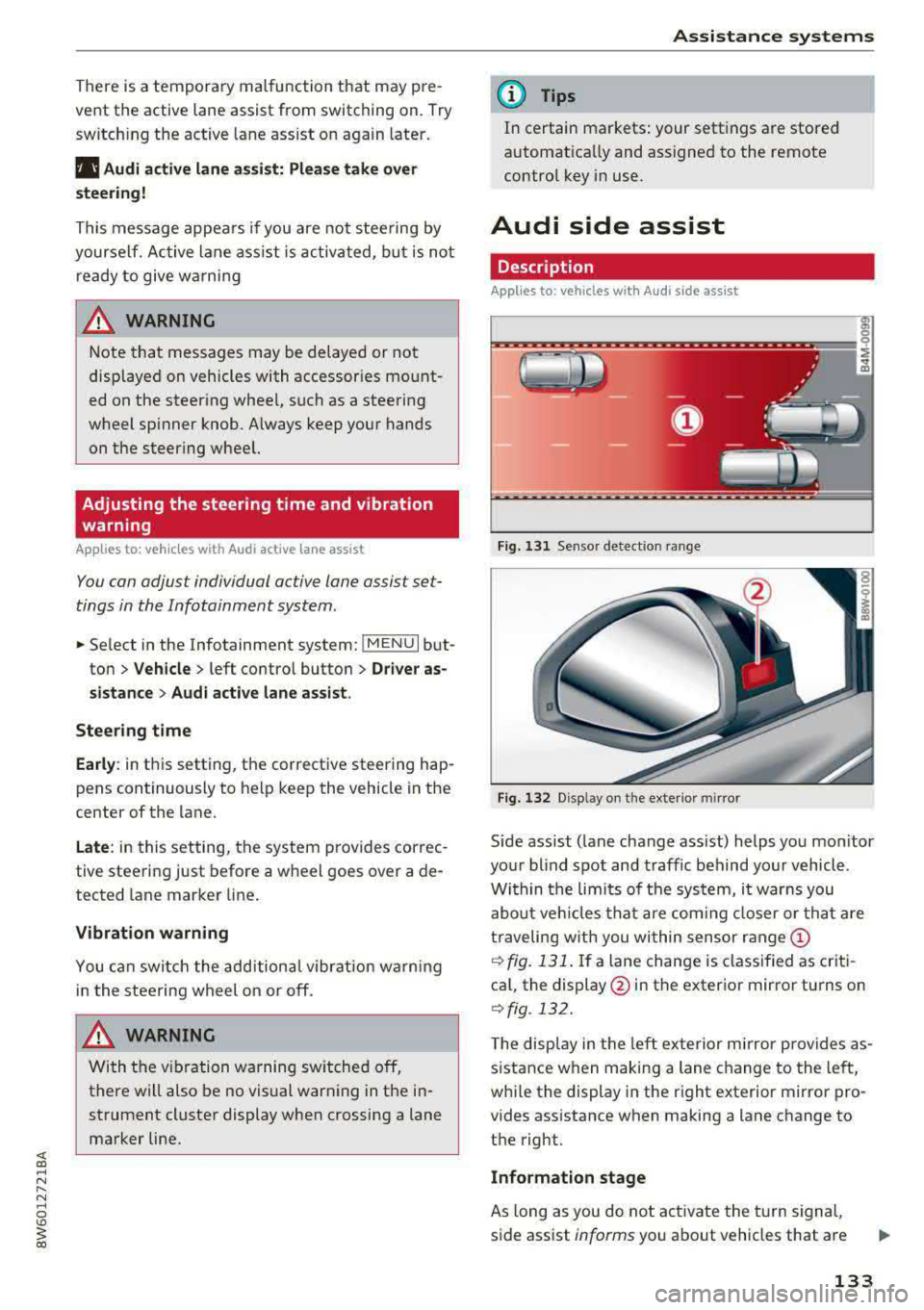
There is a temporary malfunction that may pre
vent the active lane assist from switching on. Try
switch ing the active lane assist on again later.
111 Audi active lane assist: Please take over
steering!
This message appears if you are not steering by
yourself. Ac tive lane assist is activated, but is not
ready to give warning
A WARNING
Note that messages may be delayed or not
displayed on vehicles with accessor ies mount
ed on the steering whee l, such as a steering
wheel spinner knob. Always keep your hands
on the steer ing whee l.
Adjusting the steering time and vibration
warning
A pplies to: ve hicles with Audi active lane assist
You can adjust individual active lane assist set
tings in the Infotainment system .
-
.. Select in the Infotainment system: IMENUI but
ton
> Vehicle > left contro l button > Driver as
sistance
> Audi active lane assist.
Steering time
Early :
in this setting, the corrective steering hap
pens continuously to help keep the vehicle in the
center of the lane.
Late: in this setting, the system provides correc
tive steering just before a wheel goes over a de
tected lane marker line.
Vibration warning
You can switch the additional vibration warning
in the steering wheel on or off.
WARNING
With the vibration warning switched off,
there will also be no visual warning in the in
strument clus .ter display when crossing a lane
marker line.
Assistance systems
(D Tips
In certain markets : your sett ings are stored
automat ically and assigned to the remote
control key in use.
Audi side assist
Description
Applies to: vehicles wi th Aud i s ide ass ist
Fig . 131 Sensor detection range
Fig. 132 D isp lay on the exterio r m irror
S ide assist (lane change ass ist) helps you mon itor
your blind spot and traffic behind your vehicle .
Within the limi ts of the system, it warns you
about veh icles that are coming closer or that are
traveling with you wi thin sensor
range ©
¢ fig. 131. If a lane change is classified as criti
cal, the display @in the exterior mirror turns on
¢fig . 132.
The display in the left exterior mirror p rovides as
sistance when making a lane change to the left,
whi le the display in the right exterior mirror pro
vides assistance when making a lane change to
the right.
Information stage
As long as you do not activate the turn signal,
side assist
informs you about vehicles that are
133
Page 136 of 409

Ass is tance sy stems
detected and classified as crit ical. The d isp lay in
the mirror turns on, but is dim .
The display remains dim in the info rmation stage
so that yo ur view toward the front is not distur
bed .
Warning stage
I f the d isp lay in a mirror blinks br ight ly when you
ac tivate a turn sig nal, side assist is
warning you
about de tected ve hicles tha t it has classified as
cr itical. If this happens, check traffic by g lanc ing
in the exterior mirrors and over your shoulder
¢ .&. in General information on page 135 .
Applies to: vehicles with active lane assist: the
d isp lay in the mirror can also blink if you have not
activated a turn signal: if you are approaching a
detected lane marker line and it appears you will
be leaving the lane, side ass ist will warn you
about detected vehicles that it has classified as
cr itical.
(D Tips
You can ad just the brightness on of the dis
play on the rearview
mirror¢ page 135.
General information
Applies to: vehicles with Audi side assist
®
@
©
F ig . 133 Driving s itua tio ns
134
AUD I
F ig. 13 4 Rear of the ve hicle : posit ion of t he se nsors
Side assist funct ions at speeds above approx i
mately 9 mph (15 km/h) .
@ Vehicles that are approaching
"' 00
I m
In certain cases, a veh icle w ill be classified as
critical for a lane change even if it is st ill some
what far away. The faster a vehicle approaches,
the sooner the display in the ex terior m irror will
turn o n.
@ Vehicles traveling with you
Vehicles traveling with you are indicated in the
exter ior mir ror if they are class ified as cr it ical for
a la ne change . All vehicles detected by side ass ist
a re indicated by the time they enter your "blind
spot", at the latest.
© Vehicles you are p assing
If you slowly pass a vehicle that side assist has detected (the differe nce in speed between the
vehicle and your vehicle is less than approximate
ly 9 mph ( 15 km/h)), the disp lay in the exter ior
mir ror turns on as soon as the vehicle ente rs you r
blind spot.
The display wi ll not turn on if you quickly pass a
vehicle that side ass ist has detected (the differ
ence in speed is grea ter than approximate ly 9
mph (15 km/h)) .
Functional limitations
The radar sensors are des igned to detect the left
and right adjacent lanes whe n the road lanes are
the norma l width. I n some situa tions, the display
i n the exte rior m irror may turn o n even though
there is no vehicle located in the area tha t is criti
ca l for a lane c hange. For example:
Page 137 of 409

<( a, .... N ,....
N .... 0 \0
3 a,
-If the lanes are narrow or if your are driving on
the edge of your lane. If this is the case , the
system may have detected a veh icle in another
lane that is
not adjacent to your current lane.
-If you are driving through a curve . Side assist
may react to a vehicle that is in the same lane
or one lane over from the adjacent lane.
-If side assist reacts to other objects (such as
roadside structures like guard rails).
-In poor weather conditions . The side assist
functions are limited.
Do not cover the radar
sensors ¢ fig. 134 with
stickers, deposits, bicycle whee ls or other ob
jects, because this wi ll impa ir the function. Do
not use side assist when towing a trailer. For in
formation on cleaning, see
¢page 362 .
A WARNING
-Always pay attention to traffic and to the
area around your vehicle. Side assist cannot replace a dr iver's attention. The dr iver alone
is a lways responsib le for lane changes and
similar d riving maneuvers.
-In some situat ions, the system may not
function or its funct ion may be limited. For
example:
-If vehicles are approach ing or being left
behind very quickly. The display may not
turn on in t ime.
-In poor weather conditions such as heavy
rain, snow or heavy mist.
-On very wide lanes, in tight curves, or if
there is a rise in the road surface. Vehicles
in the adjacent lane may not be detected
because they are outs ide of the sensor
range.
(D Note
The sensors can be displaced by impacts or damage to the bumper, wheel housing and
underbody. Th is can impa ir the system . Have
an authorized Audi dealer or authorized Audi
Serv ice Facility check their function.
-If the window glass in the driver's door or
front passenger 's doo r has been t inted, the
-
A ss ista nce sys te m s
display in the exterior mirror may be incor
rect.
-For an exp lanat ion on con formity w ith the
FCC regulat ions in the United States and the
Industry Canada regulations, see
¢ page 392.
Switching on/off
Applies to : vehicles wit h Aud i s ide ass ist
The system con be switched on/off in the Info
tainment system .
If the system is activated , the disp lays in the ex
terior mirrors will turn on briefly when the igni
tion is switched on .
.,. Select in the Infotainment system: I MENU! but
ton
> V ehicle > left control b utton > D riv er as
s istance
> Audi side a ssist. Off switches the
system off.
(D Tips
When yo u switch side assist on or off, the ex it
warning system activates or deactivates
¢ page 136 .
Setting the display brightness
Applies to : vehicles wit h Aud i s ide ass ist
The display brightness con be adjusted in the In
fotainment system.
.,. Sele ct in the Infotainment system: I MENU ! but
t on
> Veh icle > left control b utton > D riv er as
s istance
> Audi side a ssist.
The disp lay brightness adjusts automatically to
the brightness o f the surroundings, bo th in the
information and in the warning stage . In very
dark or very bright surround ings, the automatic
adjustment will set the display to the minim um
or max imum level. In such cases, you may notice
no change when adjusting the br ightness, or the
change may only be noticeable once the sur
roundings cha nge .
Adjust the br ightness to a leve l where the display
in the information stage will not disrupt your
view ahead . If you change the brightness, the d is-
play in the exterior mirror will br iefly show the
.,..
135
Page 143 of 409

<( a, ..... N ,....
N ..... 0 \0
3 a,
Parking systems
General information
Applies to: ve hicles with a rea r parking sys te m /pa rking sys
tem plus/rearv iew camera/peripheral cameras
Depending on your vehicle's equipment, various
parking aids will help you when parking and ma
neuvering.
The
rear parking system is an audible parking aid
that warns you of obstacles
behind the vehicle
¢page 142.
T he
parking system plus assists you when park
ing by audibly and visually indicating objects de
tected
in front of and behind the vehicle
¢ page 142.
T he
rearview camera shows the area behind the
vehicle in the Infotainment system display . The
lines in the rearview camera image help you to
park or maneuver ¢
page 143. The parking sys
tem plus functions are also available
¢ page 142.
The
peripheral cameras give various views to
help you when parking or maneuvering
¢
page 145 . The parking system plus functions
are also available
¢ page 142.
A WARNING
-Always look for traffic and check the area
around your vehicle by looking at it directly
as well. The parking system cannot replace
the driver's attention. The driver is always
responsible when entering or leaving a park
ing space and during similar maneuvers .
-
-Please note that some surfaces, such as
clothing, are not detected by the system .
-Sensors and cameras have blind spots in
which people and objects cannot be detect
ed . Be especially cautious of small children
and animals.
-Always keep your eyes on the vehicle's sur
roundings, using the rearview mirror as
well.
-The sensors can be displaced by impacts or
damage to the radiator grille, bumper,
wheel housing and the underbody . The park
ing system may be impaired as a result.
Parking systems
Have an authorized Audi dealer or author
ized Audi Service Facility check their func
tion.
(D Note
-Some objects are not detected or displayed
by the system under certain circumstances:
-objects such as barrier chains, trailer draw bars, vertical poles or fences
-objects above the sensors such as wall ex
tensions
-objects with certain surfaces or structures
such as chain link fences or powder snow
-If you continue driving closer to a low ob
ject, it may disappear from the sensor
range . Note that you will no longer be
warned about this obstacle.
-Keep enough distance from the curb to re
duce the risk of damage to the rims.
(!) Tips
-The system may provide a warning even
though there are no obstacles in the cover
age area in some situations, such as:
-certain road surfaces or when there is tall
grass
-external ultrasonic sources such as from
cleaning vehicles
-in heavy rain, snow, or thick vehicle ex
haust
-We recommend that you practice parking in
a traffic-free location or parking lot to be
come familiar with the system. When doing
this, there should be good light and weath
er conditions .
-You can change the volume of the signals
and the display ¢
page 148.
-Please refer to the instructions for towing a
trailer located in
¢page 149.
-What appears in the infotainment display is
somewhat time-delayed.
-The sensors must be kept clean and free of
snow and ice for the parking aid to operate.
141
Page 148 of 409

Parking systems
General information
Applies to: ve hicles w ith per ip heral cameras
Fig . 149 Location of peripheral cam eras
The four periphe ral cameras are located in the ra
diator grille , in the luggage compartment lid and
on both exterior mirrors
Q fig . 149 . Make sure
that the lenses are not covered by deposits or any
other obstructions as this may impair the system.
For information on cleaning, see
Q page 362.
Black corners are shown in the vehicle silhouette
when in
Surroundings mode. Objects in these
areas are outside of the camera's field of view
and are not detected.
& WARNING
- Always read and follow the applicable warn
ings
Q .&. in General information on
page 141.
- If the position or the installation angle of a camera was changed, for example after a
collision, do not continue to use the system
for safety reasons. Have it checked by an au
thorized Audi dealer or authorized Audi
Service Facility.
- Keep in mind that the image in the display is
incorrect if the exterior mirror housing has
been moved out of place .
- Use the
Rear mode and the Corner view
(rear)
mode only when the luggage com
partment lid is completely closed . Other
wise the image in the display will be incor
rect.
- The vehicle surroundings are shown using
the camera images . The vehicle image is
shown by the system. Objects and obstacles above the camera are not displayed.
146
- Camera lenses enlarge and distort the field
of vision. The objects appear both altered
and inaccurate on the screen.
(D Note
-Always read and follow the applicable warn
ings
Q (i) in General information on
page 141.
- The Infotainment disp lay shows the direc
tion in which the rear of the vehicle is travel ing based on the steering wheel angle. The
front of the vehicle swings out more than
the rear of the vehicle. Maintain plenty of
distance so that an exterior mirror or a cor
ner of the vehicle does not collide with any
obstacles.
@ Tips
If the 8/~/c:s symbol appears in the dis
play and the respective display area is grayed
out, then the power exterior mirrors
were
folded in or the driver's door/front passeng
er's door/luggage compartment lid was
opened.
Switching on/off
Applies to: vehicles wit h peripheral ca meras
Fig. 150 Ce nte r console: butto n ~i
Fig. 151 Infot ainment system : select the mode
Page 259 of 409

Driving sa fe ty
Driving safety
Basics
Safe driving habits
Please remember -safe ty first!
The individua l safety features of your vehicle can
work together as a system to help protect you
and your passengers in a wide range of accidents.
These features cannot work as a system if they
are not always correctly adjusted and correctly
used .
This chapter contains important informat ion,
tips, instruct ions and warn ings that you need to
read and observe for your own safety, the safety
of your passengers and others . We have summar
ized here what you need to know about safety
be lts , a ir bags, child restra ints as well as child
safety. Yo ur sa fe ty is for us
priority number 1 . Al
ways observe the information and wa rnings in
this section - for your own safety as well as that
of your passengers.
The informa tion in this section applies to all
model ve rsions of your vehicle . Some of the fea
tures described in th is sections may be standard
equipment on some models, or may be optional
equ ipment on others. If you are not sure, ask
your author ized Audi dealer.
A WARNING
- Always make sure that you follow the in
structions and heed the WARNINGS in th is
manual. It is in your inte rest and i n the in
te res t of your passengers .
- Always keep all of the Owner 's L iterature
man uals in yo ur Audi when you lend o r sell
yo ur vehicle so that this importan t info rma
t ion w ill always be availab le to the dr iver
and passenge rs.
- Alw ays keep t he Owner 's L ite ra tu re han dy
so that you can find i t easi ly if yo u have
questions .
258
· Important things to do before driving
Safety is everybody 's job! Vehicle and occupant
safety always depends on the informed and care
ful driver .
For your safety and the safety of your passen
gers,
before driving always:
.. Make sure that a ll lights and signals are operat
ing correctly .
.. Make sure tha t the tire pressure is correct .
.. Make sure that all windows are clean and afford
good vis ibility to the outs ide .
.,. Sec ure all luggage and othe r items ca refully
¢ page 263 .
.,. Mak e sure tha t noth ing ca n interfere with the
pedals .
.. Adjust front seat, head restraint and mirrors
correctly for your height.
.. Applies to: adjustable head restraints: Instruct
passengers to adjust the head restraints ac
cording to the ir height .
.. Make sure to use the rig ht child restraint cor
rectly to protect chi ldren
~ page 302, Child
safety.
.,. Si t properly in yo ur seat a nd make su re t hat
your passengers do the same ¢
page 71, Front
seats.
.. Fasten your safety belt and wear it properly . Al
so instruct your passenge rs to fasten thei r sa fe
ty belts properly ¢
page 268.
What impairs driving safety?
Safe driving is directly related to the condition of
the vehicle , the driver as well as the driver's abili
ty to concentra te on the road withou t being dis
tracted.
The driver is responsib le for the sa fety of the ve
hicle and a ll of its occupants . If your ability to
drive is impa ired, safety risks for everybody in the
vehicle increase and you a lso become a hazard to
everyone else on the road ¢
,&.. There fore:
.. Do not let yourse lf be distracted by passengers
or by using a cellular telephone .
.. NEVER dr ive whe n your driving ab ility is im -
paired (by med ications, alcohol, drugs, e tc.) .
..,.
Page 364 of 409

<( a, .... N ,....
N .... 0 \0
3 a,
A WARNING ,~
- Only wash the vehicle when the ignition is
off and follow the instructions from the car
wash operator to reduce the risk of acci dents .
- To reduce the risk of cuts, protect yourself from sha rp metal components when wash
ing the underbody or the inside of the wheel
housings .
- After washing the vehicle, the bra king effect
may be de layed due to mo isture on the
bra ke rotors or i ce in the w inte r. This in
cre ases the risk of an ac ciden t. T he bra kes
must be dried first with a few careful brake
applications .
(D Note
-If yo u wash t he ve hicl e in an au tom atic c ar
wash, yo u m ust fold the exterior m irrors in
to reduce the risk of damage to the mirrors .
Power folding exterior mirrors * must on ly
be fo lded in and out using the power folding
funct ion.
- To reduce the risk of damage to the rims
and tires, compare the width between the
whee ls on your vehicle w it h the distance be
tween the g uide rails in the car wash .
- To reduce the risk of damage, compare the
height and width of your vehicle with the
-
Ca re and cleaning
height and w idth of the inside of the ca r
was h.
- T o red uce the risk of pa int damage, do not
was h the vehicle in d irect sun light .
- T o re duce the risk of d am age, do not w ash
t he power top * w ith a pressu re washe r.
- T o re duce the risk of d amage to the surf ace,
do not use insect removing sponges, k itche n
sponges or s imilar items .
- Ma tte finish painted veh icle components :
- To reduce the risk of damage to the sur-
face, do not use polishing agents or hard
wax .
- Never use protective wax. It can destroy
the matte finish effect .
- Do not place any stickers or magnetic
signs on vehicle parts painted with matte
finish paint . The paint could be damaged
when the stickers or magne ts are re
moved .
@ For the sake of the environment
Only wash t he vehicle in facilities spec ially de
s igned for that p urpose. This will reduce the
risk of dirty wate r contamina ted with o il from
ente ring the sewe r sys tem.
Cleaning and care information
When cleaning and caring for individual vehicle
components, refer to the following tables. The information conta ined there is s imply recom
mendations . Fo r quest ions or for components that are not
listed, cons ult an autho riz ed Aud i
dealer or authorized Audi Service Fac ility. Also
follow the information fo und
in <=> ,& .
Exter io r cleaning
Component Situation Solution
Wind shield wiper
Deposits <=> page 68, Cleaning the wiper blades
blades
Headlights /
Deposits Soft sponge with a mild soap so lution a)
Tail lights
Sen sors /
Deposits Sensors: soft cloth wit h a solven t-free cleaning sol ution
camera lenses Camera lenses: soft clot h w ith an alcoho l-free cleaning
solution
Snow/ice Hand brush/solven t-free de-icing spray
363
...