2018 AUDI A3 SEDAN fuel pressure
[x] Cancel search: fuel pressurePage 6 of 404

Table of contents
Playing media . . . . . . . . . . . . . . . . . . . . . . . 232
Additiona l settings . . . . . . . . . . . . . . . . . . 235
Supported media and fi le formats . . . . . . 237
Troubleshoot ing . . . . . . . . . . . . . . . . . . . . . 239
Audi smartphone interface . . . . . . 24 1
Setup . . . . . . . . . . . . . . . . . . . . . . . . . . . . . 241
Operating . . . . . . . . . . . . . . . . . . . . . . . . . . 241
Troubleshoot ing . . . . . . . . . . . . . . . . . . . . . 242
System settings . . . . . . . . . . . . . . . . . . 243
Sett ing the date and time . . . . . . . . . . . . . 243
MMI sett ings . . . . . . . . . . . . . . . . . . . . . . . 243
Con nection manager . . . . . . . . . . . . . . . . . 244
System update . . . . . . . . . . . . . . . . . . . . . . 246
Sound setti ngs . . . . . . . . . . . . . . . . . . . . . . 247
Volume se ttings . . . . . . . . . . . . . . . . . . . . . 247
Restart ing the M MI . . . . . . . . . . . . . . . . . . 248
Softwa re license information 248
Safety first
. . . . . . . . . . . . . . . . . . . . . . . 24 9
Driving safety . . . . . . . . . . . . . . . . . . . . 24 9
Basics . . . . . . . . . . . . . . . . . . . . . . . . . . . . . 249
Correct passenger seating positions . . . . . 250
Driver's and front passenger 's footwell . . 253
Pedal area . . . . . . . . . . . . . . . . . . . . . . . . . . 254
Storing cargo correctly . . . . . . . . . . . . . . . 255
Ac tive rollove r protect io n system . . . . . . . 257
Repo rt ing Safety Defects . . . . . . . . . . . . . . 258
Safety belts . . . . . . . . . . . . . . . . . . . . . . 260
Gene ral notes . . . . . . . . . . . . . . . . . . . . . . . 260
W hy use safety belts? . . . . . . . . . . . . . . . . 26 1
Safety bel ts . . . . . . . . . . . . . . . . . . . . . . . . 264
B el t tensione rs . . . . . . . . . . . . . . . . . . . . . . 267
Airbag system . . . . . . . . . . . . . . . . . . . . 269
I mpo rtant info rm ation . . . . . . . . . . . . . . . 269
Fr ont airbags . . . . . . . . . . . . . . . . . . . . . . . 273
M onitoring the Advanced Airbag System . 28 1
K nee airbags . . . . . . . . . . . . . . . . . . . . . . . . 285
Side airbags . . . . . . . . . . . . . . . . . . . . . . . . 287
Side curtain airbags . . . . . . . . . . . . . . . . . . 290
Child safety . . . . . . . . . . . . . . . . . . . . . . 294
Important information . . . . . . . . . . . . . . . 294
Ch ild safety seats . . . . . . . . . . . . . . . . . . . . 300
Secur ing ch ild safety seats . . . . . . . . . . . . 305
4
LATCH sys tem (lower anchorages and
tethers for c hild ren) . . . . . . . . . . . . . . . . . 308
Additional in format ion . . . . . . . . . . . . . . . 313
Maintenance and Care . . . . . . . . . . . 314
Checking and Filling . . . . . . . . . . . . . 314
Fuel . . . . . . . . . . . . . . . . . . . . . . . . . . . . . . . 314
Refueling . .. .. .. .. .. ............. .. 315
Catalytic converter . . . . . . . . . . . . . . . . . . . 317
On Board D iagnost ic System (OBD) . . . . . 318
Engine compartment .. ............... 318
E ngine o il . . . . . . . . . . . . . . . . . . . . . . . . . . 3 21
Cooli ng sys tem . . . . . . . . . . . . . . . . . . . . . . 32 4
B rake flu id . . . . . . . . . . . . . . . . . . . . . . . . . 326
Battery . . . . . . . . . . . . . . . . . . . . . . . . . . . . 3 26
Windshie ld washer system . . . . . . . . . . . . 328
Se rvice interva l display . . . . . . . . . . . . . . . 328
Wheels .. .. .. .... .. ... .. ..... ... .. 330
Whee ls and Tires . . . . . . . . . . . . . . . . . . . . 330
Tire Pressure Monitor ing System ind icator 348
Tire p ressure mo nitor ing system . . . . . . . 350
Care and cleaning . . . . . . . . . . . . . . . . 354
Genera l information . . . . . . . . . . . . . . . . . 354
Car washes . . . . . . . . . . . . . . . . . . . . . . . . . 354
Cleaning and care i nformation . . . . . . . . . 355
Plac ing your vehicle out of serv ice . . . . . . 359
Do It Yourself . . . . . . . . . . . . . . . . . . . . 360
Emergency a ssistance . . . . . . . . . . . 360
T ru nk escape latch . . . . . . . . . . . . . . . . . . . 360
Genera l info rmation . . . . . . . . . . . . . . . . . 360
E q ui pment . . . . . . . . . . . . . . . . . . . . . . . . . 360
T ire mobility kit . . . . . . . . . . . . . . . . . . . . . 3 61
Replacing w heels . . . . . . . . . . . . . . . . . . . . 3 63
Spa re ti re . . . . . . . . . . . . . . . . . . . . . . . . . . 369
Fu ses and bulb s . . . . . . . . . . . . . . . . . . 3 71
Fuses.. ... .. .. .... .. ... .. ..... ... .. 371
Bu lbs .. ... .. .. .... .. ... .. ..... ... .. 373
Emergency situations .. ..... ... .. 375
Genera l... .. .. .... .. ... .. ..... ... .. 375
Start ing by push ing or tow ing . . . . . . . . . . 375
Jump starting . . . . . . . . . . . . . . . . . . . . . . . 375
Towing with a tow truck . . . . . . . . . . . . . . 378
Raising the vehicle . . . . . . . . . . . . . . . . . . . 379
Page 21 of 404

u. 00 .-< N l' N .-< 0 N > 00
-Lon g-term memory fJ
- En gine o il temper ature*
The sho rt-term memo ry co llects driving informa
tion from the t ime the ignition is sw itched on un
til it is switched off. If yo u cont inue dr iv ing wi th
in two ho urs after sw itching the ign ition off, t he
new val ues a re in clu ded when calculat ing the cur
rent trip information .
Unlike the s hort-term memo ry , the long -te rm
memory is not e rased a utoma tically. Yo u ca n se
l ect the time period fo r eval uat ing trip informa
tion yo urself .
(D Tips
The date, time of d ay and time and d ate fo r
mat can be set in the Infotainment system
r::!) page 2 43 .
Efficiency program
Applies to: vehicles with efficiency program
Resetting values to zero
~ T o reset the va lues in t he respective memory to
zero, press and hold the left thumbwhee l on
the m ultif unct ion steer ing whee l for one sec
ond.
The efficiency program can help you to use less
f u el. It evaluates driving informat ion in reference
to fuel consumption and shows other equipment i n fluencing consumption. Economy t ips provide
adv ice for efficient driving .
T he efficiency program receives distance and con
sumpt ion data from the short-term memory. If
the data in the effic iency program is deleted, the
va lues in the s hort -term memory are also reset .
T he fo llow ing additional displays may be availa
b le in the efficiency program, depending on vehi
cle equipment:
- Other equipment : other equipment that is cur
rently affecting fue l consumption is listed in
the efficiency program. The d isp lay shows up to
t h ree other equipment items. The equipmen t
us ing the most power is listed first . If more
than three items us ing power are switched on,
the equ ipment that is currently using the most
Coc kpit o ver view
powe r is d isp layed. A chart also shows you the
current total of all other consumers.
- Economy tip s: in ce rtain s ituations, economy
tips appea r automatically for a s hort time in
the efficiency prog ram . If you follow these
economy tips, you can reduce yo ur vehicle's fue l
consumption. To turn an economy message off immed iate ly after it appears, press any button
on the multifunct io n steer ing wheel.
Engine oil temperature display and boost
indicator
Applies to: vehicles with engine oil temperature display/boost
indicator
Engine oil temperature ind icator
Applies to: vehicles with analog instrumen t cl uste r
The eng ine o il temperature is o nly show n in the
lap timer display
<:!) page 122 .
Applies to: vehicles with Audi virtual cockpit
The engine oi l temperat ure is on ly shown i n the
enhanced view or in the sport
view* ¢ page 14.
When eng ine o il temperatures are low, the dis
play--- °F (--- °C) appea rs in the instr ument clus
te r.
The eng ine has reached its operating tempera
ture whe n the eng ine oil temperat ure is between
176 °F (80 °C) and 248 °F (120 °C) unde r no rma l
driv ing cond it ions. The e ng in e o il tempe rature
may be hig he r i f t here is heavy engine load and
high tempe ra tures o utsid e. This is no t a cause fo r
conce rn as long as
the .¢ page 25 or Ell
¢ page 28 indicator lights do not t urn on.
Boost indicator
Applies to: vehicles with Audi virtual cockpit
The boost ind ic a tor is o nly show n in t he en
hanced view or in the spo rt view*
r::!) page 14.
The current engine load (meaning the current
boost pressure) is ind icated by a bar.
19
Page 75 of 404
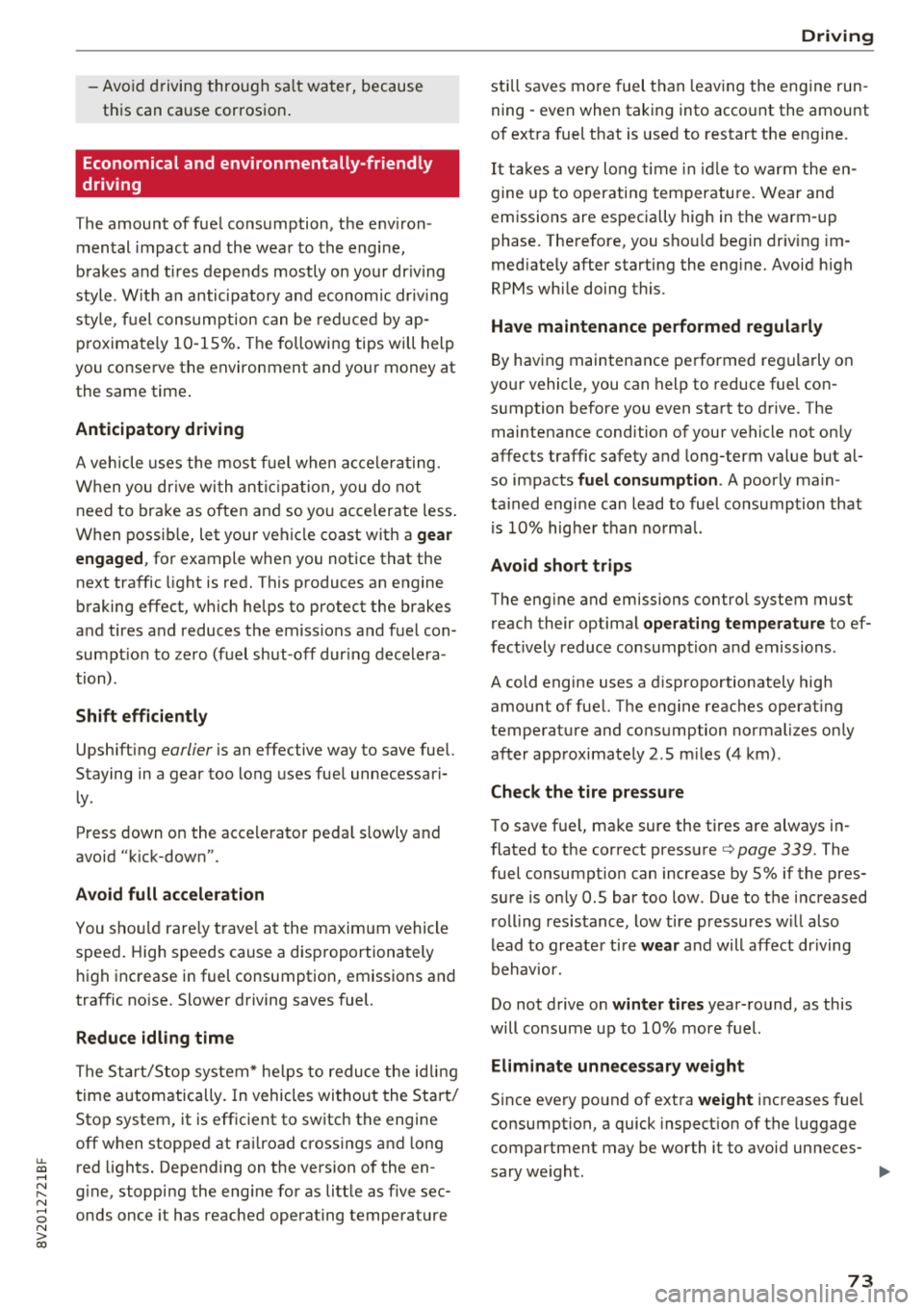
u. 00 ... N l' N ... 0 N > 00
-Avoid dr iving throu gh salt wat er, because
th is can ca use corros io n.
Economical and environmentally-friendly
driving
The amount of fue l cons umption, t he e nvir on
men tal impac t an d the wea r to the engine,
b rak es and t ires depen ds mos tly on yo ur dr iv ing
s tyle. W it h an anticipatory and econom ic dr iv ing
s tyle, f uel consum ption can be re du ced by ap
p roximate ly 1 0-15% . The followi ng tips will help
you conse rve the environment and you r money at
the same time .
Anticipatory driving
A vehicle uses the mos t fu el when a ccele ra tin g.
W hen yo u dr ive wi th a ntici pat ion, you do not
need to brake as ofte n an d so yo u acceler ate less .
W hen possi ble, let your vehi cle coast w it h a
gear
engaged ,
for example when you notice that the
next tra ffic light is red . This p roduces an engine
b raking effect, wh ich helps to protect the brakes
a n d tires a nd reduces t he emissions a nd f uel con
sumpt io n to zero (fuel shut-off dur ing decelera
tion) .
Shift efficiently
Upshift ing earlier is an effective way to save fue l.
Staying in a gear too long uses fue l unnecessari
l y .
Press down on the acce le rato r peda l slowly and
avoid "k ic k-dow n".
Avoid full acceleration
You s hould rare ly tr ave l a t t he m axim um ve hicle
speed . High speeds cause a d isp roportionately
h ig h inc rease in fuel consumption, emissions an d
traffic no ise . Slower driving saves fuel.
Reduce idling time
T h e St art /S top system * he lps t o redu ce the i dlin g
time autom atically . In vehicles wi tho ut the Start /
Sto p system, it is eff ic ient to sw itch t he engine
off w hen stopped at ra ilroad cross ings a nd long
red lights . Depending on t he ve rsion of the en
g ine, stopping the eng ine for as litt le as five sec
onds once it has reached ope rat ing tempe rature
Driving
st ill saves mo re fue l th an leav ing t he en gine run
ning -even when taking into acco unt the amount
of ext ra fuel t hat is use d to restart t he e ngi ne.
It tak es a ve ry long time in idl e to warm the en
gine up to o peratin g tem perature . Wear an d
emissions are especially high in the warm -up
phase. The refore, you s hould begin drivi ng im
med iate ly after starting the eng ine. Avoid h igh
RPMs wh ile doing this.
Have maintenance performed regularly
By hav ing maintenance pe rformed reg ularly o n
yo ur vehicle, you can help to reduce fue l con
s u mption before you even sta rt to drive. The
maintenance cond ition of your vehicle not on ly
affects traffic safety and long-term va lue b ut al
so impacts
fuel consumption . A poorly ma in
ta ined engi ne ca n lead to fue l co nsump tion that
i s 1 0% hig her th an no rmal.
Avoid short trips
The eng ine and emissions contro l system must
r each their optima l
operating temperature to ef
fec tively reduce consump tion and emissions .
A cold engine uses a disp roportionately high
amount of fue l. The e ngine reac hes operat ing
temperat ure and cons umption no rma lizes on ly
after app roxima tely 2 .5 m iles (4 km).
Check the tire pressure
To save f ue l, ma ke sure the ti res are always i n
f lated to t he correct press ure
c> page 339. The
fuel consumpt io n can increase by 5% if the pres
s ur e is on ly 0 .5 bar too low . Due to t he increased
r oll ing resis tance, low tire pressures w ill also
l ead to greate r tire
wear an d will affect dr iving
behav ior.
Do not d rive on
winter tires year- ro und , as this
will consume u p to 10% more f uel.
Eliminate unnecessary weight
S ince eve ry pou nd of ext ra weight inc reases fuel
consumption, a quick inspect io n of the luggage
compartment may be wo rth it to avoid un neces-
sary we ight .
..,.
73
Page 106 of 404

e-tron
The gaso line engine is no longer ava ila b le be
cause there is not enough fue l. Drive immediate ly
to a gas station.
Fuel filler door emergency release
A pp lies to : ve hicles w ith plug- in hybrid drive
You must use the emergency re lease to open the
fue l filler door when there is a malfunct io n
c::;, page317 .
The tank is not vented. You can only f ill a small
amount of fuel in the tank.
~ Fill only unti l the automatic fue l pump nozzle
turns off for the first time when it is operated correctly.
Drive to an a utho rized Aud i de aler or a uth o rized
Audi Service Facility immediately to have the
malfunctio n corrected .
(D Tips
Pressure can escape if you open the tank ca p
after using the emergency release . This can
create noises.
Charging
General information
A pp lies to: ve hicles w ith plug -in hybrid drive
Two options are ava ilab le for cha rging the vehi
cle:
- Charge at a p ublic charging stat ion w ith a spe
c ia l charging cable*
c::;, page 106 .
-Charge with ho useho ld and industrial power
sockets using the Audi e-t ron c harg ing system
¢ page 106.
Environmental condition s when using the
Audi e-tron charging system
- Operat ing temperatu re : -13 °F (-25 °C) to 95 °F
(+35 °C)
- Humidity: 5% to 95%, non-co ndensing
- 13,000 feet (4,000 meters) maximum above
sea leve l
- Protected against dust and spray (IP54 (USA:
enclosure 3 R))
104
Warnings when using the charging system
&
Surfaces ca n become very hot when
i n d irect su nlight .
&~
Incorrect use increases the risk of
electric shock.
~¼
Do not use any extens ions co rds o r
c abl e reels.
~
Do not use any travel adapters.
~~
Do not use any power str ips.
~~~
Do not use any charg ing cables with
damage to the electronics or the
con necti ng w ires .
.&_ WARNING -
Sockets that are inst alled incorrect ly can
cause elect ric shock or fire when charging the
h igh -vo ltage battery using the vehicle charg
ing connection .
- Installation and set up of the household con
nection for the Audi e-tron charging system
may only be performed by a qualified e lec
trician. The q ualified electrician is thereby
fully responsib le for adhering to applicable
standards and regu lations.
- Make sure that the selected charg ing con
nection is suitable for drawing 16 amps .
- Make sure that the household soc ket is
grounded and shielded from water.
- The A udi e-tron charging system may only
be used with a prope rly grounded power
network. It cannot be used with non
gro unded power networks (s uch as IT net
wo rks) .
- Please follow the safety precautions in the
assembly instr uctions for the A udi cha rging
dock* or the Audi cha rging clips* .
.&_ WARNING
If you are not fam il iar with the socke t or the
e lectr ica l installation or it has not been
checked by qualified e xperts, never use i t fo r
cha rging. Even very low ch arg ing cu rrents can
cause ser ious damage and in particular fires if
the socket or electrical installation is in bad
Ill>
Page 120 of 404

Trail er to wing
Trailer towing
Driving with a trailer
General information
Your veh icle is primari ly intended for transport
ing peop le and luggage. Howeve r, if you dr ive
with a tra iler , follow the techn ica l requirements ,
the operation and driving tips, and the lega l reg
ulations.
Dr iving w ith a trailer affects the vehicle 's fuel
consumpt ion, performance and wear. It a lso re
quires higher concentration from the driver .
A WARNING
Do not transport any people in a trailer due to
the risk of fatal injury .
Technical requirements
Certain requirements must be met when towing
a trailer.
Trailer hitch
Only use a trailer hitch with a removab le ball
h itch mount and ball h itch. The tra ile r hitc h must
be pe rm it t ed for the vehicle, the tra iler and the
permitted tota l weight of the trailer being
pu lled . Above all, it must be secure ly and safe ly
attached to the vehicle trailer.
Never mo unt a t rai ler hitch on the bumper. The
trai ler hitc h must be mounted in a way that does
not impair the function of the bumper. Do not
make any changes to the exhaust system and the
brake system.
Check regu larly if the trai ler hitc h is securely
mounted . A lways follow the instructions given by
the trai ler hitch manufacturer .
Trailer brakes
If t he tra ile r has its own bra ke system, then fol
low the manufacturer specifica tions. Howeve r,
the brake system on the trai ler must never be
connected to the vehicle brake system.
118
Engine cooling system
D riving w ith a tra ile r means a higher load on t he
engine and the cooling sys tem. The coo ling sys
tem must be designed for additiona l load and
contain enoug h
coolant ¢@ .
@ Note
Longer incl ines cannot be driven wi tho ut a
suitab le cooling system, especia lly if the out
side temperatures are high . ot herwise, this
i ncreases the risk of eng ine damage.
Operating instructions
Several things must be noted when towing a
trailer.
Towing capacity
Yo ur vehicle can only be ope ra ted with class 1 or
class 2 trai le rs.
Load distribution
Poor cargo load and distr ib ution can negatively
i mpact vehicle handling . T o have the lowest im
pact as poss ible, load the tra ile r according to
t h ese cr ite ria :
- Store objects preferably in the vehicle luggage
compartment . The vehicle should a lways carry
the heaviest poss ib le load and the trailer
should have t he lig htest poss ible load .
- Dist ribute the load in the t railer so that the
heavy objects a re as close to the axle as poss i
ble.
- Secu re objects from s lid ing o ut of place.
- Ut il ize the maximum permitted tongue we ight
if poss ible .
Tire s
Set the tire pressure on your vehicle for a "full
load"; see the tire pressure
st icker ¢ page 341.
If necessary, also adjust the t ire pressure on the
trailer acco rding to the manufactu rer's recom
mendat ion.
Winter tires should be mounted on the vehicle and on the trailer during w inter temperatures .
Page 245 of 404

u. 00 .-< N l' N .-< 0 N > 00
System settings
Setting the date and
time
You can set the clock time manually or using the
CPS* .
.. Select : IMENUI button> Settings> left control
button >
MMI settings > Date & time.
.. Or : select : IMENUI button> Vehicle> left con-
trol button >
Vehicle settings > Date & time .
Automatic setting
When this function is switched on g, the time
and date are automatically set.
Time
Requirement: the Automatic setting must be
switched
off .
Press the control knob. You can set the Time
manually by turning and pressing the control
knob.
Date
Requirement: the Automatic setting must be
switched
off.
Press the control knob . You can set the Date
manually by turning and press ing the control
knob.
Time zone
When selecting the appropriate time zone, a
sampling of countries in this zone will be listed .
Automatic time zone*
When this function is switched on g, the time
will automatically adjust to the corresponding
time zone.
Automatic daylight saving time*
When this function is switched on g, the time
will automatically switch to daylight saving time .
Time format
If you select 24h, the clock will display, for ex
ample,
13:00 . If you select AM/PM , the clock
will disp lay, for examp le,
1:00 PM .
System settings
Date format
If you select DD.MM.YYYY , the date display will
show, for example ,
31.08.2017. If you select
MM/DD/YYYY , the date display will show, for ex
amp le,
08/31/2017. If you select YYYY-MM
DD ,
the date display will show, for example,
2017-08-31 .
MMI settings
.. Select: !MENU I button> Settings> left control
button >
MMI settings .
Language
You can change the display language as well as
the language for the voice guidance* and voice
recognition system*.
T he number of languages available depends on
the market.
Measurement units
The following measurement units can be set de
pend ing on availability:
Speed , Distance , Tem
perature , Fuel consumption , Volume , Pressure.
Tool tips
When this funct ion is switched on g, your MMI
shows you tips for input . The frequency of how
often it displays decreases with time.
Speech dialog system
Applies to : vehicles wit h voice recog nitio n system
Depend ing on veh icle equipment, the following
funct ions may be ava ilable:
Command display : when this function is switch
ed on
g, the MMI will show you the possible
commands for voice input in the respective
menu.
Short dialog : when this function is switched on
g, a shorter form of the prompts is used .
Command during voice output*: thi s function is
switched on at the factory . W hen this function is
switched on
g, you can say new commands dur-
ing announcements. You do not need to wait for
the signal tone (beep) dur ing an announcement.
When the funct ion is swi tched off
0, you need to Iii>
243
Page 335 of 404

u. a, ... N
" N ... 0 N > a:,
Glossary of tire and loading
terminology
Accessory weight
means the combined weight ( in
excess of those standard items
which may be replaced) of auto matic transmission , power steer
ing, power brakes, power win
dows, power seats, radio, and
heater, to the extent that these
items a re available as factory- in
stalled equipment (whether i n
stalled or not) .
Aspect ratio
means the ratio of the height to
the width of the tire in percent .
Numbers of 55 or lower indicate a
low s idewall for improved steer
ing response and better overall
handling on dry pavement.
Bead
means the part of the tire that is
made of steel wires, wrapped or
reinforced by ply cords and that is
shaped to fit the rim .
Bead separation
means a breakdown of the bond
between components in the bead .
Wheel s
Cord
means the strands forming the
plies in the tire .
Cold tire inflation pressure
means the tire pressure recom
mended by the vehicle manufac
turer for a tire of a designated
size that has not been driven for
more than a couple of miles (kilo
meters) at low speeds in the
three hour period before the tire pressure is measured or adjusted .
Curb weight
means the weight of a motor ve
hicle with standard equipment in
cluding the maximum capacity of
fuel, oil , and coolant, air condi
tioning and additional weight of
optional eq uipm ent .
Extra load tire
means a tire designed to operate
at higher loads and at highe r in
flation pressures than the corre
sponding standard tire . Extra load
tires may be identified as "X L",
"xl", "EXTRA LOAD", or "RF" on
the sidewall.
.,.
333
Page 344 of 404

Wheels
-The tire must flex more if the
tire pressure is too low or if
the vehicle speed or load are
too high. This heats the tire up
too much. This increases the
risk of an accident because it
can cause the tire to burst and
result in loss of vehicle con
trol.
-Incorrect tire pressure in creases tire wear and has a
Tire pressure table
Please note that the information
contained in the following table
was correct at the time of print
ing, and the information is sub
ject to change. If there are differ
ences between this information
and the tire pressures specified
on the label on the driver's side B
pillar, always follow the specifica
tion on the B-pillar label
c> page 341 , fig. 2 77.
Model/ Tire designation
negative effect on driving and
braking behavior, which in
creases the risk of an accident.
@ Note
Replace lost valve caps to re
duce the risk of damage to the
tire valves.
@ For the sake of the environment
Tire pressure that is too low in creases fuel consumption.
Make sure that the tire designa
tion on your tire matches the des
ignation on the tire pressure label
and the tire pressure table.
The following table lists recom mended tire pressures in cold
tires according to the load and
the size of the tires installed.
Tire pressure
Engine Normal load Maximum load
(up to 2/3*
people)al
front rear front rear
PSI kPA PSI kPA PSI kPA PSI kPA
A3 sedan: 225/40 R18 92Y 35 240 32 220 36 250 36 250
2.0 L
225/45 R17 91H 33 230 30 210 41 280 41
280
4-cylinder
225/40 R18 92H 36 250 33 230 41
280 41 280
235/35 R19 91 Y 33 230 30 210 38 260 41 280
342