Page 51 of 159
49
uuGuidance uStreet Name Guidance
System Setup
Street Name Guidance
H SETTINGS button uNavi Settings uGuidance uStreet Name Guidance
The navigation system includes the street names during voice guidance (e.g., “Turn
right on Main Street”). Rotate to select an option. Press .
The following options are available:
• On (factory default): Voice guidan ce includes the street names.
• Off : Disables the feature.1Street Name Guidance
This feature is only available when the system
language is set to English.
This feature may not be available in non-English
speaking areas.
This function is available on U.S. models only.
18 ACURA RLX NAVI FF HYBRID-31TY28500.book 49 ページ 2017年6月26日 月曜日 午後5時13分
Page 52 of 159
50
uuGuidance uNon-map Screens
System Setup
Non-map Screens
H SETTINGS buttonuNavi Settings uGuidance uNon-map Screens
The navigation system temporarily interrupts the screen display to view the guidance
screen as you approach a guidance point. Rotate to select an option. Press .
The following options are available:
• On : The guidance screen interrupts other mode screens (e.g., audio, phone, etc,
except the rear view camera mode).
• Off (factory default): Disables the feature.
18 ACURA RLX NAVI FF HYBRID-31TY28500.book 50 ページ 2017年6月26日 月曜日 午後5時13分
Page 66 of 159
64
uuMap uMap Legend
System Setup
Map Legend
H SETTINGS buttonuNavi Settings uMap uMap Legend
See an overview of the map lines, areas, routes, traffic information, and navigation
icons.
Move or to select an item.
uThe system displays the map
legend.1Map Legend
A visual guide helps you see the map legend. 2 Map Screen Legend P. 8
2 Traffic Rerouting
TM P. 113
18 ACURA RLX NAVI FF HYBRID-31TY28500.book 64 ページ 2017年6月26日 月曜日 午後5時13分
Page 70 of 159
68
uuMap uDisplay Tracking
System Setup
Display Tracking
H SETTINGS buttonuNavi Settings uMap uDisplay Tracking
The navigation system can be set to display white tracking dots (“breadcrumbs”) on
the map screen. Rotate to select an option. Press .
The following options are available:
• On : The system displays the white tracking dots.
2Tracking Dots P. 104
•Off (factory default): Disables the feature.
18 ACURA RLX NAVI FF HYBRID-31TY28500.book 68 ページ 2017年6月26日 月曜日 午後5時13分
Page 73 of 159
71
uuMap uSystem Device Information
System Setup
System Device Information
H SETTINGS button uNavi Settings uMap uSystem Device Information
View database, software, device, a nd vehicle identification information.
Map Data Update
HSETTINGS button uNavi Settings uMap uMap Data Update
Check the map data update status when updating the map database.
1 System Device Information
You will need this informat ion when ordering a map
update.
2 Obtaining a Navigation Update P. 143
1Map Data Update
This operation is only avai lable during a database
update. 2 Obtaining a Navigation Update P. 143
18 ACURA RLX NAVI FF HYBRID-31TY28500.book 71 ページ 2017年6月26日 月曜日 午後5時13分
Page 75 of 159
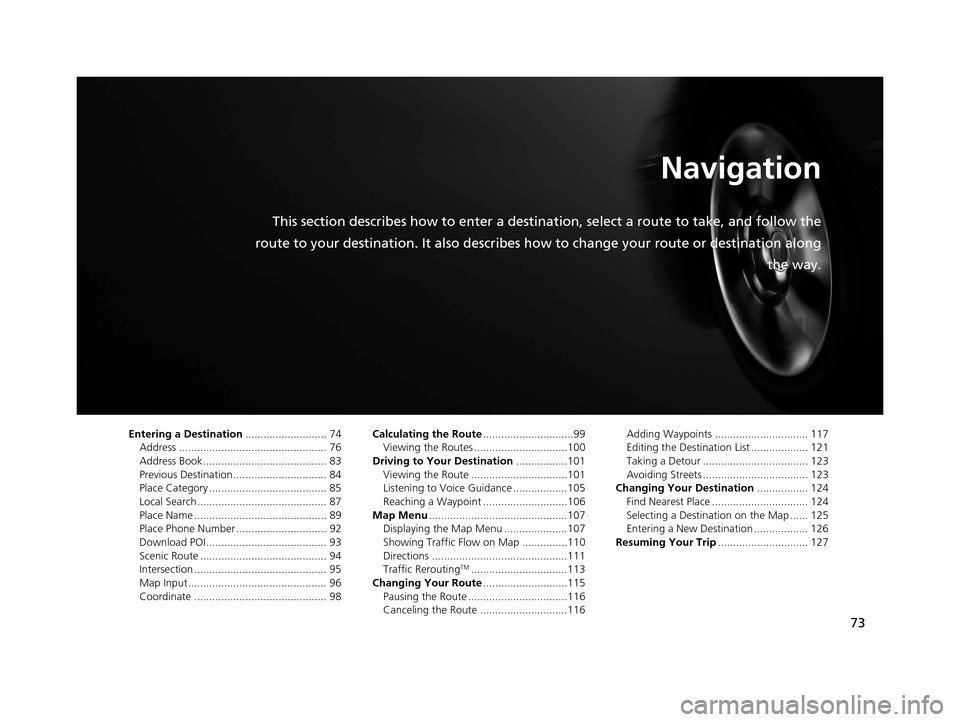
73
Navigation
This section describes how to enter a destination, select a route to take, and follow the
route to your destination. It also describes how to change your route or destination along
the way.
Entering a Destination........................... 74
Address ................................................. 76
Address Book ......................................... 83
Previous Destination ............................... 84
Place Category ....................................... 85
Local Search ........................................... 87
Place Name ............................................ 89
Place Phone Number .............................. 92
Download POI ........................................ 93
Scenic Route .......................................... 94
Intersection ............................................ 95
Map Input.............................................. 96
Coordinate ............................................ 98 Calculating the Route
..............................99
Viewing the Routes ...............................100
Driving to Your Destination .................101
Viewing the Route ................................101
Listening to Voice Guidance ..................105
Reaching a Waypoint ............................106
Map Menu ..............................................107
Displaying the Map Menu .....................107
Showing Traffic Flow on Map ...............110
Directions .............................................111
Traffic Rerouting
TM................................113
Changing Your Route ............................115
Pausing the Route .................................116
Canceling the Route .............................116 Adding Waypoints ............................... 117
Editing the Destination List ................... 121
Taking a Detour ................................... 123
Avoiding Streets ................................... 123
Changing Your Destination ................. 124
Find Nearest Place ................................ 124
Selecting a Destination on the Map ...... 125
Entering a New Destination .................. 126
Resuming Your Trip .............................. 127
18 ACURA RLX NAVI FF HYBRID-31TY28500.book 73 ページ 2017年6月26日 月曜日 午後5時13分
Page 76 of 159
74
Navigation
Entering a Destination
HMENU button (on map)
This section describes how to enter a destination for route guidance. Rotate to select an item. Press .
u Select More Search Methods to
display additional menu entries.
The following items are available:
• Address : Sets a destination by entering an address.
2Address P. 76
•Address Book : Sets a destination by selecting an address stored in your Address
Book.
2 Address Book P. 83
•Previous Destination : Sets a destination by select ing a previous destination.
2Previous Destination P. 84
1Entering a Destination
If you press the MENU button when en route, the
Route Option screen is displayed.
2 Changing Your Route P. 115
Prior to departure, you can set areas along your route
to avoid. 2 Avoided Area P. 44
18 ACURA RLX NAVI FF HYBRID-31TY28500.book 74 ページ 2017年6月26日 月曜日 午後5時13分
Page 77 of 159

75
uuEntering a Destination u
Navigation
•Go Home : Sets your home address as a destination.
2Going Home P. 10
•Place Category : Sets a destination by selecting a place/landmark.
2Place Category P. 85
•Local Search : Sets a destination by using Local Search.
2Local Search P. 87
•Place Name : Sets a destination by entering a place name.
2Place Name P. 89
•Place Phone Number : Sets a destination by ente ring the phone number of a
place/landmark.
2 Place Phone Number P. 92
•Download POI : Sets a destination by using a list of the imported POI (category
and places) data you created.
2 Download POI P. 93
•Scenic Route : Sets a destination by using a list of scenic roads for each state or
province (U.S. and Canada only).
2 Scenic Route P. 94
•Intersection : Sets a destination (intersect ion) by entering two streets.
2Intersection P. 95
•Map Input : Sets a destination by scrolling through the map.
2Map Input P. 96
•Coordinate : Sets a destination by entering latitude and longitude.
2Coordinate P. 98
18 ACURA RLX NAVI FF HYBRID-31TY28500.book 75 ページ 2017年6月26日 月曜日 午後5時13分