2018 Acura RLX phone
[x] Cancel search: phonePage 133 of 159
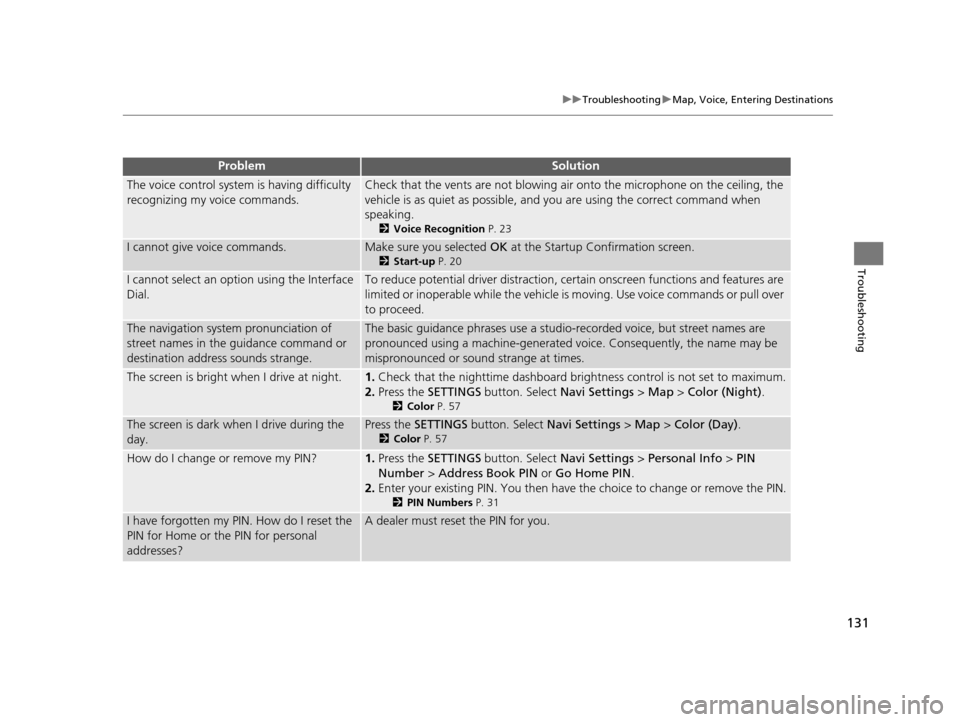
131
uuTroubleshooting uMap, Voice, Entering Destinations
Troubleshooting
The voice control system is having difficulty
recognizing my voice commands.Check that the vents are not blowing air onto the microphone on the ceiling, the
vehicle is as quiet as po ssible, and you are using the correct command when
speaking.
2 Voice Recognition P. 23
I cannot give voice commands.Make sure you selected OK at the Startup Confirmation screen.
2Start-up P. 20
I cannot select an option using the Interface
Dial.To reduce potential driver distraction, ce rtain onscreen functions and features are
limited or inoperable while the vehicle is moving. Use voice commands or pull over
to proceed.
The navigation system pronunciation of
street names in the guidance command or
destination address sounds strange.The basic guidance phrases use a studio-recorded voice, but street names are
pronounced using a machine-generated voice. Consequently, the name may be
mispronounced or sound strange at times.
The screen is bright when I drive at night.1.Check that the nighttime dashboard bri ghtness control is not set to maximum.
2. Press the SETTINGS button. Select Navi Settings > Map > Color (Night) .
2Color P. 57
The screen is dark when I drive during the
day.Press the SETTINGS button. Select Navi Settings > Map > Color (Day) .
2Color P. 57
How do I change or remove my PIN?1.Press the SETTINGS button. Select Navi Settings > Personal Info > PIN
Number > Address Book PIN or Go Home PIN .
2. Enter your existing PIN. You then have the choice to change or remove the PIN.
2 PIN Numbers P. 31
I have forgotten my PIN. How do I reset the
PIN for Home or the PIN for personal
addresses?A dealer must reset the PIN for you.
ProblemSolution
18 ACURA RLX NAVI FF HYBRID-31TY28500.book 131 ページ 2017年6月26日 月曜日 午後5時13分
Page 144 of 159

142
Reference Information
Client Assistance
Resolving Problems
If you run into a specific issue that you
cannot resolve, consult the following help
resources:
• For navigation system issues:
2Troubleshooting P. 130
• There are also FAQs available online at
www.acuranavi.com (U.S.) or
www.acuranavi.ca (Canada).
• For traffic-related issues:
2 Traffic P. 132
• For reporting issues with the database or
places/landmarks:
2 Visiting Your Dealer P. 142
• Call Acura Client Relations.
2Acura Client Relations Contact
Information P. 142
Acura Client Relations
Contact Information
Acura Navi
American Honda Motor Co., Inc.
Acura Client Relations
Mail Stop 100-5E-8F
1919 Torrance Blvd.
Torrance, CA 90501-2746
Telephone: (800) 382-2238
Honda Canada Inc.
Acura Client Services
180 Honda Boulevard
Markham, L6C 0H9, ON
E-Mail: [email protected]
Telephone: (888) 9-ACURA-9
Hours: 8:00 am to 7:30 pm
Monday to Friday (Eastern time)
Visiting Your Dealer
If you have a question that you cannot
resolve using the available help resources,
you can consult a dealer . Please identify the
specific issue (e.g., error occurs when you
enter a specific addre ss, when driving on a
certain road, or just when it’s cold) so that
the service technician can refer the issue to
the factory so that a solution can be found.
Be patient, the service technician may be
unfamiliar with your specific issue.
18 ACURA RLX NAVI FF HYBRID-31TY28500.book 142 ページ 2017年6月26日 月曜日 午後5時13分
Page 154 of 159

152
Voice Commands
Voice Commands
Voice Portal Screen
The screen changes the navigation screen.
Address (English only)*1
Place Name (English only)*1
Find Nearest POI Category
Go Home
Previous Destination
Address Book
Place Phone Number
Navigation Commands
The system only accepts these commands
on the dedicated screen for the voice
recognition of the navigation.
What time is it?
What is today’s date?
Voice help (displays commands for
current screen)
*1: U.S. models only
■ Navigation
■General Commands
Find nearest
(specify place):
Fuel and auto
Acura dealers
Honda dealers
Gas station
Hydrogen station
Auto parts & electronics
Auto repair & maintenance
Car wash & detailing
Motorcycle dealers
Other car dealers
Roadside assistance
ATM and bank
ATM
Bank
Check cashing
Currency exchange
Community
Business
City hall
Civic center
Convention center
Court house
Higher education
Library
Post office
■ Find Place CommandsSchool
Emergency room
Hospital
Police station
Veterinarian
Lodging
Bed & breakfast
Hotel
Resort
Recreation
Amusement park
Golf course
Historical monument
Marina
Movie theater
Museum
Park
Performing arts
Sports complex
Tourist attraction
Restaurant
American restaurant
Californian restaurant
Chinese restaurant
Coffee shop
Continental restaurant
Fast food
French restaurant
18 ACURA RLX NAVI FF HYBRID-31TY28500.book 152 ページ 2017年6月26日 月曜日 午後5時13分
Page 157 of 159

155
Index
L
Legal Information.................................... 145
Lodging (Place Category) .......................... 85
M
Map (Navi Settings)................................... 53
Map Data Update Obtaining Update Data ........................... 143
Map Input
Avoided Area ............................................ 44
Setting Destination ................................... 96
Map Legend ........................................... 8, 64
Map Menu ................................................ 107
Map Screen ............................................... 101
Changing View ......................................... 60
Icon ...................................................... 8, 66
Scale ......................................................... 65
MENU Button
Changing Route...................................... 115
Entering a Destination............................... 74
N
NAV Button ............................................ 9, 47
Navigation Menu (Destination) ................ 74
Navigation Menu (Route Option) ........... 115
Night Mode Color ........................................................ 57
Switching Display Mode ............................ 58
Non-map Screens ....................................... 50
P
Personal Information ................................. 24
PIN Numbers ............................................... 31
Place Category Address Book ............................................ 25
Setting Destination .................................... 85
Place Name
Address Book ............................................ 25
Setting Destination .................................... 89
Place Phone Number
Address Book ............................................ 25
Setting Destination .................................... 92
Postal Code ................................................. 78
Previous Destinations
Address Book ............................................ 25
Deleting .................................................... 32
Setting Destination .................................... 84
R
Resuming Your Trip .................................. 127
Route Preference ........................................ 38
Routing ....................................................... 37
S
Scenic Route ................................................ 94
Search Along ............................................. 118
Search Around .......................................... 118
Search by Name .......................................... 86
Search by name Place Category .......................................... 85 Search Nearby
........................................... 124
Security PIN Code ..................................... 138
SETTINGS Button .......................................... 4
Show Icon on Map ..................................... 55
Sort by Distance to Travel .......................... 85
Start-up ....................................................... 20
Straight Line Guide .................................... 62
Street ........................................................... 80
Street Name Guidance ............................... 49
System Initialization ................................. 138
System Limitations ................................... 140
T
Traffic Incidents........................................ 113
Traffic List ................................................. 113
Traffic Rerouting ...................................... 113
Auto Reroute .......................................... 113
Navi Settings ............................................. 42
Troubleshooting ................................. 15, 130
U
Unverified Routing ..................................... 40
Update System Software Obtaining Update Data ........................... 143
V
View (Navi Settings) ................................... 60
View Routes .............................................. 100
Viewing the Routes .................................. 100
18 ACURA RLX NAVI FF HYBRID-31TY28500.book 155 ページ 2017年6月26日 月曜日 午後5時13分