Page 3 of 609
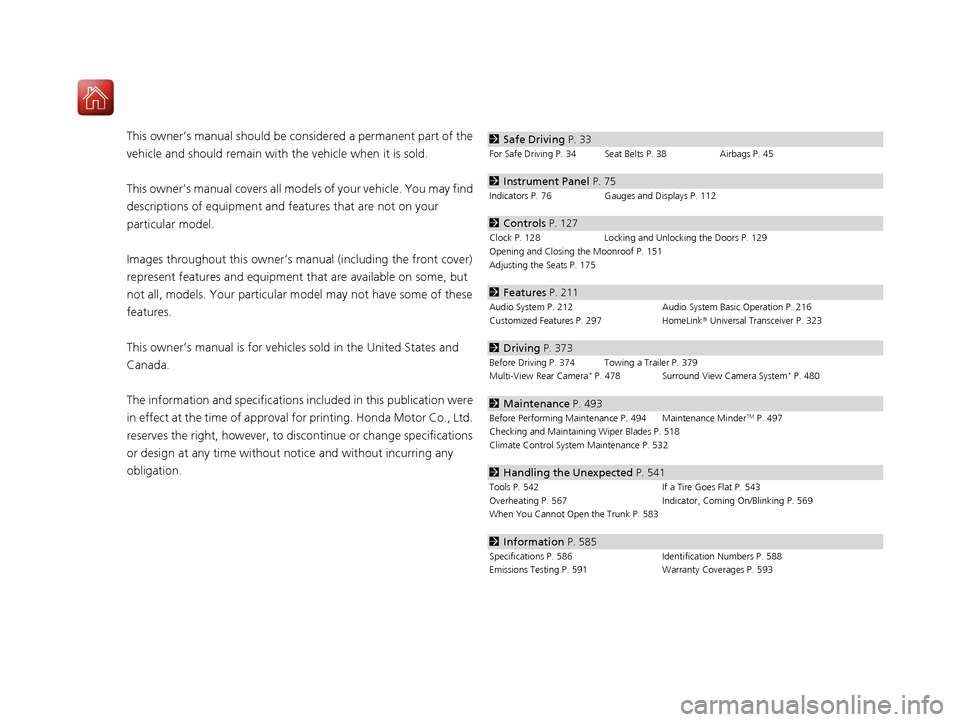
Contents
This owner’s manual should be considered a permanent part of the
vehicle and should remain with the vehicle when it is sold.
This owner’s manual covers all models of your vehicle. You may find
descriptions of equipment and features that are not on your
particular model.
Images throughout this owner’s manu al (including the front cover)
represent features and equipment that are available on some, but
not all, models. Your particular mo del may not have some of these
features.
This owner’s manual is for vehicles sold in the United States and
Canada.
The information and specifications in cluded in this publication were
in effect at the time of approval for printing. Honda Motor Co., Ltd.
reserves the right, however, to discontinue or change specifications
or design at any time without notice and without incurring any
obligation.2 Safe Driving P. 33
For Safe Driving P. 34 Seat Belts P. 38 Airbags P. 45
2Instrument Panel P. 75
Indicators P. 76 Gauges and Displays P. 112
2Controls P. 127
Clock P. 128 Locking and Unlocking the Doors P. 129
Opening and Closing the Moonroof P. 151
Adjusting the Seats P. 175
2 Features P. 211
Audio System P. 212 Audio System Basic Operation P. 216
Customized Features P. 297 HomeLink® Universal Transceiver P. 323
2 Driving P. 373
Before Driving P. 374 Towing a Trailer P. 379
Multi-View Rear Camera* P. 478 Surround View Camera System* P. 480
2Maintenance P. 493
Before Performing Maintenance P. 494 Maintenance MinderTM P. 497
Checking and Maintaining Wiper Blades P. 518
Climate Control System Maintenance P. 532
2Handling the Unexpected P. 541
Tools P. 542 If a Tire Goes Flat P. 543
Overheating P. 567 Indicator, Coming On/Blinking P. 569
When You Cannot Open the Trunk P. 583
2 Information P. 585
Specifications P. 586 Identification Numbers P. 588
Emissions Testing P. 591 Warranty Coverages P. 593
18 ACURA RLX E-AWD-31TY36400.book 2 ページ 2017年7月20日 木曜日 午後6時8分
Page 5 of 609
4
Quick Reference Guide
Quick Reference Guide
Visual Index
❙Steering Wheel Adjustments (P 171)
❙POWER Button (P 152)
❙Road Departure Mitigation (RDM)
Button
(P 420)
❙Parking Sensor System Button* (P 471)
❙Collision Mitigation Braking SystemTM
(CMBSTM) OFF Button (P 463)
❙Navigation System
() See the Navigation System Manual
❙Audio/Information Screen (P 225)
❙Hazard Warning Button
❙On Demand Multi-Use DisplayTM (P 217)
❙Audio System (P 212)
❙System Indicators (P 76)
❙Gauges (P 112)
❙Multi-Information Display
(P 114)
❙Climate Control System (P 200)
❙Rear Window Defogger/Heated Mirror/
Heated Windshield Button
(P 168)
❙Headlight Washer Button (P 165)
❙CAMERA Button* (P 481)
Canadian models
❙Acoustic Vehicle Alerting System OFF
Button
(P 397)
❙Front Seat Heater Buttons* (P 195)
❙Front Seat Heaters and Ventilation
Buttons* (P 196)
❙ (Vehicle Stability Assist (VSA ®)
System OFF) Button
(P 442)
18 ACURA RLX E-AWD-31TY36400.book 4 ページ 2017年7月20日 木曜日 午後6時8分
Page 6 of 609
5
Quick Reference Guide❙Headlights/Turn Signals (P 155, 156)
❙Paddle Shifter (Shift down) (P 394)
❙Paddle Shifter (Shift up) (P 394)
❙Horn (Press an area around .)
❙Voice Control Buttons (P 232)
❙Bluetooth® HandsFreeLink ® System
Voice Control Buttons
(P 326)
❙Brightness Control (P 166)
❙Adaptive Cruise Control (ACC) with Low
Speed Follow (LSF) Buttons
(P 399, 404)
❙TRIP Button (P 115, 116)
❙Interval Button (P 399, 412)
❙Lane Keeping Assist System (LKAS) Button
(P 399, 425)
❙Right Selector Wheel (P 114)
❙Heated Steering Wheel Button (P 194)
❙Head-Up Display Buttons (P 119)
❙Audio Remote Controls (P 215)
❙CAMERA Button* (P 481)
❙Wipers/Washers (P 163)
❙MAIN Button (P 399, 405, 425)
* Not available on all models
18 ACURA RLX E-AWD-31TY36400.book 5 ページ 2017年7月20日 木曜日 午後6時8分
Page 11 of 609
10
Quick Reference Guide
*1:Upper: Head-up display, Lower: Audio/information screen
Operating modeEV LaunchEngine DriveEV CruisingPower Acceleration
Vehicle
SpeedLaunch Acceleration:●Rear Motor DriveGentle Acceleration:●Engine DriveLow Speed Cruise:●Rear Motor DriveAggressive Acceleration:●Engine Drive●Motor Assist
Power Flow Monitor*1
Electric motorsDrive- / DriveDriveDrive
Generators-Generate / ---
EngineStoppedRunningStoppedRunning
High Voltage
batteryDischargesCharges/DischargesDischargesDischarges
18 ACURA RLX E-AWD-31TY36400.book 10 ページ 2017年7月20日 木曜日 午後6時8分
Page 12 of 609
11
Quick Reference Guide
*1:Upper: Head-up display, Lower: Audio/information screen
Operating modeEngine CruisingRegenerationAWD Mode
Vehicle
SpeedHigh Speed Cruise:●Engine DriveDeceleration:●Front & Rear RegenerationSlippery Condition:●Engine Drive●Front Generation●Rear Motor Drive
Power Flow
Monitor*1
Electric motorsDriveRegenerateDrive
GeneratorsGenerateRegenerateGenerate
EngineRunningStoppedRunning
High Voltage
batteryCharges/DischargesChargesCharges/Discharges
18 ACURA RLX E-AWD-31TY36400.book 11 ページ 2017年7月20日 木曜日 午後6時8分
Page 17 of 609

16
Quick Reference Guide
Instrument Panel (P 75)
System Indicators
Malfunction Indicator
Lamp
Low Oil Pressure
Indicator
12-Volt Battery Charging
System Indicator
Anti-lock Brake System
(ABS ) Indicator
Vehicle Stability Assist
(VSA® ) System
Indicator
VSA ® OFF Indicator
Electric Power Steering
(EPS) System Indicator
Lights Indicators
Lights On Indicator
High Beam Indicator
Immobilizer System
Indicator
Seat Belt Reminder
Indicator
System Indicators
System Message
IndicatorBrake System
Indicator (Red)
Supplemental
Restraint System
Indicator
Low Temperature
Indicator
Low Fuel Indicator
Gauges (P 112)/Multi-Information Display (P 114)/
Head-Up Display
(P 119)/System Indicators (P 76)
Low Tire Pressure/
TPMS Indicator Turn Signal and
Hazard Warning
Indicators
Keyless Access System
Indicator
High Voltage
Battery Charge
Level Gauge Security System
Alarm Indicator
Fuel
Gauge
Tachometer
Multi-Information Display
Speedometer
Gear Position
Indicator M (sequential mode)
Indicator/Sequential Mode
Gear Selection Indicator
Electric Parking Brake
System Indicator
Electric Parking Brake
Indicator Automatic Brake Hold
System Indicator Brake System
Indicator (Amber)
SPORT
Mode Indicator
Blind Spot Information
(BSI) Indicator
System Indicators
Collision Mitigation
Brake SystemTM
(CMBSTM) Indicator
High Temperature
Indicator
Road Departure
Mitigation (RDM)
Indicator
Lane Keeping Assist
System ( LKAS) Indicator
Adaptive Cruise Control
(
ACC ) with Low Speed
Follow (LSF) Indicator
Automatic Brake Hold
IndicatorU.S.
Canada
U.S.
Canada
U.S.
Canada
U.S.
Canada
Fog Light Indicator*
Head-Up Display
READY Indicator
POWER SYSTEM
IndicatorAuto High-Beam
Indicator
18 ACURA RLX E-AWD-31TY36400.book 16 ページ 2017年7月20日 木曜日 午後6時8分
Page 21 of 609
20
Quick Reference Guide
Climate Control System (P 200)
● Press the AUTO button to activate the climate control system.
● Press the button to turn the system on or off.
● Press the button to defrost the windshield.
The climate control system is voice operable. (P 236)
Driver’s Side Temperature
Control Switch
Air flows from floor and
windshield defroster vents.
(driver’s side only) Air flows from floor vents. Air flows from floor and
dashboard vents, and back of
the center console. Air flows from dashboard vents
and back of the center console.
AUTO Button Passenger’s Side Temperature
Control Switch
(On/off) Button
Driver’s Side Temperature
Icon Passenger’s Side Temperature
Icon
On Demand Multi-Use DisplayTM
(Windshield Defroster) Button
Driver’s Side Mode Control
Icon A/C
(Air Conditioning) and
SYNC (Synchronized) IconPassenger’s Side Mode Control
Icon
Recirculation/Fresh Air Mode
Icon
Fan Control Icon
18 ACURA RLX E-AWD-31TY36400.book 20 ページ 2017年7月20日 木曜日 午後6時8分
Page 22 of 609
21
Quick Reference Guide
Features (P 211)
Audio system (P 216)
For navigation system operation () See the Navigation System Manual
*1:Icons that appear on the screen vary by the source selected.
Audio/Information Screen
Interface Dial/ENTER Button
(Power) Button
CD Slot
(CD Eject) Button
SETTINGS Button
VOL
(Volume) Knob
BACK Button
NAV
Button AUDIO
Button
INFO
Button
On Demand Multi-Use Display
TM
PHONE
Button
Preset Icons
*1
(Tune Up) Icon*1
Source*1
(Tune Down) Icon*1Tune*1More
Button
Shortcuts*1
MENU
Button
18 ACURA RLX E-AWD-31TY36400.book 21 ページ 2017年7月20日 木曜日 午後6時8分