Page 251 of 609
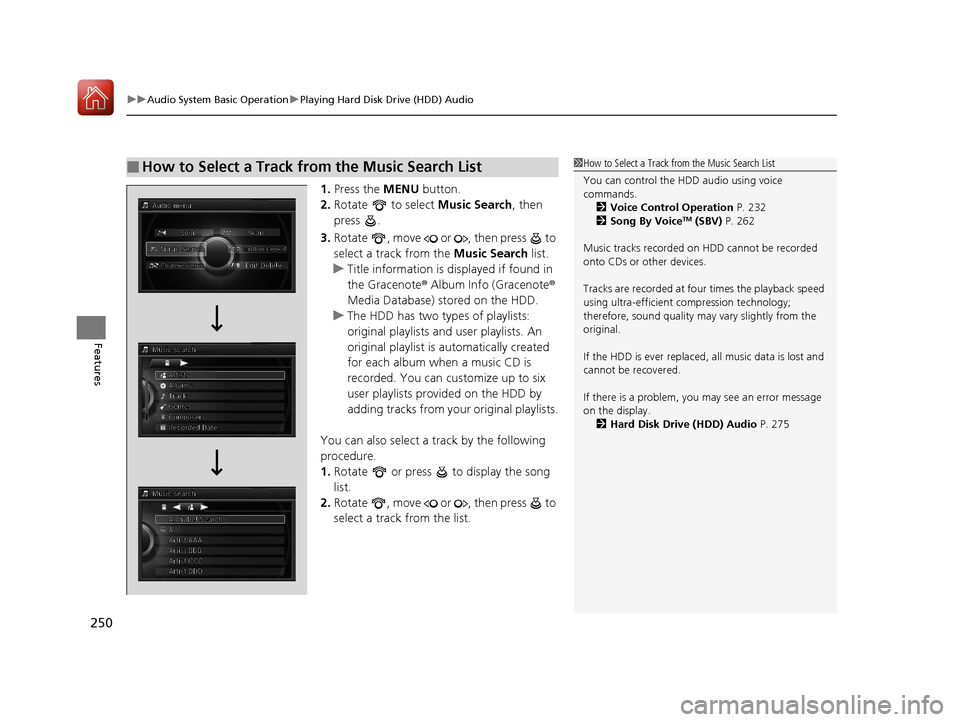
uuAudio System Basic Operation uPlaying Hard Disk Drive (HDD) Audio
250
Features
1. Press the MENU button.
2. Rotate to select Music Search, then
press .
3. Rotate , move or , then press to
select a track from the Music Search list.
u Title information is displayed if found in
the Gracenote ® Album Info (Gracenote ®
Media Database) stored on the HDD.
u The HDD has two types of playlists:
original playlists and user playlists. An
original playlist is automatically created
for each album when a music CD is
recorded. You can customize up to six
user playlists provided on the HDD by
adding tracks from your original playlists.
You can also select a track by the following
procedure.
1. Rotate or press to display the song
list.
2. Rotate , move or , then press to
select a track from the list.
■How to Select a Track from the Music Search List1How to Select a Track from the Music Search List
You can control the HDD audio using voice
commands.
2 Voice Control Operation P. 232
2 Song By Voice
TM (SBV) P. 262
Music tracks recorded on HDD cannot be recorded
onto CDs or other devices.
Tracks are recorded at four times the playback speed
using ultra-efficient compression technology;
therefore, sound quality ma y vary slightly from the
original.
If the HDD is ever replaced, all music data is lost and
cannot be recovered.
If there is a problem, you may see an error message
on the display. 2 Hard Disk Drive (HDD) Audio P. 275
18 ACURA RLX E-AWD-31TY36400.book 250 ページ 2017年7月20日 木曜日 午後6時 8分
Page 252 of 609

Continued251
uuAudio System Basic Operation uPlaying Hard Disk Drive (HDD) Audio
Features
You can select scan, repeat, and random modes when playing a track.
1.Press the MENU button.
2. Rotate to select Scan or Random/
Repeat , then press .
3. Rotate to select a mode, then press .
1. Select Scan, Random or Repeat .
2Playing Hard Disk Drive (HDD) Audio
P. 248
2. Select a mode.
■To turn off a play mode
1. Press the MENU button.
2. Rotate to select the mode you want to turn off, then press .
1. Select Scan, Random or Repeat .
2Playing Hard Disk Drive (HDD) Audio P. 248
2.Select the mode you want to turn off.
■How to Select a Play Mode1How to Select a Play Mode
Play Mode Menu Items
Scan
Scan Albums : Provides a 10-sec ond sampling of the
first track in each album.
Scan Tracks : Provides a 10-second sampling of all
tracks on the HDD.
Random/Repeat
The following menu item s vary depending on the
category you selected by the Music Search list.
Repeat Artist : Repeats all tracks in the current artist.
Repeat Album : Repeats all tracks in the current
album.
Repeat Track: Repeats the current track.
Random in Artist : Plays all tracks in the current artist
in random order.
Random in Album : Plays all tracks in the current
album in random order.
Random All Tracks : Plays all tracks in random order.
Random/Repeat is selected.
Interface Dial
On Demand Multi-Use DisplayTM
Interface Dial
On Demand Multi-Use DisplayTM
18 ACURA RLX E-AWD-31TY36400.book 251 ページ 2017年7月20日 木曜日 午後6時 8分
Page 253 of 609

uuAudio System Basic Operation uPlaying Hard Disk Drive (HDD) Audio
252
Features
Change the playlist name, album name, ge nre, and track order of the current
playlist. You can also delete tracks, playlists, and albums.
■Editing an album
1. Press the MENU button.
2. Rotate to select Edit/Delete, then press
.
3. Rotate to select Albums, then press .
u The pop-up menu appears on the screen.
4. Rotate to select an album that you want
to edit or delete, then press .
5. To edit an album name:
Rotate to select Edit Name, then press
.
u Enter the name using the interface dial or
the On Demand Multi-Use Display
TM.
To delete an album:
Rotate to select Delete, then press .
To edit track information or delete a track:
Rotate to select List Tracks, then press
.
2 Editing Track Information P. 255
■Editing an Album or Playlist1Editing an Album or Playlist
The maximum number of s ongs in each of the six
user playlists is 999. Adding new songs overwrites
the oldest songs.
The maximum number of origin al playlists is 999 with
a maximum of 99 songs in each playlist.
Each album CD counts as an original playlist. Adding
a track from a user playlist into the same user playlist
will cause the track to appear twice in the playlist.
Deleting an album (original playlist) also deletes the
album tracks you have stor ed in any user playlists.
Deleting a user playlist or deleting all tracks from a
user playlist does not remove the playlist folder.
The folder retains the playlist name and artist
information.
Select to enter symbols.
Icon
18 ACURA RLX E-AWD-31TY36400.book 252 ページ 2017年7月20日 木曜日 午後6時 8分
Page 254 of 609
253
uuAudio System Basic Operation uPlaying Hard Disk Drive (HDD) Audio
Continued
Features
■Editing a playlist
1. Press the MENU button.
2. Rotate to select Edit/Delete, then press
.
3. Rotate to select Playlists, then press
.
u The pop-up menu appears on the screen.
4. Rotate to select a playlist that you want
to edit or delete, then press .
5. To edit a playlist name:
Rotate to select Edit Name, then press
.
u Enter the name using the interface dial or
the On Demand Multi-Use Display
TM.
To delete a playlist:
Rotate to select Delete, then press .
To edit track information or delete a track:
Rotate to select List Tracks, then press
.
2 Editing Track Information P. 255
18 ACURA RLX E-AWD-31TY36400.book 253 ページ 2017年7月20日 木曜日 午後6時 8分
Page 255 of 609
254
uuAudio System Basic Operation uPlaying Hard Disk Drive (HDD) Audio
Features
■Creating a new playlist
1. Press the MENU button.
2. Rotate to select Edit/Delete, then press
.
3. Rotate to select Playlists, then press
.
4. Rotate to select Create New Playlist ,
then press .
u Enter the name using the interface dial or
the On Demand Multi-Use Display
TM,
then select tracks from the Music
Search list.
18 ACURA RLX E-AWD-31TY36400.book 254 ページ 2017年7月20日 木曜日 午後6時 8分
Page 256 of 609
255
uuAudio System Basic Operation uPlaying Hard Disk Drive (HDD) Audio
Continued
Features
Change the track title, artist name, genr e and composer. You can also delete tracks.
1. Press the MENU button.
2. Rotate to select Edit/Delete, then press
.
3. Rotate to select Tracks, then press .
4. Rotate to select a track you want to edit
or delete, then press .
u The pop-up menu appears on the screen.
5. To edit track information:
Rotate to select Edit Name, then press
.
u Enter the track name, track artist, etc.
using the interface dial or the On
Demand Multi-Use Display
TM. Move ,
rotate to select OK, then press .
To delete a track:
Rotate to select Delete, then press .
■Editing Track Information
18 ACURA RLX E-AWD-31TY36400.book 255 ページ 2017年7月20日 木曜日 午後6時 8分
Page 257 of 609
256
uuAudio System Basic Operation uPlaying Hard Disk Drive (HDD) Audio
Features
Music information (album name, artist name, genre) can be acquired by accessing
the Gracenote ® Album Info.
1.Press the MENU button.
2. Rotate to select Edit/Delete, then press
.
3. Rotate to select Albums, then press .
4. Rotate to select an album you want to
edit, then press .
u The pop-up menu appears on the screen.
5. Rotate to select Edit Name, then press
.
6. Move to select Get Music Info, then
press .
u The system starts to access the
Gracenote ® Album Info.
■Displaying Music Information
18 ACURA RLX E-AWD-31TY36400.book 256 ページ 2017年7月20日 木曜日 午後6時 8分
Page 259 of 609
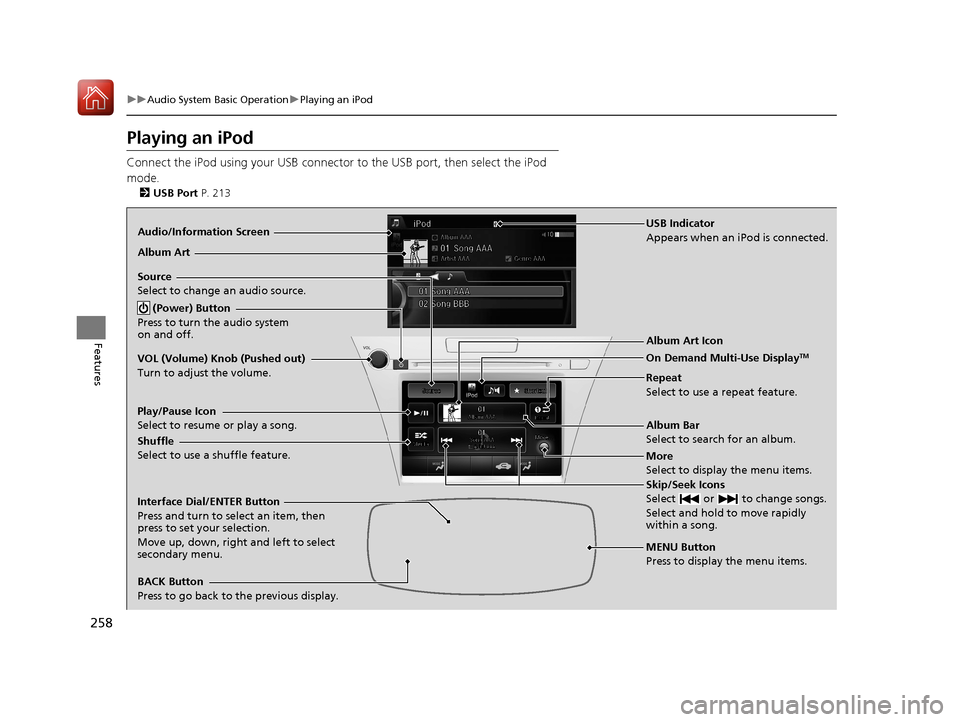
258
uuAudio System Basic Operation uPlaying an iPod
Features
Playing an iPod
Connect the iPod using your USB connector to the USB port, then select the iPod
mode.
2 USB Port P. 213
Audio/Information Screen
MENU Button
Press to display the menu items. Album Bar
Select to search for an album.
Source
Select to change an audio source.
Skip/Seek Icons
Select or to change songs.
Select and hold to move rapidly
within a song.
More
Select to display the menu items.
(Power) Button
Press to turn the audio system
on and off.
BACK Button
Press to go back to the previous display. Interface Dial/ENTER Button
Press and turn to select an item, then
press to set your selection.
Move up, down, right and left to select
secondary menu. USB Indicator
Appears when an iPod is connected.
Album Art
On Demand Multi-Use Display
TMVOL (Volume) Knob (Pushed out)
Turn to adjust the volume.Album Art Icon
Repeat
Select to use a repeat feature.
Play/Pause Icon
Select to resume or play a song.
Shuffle
Select to use a shuffle feature.
18 ACURA RLX E-AWD-31TY36400.book 258 ページ 2017年7月20日 木曜日 午後6時
8分